CD player GENESIS G90 2021 Owner's Manual
[x] Cancel search | Manufacturer: GENESIS, Model Year: 2021, Model line: G90, Model: GENESIS G90 2021Pages: 538, PDF Size: 13.02 MB
Page 22 of 538
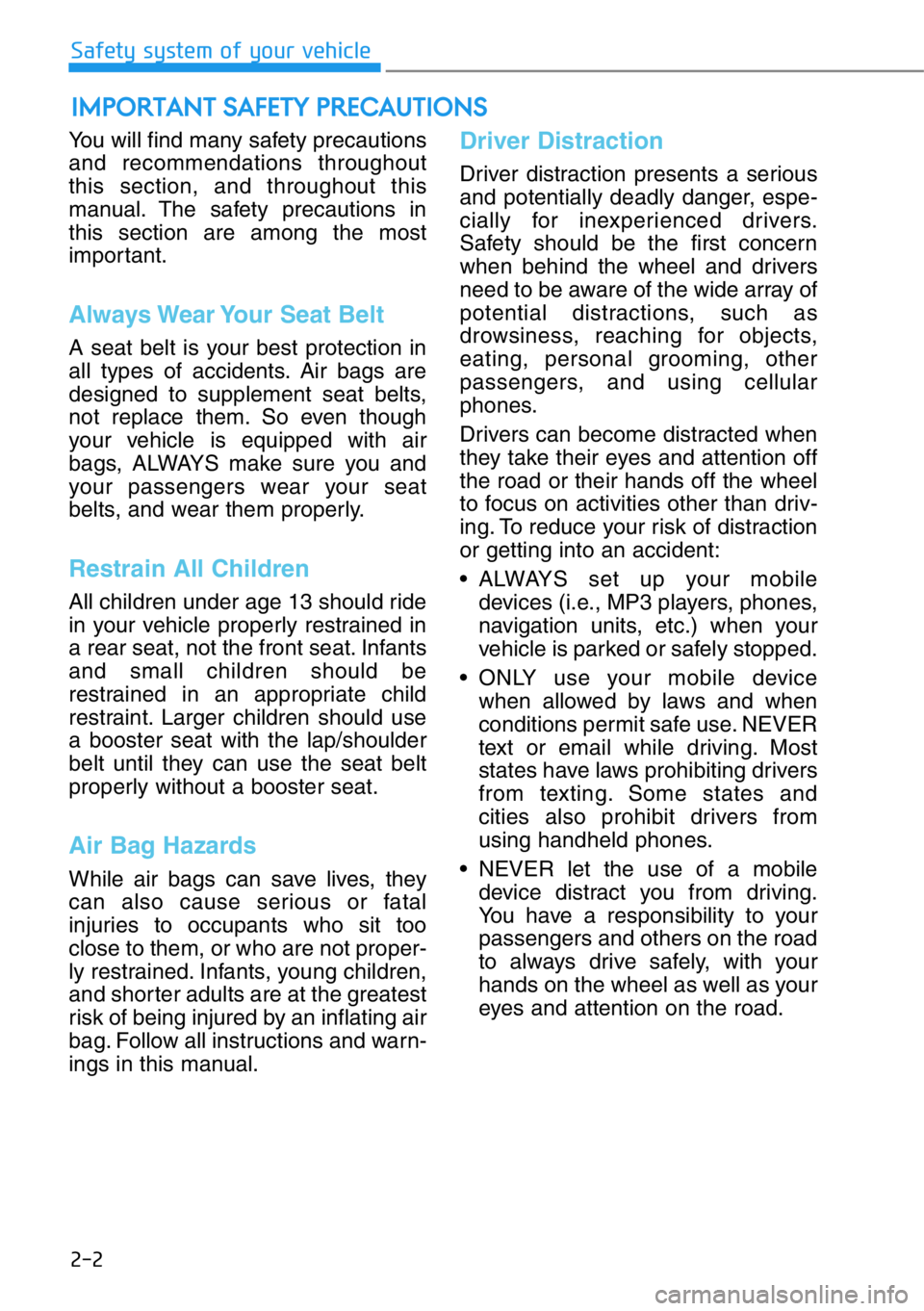
2-2
Safety system of your vehicle
You will find many safety precautions
and recommendations throughout
this section, and throughout this
manual. The safety precautions in
this section are among the most
important.
Always Wear Your Seat Belt
A seat belt is your best protection in
all types of accidents. Air bags are
designed to supplement seat belts,
not replace them. So even though
your vehicle is equipped with air
bags, ALWAYS make sure you and
your passengers wear your seat
belts, and wear them properly.
Restrain All Children
All children under age 13 should ride
in your vehicle properly restrained in
a rear seat, not the front seat. Infants
and small children should be
restrained in an appropriate child
restraint. Larger children should use
a booster seat with the lap/shoulder
belt until they can use the seat belt
properly without a booster seat.
Air Bag Hazards
While air bags can save lives, they
can also cause serious or fatal
injuries to occupants who sit too
close to them, or who are not proper-
ly restrained. Infants, young children,
and shorter adults are at the greatest
risk of being injured by an inflating air
bag. Follow all instructions and warn-
ings in this manual.
Driver Distraction
Driver distraction presents a serious
and potentially deadly danger, espe-
cially for inexperienced drivers.
Safety should be the first concern
when behind the wheel and drivers
need to be aware of the wide array of
potential distractions, such as
drowsiness, reaching for objects,
eating, personal grooming, other
passengers, and using cellular
phones.
Drivers can become distracted when
they take their eyes and attention off
the road or their hands off the wheel
to focus on activities other than driv-
ing. To reduce your risk of distraction
or getting into an accident:
• ALWAYS set up your mobile
devices (i.e., MP3 players, phones,
navigation units, etc.) when your
vehicle is parked or safely stopped.
• ONLY use your mobile device
when allowed by laws and when
conditions permit safe use. NEVER
text or email while driving. Most
states have laws prohibiting drivers
from texting. Some states and
cities also prohibit drivers from
using handheld phones.
• NEVER let the use of a mobile
device distract you from driving.
You have a responsibility to your
passengers and others on the road
to always drive safely, with your
hands on the wheel as well as your
eyes and attention on the road.
IMPORTANT SAFETY PRECAUTIONS
Page 92 of 538

2-72
Safety system of your vehicle
OHI038159
OHI038160
OHI038161
OHI038162
• Do not sit on the passenger seat wearing heav-
ily padded clothes such as ski wear and hip
protector.
• Do not use car seat accessories such as thick
blankets and cushions which cover up the car
seat surface.
• Do not place electronic devices such as lap-
tops, DVD player, or conductive materials such
as water bottles on the passenger seat.
• Do not use electronic devices such as laptops
and satellite radios which use inverter charg-
ers.
• If large quantity of liquid has been spilled on
the passenger seat, the air bag warning light
may illuminate or malfunction.
Therefore, make sure the seat has been com-
pletely dried before driving the vehicle.
• Do not place sharp objects on the front passenger seat. These may
damage the occupant classification system, if they puncture the
seat cushion.
• Do not place any items under the front passenger seat.
• When changing or replacing the seat or seat cover, use original
items only. The OCS has been developed based on using original
Genesis Branded products seats only. Altering or changing the
authentic parts may result in system malfunction and increase risk
of injury when in collision. Any of the above could interfere with the
proper operation of the OCS sensor thereby increasing the risk of
an injury in an accident.
Page 247 of 538
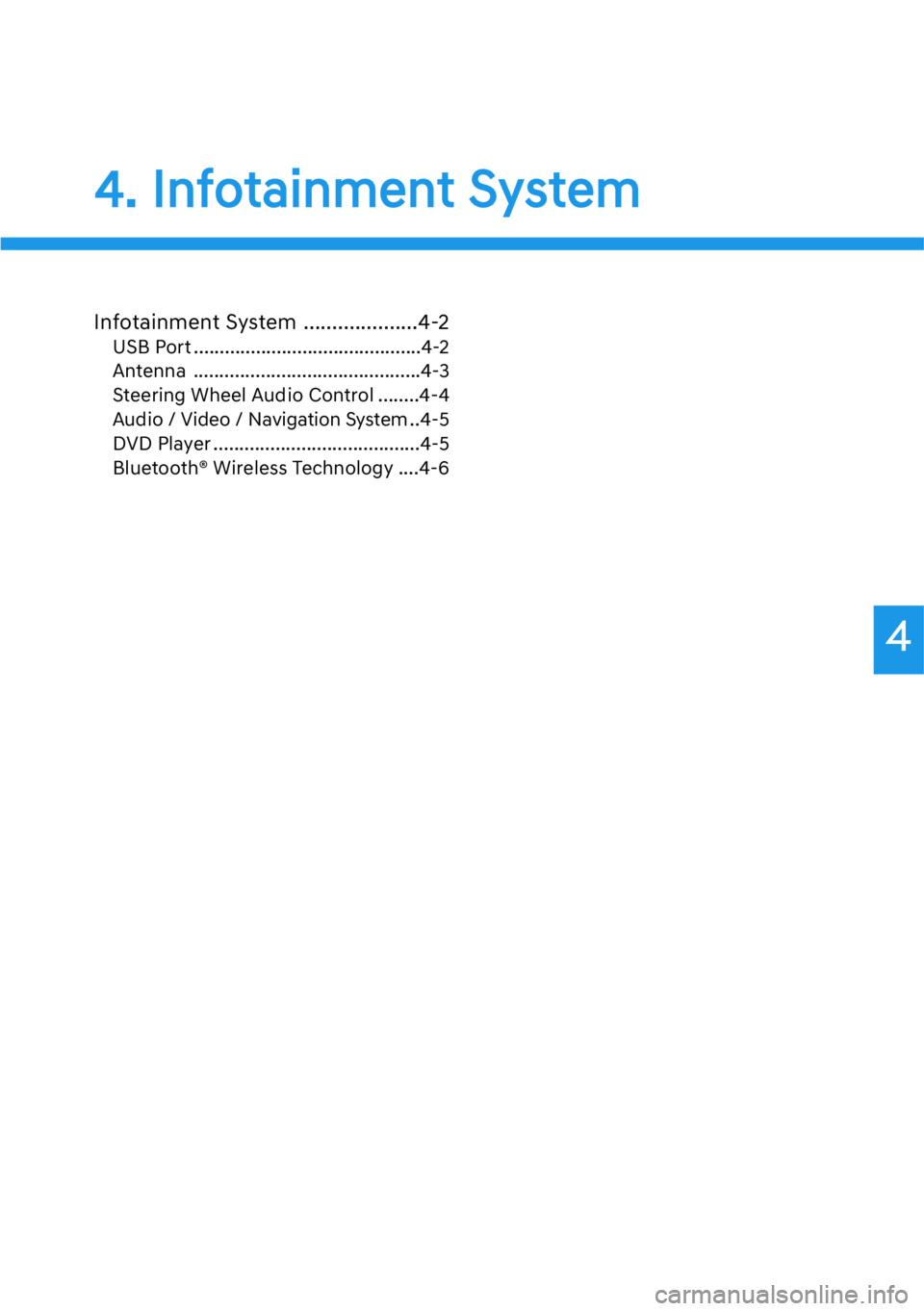
4
4. Infotainment System
Infotainment System ....................4-2
USB Port ............................................4-2
Antenna ............................................4-3
Steering Wheel Audio Control ........4-4
Audio / Video / Navigation System ..4-5
DVD Player ........................................4-5
Bluetooth® Wireless Technology ....4-6
Page 251 of 538
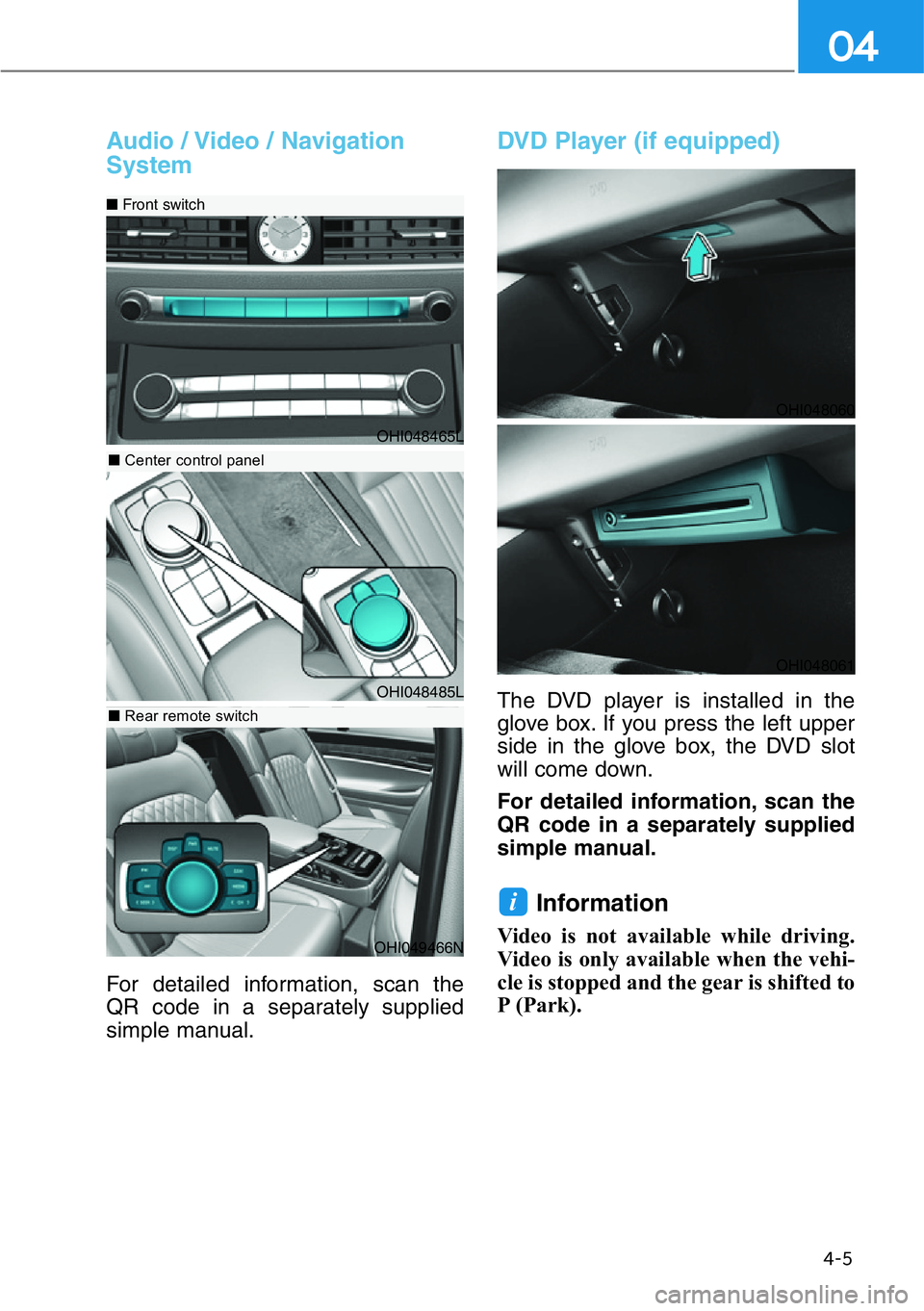
4-5
04
Audio / Video / Navigation
System
For detailed information, scan the
QR code in a separately supplied
simple manual.
DVD Player (if equipped)
The DVD player is installed in the
glove box. If you press the left upper
side in the glove box, the DVD slot
will come down.
For detailed information, scan the
QR code in a separately supplied
simple manual.
Information
Video is not available while driving.
Video is only available when the vehi-
cle is stopped and the gear is shifted to
P (Park).
i
OHI048465L
■Front switch
OHI048485L
■Center control panel
OHI049466N
■Rear remote switch
OHI048060
OHI048061