Power door GENESIS G90 2021 Owner's Manual
[x] Cancel search | Manufacturer: GENESIS, Model Year: 2021, Model line: G90, Model: GENESIS G90 2021Pages: 538, PDF Size: 13.02 MB
Page 17 of 538
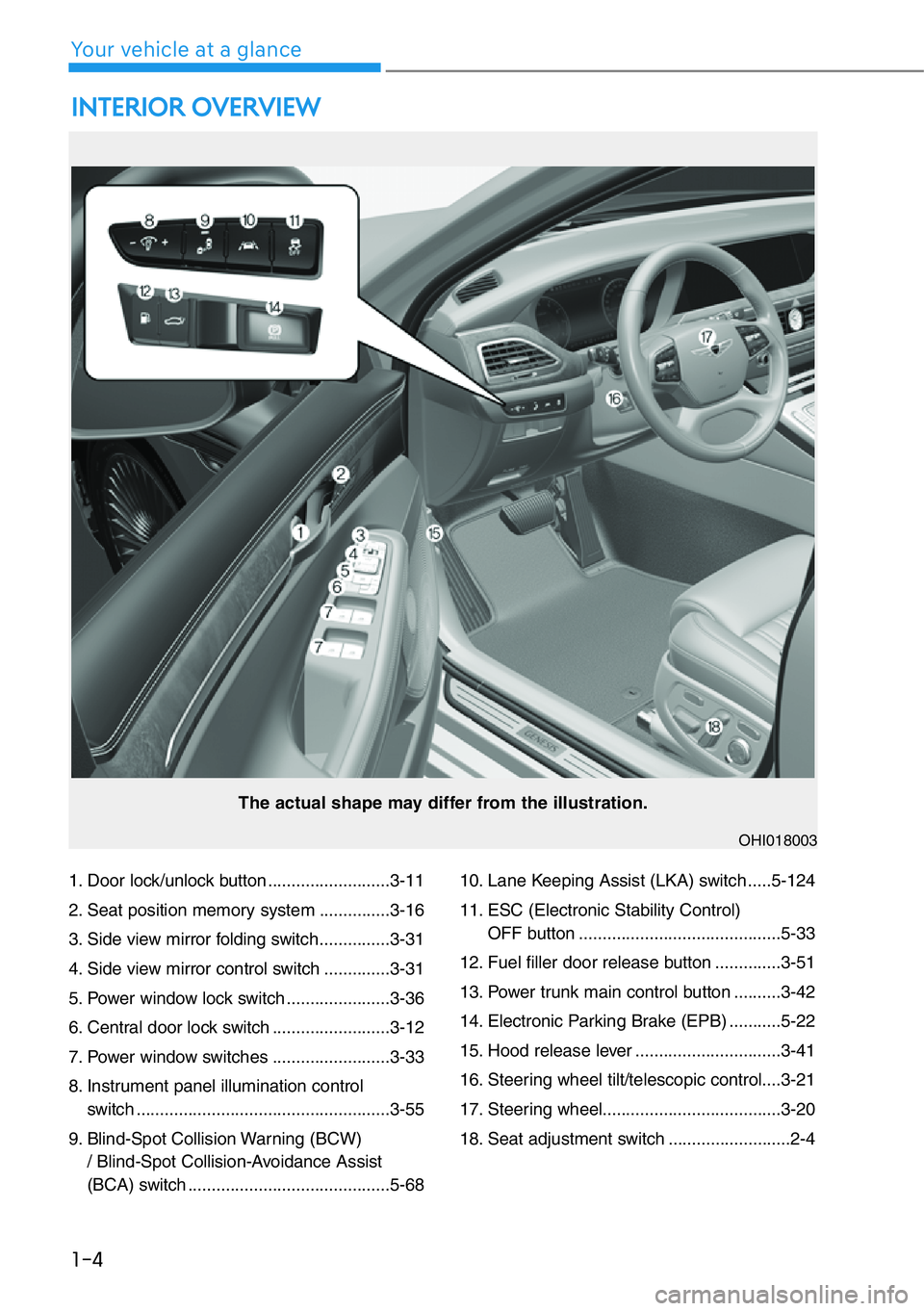
1. Door lock/unlock button ..........................3-11
2. Seat position memory system ...............3-16
3. Side view mirror folding switch ...............3-31
4. Side view mirror control switch ..............3-31
5. Power window lock switch ......................3-36
6. Central door lock switch .........................3-12
7. Power window switches .........................3-33
8. Instrument panel illumination control
switch ......................................................3-55
9. Blind-Spot Collision Warning (BCW)
/ Blind-Spot Collision-Avoidance Assist
(BCA) switch ...........................................5-6810. Lane Keeping Assist (LKA) switch .....5-124
11. ESC (Electronic Stability Control)
OFF button ...........................................5-33
12. Fuel filler door release button ..............3-51
13. Power trunk main control button ..........3-42
14. Electronic Parking Brake (EPB) ...........5-22
15. Hood release lever ...............................3-41
16. Steering wheel tilt/telescopic control....3-21
17. Steering wheel......................................3-20
18. Seat adjustment switch ..........................2-4
INTERIOR OVERVIEW
1-4
Your vehicle at a glance
The actual shape may differ from the illustration.
OHI018003
Page 36 of 538

2-16
Safety system of your vehicle
Easy access switch (if equipped)
Vehicles equipped with the IMS
The rear seat moves slightly rear-
ward, when a passenger opens the
rear door with the DOOR indicator
illuminated.
The rear seat moves slightly forward
when a passenger closes the rear
door with the DOOR indicator illumi-
nated.
To deactivate the easy access func-
tion, press the DOOR switch (indica-
tor OFF).
Vehicles not quipped with the IMS
For vehicles equipped with rear
power seats, the rear seat moves
slightly rearward, when a passenger
opens the rear door.
The rear seat moves slightly forward
when a passenger closes the rear
door.
❈IMS : Integrated Memory System
Additional switches for adjust-
ing the front passenger seat
Walk-in seat switch
The rear seat passenger may use
the switches to control the front pas-
senger seat.
• Sliding forward or rearward:
To move the front passenger seat
forward, press the switch (1). To
move the front passenger seat rear-
ward, press the switch (2).
• Angle adjustment:
To recline the front passenger seat
forward, press the switch (3). To
recline the front passenger seat rear-
ward, press the switch (4).
OHI038016
Do not adjust the passenger seat
when a passenger is seated.
WARNING
OHI038073
Page 102 of 538
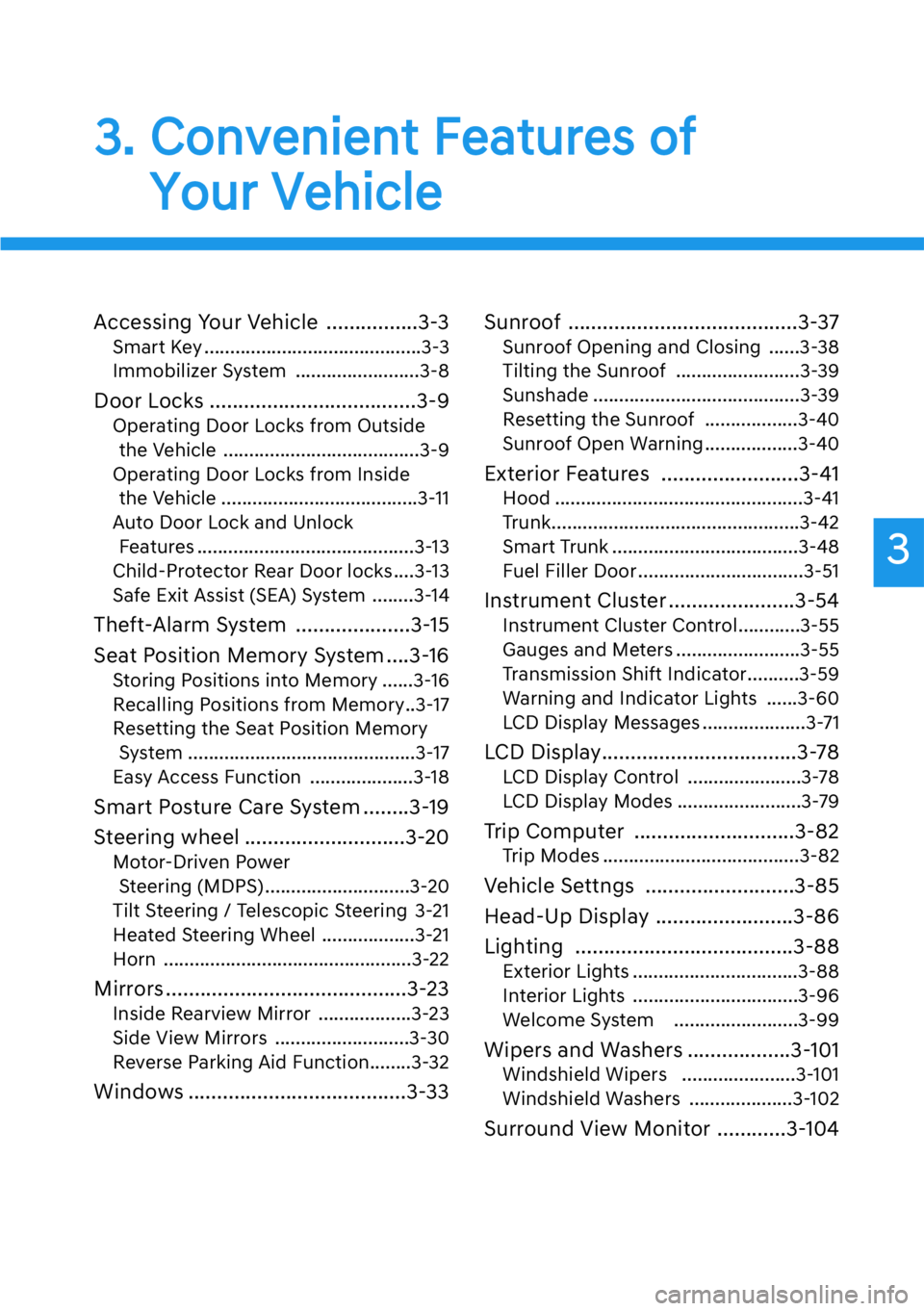
3
3. Convenient Features of
Your Vehicle
Accessing Your Vehicle ................3-3
Smart Key ..........................................3-3
Immobilizer System ........................3-8
Door Locks ....................................3-9
Operating Door Locks from Outside
the Vehicle ......................................3-9
Operating Door Locks from Inside
the Vehicle ......................................3-11
Auto Door Lock and Unlock
Features ..........................................3-13
Child-Protector Rear Door locks....3-13
Safe Exit Assist (SEA) System ........3-14
Theft-Alarm System ....................3-15
Seat Position Memory System ....3-16
Storing Positions into Memory ......3-16
Recalling Positions from Memory..3-17
Resetting the Seat Position Memory
System ............................................3-17
Easy Access Function ....................3-18
Smart Posture Care System ........3-19
Steering wheel ............................3-20
Motor-Driven Power
Steering (MDPS) ............................3-20
Tilt Steering / Telescopic Steering 3-21
Heated Steering Wheel ..................3-21
Horn ................................................3-22
Mirrors ..........................................3-23
Inside Rearview Mirror ..................3-23
Side View Mirrors ..........................3-30
Reverse Parking Aid Function........3-32
Windows ......................................3-33Sunroof ........................................3-37
Sunroof Opening and Closing ......3-38
Tilting the Sunroof ........................3-39
Sunshade ........................................3-39
Resetting the Sunroof ..................3-40
Sunroof Open Warning ..................3-40
Exterior Features ........................3-41
Hood ................................................3-41
Trunk................................................3-42
Smart Trunk ....................................3-48
Fuel Filler Door ................................3-51
Instrument Cluster ......................3-54
Instrument Cluster Control............3-55
Gauges and Meters ........................3-55
Transmission Shift Indicator..........3-59
Warning and Indicator Lights ......3-60
LCD Display Messages ....................3-71
LCD Display..................................3-78
LCD Display Control ......................3-78
LCD Display Modes ........................3-79
Trip Computer ............................3-82
Trip Modes ......................................3-82
Vehicle Settngs ..........................3-85
Head-Up Display ........................3-86
Lighting ......................................3-88
Exterior Lights ................................3-88
Interior Lights ................................3-96
Welcome System ........................3-99
Wipers and Washers ..................3-101
Windshield Wipers ......................3-101
Windshield Washers ....................3-102
Surround View Monitor ............3-104
3
Page 105 of 538

3-4
Convenient features of your vehicle
Unlocking your vehicle
To unlock your vehicle:
1. Make sure you have the smart key
in your possession.
2. Put your hand in the outside door
handle or press the Door Unlock
button (2) on the smart key. The
driver's door will unlock and the
hazard warning lights will blink two
times. Also, the outer side view
mirror will unfold, if the folding
switch is in the AUTO position.Two Press Unlock Feature
The priority for unlocking the driver
door only, or unlocking all the doors
with one press may be adjusted in
the Settings menu in the AVN system
screen.
The Two Press Unlock feature, when
enabled, will require the user to
press the door unlock button once for
driver door only and twice for unlock-
ing all the doors.
Select or Deselect the Two Press
Unlock feature in the Settings menu
in the AVN system screen. The
option can be found under the follow-
ing menu:
Setup →Vehicle Settings →Door/
Trunk →2 Press Unlock
Information
• The door handle unlocking will only
operate when the smart key is with-
in 28-40 inches (0.7~1m) from the
outside door handle.
• Either the driver or front passenger
door can be opened with the door
handle button when the smart key is
within this range.
• If you put hour hand in the front
passenger outside door handle with
the smart key in your possession, all
the doors will unlock.
i
Do not leave the Smart Key in
your vehicle with unsupervised
children. Unattended children
could press the Engine Start/
Stop button and may operate
power windows or other con-
trols, or even make the vehicle
move, which could result in
serious injury or death.
WARNING
OHI048584L
Page 111 of 538
![GENESIS G90 2021 Owners Manual Smart key
[A] : Unlock, [B] : Lock
To lock:
Press the button on the outside door
handle while carrying the Smart Key
with you or press the Door Lock but-
ton on the Smart Key.
To unlock:
• Put you GENESIS G90 2021 Owners Manual Smart key
[A] : Unlock, [B] : Lock
To lock:
Press the button on the outside door
handle while carrying the Smart Key
with you or press the Door Lock but-
ton on the Smart Key.
To unlock:
• Put you](/img/46/35620/w960_35620-110.png)
Smart key
[A] : Unlock, [B] : Lock
To lock:
Press the button on the outside door
handle while carrying the Smart Key
with you or press the Door Lock but-
ton on the Smart Key.
To unlock:
• Put your hand in the driver's out-
side door handle while carrying the
Smart Key with you, the driver's
door will unlock.
Put your hand in the outside door
handle again within 4 seconds,
then all doors will unlock.
• Put your hand in the passenger’s
outside door handle, all doors will
unlock.
• Press the Door Unlock button on
the Smart Key, the driver's door will
unlock.
Press the Door Unlock button on
the Smart Key again within 4 sec-
onds, then all doors will unlock.
• Once the doors are unlocked, they
may be opened by pulling the door
handle.
When closing the door, push the
door by hand. Make sure that doors
are closed securely.
Information
You can change the system to the cen-
tral door unlock mode in the Settings
menu in the AVN system screen to
unlock all the doors when you press
the unlock button one time.
Information
• In cold and wet climates, door lock
and door mechanisms may not work
properly due to freezing conditions.
• If the door is locked/unlocked multi-
ple times in rapid succession with
either the vehicle key or door lock
switch, the system may stop operat-
ing temporarily in order to protect
the circuit and prevent damage to
system components.
Power door latch
If a door isn't closed completely but
is closed to the first detent position,
the door will close automatically.
i
i
3-10
Convenient features of your vehicle
OHI048585L
OHI048011
Page 112 of 538
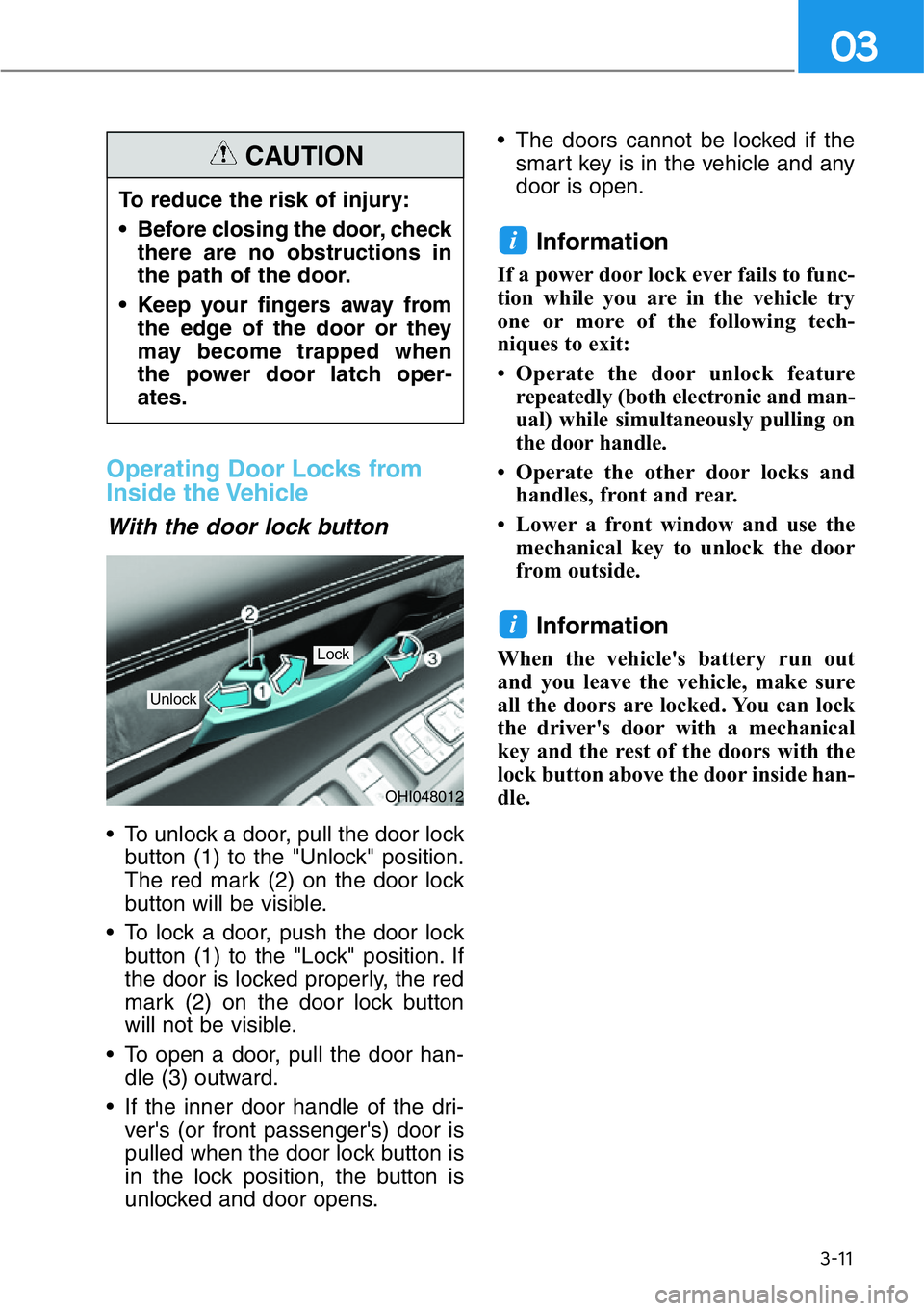
3-11
03
Operating Door Locks from
Inside the Vehicle
With the door lock button
• To unlock a door, pull the door lock
button (1) to the "Unlock" position.
The red mark (2) on the door lock
button will be visible.
• To lock a door, push the door lock
button (1) to the "Lock" position. If
the door is locked properly, the red
mark (2) on the door lock button
will not be visible.
• To open a door, pull the door han-
dle (3) outward.
• If the inner door handle of the dri-
ver's (or front passenger's) door is
pulled when the door lock button is
in the lock position, the button is
unlocked and door opens.• The doors cannot be locked if the
smart key is in the vehicle and any
door is open.
Information
If a power door lock ever fails to func-
tion while you are in the vehicle try
one or more of the following tech-
niques to exit:
• Operate the door unlock feature
repeatedly (both electronic and man-
ual) while simultaneously pulling on
the door handle.
• Operate the other door locks and
handles, front and rear.
• Lower a front window and use the
mechanical key to unlock the door
from outside.
Information
When the vehicle's battery run out
and you leave the vehicle, make sure
all the doors are locked. You can lock
the driver's door with a mechanical
key and the rest of the doors with the
lock button above the door inside han-
dle.
i
i
To reduce the risk of injury:
• Before closing the door, check
there are no obstructions in
the path of the door.
• Keep your fingers away from
the edge of the door or they
may become trapped when
the power door latch oper-
ates.
CAUTION
OHI048012
Unlock
Lock
Page 134 of 538

3-33
03
1. Driver's door power window switch
2. Front passenger's door power
window switch
3. Rear door (left) power window
switch4. Rear door (right) power window
switch
5. Window opening and closing
6. Automatic power window
7. Power window lock switch
WINDOWS
OHI048028
Page 135 of 538

3-34
Convenient features of your vehicle
The Engine Start/Stop button must
be in the ON or START position to be
able to raise or lower the windows.
Each door has a Power Window
switch to control that door's window.
The driver has a Power Window Lock
switch which can block the operation
of passenger windows. The power
windows will operate for approxi-
mately 30 seconds after the Engine
Start/Stop button is in the OFF posi-
tion.
However, if the front doors are
opened, the Power Windows cannot
be operated even within the 30 sec-
ond period.
Window opening and closing
To open:
Press the window switch down to the
first detent position (5). Release the
switch when you want the window to
stop.
To close:
Pull the window switch up to the first
detent position (5). Release the win-
dow switch when you want the win-
dow to stop.
Auto up/down window
Pressing or pulling up the power win-
dow switch momentarily to the sec-
ond detent position (6) completely
lowers or lifts the window even when
the switch is released. To stop the
window at the desired position while
the window is in operation, pull up or
press down and release the switch.
OHI048029
Page 137 of 538

3-36
Convenient features of your vehicle
Power window lock switch
The driver can disable the power
window switches on the rear passen-
ger's doors by pressing the power
window lock switch.
When the power window lock switch
is pressed:
• The rear passenger control will not
be able to operate the rear passen-
ger power window.
• Note that the front passenger con-
trol is still able to operate the front
passenger window, and that the
driver master control can still oper-
ate all the power windows.
Do not allow children to play
with the power windows. Keep
the driver's door power window
lock switch in the LOCK posi-
tion. Serious injury or death can
result from unintentional win-
dow operation by a child.
WARNING
OHI048031
Page 143 of 538

3-42
Convenient features of your vehicle
Trunk
(1) Power Trunk Main Control button
(2) Power Trunk Open switch
(3) Power Trunk Close button(4) Power Trunk Lock button
To open:
Do one of the following :
- Press the smart key Trunk Unlock
button for more than one second.
- Press the Open switch (2) on the
trunk. You need the smart key in
your possession, when all doors
are locked.
- Press the Power Trunk Main Control
button (1).
To close:
Do one of the following:
- Press the Power Trunk Main
Control button (1) until the Power
Trunk is closed securely.
- Press the Close button (3) on the
trunk.
- Press the Lock button (4) on the
trunk while carrying the smart key
with all the vehicle’s doors closed.
All doors will lock and arm the theft
alarm system.
If you push a button or switch while
the trunk is opening or closing, it
could stop moving. Press any button
to operate the Power Trunk again.
OHI048018
OHI049021N
OHI048019
OHI049020N