glove box GENESIS G90 2021 Owner's Manual
[x] Cancel search | Manufacturer: GENESIS, Model Year: 2021, Model line: G90, Model: GENESIS G90 2021Pages: 538, PDF Size: 13.02 MB
Page 18 of 538
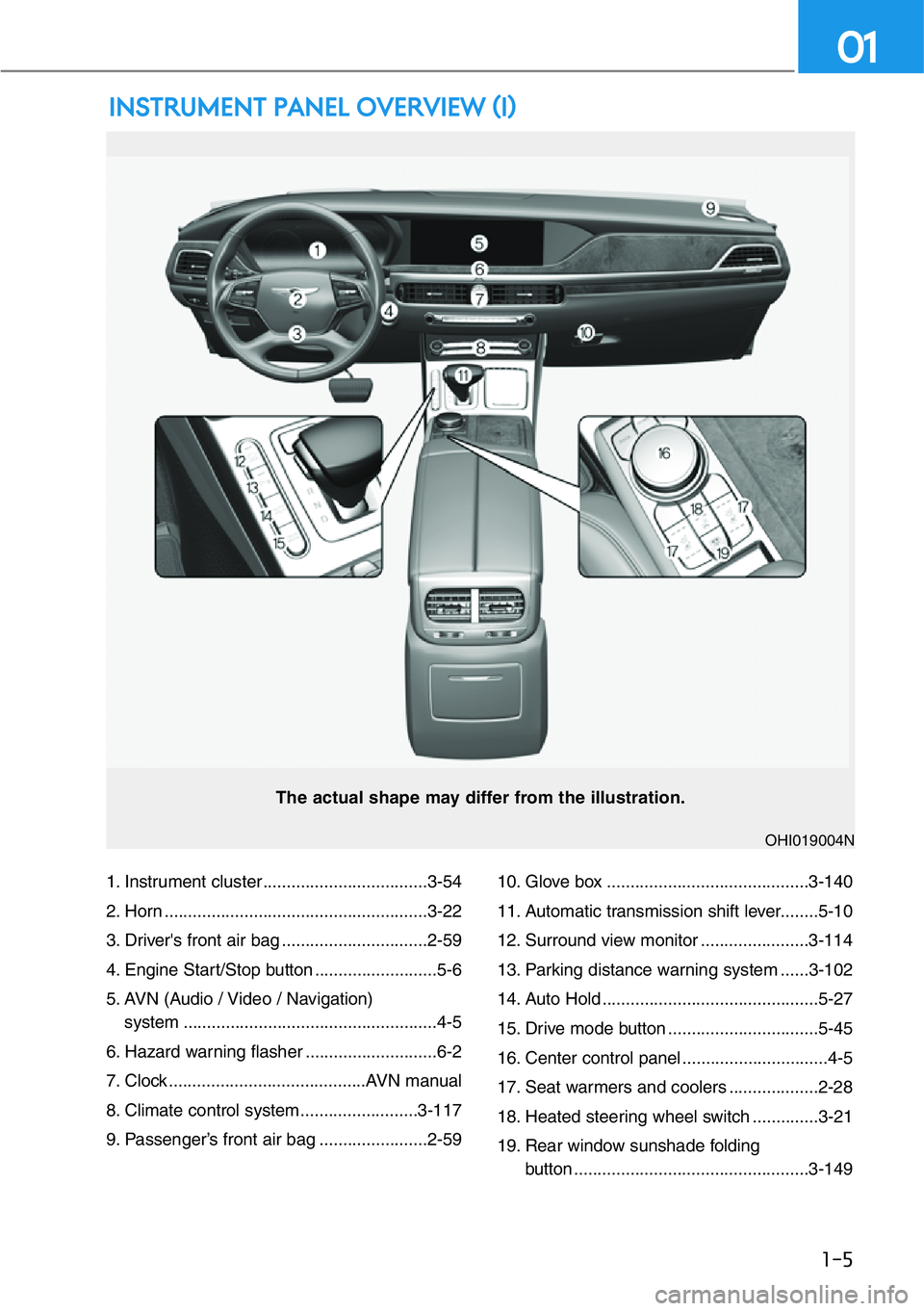
1. Instrument cluster ...................................3-54
2. Horn ........................................................3-22
3. Driver's front air bag ...............................2-59
4. Engine Start/Stop button ..........................5-6
5. AVN (Audio / Video / Navigation)
system ......................................................4-5
6. Hazard warning flasher ............................6-2
7. Clock ..........................................AVN manual
8. Climate control system.........................3-117
9. Passenger’s front air bag .......................2-5910. Glove box ...........................................3-140
11. Automatic transmission shift lever........5-10
12. Surround view monitor .......................3-114
13. Parking distance warning system ......3-102
14. Auto Hold ..............................................5-27
15. Drive mode button ................................5-45
16. Center control panel ...............................4-5
17. Seat warmers and coolers ...................2-28
18. Heated steering wheel switch ..............3-21
19. Rear window sunshade folding
button ..................................................3-149
INSTRUMENT PANEL OVERVIEW (I)
1-5
01
The actual shape may differ from the illustration.
OHI019004N
Page 79 of 538
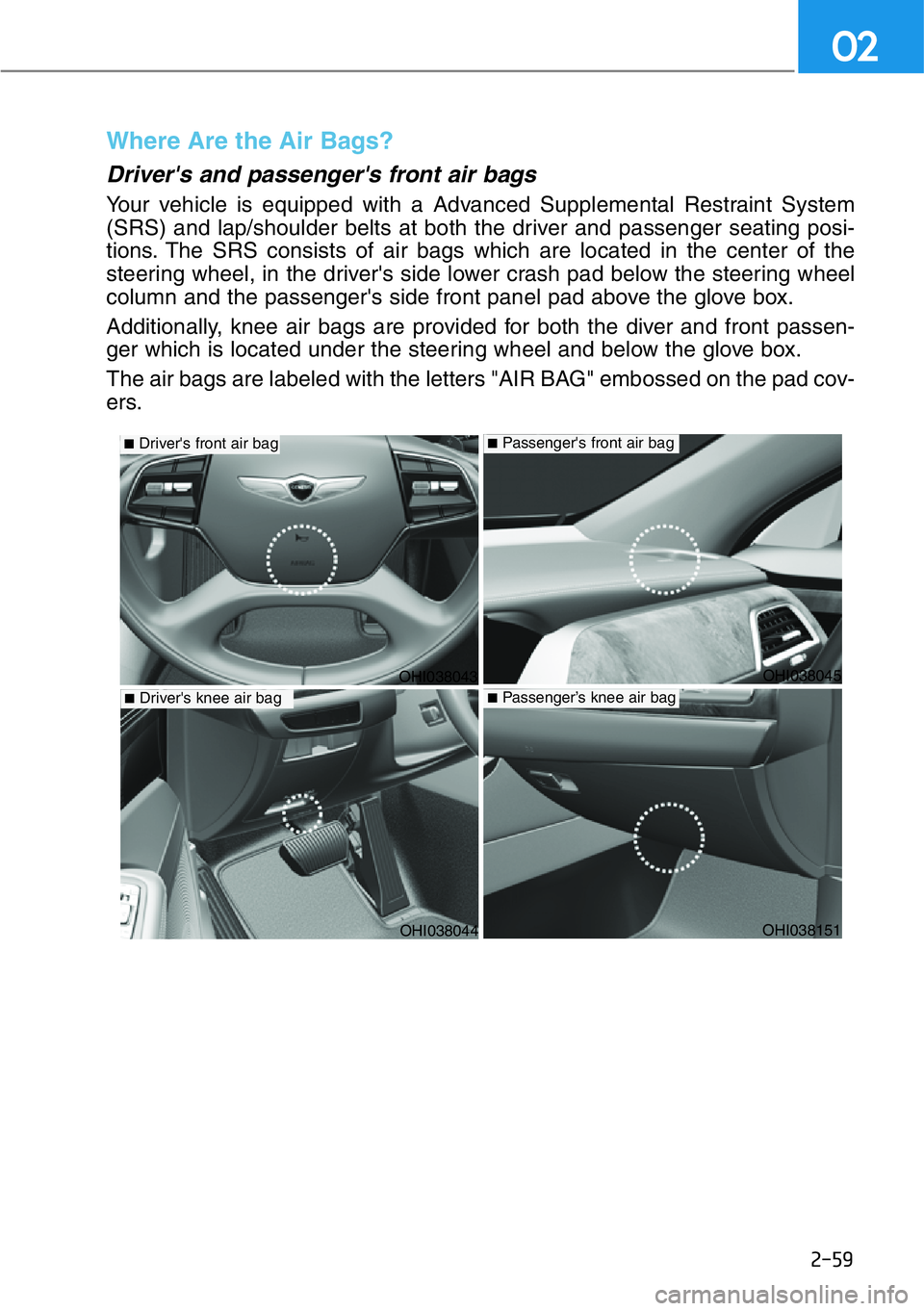
2-59
02
Where Are the Air Bags?
Driver's and passenger's front air bags
Your vehicle is equipped with a Advanced Supplemental Restraint System
(SRS) and lap/shoulder belts at both the driver and passenger seating posi-
tions. The SRS consists of air bags which are located in the center of the
steering wheel, in the driver's side lower crash pad below the steering wheel
column and the passenger's side front panel pad above the glove box.
Additionally, knee air bags are provided for both the diver and front passen-
ger which is located under the steering wheel and below the glove box.
The air bags are labeled with the letters "AIR BAG" embossed on the pad cov-
ers.
OHI038043
■Driver's front air bag
OHI038044
■Driver's knee air bag
OHI038151
OHI038045
■Passenger's front air bag
■Passenger’s knee air bag
Page 80 of 538
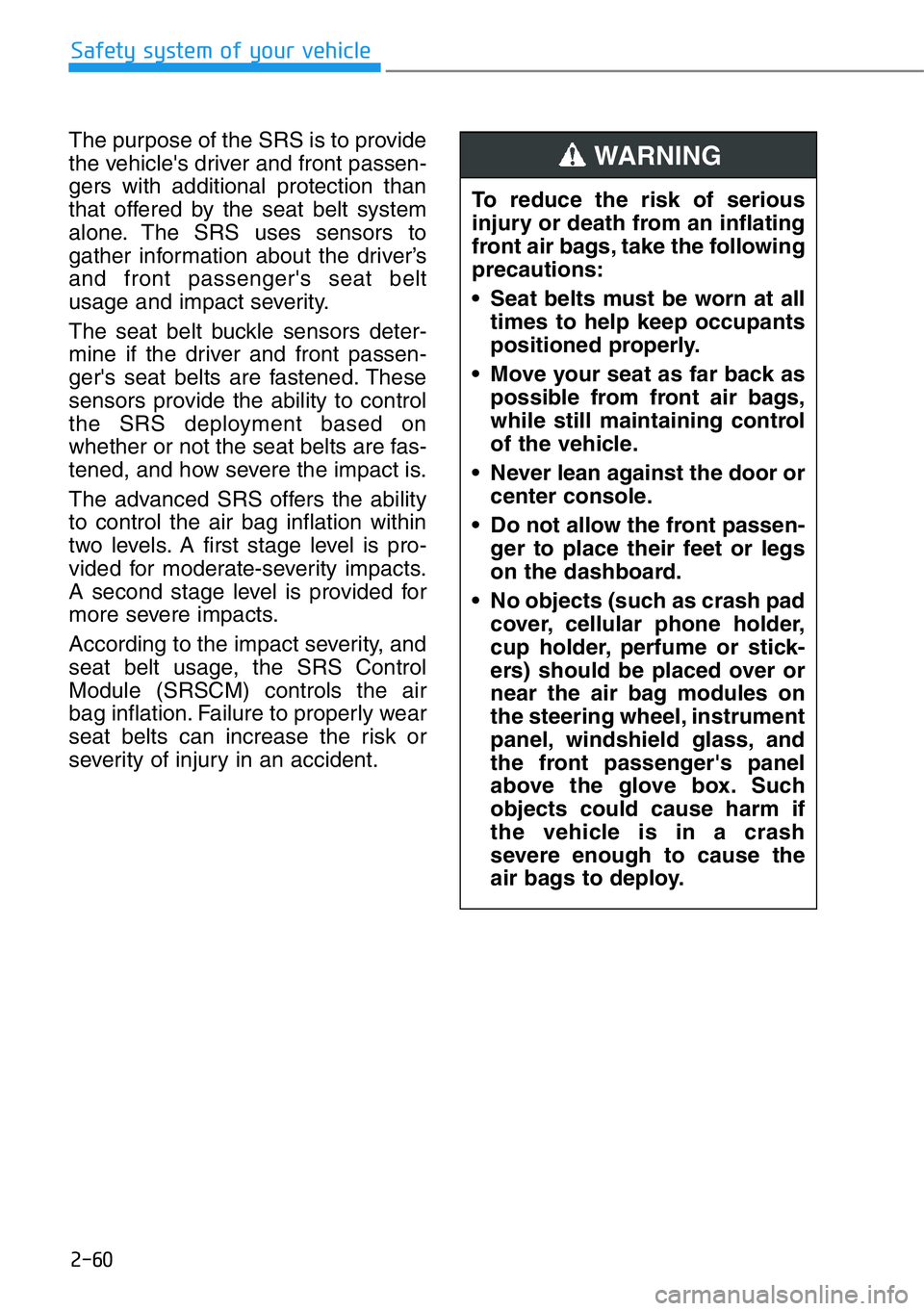
2-60
Safety system of your vehicle
The purpose of the SRS is to provide
the vehicle's driver and front passen-
gers with additional protection than
that offered by the seat belt system
alone. The SRS uses sensors to
gather information about the driver’s
and front passenger's seat belt
usage and impact severity.
The seat belt buckle sensors deter-
mine if the driver and front passen-
ger's seat belts are fastened. These
sensors provide the ability to control
the SRS deployment based on
whether or not the seat belts are fas-
tened, and how severe the impact is.
The advanced SRS offers the ability
to control the air bag inflation within
two levels. A first stage level is pro-
vided for moderate-severity impacts.
A second stage level is provided for
more severe impacts.
According to the impact severity, and
seat belt usage, the SRS Control
Module (SRSCM) controls the air
bag inflation. Failure to properly wear
seat belts can increase the risk or
severity of injury in an accident.To reduce the risk of serious
injury or death from an inflating
front air bags, take the following
precautions:
• Seat belts must be worn at all
times to help keep occupants
positioned properly.
• Move your seat as far back as
possible from front air bags,
while still maintaining control
of the vehicle.
• Never lean against the door or
center console.
• Do not allow the front passen-
ger to place their feet or legs
on the dashboard.
• No objects (such as crash pad
cover, cellular phone holder,
cup holder, perfume or stick-
ers) should be placed over or
near the air bag modules on
the steering wheel, instrument
panel, windshield glass, and
the front passenger's panel
above the glove box. Such
objects could cause harm if
the vehicle is in a crash
severe enough to cause the
air bags to deploy.
WARNING
Page 87 of 538

2-67
02
After complete inflation, the air bag
immediately starts deflating, enabling
the driver to maintain forward visibili-
ty and the ability to steer or operate
other controls.
What to Expect after an Air
Bag Inflates
After a frontal or side air bag inflates,
it will deflate very quickly. Air bag
inflation will not prevent the driver
from seeing out of the windshield or
being able to steer. Curtain air bags
may remain partially inflated for
some time after they deploy.
OHI038173L
■Driver's front air bag (3)
OHI038174L
■Passenger's front air bag
To prevent objects from becom-
ing dangerous projectiles when
the passenger's air bag inflates:
• Do not install or place any
objects (drink holder, CD
holder, stickers, etc.) on the
front passenger's panel above
the glove box where the pas-
senger's air bag is located.
• Do not install a container of
liquid air freshener near the
instrument cluster or on the
instrument panel surface.
WARNING
After an air bag inflates, take
the following precautions:
• Open your windows and
doors as soon as possible
after impact to reduce pro-
longed exposure to the smoke
and powder released by the
inflating air bag.
• Do not touch the air bag stor-
age area's internal compo-
nents immediately after an air
bag has inflated. The parts
that come into contact with an
inflating air bag may be very
hot.
• Always wash exposed skin
areas thoroughly with cold
water and mild soap.
• Always have an authorized
retailer of Genesis Branded
products replace the air bag
immediately after deployment.
Air bags are designed to be
used only once.
WARNING
Page 99 of 538

2-79
02
Air bags may not inflate if the vehicle
collides with objects such as utility
poles or trees, where the point of
impact is concentrated and the colli-
sion energy is absorbed by the vehi-
cle structure.
SRS Care
The SRS is virtually maintenance-free
and there are no parts you can safely
service by yourself. If the SRS air bag
warning light does not illuminate
when the Engine Start/Stop button is
in the ON position, or continuously
remains on, have your vehicle imme-
diately inspected by an authorized
retailer of Genesis Branded products.
Any work on the SRS system, such
as removing, installing, repairing, or
any work on the steering wheel, the
front passenger's panel, front seats
and roof rails must be performed by
an authorized retailer of Genesis
Branded products. Improper han-
dling of the SRS system may result
in serious personal injury.
OHI039165N
To reduce the risk of serious
injury or death, take the follow-
ing precautions:
• Do not attempt to modify or
disconnect the SRS compo-
nents or wiring, including the
addition of any kind of badges
to the pad covers or modifica-
tions to the body structure.
• Do not place objects over or
near the air bag modules on
the steering wheel, instrument
panel, or the front passen-
ger’s panel above the glove
box.
• Clean the air bag pad covers
with a soft cloth moistened
with plain water. Solvents or
cleaners could adversely
affect the air bag covers and
proper deployment of the sys-
tem.
WARNING
Page 103 of 538

Forward/Reverse Parking Distance
Warning (PDW) ........................3-106
Forward/Reverse Parking Distance
Warning system ..........................3-107
Non-operational Conditions of
Forward/Reverse Parking Distance
Warning system ........................3-109
Parking Distance Warning
(Reverse/Forward ) System
Precautions ..................................3-110
Automatic Climate Control
System..........................................3-111
Automatic Heating and Air
Conditioning ................................3-112
Manual Heating and Air
Conditioning ................................3-113
System Operation ........................3-123
System Maintenance ....................3-124
Defroster ....................................3-126
Rear Window Defroster ................3-126
Front Wiper Deicer........................3-126
Windshield Defrosting and
Defogging ..................................3-127
Auto Defogging System ..............3-129
Climate Control Additional
Features ......................................3-129
Clean Air ......................................3-130
Automatic Ventilation ..................3-130
Sunroof Inside Air Recirculation ..3-131
Setting the Climate Control
System in the AVN System
Screen ..........................................3-131
Storage Compartment ..............3-133
Center Console Storage ..............3-133
Rear Console Storage ..................3-133
Glove Box ......................................3-134
Sunglass Holder ............................3-134
Interior Features ........................3-135
Cup Holder ....................................3-135
Sunvisor ........................................3-136
Rear Mirror ..................................3-136
Power Outlet ..................................3-137
USB Charger ..................................3-138
Wireless Cellular Phone Charging
System ..........................................3-139
Coat hook ......................................3-141
Clock ..............................................3-141
Bag Hanger....................................3-142
Floor Mat Anchor(s) ......................3-142
Rear Window Sunshade ..............3-143
Rear Side Window Sunshade ......3-144
Luggage Net Holder ....................3-145
3
3. Convenient Features of
Your Vehicle
Page 108 of 538

3-7
03
Keep the smart key away from
electromagnetic materials that
blocks electromagnetic waves to
the key surface.
Information
This device complies with Part 15 of
the FCC rules.
Operation is subject to the following
three conditions:
1. This device may not cause harmful
interference, and
2. This device must accept any inter-
ference received, including interfer-
ence that may cause undesired
operation.
3. Changes or modifications not express-
ly approved by the party responsible
for compliance could void the user's
authority to operate the device.
Restrictions in handling keys
When leaving keys with parking lot
and valet attendants, the following
procedures will ensure your vehicle’s
glove box compartment can only be
opened with the mechanical key.
To lock:
1. Remove the mechanical key from
the Smart Key.
2. Lock the glove box using the
mechanical key (1).
3. Leave the smart key with the
attendant and keep the mechani-
cal key with you.
The Smart Key can only be used to
start the engine and operate door
locks.
To unlock:
Open the glove box with the mechan-
ical key.
i
NOTICE
OHI048569
Page 199 of 538

3-98
Convenient features of your vehicle
Trunk lamp
The trunk lamp comes on when the
trunk is opened.
Vanity mirror lamp (Front)
Opening the lid of the vanity mirror
will automatically turn on the mirror
light.
Rear mirror lamp (if equipped)
Press the cover and it will slowly
open and the mirror lamp will turn
ON.
Glove box lamp
The glove box lamp comes on when
the glove box is opened.
If the glove box is not closed, the
lamp will turn off after 20 minutes.
OHI048430
OHI048427
OHI049426N
OHI048428
Page 225 of 538
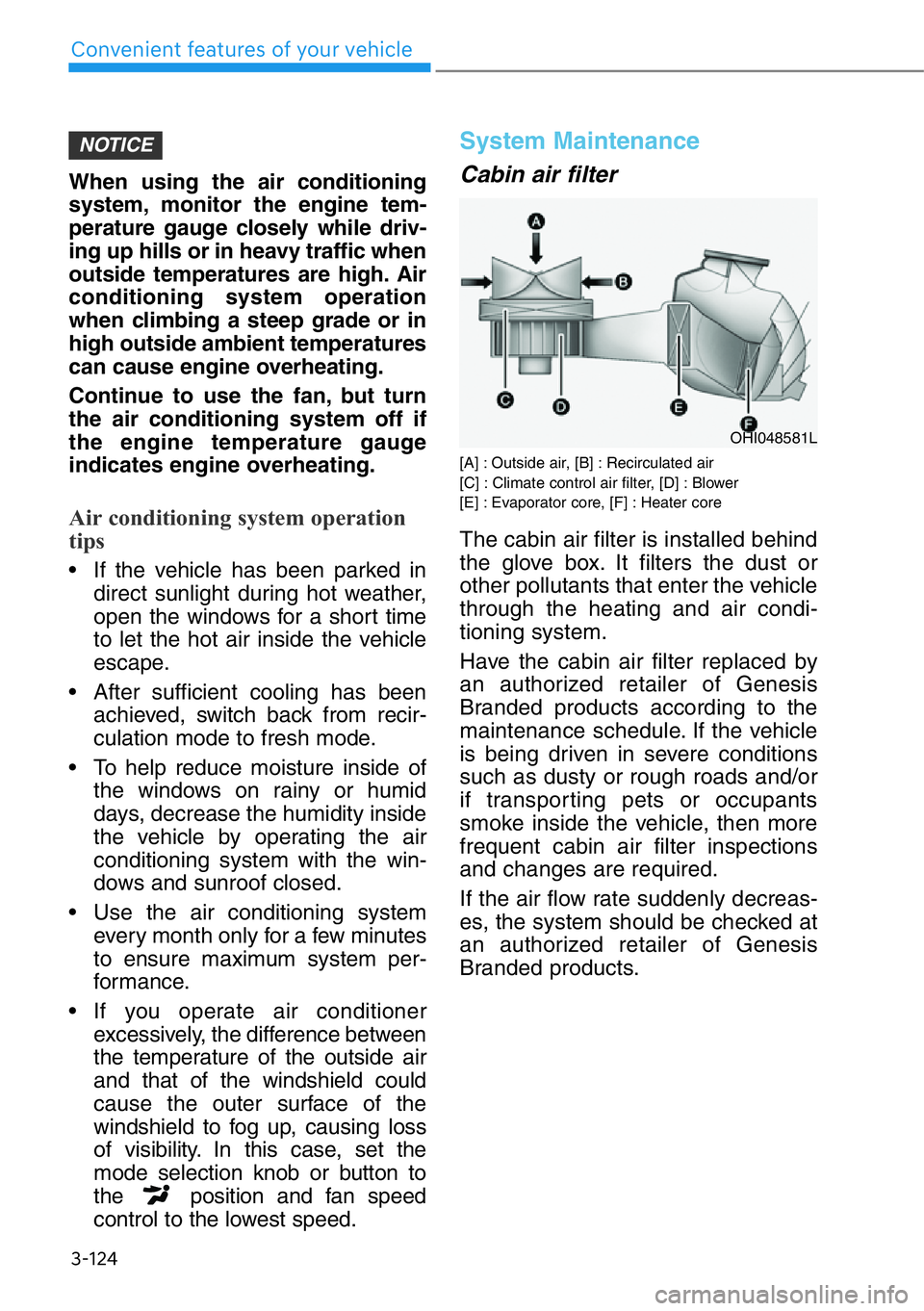
3-124
Convenient features of your vehicle
When using the air conditioning
system, monitor the engine tem-
perature gauge closely while driv-
ing up hills or in heavy traffic when
outside temperatures are high. Air
conditioning system operation
when climbing a steep grade or in
high outside ambient temperatures
can cause engine overheating.
Continue to use the fan, but turn
the air conditioning system off if
the engine temperature gauge
indicates engine overheating.
Air conditioning system operation
tips
• If the vehicle has been parked in
direct sunlight during hot weather,
open the windows for a short time
to let the hot air inside the vehicle
escape.
• After sufficient cooling has been
achieved, switch back from recir-
culation mode to fresh mode.
• To help reduce moisture inside of
the windows on rainy or humid
days, decrease the humidity inside
the vehicle by operating the air
conditioning system with the win-
dows and sunroof closed.
• Use the air conditioning system
every month only for a few minutes
to ensure maximum system per-
formance.
• If you operate air conditioner
excessively, the difference between
the temperature of the outside air
and that of the windshield could
cause the outer surface of the
windshield to fog up, causing loss
of visibility. In this case, set the
mode selection knob or button to
the position and fan speed
control to the lowest speed.
System Maintenance
Cabin air filter
[A] : Outside air, [B] : Recirculated air
[C] : Climate control air filter, [D] : Blower
[E] : Evaporator core, [F] : Heater core
The cabin air filter is installed behind
the glove box. It filters the dust or
other pollutants that enter the vehicle
through the heating and air condi-
tioning system.
Have the cabin air filter replaced by
an authorized retailer of Genesis
Branded products according to the
maintenance schedule. If the vehicle
is being driven in severe conditions
such as dusty or rough roads and/or
if transporting pets or occupants
smoke inside the vehicle, then more
frequent cabin air filter inspections
and changes are required.
If the air flow rate suddenly decreas-
es, the system should be checked at
an authorized retailer of Genesis
Branded products.
NOTICE
OHI048581L
Page 233 of 538

3-132
Convenient features of your vehicle
Smart ventilation
• The smart ventilation system main-
tains pleasant/fresh air condition
inside the passenger compartment
by automatically detecting/control-
ling the temperature, humidity, etc.,
when you drive the vehicle with the
climate control system in the OFF
position. When the smart ventila-
tion system starts to operate, the
message, "SMART VENTILATION
ON" appears for 5 seconds.
• Check the box next to ‘Smart Vent’
to turn on the function and uncheck
the box to turn off the function.
Information
• The smart ventilation system stops
operating, when the OFF button of
the climate control system is selected.
• The smart ventilation system stops
operating, when any button of the
climate control system is selected for
operation.
• The smart ventilation system may
not operate, when the vehicle is
driven at low speed.
Pay extreme caution not to damage
the CO2 sensor, which is located
inside the glove box undercover.
Activate Carbon Dioxide monitor
(if equipped)
• When driving, the climate control
system controls CO2 concentra-
tion and maintains pleasant air in
the vehicle.
• Check the box next to 'Activate
Carbon Dioxide Monitor' to turn on
the function and uncheck the box
to turn off the function.
For detailed information on the
features described, scan the QR
code in a separately supplied sim-
ple manual.
NOTICE
i
OHI048185L
OHI048184L