manual trunk GENESIS G90 2021 Owner's Manual
[x] Cancel search | Manufacturer: GENESIS, Model Year: 2021, Model line: G90, Model: GENESIS G90 2021Pages: 538, PDF Size: 13.02 MB
Page 144 of 538

3-43
03
Information
The Power Trunk Lock button will
not work if you press the button when:
- Any door is open.
- The Engine Start/Stop button is not
in the OFF position.
- The Smart Key is in the vehicle.• Do not close or open the Power
Trunk manually. This may cause
damage to the Power Trunk. If it
is necessary to close or open the
Power Trunk manually when the
battery is drained or disconnect-
ed, do not apply excessive force.
• Do not leave the Power Trunk
open for a long period of time.
This may drain the battery.
• To prevent damage to the trunk
lift cylinders and the attached
hardware, always close the trunk
before driving.
Information
In cold and wet climates, trunk lock
and trunk mechanisms may not work
properly due to freezing conditions.
Power trunk non-opening or
closing conditions:
• The Power Trunk will not open or
close automatically, when the vehi-
cle is moving more than 1.8 mph (3
km/h).
• The Power Trunk can be operated
when the engine is not running.
However, the Power Trunk operation
consumes large amounts of vehicle
electric power. To prevent the bat-
tery from draining, do not operate it
excessively (e.g., more than
approximately 10 times repeatedly.)
• Do not modify or repair any part of
the Power Trunk by yourself. This
must be done by an authorized
retailer of Genesis Branded prod-
ucts.
i
NOTICEi
Never leave children or animals
unattended in your vehicle.
Children or animals might oper-
ate the power trunk that could
result in injury to themselves or
others, or damage to the vehi-
cle.
WARNING
Always keep the trunk lid com-
pletely closed while the vehicle
is in motion. If it is left open or
ajar, poisonous exhaust gases
containing carbon monoxide
(CO) may enter the vehicle and
serious illness or death may
result.
WARNING
Make sure there are no people
or objects around the trunk
before opening or closing the
Power Trunk. Wait until the trunk
is open fully and stopped
before loading or unloading
cargo from the vehicle.
WARNING
Page 145 of 538

3-44
Convenient features of your vehicle
• Before jacking up the vehicle to
change a tire or repair the vehicle,
open the Power Trunk. Do not oper-
ate the Power Trunk when the vehi-
cle is raised or this could cause the
Power Trunk to operate improperly.
• If there are obstacles such as snow
on the Power Trunk, it may not open
automatically. After removing the
obstacle, try to open it again.
Automatic stop and reverse
If, during power opening or closing,
the trunk is blocked by an object or
part of someone's body, the power
trunk will detect the resistance and it
will stop movement or move to the
full open position to allow the object
to be cleared.
However, if the resistance is weak
such as from an object that is thin or
soft, or the trunk is near the latched
position, the automatic stop and
reversal may not detect the resist-
ance and the closing operation will
continue. Also, if the Power Trunk is
forced by a strong impact, the auto-
matic stop and reverse may operate.
If the automatic stop and reverse fea-
ture operates more than twice during
one opening or closing operation, the
Power Trunk may stop at that posi-
tion. If this occurs, close the trunk
manually and operate the trunk auto-
matically again.
How to reset the power trunk
If the battery has been discharged or
disconnected, or if the power trunk
fuse has been replaced or removed,
reset the power trunk by performing
the following procedure:
1. Shift the vehicle to P (Park).
2. While pressing the power trunk
close button, press the power
trunk open switch for more than 3
seconds. A chime will sound.
3. Close the trunk manually.
If the Power Trunk doesn't work prop-
erly after performing the above pro-
cedure, have the system checked by
an authorized retailer of Genesis
Branded products.
OHI049022N
To prevent serious injury and
damage take the following pre-
cautions when operating the
power trunk:
- Keep all faces, hands, arms,
body parts and other objects
away from the path of the
power trunk.
- Do not intentionally place any
body parts or objects in the
path of the power trunk to
make sure the automatic stop
and reversal operates.
- Do not allow children to play
with the power trunk.
WARNING
Page 146 of 538

3-45
03
Trunk lid control button
When the trunk lid control button is in
the UNLOCK (button not pressed)
position, the power trunk can be con-
trolled with the power trunk main
control button, power trunk open
switch, power trunk, close button,
and the smart key.
When this trunk lid control button is in
the LOCK (button pressed) position,
the power trunk can be opened using
the trunk release lever.
The smart trunk does not operate,
when the trunk lid control button is
pressed to the LOCK position.
Even though the trunk lid control but-
ton is in the LOCK (button pressed)
position, the trunk will still be pro-
pelled upward by mechanical force if
the trunk is manually opened more
than 10 degrees beyond the fully
closed position. In addition, if the
trunk is manually closed to the sec-
ondary latch position, the trunk will
be electrically moved to the fully
latched position.Close the trunk, and keep the
trunk lid control button in the
LOCK (button pressed) position
before washing the vehicle in an
automatic car wash.
Information
If the trunk lid control button is in the
LOCK position, the Smart Trunk sys-
tem will also be deactivated.
Power trunk opening height
vehicle settings
You can select the fully open height
of the power trunk from the Settings
menu in the AVN system screen.
Select:
- Setup
→Vehicle Settings →Door/
Trunk
→Power Trunk Opening
Height
→ 50% / 100%
For detailed information, scan the
QR code in a separately supplied
simple manual.
i
NOTICE
OHI048009
Always keep the Trunk Lid
Control Button in the LOCK
(button pressed) position when
not in use. Serious injury or
death can result from uninten-
tional operation by a child.
WARNING
Page 148 of 538

3-47
03
Trunk release lever
When the vehicle battery is dis-
charged or the trunk needs to be
opened manually:
1. Open the cover (1) at the center of
the rear seat. Pull the lever on the
back of the cover all the way.
2. With the lever pulled to the end, fix
the lever (3) on the projecting part
(2).
3. Lift and open the trunk manually.
4. Remove the inserted lever to close
the trunk.If your vehicle is not equipped
with a ski- through (type B), do not
open the lever cover and use it as
a ski-through purpose. Doing so
may damage the cover.
NOTICE
OHI048571
OHI048543
Make sure to at least have mini-
mum space at the back and in
the upper area of the trunk
when opening or closing the
trunk. If not, the trunk may hit
the surrounding objects (wall,
ceiling, vehicle, etc.) and result
in damaging the vehicle or
injuring the person near.
WARNING
OHI049516N
Page 149 of 538

3-48
Convenient features of your vehicle
Smart Trunk (if equipped)
On a vehicle equipped with a smart
key, the trunk can be opened with
hands-free activation using the
Smart Trunk system.
How to use the Smart Trunk
The hands-free smart trunk system
can be opened automatically when
the following conditions are met:
• The Smart Trunk option is enabled
in the Settings menu in the AVN
system screen.
• The Smart Trunk is activated and
ready 15 seconds after all the
doors are closed and locked.
• The Smart Trunk will open when
the smart key is detected in the
area behind the vehicle for 3 sec-
onds.
Information
The Smart Trunk will NOT operate
when:
• Any door is open, or all doors are
closed but not locked.
• The smart key is detected within 15
seconds from when the doors were
closed and locked.
• For vehicles equipped with illumi-
nated exterior front door handles, if
the smart key is detected within 15
seconds from when the doors were
closed and locked or if the smart key
is within 60 inches (1.5 m) from the
front door handles.
• The smart key is in the vehicle.
1. Settings
To use this function, it must be acti-
vated from the Settings menu in the
AVN system screen. Select:
- Setup →Vehicle Settings →
Door/Trunk →Smart Trunk
For detailed information, scan the
QR code in a separately supplied
simple manual.
i
OHI048024
Page 186 of 538

The Vehicle Settings in the AVN sys-
tem provides user options for a vari-
ety of settings including door
lock/unlock features, convenience
features, driver assistance settings,
etc.
User Settings menu
- Head-Up Display
- Driver Assistance
- Drive Mode
- Lights
- Door/Trunk
- Cluster
- Convenience
- Reset
The information provided may differ
depending on which functions are
applicable to your vehicle.1. Press the SETUP button on the
head unit of the AVN system.
2. Select 'Setup
→Vehicle Settings'
and change the setting of the fea-
tures.
For detailed information, scan the
QR code in a separately supplied
simple manual.
VEHICLE SETTNGS
3-85
03
OHI048517LOHI048518L
OHI048564L
OHI048565L
Do not operate the Vehicle
Settings while driving. This may
cause distraction resulting in
an accident.
WARNING
Page 200 of 538

3-99
03
Puddle lamp
Welcome light
When all doors (and trunk) are
closed and locked, the puddle lamp
will come on for 15 seconds if the
door is unlocked by the smart key or
when you put your hand in the out-
side door handle with the smart key
in possession.
For more details, refer to
"Welcome System" in this chap-
ter.
Escort light
When the Engine Start/Stop button
is in the OFF position and the driver's
door is opened, the puddle lamp will
come on for 30 seconds. If the dri-
ver's door is closed within the 30
seconds, the puddle lamp will turn off
after 15 seconds. If the driver's door
is closed and locked, the puddle
lamp will turn off immediately.
The Puddle Lamp Escort Light will
turn on only the first time the driver's
door is opened after the engine is
turned off.
Welcome System
Welcome light
Puddle lamp and door handle lamp
With all the doors (and trunk) closed
and locked, the puddle lamp and
door handle lamp will come on for
approximately 15 seconds if any of
the below is performed.
• When the door unlock button is
pressed on the smart key.
• When you put your hand in the out-
side door handle with the smart
key in possession.
• If ' Setup →Vehicle Settings →
Convenience →Welcome
Mirror/Light →Enable on Driver
Approach' is selected from the
Settings menu in the AVN system
screen, the lamps will turn on when
the vehicle is approached with the
smart key in possession.
You can activate or deactivate this
function from the Settings menu in
the AVN system screen
For detailed information, scan
the QR code in a separately sup-
plied simple manual.
OHI049411N
OHI049429N
Page 205 of 538

3-104
Convenient features of your vehicle
SURROUND VIEW MONITOR
Surround View Monitor system can
assist in parking by allowing the driv-
er to see around the vehicle.
For detailed information, scan the
QR code in a separately supplied
simple manual.• The system is activated when the
following steps are performed.
1. The surround view monitor but-
ton (1,indicator ON) is pressed
2. The shift lever is in D (Drive), N
(Neutral) or R (Reverse) and
vehicle speed is under 10 mph
(15 km/h)
3. The Parking Distance Warning
(Reverse/Forward) system is
activated
• The system is deactivated when
one of the following is performed.
- The surround view monitor button
(1, indicator OFF) is pressed again
- Vehicle speed is over 10 mph (15
km/h)
• When vehicle speed is over
15km/h, the system will turn off.
The system will not automatically
turn on again, even though vehicle
speed gets below 10 mph (15
km/h). Press the button (1, indica-
tor ON) again, to turn on the sys-
tem.
• When the vehicle is backing up, the
system will turn ON regardless of
vehicle speed or button status.
However, if vehicle speed is over
10 mph (15 km/h) when driving for-
ward, the Surround View Monitor
system will turn off.
• An indicator on the screen appears
when:
- The trunk is opened
- The driver's door is opened
- The passenger's door is opened
- The outer side view mirror is folded
• If the system is not operating nor-
mally, the system should be
checked by an authorized retailer
of Genesis Branded products.
OHI048408L
OHI048563
Page 275 of 538

5-23
05
Releasing the parking brake
To release the EPB (Electronic
Parking Brake):
• Place the Engine Start/Stop button
in the ON or START position.
• Depress the brake pedal.
• Press the EPB switch.
Make sure the Parking Brake
Warning Light goes off.
To release EPB (Electronic Parking
Brake) automatically:
• Gear in P (Park)
With the engine running depress
the brake pedal and shift out of P
(Park) to R (Reverse) or D (Drive).
• Gear in N (Neutral)
With the engine running depress
the brake pedal and shift out of N
(Neutral) to R (Reverse) or D
(Drive).
• Satisfy the following conditions
1. Ensure seat belts are fastened
and the doors, hood and trunk
are closed.
2. With the engine running, depress
the brake pedal and shift out of P
(Park) to R (Reverse), D (Drive)
or Manual shift mode.
3. Depress the accelerator pedal.
Make sure the Parking Brake
Warning light goes off.
Information
• For your safety, you can engage the
EPB even though the Engine Stop/
Start button is in the OFF position
(only if battery power is available),
but you cannot release it.
• For your safety, depress the brake
pedal and release the parking brake
manually with the EPB switch when
you drive downhill or when backing
up the vehicle.
• If the parking brake warning
light is still on even though the
EPB has been released, have
your vehicle checked by an
authorized retailer of Genesis
Branded products.
• Do not drive your vehicle with
the EPB applied. It may cause
excessive brake pad and brake
rotor wear.
NOTICE
i
OHI058033
Page 476 of 538
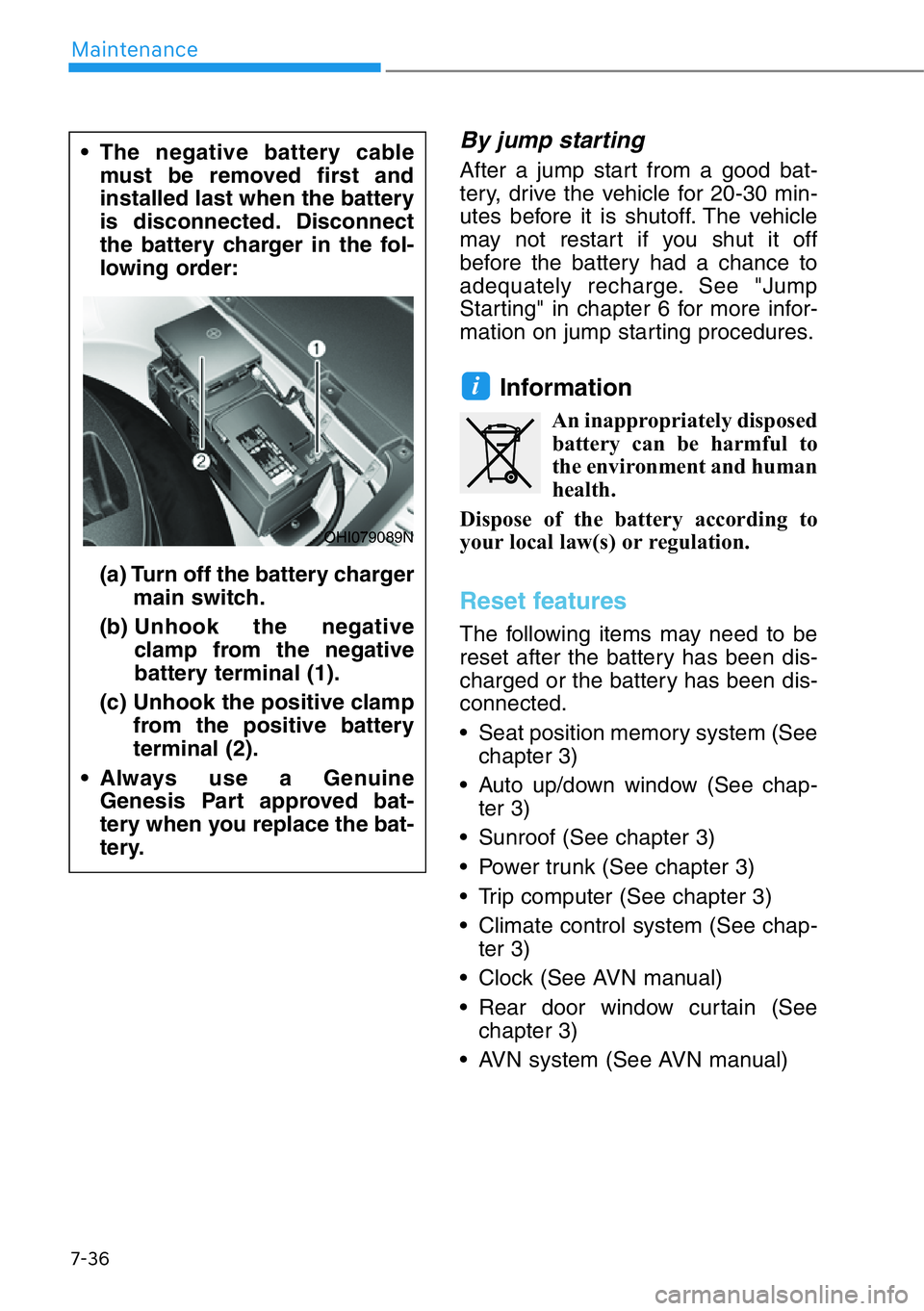
7-36
Maintenance
By jump starting
After a jump start from a good bat-
tery, drive the vehicle for 20-30 min-
utes before it is shutoff. The vehicle
may not restart if you shut it off
before the battery had a chance to
adequately recharge. See "Jump
Starting" in chapter 6 for more infor-
mation on jump starting procedures.
Information
An inappropriately disposed
battery can be harmful to
the environment and human
health.
Dispose of the battery according to
your local law(s) or regulation.
Reset features
The following items may need to be
reset after the battery has been dis-
charged or the battery has been dis-
connected.
• Seat position memory system (See
chapter 3)
• Auto up/down window (See chap-
ter 3)
• Sunroof (See chapter 3)
• Power trunk (See chapter 3)
• Trip computer (See chapter 3)
• Climate control system (See chap-
ter 3)
• Clock (See AVN manual)
• Rear door window curtain (See
chapter 3)
• AVN system (See AVN manual)
i
• The negative battery cable
must be removed first and
installed last when the battery
is disconnected. Disconnect
the battery charger in the fol-
lowing order:
(a) Turn off the battery charger
main switch.
(b) Unhook the negative
clamp from the negative
battery terminal (1).
(c) Unhook the positive clamp
from the positive battery
terminal (2).
• Always use a Genuine
Genesis Part approved bat-
tery when you replace the bat-
tery.
OHI079089N