ignition GENESIS G90 2021 Quick Reference Guide
[x] Cancel search | Manufacturer: GENESIS, Model Year: 2021, Model line: G90, Model: GENESIS G90 2021Pages: 31, PDF Size: 8.91 MB
Page 16 of 31
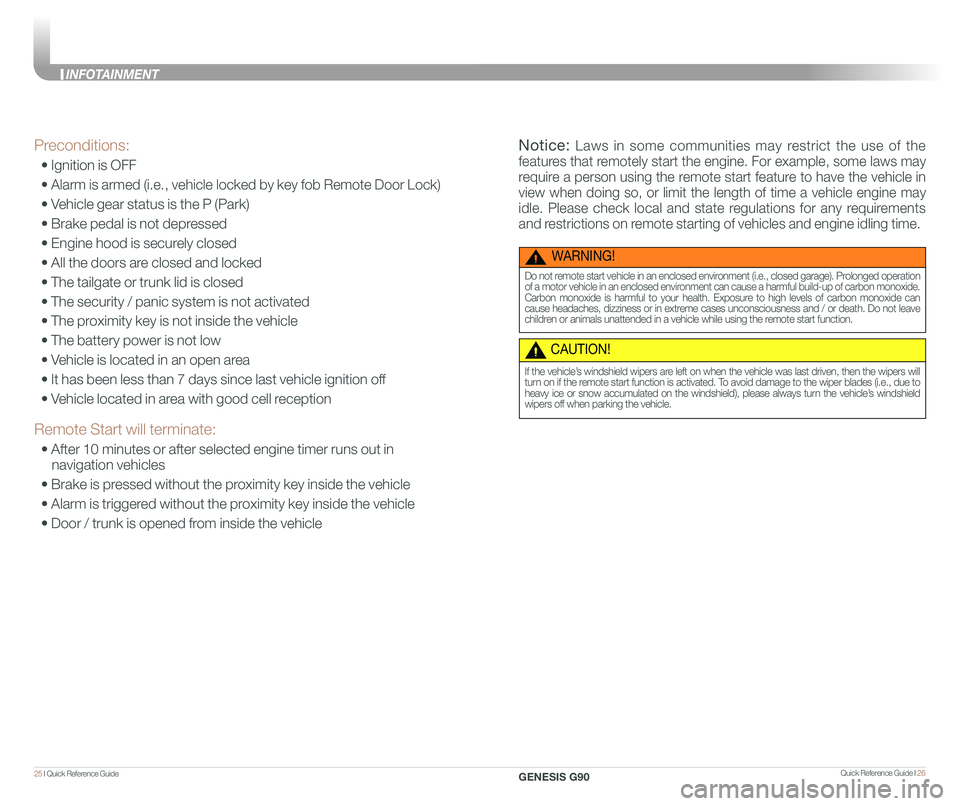
Quick Reference Guide I 2625 I Quick Reference Guide
Preconditions:
• Ignition is OFF
• Alarm is armed (i.e., vehicle locked by key fob Remote Door Lock)
• Vehicle gear status is the P (Park)
• Brake pedal is not depressed
• Engine hood is securely closed
• All the doors are closed and locked
• The tailgate or trunk lid is closed
• The security / panic system is not activated
• The proximity key is not inside the vehicle
• The battery power is not low
• Vehicle is located in an open area
• It has been less than 7 days since last vehicle ignition off
• Vehicle located in area with good cell reception
Remote Start will terminate:
• After 10 minutes or after selected engine timer runs out in
navigation vehicles
• Brake is pressed without the proximity key inside the vehicle
• Alarm is triggered without the proximity key inside the vehicle
• Door / trunk is opened from inside the vehicle
WARNING!
Do not remote start vehicle in an enclosed environment (i.e., closed garage). Prolonged operation of a motor vehicle in an enclosed environment can cause a harmful build-up of carbon monoxide. Carbon monoxide is harmful to your health. Exposure to high levels of carbon monoxide can cause headaches, dizziness or in extreme cases unconsciousness and / or death. Do not leave children or animals unattended in a vehicle while using the remote start function.
CAUTION!
If the vehicle’s windshield wipers are left on when the vehicle was last driven, then the wipers will turn on if the remote start function is activated. To avoid damage to the wiper blades (i.e., due to heavy ice or snow accumulated on the windshield), please always turn the vehicle’s windshield wipers off when parking the vehicle.
Notice: Laws in some communities may restrict the use of the
features that remotely start the engine. For example, some laws may
require a person using the remote start feature to have the vehicle in
view when doing so, or limit the length of time a vehicle engine may
idle. Please check local and state regulations for any requirements
and restrictions on remote starting of vehicles and engine idling time.
GENESIS G90
INFOTAINMENT
Page 26 of 31
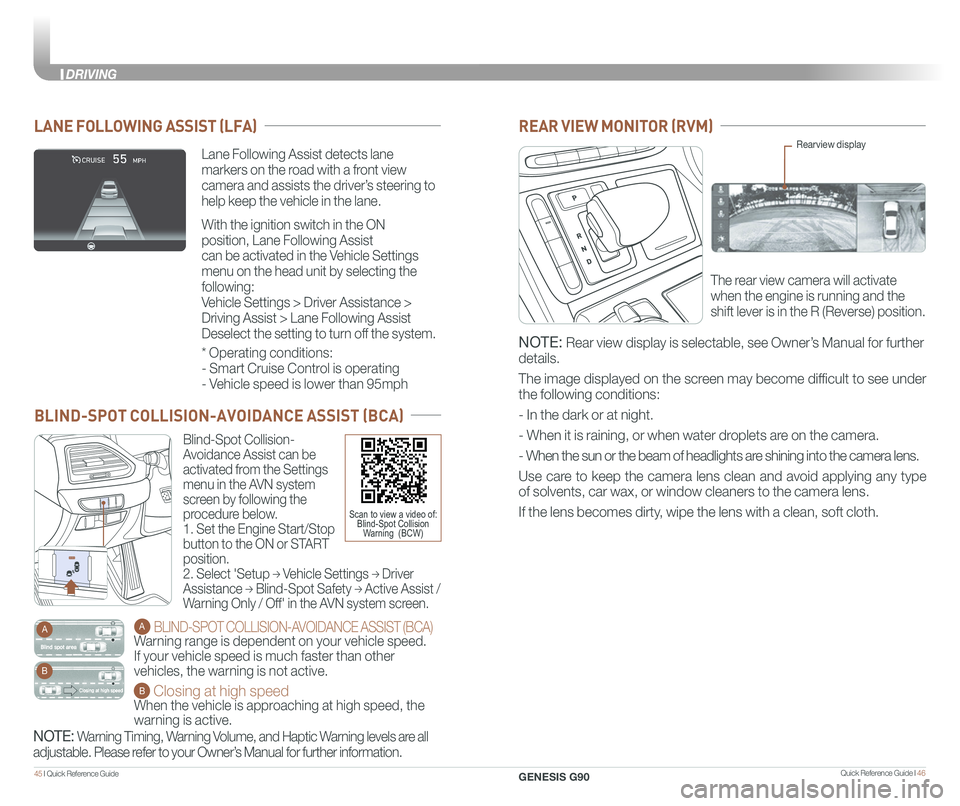
Quick Reference Guide I 4645 I Quick Reference Guide
Blind-Spot Collision-
Avoidance Assist can be
activated from the Settings
menu in the AVN system
screen by following the
procedure below.
1. Set the Engine Start/Stop
button to the ON or START
position.
2. Select 'Setup → Vehicle Settings → Driver
Assistance → Blind-Spot Safety → Active Assist /
Warning Only / Off' in the AVN system screen.
A BLIND-SPOT COLLISION-AVOIDANCE ASSIST (BCA)
Warning range is dependent on your vehicle speed.
If your vehicle speed is much faster than other
vehicles, the warning is not active.
B Closing at high speed
When the vehicle is approaching at high speed, the
warning is active.
A
B
BLIND-SPOT COLLISION-AVOIDANCE ASSIST (BCA)
Scan to view a video of:Blind-Spot CollisionWarning (BCW)
REAR VIEW MONITOR (RVM)
The rear view camera will activate
when the engine is running and the
shift lever is in the R (Reverse) position.
Rearview display
NOTE: Rear view display is selectable, see Owner’s Manual for further
details.
The image displayed on the screen may become difficult to see under
the following conditions:
- In the dark or at night.
- When it is raining, or when water droplets are on the camera.
- When the sun or the beam of headlights are shining into the camera lens.
Use care to keep the camera lens clean and avoid applying any type
of solvents, car wax, or window cleaners to the camera lens.
If the lens becomes dirty, wipe the lens with a clean, soft cloth.
NOTE: Warning Timing, Warning Volume, and Haptic Warning levels are all
adjustable. Please refer to your Owner’s Manual for further information.
Lane Following Assist detects lane
markers on the road with a front view
camera and assists the driver’s steering to
help keep the vehicle in the lane.
With the ignition switch in the ON
position, Lane Following Assist
can be activated in the Vehicle Settings
menu on the head unit by selecting the
following:
Vehicle Settings > Driver Assistance >
Driving Assist > Lane Following Assist
Deselect the setting to turn off the system.
LANE FOLLOWING ASSIST (LFA)
* Operating conditions:
- Smart Cruise Control is operating
- Vehicle speed is lower than 95mph
GENESIS G90
DRIVING