warning light GENESIS GV80 2021 Owner's Manual
[x] Cancel search | Manufacturer: GENESIS, Model Year: 2021, Model line: GV80, Model: GENESIS GV80 2021Pages: 632, PDF Size: 9.37 MB
Page 469 of 632

07
7-121
System Malfunction and
Limitations
System malfunction
OJX1079110LOJX1079110L
When Rear Cross-Traffic Safety system
is not working properly, the ‘Check Rear
Cross-Traffic Safety system’ warning
message will appear on the cluster, and
the system will turn off automatically
or the system will be limited. Have the
system inspected by an authorized
retailer of Genesis Branded products.
OJX1079056LOJX1079056L
When the side view mirror warning
light is not working properly, the ‘Check
side view mirror warning light’ warning
message will appear on the cluster. Have
the system inspected by an authorized
retailer of Genesis Branded products.
System disabled
OJX1079109LOJX1079109L
When the rear bumper around the rear-
side radar or sensor is covered with
foreign material, such as snow or rain,
or installing a trailer or carrier, it can
reduce the detecting performance and
temporarily limit or disable Rear Cross-
Traffic Safety system.
If this occurs, the ‘Rear Cross-Traffic
Safety system disabled. Radar blocked’
warning message will appear on the
cluster.
The system will operate normally when
such foreign material or trailer, etc. is
removed.
If the system does not operate normally
after it is removed, have the system
inspected by an authorized retailer of
Genesis Branded products.
Page 475 of 632

07
7-127
System settings
Turning system ON/OFF
• Press the Parking Safety () button
to turn on Forward/Reverse Parking
Distance Warning. Press the button
again to turn off the system.
• With the Engine Start/Stop button in
the ON position, if ‘Driver Assistance
→ Parking Safety → Parking Distance
Warning Auto On’ is selected from
the Settings menu, the Parking Safety
(
) button indicator light will
illuminate. The system will operate
when vehicle speed is below 6 mph
(10 km/h).
If vehicle speed is above 6 mph
(10 km/h), the system will not warn
the driver even though objects are
detected.
OJX1079246LOJX1079246L
Warning Volume
With the Engine Start/Stop button in the
ON position, select ‘Driver Assistance →
Warning Volume’ from the Settings menu
to change the Warning Volume to ‘High’,
‘Medium’, ‘Low’ or ‘Off’ for Forward/
Reverse Parking Distance Warning.
However, even if ‘Off’ is selected, the
system volume will not turn off but the
volume will sound as ‘Low’.
If you change the Warning Volume,
the Warning Volume of other Driver
Assistance systems may change.
Page 476 of 632
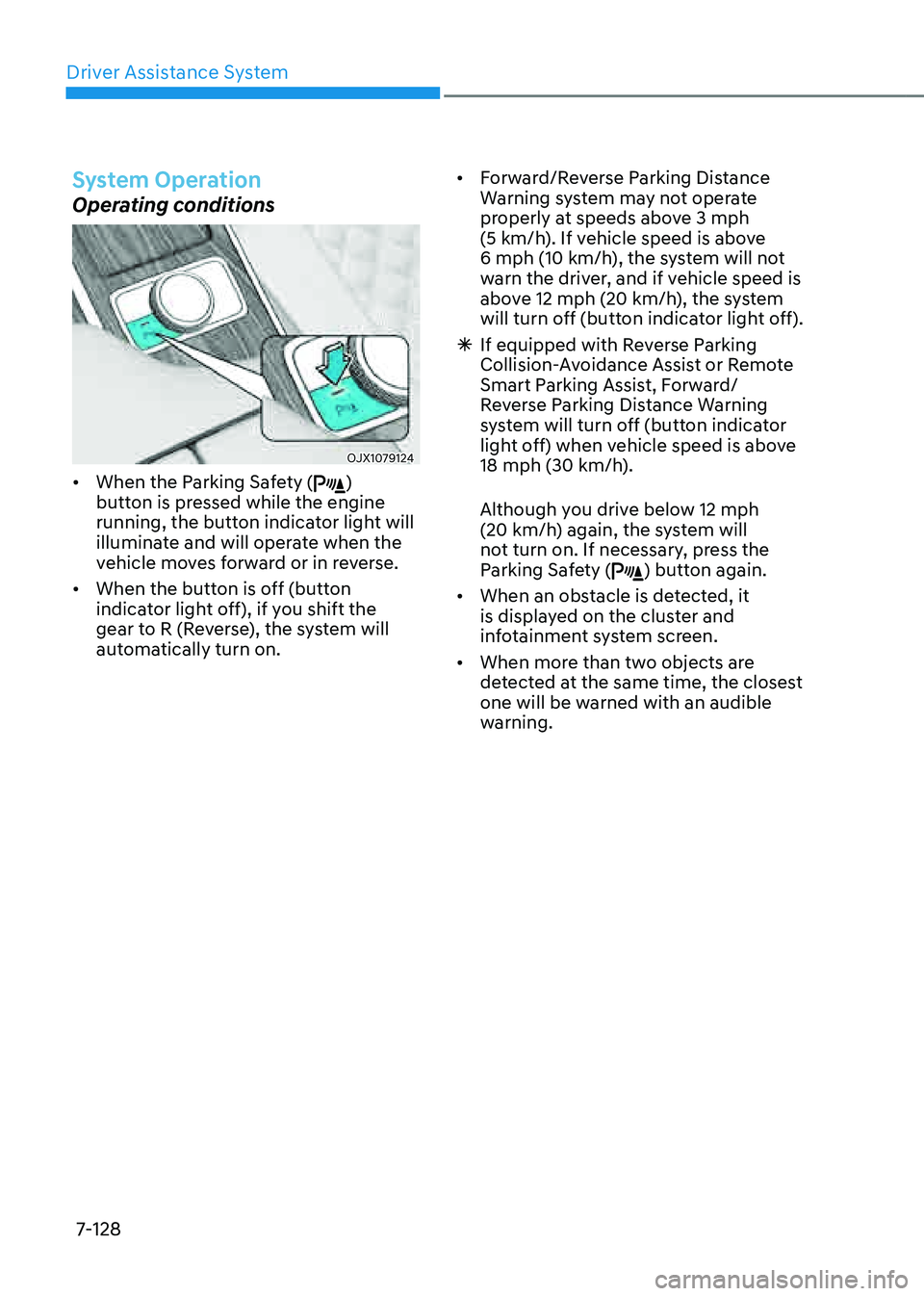
Driver Assistance System
7-128
System Operation
Operating conditions
OJX1079124 OJX1079124
• When the Parking Safety ()
button is pressed while the engine
running, the button indicator light will
illuminate and will operate when the
vehicle moves forward or in reverse.
• When the button is off (button
indicator light off), if you shift the
gear to R (Reverse), the system will
automatically turn on.
• Forward/Reverse Parking Distance
Warning system may not operate
properly at speeds above 3 mph
(5 km/h). If vehicle speed is above
6 mph (10 km/h), the system will not
warn the driver, and if vehicle speed is
above 12 mph (20 km/h), the system
will turn off (button indicator light off).
à If equipped with Reverse Parking
Collision-Avoidance Assist or Remote
Smart Parking Assist, Forward/
Reverse Parking Distance Warning
system will turn off (button indicator
light off) when vehicle speed is above
18 mph (30 km/h).
Although you drive below 12 mph
(20 km/h) again, the system will
not turn on. If necessary, press the
Parking Safety (
) button again.
• When an obstacle is detected, it
is displayed on the cluster and
infotainment system screen.
• When more than two objects are
detected at the same time, the closest
one will be warned with an audible
warning.
Page 482 of 632

Driver Assistance System
7-134
System Operation
Operating conditions
If ‘Rear Active Assist’ or ‘Rear Warning
Only’ is set from the Settings menu,
Reverse Parking Collision-Avoidance
Assist will be in the ready status when
the following conditions are satisfied:
-The tailgate is closed
-The gear is shifted to R (Reverse)
-Vehicle speed is below 6 mph (10
km/h)
-System components such as the rear
view camera and the rear ultrasonic
sensors are in normal conditions
Rear Warning Only
• If the system detects a risk of collision
with a pedestrian or an object, the
system will warn the driver with an
audible warning, steering wheel
vibration and warning message on
the cluster. When Rear View Monitor
is operating, a warning will appear on
the infotainment system screen.
• ‘If ‘Rear Warning Only’ is selected,
braking will not be assisted.
• The warning will turn off when the
gear is shifted to P (Park), N (Neutral)
or D (Drive). Rear Active Assist
• If the system detects a risk of collision
with a pedestrian or an object, the
system will warn the driver with an
audible warning, steering wheel
vibration and warning message on
the cluster. When Rear View Monitor
is operating, a warning will appear on
the infotainment system screen.
• If the system detects an imminent
collision with a pedestrian or an
object behind the vehicle, the system
may assist you with braking. The
driver needs to pay attention as the
brake assist will end within 2 seconds.
The driver must immediately depress
the brake pedal and check vehicle
surroundings.
• Brake control will end when:
-
The gear is shifted to P (Park) or D
(Drive).
-The driver depresses the brake
pedal with sufficient power
-Braking assist last for approximately
2 seconds
• The warning will turn off when:
-The driver shifts the gear to P (Park),
N (Neutral), or D (Drive)
• The brake control may not operate
properly depending on the status of
ESC (Electronic Stability Control).
There will only be a warning when:
-The ESC (Electronic Stability
Control) warning light is on
-ESC (Electronic Stability Control) is
engaged in a different function
Page 488 of 632
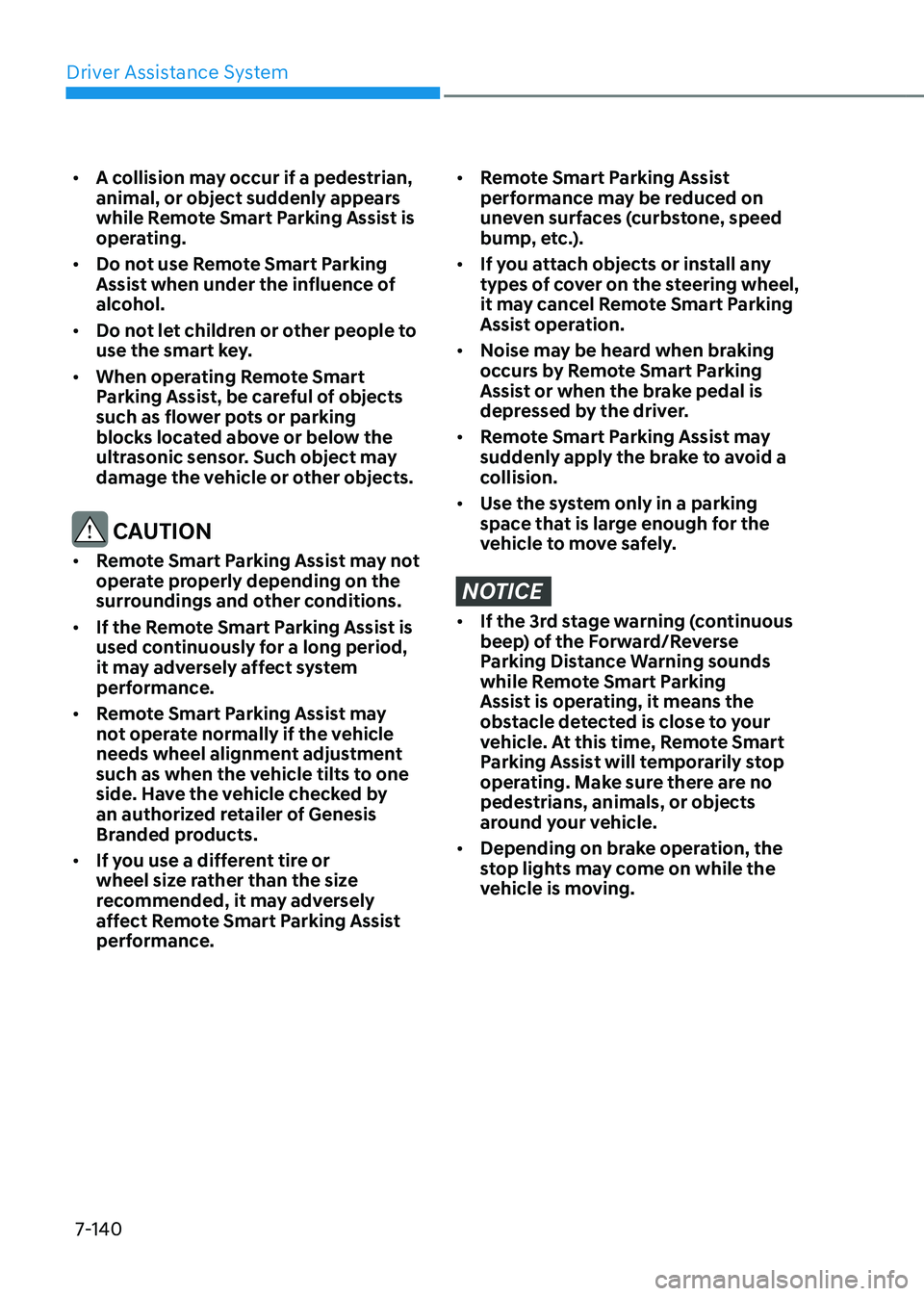
Driver Assistance System
7-140
• A collision may occur if a pedestrian,
animal, or object suddenly appears
while Remote Smart Parking Assist is
operating.
• Do not use Remote Smart Parking
Assist when under the influence of
alcohol.
• Do not let children or other people to
use the smart key.
• When operating Remote Smart
Parking Assist, be careful of objects
such as flower pots or parking
blocks located above or below the
ultrasonic sensor. Such object may
damage the vehicle or other objects.
CAUTION
• Remote Smart Parking Assist may not
operate properly depending on the
surroundings and other conditions.
• If the Remote Smart Parking Assist is
used continuously for a long period,
it may adversely affect system
performance.
• Remote Smart Parking Assist may
not operate normally if the vehicle
needs wheel alignment adjustment
such as when the vehicle tilts to one
side. Have the vehicle checked by
an authorized retailer of Genesis
Branded products.
• If you use a different tire or
wheel size rather than the size
recommended, it may adversely
affect Remote Smart Parking Assist
performance.
• Remote Smart Parking Assist
performance may be reduced on
uneven surfaces (curbstone, speed
bump, etc.).
• If you attach objects or install any
types of cover on the steering wheel,
it may cancel Remote Smart Parking
Assist operation.
• Noise may be heard when braking
occurs by Remote Smart Parking
Assist or when the brake pedal is
depressed by the driver.
• Remote Smart Parking Assist may
suddenly apply the brake to avoid a
collision.
• Use the system only in a parking
space that is large enough for the
vehicle to move safely.
NOTICE
• If the 3rd stage warning (continuous
beep) of the Forward/Reverse
Parking Distance Warning sounds
while Remote Smart Parking
Assist is operating, it means the
obstacle detected is close to your
vehicle. At this time, Remote Smart
Parking Assist will temporarily stop
operating. Make sure there are no
pedestrians, animals, or objects
around your vehicle.
• Depending on brake operation, the
stop lights may come on while the
vehicle is moving.
Page 506 of 632

Driver Assistance System
7-158
System operation status
Smart key LED / Hazard warning light
The operation status of Smart Parking Assist is indicated by the smart key LED and the
hazard warning light.
Operation statusSmart key LEDHazard
warning light
Remote Smart Parking
/ Remote Entry/Exit
Parking in operation
OJX1079172OJX1079172
Green LED
continuously blinks -
Remote Smart Parking
/ Remote Entry/Exit
Parking paused Red LED
continuously blinks
Blinks
Remote Smart Parking
/ Remote Entry/Exit
Parking operation off Red LED illuminates
for 4 seconds and
then turns off
Blinks 3 times
and turns off
Remote Smart Parking
/ Remote Entry/Exit
Parking operation
complete Green LED
illuminates for 4
seconds and then
turns off
Blinks 1 time
and turns off
Ã
Operation status by the hazard warning light may not be applicable based on the
regulation of your country.
ÃIf the smart key is not within the operating range from the vehicle (approximately 13
ft. (4 m)), the smart key LED will not illuminate or blink. Use the smart key within the
operating range.
Turn signal light
The operation status of Remote Smart Parking Assist is indicated by the turn signal
light.
Operation status Turn signal light
Smart Parking / Remote
Smart Parking in operation During parking, the turn signal lights will blink in the
direction of parking until the vehicle moves rearward.
Smart Exit in operation The turn signal lights will blink in the direction of exit until
the exit is completed or canceled.
Page 512 of 632
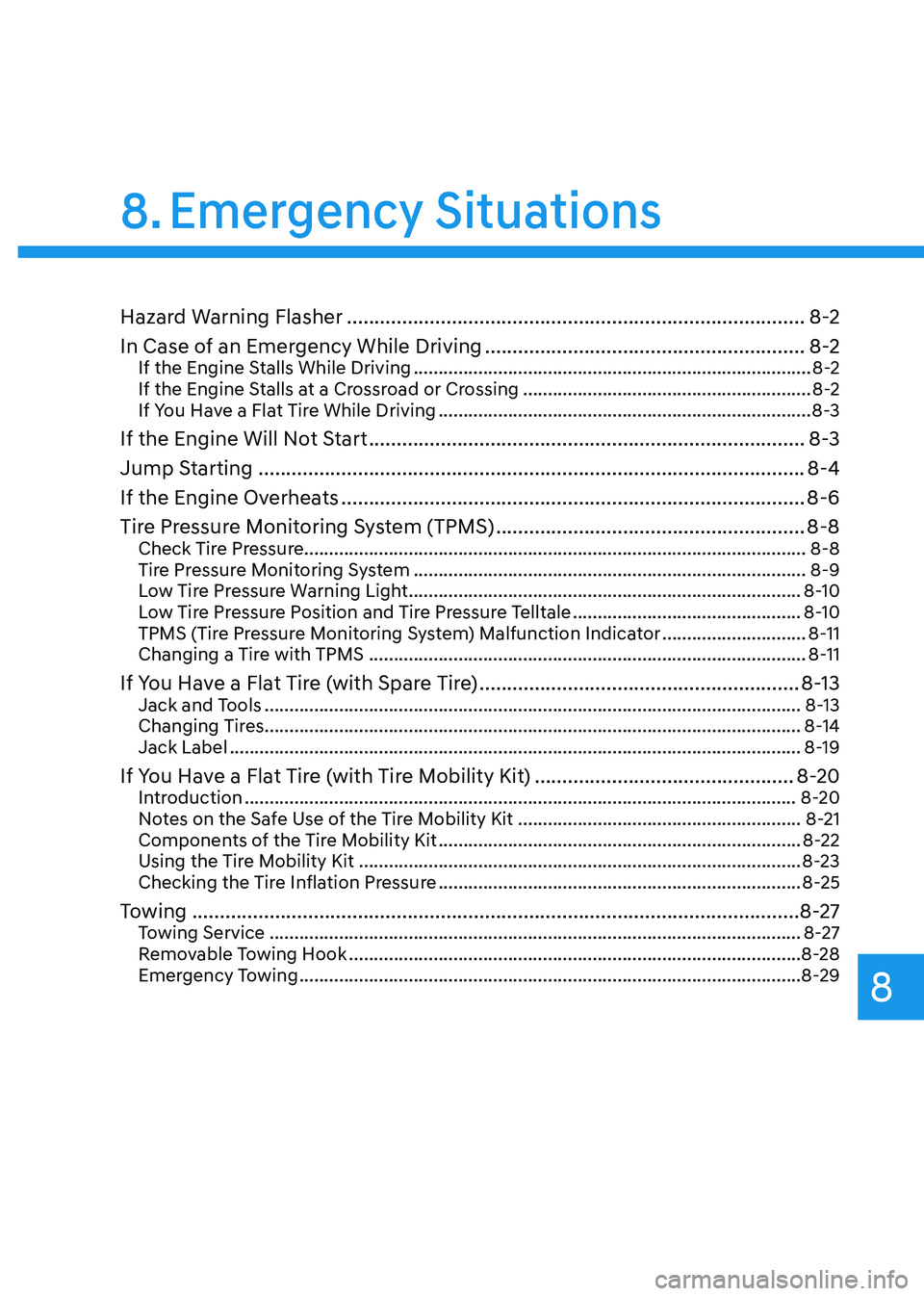
Emergency Situations
Hazard Warning Flasher ........................................................................\
...........8-2
In Case of an Emergency While Driving
..........................................................8-2If the Engine Stalls While Driving ........................................................................\
........8-2
If the Engine Stalls at a Crossroad or Crossing ..........................................................8-2
If You Have a Flat Tire While Driving ........................................................................\
...8-3
If the Engine Will Not Start ........................................................................\
.......8-3
Jump Starting
........................................................................\
...........................8-4
If the Engine Overheats
........................................................................\
............8-6
Tire Pressure Monitoring System (TPMS)
........................................................8-8Check Tire Pressure ........................................................................\
.............................8-8
Tire Pressure Monitoring System ........................................................................\
.......8-9
Low Tire Pressure Warning Light ........................................................................\
.......8-10
Low Tire Pressure Position and Tire Pressure Telltale ..............................................8-10
TPMS (Tire Pressure Monitoring System) Malfunction Indicator .............................8-11
Changing a Tire with TPMS ........................................................................\
................8-11
If You Have a Flat Tire (with Spare Tire) ..........................................................8-13Jack and Tools ........................................................................\
....................................8-13
Changing Tires ........................................................................\
....................................8-14
Jack Label ........................................................................\
...........................................8-19
If You Have a Flat Tire (with Tire Mobility Kit) ...............................................8-20Introduction ........................................................................\
.......................................8-20
Notes on the Safe Use of the Tire Mobility Kit .........................................................8-21
Components of the Tire Mobility Kit ........................................................................\
.8-22
Using the Tire Mobility Kit ........................................................................\
.................8-23
Checking the Tire Inflation Pressure ........................................................................\
.8-25
Towing ........................................................................\
......................................8-27Towing Service ........................................................................\
...................................8-27
Removable Towing Hook ........................................................................\
...................8-28
Emergency Towing ........................................................................\
.............................8-29
8. Emergency Situations
8
Page 513 of 632

Emergency Situations
8-2
OJX1089001OJX1089001
The hazard warning flasher serves as
a warning to other drivers to exercise
extreme caution when approaching,
overtaking, or passing your vehicle.
It should be used whenever emergency
repairs are being made or when the
vehicle is stopped near the edge of a
roadway.
To turn the hazard warning flasher on
or off, press the hazard warning flasher
button with the Engine Start/Stop button
in any position. The hazard warning
flasher button is located in the center
fascia panel. All turn signal lights will
flash simultaneously.
• The hazard warning flasher operates
regardless of whether your vehicle is
running or not.
• The turn signals do not work when the
hazard flasher is on.
If the Engine Stalls While Driving
• Reduce your speed gradually, keeping
a straight line. Move cautiously off the
road to a safe place.
• Turn on your hazard warning flasher.
• Try to start the engine again. If your
vehicle will not start, contact an
authorized retailer of Genesis Branded
products or seek other qualified
assistance.
If the Engine Stalls at a Crossroad
or Crossing
If the engine stalls at a crossroads or
crossing, if safe to do so, shift the gear to
N (Neutral) and then push the vehicle to
a safe location.
HAZARD WARNING FLASHERIN CASE OF AN EMERGENCY
WHILE DRIVING
Page 514 of 632
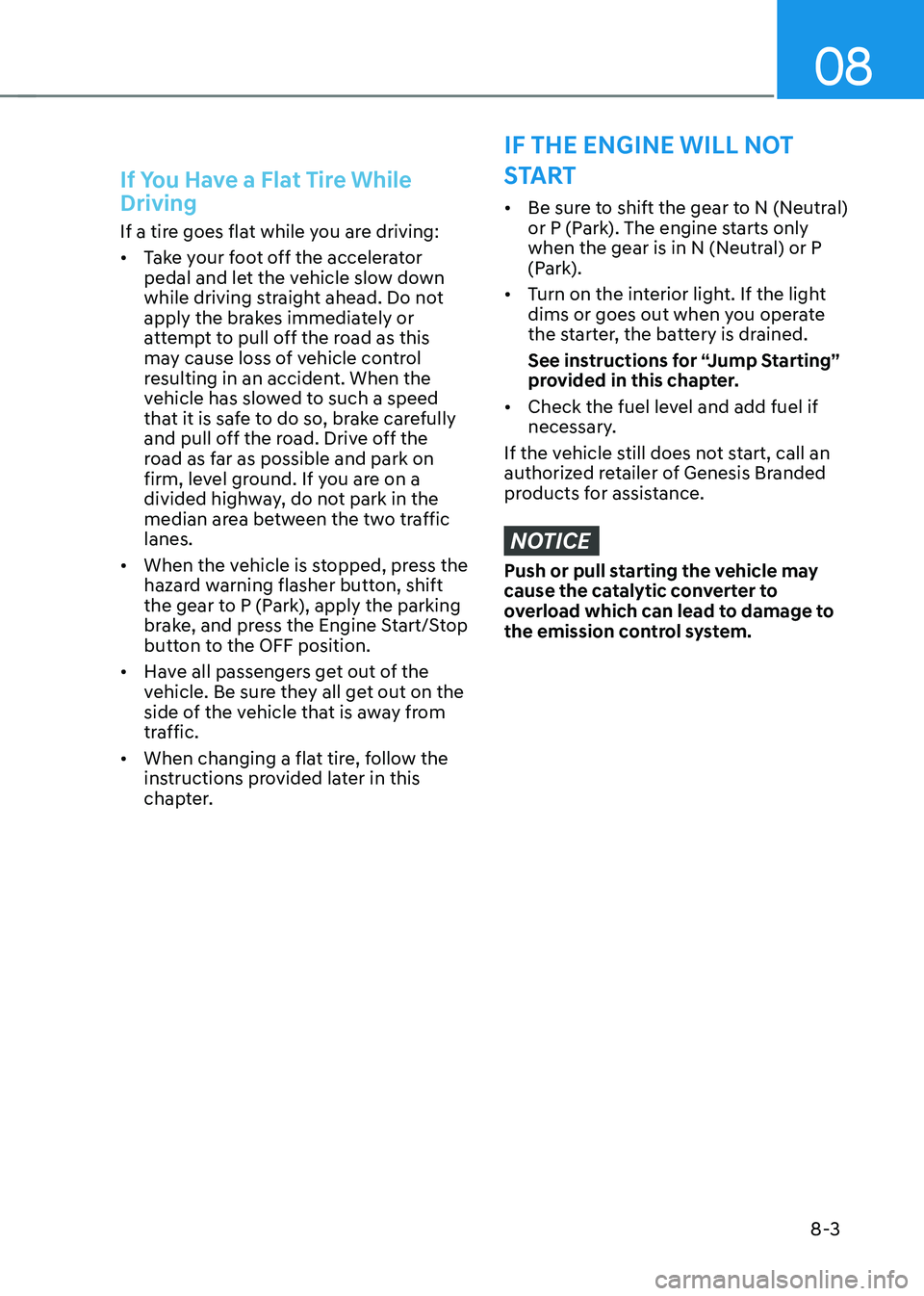
08
8-3
If You Have a Flat Tire While
Driving
If a tire goes flat while you are driving:
• Take your foot off the accelerator
pedal and let the vehicle slow down
while driving straight ahead. Do not
apply the brakes immediately or
attempt to pull off the road as this
may cause loss of vehicle control
resulting in an accident. When the
vehicle has slowed to such a speed
that it is safe to do so, brake carefully
and pull off the road. Drive off the
road as far as possible and park on
firm, level ground. If you are on a
divided highway, do not park in the
median area between the two traffic
lanes.
• When the vehicle is stopped, press the
hazard warning flasher button, shift
the gear to P (Park), apply the parking
brake, and press the Engine Start/Stop
button to the OFF position.
• Have all passengers get out of the
vehicle. Be sure they all get out on the
side of the vehicle that is away from
traffic.
• When changing a flat tire, follow the
instructions provided later in this
chapter.
IF THE ENGINE WILL NOT
START
• Be sure to shift the gear to N (Neutral)
or P (Park). The engine starts only
when the gear is in N (Neutral) or P
(Park).
• Turn on the interior light. If the light
dims or goes out when you operate
the starter, the battery is drained.
See instructions for “Jump Starting”
provided in this chapter.
• Check the fuel level and add fuel if
necessary.
If the vehicle still does not start, call an
authorized retailer of Genesis Branded
products for assistance.
NOTICE
Push or pull starting the vehicle may
cause the catalytic converter to
overload which can lead to damage to
the emission control system.
Page 515 of 632
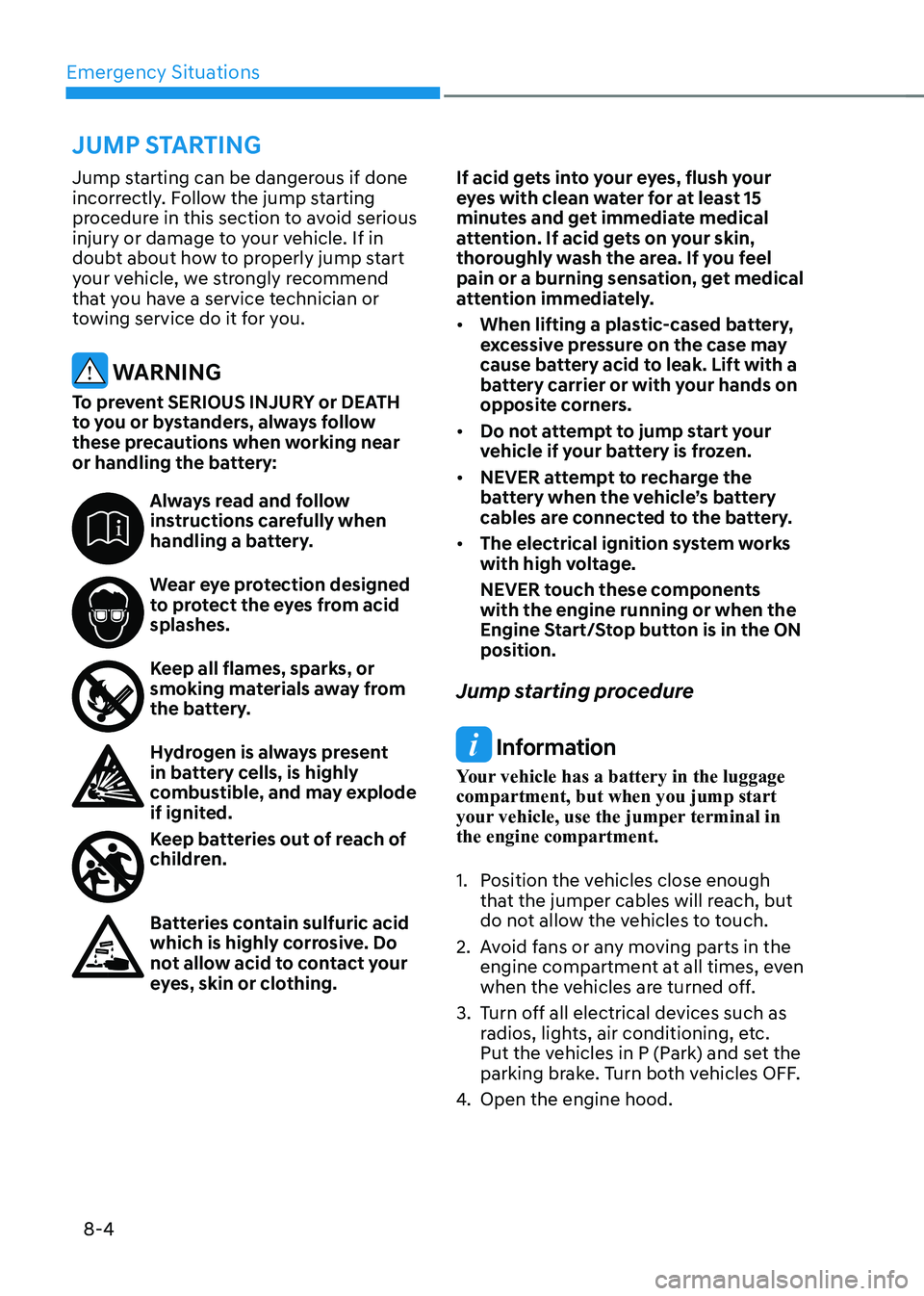
Emergency Situations
8-4
Jump starting can be dangerous if done
incorrectly. Follow the jump starting
procedure in this section to avoid serious
injury or damage to your vehicle. If in
doubt about how to properly jump start
your vehicle, we strongly recommend
that you have a service technician or
towing service do it for you.
WARNING
To prevent SERIOUS INJURY or DEATH
to you or bystanders, always follow
these precautions when working near
or handling the battery:
Always read and follow instructions carefully when
handling a battery.
Wear eye protection designed to protect the eyes from acid
splashes.
Keep all flames, sparks, or smoking materials away from
the battery.
Hydrogen is always present in battery cells, is highly
combustible, and may explode
if ignited.
Keep batteries out of reach of children.
Batteries contain sulfuric acid which is highly corrosive. Do
not allow acid to contact your
eyes, skin or clothing.If acid gets into your eyes, flush your
eyes with clean water for at least 15
minutes and get immediate medical
attention. If acid gets on your skin,
thoroughly wash the area. If you feel
pain or a burning sensation, get medical
attention immediately.
• When lifting a plastic-cased battery,
excessive pressure on the case may
cause battery acid to leak. Lift with a
battery carrier or with your hands on
opposite corners.
• Do not attempt to jump start your
vehicle if your battery is frozen.
• NEVER attempt to recharge the
battery when the vehicle’s battery
cables are connected to the battery.
• The electrical ignition system works
with high voltage.
NEVER touch these components
with the engine running or when the
Engine Start/Stop button is in the ON
position.
Jump starting procedure
Information
Your vehicle has a battery in the luggage
compartment, but when you jump start
your vehicle, use the jumper terminal in
the engine compartment.
1. Position the vehicles close enough
that the jumper cables will reach, but
do not allow the vehicles to touch.
2. Avoid fans or any moving parts in the
engine compartment at all times, even
when the vehicles are turned off.
3. Turn off all electrical devices such as
radios, lights, air conditioning, etc.
Put the vehicles in P (Park) and set the
parking brake. Turn both vehicles OFF.
4. Open the engine hood.
JUMP STARTING