clock GENESIS GV80 2021 User Guide
[x] Cancel search | Manufacturer: GENESIS, Model Year: 2021, Model line: GV80, Model: GENESIS GV80 2021Pages: 632, PDF Size: 9.37 MB
Page 287 of 632

06
6-15
4. Press and hold the OK button on
the steering wheel for more than 1
second.
5. When the message ‘Vehicle will stay
in (N). Change gear to cancel’ appears
on the cluster LCD display, press
the Engine Start/Stop button while
depressing the brake pedal.
If you wish to cancel, change gear to
P (Park), D (Drive) or R (Reverse), or N
(Neutral) will stay engaged when the
vehicle is Off.
Also, if you open the driver's door, the
gear will automatically shift to P (Park)
and the Engine Start/Stop button will
change to the OFF position.
NOTICE
With the gear in N (Neutral) the Engine
Start/Stop button will be in the ACC
position. Note that the doors cannot
be locked in the ACC position or the
battery may discharge if left in the ACC
position for a long period.
D (Drive)
This is the normal driving position.
The transmission will automatically shift
through an 8-gear sequence, providing
the best fuel economy and power.
For extra power when passing another
vehicle or driving uphill, depress the
accelerator pedal further until you feel
the transmission downshift to a lower
gear.
OJX1069007LOJX1069007L
To shift the gear to D (Drive), rotate the
shift dial clockwise while depressing the
brake pedal.
When the vehicle is stopped in the D
(Drive) position, if you open the driver's
door with the seat belt unfastened, the
gear will automatically shift to P (Park).
However, if the vehicle is in motion, the
gear may not automatically shift to P
(Park) to prevent automatic transmission
damage.
NOTICE
Always come to a complete stop before
shifting into D (Drive).
Page 518 of 632
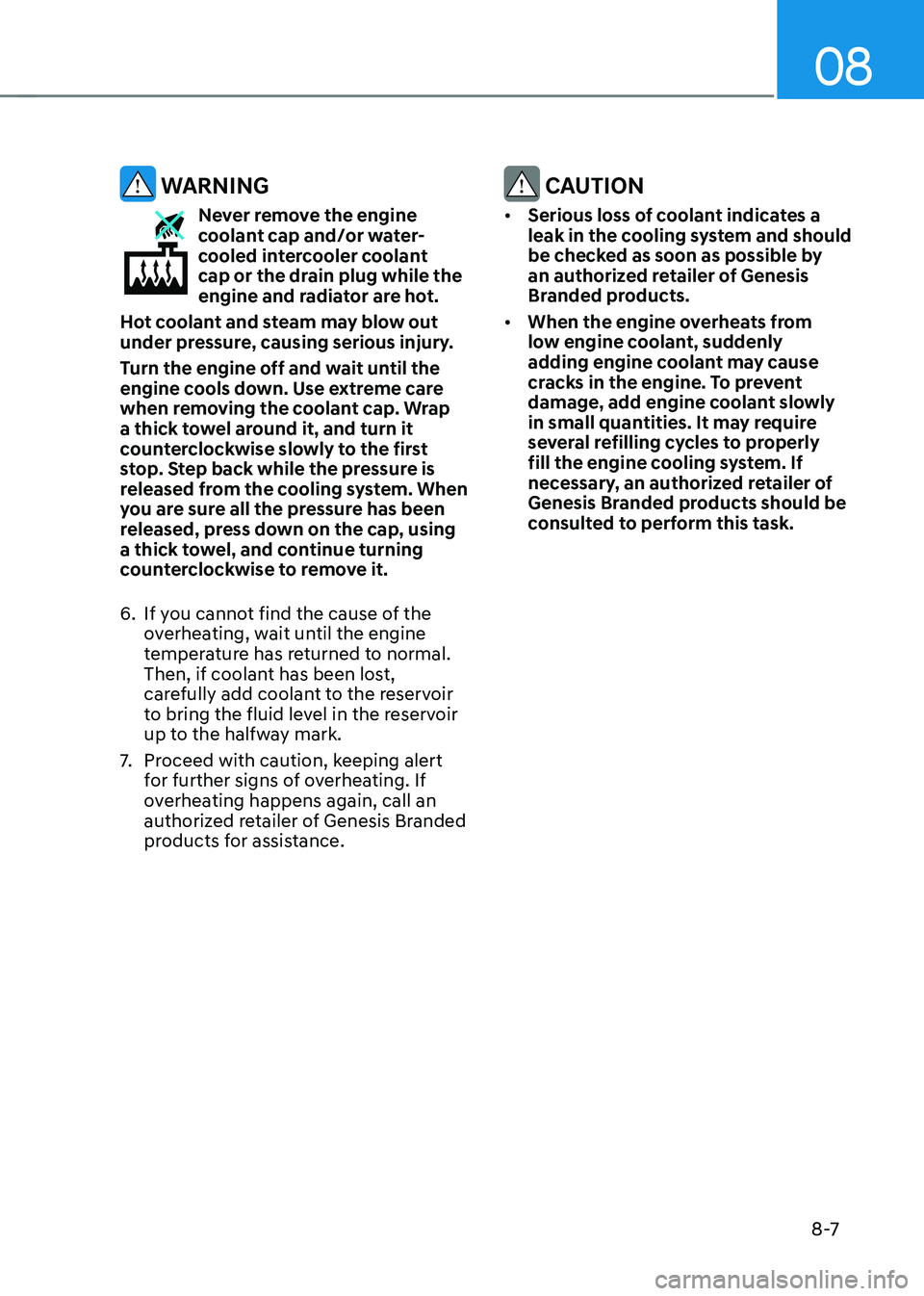
08
8 -7
WARNING
Never remove the engine coolant cap and/or water-
cooled intercooler coolant
cap or the drain plug while the
engine and radiator are hot.
Hot coolant and steam may blow out
under pressure, causing serious injury.
Turn the engine off and wait until the
engine cools down. Use extreme care
when removing the coolant cap. Wrap
a thick towel around it, and turn it
counterclockwise slowly to the first
stop. Step back while the pressure is
released from the cooling system. When
you are sure all the pressure has been
released, press down on the cap, using
a thick towel, and continue turning
counterclockwise to remove it.
6. If you cannot find the cause of the
overheating, wait until the engine
temperature has returned to normal.
Then, if coolant has been lost,
carefully add coolant to the reservoir
to bring the fluid level in the reservoir
up to the halfway mark.
7. Proceed with caution, keeping alert
for further signs of overheating. If
overheating happens again, call an
authorized retailer of Genesis Branded
products for assistance.
CAUTION
• Serious loss of coolant indicates a
leak in the cooling system and should
be checked as soon as possible by
an authorized retailer of Genesis
Branded products.
• When the engine overheats from
low engine coolant, suddenly
adding engine coolant may cause
cracks in the engine. To prevent
damage, add engine coolant slowly
in small quantities. It may require
several refilling cycles to properly
fill the engine cooling system. If
necessary, an authorized retailer of
Genesis Branded products should be
consulted to perform this task.
Page 524 of 632

08
8-13
IF YOU HAVE A FLAT TIRE (WITH SPARE TIRE, IF EQUIPPED)
WARNING
Changing a tire can be dangerous.
Follow the instructions in this section
when changing a tire to reduce the risk
of serious injury or death.
CAUTION
Be careful as you use the jack handle to
stay clear of the flat end. The flat end
has sharp edges that could cause cuts.
Jack and Tools
OJX1089025OJX1089025
1. Jack handle
2. Jack
3. Wheel lug wrench
4. Centering pin
The jack, jack handle, and wheel lug
wrench are stored in the luggage
compartment under the luggage box
cover.
The jack is provided for emergency tire
changing only.
OJX1089026OJX1089026
Turn the winged hold down bolt
counterclockwise to remove the spare
tire.
Store the spare tire in the same
compartment by turning the winged hold
down bolt clockwise.
To prevent the spare tire and tools from
“rattling”, store them in their proper
location.
OJX1089027OJX1089027
If it is hard to loosen the tire hold-down
wing bolt by hand, you can loosen
it easily using the wheel lug wrench
(1). Turn the tire hold-down wing bolt
counterclockwise with the wheel lug
wrench.
Page 526 of 632
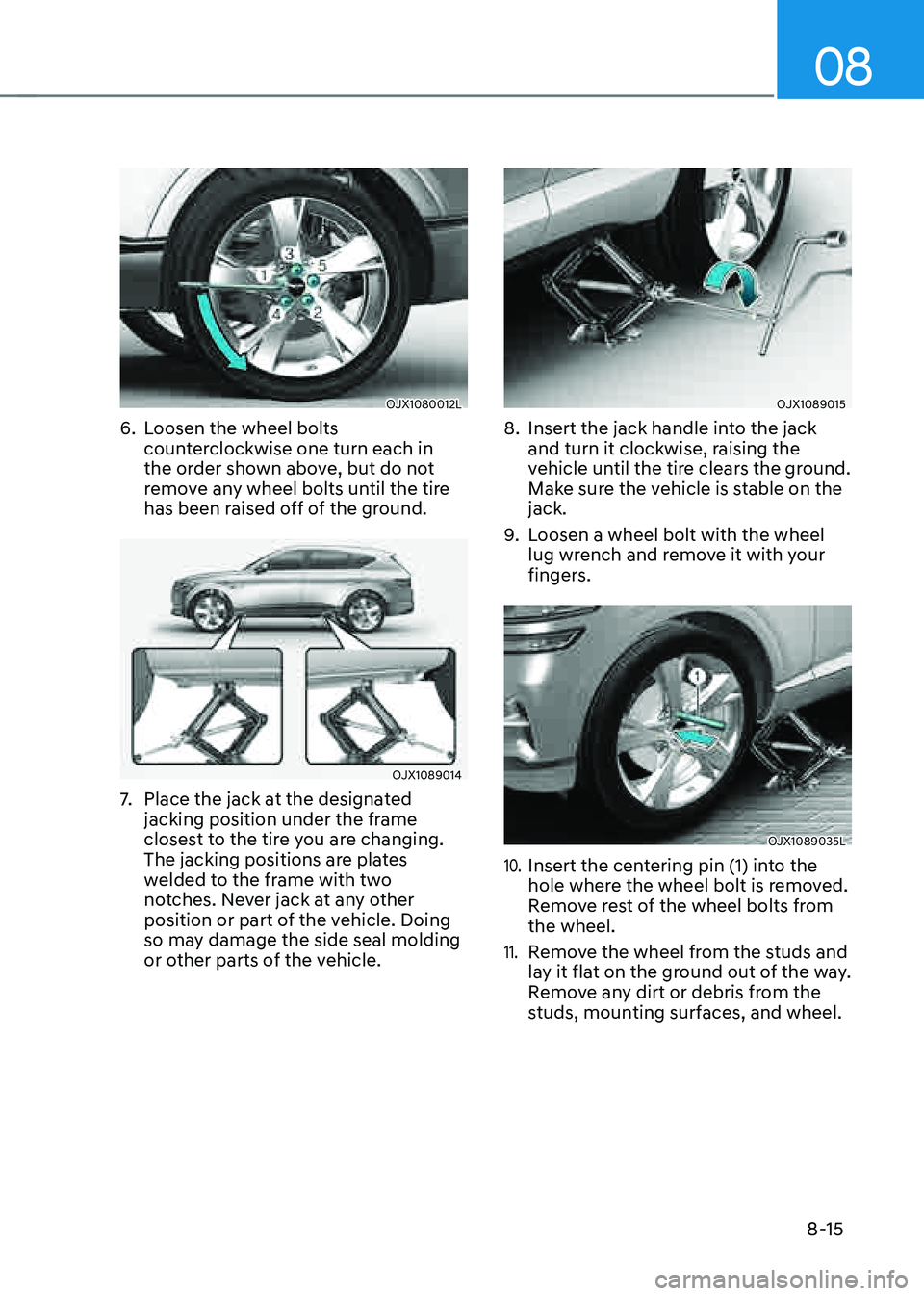
08
8-15
OJX1080012LOJX1080012L
6. Loosen the wheel bolts
counterclockwise one turn each in
the order shown above, but do not
remove any wheel bolts until the tire
has been raised off of the ground.
OJX1089014OJX1089014
7. Place the jack at the designated
jacking position under the frame
closest to the tire you are changing.
The jacking positions are plates
welded to the frame with two
notches. Never jack at any other
position or part of the vehicle. Doing
so may damage the side seal molding
or other parts of the vehicle.
OJX1089015OJX1089015
8. Insert the jack handle into the jack
and turn it clockwise, raising the
vehicle until the tire clears the ground.
Make sure the vehicle is stable on the
jack.
9. Loosen a wheel bolt with the wheel
lug wrench and remove it with your
fingers.
OJX1089035LOJX1089035L
10. Insert the centering pin (1) into the
hole where the wheel bolt is removed.
Remove rest of the wheel bolts from
the wheel.
11. Remove the wheel from the studs and
lay it flat on the ground out of the way.
Remove any dirt or debris from the
studs, mounting surfaces, and wheel.
Page 527 of 632
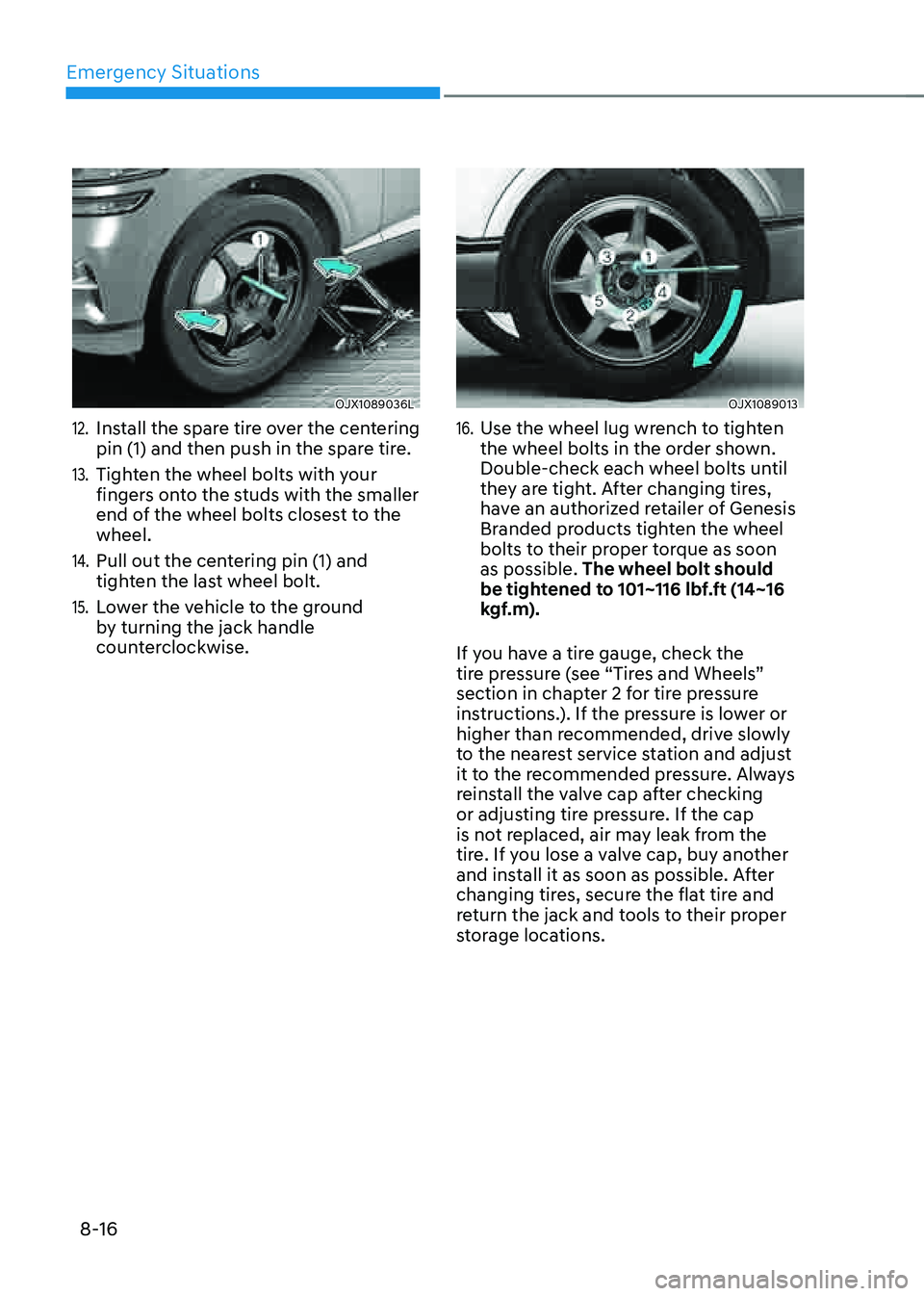
Emergency Situations
8-16
OJX1089036LOJX1089036L
12. Install the spare tire over the centering
pin (1) and then push in the spare tire.
13. Tighten the wheel bolts with your
fingers onto the studs with the smaller
end of the wheel bolts closest to the
wheel.
14. Pull out the centering pin (1) and
tighten the last wheel bolt.
15. Lower the vehicle to the ground
by turning the jack handle
counterclockwise.
OJX1089013OJX1089013
16. Use the wheel lug wrench to tighten
the wheel bolts in the order shown.
Double-check each wheel bolts until
they are tight. After changing tires,
have an authorized retailer of Genesis
Branded products tighten the wheel
bolts to their proper torque as soon
as possible. The wheel bolt should
be tightened to 101~116 lbf.ft (14~16
kgf.m).
If you have a tire gauge, check the
tire pressure (see “Tires and Wheels”
section in chapter 2 for tire pressure
instructions.). If the pressure is lower or
higher than recommended, drive slowly
to the nearest service station and adjust
it to the recommended pressure. Always
reinstall the valve cap after checking
or adjusting tire pressure. If the cap
is not replaced, air may leak from the
tire. If you lose a valve cap, buy another
and install it as soon as possible. After
changing tires, secure the flat tire and
return the jack and tools to their proper
storage locations.
Page 570 of 632
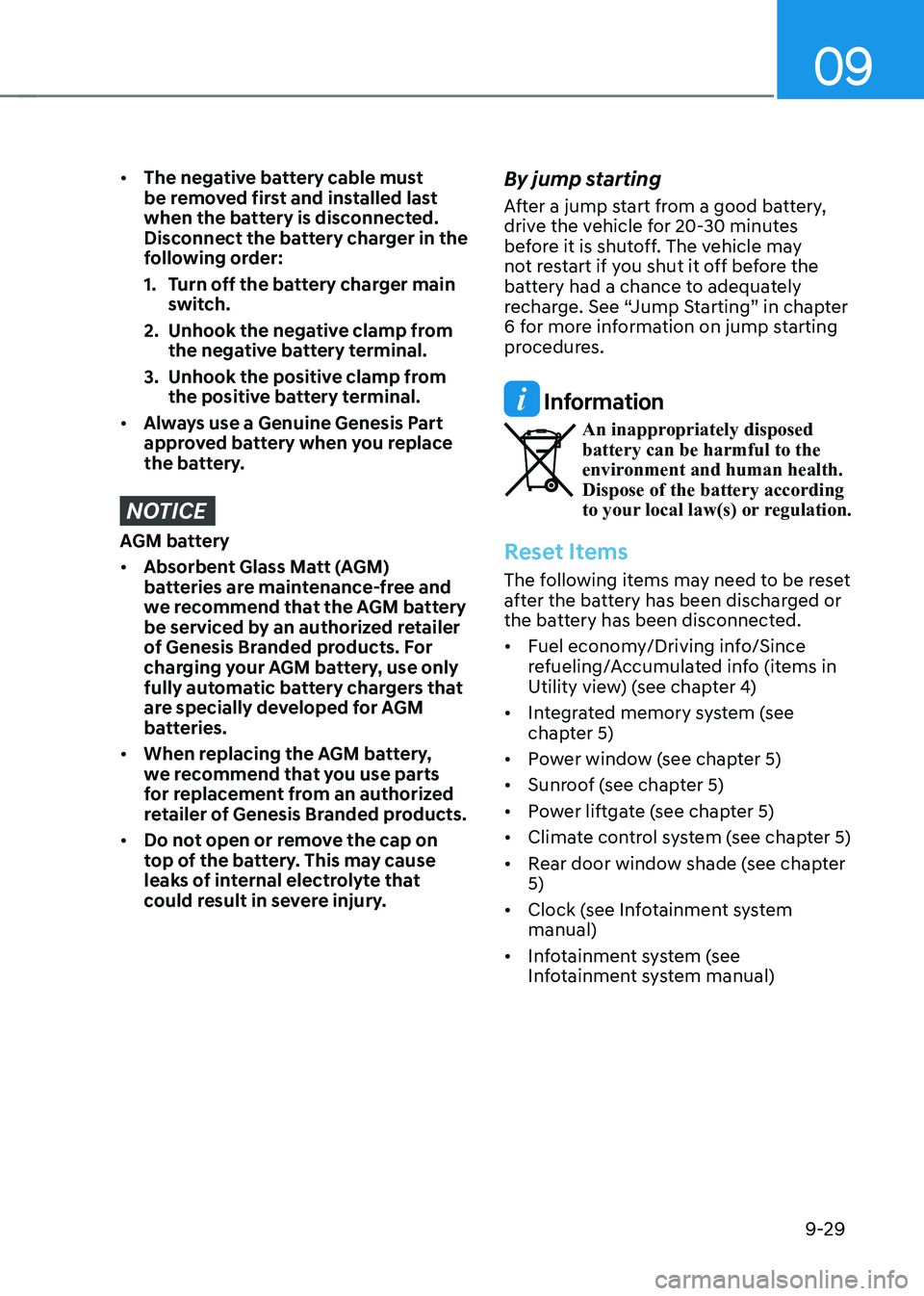
09
9-29
• The negative battery cable must
be removed first and installed last
when the battery is disconnected.
Disconnect the battery charger in the
following order:
1. Turn off the battery charger main
switch.
2. Unhook the negative clamp from
the negative battery terminal.
3. Unhook the positive clamp from
the positive battery terminal.
• Always use a Genuine Genesis Part
approved battery when you replace
the battery.
NOTICE
AGM battery
• Absorbent Glass Matt (AGM)
batteries are maintenance-free and
we recommend that the AGM battery
be serviced by an authorized retailer
of Genesis Branded products. For
charging your AGM battery, use only
fully automatic battery chargers that
are specially developed for AGM
batteries.
• When replacing the AGM battery,
we recommend that you use parts
for replacement from an authorized
retailer of Genesis Branded products.
• Do not open or remove the cap on
top of the battery. This may cause
leaks of internal electrolyte that
could result in severe injury.
By jump starting
After a jump start from a good battery,
drive the vehicle for 20-30 minutes
before it is shutoff. The vehicle may
not restart if you shut it off before the
battery had a chance to adequately
recharge. See “Jump Starting” in chapter
6 for more information on jump starting
procedures.
Information
An inappropriately disposed battery can be harmful to the
environment and human health.
Dispose of the battery according
to your local law(s) or regulation.
Reset Items
The following items may need to be reset
after the battery has been discharged or
the battery has been disconnected.
• Fuel economy/Driving info/Since
refueling/Accumulated info (items in
Utility view) (see chapter 4)
• Integrated memory system (see
chapter 5)
• Power window (see chapter 5)
• Sunroof (see chapter 5)
• Power liftgate (see chapter 5)
• Climate control system (see chapter 5)
• Rear door window shade (see chapter
5)
• Clock (see Infotainment system
manual)
• Infotainment system (see
Infotainment system manual)
Page 590 of 632
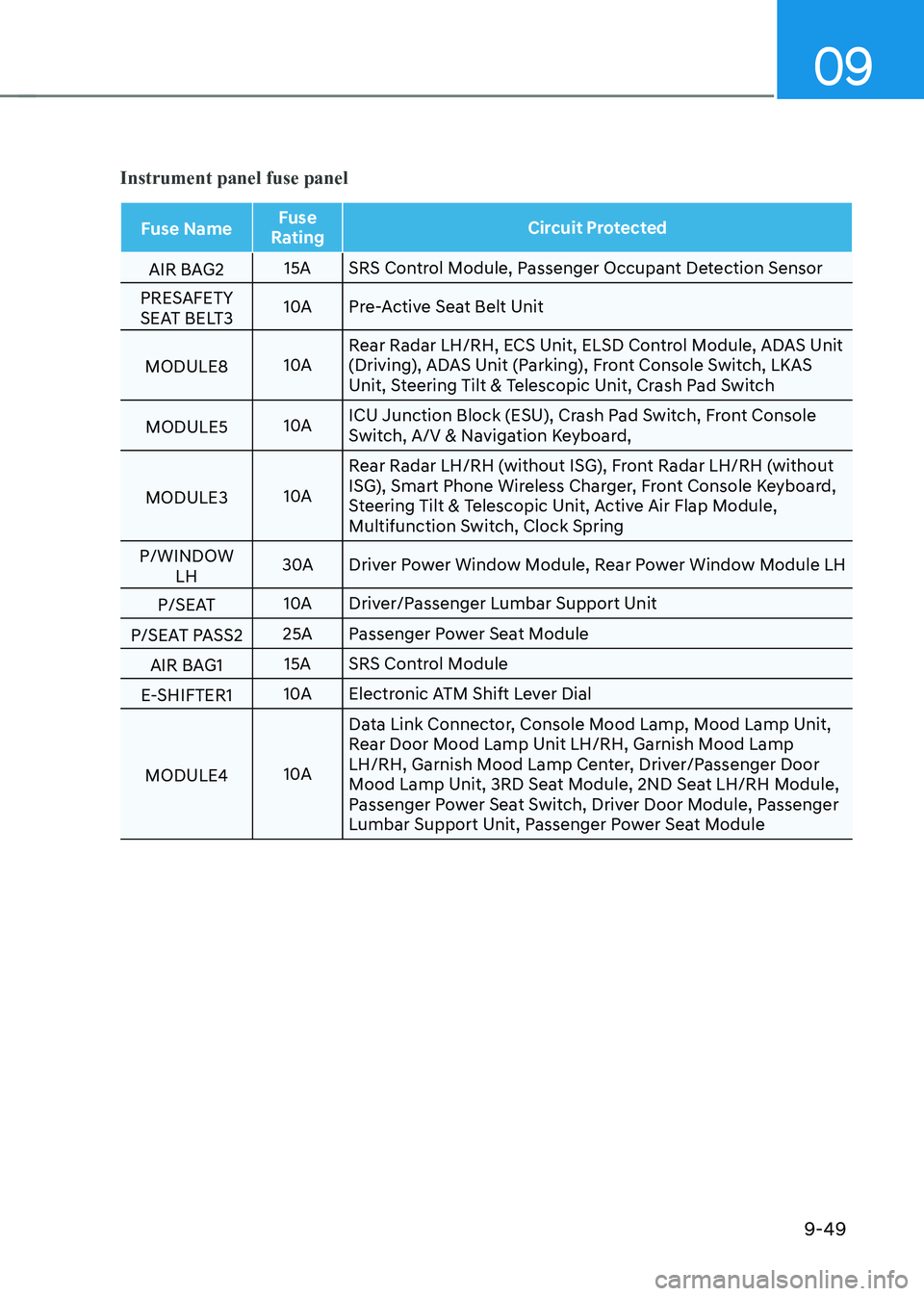
09
9-49
Instrument panel fuse panel
Fuse NameFuse
Rating Circuit Protected
AIR BAG2 15A
SRS Control Module, Passenger Occupant Detection Sensor
PRESAFETY
SEAT BELT3 10A
Pre-Active Seat Belt Unit
MODULE8 10ARear Radar LH/RH, ECS Unit, ELSD Control Module, ADAS Unit
(Driving), ADAS Unit (Parking), Front Console Switch, LKAS
Unit, Steering Tilt & Telescopic Unit, Crash Pad Switch
MODULE5 10AICU Junction Block (ESU), Crash Pad Switch, Front Console
Switch, A/V & Navigation Keyboard,
MODULE3 10ARear Radar LH/RH (without ISG), Front Radar LH/RH (without
ISG), Smart Phone Wireless Charger, Front Console Keyboard,
Steering Tilt & Telescopic Unit, Active Air Flap Module,
Multifunction Switch, Clock Spring
P/WINDOW LH 30A
Driver Power Window Module, Rear Power Window Module LH
P/SEAT 10A
Driver/Passenger Lumbar Support Unit
P/SEAT PASS2 25A
Passenger Power Seat Module
AIR BAG1 15A
SRS Control Module
E-SHIFTER1 10A
Electronic ATM Shift Lever Dial
MODULE4 10AData Link Connector, Console Mood Lamp, Mood Lamp Unit,
Rear Door Mood Lamp Unit LH/RH, Garnish Mood Lamp
LH/RH, Garnish Mood Lamp Center, Driver/Passenger Door
Mood Lamp Unit, 3RD Seat Module, 2ND Seat LH/RH Module,
Passenger Power Seat Switch, Driver Door Module, Passenger
Lumbar Support Unit, Passenger Power Seat Module
Page 626 of 632
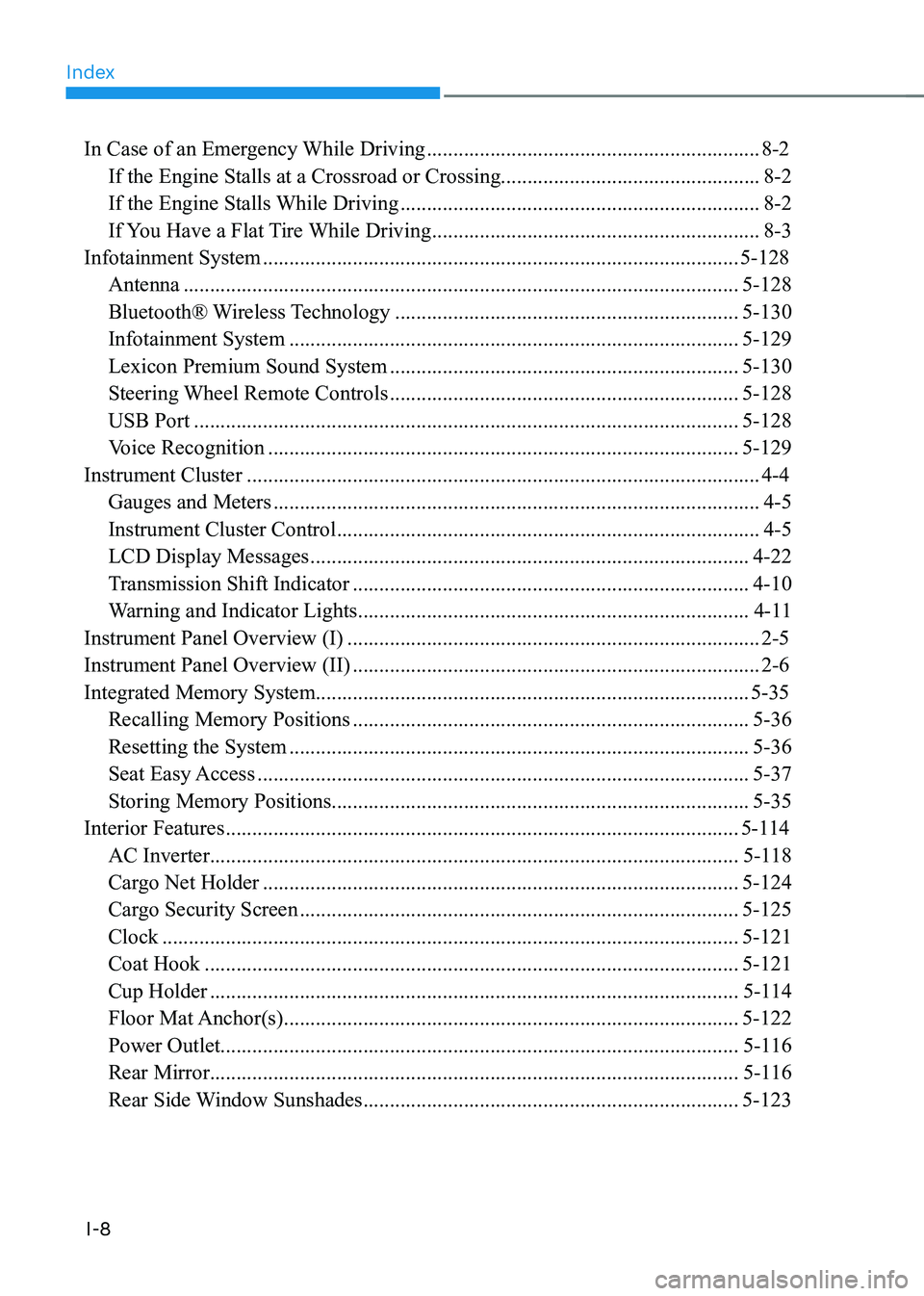
Index
I-8
In Case of an Emergency While Driving ...............................................................8-2
If the Engine Stalls at a Crossroad or Crossing .................................................8-2
If the Engine Stalls While Driving
....................................................................8-2
If You Have a Flat Tire While Driving
..............................................................8-3
Infotainment System
........................................................................\
..................5-128
Antenna
........................................................................\
.................................5-128
Bluetooth® Wireless Technology
.................................................................5-130
Infotainment System
........................................................................\
.............5-129
Lexicon Premium Sound System
..................................................................5-130
Steering Wheel Remote Controls
..................................................................5-128
USB Port
........................................................................\
...............................5-128
Voice Recognition
........................................................................\
.................5-129
Instrument Cluster
........................................................................\
.........................4-4
Gauges and Meters
........................................................................\
....................4-5
Instrument Cluster Control
........................................................................\
........4-5
LCD Display Messages
........................................................................\
...........4-22
Transmission Shift Indicator
........................................................................\
...4-10
Warning and Indicator Lights
........................................................................\
..4-11
Instrument Panel Overview (I)
........................................................................\
......2-5
Instrument Panel Overview (II)
........................................................................\
.....2-6
Integrated Memory System ........................................................................\
.......... 5-35
Recalling Memory Positions
........................................................................\
...5-36
Resetting the System
........................................................................\
...............5-36
Seat Easy Access
........................................................................\
.....................5-37
Storing Memory Positions ........................................................................\
....... 5-35
Interior Features
........................................................................\
.........................5-114
AC Inverter ........................................................................\
............................ 5-118
Cargo Net Holder
........................................................................\
..................5-124
Cargo Security Screen
........................................................................\
...........5-125
Clock
........................................................................\
.....................................5-121
Coat Hook
........................................................................\
.............................5-121
Cup Holder
........................................................................\
............................5-114
Floor Mat Anchor(s)
........................................................................\
..............5-122
Power Outlet ........................................................................\
.......................... 5-116
Rear Mirror ........................................................................\
............................ 5-116
Rear Side Window Sunshades
.......................................................................5-123