battery location GENESIS GV80 2021 Owner's Manual
[x] Cancel search | Manufacturer: GENESIS, Model Year: 2021, Model line: GV80, Model: GENESIS GV80 2021Pages: 632, PDF Size: 9.37 MB
Page 504 of 632
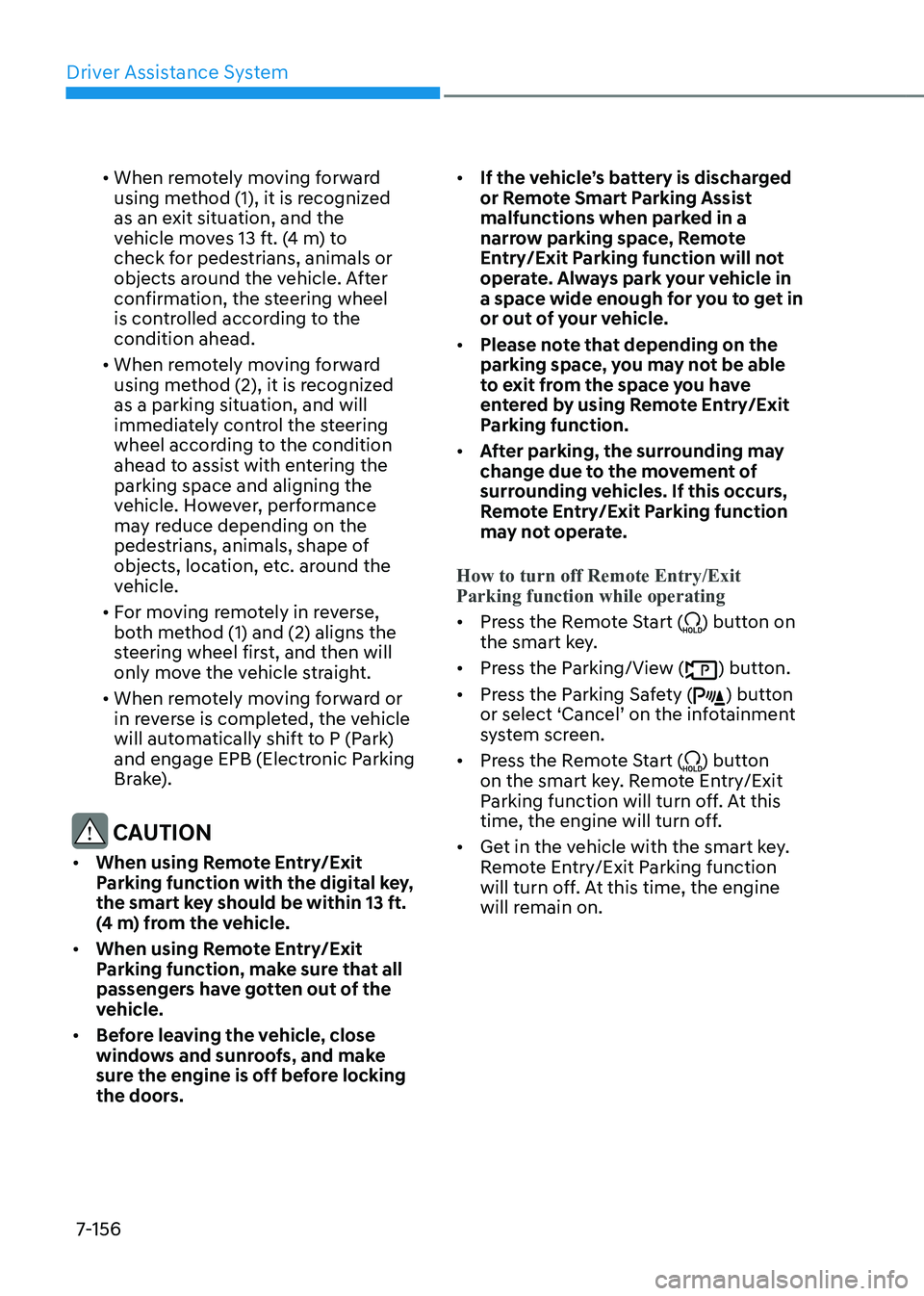
Driver Assistance System
7-156
• When remotely moving forward
using method (1), it is recognized
as an exit situation, and the
vehicle moves 13 ft. (4 m) to
check for pedestrians, animals or
objects around the vehicle. After
confirmation, the steering wheel
is controlled according to the
condition ahead.
• When remotely moving forward
using method (2), it is recognized
as a parking situation, and will
immediately control the steering
wheel according to the condition
ahead to assist with entering the
parking space and aligning the
vehicle. However, performance
may reduce depending on the
pedestrians, animals, shape of
objects, location, etc. around the
vehicle.
• For moving remotely in reverse,
both method (1) and (2) aligns the
steering wheel first, and then will
only move the vehicle straight.
• When remotely moving forward or
in reverse is completed, the vehicle
will automatically shift to P (Park)
and engage EPB (Electronic Parking
Brake).
CAUTION
• When using Remote Entry/Exit
Parking function with the digital key,
the smart key should be within 13 ft.
(4 m) from the vehicle.
• When using Remote Entry/Exit
Parking function, make sure that all
passengers have gotten out of the
vehicle.
• Before leaving the vehicle, close
windows and sunroofs, and make
sure the engine is off before locking
the doors.
• If the vehicle’s battery is discharged
or Remote Smart Parking Assist
malfunctions when parked in a
narrow parking space, Remote
Entry/Exit Parking function will not
operate. Always park your vehicle in
a space wide enough for you to get in
or out of your vehicle.
• Please note that depending on the
parking space, you may not be able
to exit from the space you have
entered by using Remote Entry/Exit
Parking function.
• After parking, the surrounding may
change due to the movement of
surrounding vehicles. If this occurs,
Remote Entry/Exit Parking function
may not operate.
How to turn off Remote Entry/Exit
Parking function while operating
• Press the Remote Start () button on
the smart key.
• Press the Parking/View () button.
• Press the Parking Safety () button
or select ‘Cancel’ on the infotainment
system screen.
• Press the Remote Start () button
on the smart key. Remote Entry/Exit
Parking function will turn off. At this
time, the engine will turn off.
• Get in the vehicle with the smart key.
Remote Entry/Exit Parking function
will turn off. At this time, the engine
will remain on.
Page 535 of 632
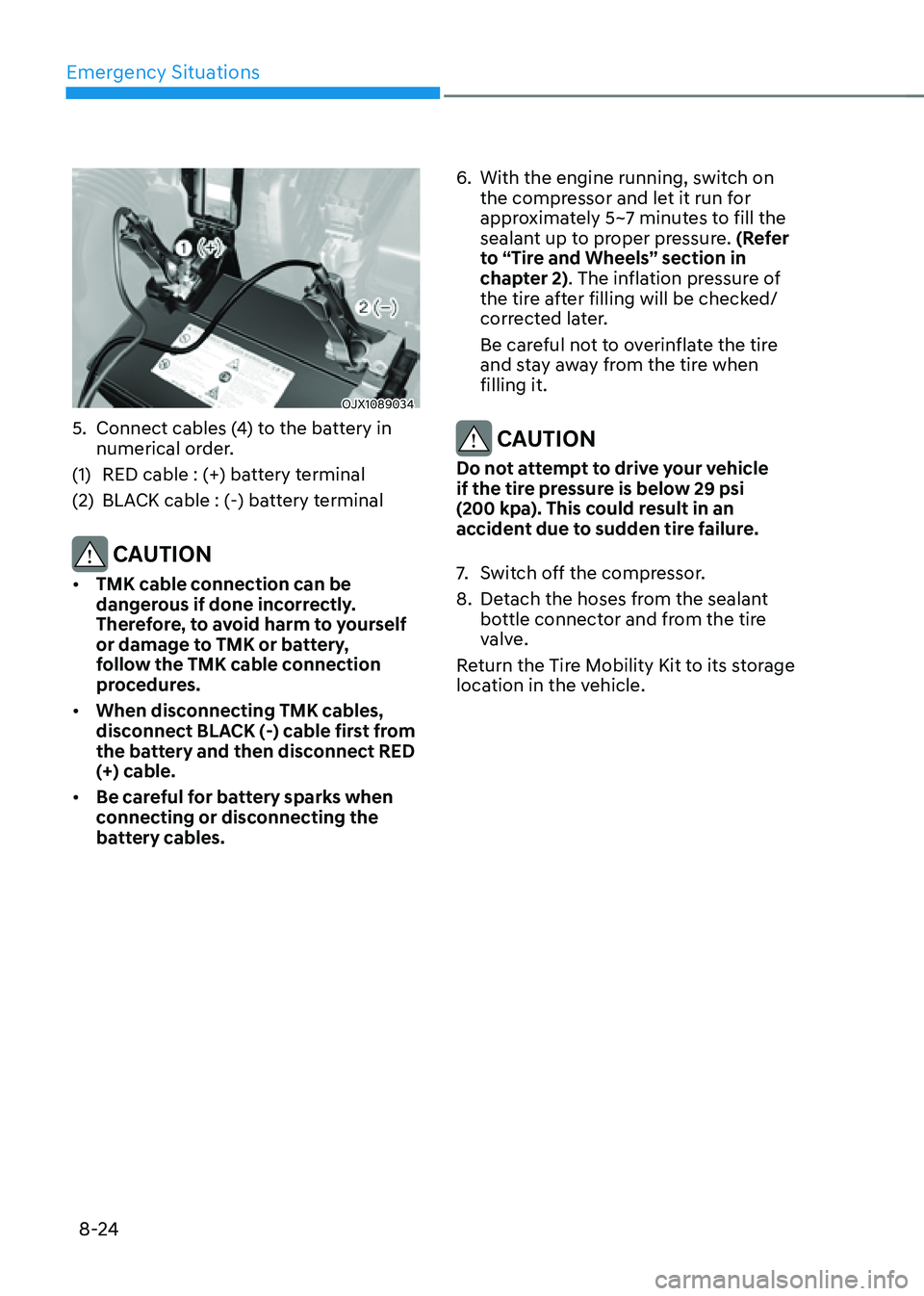
Emergency Situations
8-24
OJX1089034OJX1089034
5. Connect cables (4) to the battery in
numerical order.
(1) RED cable : (+) battery terminal
(2) BLACK cable : (-) battery terminal
CAUTION
• TMK cable connection can be
dangerous if done incorrectly.
Therefore, to avoid harm to yourself
or damage to TMK or battery,
follow the TMK cable connection
procedures.
• When disconnecting TMK cables,
disconnect BLACK (-) cable first from
the battery and then disconnect RED
(+) cable.
• Be careful for battery sparks when
connecting or disconnecting the
battery cables.
6. With the engine running, switch on
the compressor and let it run for
approximately 5~7 minutes to fill the
sealant up to proper pressure. (Refer
to “Tire and Wheels” section in
chapter 2). The inflation pressure of
the tire after filling will be checked/
corrected later.
Be careful not to overinflate the tire
and stay away from the tire when
filling it.
CAUTION
Do not attempt to drive your vehicle
if the tire pressure is below 29 psi
(200 kpa). This could result in an accident due to sudden tire failure.
7. Switch off the compressor.
8. Detach the hoses from the sealant
bottle connector and from the tire
valve.
Return the Tire Mobility Kit to its storage
location in the vehicle.
Page 536 of 632
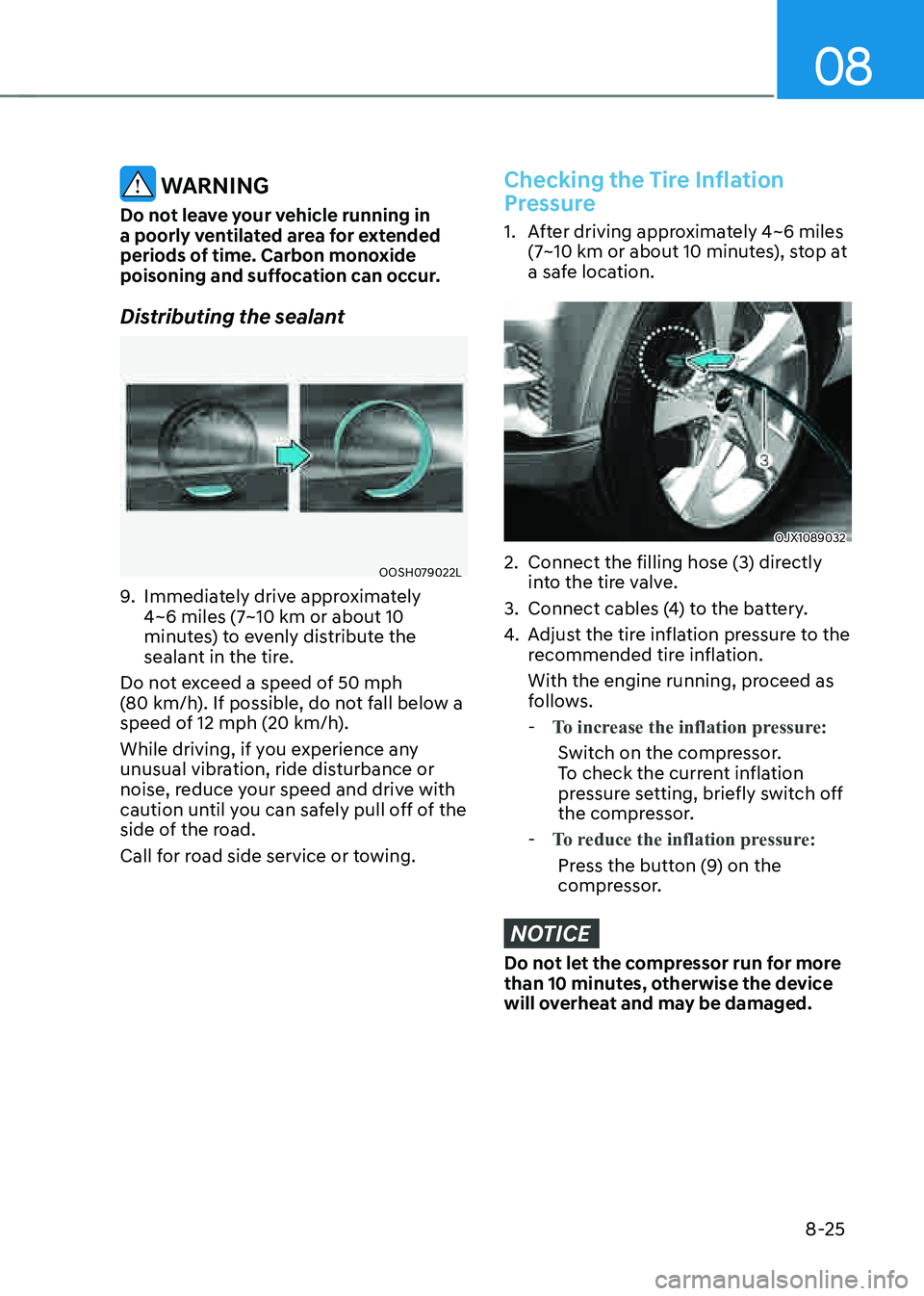
08
8-25
WARNING
Do not leave your vehicle running in
a poorly ventilated area for extended
periods of time. Carbon monoxide
poisoning and suffocation can occur.
Distributing the sealant
OOSH079022LOOSH079022L
9. Immediately drive approximately 4~6 miles (7~10 km or about 10 minutes) to evenly distribute the
sealant in the tire.
Do not exceed a speed of 50 mph
(80 km/h). If possible, do not fall below a speed of 12 mph (20 km/h).
While driving, if you experience any
unusual vibration, ride disturbance or
noise, reduce your speed and drive with
caution until you can safely pull off of the
side of the road.
Call for road side service or towing.
Checking the Tire Inflation
Pressure
1. After driving approximately 4~6 miles
(7~10 km or about 10 minutes), stop at
a safe location.
OJX1089032OJX1089032
2. Connect the filling hose (3) directly
into the tire valve.
3. Connect cables (4) to the battery.
4. Adjust the tire inflation pressure to the
recommended tire inflation.
With the engine running, proceed as
follows.
- To increase the inflation pressure:
Switch on the compressor.
To check the current inflation
pressure setting, briefly switch off
the compressor.
- To reduce the inflation pressure:
Press the button (9) on the
compressor.
NOTICE
Do not let the compressor run for more
than 10 minutes, otherwise the device
will overheat and may be damaged.