cruise control GENESIS GV80 2021 Owner's Manual
[x] Cancel search | Manufacturer: GENESIS, Model Year: 2021, Model line: GV80, Model: GENESIS GV80 2021Pages: 632, PDF Size: 9.37 MB
Page 120 of 632
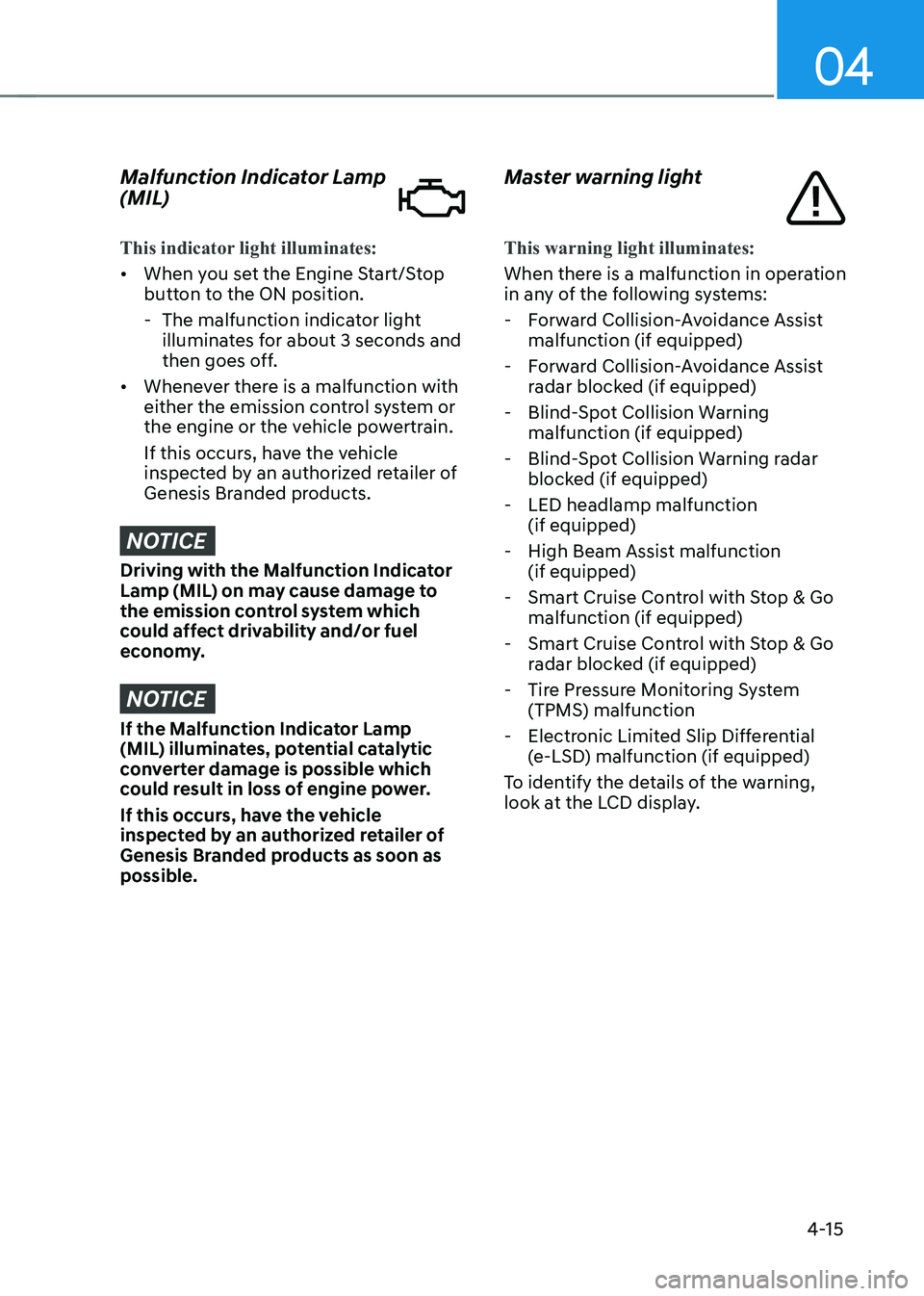
04
4-15
Malfunction Indicator Lamp
(MIL)
This indicator light illuminates:
• When you set the Engine Start/Stop
button to the ON position.
-The malfunction indicator light
illuminates for about 3 seconds and
then goes off.
• Whenever there is a malfunction with
either the emission control system or
the engine or the vehicle powertrain.
If this occurs, have the vehicle
inspected by an authorized retailer of
Genesis Branded products.
NOTICE
Driving with the Malfunction Indicator
Lamp (MIL) on may cause damage to
the emission control system which
could affect drivability and/or fuel
economy.
NOTICE
If the Malfunction Indicator Lamp
(MIL) illuminates, potential catalytic
converter damage is possible which
could result in loss of engine power.
If this occurs, have the vehicle
inspected by an authorized retailer of
Genesis Branded products as soon as
possible.
Master warning light
This warning light illuminates:
When there is a malfunction in operation
in any of the following systems:
- Forward Collision-Avoidance Assist
malfunction (if equipped)
-Forward Collision-Avoidance Assist
radar blocked (if equipped)
-Blind-Spot Collision Warning
malfunction (if equipped)
-Blind-Spot Collision Warning radar
blocked (if equipped)
-LED headlamp malfunction
(if equipped)
-High Beam Assist malfunction
(if equipped)
-Smart Cruise Control with Stop & Go
malfunction (if equipped)
-Smart Cruise Control with Stop & Go
radar blocked (if equipped)
-Tire Pressure Monitoring System
(TPMS) malfunction
-Electronic Limited Slip Differential
(e-LSD) malfunction (if equipped)
To identify the details of the warning,
look at the LCD display.
Page 133 of 632
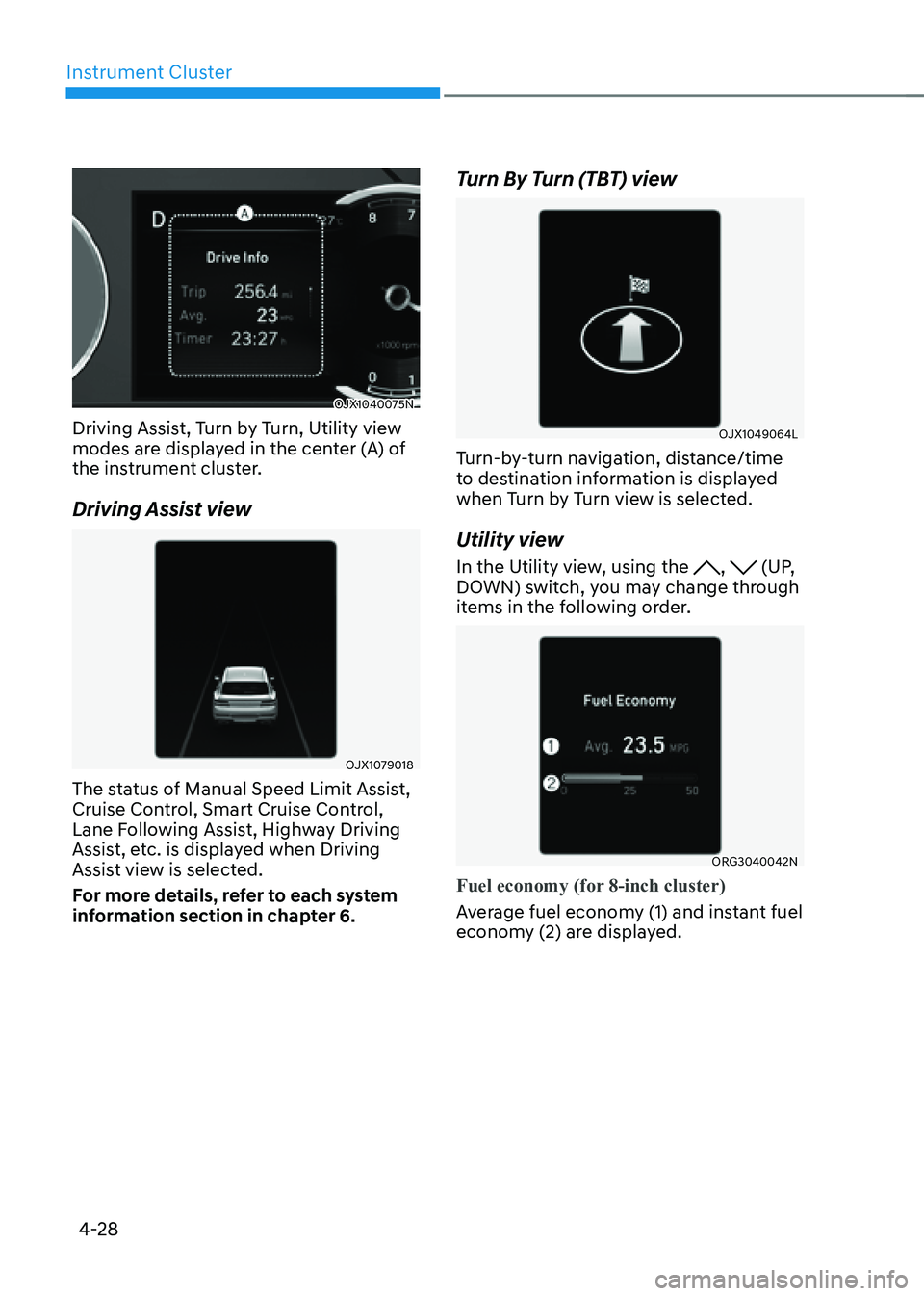
Instrument Cluster
4-28
OJX1040075NOJX1040075N
Driving Assist, Turn by Turn, Utility view
modes are displayed in the center (A) of
the instrument cluster.
Driving Assist view
OJX1079018OJX1079018
The status of Manual Speed Limit Assist,
Cruise Control, Smart Cruise Control,
Lane Following Assist, Highway Driving
Assist, etc. is displayed when Driving
Assist view is selected.
For more details, refer to each system
information section in chapter 6.
Turn By Turn (TBT) view
OJX1049064LOJX1049064L
Turn-by-turn navigation, distance/time
to destination information is displayed
when Turn by Turn view is selected.
Utility view
In the Utility view, using the , (UP,
DOWN) switch, you may change through
items in the following order.
ORG3040042NORG3040042N
Fuel economy (for 8-inch cluster)
Average fuel economy (1) and instant fuel
economy (2) are displayed.
Page 137 of 632

Instrument Cluster
4-32
Additional information display
OJX1040079NOJX1040079N
Drive info
Drive information is displayed for 4
seconds after the engine is turned off.
OJX1040045NOJX1040045N
Driving assist information
The current operation conditions of
Manual Speed Limit Assist, Cruise
Control, Smart Cruise Control, Lane
Following Assist, Highway Driving Assist,
etc. is displayed.
Option Menu
Press the OK switch to enter Option
menu.
WARNING
To avoid driver distractions, do not
adjust the setting while driving which
may lead to an accident.
Information
The information provided may differ
depending on which functions are
applicable to your vehicle.
MenuExplanation
Service
messages To check vehicle
warning messages.
3D cluster (for
12.3-inch 3D
cluster) To activate or
deactivate 3D effect.
Head-up display To activate or
deactivate head-up
display.
Driver Assistance
settings To directly display
“Driver Assistance”
menu on the
infotainment system
screen
Speed unit To set speed unit
between km/h and
MPH.
Page 300 of 632
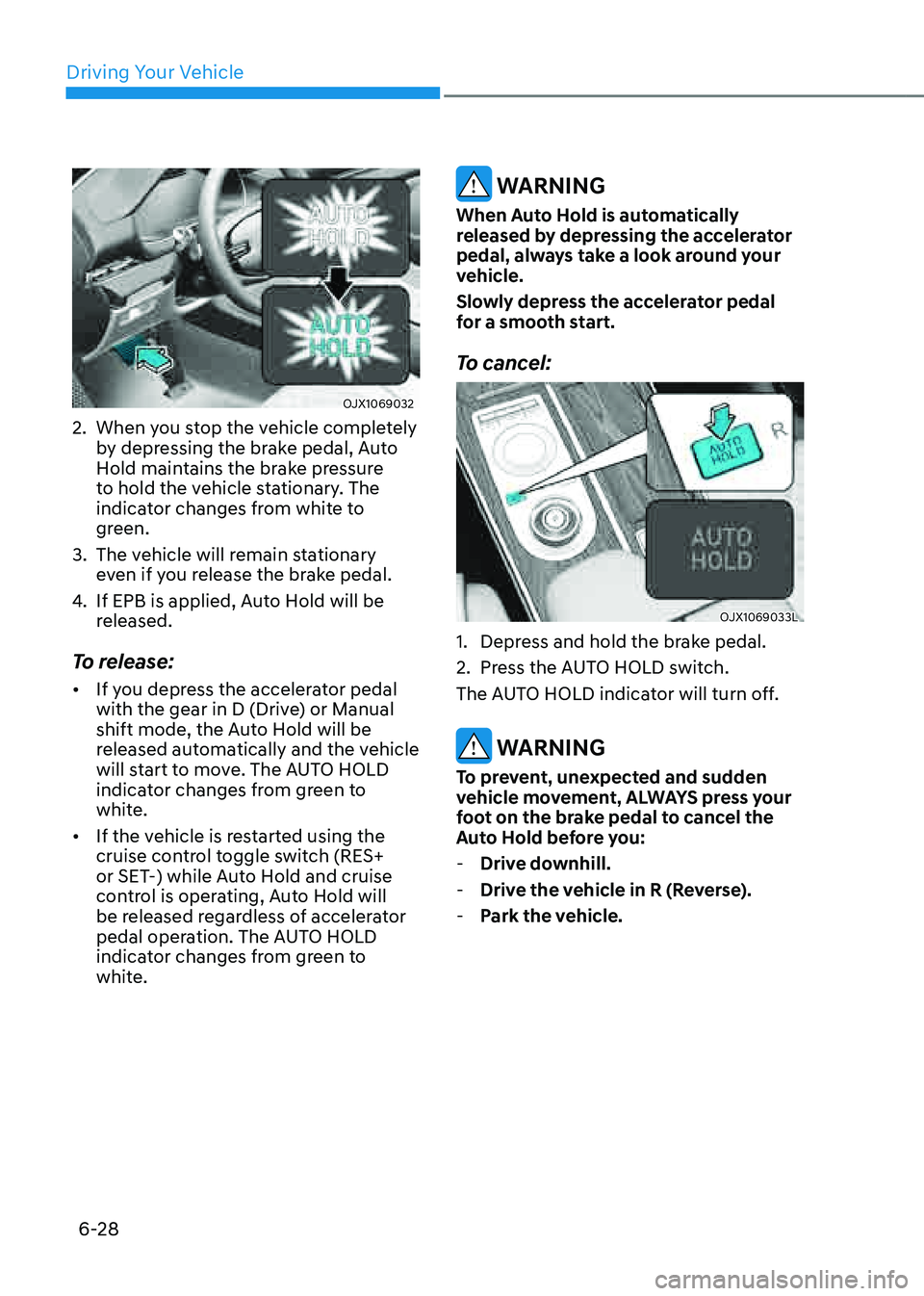
Driving Your Vehicle
6-28
OJX1069032OJX1069032
2. When you stop the vehicle completely
by depressing the brake pedal, Auto
Hold maintains the brake pressure
to hold the vehicle stationary. The
indicator changes from white to
green.
3. The vehicle will remain stationary
even if you release the brake pedal.
4. If EPB is applied, Auto Hold will be
released.
To release:
• If you depress the accelerator pedal
with the gear in D (Drive) or Manual
shift mode, the Auto Hold will be
released automatically and the vehicle
will start to move. The AUTO HOLD
indicator changes from green to
white.
• If the vehicle is restarted using the
cruise control toggle switch (RES+
or SET-) while Auto Hold and cruise
control is operating, Auto Hold will
be released regardless of accelerator
pedal operation. The AUTO HOLD
indicator changes from green to
white.
WARNING
When Auto Hold is automatically
released by depressing the accelerator
pedal, always take a look around your
vehicle.
Slowly depress the accelerator pedal
for a smooth start.
To cancel:
OJX1069033LOJX1069033L
1. Depress and hold the brake pedal.
2. Press the AUTO HOLD switch.
The AUTO HOLD indicator will turn off.
WARNING
To prevent, unexpected and sudden
vehicle movement, ALWAYS press your
foot on the brake pedal to cancel the
Auto Hold before you:
- Drive downhill.
-Drive the vehicle in R (Reverse).
-Park the vehicle.
Page 305 of 632
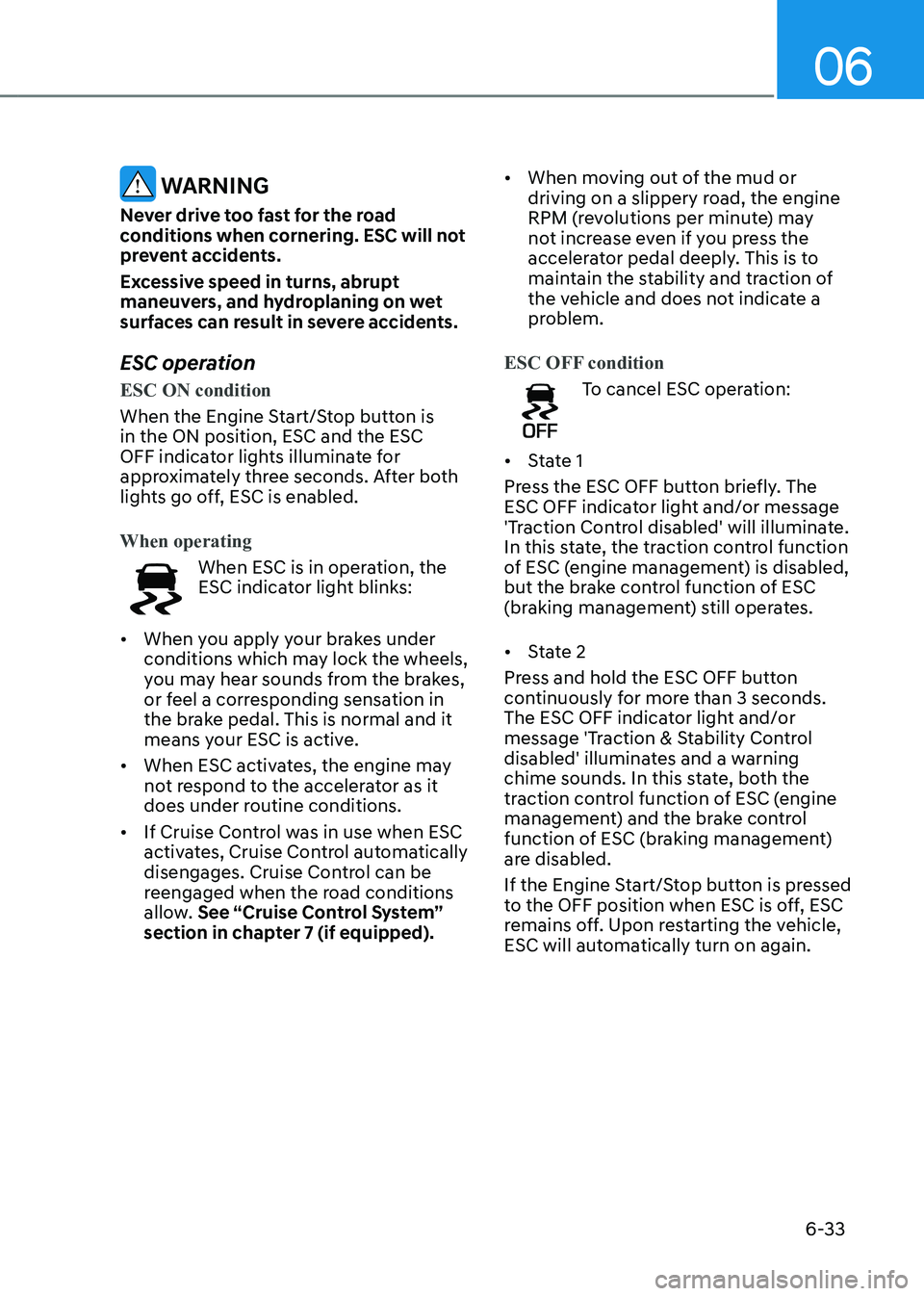
06
6-33
WARNING
Never drive too fast for the road
conditions when cornering. ESC will not
prevent accidents.
Excessive speed in turns, abrupt
maneuvers, and hydroplaning on wet
surfaces can result in severe accidents.
ESC operation
ESC ON condition
When the Engine Start/Stop button is
in the ON position, ESC and the ESC
OFF indicator lights illuminate for
approximately three seconds. After both
lights go off, ESC is enabled.
When operating
When ESC is in operation, the
ESC indicator light blinks:
• When you apply your brakes under
conditions which may lock the wheels,
you may hear sounds from the brakes,
or feel a corresponding sensation in
the brake pedal. This is normal and it
means your ESC is active.
• When ESC activates, the engine may
not respond to the accelerator as it
does under routine conditions.
• If Cruise Control was in use when ESC
activates, Cruise Control automatically
disengages. Cruise Control can be
reengaged when the road conditions
allow. See “Cruise Control System”
section in chapter 7 (if equipped).
• When moving out of the mud or
driving on a slippery road, the engine
RPM (revolutions per minute) may
not increase even if you press the
accelerator pedal deeply. This is to
maintain the stability and traction of
the vehicle and does not indicate a
problem.
ESC OFF condition
To cancel ESC operation:
• State 1
Press the ESC OFF button briefly. The
ESC OFF indicator light and/or message
'Traction Control disabled' will illuminate.
In this state, the traction control function
of ESC (engine management) is disabled,
but the brake control function of ESC
(braking management) still operates.
• State 2
Press and hold the ESC OFF button
continuously for more than 3 seconds.
The ESC OFF indicator light and/or
message 'Traction & Stability Control
disabled' illuminates and a warning
chime sounds. In this state, both the
traction control function of ESC (engine
management) and the brake control
function of ESC (braking management)
are disabled.
If the Engine Start/Stop button is pressed
to the OFF position when ESC is off, ESC
remains off. Upon restarting the vehicle,
ESC will automatically turn on again.
Page 324 of 632
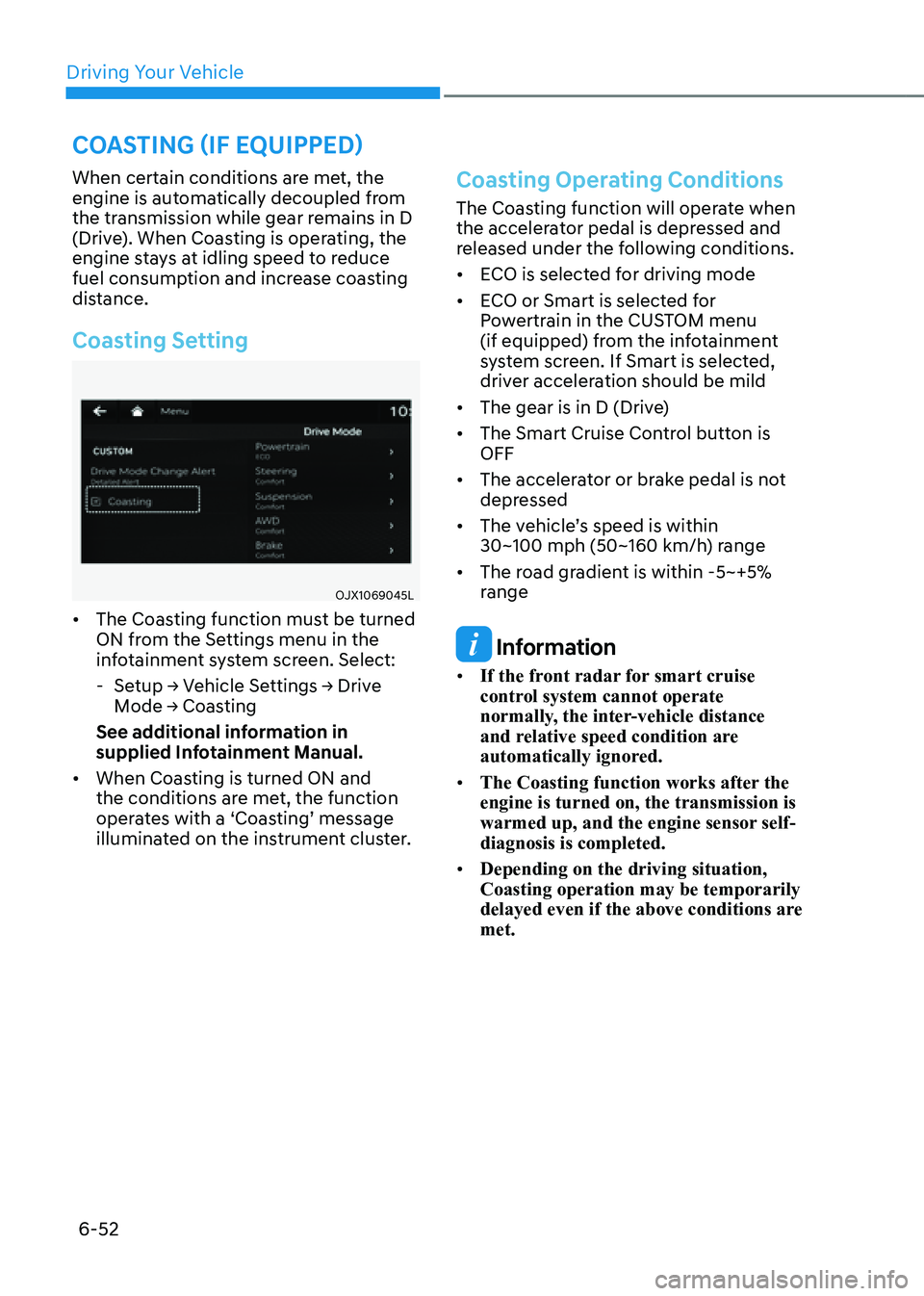
Driving Your Vehicle
6-52
When certain conditions are met, the
engine is automatically decoupled from
the transmission while gear remains in D
(Drive). When Coasting is operating, the
engine stays at idling speed to reduce
fuel consumption and increase coasting
distance.
Coasting Setting
OJX1069045LOJX1069045L
• The Coasting function must be turned
ON from the Settings menu in the
infotainment system screen. Select:
-Setup → Vehicle Settings → Drive
Mode → Coasting
See additional information in
supplied Infotainment Manual.
• When Coasting is turned ON and
the conditions are met, the function
operates with a ‘Coasting’ message
illuminated on the instrument cluster.
Coasting Operating Conditions
The Coasting function will operate when
the accelerator pedal is depressed and
released under the following conditions.
• ECO is selected for driving mode
• ECO or Smart is selected for
Powertrain in the CUSTOM menu
(if equipped) from the infotainment
system screen. If Smart is selected,
driver acceleration should be mild
• The gear is in D (Drive)
• The Smart Cruise Control button is
OFF
• The accelerator or brake pedal is not
depressed
• The vehicle’s speed is within 30~100 mph (50~160 km/h) range
• The road gradient is within -5~+5%
range
Information
• If the front radar for smart cruise
control system cannot operate
normally, the inter-vehicle distance
and relative speed condition are
automatically ignored.
• The Coasting function works after the
engine is turned on, the transmission is
warmed up, and the engine sensor self-
diagnosis is completed.
• Depending on the driving situation,
Coasting operation may be temporarily
delayed even if the above conditions are
met.
COASTING (IF EQUIPPED)
Page 325 of 632

06
6-53
Coasting Release Conditions
The Coasting function will be
automatically released when the
following conditions are met.
• Comfort or Sport is selected for
driving mode
• The driver uses the paddle shifter
• Smart Cruise Control is activated (Set
speed appears on the cluster)
• The vehicle’s speed exceeds 30~100 mph (50~160 km/h) range
• The road gradient is under -5% or over
+5%
• If the distance between the vehicle
ahead is too close or the relative
speed changes momentarily in Smart
mode
• If lane change is predicated in Smart
mode (e.g. the turn signal is turned
ON or a LKA warning appears due to
steering wheel control, etc.)
Information
It is recommended to turn off the
Coasting function if you are driving under
frequently stop-and-go condition. Change
the drive mode to Comfort or Sport or
deselect Coasting from the infotainment
system screen.
NOTICE
• If the accelerator pedal is pressed
quickly for accelerating with the
Coasting function in operation,
acceleration may occur after the
engagement of the clutch inside the
transmission. In turn, the driver may
continue to feel acceleration even
after the system is turned off.
• Driving with the Coasting function
off may be required in some cases
since the engine brake is not applied
while the Coasting function is
operating.
• Operating the infotainment system
screen to activate or deactivate
the Coasting function while driving
may be dangerous as the driver’s
attention is distracted.
Page 330 of 632
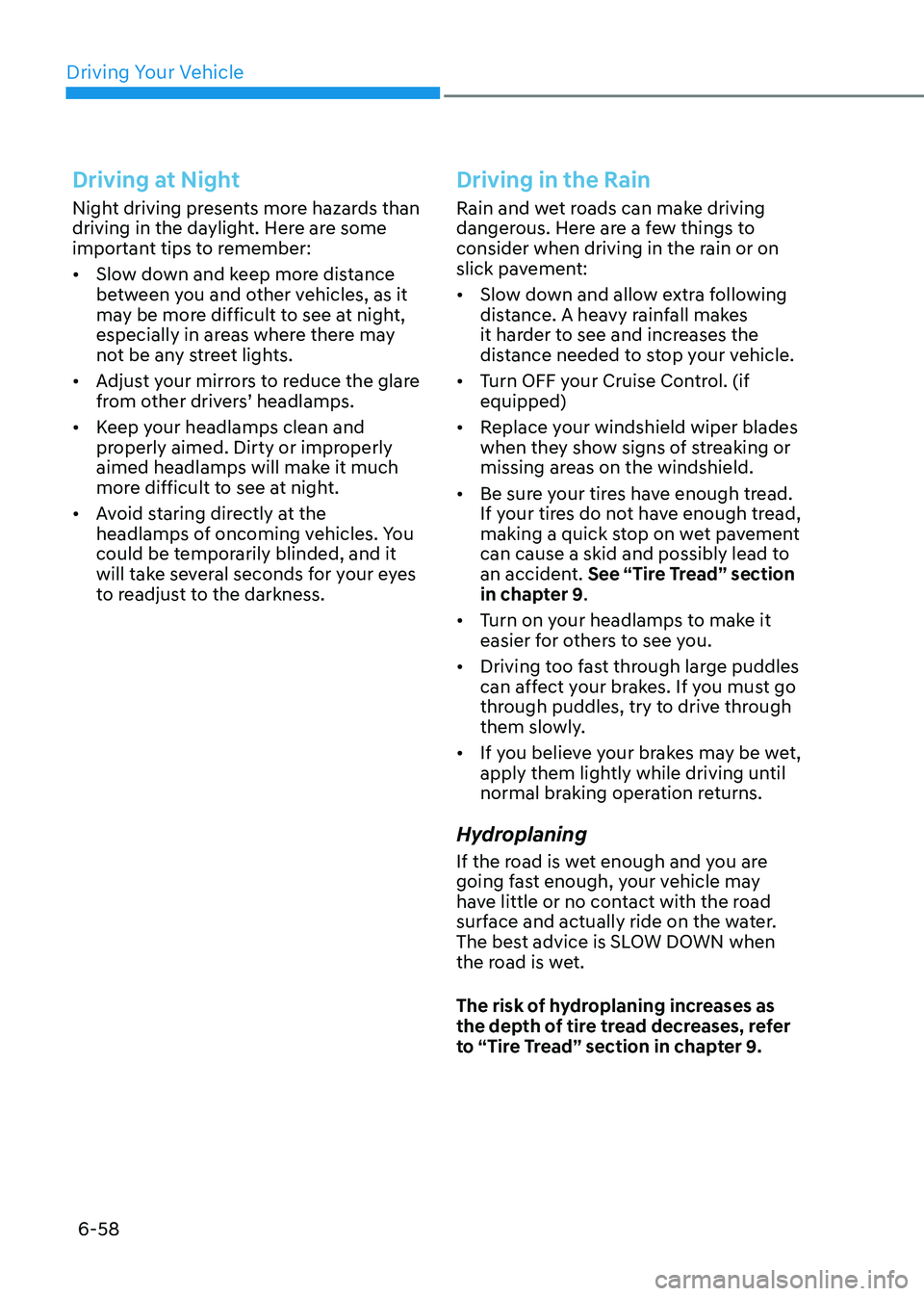
Driving Your Vehicle
6-58
Driving at Night
Night driving presents more hazards than
driving in the daylight. Here are some
important tips to remember:
• Slow down and keep more distance
between you and other vehicles, as it
may be more difficult to see at night,
especially in areas where there may
not be any street lights.
• Adjust your mirrors to reduce the glare
from other drivers’ headlamps.
• Keep your headlamps clean and
properly aimed. Dirty or improperly
aimed headlamps will make it much
more difficult to see at night.
• Avoid staring directly at the
headlamps of oncoming vehicles. You
could be temporarily blinded, and it
will take several seconds for your eyes
to readjust to the darkness.
Driving in the Rain
Rain and wet roads can make driving
dangerous. Here are a few things to
consider when driving in the rain or on
slick pavement:
• Slow down and allow extra following
distance. A heavy rainfall makes
it harder to see and increases the
distance needed to stop your vehicle.
• Turn OFF your Cruise Control. (if
equipped)
• Replace your windshield wiper blades
when they show signs of streaking or
missing areas on the windshield.
• Be sure your tires have enough tread.
If your tires do not have enough tread,
making a quick stop on wet pavement
can cause a skid and possibly lead to
an accident. See “Tire Tread” section
in chapter 9.
• Turn on your headlamps to make it
easier for others to see you.
• Driving too fast through large puddles
can affect your brakes. If you must go
through puddles, try to drive through
them slowly.
• If you believe your brakes may be wet,
apply them lightly while driving until
normal braking operation returns.
Hydroplaning
If the road is wet enough and you are
going fast enough, your vehicle may
have little or no contact with the road
surface and actually ride on the water.
The best advice is SLOW DOWN when
the road is wet.
The risk of hydroplaning increases as
the depth of tire tread decreases, refer
to “Tire Tread” section in chapter 9.
Page 336 of 632

Driving Your Vehicle
6-64
If you are considering to tow with your
vehicle, you should first check with your
state's Department of Motor Vehicles to
determine legal requirements. Since laws
vary from state to state the requirements
for towing trailers, cars, or other types of
vehicles or apparatus may differ. Ask an
authorized retailer of Genesis Branded
products for further details before
towing.
Remember that trailering is different
than just driving your vehicle by
itself. Trailering means changes in
handling, durability, and fuel economy.
Successful, safe trailering requires
correct equipment, and it has to be used
properly. Damage to your vehicle caused
by improper trailer towing is not covered
by your vehicle manufacturer’s warranty.
This section contains many time-tested,
important trailering tips and safety
rules. Many of these are important for
your safety and that of your passengers.
Please read this section carefully before
you pull a trailer.
WARNING
Take the following precautions:
• If you don’t use the correct
equipment and/or drive improperly,
you can lose control of the vehicle
when you are pulling a trailer. For
example, if the trailer is too heavy,
the braking performance may be
reduced. You and your passengers
could be seriously or fatally injured.
Pull a trailer only if you have followed
all the steps in this section.
• Before towing, make sure the
total trailer weight, GCW (Gross
Combination Weight), GVW (Gross
Vehicle Weight), GAW (Gross Axle
Weight) and trailer tongue load are
all within the limits.
• When you tow a trailer, make sure to
turn off the Idle Stop and Go system.
If You Decide to Pull a Trailer?
Here are some important points if you
decide to pull a trailer:
• Consider using a sway control. You
can ask a trailer hitch dealer about
sway control.
• Do not do any towing with your
vehicle during its first 1,200 miles
(2,000 km) in order to allow the
engine to properly break in. Failure to
heed this caution may result in serious
engine or transmission damage.
• When towing a trailer, be sure
to consult an authorized retailer
of Genesis Branded products for
further information on additional
requirements such as a towing kit, etc.
• Always drive your vehicle at posted
towing speed limit.
• Carefully observe the weight and load
limits provided in the following pages.
• When towing a trailer, be sure to
disable Reverse Parking Collision-
Avoidance Assist. If towing and going
in reverse the system will activate as it
detects the trailer. Also, before towing
a trailer disable all Driving Assistance
systems as precaution such as
Forward Collision–Avoidance Assist,
Lane Keeping Assist, Smart Cruise
Control and others.
TRAILER TOWING
Page 349 of 632
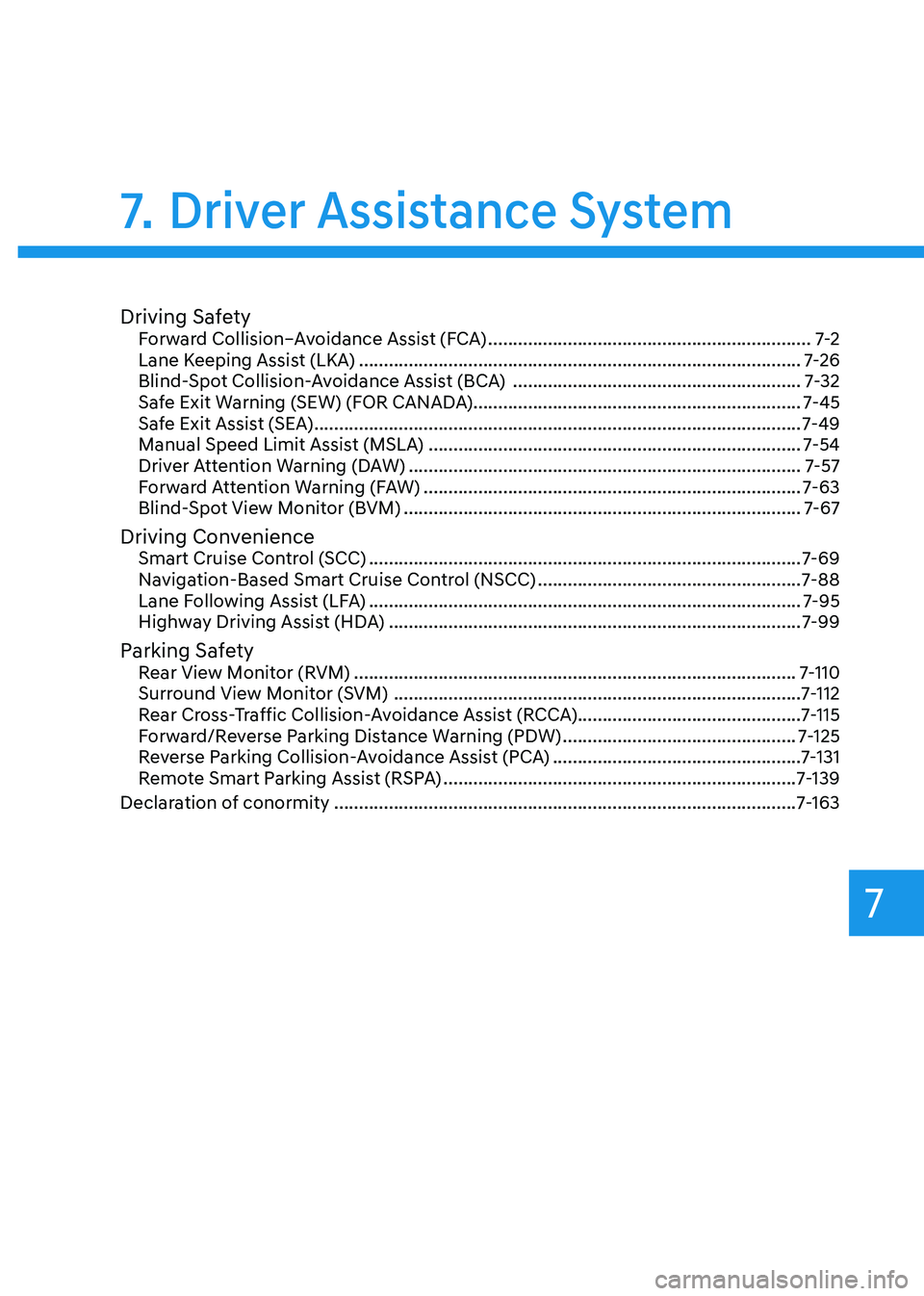
Driving SafetyForward Collision–Avoidance Assist (FCA) .................................................................7-2
Lane Keeping Assist (LKA) ........................................................................\
.................7-26
Blind-Spot Collision-Avoidance Assist (BCA) ..........................................................7-32
Safe Exit Warning (SEW) (FOR CANADA) ..................................................................7-45
Safe Exit Assist (SEA)
........................................................................\
..........................7-49
Manual Speed Limit Assist (MSLA) ........................................................................\
...7-54
Driver Attention Warning (DAW) ........................................................................\
.......7-57
Forward Attention Warning (FAW) ........................................................................\
....7-63
Blind-Spot View Monitor (BVM) ........................................................................\
........7-67
Driving ConvenienceSmart Cruise Control (SCC) ........................................................................\
...............7-69
Navigation-Based Smart Cruise Control (NSCC) .....................................................7-88
Lane Following Assist (LFA) ........................................................................\
...............7-95
Highway Driving Assist (HDA) ........................................................................\
...........7-99
Parking SafetyRear View Monitor (RVM) ........................................................................\
.................7-110
Surround View Monitor (SVM) ........................................................................\
..........7-112
Rear Cross-Traffic Collision-Avoidance Assist (RCCA) .............................................7-115
Forward/Reverse Parking Distance Warning (PDW)
...............................................7-125
Reverse Parking Collision-Avoidance Assist (PCA) ..................................................7-131
Remote Smart Parking Assist (RSPA) .......................................................................7-139
Declaration of conormity
........................................................................\
.....................7-163
7. Driver Assistance System
Driver Assistance System
7