sport mode GENESIS GV80 2021 Owner's Manual
[x] Cancel search | Manufacturer: GENESIS, Model Year: 2021, Model line: GV80, Model: GENESIS GV80 2021Pages: 632, PDF Size: 9.37 MB
Page 35 of 632
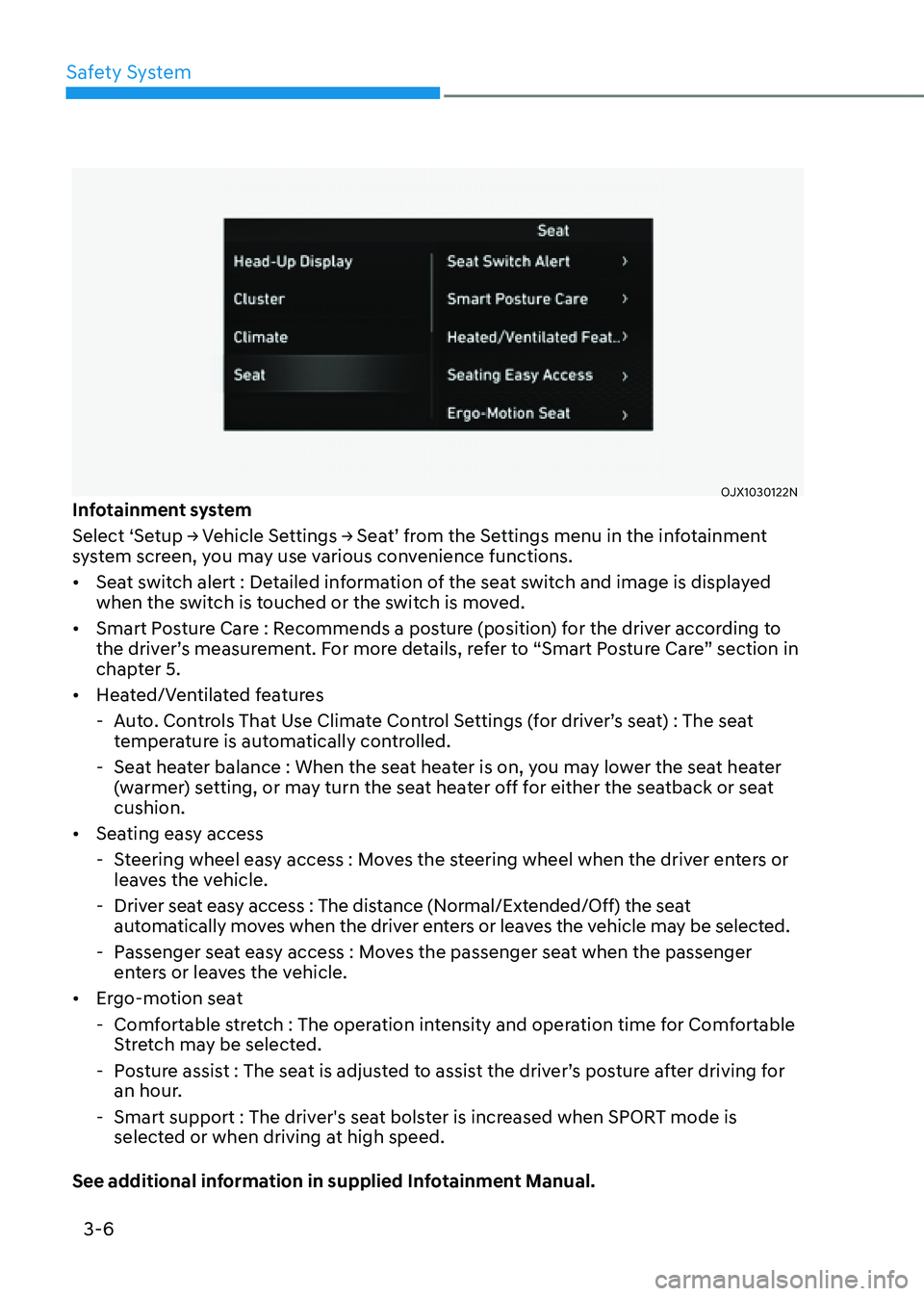
Safety System
3-6
OJX1030122NOJX1030122NInfotainment system
Select ‘Setup -> Vehicle Settings -> Seat’ from the Settings menu in the infotainment
system screen, you may use various convenience functions.
• Seat switch alert : Detailed information of the seat switch and image is displayed
when the switch is touched or the switch is moved.
• Smart Posture Care : Recommends a posture (position) for the driver according to
the driver’s measurement. For more details, refer to “Smart Posture Care” section in
chapter 5.
• Heated/Ventilated features
-Auto. Controls That Use Climate Control Settings (for driver’s seat) : The seat
temperature is automatically controlled.
-Seat heater balance : When the seat heater is on, you may lower the seat heater
(warmer) setting, or may turn the seat heater off for either the seatback or seat
cushion.
• Seating easy access
-Steering wheel easy access : Moves the steering wheel when the driver enters or
leaves the vehicle.
-Driver seat easy access : The distance (Normal/Extended/Off) the seat
automatically moves when the driver enters or leaves the vehicle may be selected.
-Passenger seat easy access : Moves the passenger seat when the passenger
enters or leaves the vehicle.
• Ergo-motion seat
-Comfortable stretch : The operation intensity and operation time for Comfortable
Stretch may be selected.
-Posture assist : The seat is adjusted to assist the driver’s posture after driving for
an hour.
-Smart support : The driver's seat bolster is increased when SPORT mode is
selected or when driving at high speed.
See additional information in supplied Infotainment Manual.
Page 41 of 632
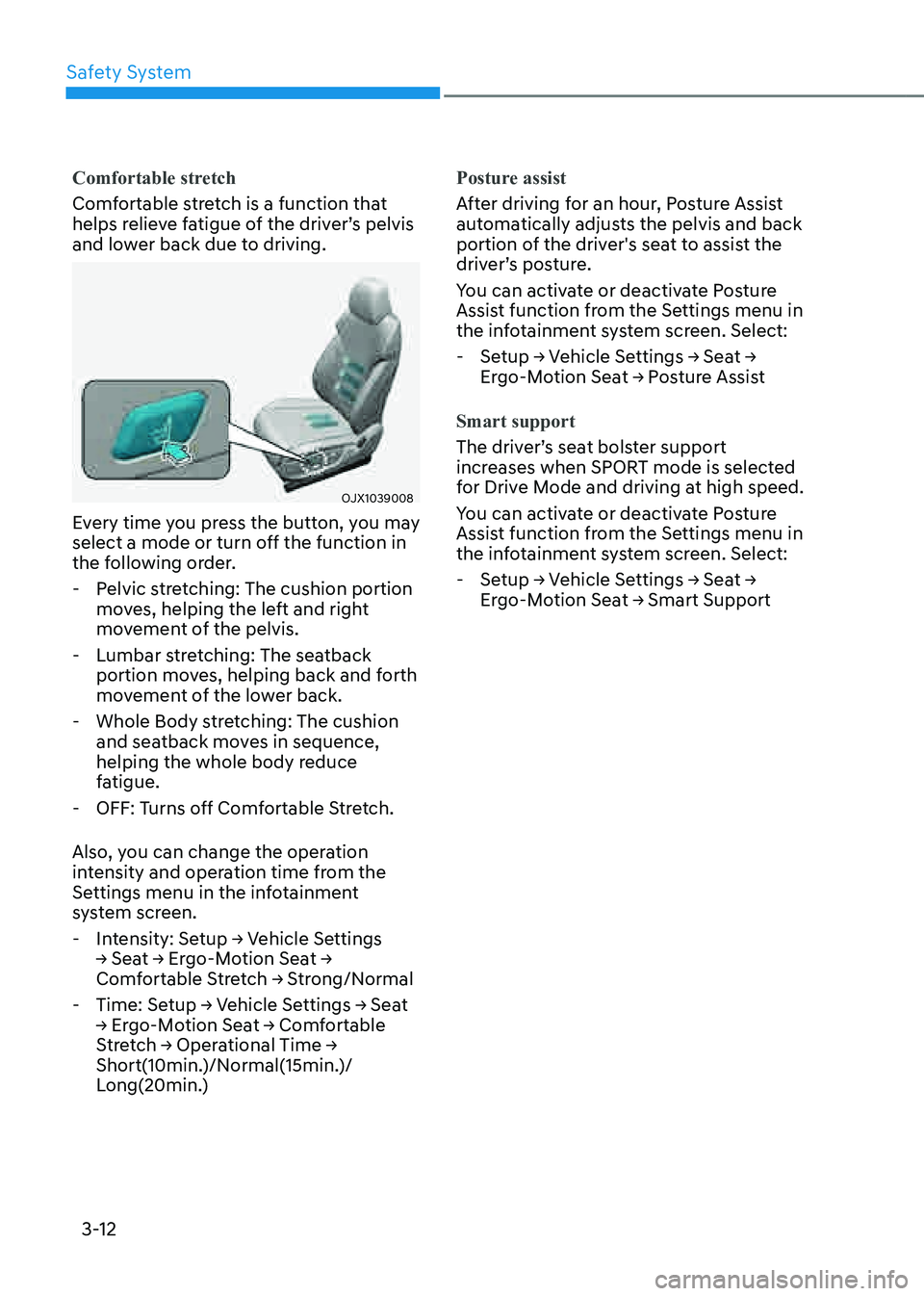
Safety System
3-12
Comfortable stretch
Comfortable stretch is a function that
helps relieve fatigue of the driver’s pelvis
and lower back due to driving.
OJX1039008OJX1039008
Every time you press the button, you may
select a mode or turn off the function in
the following order.
-Pelvic stretching: The cushion portion
moves, helping the left and right
movement of the pelvis.
-Lumbar stretching: The seatback
portion moves, helping back and forth
movement of the lower back.
-Whole Body stretching: The cushion
and seatback moves in sequence,
helping the whole body reduce
fatigue.
-OFF: Turns off Comfortable Stretch.
Also, you can change the operation
intensity and operation time from the
Settings menu in the infotainment
system screen.
-Intensity: Setup -> Vehicle Settings -> Seat -> Ergo-Motion Seat -> Comfortable Stretch -> Strong/Normal
-Time: Setup -> Vehicle Settings -> Seat -> Ergo-Motion Seat -> Comfortable Stretch -> Operational Time -> Short(10min.)/Normal(15min.)/
Long(20min.) Posture assist
After driving for an hour, Posture Assist
automatically adjusts the pelvis and back
portion of the driver's seat to assist the
driver’s posture.
You can activate or deactivate Posture
Assist function from the Settings menu in
the infotainment system screen. Select:
-Setup -> Vehicle Settings -> Seat -> Ergo-Motion Seat -> Posture Assist
Smart support
The driver’s seat bolster support
increases when SPORT mode is selected
for Drive Mode and driving at high speed.
You can activate or deactivate Posture
Assist function from the Settings menu in
the infotainment system screen. Select:
-Setup -> Vehicle Settings -> Seat -> Ergo-Motion Seat -> Smart Support
Page 317 of 632
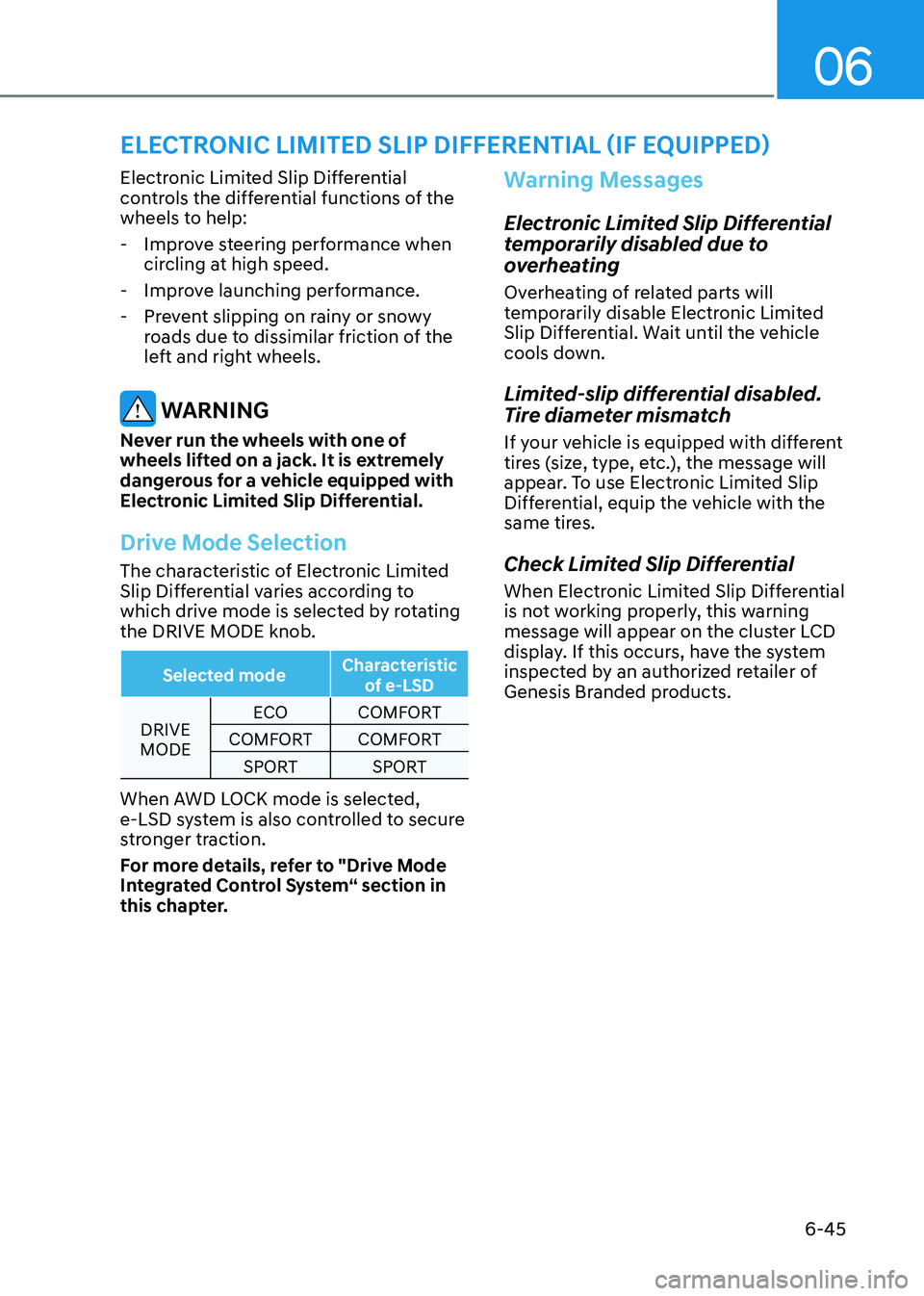
06
6-45
ELECTRONIC LIMITED SLIP DIFFERENTIAL (IF EQUIPPED)
Electronic Limited Slip Differential
controls the differential functions of the
wheels to help:
-Improve steering performance when
circling at high speed.
-Improve launching performance.
-Prevent slipping on rainy or snowy
roads due to dissimilar friction of the
left and right wheels.
WARNING
Never run the wheels with one of
wheels lifted on a jack. It is extremely
dangerous for a vehicle equipped with
Electronic Limited Slip Differential.
Drive Mode Selection
The characteristic of Electronic Limited
Slip Differential varies according to
which drive mode is selected by rotating
the DRIVE MODE knob.
Selected mode Characteristic
of e-LSD
DRIVE
MODE ECO
COMFORT
COMFORT COMFORT
SPORT SPORT
When AWD LOCK mode is selected,
e-LSD system is also controlled to secure
stronger traction.
For more details, refer to "Drive Mode
Integrated Control System“ section in
this chapter.
Warning Messages
Electronic Limited Slip Differential
temporarily disabled due to
overheating
Overheating of related parts will
temporarily disable Electronic Limited
Slip Differential. Wait until the vehicle
cools down.
Limited-slip differential disabled.
Tire diameter mismatch
If your vehicle is equipped with different
tires (size, type, etc.), the message will
appear. To use Electronic Limited Slip
Differential, equip the vehicle with the
same tires.
Check Limited Slip Differential
When Electronic Limited Slip Differential
is not working properly, this warning
message will appear on the cluster LCD
display. If this occurs, have the system
inspected by an authorized retailer of
Genesis Branded products.
Page 325 of 632

06
6-53
Coasting Release Conditions
The Coasting function will be
automatically released when the
following conditions are met.
• Comfort or Sport is selected for
driving mode
• The driver uses the paddle shifter
• Smart Cruise Control is activated (Set
speed appears on the cluster)
• The vehicle’s speed exceeds 30~100 mph (50~160 km/h) range
• The road gradient is under -5% or over
+5%
• If the distance between the vehicle
ahead is too close or the relative
speed changes momentarily in Smart
mode
• If lane change is predicated in Smart
mode (e.g. the turn signal is turned
ON or a LKA warning appears due to
steering wheel control, etc.)
Information
It is recommended to turn off the
Coasting function if you are driving under
frequently stop-and-go condition. Change
the drive mode to Comfort or Sport or
deselect Coasting from the infotainment
system screen.
NOTICE
• If the accelerator pedal is pressed
quickly for accelerating with the
Coasting function in operation,
acceleration may occur after the
engagement of the clutch inside the
transmission. In turn, the driver may
continue to feel acceleration even
after the system is turned off.
• Driving with the Coasting function
off may be required in some cases
since the engine brake is not applied
while the Coasting function is
operating.
• Operating the infotainment system
screen to activate or deactivate
the Coasting function while driving
may be dangerous as the driver’s
attention is distracted.
Page 327 of 632
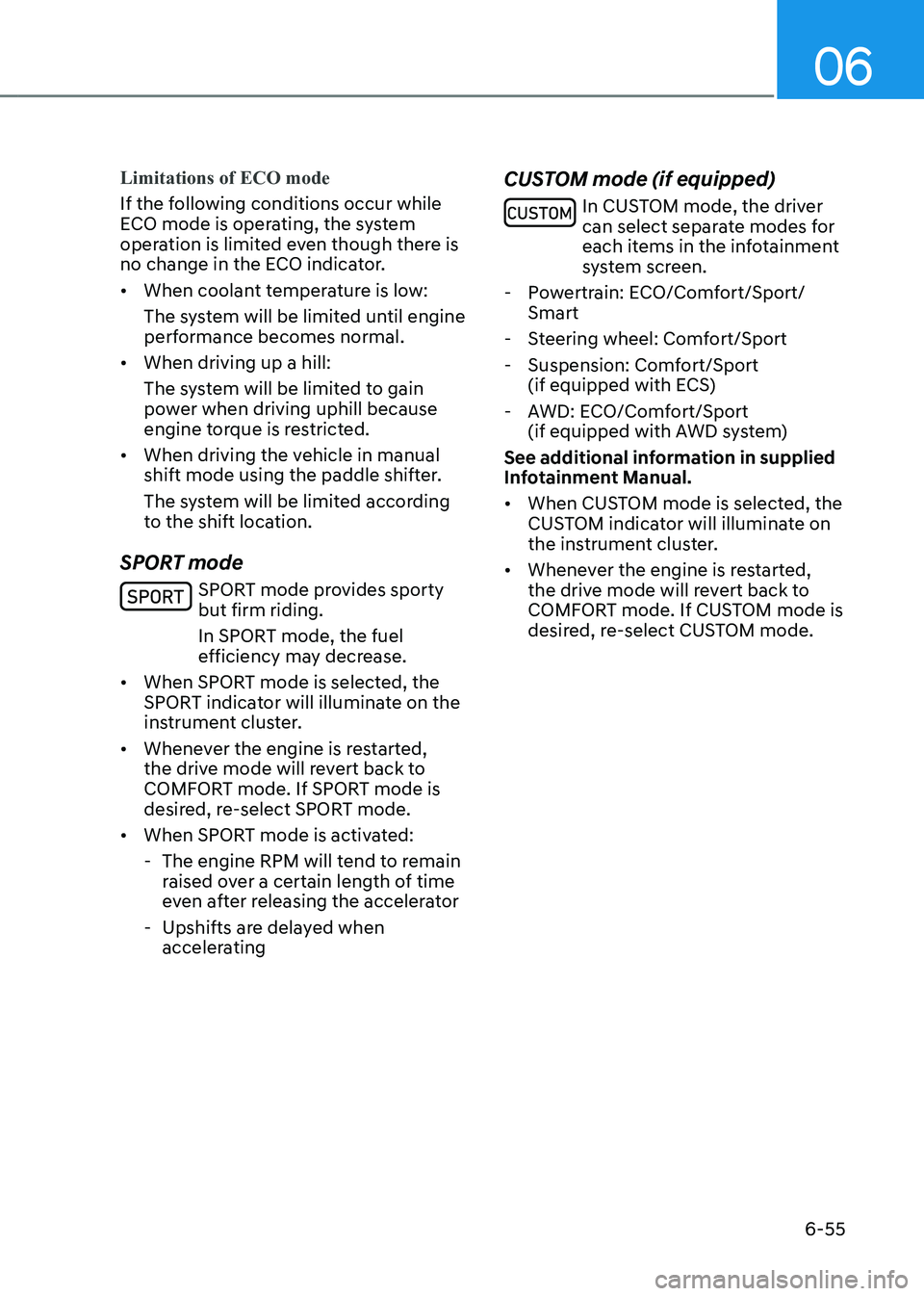
06
6-55
Limitations of ECO mode
If the following conditions occur while
ECO mode is operating, the system
operation is limited even though there is
no change in the ECO indicator.
• When coolant temperature is low:
The system will be limited until engine
performance becomes normal.
• When driving up a hill:
The system will be limited to gain
power when driving uphill because
engine torque is restricted.
• When driving the vehicle in manual
shift mode using the paddle shifter.
The system will be limited according
to the shift location.
SPORT mode
SPORT mode provides sporty but firm riding.
In SPORT mode, the fuel
efficiency may decrease.
• When SPORT mode is selected, the
SPORT indicator will illuminate on the
instrument cluster.
• Whenever the engine is restarted,
the drive mode will revert back to
COMFORT mode. If SPORT mode is
desired, re-select SPORT mode.
• When SPORT mode is activated:
-The engine RPM will tend to remain
raised over a certain length of time
even after releasing the accelerator
-Upshifts are delayed when
accelerating
CUSTOM mode (if equipped)
In CUSTOM mode, the driver can select separate modes for
each items in the infotainment
system screen.
- Powertrain: ECO/Comfort/Sport/
Smart
-Steering wheel: Comfort/Sport
-Suspension: Comfort/Sport
(if equipped with ECS)
-AWD: ECO/Comfort/Sport
(if equipped with AWD system)
See additional information in supplied
Infotainment Manual.
• When CUSTOM mode is selected, the
CUSTOM indicator will illuminate on
the instrument cluster.
• Whenever the engine is restarted,
the drive mode will revert back to
COMFORT mode. If CUSTOM mode is
desired, re-select CUSTOM mode.
Page 331 of 632
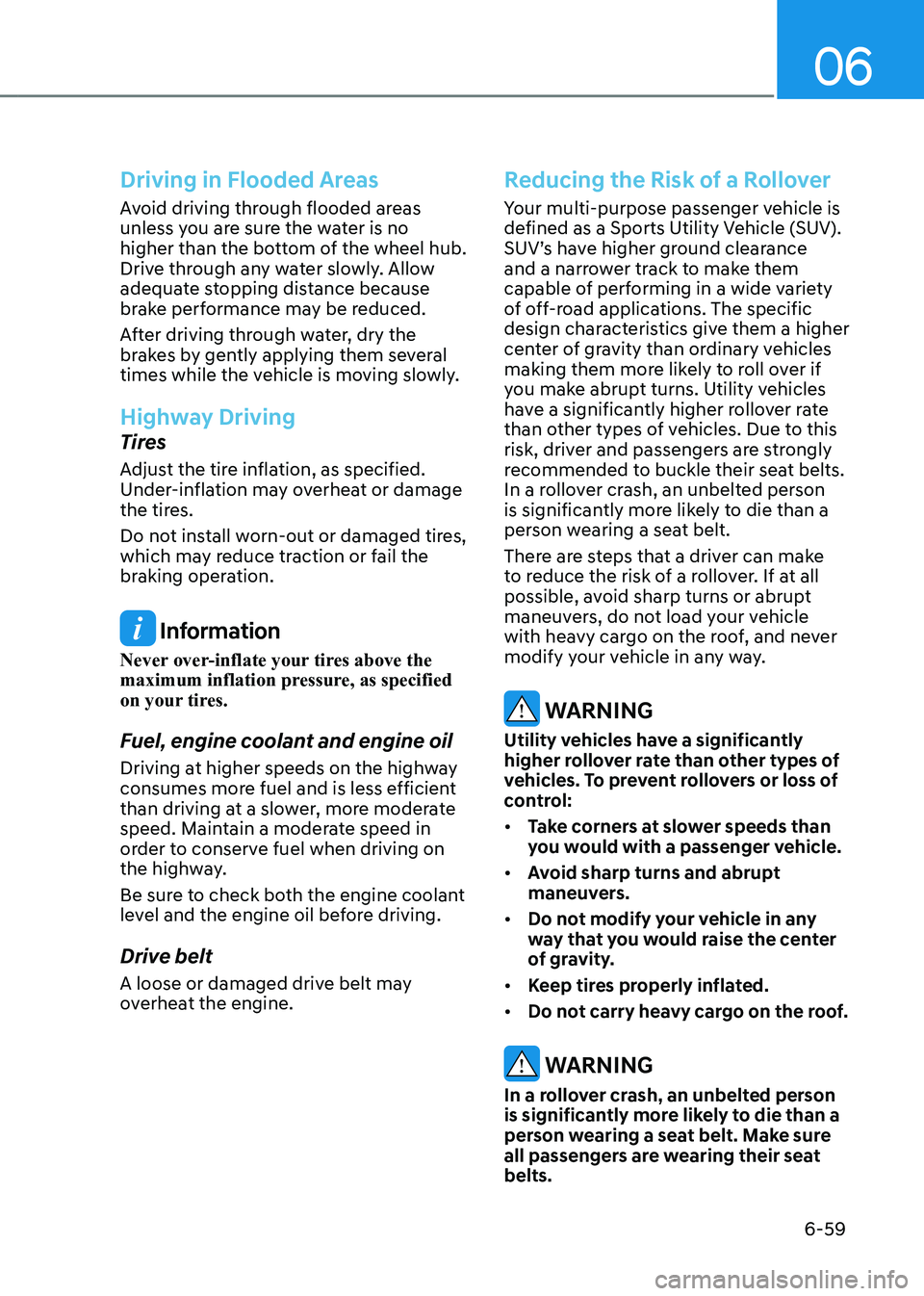
06
6-59
Driving in Flooded Areas
Avoid driving through flooded areas
unless you are sure the water is no
higher than the bottom of the wheel hub.
Drive through any water slowly. Allow
adequate stopping distance because
brake performance may be reduced.
After driving through water, dry the
brakes by gently applying them several
times while the vehicle is moving slowly.
Highway Driving
Tires
Adjust the tire inflation, as specified.
Under-inflation may overheat or damage
the tires.
Do not install worn-out or damaged tires,
which may reduce traction or fail the
braking operation.
Information
Never over-inflate your tires above the
maximum inflation pressure, as specified
on your tires.
Fuel, engine coolant and engine oil
Driving at higher speeds on the highway
consumes more fuel and is less efficient
than driving at a slower, more moderate
speed. Maintain a moderate speed in
order to conserve fuel when driving on
the highway.
Be sure to check both the engine coolant
level and the engine oil before driving.
Drive belt
A loose or damaged drive belt may
overheat the engine.
Reducing the Risk of a Rollover
Your multi-purpose passenger vehicle is
defined as a Sports Utility Vehicle (SUV).
SUV’s have higher ground clearance
and a narrower track to make them
capable of performing in a wide variety
of off-road applications. The specific
design characteristics give them a higher
center of gravity than ordinary vehicles
making them more likely to roll over if
you make abrupt turns. Utility vehicles
have a significantly higher rollover rate
than other types of vehicles. Due to this
risk, driver and passengers are strongly
recommended to buckle their seat belts.
In a rollover crash, an unbelted person
is significantly more likely to die than a
person wearing a seat belt.
There are steps that a driver can make
to reduce the risk of a rollover. If at all
possible, avoid sharp turns or abrupt
maneuvers, do not load your vehicle
with heavy cargo on the roof, and never
modify your vehicle in any way.
WARNING
Utility vehicles have a significantly
higher rollover rate than other types of
vehicles. To prevent rollovers or loss of
control:
• Take corners at slower speeds than
you would with a passenger vehicle.
• Avoid sharp turns and abrupt
maneuvers.
• Do not modify your vehicle in any
way that you would raise the center
of gravity.
• Keep tires properly inflated.
• Do not carry heavy cargo on the roof.
WARNING
In a rollover crash, an unbelted person
is significantly more likely to die than a
person wearing a seat belt. Make sure
all passengers are wearing their seat
belts.
Page 421 of 632
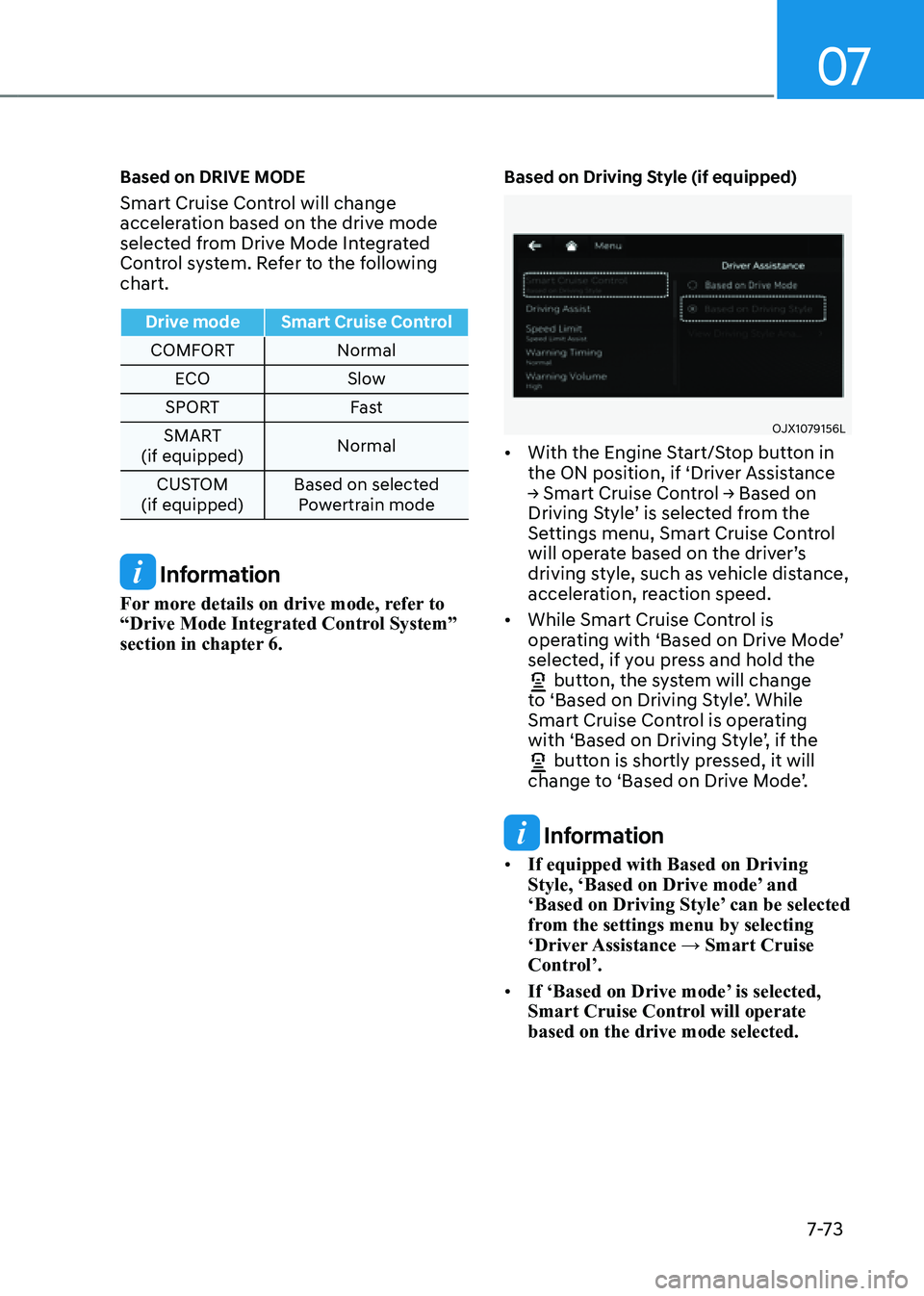
07
7-7 3
Based on DRIVE MODE
Smart Cruise Control will change
acceleration based on the drive mode
selected from Drive Mode Integrated
Control system. Refer to the following
chart.
Drive modeSmart Cruise Control
COMFORT Normal
ECO Slow
SPORT Fast
SMART
(if equipped) Normal
CUSTOM
(if equipped) Based on selected
Powertrain mode
Information
For more details on drive mode, refer to
“Drive Mode Integrated Control System”
section in chapter 6.
Based on Driving Style (if equipped)
OJX1079156LOJX1079156L
• With the Engine Start/Stop button in
the ON position, if ‘Driver Assistance
→ Smart Cruise Control → Based on
Driving Style’ is selected from the
Settings menu, Smart Cruise Control
will operate based on the driver’s
driving style, such as vehicle distance,
acceleration, reaction speed.
• While Smart Cruise Control is
operating with ‘Based on Drive Mode’
selected, if you press and hold the
button, the system will change to ‘Based on Driving Style’. While
Smart Cruise Control is operating
with ‘Based on Driving Style’, if the
button is shortly pressed, it will change to ‘Based on Drive Mode’.
Information
• If equipped with Based on Driving
Style, ‘Based on Drive mode’ and
‘Based on Driving Style’ can be selected
from the settings menu by selecting
‘Driver Assistance → Smart Cruise
Control’.
• If ‘Based on Drive mode’ is selected,
Smart Cruise Control will operate
based on the drive mode selected.