bluetooth GENESIS GV80 2021 Premium Navigation Manual
[x] Cancel search | Manufacturer: GENESIS, Model Year: 2021, Model line: GV80, Model: GENESIS GV80 2021Pages: 14, PDF Size: 2.7 MB
Page 5 of 14
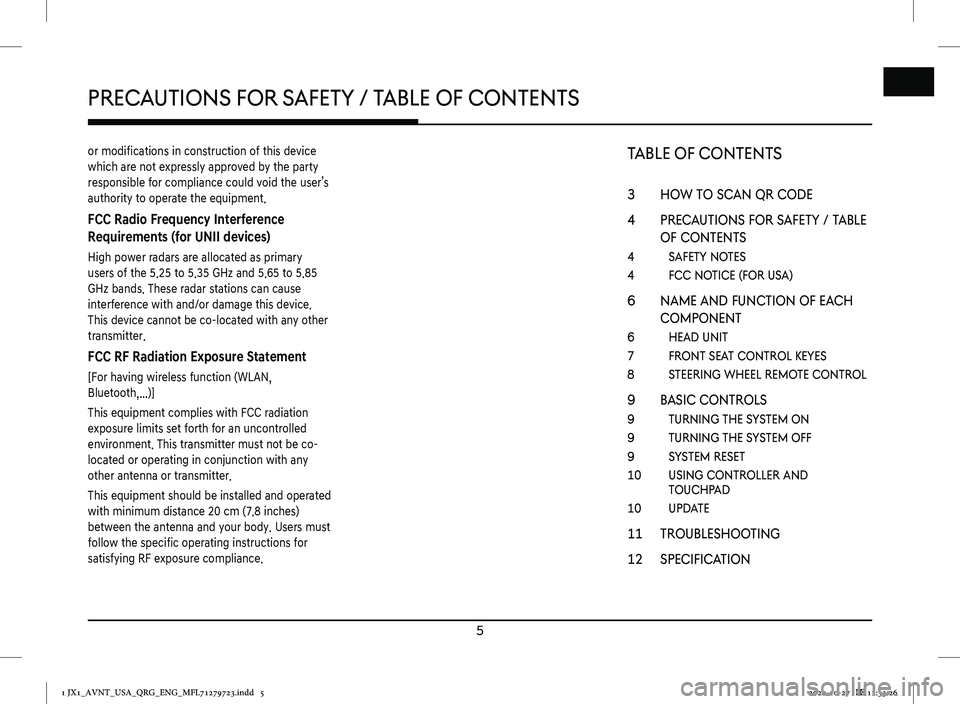
5
PRECAUTIONS fOR SAfETy / T AbLE Of CONTENTS
or modifications in construction of this device
which are not expressly approved by the party
responsible for compliance could void the user’s
authority to operate the equipment.
FCC Radio Frequency Interference
Requirements (for UNII devices)
High power radars are allocated as primary
users of the 5.25 to 5.35 GHz and 5.65 to 5.85
GHz bands. These radar stations can cause
interference with and/or damage this device.
This device cannot be co-located with any other
transmitter.
FCC RF Radiation Exposure Statement
[For having wireless function (WLAN,
Bluetooth,...)]
This equipment complies with FCC radiation
exposure limits set forth for an uncontrolled
environment. This transmitter must not be co-
located or operating in conjunction with any
other antenna or transmitter.
This equipment should be installed and operated
with minimum distance 20 cm (7.8 inches)
between the antenna and your body. Users must
follow the specific operating instructions for
satisfying RF exposure compliance.
TAbLE Of C ONTENTS
3 How to scan QR code
4 PRecautions foR s afety / table
of contents
4 safety notes
4 fcc notice (foR usa)
6 name and function of eacH
comPonent
6 Head unit
7 fRont seat contRol keyes
8 s teeRing wHeel Remote contRol
9 basic contRols
9 tuRning tHe system on
9 tuRning tHe system off
9 s ystem Reset
10 using contRolleR and toucHPad
10 uPdate
11 tRoublesHooting
12 Specification
1 JX1_AVNT_USA_QRG_ENG_MFL71279723.indd 52020-10-27 �� 11:33:26
ENG
Page 8 of 14
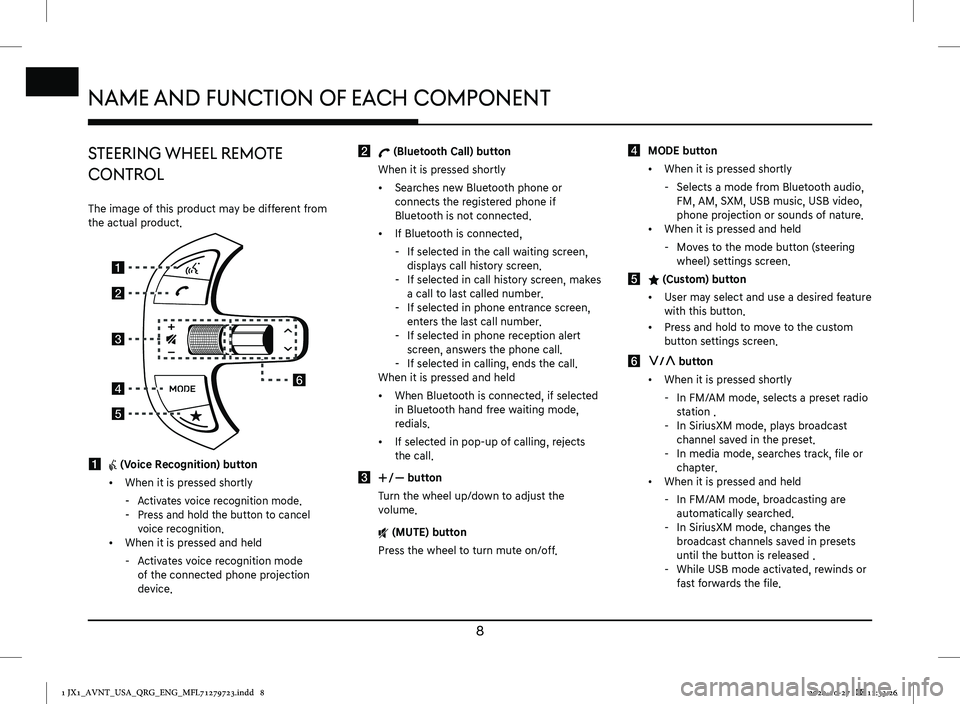
8
NAME ANd fUNCTION Of EACh C OMPONENT
STEERING whEEL REMOTE
CONTROL
The image of this product may be different from the actual product.
a i (Voice Recognition) button
↟When it is pressed shortly
-Activates voice recognition mode. -Press and hold the button to cancel voice recognition. ↟When it is pressed and held
-Activates voice recognition mode of the connected phone projection device.
b W (Bluetooth Call) button
When it is pressed shortly
↟Searches new Bluetooth phone or connects the registered phone if Bluetooth is not connected.
↟If Bluetooth is connected,
-If selected in the call waiting screen, displays call history screen. -If selected in call history screen, makes a call to last called number. -If selected in phone entrance screen, enters the last call number. -If selected in phone reception alert screen, answers the phone call. -If selected in calling, ends the call.When it is pressed and held
↟When Bluetooth is connected, if selected in Bluetooth hand free waiting mode, redials.
↟If selected in pop-up of calling, rejects the call.
c J/I button
Turn the wheel up/down to adjust the volume.
f (MUTE) button
Press the wheel to turn mute on/off.
d MODE button
↟When it is pressed shortly
-Selects a mode from Bluetooth audio, FM, AM, SXM, USB music, USB video, phone projection or sounds of nature. ↟When it is pressed and held
-Moves to the mode button (steering wheel) settings screen.
e L (Custom) button
↟User may select and use a desired feature with this button.
↟Press and hold to move to the custom button settings screen.
f S/W button
↟When it is pressed shortly
-In FM/AM mode, selects a preset radio station . -In SiriusXM mode, plays broadcast channel saved in the preset. -In media mode, searches track, file or chapter. ↟When it is pressed and held
-In FM/AM mode, broadcasting are automatically searched. -In SiriusXM mode, changes the broadcast channels saved in presets until the button is released . -While USB mode activated, rewinds or fast forwards the file.
1 JX1_AVNT_USA_QRG_ENG_MFL71279723.indd 82020-10-27 �� 11:33:26
ENG
Page 12 of 14
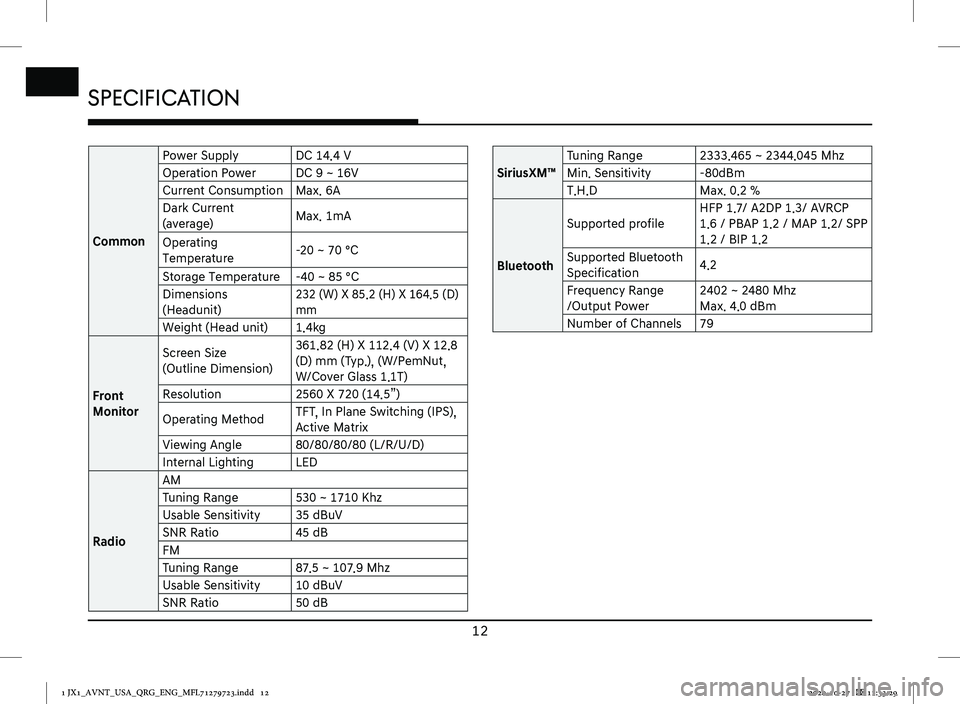
12
Specification
Specification
Common
Power SupplyDC 14.4 V
Operation PowerDC 9 ~ 16V
Current ConsumptionMax. 6A
Dark Current
(average) Max. 1mA
Operating
Temperature-20 ~ 70 °C
Storage Temperature-40 ~ 85 °C
Dimensions
(Headunit)
232 (W) X 85.2 (H) X 164.5 (D)
mm
Weight (Head unit)1.4kg
Front
Monitor
Screen Size
(Outline Dimension)
361.82 (H) X 112.4 (V) X 12.8
(D) mm (Typ.), (W/PemNut,
W/Cover Glass 1.1T)
Resolution2560 X 720 (14.5”)
Operating MethodTFT, In Plane Switching (IPS),
Active Matrix
Viewing Angle80/80/80/80 (L/R/U/D)
Internal LightingLED
Radio
AM
Tuning Range530 ~ 1710 Khz
Usable Sensitivity35 dBuV
SNR Ratio45 dB
FM
Tuning Range87.5 ~ 107.9 Mhz
Usable Sensitivity10 dBuV
SNR Ratio50 dB
SiriusXM™
Tuning Range2333.465 ~ 2344.045 Mhz
Min. Sensitivity-80dBm
T.H.DMax. 0.2 %
Bluetooth
Supported profile
HFP 1.7/ A2DP 1.3/ AVRCP
1.6 / PBAP 1.2 / MAP 1.2/ SPP
1.2 / BIP 1.2
Supported Bluetooth
Specification4.2
Frequency Range
/Output Power
2402 ~ 2480 Mhz
Max. 4.0 dBm
Number of Channels79
1 JX1_AVNT_USA_QRG_ENG_MFL71279723.indd 122020-10-27 �� 11:33:29
ENG