boot GENESIS GV80 2021 Premium Navigation Manual
[x] Cancel search | Manufacturer: GENESIS, Model Year: 2021, Model line: GV80, Model: GENESIS GV80 2021Pages: 14, PDF Size: 2.7 MB
Page 9 of 14
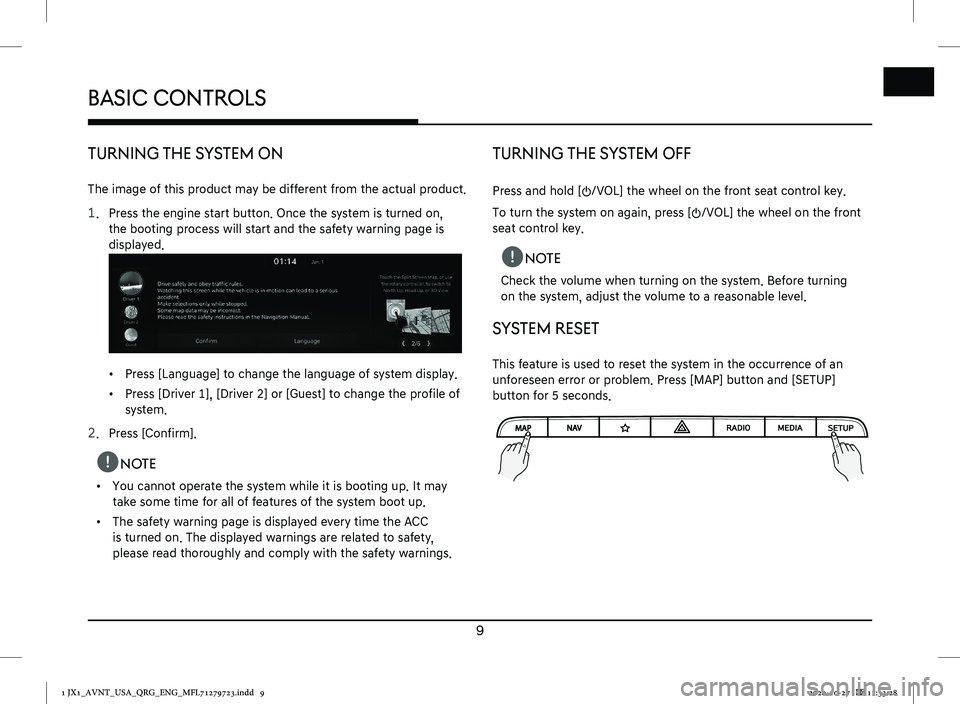
9
bASIC CONTROLS
TURNING ThE SySTEM ON
The image of this product may be different from the actual product.
1. Press the engine start button. Once the system is turned on,
the booting process will start and the safety warning page is
displayed.
↟Press [Language] to change the language of system display.
↟Press [Driver 1], [Driver 2] or [Guest] to change the profile of
system.
2. Press [Confirm].
,NOTE
↟You cannot operate the system while it is booting up. It may
take some time for all of features of the system boot up.
↟The safety warning page is displayed every time the ACC
is turned on. The displayed warnings are related to safety,
please read thoroughly and comply with the safety warnings.
TURNING ThE SySTEM Off
Press and hold [:/VOL] the wheel on the front seat control key.
To turn the system on again, press [:/VOL] the wheel on the front
seat control key.
,NOTE
Check the volume when turning on the system. Before turning
on the system, adjust the volume to a reasonable level.
Sy STEM RESET
This feature is used to reset the system in the occurrence of an
unforeseen error or problem. Press [MAP] button and [SETUP]
button for 5 seconds.
bASIC C ONTROLS
1 JX1_AVNT_USA_QRG_ENG_MFL71279723.indd 92020-10-27 �� 11:33:28
ENG
Page 10 of 14
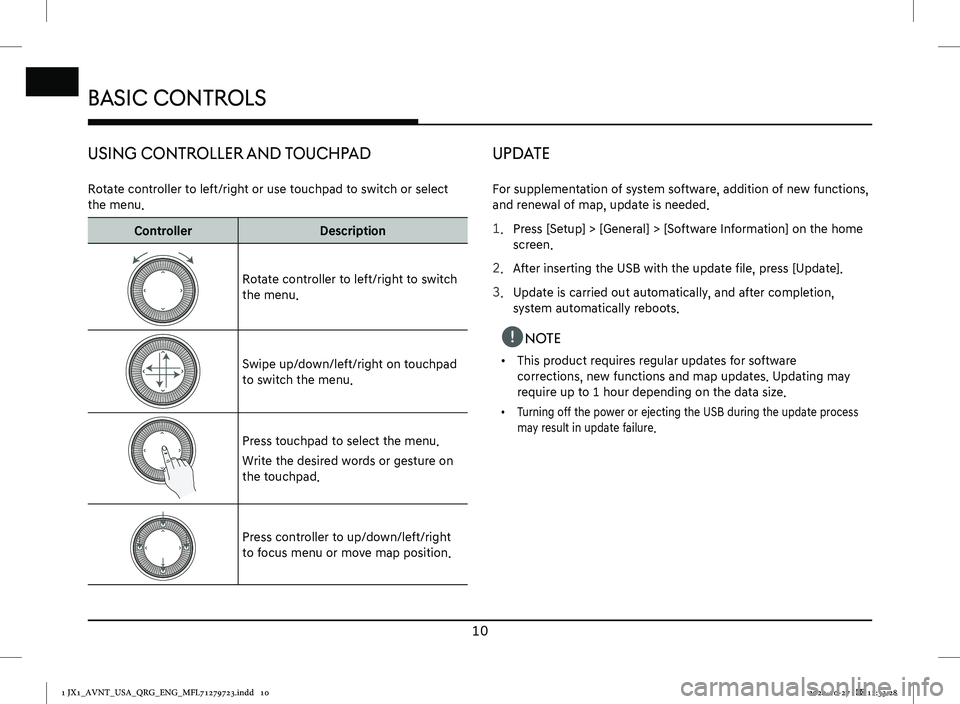
10
bASIC CONTROLS
USING CONTROLLER ANd TOUChPAd
Rotate controller to left/right or use touchpad to switch or select
the menu.
ControllerDescription
Rotate controller to left/right to switch
the menu.
Swipe up/down/left/right on touchpad
to switch the menu.
Press touchpad to select the menu.
Write the desired words or gesture on
the touchpad.
Press controller to up/down/left/right
to focus menu or move map position.
UPdATE
For supplementation of system software, addition of new functions,
and renewal of map, update is needed.
1. Press [Setup] > [General] > [Software Information] on the home
screen.
2. After inserting the USB with the update file, press [Update].
3. Update is carried out automatically, and after completion,
system automatically reboots.
,NOTE
↟This product requires regular updates for software
corrections, new functions and map updates. Updating may
require up to 1 hour depending on the data size.
↟Turning off the power or ejecting the USB during the update process
may result in update failure.
1 JX1_AVNT_USA_QRG_ENG_MFL71279723.indd 102020-10-27 �� 11:33:28
ENG