lock GMC ACADIA 2007 Get To Know Guide
[x] Cancel search | Manufacturer: GMC, Model Year: 2007, Model line: ACADIA, Model: GMC ACADIA 2007Pages: 24, PDF Size: 0.6 MB
Page 3 of 24
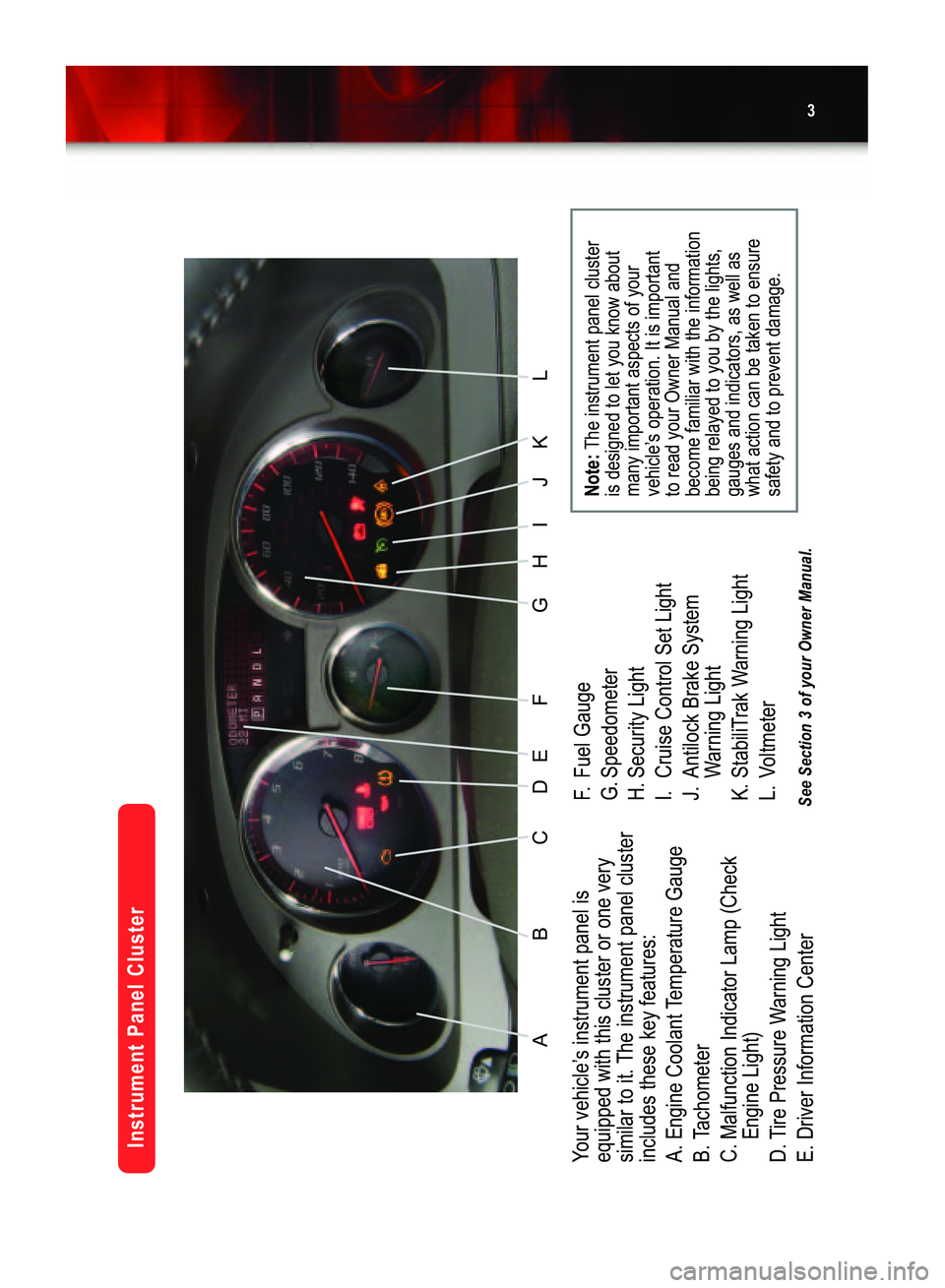
3
Instrument Panel Cluster
A
B
C
D
E
F
L
G
H
I
K
J
See Section 3 of your Owner Manual.
Your vehicle’s instrument panel is
equipped with this cluster or one verysimilar to it. The instrument panel cluster
includes these key features:
A.Engine Coolant Temperature Gauge
B.Tachometer
C.Malfunction Indicator Lamp (Check
Engine Light)
D.Tire Pressure Warning Light
E.Driver Information CenterF.Fuel Gauge
G.Speedometer
H.Security Light
I.Cruise Control Set Light
J.Antilock Brake System
Warning Light
K.StabiliTrak Warning Light
L.Voltmeter
Note:
The instrument panel cluster
is designed to let you know aboutmany important aspects of yourvehicle’s operation. It is important
toread your Owner Manual and
become familiar with the informationbeing relayed to you by the lights,gauges and indicators, as well aswhat action can be taken to ensuresafety and to prevent damage.
Acadia 2007 A 10/3/06 3:06 PM Page 3
Page 4 of 24
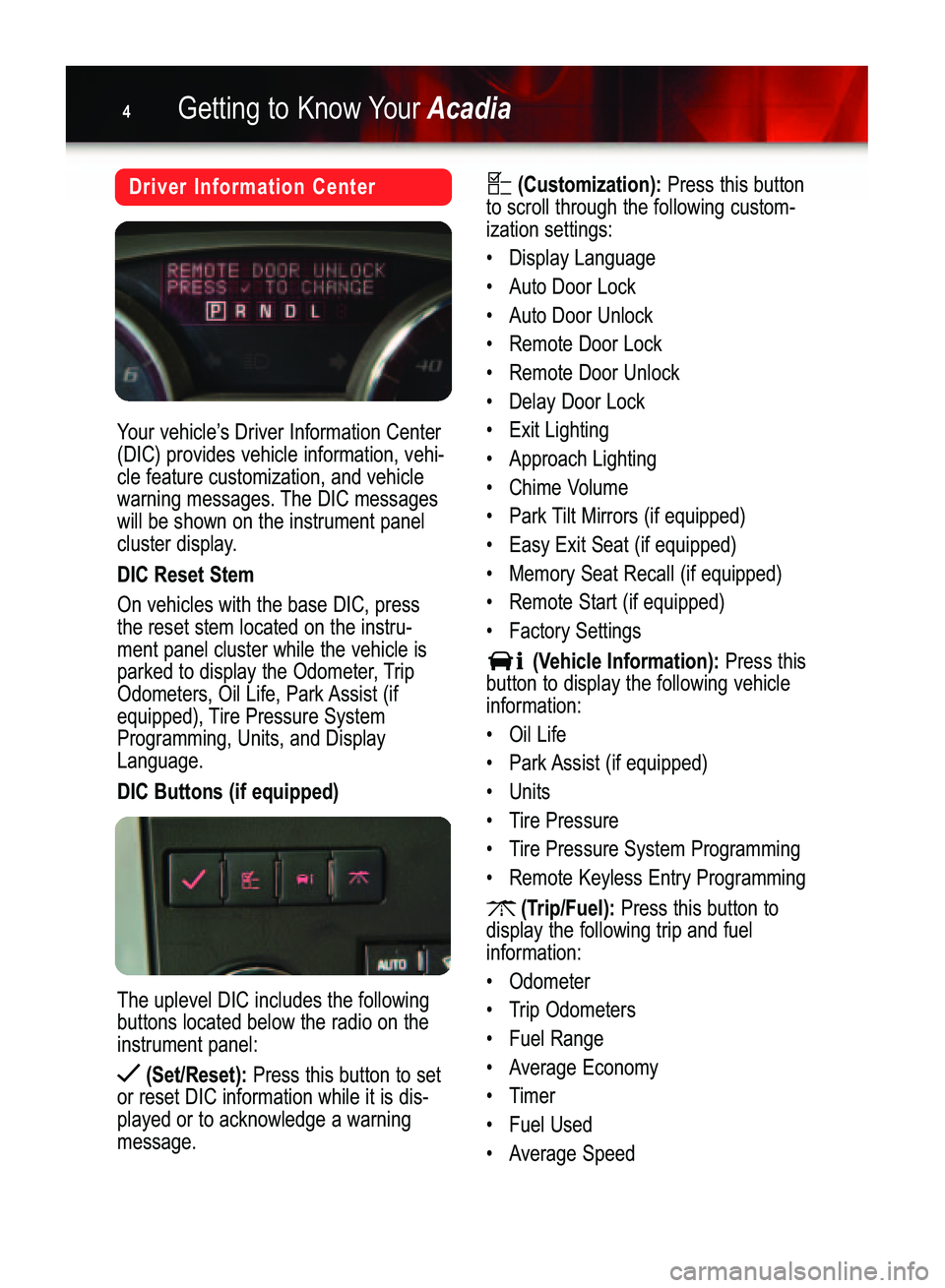
Your vehicle’s Driver Information Center
(DIC) provides vehicle information, vehi�cle feature customization, and vehicle
warning messages. The DIC messageswill be shown on the instrument panel
cluster display.
DIC Reset Stem
On vehicles with the base DIC, press
the reset stem located on the instru�mentpanel cluster while the vehicle is
parked to display the Odometer, Trip
Odometers, Oil Life, Park Assist (if
equipped), Tire Pressure SystemProgramming, Units, and DisplayLanguage.
DIC Buttons (if equipped)
The uplevel DIC includes the following
buttons located below the radio on theinstrument panel:
(Set/Reset):Press this button to set
or reset DIC information while it is dis�played or to acknowledge a warningmessage.
Getting to Know YourAcadia4
(Customization):Press this button
to scroll through the following custom�ization settings:
• Display Language
• Auto Door Lock
• Auto Door Unlock
• Remote Door Lock
• Remote Door Unlock
• Delay Door Lock
• Exit Lighting
• Approach Lighting
• Chime Volume
• Park Tilt Mirrors (if equipped)
• Easy Exit Seat (if equipped)
• Memory Seat Recall (if equipped)
•Remote Start (if equipped)
• Factory Settings
(Vehicle Information):Press this
button to display the following vehicleinformation:
•Oil Life
• Park Assist (if equipped)
•Units
•Tire Pressure
•Tire Pressure System Programming
• Remote Keyless Entry Programming
(Trip/Fuel):Press this button to
display the following trip and fuelinformation:
• Odometer
• Trip Odometers
Driver Information Center
Acadia 2007 A 10/3/06 3:07 PM Page 4
Page 5 of 24
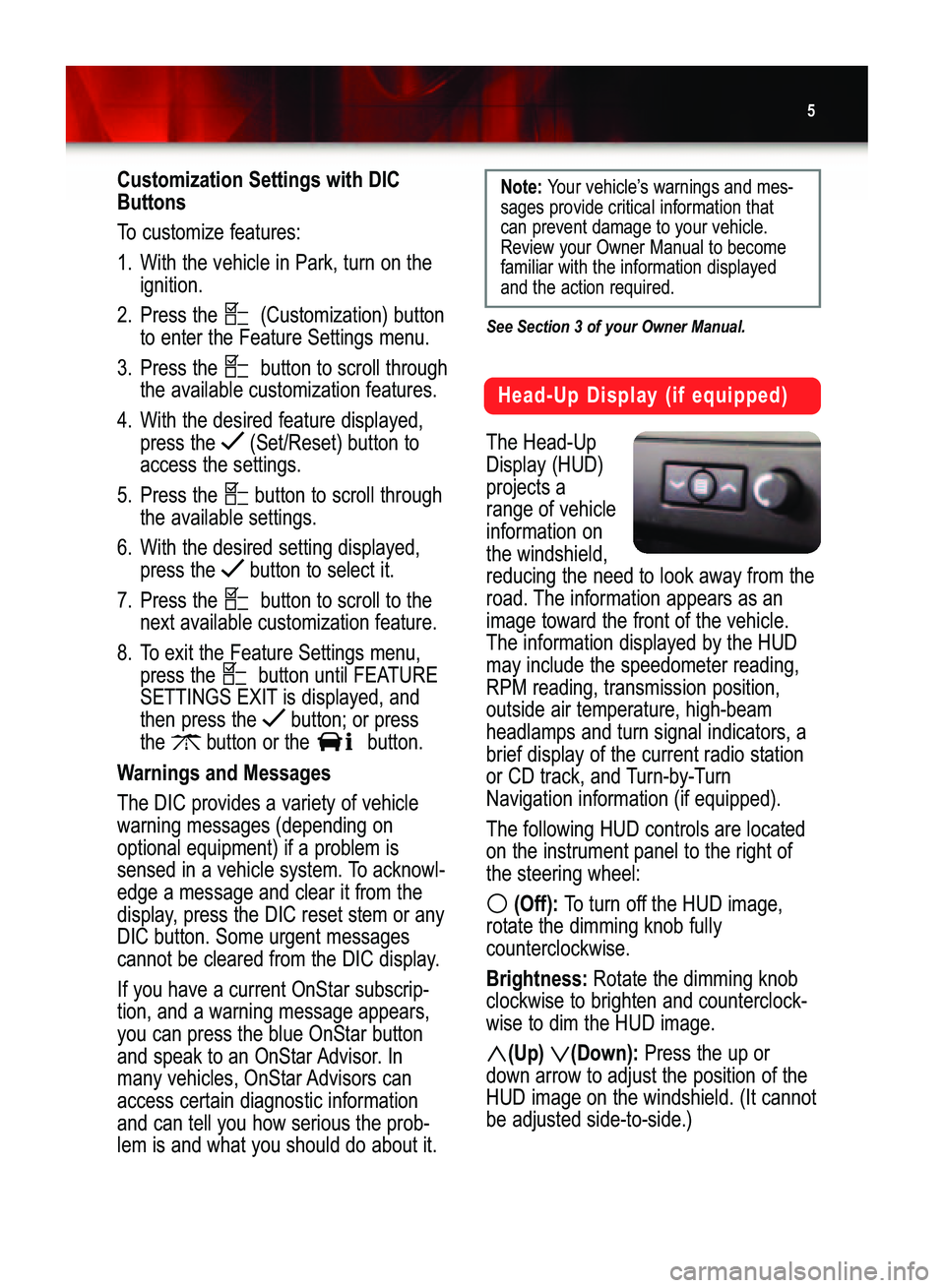
The Head�Up
Display (HUD)projects arange of vehicleinformation onthe windshield,reducing the need to look away from theroad. The information appears as an
image toward the front of the vehicle.
The information displayed by the HUDmay include the speedometer reading,RPM reading, transmission position,outside air temperature, high�beamheadlamps and turn signal indicators, abrief display of the current radio station
or CD track, and Turn�by�TurnNavigation information (if equipped).
The following HUD controls are located
on the instrument panel to the right ofthe steering wheel:
(Off): To turn off the HUD image,
rotate the dimming knob fullycounterclockwise.
Brightness: Rotate the dimming knob
clockwise to brighten and counterclock�
wise to dim the HUD image.
(Up) (Down):Press the up or
down arrow to adjust the position of theHUD image on the windshield. (It cannotbe adjusted side�to�side.)
5
Head�Up Display (if equipped)
Customization Settings with DIC
Buttons
To customize features:
1. With the vehicle in Park, turn on the
ignition.
2. Press the (Customization) button
to enter the Feature Settings menu.
3. Press the button to scroll through
the available customization features.
4. With the desired feature displayed,
press the (Set/Reset) button toaccess the settings.
5. Press the button to scroll through
the available settings.
6. With the desired setting displayed,
press the button to select it.
7.Press the button to scroll to the
next available customization feature.
8. To exit the Feature Settings menu,
press the button until FEATURE
SETTINGS EXIT is displayed, and
then press the button; or press
the button or the button.
Warnings and Messages
The DIC provides a variety of vehicle
warning messages (depending onoptional equipment) if a problem is
sensed in a vehicle system. To acknowl�edge a message and clear it from the
display, press the DIC reset stem or anyDIC button. Some urgent messages
cannot be cleared from the DIC display.
If you have a current OnStar subscrip�
tion, and a warning message appears,you can press the blue OnStar buttonand speak to an OnStar Advisor. In
many vehicles, OnStar Advisors can
access certain diagnostic information
and can tell you how serious the prob�lem is and what you should do about it.
See Section 3 of your Owner Manual.
Note: Your vehicle’s warnings and mes�
sages provide critical information thatcan prevent damage to your vehicle.Review your Owner Manual to becomefamiliar with the information displayedand the action required.
Acadia 2007 A 10/3/06 3:07 PM Page 5
Page 6 of 24
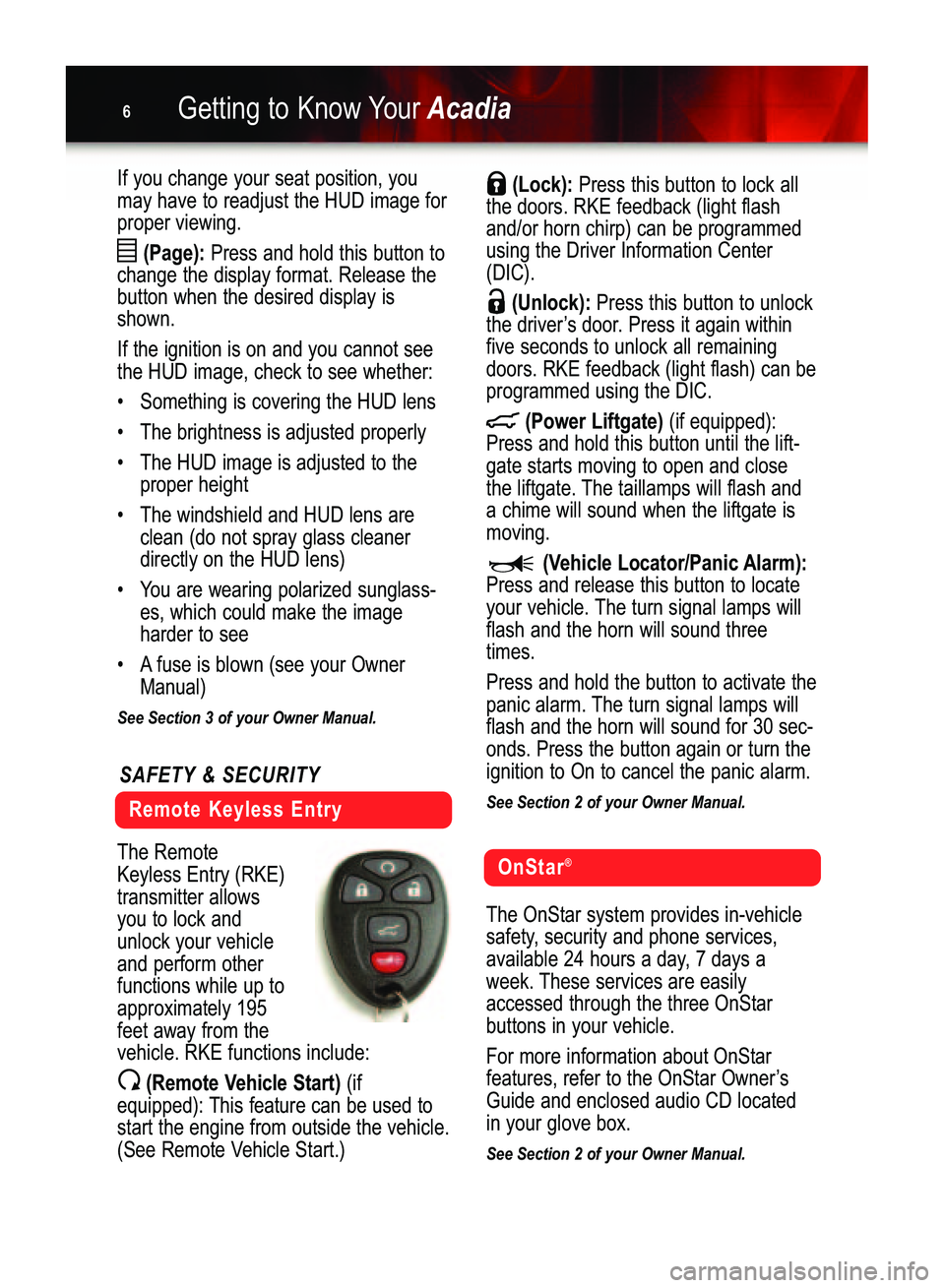
Getting to Know YourAcadia6
If you change your seat position, you
may have to readjust the HUD image forproper viewing.
(Page):Press and hold this button to
change the display format. Release thebutton when the desired display isshown.
If the ignition is on and you cannot see
the HUD image, check to see whether:
• Something is covering the HUD lens
• The brightness is adjusted properly
• The HUD image is adjusted to the
proper height
• The windshield and HUD lens are
clean (do not spray glass cleaner
directly on the HUD lens)
• You are wearing polarized sunglass�
es, which could make the imageharder to see
• A fuse is blown (see your Owner
Manual)
See Section 3 of your Owner Manual.
(Lock):Press this button to lock all
the doors. RKE feedback (light flashand/or horn chirp) can be programmedusing the Driver Information Center(DIC).
(Unlock):Press this button to unlock
the driver’s door. Press it again withinfive seconds to unlock all remainingdoors. RKE feedback (light flash) can beprogrammed using the DIC.
(Power Liftgate)(if equipped):
Press and hold this button until the lift�gate starts moving to open and close
the liftgate. The taillamps will flash and
a chime will sound when the liftgate ismoving.
(Vehicle Locator/Panic Alarm):Press and release this button to locate
your vehicle. The turn signal lamps will
flash and the horn will sound three
times.
Press and hold the button to activate the
panic alarm. The turn signal lamps willflash and the horn will sound for 30 sec�
onds. Press the button again or turn theignition to On to cancel the panic alarm.
See Section 2 of your Owner Manual.Remote Keyless Entry
SAFETY & SECURITY
The Remote
Keyless Entry (RKE)transmitter allowsyou to lock andunlock your vehicleand perform otherfunctions while up toapproximately 195feet away from thevehicle. RKE functions include:
(Remote Vehicle Start)(if
equipped): This feature can be used to
start the engine from outside the vehicle.
(See Remote Vehicle Start.)
OnStar®
The OnStar system provides in�vehicle
safety, security and phone services,available 24 hours a day, 7 days a
week. These services are easily
accessed through the three OnStarbuttons in your vehicle.
For more information about OnStar
features, refer to the OnStar Owner’s
Guide and enclosed audio CD located
inyour glove box.
See Section 2 of your Owner Manual.
Acadia 2007 A 10/3/06 3:07 PM Page 6
Page 8 of 24
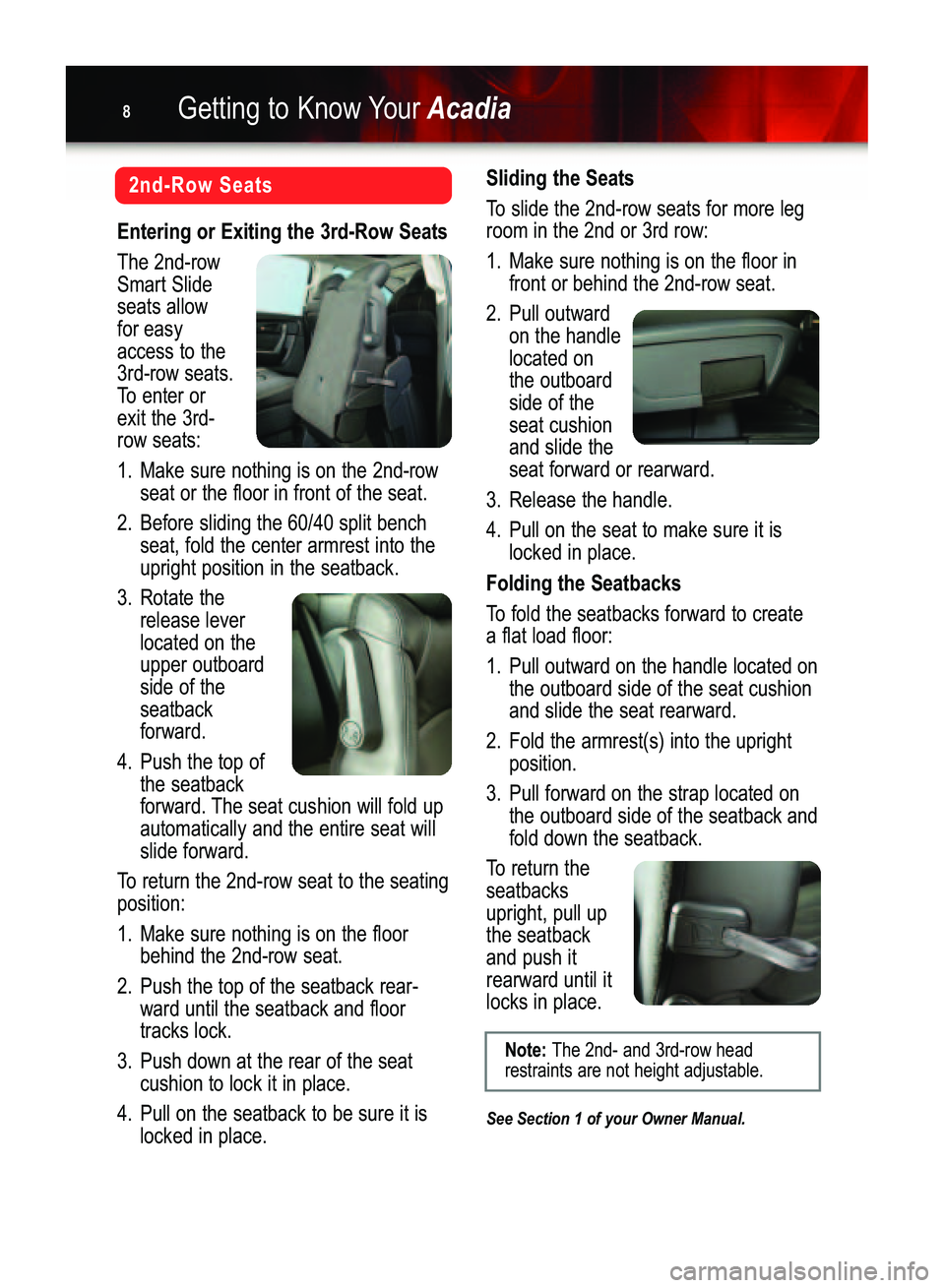
Getting to Know YourAcadia8
Entering or Exiting the 3rd�Row Seats
The 2nd�row
Smart Slideseats allowfor easyaccess to the3rd�row seats.
To enter orexit the 3rd�row seats:
1. Make sure nothing is on the 2nd�row
seat or the floor in front of the seat.
2. Before sliding the 60/40 split bench
seat, fold the center armrest into theupright position in the seatback.
3. Rotate the
release leverlocated on theupper outboardside of theseatbackforward.
4. Push the top of
the seatback
forward. The seat cushion will fold upautomatically and the entire seat willslide forward.
To return the 2nd�row seat to the seating
position:
1. Make sure nothing is on the floor
behind the 2nd�row seat.
2.Push the top of the seatback rear�
ward until the seatback and floortracks lock.
3.Push down at the rear of the seat
cushion to lock it in place.
4. Pull on the seatback to be sure it is
locked in place.
Sliding the Seats
To slide the 2nd�row seats for more leg
room in the 2nd or 3rd row:
1. Make sure nothing is on the floor in
front or behind the 2nd�row seat.
2. Pull outward
on the handlelocated onthe outboardside of theseat cushionand slide theseat forward or rearward.
3.Release the handle.
4. Pull on the seat to make sure it is
locked in place.
Folding the Seatbacks
To fold the seatbacks forward to create
a flat load floor:
1.Pull outward on the handle located on
the outboard side of the seat cushionand slide the seat rearward.
2.Fold the armrest(s) into the upright
position.
3. Pull forward on the strap located on
the outboard side of the seatback andfold down the seatback.
To return the
seatbacks
upright, pull upthe seatbackand push itrearward until itlocks in place.
See Section 1 of your Owner Manual.
2nd�Row Seats
Note: The 2nd� and 3rd�row head
restraints are not height adjustable.
Acadia 2007 A 10/3/06 3:07 PM Page 8
Page 9 of 24
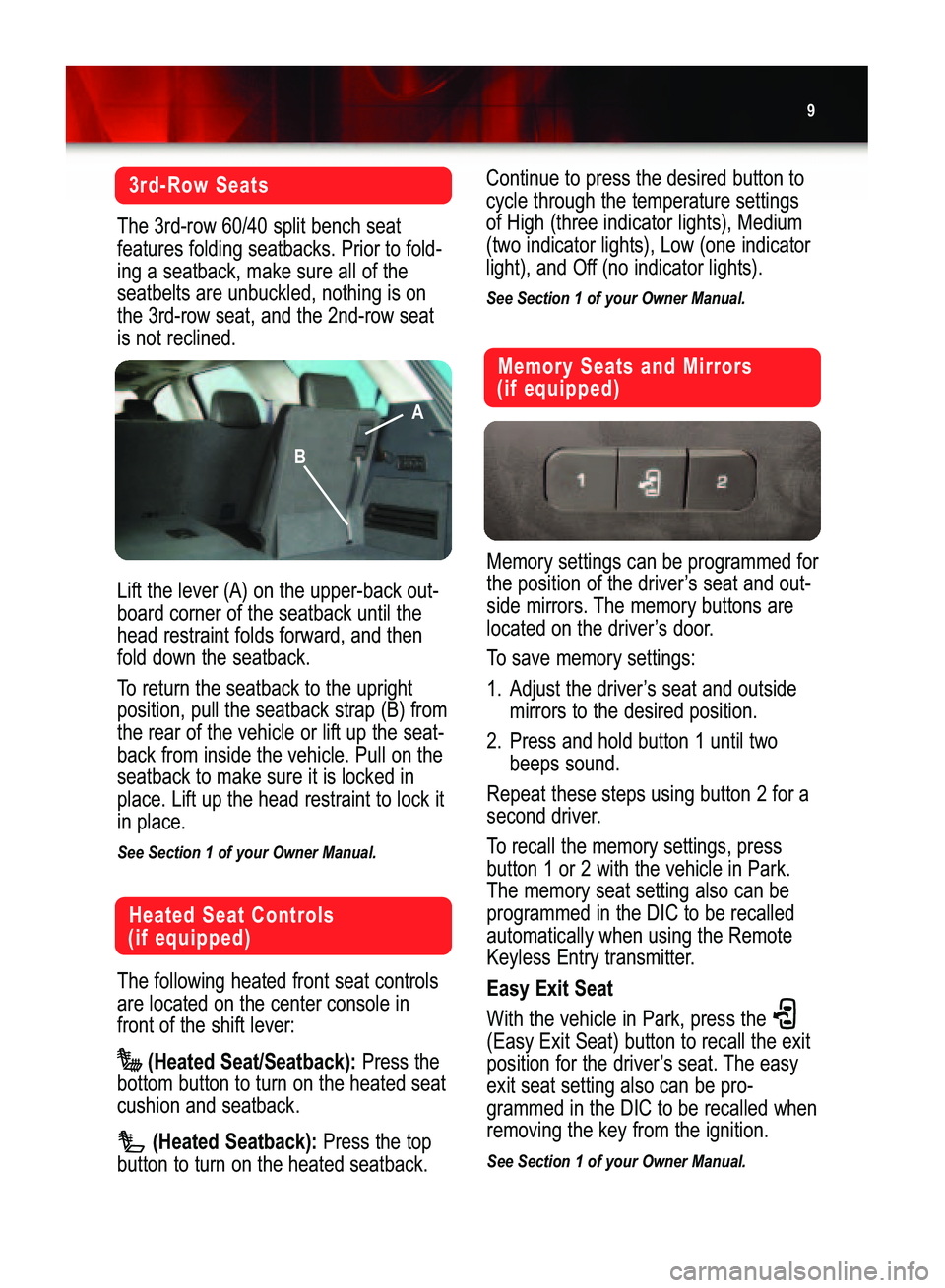
9
3rd�Row Seats
The 3rd�row 60/40 split bench seat
features folding seatbacks. Prior to fold�ing a seatback, make sure all of theseatbelts are unbuckled, nothing is onthe 3rd�row seat, and the 2nd�row seatis not reclined.
Lift the lever (A) on the upper�back out�
board corner of the seatback until thehead restraint folds forward, and thenfold down the seatback.
To return the seatback to the upright
position, pull the seatback strap (B) from
the rear of the vehicle or lift up the seat�
back from inside the vehicle. Pull on theseatback to make sure it is locked inplace. Lift up the head restraint to lock itin place.
See Section 1 of your Owner Manual.
The following heated front seat controls
are located on the center console infront of the shift lever:
(Heated Seat/Seatback):Press the
bottom button to turn on the heated seatcushion and seatback.
(Heated Seatback):Press the top
button to turn on the heated seatback.
Heated Seat Controls
(if equipped)
Memory settings can be programmed for
the position of the driver’s seat and out�side mirrors. The memory buttons are
located on the driver’s door.
To save memory settings:
1. Adjust the driver’s seat and outside
mirrors to the desired position.
2. Press and hold button 1 until two
beeps sound.
Repeat these steps using button 2 for a
second driver.
To recall the memory settings, press
button 1 or 2 with the vehicle in Park.
The memory seat setting also can beprogrammed in the DIC to be recalledautomatically when using the RemoteKeyless Entry transmitter.
Easy Exit Seat
With the vehicle in Park, press the
(Easy Exit Seat) button to recall the exit
position for the driver’s seat. The easy
exit seat setting also can be pro�
grammed in the DIC to be recalled whenremoving the key from the ignition.
See Section 1 of your Owner Manual.
Memory Seats and Mirrors
(if equipped)
Continue to press the desired button to
cycle through the temperature settingsof High (three indicator lights), Medium(two indicator lights), Low (one indicator
light), and Off (no indicator lights).
See Section 1 of your Owner Manual.
A
B
Acadia 2007 A 10/3/06 3:07 PM Page 9
Page 10 of 24
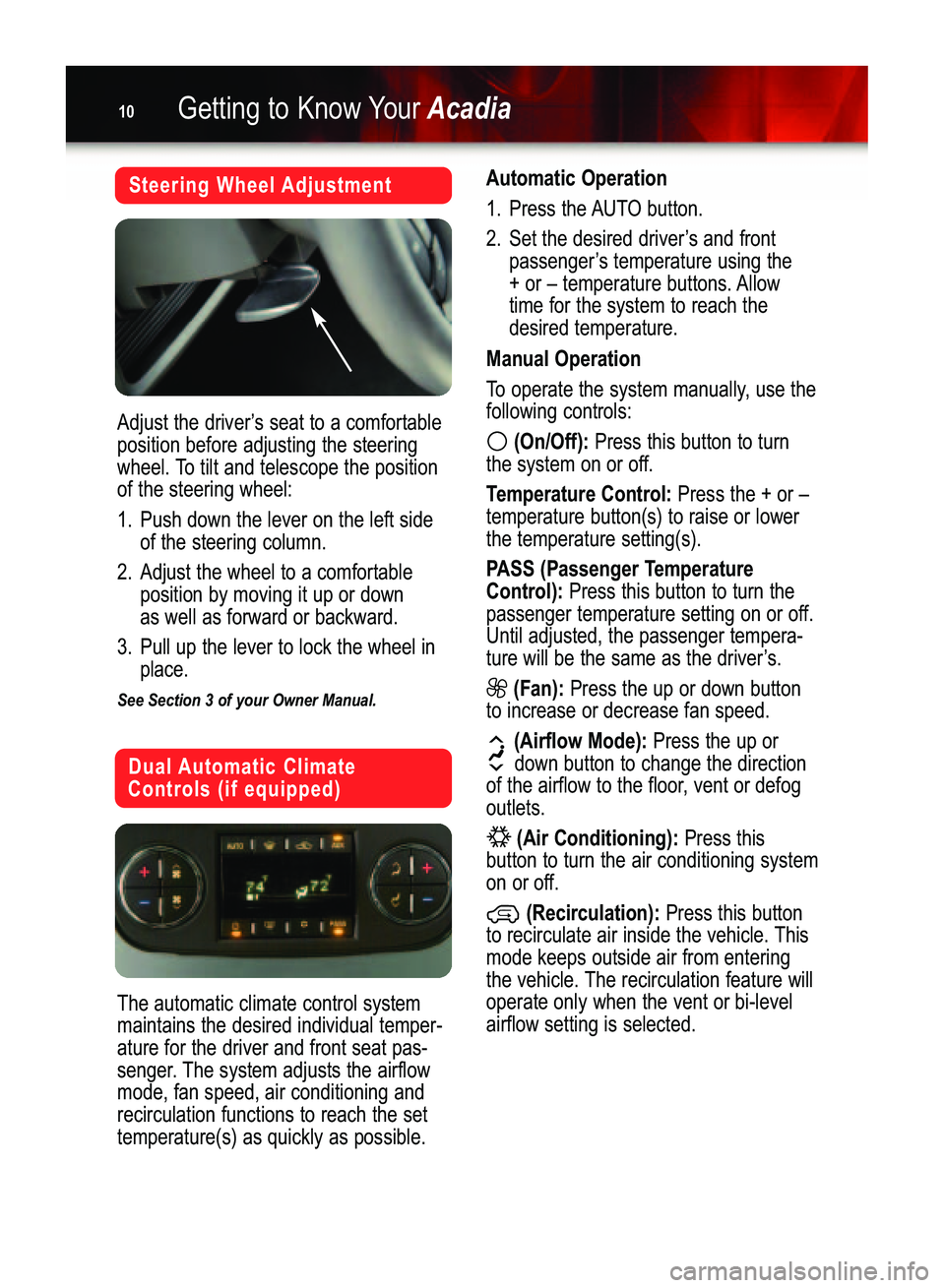
Getting to Know YourAcadia10
Dual Automatic Climate
Controls (if equipped)
The automatic climate control system
maintains the desired individual temper�
ature for the driver and front seat pas�senger. The system adjusts the airflow
mode, fan speed, air conditioning andrecirculation functions to reach the settemperature(s) as quickly as possible.
Automatic Operation
1. Press the AUTO button.
2. Set the desired driver’s and front
passenger’s temperature using the
+ or – temperature buttons. Allowtime for the system to reach thedesired temperature.
Manual Operation
To operate the system manually, use the
following controls:
(On/Off):Press this button to turn
the system on or off.
Temperature Control:Press the + or –
temperature button(s) to raise or lowerthe temperature setting(s).
PASS (Passenger Temperature
Control): Press this button to turn the
passenger temperature setting on or off.
Until adjusted, the passenger tempera�
ture will be the same as the driver’s.
(Fan):Press the up or down button
to increase or decrease fan speed.
(Airflow Mode):Press the up or
down button to change the direction
of the airflow to the floor, vent or defogoutlets.
(Air Conditioning):Press this
button to turn the air conditioning systemon or off.
(Recirculation):Press this button
to recirculate air inside the vehicle. Thismode keeps outside air from entering
the vehicle. The recirculation feature willoperate only when the vent or bi�levelairflow setting is selected.
Adjust the driver’s seat to a comfortable
position before adjusting the steeringwheel. To tilt and telescope the position
of the steering wheel:
1. Push down the lever on the left side
of the steering column.
2. Adjust the wheel to a comfortable
position by moving it up or down
as well as forward or backward.
3.Pull up the lever to lock the wheel in
place.
See Section 3 of your Owner Manual.
Steering Wheel Adjustment
Acadia 2007 A 10/3/06 3:07 PM Page 10
Page 14 of 24
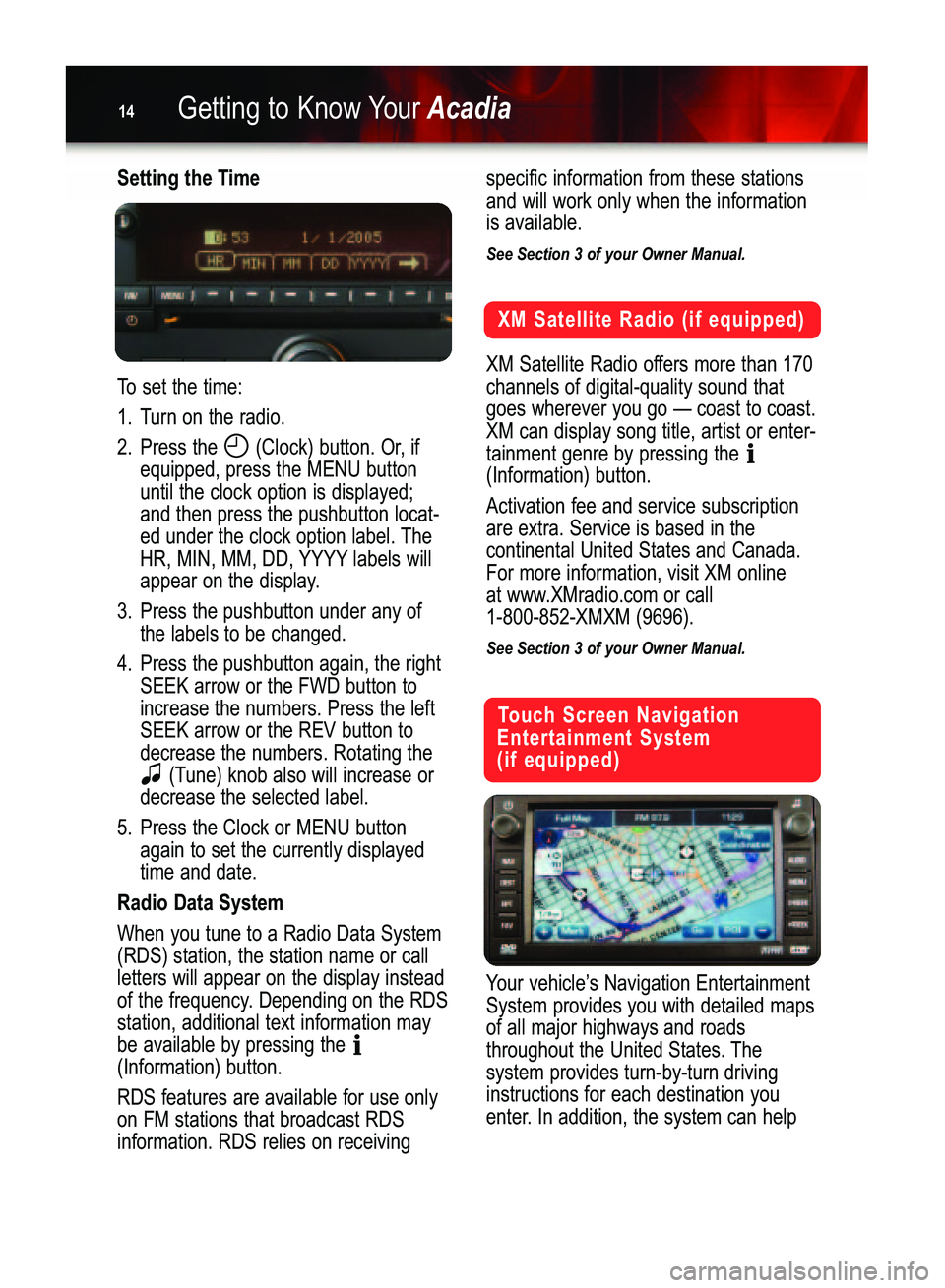
Getting to Know YourAcadia14
Setting the Time
To set the time:
1. Turn on the radio.
2. Press the (Clock) button. Or, if
equipped, press the MENU buttonuntil the clock option is displayed;
and then press the pushbutton locat�
ed under the clock option label. TheHR, MIN, MM, DD, YYYYlabels will
appear on the display.
3. Press the pushbutton under any of
the labels to be changed.
4. Press the pushbutton again, the right
SEEK arrow or the FWD button toincrease the numbers. Press the leftSEEK arrow or the REV button todecrease the numbers. Rotating the
(Tune) knob also will increase or
decrease the selected label.
5. Press the Clock or MENU button
again to set the currently displayedtime and date.
Radio Data System
When you tune to a Radio Data System
(RDS) station, the station name or callletters will appear on the display instead
of the frequency. Depending on the RDSstation, additional text information maybe available by pressing the (Information) button.
RDS features are available for use only
on FM stations that broadcast RDSinformation. RDS relies on receiving
specific information from these stations
and will work only when the informationis available.
See Section 3 of your Owner Manual.
Touch Screen Navigation
Entertainment System (if equipped)
Your vehicle’s Navigation Entertainment
System provides you with detailed maps
of all major highways and roadsthroughout the United States. The
system provides turn�by�turn driving
instructions for each destination you
enter. In addition, the system can help
XM Satellite Radio (if equipped)
XM Satellite Radio offers more than 170
channels of digital�quality sound thatgoes wherever you go — coast to coast.
XM can display song title, artist or enter�tainment genre by pressing the (Information) button.
Activation fee and service subscription
are extra. Service is based in thecontinental United States and Canada.
For more information, visit XM online
at www.XMradio.com or call 1�800�852�XMXM (9696).
See Section 3 of your Owner Manual.
Acadia 2007 A 10/3/06 3:07 PM Page 14
Page 17 of 24

17
The Automatic
HeadlampSystem turnsonthe Daytime
Running Lampsin the daytime
and the head�lamps and otherexterior lamps at
night or when necessary.
The system uses a light sensor, located
on top of the instrument panel, to deter�
mine light conditions. For proper opera�tion, avoid placing any objects on ornear the sensor.
Exterior Lamps Control
The exterior lamps can be operated
using the control knob located on the left
side of the instrument panel. The knobcan be rotated to the following positions:
AUTO (Automatic Lamp Control):Thisposition enables the Automatic
Headlamp System.
(On/Off):Momentarily turn the knob
to this position to turn the AutomaticHeadlamp System off or on again.
(Parking Lamps):This position
turns on the parking lamps andtaillamps.
(Headlamps):This position turns
on the headlamps, parking lamps andtaillamps.
(Fog Lamps)(if equipped): Press
this button on the exterior lamps control
knob to turn the fog lamps on or off.
See Section 3 of your Owner Manual.
Automatic Headlamp System
CONVENIENCEInterior Lighting Features
Instrument Panel Brightness
The (instrument panel brightness)
control knob is located on the left side of
the instrument panel. To brighten or dimthe instrument panel lights, press the
knob; it will pop out. Turn the knob toadjust the intensity of the lights.
Dome Lamps
The dome lamps will come on when a
door is open. The lamps also can beturned on by fully rotating the instrumentpanel brightness control knob clockwise.
To disable the dome lamps, press the
(Dome Lamp Override) button
located above the instrument panelbrightness control knob.
See Section 3 of your Owner Manual.
Outside Power Foldaway
Mirrors (if equipped)
The following
power fold�away mirrorcontrols arelocated on the
driver’s door:
(Mirror Selector):Press the left side
of this switch (A) to select the driver’s
side mirror or the right side of this switch
to select the passenger’s side mirror.
(Mirror Adjustment):Press the
four�way control pad (B) to adjust theselected mirror.
(Foldaway Mirrors)(if equipped):
Press the right side of this switch (C) tofold the mirrors, and press the left sideof this switch to unfold the mirrors.
See Section 2 of your Owner Manual.
B AC
Acadia 2007 A 10/3/06 3:07 PM Page 17
Page 18 of 24
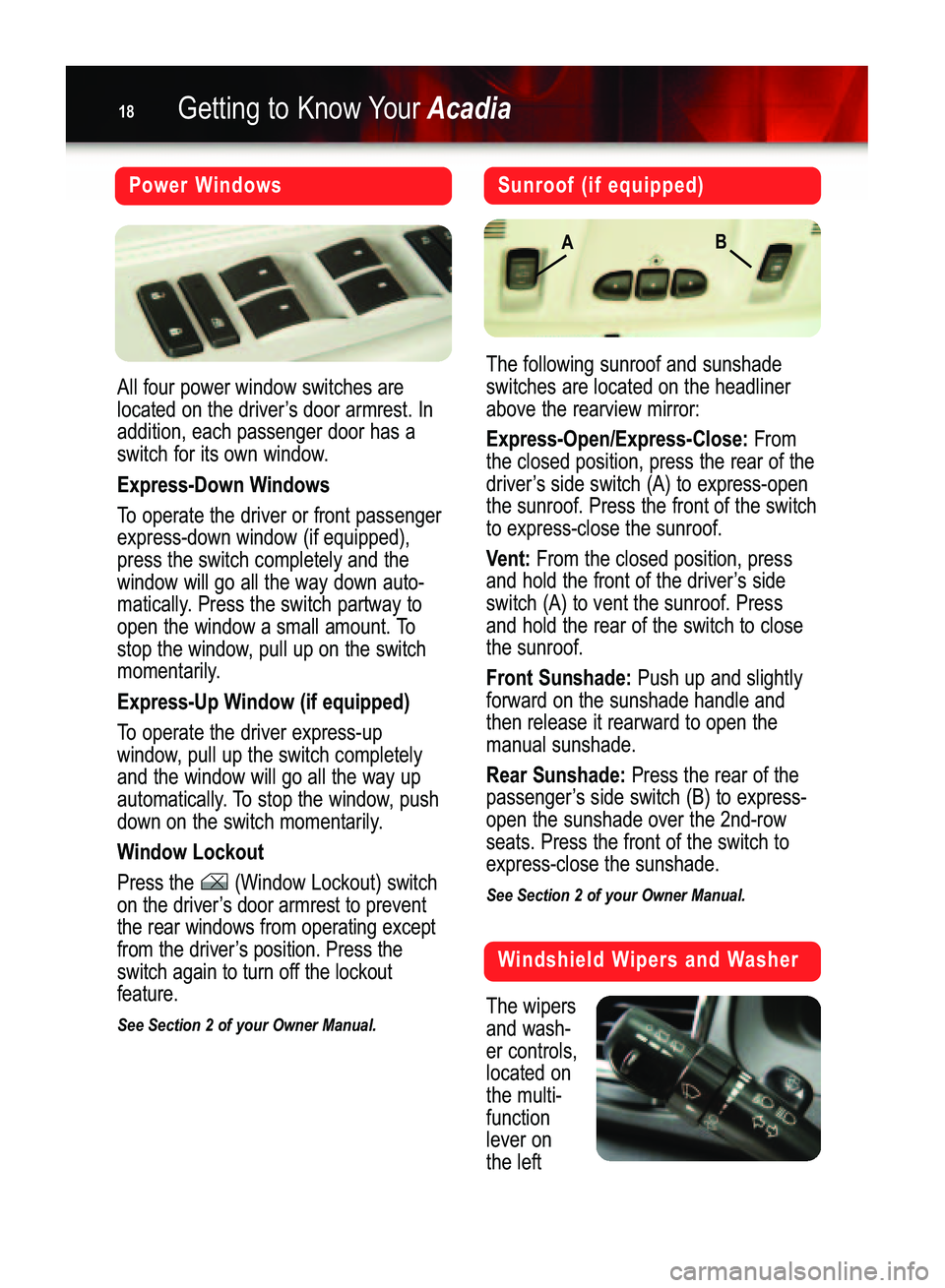
Getting to Know YourAcadia18
The following sunroof and sunshade
switches are located on the headlinerabove the rearview mirror:
Express�Open/Express�Close:From
the closed position, press the rear of the
driver’s side switch (A) to express�openthe sunroof. Press the front of the switchto express�close the sunroof.
Vent: From the closed position, press
and hold the front of the driver’s sideswitch (A) to vent the sunroof. Pressand hold the rear of the switch to closethe sunroof.
Front Sunshade: Push up and slightly
forward on the sunshade handle andthen release it rearward to open themanual sunshade.
Rear Sunshade:Press the rear of the
passenger’s side switch (B) to express�open the sunshade over the 2nd�rowseats. Press the front of the switch toexpress�close the sunshade.
See Section 2 of your Owner Manual.
Sunroof (if equipped)
AB
Windshield Wipers and Washer
The wipers
and wash�
er controls,located on
the multi�functionlever onthe left
Power Windows
All four power window switches are
located on the driver’s door armrest. Inaddition, each passenger door has a
switch for its own window.
Express�Down Windows
To operate the driver or front passenger
express�down window (if equipped),press the switch completely and thewindow will go all the way down auto�
matically. Press the switch partway to
open the window a small amount. Tostop the window, pull up on the switch
momentarily.
Express�Up Window (if equipped)
To operate the driver express�up
window, pull up the switch completelyand the window will go all the way up
automatically. To stop the window, pushdown on the switch momentarily.
Window Lockout
Press the(Window Lockout) switch
on the driver’s door armrest to prevent
the rear windows from operating exceptfrom the driver’s position. Press the
switch again to turn off the lockout
feature.
See Section 2 of your Owner Manual.
Acadia 2007 A 10/3/06 3:07 PM Page 18