audio GMC ACADIA 2012 Get To Know Guide
[x] Cancel search | Manufacturer: GMC, Model Year: 2012, Model line: ACADIA, Model: GMC ACADIA 2012Pages: 12, PDF Size: 3.47 MB
Page 2 of 12
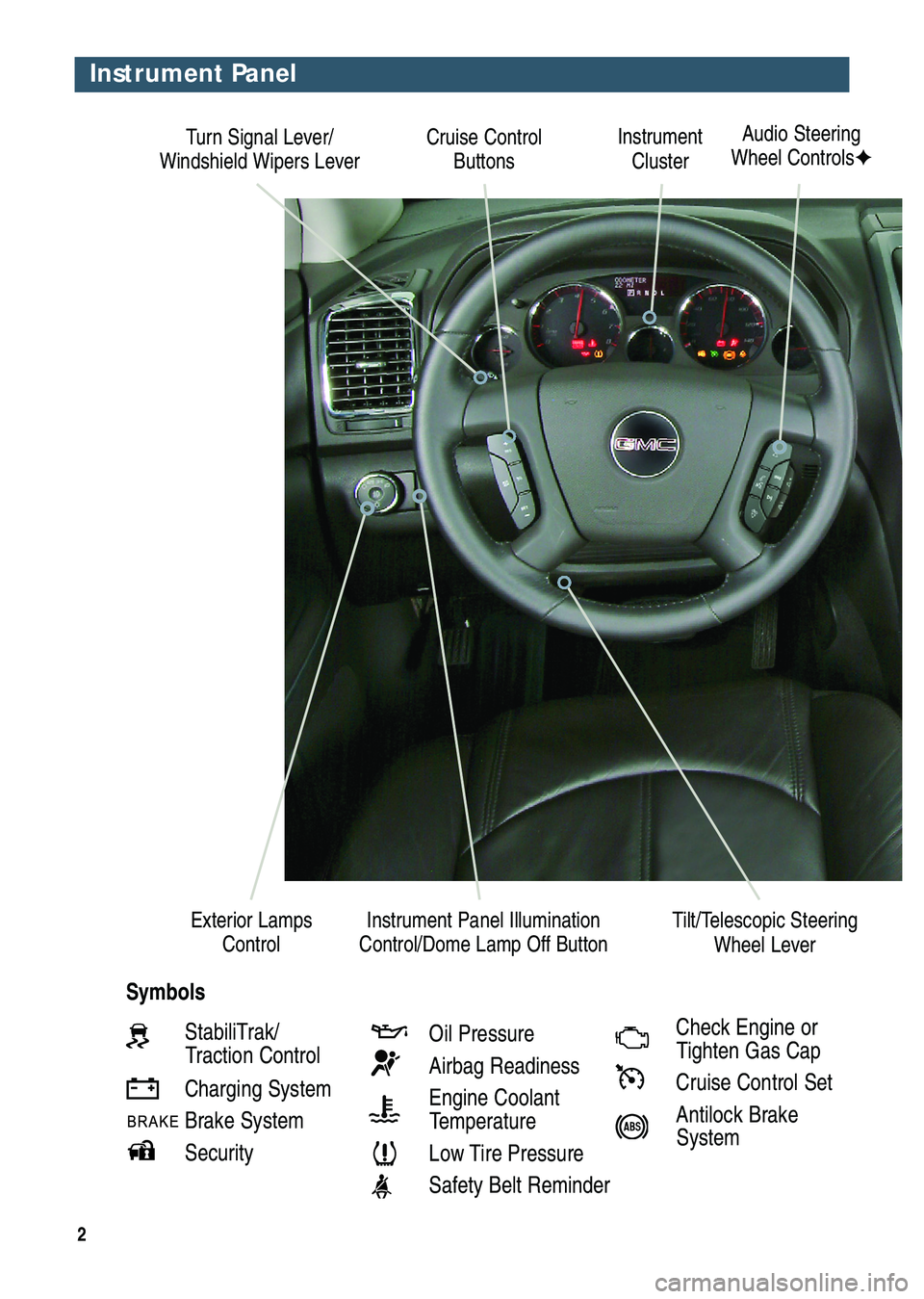
2
Cruise Control
ButtonsInstrument
ClusterAudio Steering
Wheel Controls✦
Instrument Panel Illumination
Control/Dome Lamp Off Button Exterior Lamps
Control
StabiliTrak/
Traction Control
Charging System
Brake System
SecurityOil Pressure
Airbag Readiness
Engine Coolant
Temperature
Low Tire Pressure
Safety Belt ReminderCheck Engine or
Tighten Gas Cap
Cruise Control Set
Antilock Brake
System
Tilt/Telescopic Steering
Wheel Lever
Symbols
Turn Signal Lever/
Windshield Wipers Lever
Instrument Panel
Page 3 of 12
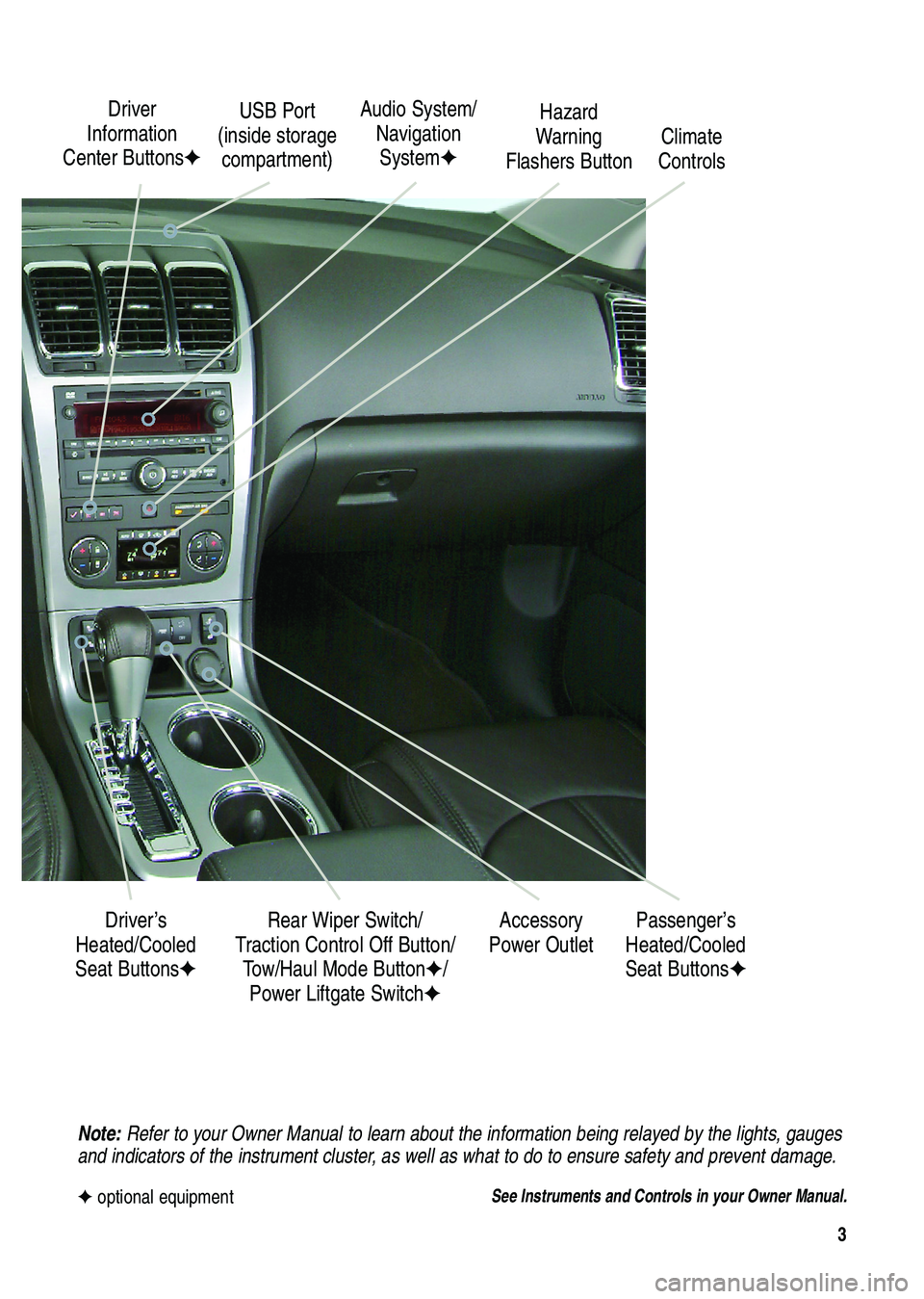
3
Note:Refer to your Owner Manual to learn about the information being relayed by the lights, gauges
and indicators of the instrument cluster, as well as what to do to ensure safety and prevent damage.
See Instruments and Controls in your Owner Manual.
Driver
Information
Center Buttons✦Audio System/
Navigation
System✦
Accessory
Power Outlet Driver’s
Heated/Cooled
Seat Buttons✦Rear Wiper Switch/
Traction Control Off Button/
Tow/Haul Mode Button✦/
Power Liftgate Switch✦Climate
Controls Hazard
Warning
Flashers Button
Passenger’s
Heated/Cooled
Seat Buttons✦
✦optional equipment
USB Port
(inside storage
compartment)
Page 7 of 12
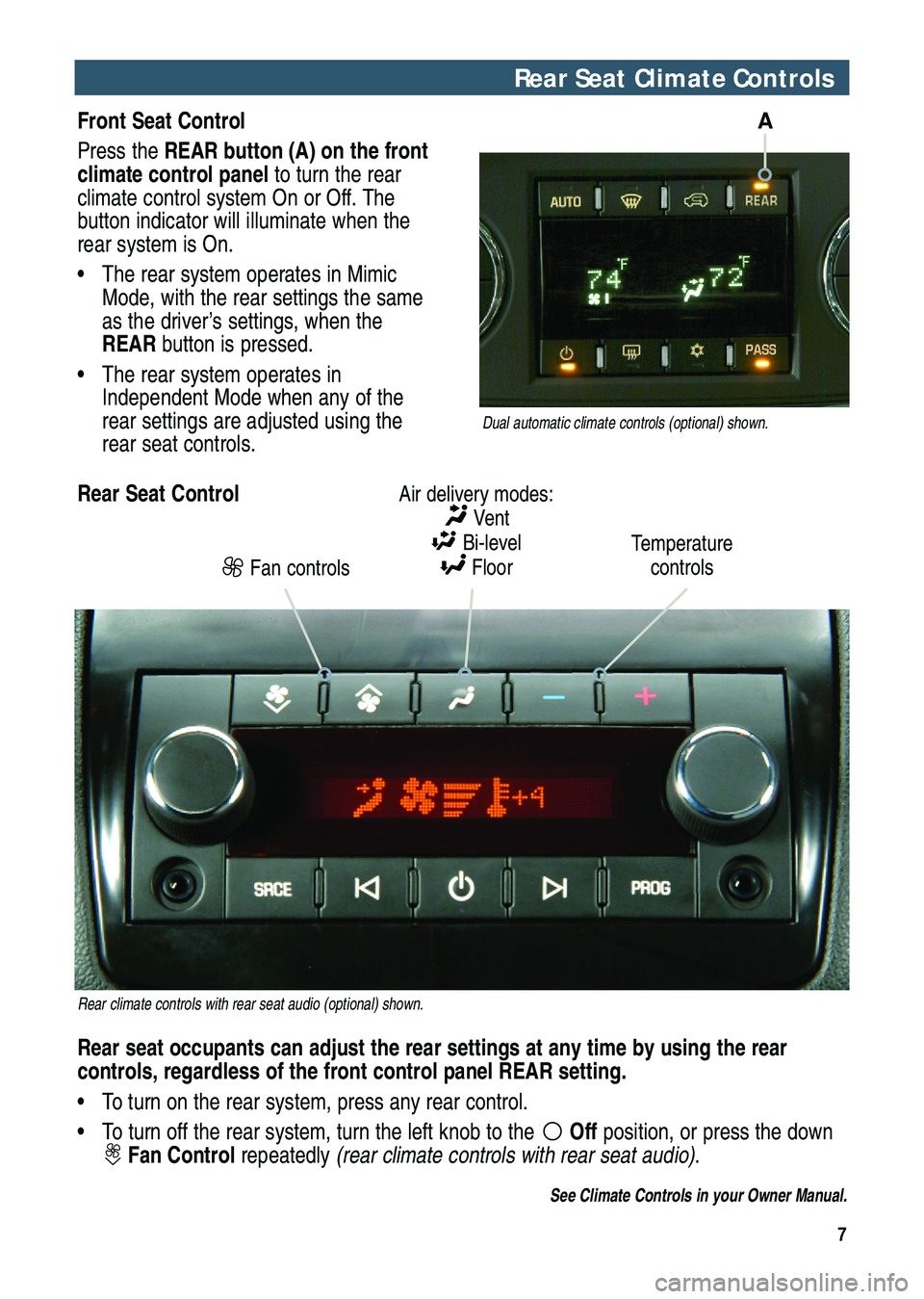
7
Rear Seat Climate Controls
Front Seat Control
Press theREAR button (A) on the front
climate control panelto turn the rear
climate control system On or Off. The
button indicator will illuminate when the
rear system is On.
• The rear system operates in Mimic
Mode, with the rear settings the same
as the driver’s settings, when the
REARbutton is pressed.
• The rear system operates in
Independent Mode when any of the
rear settings are adjusted using the
rear seat controls.
Air delivery modes:
Vent
Bi-level
Floor
Temperature
controls
Fan controls
See Climate Controls in your Owner Manual.
Rear climate controls with rear seat audio (optional) shown.
Rear seat occupants can adjust the rear settings at any time by using the rear
controls, regardless of the front control panel REAR setting.
• To turn on the rear system, press any rear control.
• To turn off the rear system, turn the left knob to theOffposition, or press the down
Fan Controlrepeatedly(rear climate controls with rear seat audio).
Dual automatic climate controls (optional) shown.
A
Rear Seat Control
Page 9 of 12
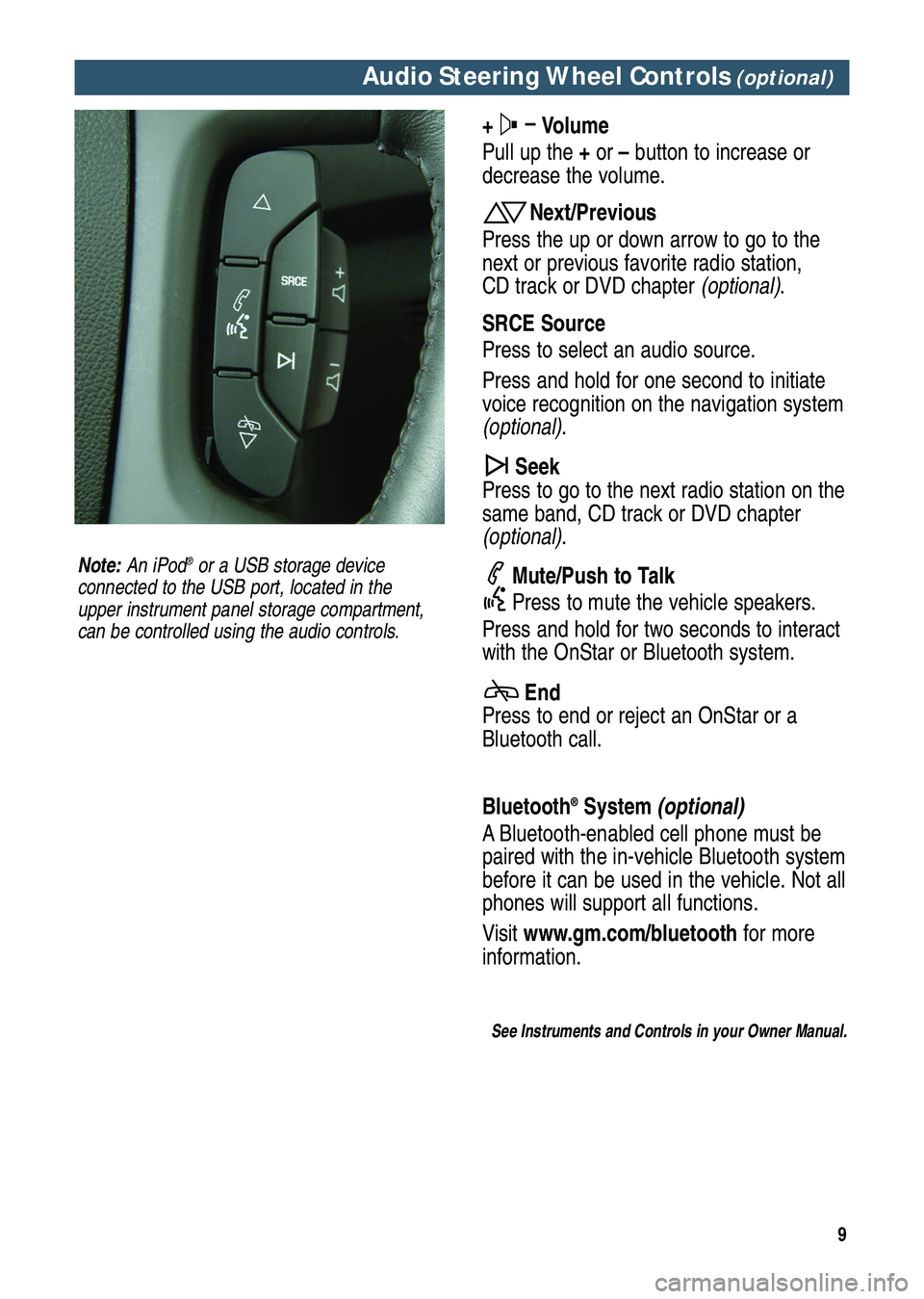
9
Audio Steering Wheel Controls(optional)
+–
Volume
Pull up the+or–button to increase or
decrease the volume.
Next/Previous
Press the up or down arrow to go to the
next or previous favorite radio station,
CD track or DVD chapter(optional).
SRCE Source
Press to select an audio source.
Press and hold for one second to initiate
voice recognition on the navigation system
(optional).
Seek
Press to go to the next radio station on the
same band, CD track or DVD chapter
(optional).
Mute/Push to Talk
Press to mute the vehicle speakers.
Press and hold for two seconds to interact
with the OnStar or Bluetooth system.
End
Press to end or reject an OnStar or a
Bluetooth call.
Bluetooth
®System(optional)
A Bluetooth-enabled cell phone must be
paired with the in-vehicle Bluetooth system
before it can be used in the vehicle. Not all
phones will support all functions.
Visitwww.gm.com/bluetoothfor more
information.
See Instruments and Controls in your Owner Manual.
Note:An iPod®or a USB storage device
connected to the USB port, located in the
upper instrument panel storage compartment,
can be controlled using the audio controls.