instrument cluster GMC ACADIA 2012 Get To Know Guide
[x] Cancel search | Manufacturer: GMC, Model Year: 2012, Model line: ACADIA, Model: GMC ACADIA 2012Pages: 12, PDF Size: 3.47 MB
Page 2 of 12
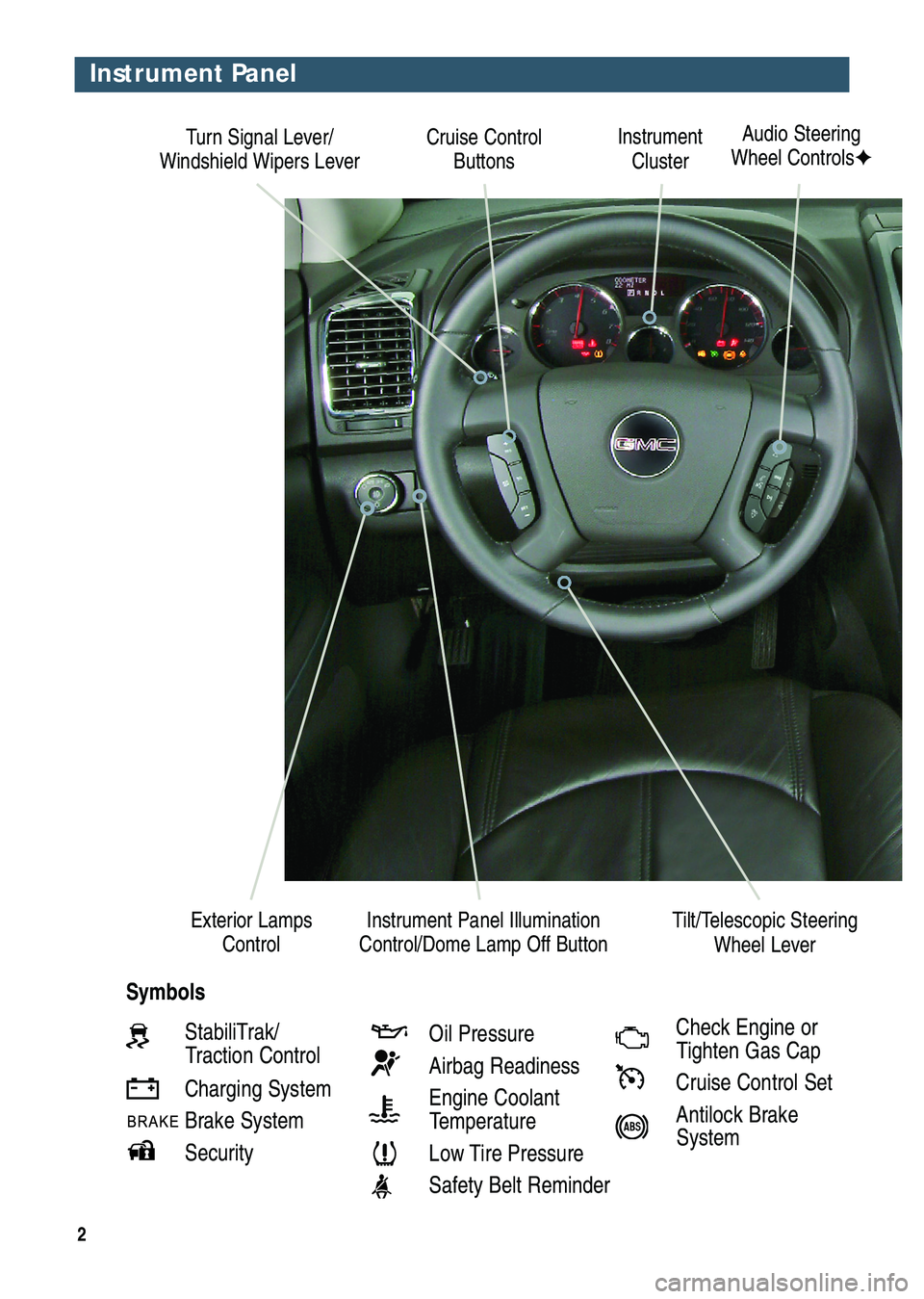
2
Cruise Control
ButtonsInstrument
ClusterAudio Steering
Wheel Controls✦
Instrument Panel Illumination
Control/Dome Lamp Off Button Exterior Lamps
Control
StabiliTrak/
Traction Control
Charging System
Brake System
SecurityOil Pressure
Airbag Readiness
Engine Coolant
Temperature
Low Tire Pressure
Safety Belt ReminderCheck Engine or
Tighten Gas Cap
Cruise Control Set
Antilock Brake
System
Tilt/Telescopic Steering
Wheel Lever
Symbols
Turn Signal Lever/
Windshield Wipers Lever
Instrument Panel
Page 3 of 12
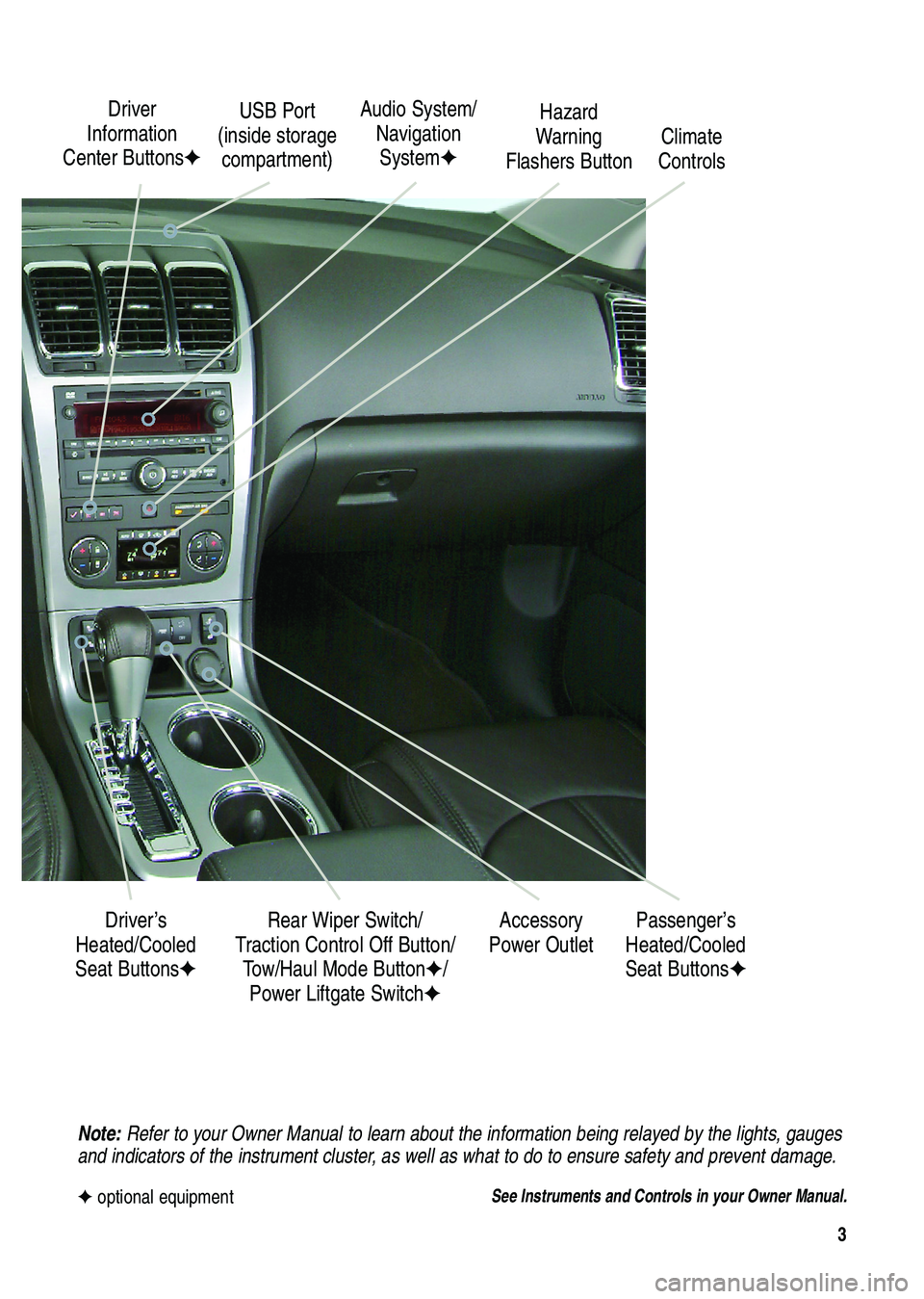
3
Note:Refer to your Owner Manual to learn about the information being relayed by the lights, gauges
and indicators of the instrument cluster, as well as what to do to ensure safety and prevent damage.
See Instruments and Controls in your Owner Manual.
Driver
Information
Center Buttons✦Audio System/
Navigation
System✦
Accessory
Power Outlet Driver’s
Heated/Cooled
Seat Buttons✦Rear Wiper Switch/
Traction Control Off Button/
Tow/Haul Mode Button✦/
Power Liftgate Switch✦Climate
Controls Hazard
Warning
Flashers Button
Passenger’s
Heated/Cooled
Seat Buttons✦
✦optional equipment
USB Port
(inside storage
compartment)
Page 8 of 12
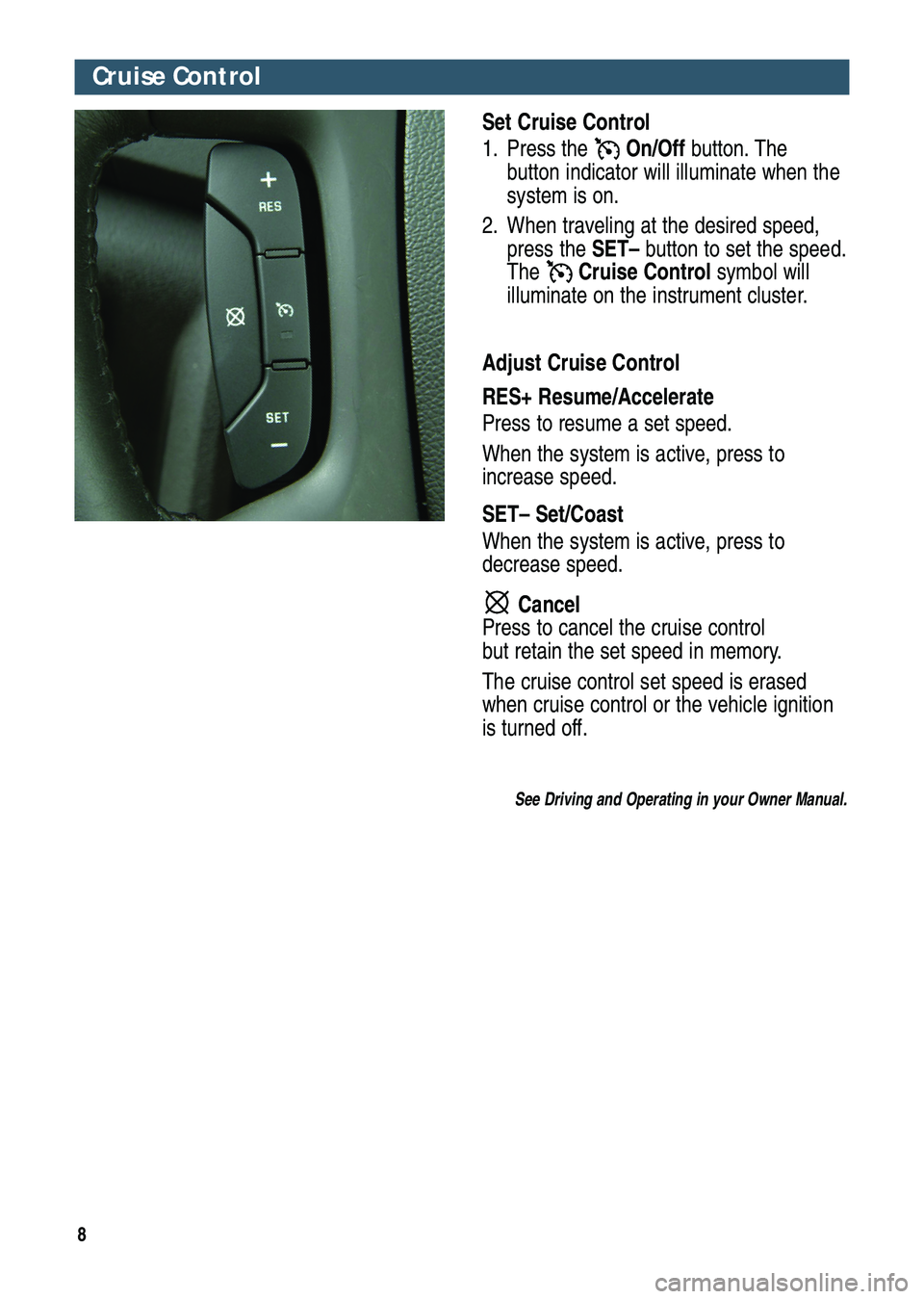
8
Cruise Control
Set Cruise Control
1. Press theOn/Offbutton. The
button indicator will illuminate when the
system is on.
2. When traveling at the desired speed,
press theSET–button to set the speed.
TheCruise Controlsymbol will
illuminate on the instrument cluster.
Adjust Cruise Control
RES+ Resume/Accelerate
Press to resume a set speed.
When the system is active, press to
increase speed.
SET– Set/Coast
When the system is active, press to
decrease speed.
Cancel
Press to cancel the cruise control
but retain the set speed in memory.
The cruise control set speed is erased
when cruise control or the vehicle ignition
is turned off.
See Driving and Operating in your Owner Manual.
Page 11 of 12
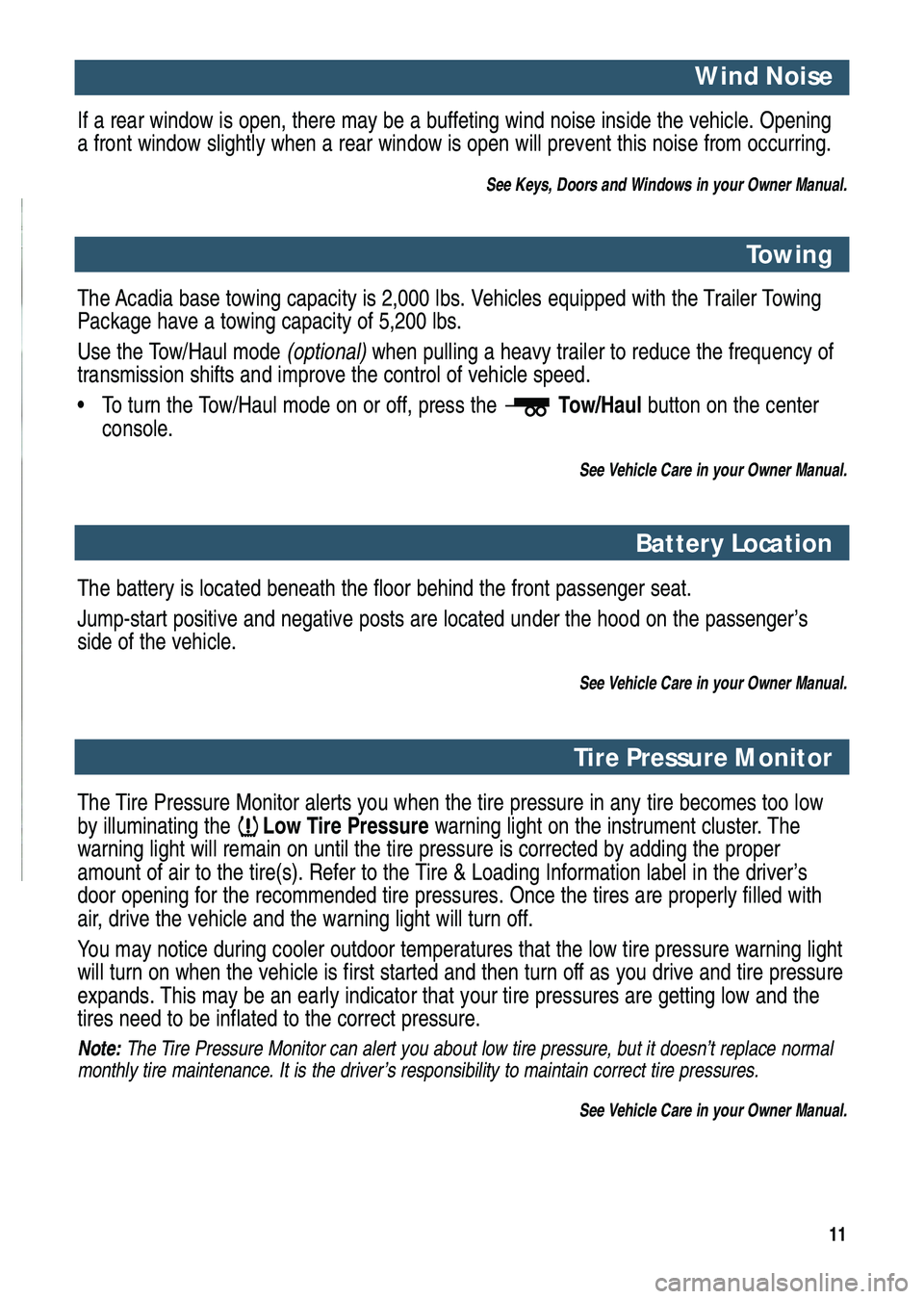
11
Wind Noise
Towing
Battery Location
If a rear window is open, there may be a buffeting wind noise inside the vehicle. Opening
a front window slightly when a rear window is open will prevent this noise from occurring.
See Keys, Doors and Windows in your Owner Manual.
The Acadia base towing capacity is 2,000 lbs. Vehicles equipped with the Trailer Towing
Package have a towing capacity of 5,200 lbs.
Use the Tow/Haul mode(optional)when pulling a heavy trailer to reduce the frequency of
transmission shifts and improve the control of vehicle speed.
• To turn the Tow/Haul mode on or off, press theTow/Haulbutton on the center
console.
See Vehicle Care in your Owner Manual.
The battery is located beneath the floor behind the front passenger seat.
Jump-start positive and negative posts are located under the hood on the passenger’s
side of the vehicle.
See Vehicle Care in your Owner Manual.
Tire Pressure Monitor
The Tire Pressure Monitor alerts you when the tire pressure in any tire becomes too low
by illuminating theLow Tire Pressurewarning light on the instrument cluster. The
warning light will remain on until the tire pressure is corrected by adding the proper
amount of air to the tire(s). Refer to the Tire & Loading Information label in the driver’s
door opening for the recommended tire pressures. Once the tires are properly filled with
air, drive the vehicle and the warning light will turn off.
You may notice during cooler outdoor temperatures that the low tire pressure warning light
will turn on when the vehicle is first started and then turn off as you drive and tire pressure
expands. This may be an early indicator that your tire pressures are getting low and the
tires need to be inflated to the correct pressure.
Note:The Tire Pressure Monitor can alert you about low tire pressure, but it doesn’t replace normal
monthly tire maintenance. It is the driver’s responsibility to maintain correct tire pressures.
See Vehicle Care in your Owner Manual.