light GMC ACADIA 2013 Get To Know Guide
[x] Cancel search | Manufacturer: GMC, Model Year: 2013, Model line: ACADIA, Model: GMC ACADIA 2013Pages: 16, PDF Size: 3.52 MB
Page 2 of 16
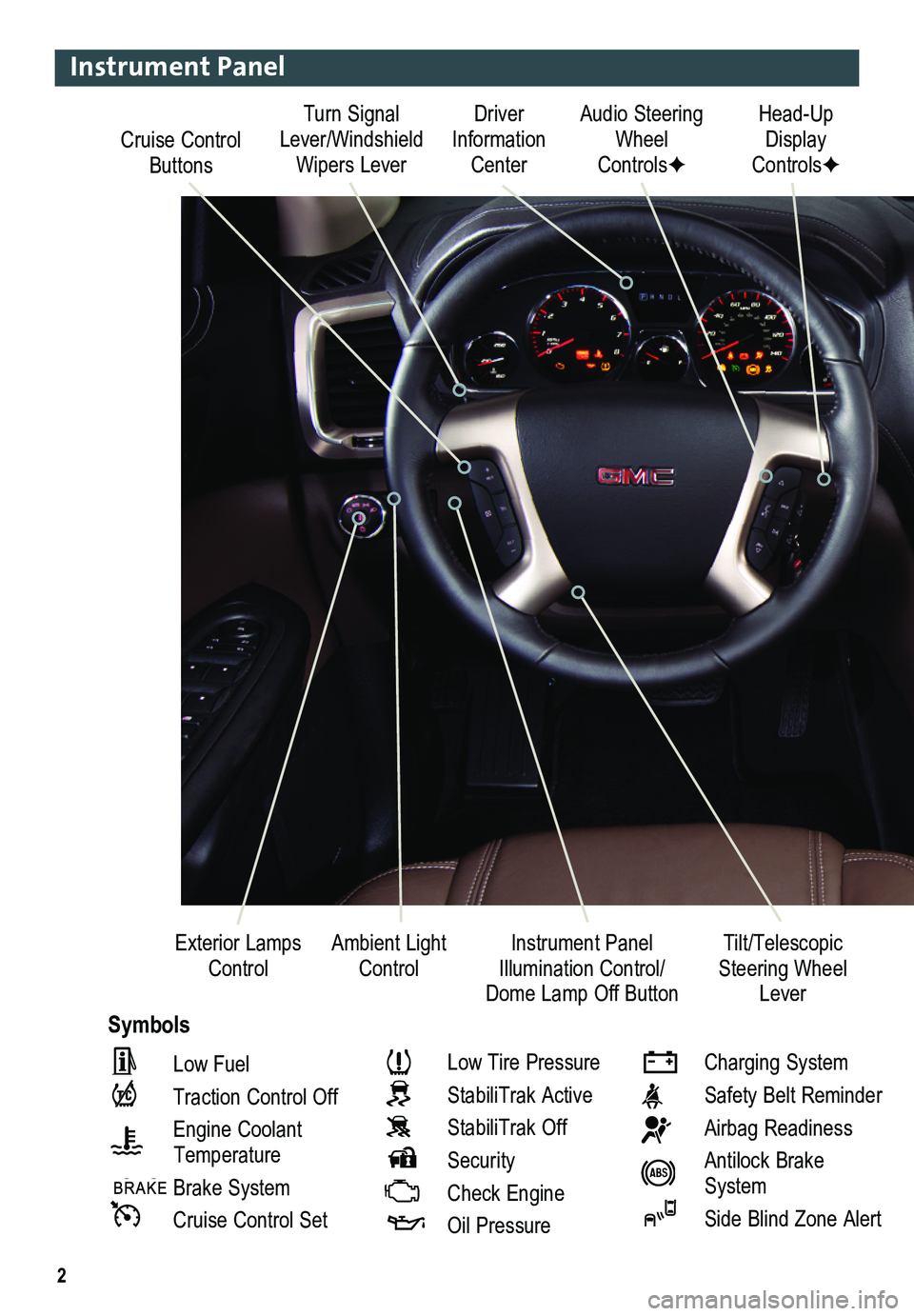
2
Cruise Control Buttons
Driver Information Center
Audio Steering Wheel ControlsF
Head-Up Display ControlsF
Ambient Light ControlInstrument Panel Illumination Control/Dome Lamp Off Button
Exterior Lamps ControlTilt/Telescopic Steering Wheel Lever
Symbols
Turn Signal Lever/Windshield Wipers Lever
Instrument Panel
Low Fuel
Traction Control Off
Engine Coolant
Temperature
Brake System
Cruise Control Set
Low Tire Pressure
StabiliTrak Active
StabiliTrak Off
Security
Check Engine
Oil Pressure
Charging System
Safety Belt Reminder
Airbag Readiness
Antilock Brake System
Side Blind Zone Alert
Page 3 of 16

3
Refer to your Owner Manual to learn about the information being relayed \
by the lights, gauges and indicators on the instrument cluster.
See In Brief in your Owner Manual.
Driver Information Center ButtonsF
Audio System/ Navigation SystemF
Accessory Power Outlet
Driver’s Heated/Cooled Seat ButtonsF
Rear Wiper Switch/ Traction Control Off Button/
Tow/Haul Mode ButtonF/ Power Liftgate SwitchF
Climate Controls
Hazard Warning Flashers Button
Passenger’s Heated/Cooled Seat ButtonsF
USB Port (inside storage compartment)
F Optional equipment
Page 6 of 16
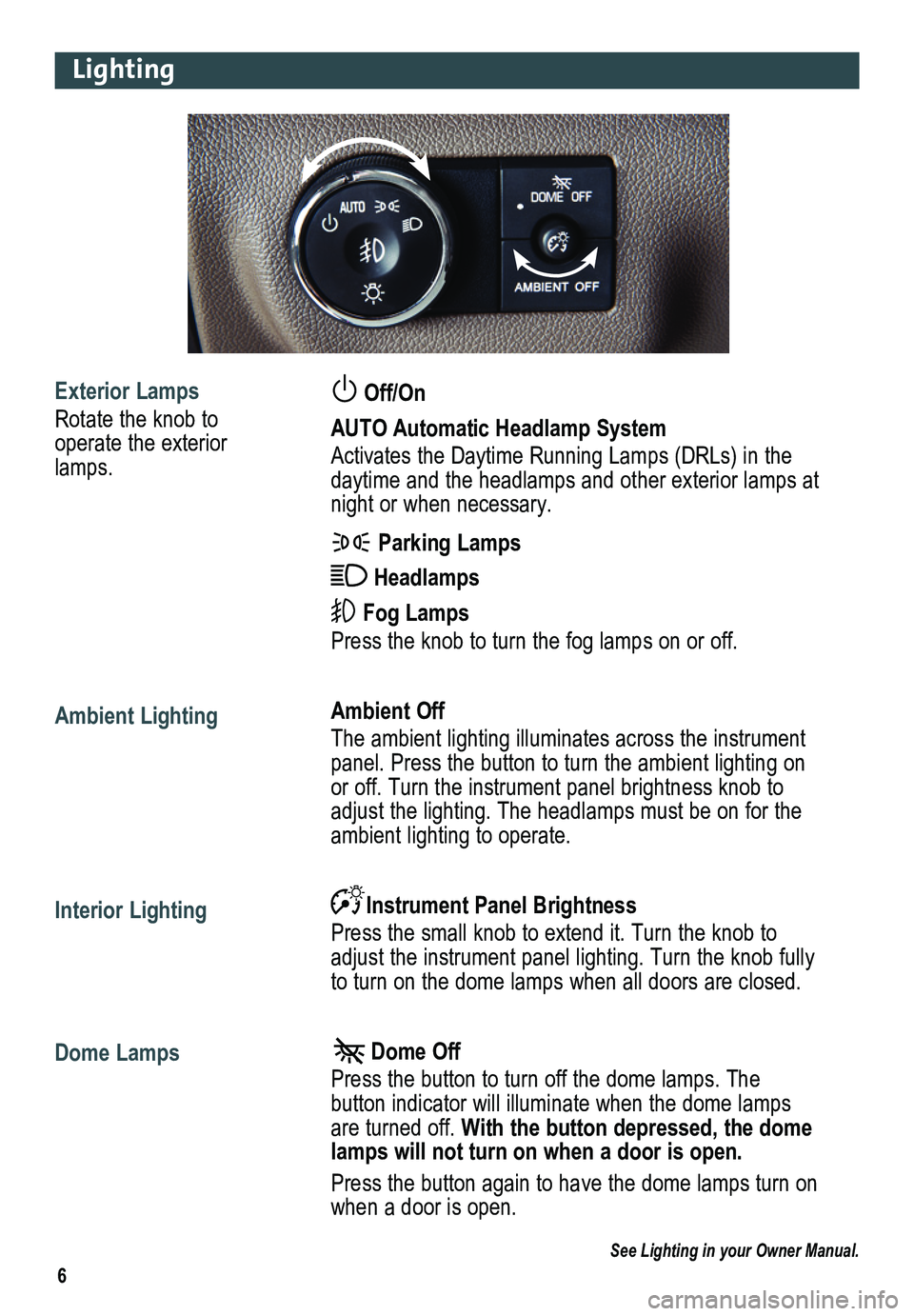
6
Lighting
Exterior Lamps
Rotate the knob to operate the exterior lamps.
Ambient Lighting
Interior Lighting
Dome Lamps
Off/On
AUTO Automatic Headlamp System
Activates the Daytime Running Lamps (DRLs) in the daytime and the headlamps and other exterior lamps at night or when necessary.
Parking Lamps
Headlamps
Fog Lamps
Press the knob to turn the fog lamps on or off.
Ambient Off
The ambient lighting illuminates across the instrument panel. Press the button to turn the ambient lighting on or off. Turn the instrument panel brightness knob to adjust the lighting. The headlamps must be on for the ambient lighting to operate.
Instrument Panel Brightness
Press the small knob to extend it. Turn the knob to adjust the instrument panel lighting. Turn the knob fully to turn on the dome lamps when all doors are closed.
Dome Off
Press the button to turn off the dome lamps. The
button indicator will illuminate when the dome lamps are turned off. With the button depressed, the dome lamps will not turn on when a door is open.
Press the button again to have the dome lamps turn on when a door is open.
See Lighting in your Owner Manual.
Page 11 of 16
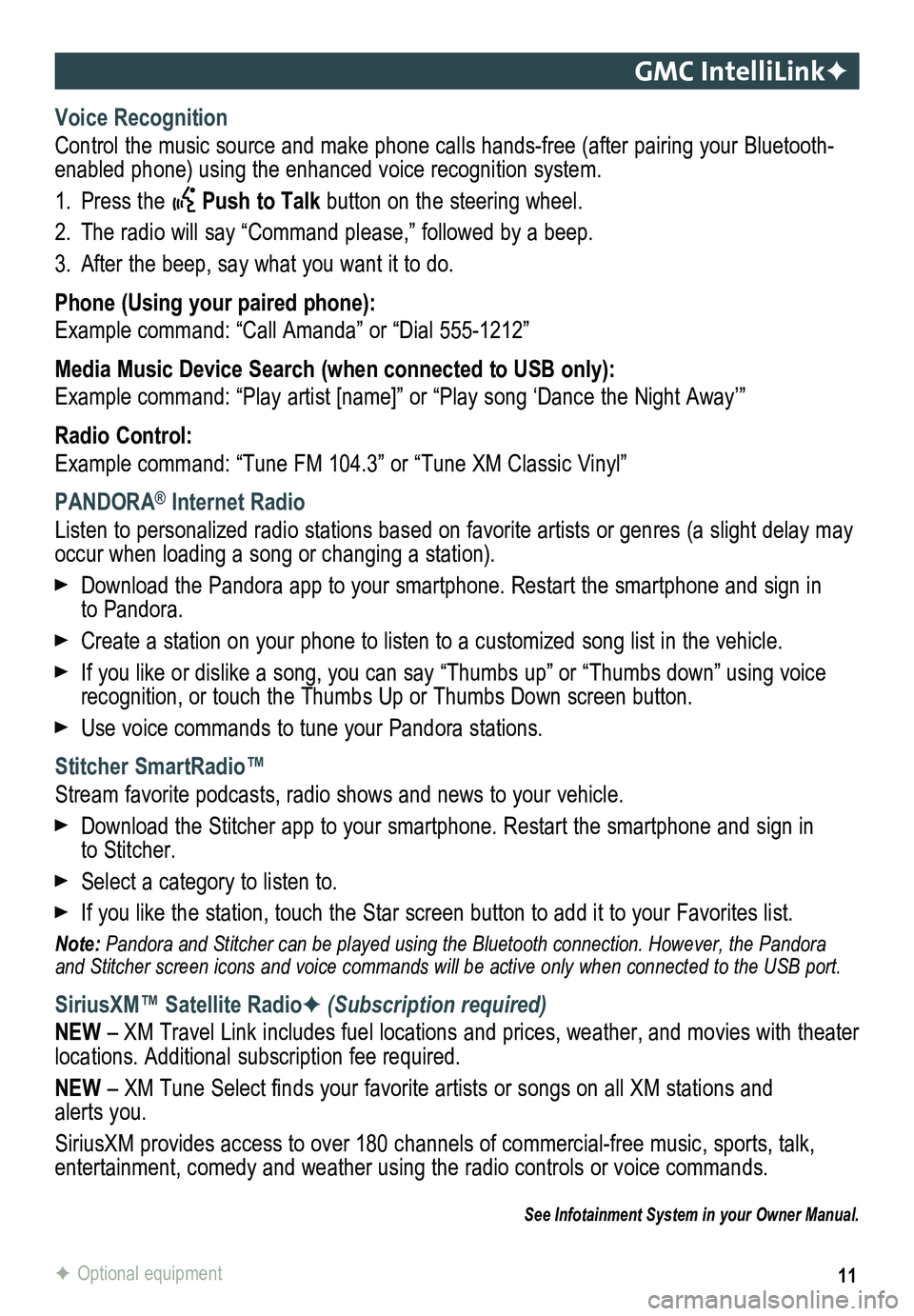
11
GMC IntelliLinkF
Voice Recognition
Control the music source and make phone calls hands-free (after pairing\
your Bluetooth-enabled phone) using the enhanced voice recognition system.
1. Press the Push to Talk button on the steering wheel.
2. The radio will say “Command please,” followed by a beep.
3. After the beep, say what you want it to do.
Phone (Using your paired phone):
Example command: “Call Amanda” or “Dial 555-1212”
Media Music Device Search (when connected to USB only):
Example command: “Play artist [name]” or “Play song ‘Dance the Night Away’\
”
Radio Control:
Example command: “Tune FM 104.3” or “Tune XM Classic Vinyl”
PANDORA® Internet Radio
Listen to personalized radio stations based on favorite artists or genres (a slight delay may \
occur when loading a song or changing a station).
Download the Pandora app to your smartphone. Restart the smartphone and \
sign in to Pandora.
Create a station on your phone to listen to a customized song list in the vehicle.
If you like or dislike a song, you can say “Thumbs up” or “Thum\
bs down” using voice recognition, or touch the Thumbs Up or Thumbs Down screen button.
Use voice commands to tune your Pandora stations.
Stitcher SmartRadio™
Stream favorite podcasts, radio shows and news to your vehicle.
Download the Stitcher app to your smartphone. Restart the smartphone and sign in to Stitcher.
Select a category to listen to.
If you like the station, touch the Star screen button to add it to your \
Favorites list.
Note: Pandora and Stitcher can be played using the Bluetooth connection. However, the Pandora and Stitcher screen icons and voice commands will be active only when co\
nnected to the USB port.
SiriusXM™ Satellite RadioF (Subscription required)
NEW – XM Travel Link includes fuel locations and prices, weather, and movies with theater locations. Additional subscription fee required.
NEW – XM Tune Select finds your favorite artists or songs on all XM stations and alerts you.
SiriusXM provides access to over 180 channels of commercial-free music, sports, talk, entertainment, comedy and weather using the radio controls or voice comm\
ands.
See Infotainment System in your Owner Manual.
F Optional equipment
Page 15 of 16
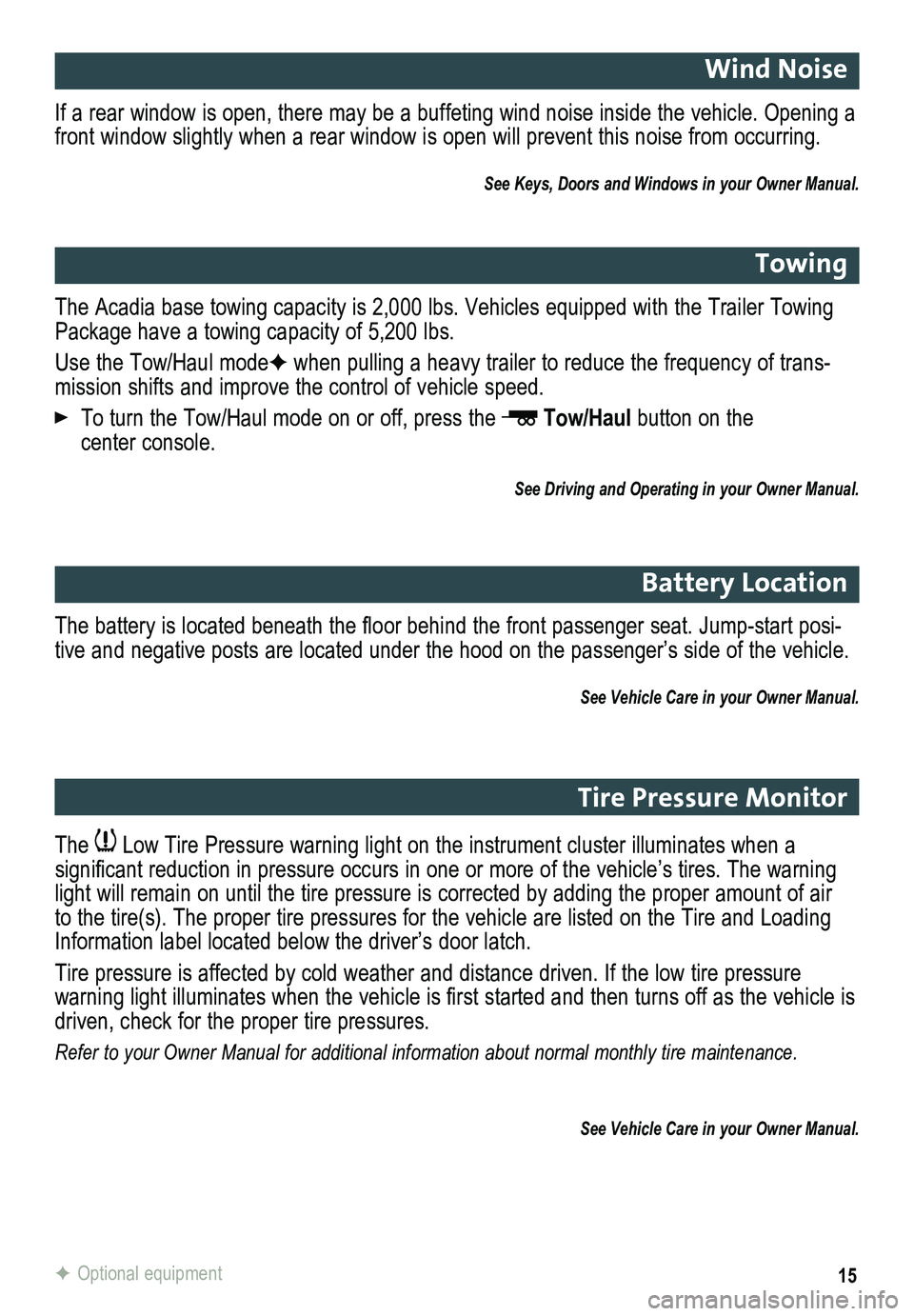
15
Wind Noise
Towing
Battery Location
Tire Pressure Monitor
If a rear window is open, there may be a buffeting wind noise inside the\
vehicle. Opening a front window slightly when a rear window is open will prevent this noise from occurring.
See Keys, Doors and Windows in your Owner Manual.
The Acadia base towing capacity is 2,000 lbs. Vehicles equipped with the Trailer Towing Package have a towing capacity of 5,200 lbs.
Use the Tow/Haul modeF when pulling a heavy trailer to reduce the frequency of trans-mission shifts and improve the control of vehicle speed.
To turn the Tow/Haul mode on or off, press the Tow/Haul button on the center console.
See Driving and Operating in your Owner Manual.
The battery is located beneath the floor behind the front passenger seat. Jump-start posi-tive and negative posts are located under the hood on the passenger’s\
side of the vehicle.
See Vehicle Care in your Owner Manual.
The Low Tire Pressure warning light on the instrument cluster illuminates when a significant reduction in pressure occurs in one or more of the vehicle’s tires. The warning light will remain on until the tire pressure is corrected by adding the \
proper amount of air to the tire(s). The proper tire pressures for the vehicle are listed on the Tire and Loading Information label located below the driver’s door latch.
Tire pressure is affected by cold weather and distance driven. If the low tire pressure
warning light illuminates when the vehicle is first started and then turns off as the vehicle is driven, check for the proper tire pressures.
Refer to your Owner Manual for additional information about normal monthly tire maintenance.
See Vehicle Care in your Owner Manual.
F Optional equipment
Page 16 of 16
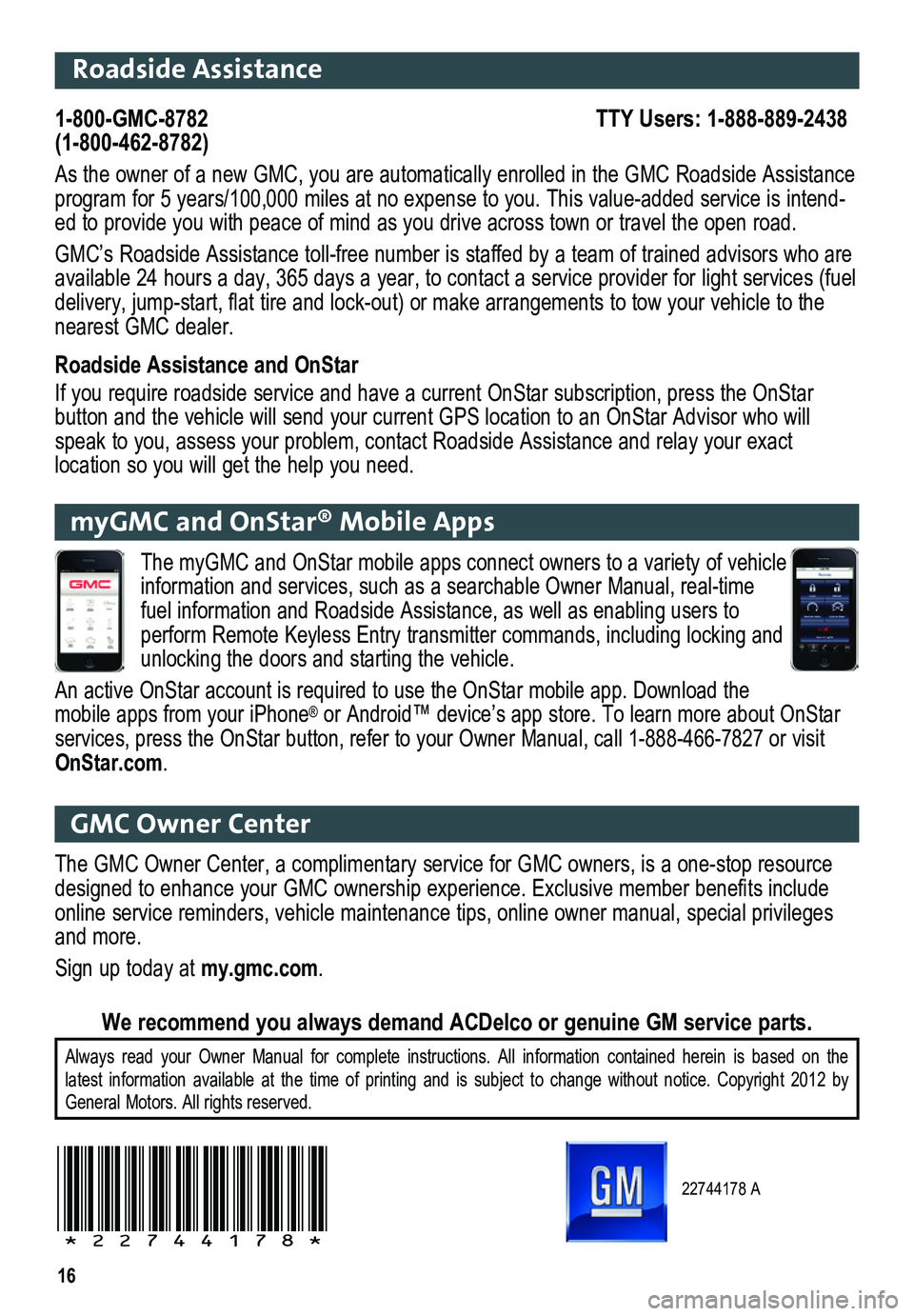
16
Roadside Assistance
1-800-GMC-8782 TTY Users: 1-888-889-2438(1-800-462-8782)
As the owner of a new GMC, you are automatically enrolled in the GMC Roa\
dside Assistance program for 5 years/100,000 miles at no expense to you. This value-added\
service is intend-ed to provide you with peace of mind as you drive across town or travel \
the open road.
GMC’s Roadside Assistance toll-free number is staffed by a team of tr\
ained advisors who are available 24 hours a day, 365 days a year, to contact a service provider\
for light services (fuel delivery, jump-start, flat tire and lock-out) or make arrangements to tow your vehicle to the nearest GMC dealer.
Roadside Assistance and OnStar
If you require roadside service and have a current OnStar subscription, \
press the OnStar
button and the vehicle will send your current GPS location to an OnStar \
Advisor who will speak to you, assess your problem, contact Roadside Assistance and relay\
your exact
location so you will get the help you need.
GMC Owner Center
The GMC Owner Center, a complimentary service for GMC owners, is a one-s\
top resource designed to enhance your GMC ownership experience. Exclusive member
benefits include online service reminders, vehicle maintenance tips, online owner manual,\
special privileges and more.
Sign up today at my.gmc.com.
Always read your Owner Manual for complete instructions. All information\
contained herein is based on the
latest information available at the time of printing and is subject to change w\
ithout notice. Copyright 2012 by General Motors. All rights reserved.
We recommend you always demand ACDelco or genuine GM service parts.
22744178 A
!22744178!
myGMC and OnStar® Mobile Apps
The myGMC and OnStar mobile apps connect owners to a variety of vehicle \
information and services, such as a searchable Owner Manual, real-time fuel information and Roadside Assistance, as well as enabling users to perform Remote Keyless Entry transmitter commands, including locking and\
unlocking the doors and starting the vehicle.
An active OnStar account is required to use the OnStar mobile app. Downl\
oad the mobile apps from your iPhone® or Android™ device’s app store. To learn more about OnStar services, press the OnStar button, refer to your Owner Manual, call 1-88\
8-466-7827 or visit OnStar.com.