navigation system GMC ACADIA 2013 Get To Know Guide
Page 3 of 16

Page 7 of 16
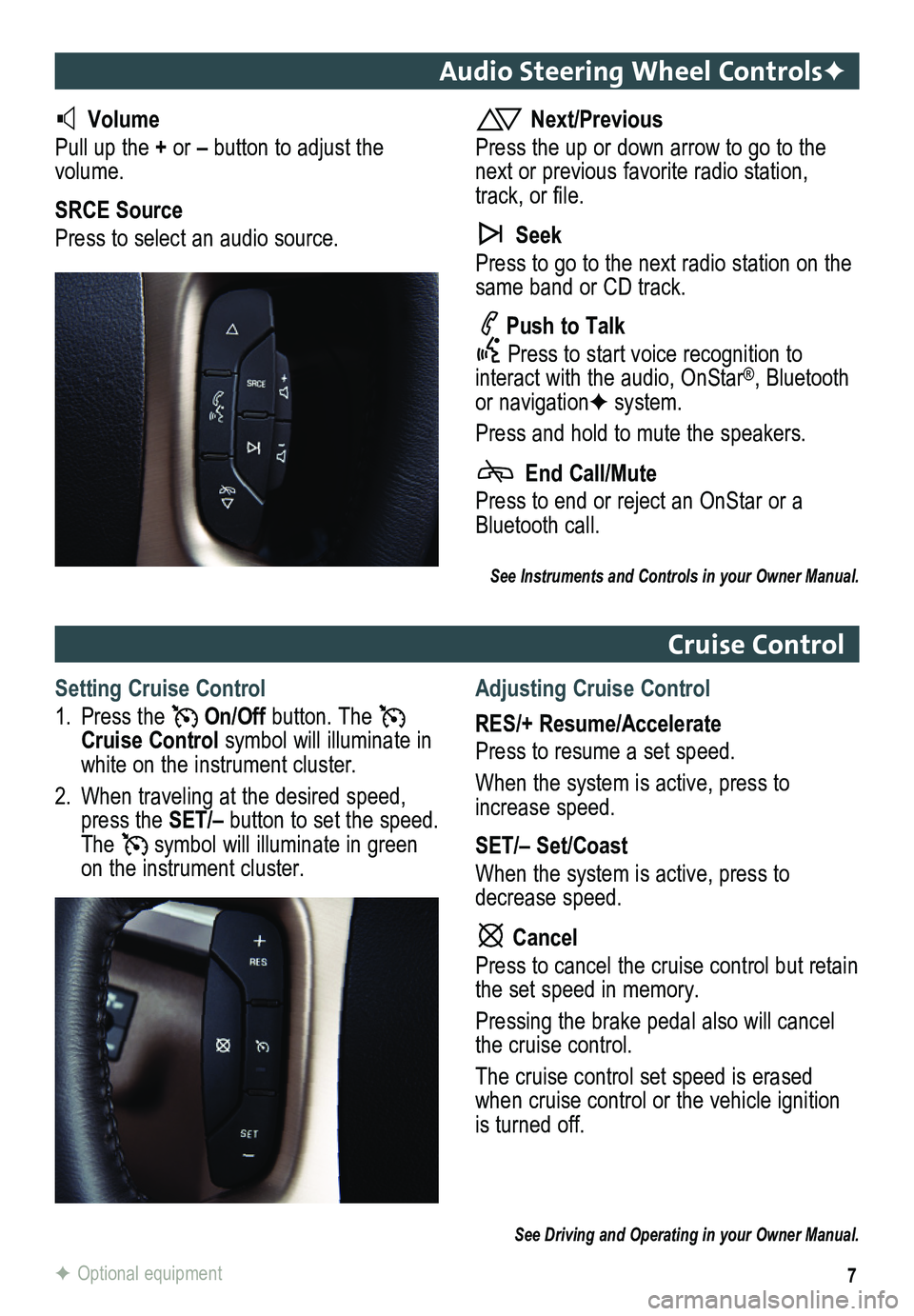
Page 8 of 16

View, print and download for free: navigation system - GMC ACADIA 2013 Get To Know Guide, 16 Pages, PDF Size: 3.52 MB. Search in GMC ACADIA 2013 Get To Know Guide online. CarManualsOnline.info is the largest online database of car user manuals. GMC ACADIA 2013 Get To Know Guide PDF Download. 3 Refer to your Owner Manual to learn about the information being relayed \ by the lights, gauges and indicators on the instrument cluster. See In Brief in your
All product names, logos, and brands are property of their respective owners.