Center console GMC ACADIA 2017 User Guide
[x] Cancel search | Manufacturer: GMC, Model Year: 2017, Model line: ACADIA, Model: GMC ACADIA 2017Pages: 419, PDF Size: 5.89 MB
Page 132 of 419
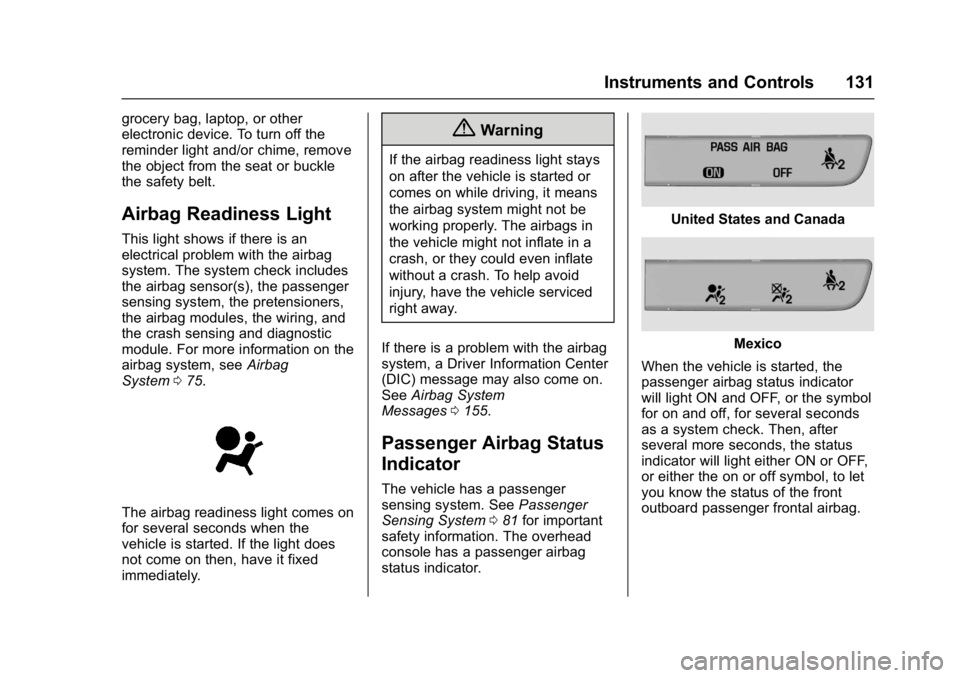
GMC Acadia/Acadia Denali Owner Manual (GMNA-Localizing-U.S./Canada/
Mexico-9803770) - 2017 - crc - 7/12/16
Instruments and Controls 131
grocery bag, laptop, or other
electronic device. To turn off the
reminder light and/or chime, remove
the object from the seat or buckle
the safety belt.
Airbag Readiness Light
This light shows if there is an
electrical problem with the airbag
system. The system check includes
the airbag sensor(s), the passenger
sensing system, the pretensioners,
the airbag modules, the wiring, and
the crash sensing and diagnostic
module. For more information on the
airbag system, seeAirbag
System 075.
The airbag readiness light comes on
for several seconds when the
vehicle is started. If the light does
not come on then, have it fixed
immediately.
{Warning
If the airbag readiness light stays
on after the vehicle is started or
comes on while driving, it means
the airbag system might not be
working properly. The airbags in
the vehicle might not inflate in a
crash, or they could even inflate
without a crash. To help avoid
injury, have the vehicle serviced
right away.
If there is a problem with the airbag
system, a Driver Information Center
(DIC) message may also come on.
See Airbag System
Messages 0155.
Passenger Airbag Status
Indicator
The vehicle has a passenger
sensing system. See Passenger
Sensing System 081 for important
safety information. The overhead
console has a passenger airbag
status indicator.
United States and Canada
Mexico
When the vehicle is started, the
passenger airbag status indicator
will light ON and OFF, or the symbol
for on and off, for several seconds
as a system check. Then, after
several more seconds, the status
indicator will light either ON or OFF,
or either the on or off symbol, to let
you know the status of the front
outboard passenger frontal airbag.
Page 176 of 419
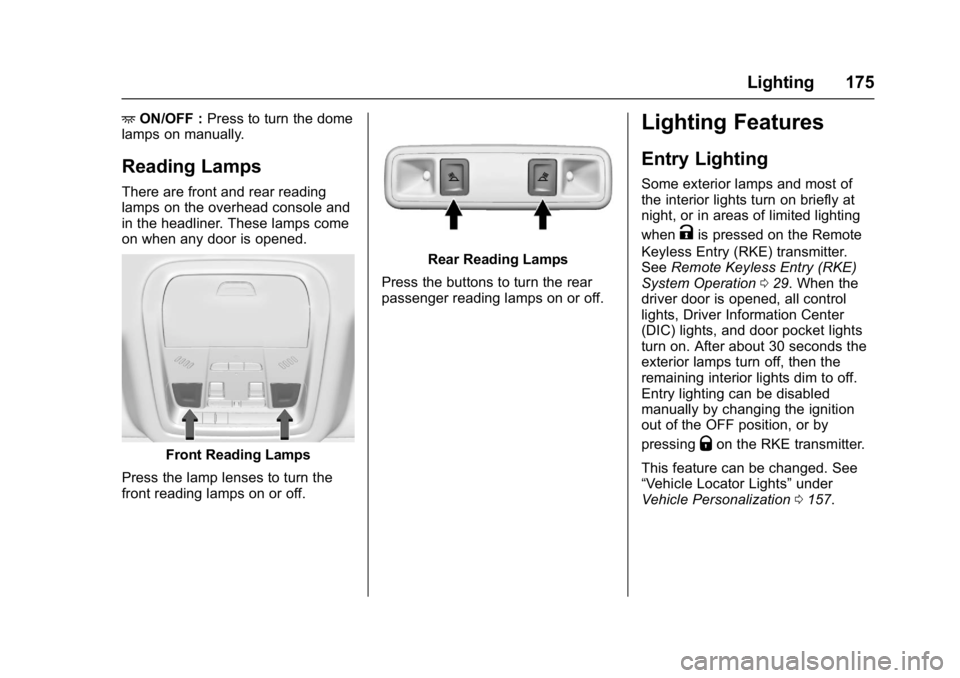
GMC Acadia/Acadia Denali Owner Manual (GMNA-Localizing-U.S./Canada/
Mexico-9803770) - 2017 - crc - 7/12/16
Lighting 175
+ON/OFF : Press to turn the dome
lamps on manually.
Reading Lamps
There are front and rear reading
lamps on the overhead console and
in the headliner. These lamps come
on when any door is opened.
Front Reading Lamps
Press the lamp lenses to turn the
front reading lamps on or off.
Rear Reading Lamps
Press the buttons to turn the rear
passenger reading lamps on or off.
Lighting Features
Entry Lighting
Some exterior lamps and most of
the interior lights turn on briefly at
night, or in areas of limited lighting
when
Kis pressed on the Remote
Keyless Entry (RKE) transmitter.
See Remote Keyless Entry (RKE)
System Operation 029. When the
driver door is opened, all control
lights, Driver Information Center
(DIC) lights, and door pocket lights
turn on. After about 30 seconds the
exterior lamps turn off, then the
remaining interior lights dim to off.
Entry lighting can be disabled
manually by changing the ignition
out of the OFF position, or by
pressing
Qon the RKE transmitter.
This feature can be changed. See
“Vehicle Locator Lights” under
Vehicle Personalization 0157.
Page 206 of 419
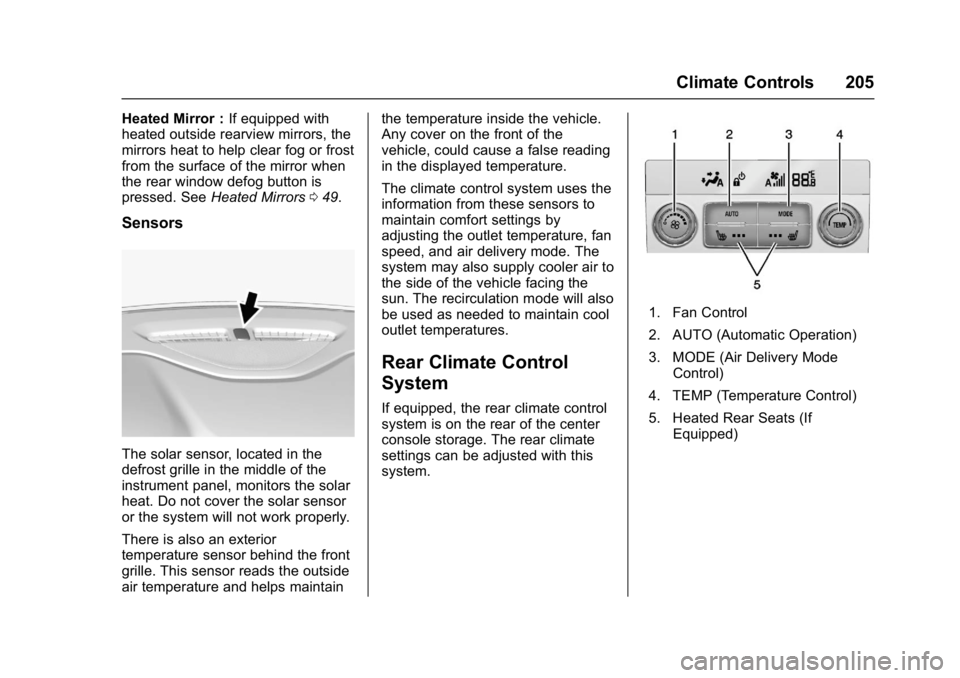
GMC Acadia/Acadia Denali Owner Manual (GMNA-Localizing-U.S./Canada/
Mexico-9803770) - 2017 - crc - 7/12/16
Climate Controls 205
Heated Mirror :If equipped with
heated outside rearview mirrors, the
mirrors heat to help clear fog or frost
from the surface of the mirror when
the rear window defog button is
pressed. See Heated Mirrors 049.
Sensors
The solar sensor, located in the
defrost grille in the middle of the
instrument panel, monitors the solar
heat. Do not cover the solar sensor
or the system will not work properly.
There is also an exterior
temperature sensor behind the front
grille. This sensor reads the outside
air temperature and helps maintain the temperature inside the vehicle.
Any cover on the front of the
vehicle, could cause a false reading
in the displayed temperature.
The climate control system uses the
information from these sensors to
maintain comfort settings by
adjusting the outlet temperature, fan
speed, and air delivery mode. The
system may also supply cooler air to
the side of the vehicle facing the
sun. The recirculation mode will also
be used as needed to maintain cool
outlet temperatures.
Rear Climate Control
System
If equipped, the rear climate control
system is on the rear of the center
console storage. The rear climate
settings can be adjusted with this
system.
1. Fan Control
2. AUTO (Automatic Operation)
3. MODE (Air Delivery Mode
Control)
4. TEMP (Temperature Control)
5. Heated Rear Seats (If Equipped)
Page 243 of 419
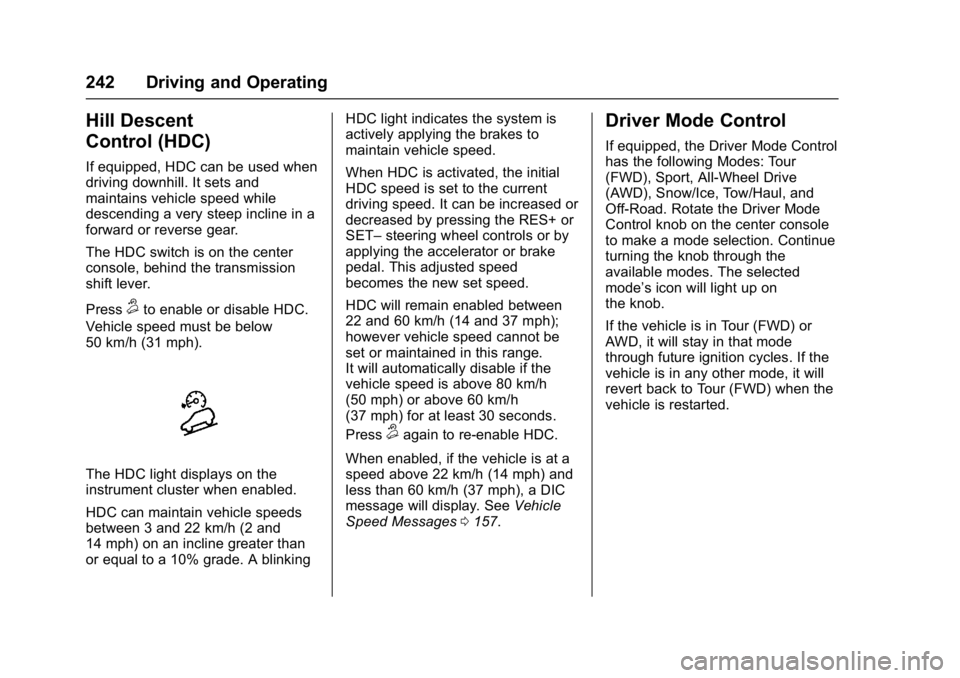
GMC Acadia/Acadia Denali Owner Manual (GMNA-Localizing-U.S./Canada/
Mexico-9803770) - 2017 - crc - 7/12/16
242 Driving and Operating
Hill Descent
Control (HDC)
If equipped, HDC can be used when
driving downhill. It sets and
maintains vehicle speed while
descending a very steep incline in a
forward or reverse gear.
The HDC switch is on the center
console, behind the transmission
shift lever.
Press
5to enable or disable HDC.
Vehicle speed must be below
50 km/h (31 mph).
The HDC light displays on the
instrument cluster when enabled.
HDC can maintain vehicle speeds
between 3 and 22 km/h (2 and
14 mph) on an incline greater than
or equal to a 10% grade. A blinking HDC light indicates the system is
actively applying the brakes to
maintain vehicle speed.
When HDC is activated, the initial
HDC speed is set to the current
driving speed. It can be increased or
decreased by pressing the RES+ or
SET–
steering wheel controls or by
applying the accelerator or brake
pedal. This adjusted speed
becomes the new set speed.
HDC will remain enabled between
22 and 60 km/h (14 and 37 mph);
however vehicle speed cannot be
set or maintained in this range.
It will automatically disable if the
vehicle speed is above 80 km/h
(50 mph) or above 60 km/h
(37 mph) for at least 30 seconds.
Press
5again to re-enable HDC.
When enabled, if the vehicle is at a
speed above 22 km/h (14 mph) and
less than 60 km/h (37 mph), a DIC
message will display. See Vehicle
Speed Messages 0157.
Driver Mode Control
If equipped, the Driver Mode Control
has the following Modes: Tour
(FWD), Sport, All-Wheel Drive
(AWD), Snow/Ice, Tow/Haul, and
Off-Road. Rotate the Driver Mode
Control knob on the center console
to make a mode selection. Continue
turning the knob through the
available modes. The selected
mode’s icon will light up on
the knob.
If the vehicle is in Tour (FWD) or
AWD, it will stay in that mode
through future ignition cycles. If the
vehicle is in any other mode, it will
revert back to Tour (FWD) when the
vehicle is restarted.
Page 259 of 419
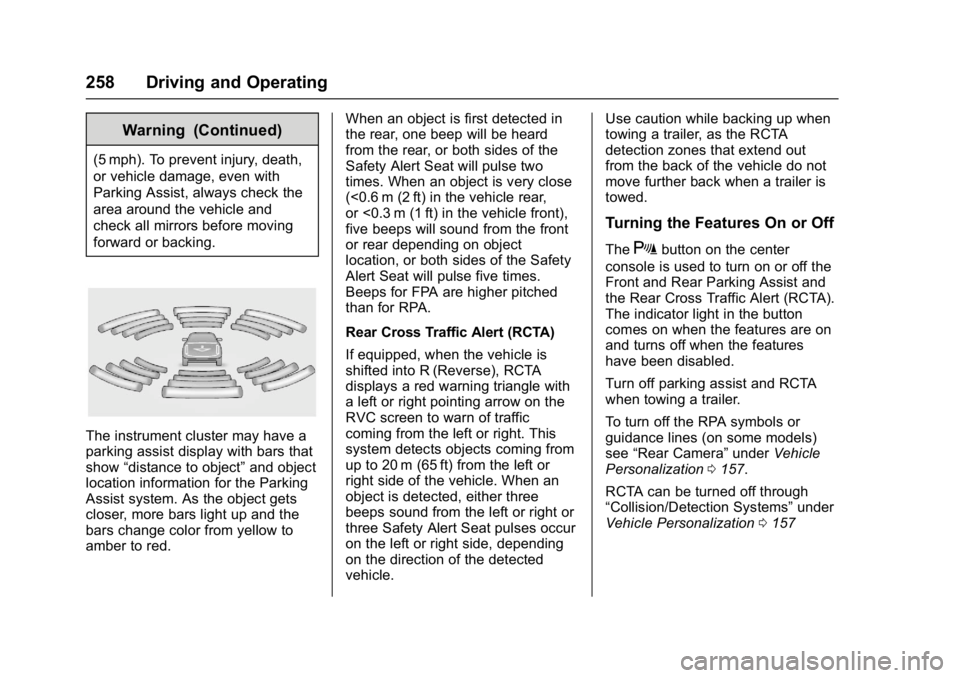
GMC Acadia/Acadia Denali Owner Manual (GMNA-Localizing-U.S./Canada/
Mexico-9803770) - 2017 - crc - 7/12/16
258 Driving and Operating
Warning (Continued)
(5 mph). To prevent injury, death,
or vehicle damage, even with
Parking Assist, always check the
area around the vehicle and
check all mirrors before moving
forward or backing.
The instrument cluster may have a
parking assist display with bars that
show“distance to object” and object
location information for the Parking
Assist system. As the object gets
closer, more bars light up and the
bars change color from yellow to
amber to red. When an object is first detected in
the rear, one beep will be heard
from the rear, or both sides of the
Safety Alert Seat will pulse two
times. When an object is very close
(<0.6 m (2 ft) in the vehicle rear,
or <0.3 m (1 ft) in the vehicle front),
five beeps will sound from the front
or rear depending on object
location, or both sides of the Safety
Alert Seat will pulse five times.
Beeps for FPA are higher pitched
than for RPA.
Rear Cross Traffic Alert (RCTA)
If equipped, when the vehicle is
shifted into R (Reverse), RCTA
displays a red warning triangle with
a left or right pointing arrow on the
RVC screen to warn of traffic
coming from the left or right. This
system detects objects coming from
up to 20 m (65 ft) from the left or
right side of the vehicle. When an
object is detected, either three
beeps sound from the left or right or
three Safety Alert Seat pulses occur
on the left or right side, depending
on the direction of the detected
vehicle.Use caution while backing up when
towing a trailer, as the RCTA
detection zones that extend out
from the back of the vehicle do not
move further back when a trailer is
towed.
Turning the Features On or Off
TheXbutton on the center
console is used to turn on or off the
Front and Rear Parking Assist and
the Rear Cross Traffic Alert (RCTA).
The indicator light in the button
comes on when the features are on
and turns off when the features
have been disabled.
Turn off parking assist and RCTA
when towing a trailer.
To turn off the RPA symbols or
guidance lines (on some models)
see “Rear Camera” underVehicle
Personalization 0157.
RCTA can be turned off through
“Collision/Detection Systems” under
Vehicle Personalization 0157
Page 269 of 419
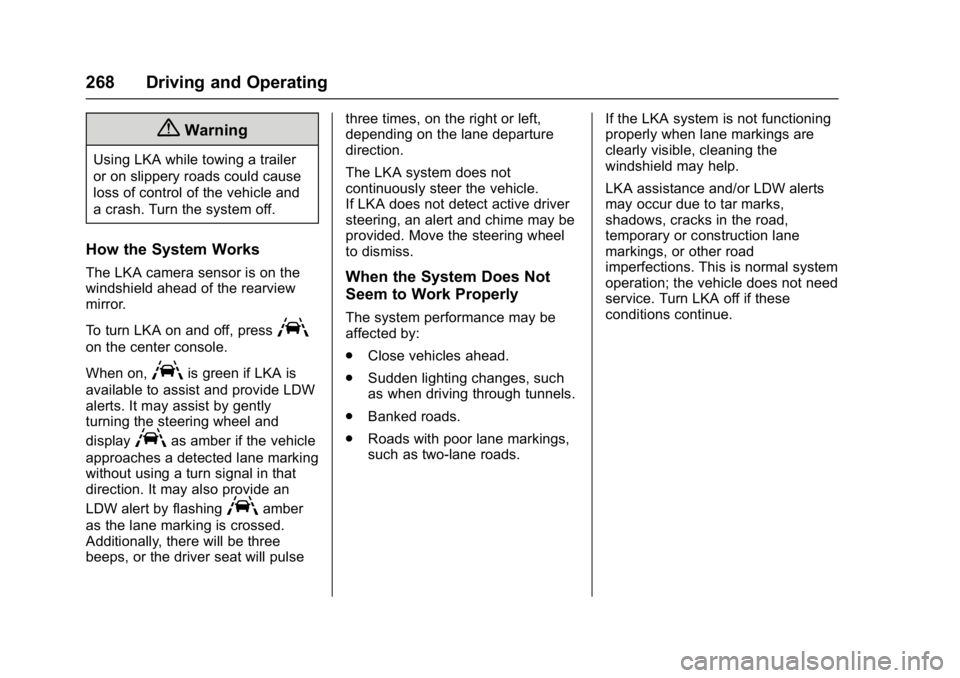
GMC Acadia/Acadia Denali Owner Manual (GMNA-Localizing-U.S./Canada/
Mexico-9803770) - 2017 - crc - 7/12/16
268 Driving and Operating
{Warning
Using LKA while towing a trailer
or on slippery roads could cause
loss of control of the vehicle and
a crash. Turn the system off.
How the System Works
The LKA camera sensor is on the
windshield ahead of the rearview
mirror.
To turn LKA on and off, press
A
on the center console.
When on,
Ais green if LKA is
available to assist and provide LDW
alerts. It may assist by gently
turning the steering wheel and
display
Aas amber if the vehicle
approaches a detected lane marking
without using a turn signal in that
direction. It may also provide an
LDW alert by flashing
Aamber
as the lane marking is crossed.
Additionally, there will be three
beeps, or the driver seat will pulse three times, on the right or left,
depending on the lane departure
direction.
The LKA system does not
continuously steer the vehicle.
If LKA does not detect active driver
steering, an alert and chime may be
provided. Move the steering wheel
to dismiss.
When the System Does Not
Seem to Work Properly
The system performance may be
affected by:
.
Close vehicles ahead.
. Sudden lighting changes, such
as when driving through tunnels.
. Banked roads.
. Roads with poor lane markings,
such as two-lane roads. If the LKA system is not functioning
properly when lane markings are
clearly visible, cleaning the
windshield may help.
LKA assistance and/or LDW alerts
may occur due to tar marks,
shadows, cracks in the road,
temporary or construction lane
markings, or other road
imperfections. This is normal system
operation; the vehicle does not need
service. Turn LKA off if these
conditions continue.
Page 280 of 419
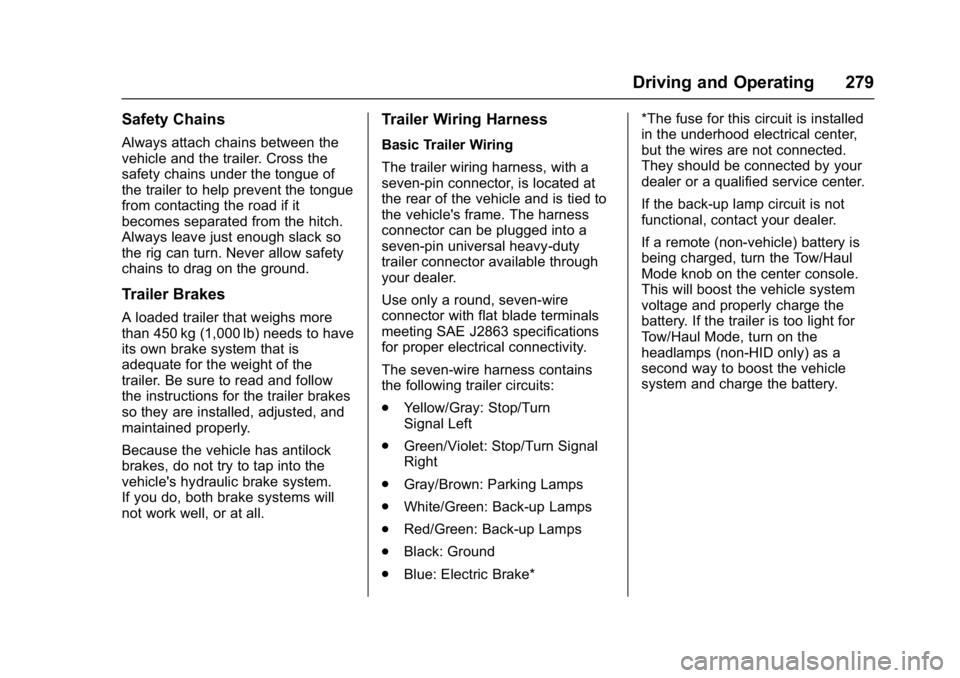
GMC Acadia/Acadia Denali Owner Manual (GMNA-Localizing-U.S./Canada/
Mexico-9803770) - 2017 - crc - 7/12/16
Driving and Operating 279
Safety Chains
Always attach chains between the
vehicle and the trailer. Cross the
safety chains under the tongue of
the trailer to help prevent the tongue
from contacting the road if it
becomes separated from the hitch.
Always leave just enough slack so
the rig can turn. Never allow safety
chains to drag on the ground.
Trailer Brakes
A loaded trailer that weighs more
than 450 kg (1,000 lb) needs to have
its own brake system that is
adequate for the weight of the
trailer. Be sure to read and follow
the instructions for the trailer brakes
so they are installed, adjusted, and
maintained properly.
Because the vehicle has antilock
brakes, do not try to tap into the
vehicle's hydraulic brake system.
If you do, both brake systems will
not work well, or at all.
Trailer Wiring Harness
Basic Trailer Wiring
The trailer wiring harness, with a
seven-pin connector, is located at
the rear of the vehicle and is tied to
the vehicle's frame. The harness
connector can be plugged into a
seven-pin universal heavy-duty
trailer connector available through
your dealer.
Use only a round, seven-wire
connector with flat blade terminals
meeting SAE J2863 specifications
for proper electrical connectivity.
The seven-wire harness contains
the following trailer circuits:
.Yellow/Gray: Stop/Turn
Signal Left
. Green/Violet: Stop/Turn Signal
Right
. Gray/Brown: Parking Lamps
. White/Green: Back-up Lamps
. Red/Green: Back-up Lamps
. Black: Ground
. Blue: Electric Brake* *The fuse for this circuit is installed
in the underhood electrical center,
but the wires are not connected.
They should be connected by your
dealer or a qualified service center.
If the back-up lamp circuit is not
functional, contact your dealer.
If a remote (non-vehicle) battery is
being charged, turn the Tow/Haul
Mode knob on the center console.
This will boost the vehicle system
voltage and properly charge the
battery. If the trailer is too light for
Tow/Haul Mode, turn on the
headlamps (non-HID only) as a
second way to boost the vehicle
system and charge the battery.
Page 312 of 419
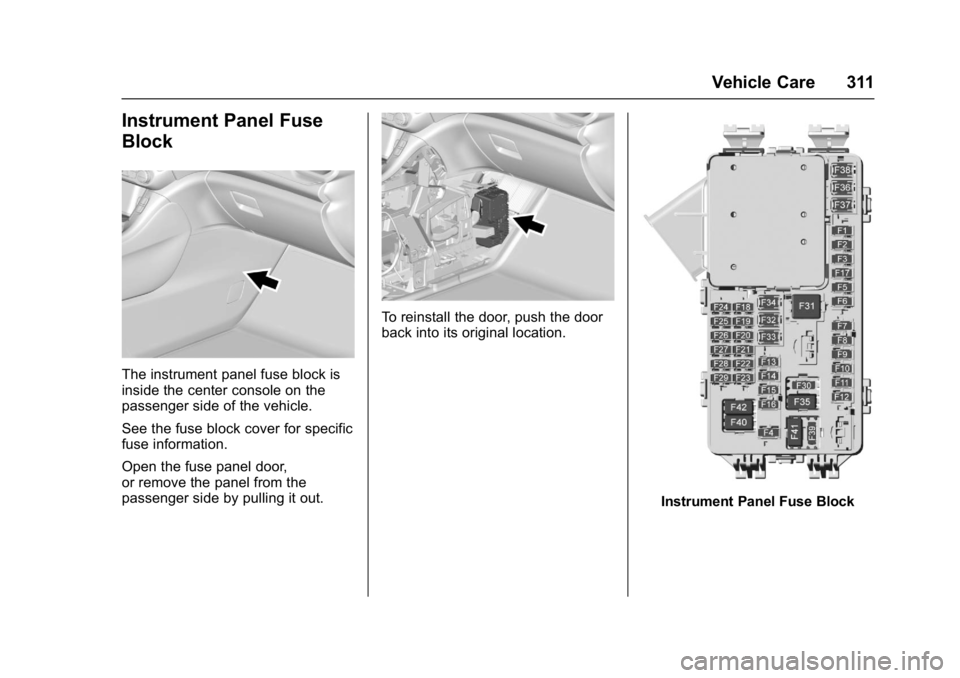
GMC Acadia/Acadia Denali Owner Manual (GMNA-Localizing-U.S./Canada/
Mexico-9803770) - 2017 - crc - 7/12/16
Vehicle Care 311
Instrument Panel Fuse
Block
The instrument panel fuse block is
inside the center console on the
passenger side of the vehicle.
See the fuse block cover for specific
fuse information.
Open the fuse panel door,
or remove the panel from the
passenger side by pulling it out.
To reinstall the door, push the door
back into its original location.
Instrument Panel Fuse Block
Page 409 of 419
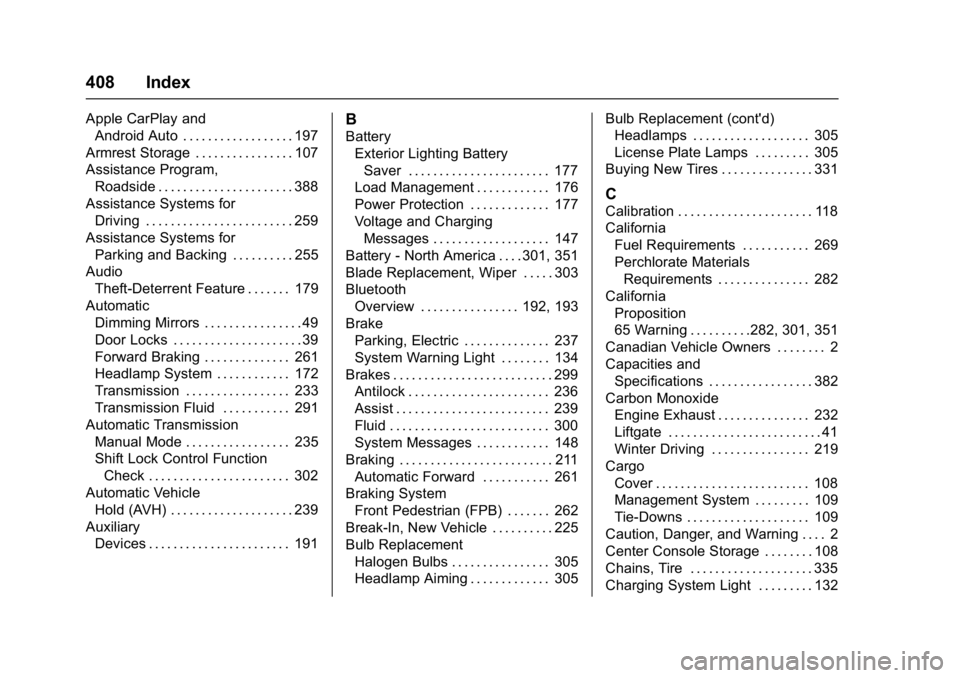
GMC Acadia/Acadia Denali Owner Manual (GMNA-Localizing-U.S./Canada/
Mexico-9803770) - 2017 - crc - 7/12/16
408 Index
Apple CarPlay andAndroid Auto . . . . . . . . . . . . . . . . . . 197
Armrest Storage . . . . . . . . . . . . . . . . 107
Assistance Program, Roadside . . . . . . . . . . . . . . . . . . . . . . 388
Assistance Systems for Driving . . . . . . . . . . . . . . . . . . . . . . . . 259
Assistance Systems for Parking and Backing . . . . . . . . . . 255
Audio Theft-Deterrent Feature . . . . . . . 179
Automatic Dimming Mirrors . . . . . . . . . . . . . . . . 49
Door Locks . . . . . . . . . . . . . . . . . . . . . 39
Forward Braking . . . . . . . . . . . . . . 261
Headlamp System . . . . . . . . . . . . 172
Transmission . . . . . . . . . . . . . . . . . 233
Transmission Fluid . . . . . . . . . . . 291
Automatic Transmission Manual Mode . . . . . . . . . . . . . . . . . 235
Shift Lock Control FunctionCheck . . . . . . . . . . . . . . . . . . . . . . . 302
Automatic Vehicle Hold (AVH) . . . . . . . . . . . . . . . . . . . . 239
Auxiliary
Devices . . . . . . . . . . . . . . . . . . . . . . . 191B
BatteryExterior Lighting BatterySaver . . . . . . . . . . . . . . . . . . . . . . . 177
Load Management . . . . . . . . . . . . 176
Power Protection . . . . . . . . . . . . . 177
Voltage and Charging
Messages . . . . . . . . . . . . . . . . . . . 147
Battery - North America . . . . 301, 351
Blade Replacement, Wiper . . . . . 303
Bluetooth Overview . . . . . . . . . . . . . . . . 192, 193
Brake Parking, Electric . . . . . . . . . . . . . . 237
System Warning Light . . . . . . . . 134
Brakes . . . . . . . . . . . . . . . . . . . . . . . . . . 299 Antilock . . . . . . . . . . . . . . . . . . . . . . . 236
Assist . . . . . . . . . . . . . . . . . . . . . . . . . 239
Fluid . . . . . . . . . . . . . . . . . . . . . . . . . . 300
System Messages . . . . . . . . . . . . 148
Braking . . . . . . . . . . . . . . . . . . . . . . . . . 211 Automatic Forward . . . . . . . . . . . 261
Braking System Front Pedestrian (FPB) . . . . . . . 262
Break-In, New Vehicle . . . . . . . . . . 225
Bulb Replacement Halogen Bulbs . . . . . . . . . . . . . . . . 305
Headlamp Aiming . . . . . . . . . . . . . 305 Bulb Replacement (cont'd)
Headlamps . . . . . . . . . . . . . . . . . . . 305
License Plate Lamps . . . . . . . . . 305
Buying New Tires . . . . . . . . . . . . . . . 331
C
Calibration . . . . . . . . . . . . . . . . . . . . . . 118
California
Fuel Requirements . . . . . . . . . . . 269
Perchlorate MaterialsRequirements . . . . . . . . . . . . . . . 282
California Proposition
65 Warning . . . . . . . . . .282, 301, 351
Canadian Vehicle Owners . . . . . . . . 2
Capacities and Specifications . . . . . . . . . . . . . . . . . 382
Carbon Monoxide Engine Exhaust . . . . . . . . . . . . . . . 232
Liftgate . . . . . . . . . . . . . . . . . . . . . . . . . 41
Winter Driving . . . . . . . . . . . . . . . . 219
Cargo Cover . . . . . . . . . . . . . . . . . . . . . . . . . 108
Management System . . . . . . . . . 109
Tie-Downs . . . . . . . . . . . . . . . . . . . . 109
Caution, Danger, and Warning . . . . 2
Center Console Storage . . . . . . . . 108
Chains, Tire . . . . . . . . . . . . . . . . . . . . 335
Charging System Light . . . . . . . . . 132
Page 417 of 419
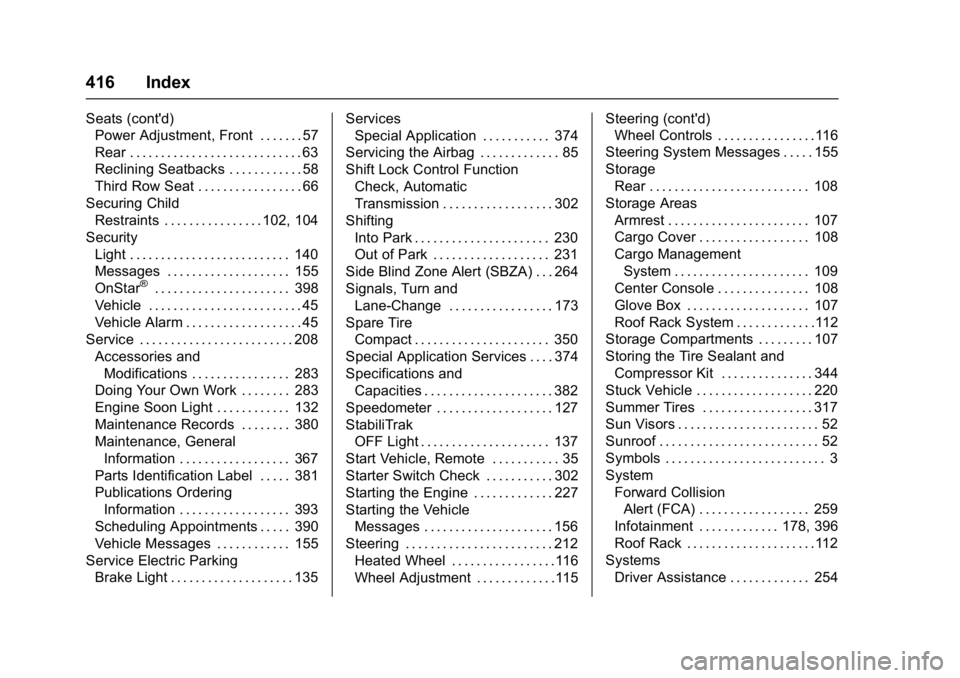
GMC Acadia/Acadia Denali Owner Manual (GMNA-Localizing-U.S./Canada/
Mexico-9803770) - 2017 - crc - 7/12/16
416 Index
Seats (cont'd)Power Adjustment, Front . . . . . . . 57
Rear . . . . . . . . . . . . . . . . . . . . . . . . . . . . 63
Reclining Seatbacks . . . . . . . . . . . . 58
Third Row Seat . . . . . . . . . . . . . . . . . 66
Securing Child Restraints . . . . . . . . . . . . . . . . 102, 104
Security Light . . . . . . . . . . . . . . . . . . . . . . . . . . 140
Messages . . . . . . . . . . . . . . . . . . . . 155
OnStar
®. . . . . . . . . . . . . . . . . . . . . . 398
Vehicle . . . . . . . . . . . . . . . . . . . . . . . . . 45
Vehicle Alarm . . . . . . . . . . . . . . . . . . . 45
Service . . . . . . . . . . . . . . . . . . . . . . . . . 208
Accessories andModifications . . . . . . . . . . . . . . . . 283
Doing Your Own Work . . . . . . . . 283
Engine Soon Light . . . . . . . . . . . . 132
Maintenance Records . . . . . . . . 380
Maintenance, General Information . . . . . . . . . . . . . . . . . . 367
Parts Identification Label . . . . . 381
Publications Ordering Information . . . . . . . . . . . . . . . . . . 393
Scheduling Appointments . . . . . 390
Vehicle Messages . . . . . . . . . . . . 155
Service Electric Parking Brake Light . . . . . . . . . . . . . . . . . . . . 135 Services
Special Application . . . . . . . . . . . 374
Servicing the Airbag . . . . . . . . . . . . . 85
Shift Lock Control Function Check, Automatic
Transmission . . . . . . . . . . . . . . . . . . 302
Shifting
Into Park . . . . . . . . . . . . . . . . . . . . . . 230
Out of Park . . . . . . . . . . . . . . . . . . . 231
Side Blind Zone Alert (SBZA) . . . 264
Signals, Turn and Lane-Change . . . . . . . . . . . . . . . . . 173
Spare Tire Compact . . . . . . . . . . . . . . . . . . . . . . 350
Special Application Services . . . . 374
Specifications and Capacities . . . . . . . . . . . . . . . . . . . . . 382
Speedometer . . . . . . . . . . . . . . . . . . . 127
StabiliTrak OFF Light . . . . . . . . . . . . . . . . . . . . . 137
Start Vehicle, Remote . . . . . . . . . . . 35
Starter Switch Check . . . . . . . . . . . 302
Starting the Engine . . . . . . . . . . . . . 227
Starting the Vehicle Messages . . . . . . . . . . . . . . . . . . . . . 156
Steering . . . . . . . . . . . . . . . . . . . . . . . . 212 Heated Wheel . . . . . . . . . . . . . . . . .116
Wheel Adjustment . . . . . . . . . . . . .115 Steering (cont'd)
Wheel Controls . . . . . . . . . . . . . . . .116
Steering System Messages . . . . . 155
Storage Rear . . . . . . . . . . . . . . . . . . . . . . . . . . 108
Storage Areas Armrest . . . . . . . . . . . . . . . . . . . . . . . 107
Cargo Cover . . . . . . . . . . . . . . . . . . 108
Cargo ManagementSystem . . . . . . . . . . . . . . . . . . . . . . 109
Center Console . . . . . . . . . . . . . . . 108
Glove Box . . . . . . . . . . . . . . . . . . . . 107
Roof Rack System . . . . . . . . . . . . .112
Storage Compartments . . . . . . . . . 107
Storing the Tire Sealant and
Compressor Kit . . . . . . . . . . . . . . . 344
Stuck Vehicle . . . . . . . . . . . . . . . . . . . 220
Summer Tires . . . . . . . . . . . . . . . . . . 317
Sun Visors . . . . . . . . . . . . . . . . . . . . . . . 52
Sunroof . . . . . . . . . . . . . . . . . . . . . . . . . . 52
Symbols . . . . . . . . . . . . . . . . . . . . . . . . . . 3
System Forward Collision
Alert (FCA) . . . . . . . . . . . . . . . . . . 259
Infotainment . . . . . . . . . . . . . 178, 396
Roof Rack . . . . . . . . . . . . . . . . . . . . .112
Systems Driver Assistance . . . . . . . . . . . . . 254