ad blue GMC ACADIA 2019 Owner's Guide
[x] Cancel search | Manufacturer: GMC, Model Year: 2019, Model line: ACADIA, Model: GMC ACADIA 2019Pages: 429, PDF Size: 6.38 MB
Page 247 of 429
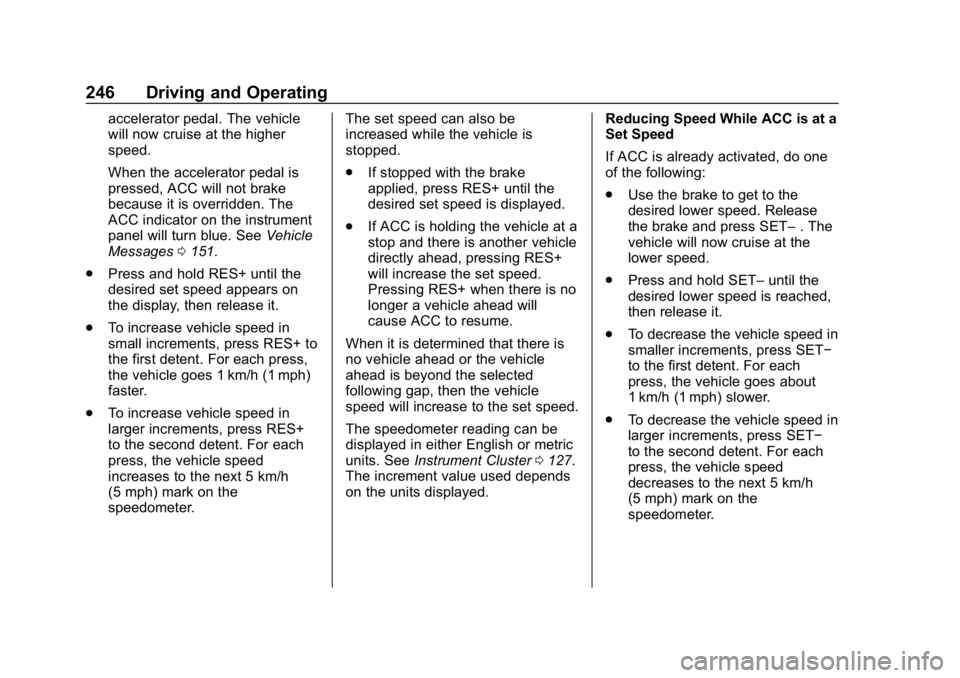
GMC Acadia/Acadia Denali Owner Manual (GMNA-Localizing-U.S./Canada/
Mexico-12146149) - 2019 - crc - 7/30/18
246 Driving and Operating
accelerator pedal. The vehicle
will now cruise at the higher
speed.
When the accelerator pedal is
pressed, ACC will not brake
because it is overridden. The
ACC indicator on the instrument
panel will turn blue. SeeVehicle
Messages 0151.
. Press and hold RES+ until the
desired set speed appears on
the display, then release it.
. To increase vehicle speed in
small increments, press RES+ to
the first detent. For each press,
the vehicle goes 1 km/h (1 mph)
faster.
. To increase vehicle speed in
larger increments, press RES+
to the second detent. For each
press, the vehicle speed
increases to the next 5 km/h
(5 mph) mark on the
speedometer. The set speed can also be
increased while the vehicle is
stopped.
.
If stopped with the brake
applied, press RES+ until the
desired set speed is displayed.
. If ACC is holding the vehicle at a
stop and there is another vehicle
directly ahead, pressing RES+
will increase the set speed.
Pressing RES+ when there is no
longer a vehicle ahead will
cause ACC to resume.
When it is determined that there is
no vehicle ahead or the vehicle
ahead is beyond the selected
following gap, then the vehicle
speed will increase to the set speed.
The speedometer reading can be
displayed in either English or metric
units. See Instrument Cluster 0127.
The increment value used depends
on the units displayed. Reducing Speed While ACC is at a
Set Speed
If ACC is already activated, do one
of the following:
.
Use the brake to get to the
desired lower speed. Release
the brake and press SET– . The
vehicle will now cruise at the
lower speed.
. Press and hold SET– until the
desired lower speed is reached,
then release it.
. To decrease the vehicle speed in
smaller increments, press SET−
to the first detent. For each
press, the vehicle goes about
1 km/h (1 mph) slower.
. To decrease the vehicle speed in
larger increments, press SET−
to the second detent. For each
press, the vehicle speed
decreases to the next 5 km/h
(5 mph) mark on the
speedometer.
Page 250 of 429

GMC Acadia/Acadia Denali Owner Manual (GMNA-Localizing-U.S./Canada/
Mexico-12146149) - 2019 - crc - 7/30/18
Driving and Operating 249
Parking Brake0234. To resume
ACC and release the EPB, press
the accelerator pedal.
A DIC warning message may
display indicating to shift to P (Park)
before exiting the vehicle. See
Vehicle Messages 0151.
{Warning
If ACC has stopped the vehicle,
and if ACC is disengaged, turned
off, or canceled, the vehicle will
no longer be held at a stop. The
vehicle can move. When ACC is
holding the vehicle at a stop,
always be prepared to manually
apply the brakes.
{Warning
Leaving the vehicle without
placing it in P (Park) can be
dangerous. Do not leave the
vehicle while it is being held at a
stop by ACC. Always place the
(Continued)
Warning (Continued)
vehicle in P (Park) and turn off
the ignition before leaving the
vehicle.
ACC Override
If using the accelerator pedal while
ACC is active, the ACC indicator
turns blue on the instrument cluster
to indicate that automatic braking
will not occur. See Vehicle
Messages 0151. ACC will resume
operation when the accelerator
pedal is not being pressed.
{Warning
The ACC will not automatically
apply the brakes if your foot is
resting on the accelerator pedal.
You could crash into a vehicle
ahead of you. Curves in the Road
{Warning
On curves, ACC may not detect a
vehicle ahead in your lane. You
could be startled if the vehicle
accelerates up to the set speed,
especially when following a
vehicle exiting or entering exit
ramps. You could lose control of
the vehicle or crash. Do not use
ACC while driving on an entrance
or exit ramp. Always be ready to
use the brakes if necessary.
{Warning
On curves, ACC may respond to
a vehicle in another lane, or may
not have time to react to a vehicle
in your lane. You could crash into
a vehicle ahead of you, or lose
control of your vehicle. Give extra
attention in curves and be ready
(Continued)
Page 281 of 429
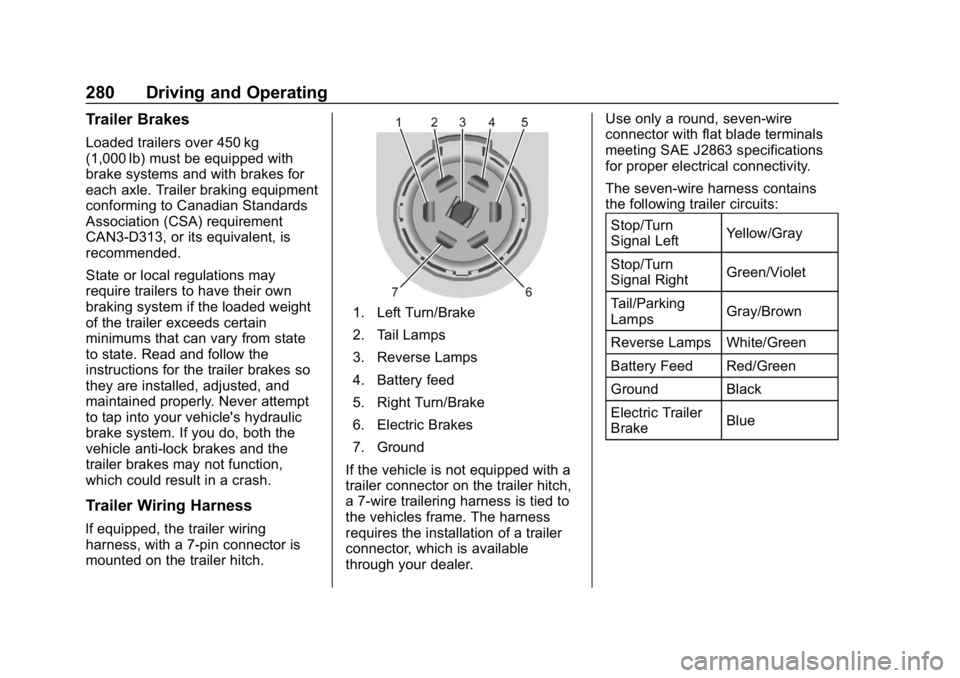
GMC Acadia/Acadia Denali Owner Manual (GMNA-Localizing-U.S./Canada/
Mexico-12146149) - 2019 - crc - 7/30/18
280 Driving and Operating
Trailer Brakes
Loaded trailers over 450 kg
(1,000 lb) must be equipped with
brake systems and with brakes for
each axle. Trailer braking equipment
conforming to Canadian Standards
Association (CSA) requirement
CAN3-D313, or its equivalent, is
recommended.
State or local regulations may
require trailers to have their own
braking system if the loaded weight
of the trailer exceeds certain
minimums that can vary from state
to state. Read and follow the
instructions for the trailer brakes so
they are installed, adjusted, and
maintained properly. Never attempt
to tap into your vehicle's hydraulic
brake system. If you do, both the
vehicle anti-lock brakes and the
trailer brakes may not function,
which could result in a crash.
Trailer Wiring Harness
lf equipped, the trailer wiring
harness, with a 7-pin connector is
mounted on the trailer hitch.
1. Left Turn/Brake
2. Tail Lamps
3. Reverse Lamps
4. Battery feed
5. Right Turn/Brake
6. Electric Brakes
7. Ground
If the vehicle is not equipped with a
trailer connector on the trailer hitch,
a 7-wire trailering harness is tied to
the vehicles frame. The harness
requires the installation of a trailer
connector, which is available
through your dealer. Use only a round, seven-wire
connector with flat blade terminals
meeting SAE J2863 specifications
for proper electrical connectivity.
The seven-wire harness contains
the following trailer circuits:
Stop/Turn
Signal Left Yellow/Gray
Stop/Turn
Signal Right Green/Violet
Tail/Parking
Lamps Gray/Brown
Reverse Lamps White/Green
Battery Feed Red/Green
Ground Black
Electric Trailer
Brake Blue
Page 282 of 429
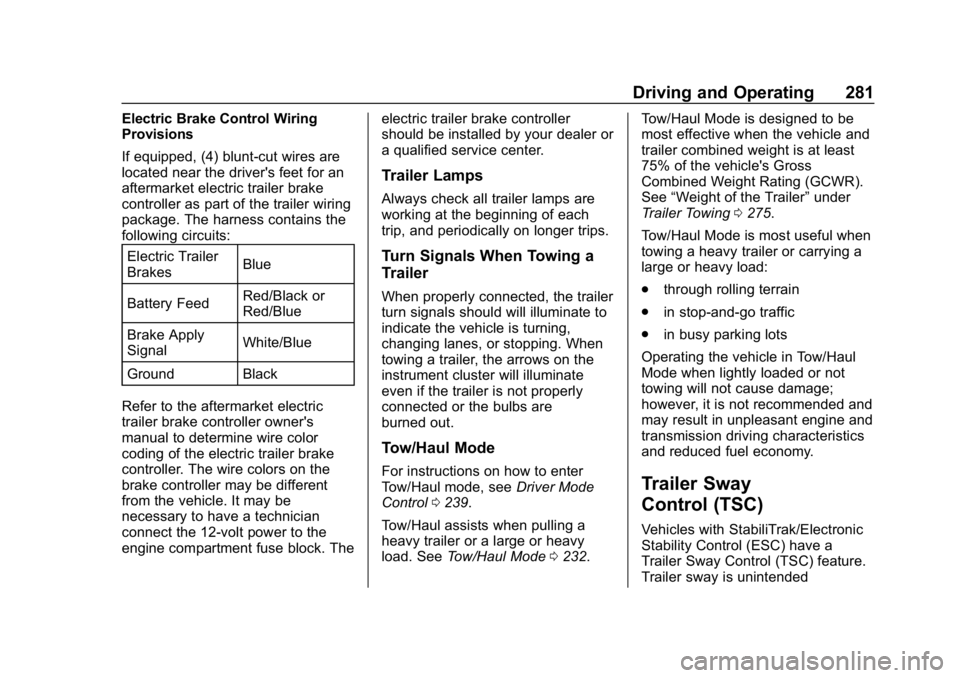
GMC Acadia/Acadia Denali Owner Manual (GMNA-Localizing-U.S./Canada/
Mexico-12146149) - 2019 - crc - 7/30/18
Driving and Operating 281
Electric Brake Control Wiring
Provisions
If equipped, (4) blunt-cut wires are
located near the driver's feet for an
aftermarket electric trailer brake
controller as part of the trailer wiring
package. The harness contains the
following circuits:Electric Trailer
Brakes Blue
Battery Feed Red/Black or
Red/Blue
Brake Apply
Signal White/Blue
Ground Black
Refer to the aftermarket electric
trailer brake controller owner's
manual to determine wire color
coding of the electric trailer brake
controller. The wire colors on the
brake controller may be different
from the vehicle. It may be
necessary to have a technician
connect the 12-volt power to the
engine compartment fuse block. The electric trailer brake controller
should be installed by your dealer or
a qualified service center.
Trailer Lamps
Always check all trailer lamps are
working at the beginning of each
trip, and periodically on longer trips.
Turn Signals When Towing a
Trailer
When properly connected, the trailer
turn signals should will illuminate to
indicate the vehicle is turning,
changing lanes, or stopping. When
towing a trailer, the arrows on the
instrument cluster will illuminate
even if the trailer is not properly
connected or the bulbs are
burned out.
Tow/Haul Mode
For instructions on how to enter
Tow/Haul mode, see
Driver Mode
Control 0239.
Tow/Haul assists when pulling a
heavy trailer or a large or heavy
load. See Tow/Haul Mode 0232. Tow/Haul Mode is designed to be
most effective when the vehicle and
trailer combined weight is at least
75% of the vehicle's Gross
Combined Weight Rating (GCWR).
See
“Weight of the Trailer” under
Trailer Towing 0275.
Tow/Haul Mode is most useful when
towing a heavy trailer or carrying a
large or heavy load:
. through rolling terrain
. in stop-and-go traffic
. in busy parking lots
Operating the vehicle in Tow/Haul
Mode when lightly loaded or not
towing will not cause damage;
however, it is not recommended and
may result in unpleasant engine and
transmission driving characteristics
and reduced fuel economy.Trailer Sway
Control (TSC)
Vehicles with StabiliTrak/Electronic
Stability Control (ESC) have a
Trailer Sway Control (TSC) feature.
Trailer sway is unintended
Page 405 of 429
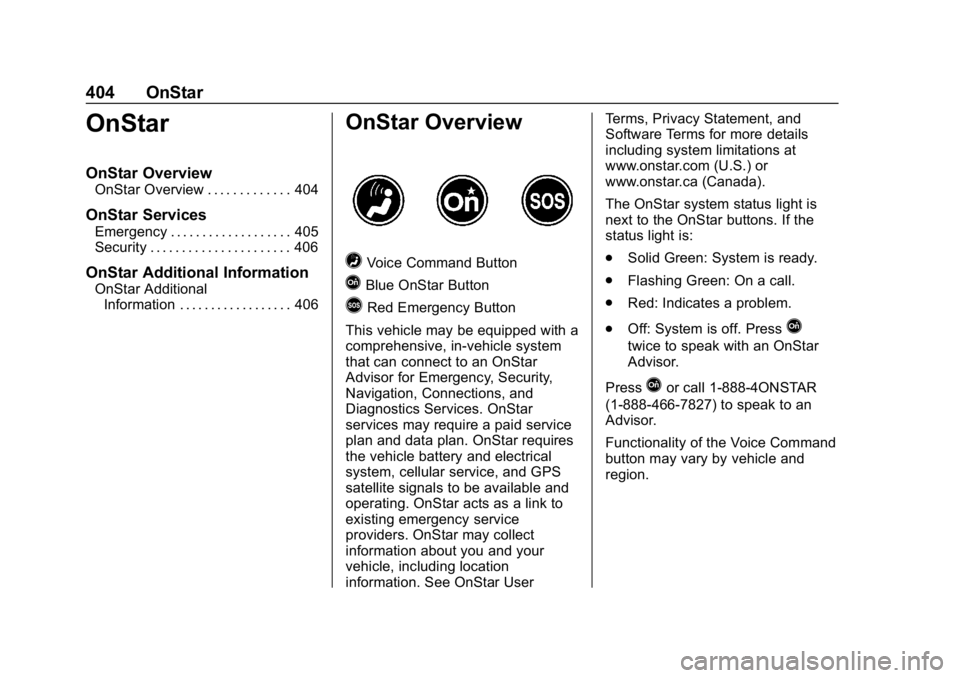
GMC Acadia/Acadia Denali Owner Manual (GMNA-Localizing-U.S./Canada/
Mexico-12146149) - 2019 - crc - 7/30/18
404 OnStar
OnStar
OnStar Overview
OnStar Overview . . . . . . . . . . . . . 404
OnStar Services
Emergency . . . . . . . . . . . . . . . . . . . 405
Security . . . . . . . . . . . . . . . . . . . . . . 406
OnStar Additional Information
OnStar AdditionalInformation . . . . . . . . . . . . . . . . . . 406
OnStar Overview
=Voice Command Button
QBlue OnStar Button
>Red Emergency Button
This vehicle may be equipped with a
comprehensive, in-vehicle system
that can connect to an OnStar
Advisor for Emergency, Security,
Navigation, Connections, and
Diagnostics Services. OnStar
services may require a paid service
plan and data plan. OnStar requires
the vehicle battery and electrical
system, cellular service, and GPS
satellite signals to be available and
operating. OnStar acts as a link to
existing emergency service
providers. OnStar may collect
information about you and your
vehicle, including location
information. See OnStar User Terms, Privacy Statement, and
Software Terms for more details
including system limitations at
www.onstar.com (U.S.) or
www.onstar.ca (Canada).
The OnStar system status light is
next to the OnStar buttons. If the
status light is:
.
Solid Green: System is ready.
. Flashing Green: On a call.
. Red: Indicates a problem.
. Off: System is off. Press
Q
twice to speak with an OnStar
Advisor.
Press
Qor call 1-888-4ONSTAR
(1-888-466-7827) to speak to an
Advisor.
Functionality of the Voice Command
button may vary by vehicle and
region.
Page 418 of 429
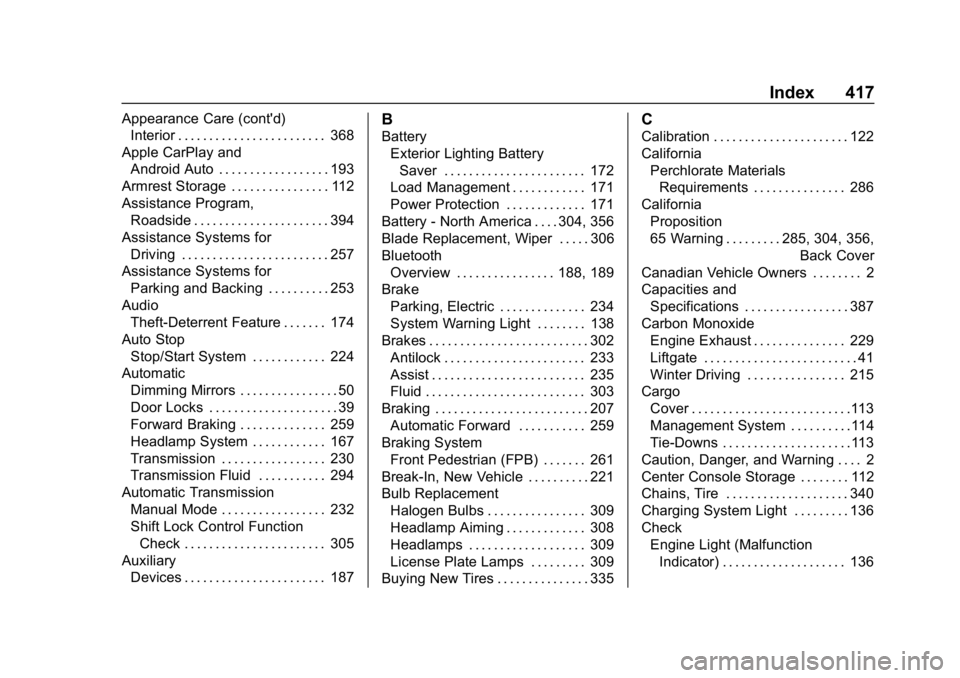
GMC Acadia/Acadia Denali Owner Manual (GMNA-Localizing-U.S./Canada/-
Mexico-12146149) - 2019 - crc - 7/30/18
Index 417
Appearance Care (cont'd)Interior . . . . . . . . . . . . . . . . . . . . . . . . 368
Apple CarPlay and Android Auto . . . . . . . . . . . . . . . . . . 193
Armrest Storage . . . . . . . . . . . . . . . . 112
Assistance Program, Roadside . . . . . . . . . . . . . . . . . . . . . . 394
Assistance Systems for Driving . . . . . . . . . . . . . . . . . . . . . . . . 257
Assistance Systems for Parking and Backing . . . . . . . . . . 253
Audio Theft-Deterrent Feature . . . . . . . 174
Auto Stop
Stop/Start System . . . . . . . . . . . . 224
Automatic Dimming Mirrors . . . . . . . . . . . . . . . . 50
Door Locks . . . . . . . . . . . . . . . . . . . . . 39
Forward Braking . . . . . . . . . . . . . . 259
Headlamp System . . . . . . . . . . . . 167
Transmission . . . . . . . . . . . . . . . . . 230
Transmission Fluid . . . . . . . . . . . 294
Automatic Transmission
Manual Mode . . . . . . . . . . . . . . . . . 232
Shift Lock Control FunctionCheck . . . . . . . . . . . . . . . . . . . . . . . 305
Auxiliary Devices . . . . . . . . . . . . . . . . . . . . . . . 187B
Battery
Exterior Lighting BatterySaver . . . . . . . . . . . . . . . . . . . . . . . 172
Load Management . . . . . . . . . . . . 171
Power Protection . . . . . . . . . . . . . 171
Battery - North America . . . . 304, 356
Blade Replacement, Wiper . . . . . 306
Bluetooth Overview . . . . . . . . . . . . . . . . 188, 189
Brake Parking, Electric . . . . . . . . . . . . . . 234
System Warning Light . . . . . . . . 138
Brakes . . . . . . . . . . . . . . . . . . . . . . . . . . 302
Antilock . . . . . . . . . . . . . . . . . . . . . . . 233
Assist . . . . . . . . . . . . . . . . . . . . . . . . . 235
Fluid . . . . . . . . . . . . . . . . . . . . . . . . . . 303
Braking . . . . . . . . . . . . . . . . . . . . . . . . . 207 Automatic Forward . . . . . . . . . . . 259
Braking System Front Pedestrian (FPB) . . . . . . . 261
Break-In, New Vehicle . . . . . . . . . . 221
Bulb Replacement Halogen Bulbs . . . . . . . . . . . . . . . . 309
Headlamp Aiming . . . . . . . . . . . . . 308
Headlamps . . . . . . . . . . . . . . . . . . . 309
License Plate Lamps . . . . . . . . . 309
Buying New Tires . . . . . . . . . . . . . . . 335
C
Calibration . . . . . . . . . . . . . . . . . . . . . . 122
California
Perchlorate MaterialsRequirements . . . . . . . . . . . . . . . 286
California Proposition
65 Warning . . . . . . . . . .285, 304, 356, Back Cover
Canadian Vehicle Owners . . . . . . . . 2
Capacities and
Specifications . . . . . . . . . . . . . . . . . 387
Carbon Monoxide Engine Exhaust . . . . . . . . . . . . . . . 229
Liftgate . . . . . . . . . . . . . . . . . . . . . . . . . 41
Winter Driving . . . . . . . . . . . . . . . . 215
Cargo Cover . . . . . . . . . . . . . . . . . . . . . . . . . .113
Management System . . . . . . . . . .114
Tie-Downs . . . . . . . . . . . . . . . . . . . . .113
Caution, Danger, and Warning . . . . 2
Center Console Storage . . . . . . . . 112
Chains, Tire . . . . . . . . . . . . . . . . . . . . 340
Charging System Light . . . . . . . . . 136
Check Engine Light (MalfunctionIndicator) . . . . . . . . . . . . . . . . . . . . 136
Page 424 of 429
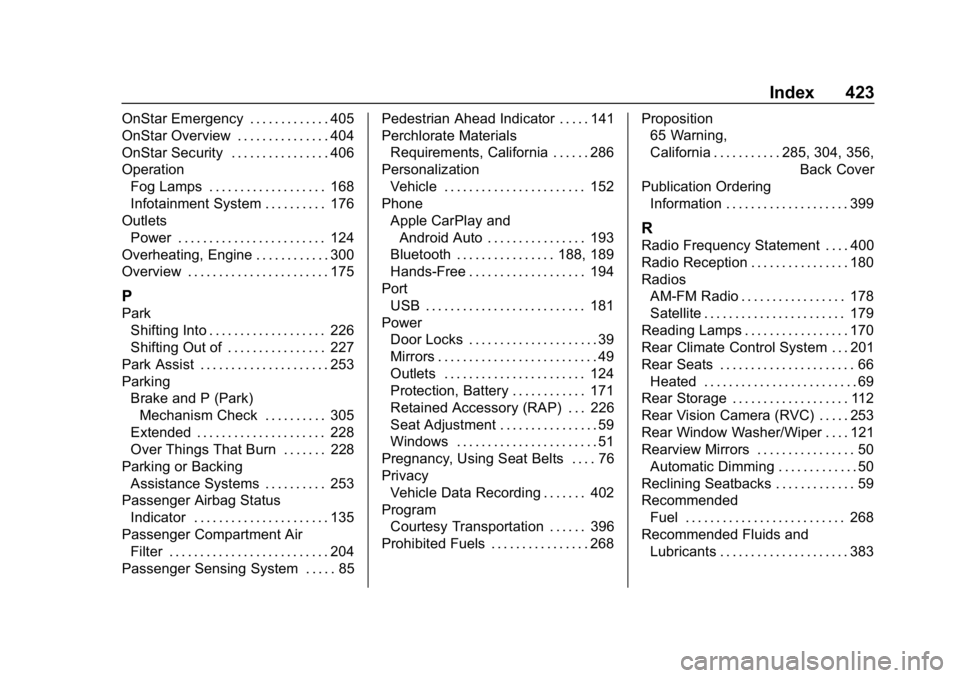
GMC Acadia/Acadia Denali Owner Manual (GMNA-Localizing-U.S./Canada/-
Mexico-12146149) - 2019 - crc - 7/30/18
Index 423
OnStar Emergency . . . . . . . . . . . . . 405
OnStar Overview . . . . . . . . . . . . . . . 404
OnStar Security . . . . . . . . . . . . . . . . 406
OperationFog Lamps . . . . . . . . . . . . . . . . . . . 168
Infotainment System . . . . . . . . . . 176
Outlets
Power . . . . . . . . . . . . . . . . . . . . . . . . 124
Overheating, Engine . . . . . . . . . . . . 300
Overview . . . . . . . . . . . . . . . . . . . . . . . 175
P
Park Shifting Into . . . . . . . . . . . . . . . . . . . 226
Shifting Out of . . . . . . . . . . . . . . . . 227
Park Assist . . . . . . . . . . . . . . . . . . . . . 253
Parking Brake and P (Park)Mechanism Check . . . . . . . . . . 305
Extended . . . . . . . . . . . . . . . . . . . . . 228
Over Things That Burn . . . . . . . 228
Parking or Backing Assistance Systems . . . . . . . . . . 253
Passenger Airbag Status Indicator . . . . . . . . . . . . . . . . . . . . . . 135
Passenger Compartment Air
Filter . . . . . . . . . . . . . . . . . . . . . . . . . . 204
Passenger Sensing System . . . . . 85 Pedestrian Ahead Indicator . . . . . 141
Perchlorate Materials
Requirements, California . . . . . . 286
Personalization Vehicle . . . . . . . . . . . . . . . . . . . . . . . 152
Phone Apple CarPlay and
Android Auto . . . . . . . . . . . . . . . . 193
Bluetooth . . . . . . . . . . . . . . . . 188, 189
Hands-Free . . . . . . . . . . . . . . . . . . . 194
Port
USB . . . . . . . . . . . . . . . . . . . . . . . . . . 181
Power Door Locks . . . . . . . . . . . . . . . . . . . . . 39
Mirrors . . . . . . . . . . . . . . . . . . . . . . . . . . 49
Outlets . . . . . . . . . . . . . . . . . . . . . . . 124
Protection, Battery . . . . . . . . . . . . 171
Retained Accessory (RAP) . . . 226
Seat Adjustment . . . . . . . . . . . . . . . . 59
Windows . . . . . . . . . . . . . . . . . . . . . . . 51
Pregnancy, Using Seat Belts . . . . 76
Privacy
Vehicle Data Recording . . . . . . . 402
Program Courtesy Transportation . . . . . . 396
Prohibited Fuels . . . . . . . . . . . . . . . . 268 Proposition
65 Warning,
California . . . . . . . . . . . .285, 304, 356,
Back Cover
Publication Ordering Information . . . . . . . . . . . . . . . . . . . . 399
R
Radio Frequency Statement . . . . 400
Radio Reception . . . . . . . . . . . . . . . . 180
RadiosAM-FM Radio . . . . . . . . . . . . . . . . . 178
Satellite . . . . . . . . . . . . . . . . . . . . . . . 179
Reading Lamps . . . . . . . . . . . . . . . . . 170
Rear Climate Control System . . . 201
Rear Seats . . . . . . . . . . . . . . . . . . . . . . 66 Heated . . . . . . . . . . . . . . . . . . . . . . . . . 69
Rear Storage . . . . . . . . . . . . . . . . . . . 112
Rear Vision Camera (RVC) . . . . . 253
Rear Window Washer/Wiper . . . . 121
Rearview Mirrors . . . . . . . . . . . . . . . . 50 Automatic Dimming . . . . . . . . . . . . . 50
Reclining Seatbacks . . . . . . . . . . . . . 59
Recommended Fuel . . . . . . . . . . . . . . . . . . . . . . . . . . 268
Recommended Fluids and
Lubricants . . . . . . . . . . . . . . . . . . . . . 383