run flat GMC ACADIA 2019 Owner's Manual
[x] Cancel search | Manufacturer: GMC, Model Year: 2019, Model line: ACADIA, Model: GMC ACADIA 2019Pages: 429, PDF Size: 6.38 MB
Page 137 of 429
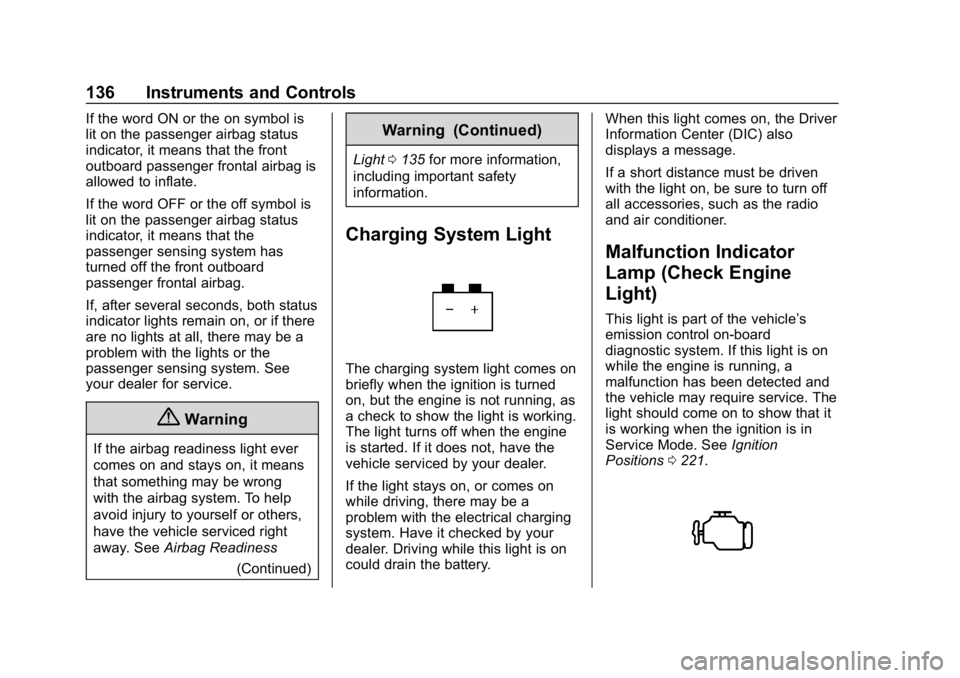
GMC Acadia/Acadia Denali Owner Manual (GMNA-Localizing-U.S./Canada/
Mexico-12146149) - 2019 - crc - 7/30/18
136 Instruments and Controls
If the word ON or the on symbol is
lit on the passenger airbag status
indicator, it means that the front
outboard passenger frontal airbag is
allowed to inflate.
If the word OFF or the off symbol is
lit on the passenger airbag status
indicator, it means that the
passenger sensing system has
turned off the front outboard
passenger frontal airbag.
If, after several seconds, both status
indicator lights remain on, or if there
are no lights at all, there may be a
problem with the lights or the
passenger sensing system. See
your dealer for service.
{Warning
If the airbag readiness light ever
comes on and stays on, it means
that something may be wrong
with the airbag system. To help
avoid injury to yourself or others,
have the vehicle serviced right
away. SeeAirbag Readiness
(Continued)
Warning (Continued)
Light0135 for more information,
including important safety
information.
Charging System Light
The charging system light comes on
briefly when the ignition is turned
on, but the engine is not running, as
a check to show the light is working.
The light turns off when the engine
is started. If it does not, have the
vehicle serviced by your dealer.
If the light stays on, or comes on
while driving, there may be a
problem with the electrical charging
system. Have it checked by your
dealer. Driving while this light is on
could drain the battery. When this light comes on, the Driver
Information Center (DIC) also
displays a message.
If a short distance must be driven
with the light on, be sure to turn off
all accessories, such as the radio
and air conditioner.
Malfunction Indicator
Lamp (Check Engine
Light)
This light is part of the vehicle’s
emission control on-board
diagnostic system. If this light is on
while the engine is running, a
malfunction has been detected and
the vehicle may require service. The
light should come on to show that it
is working when the ignition is in
Service Mode. See
Ignition
Positions 0221.
Page 216 of 429
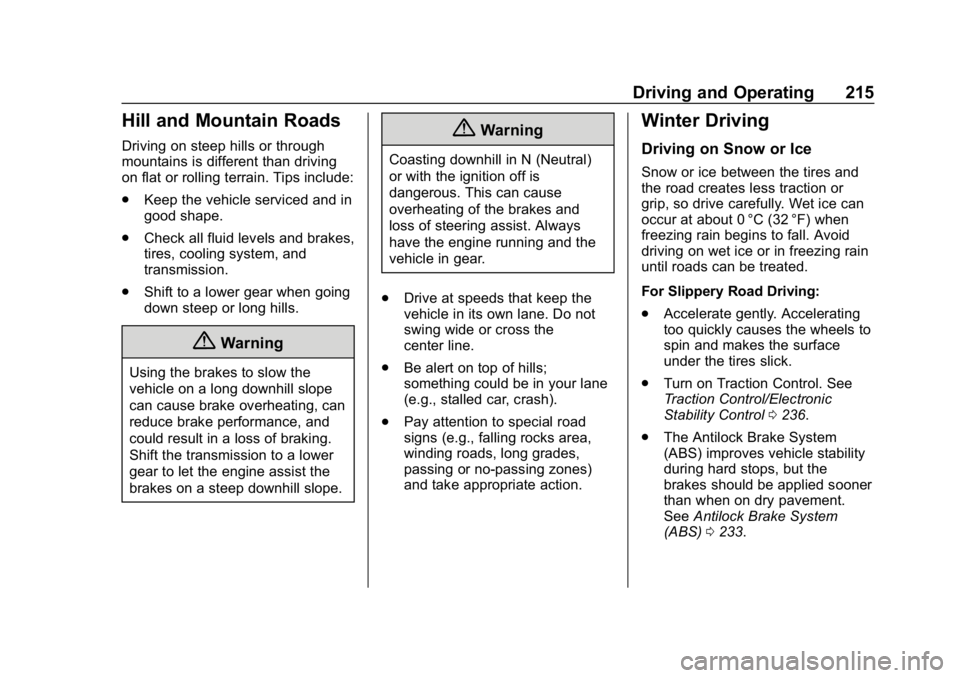
GMC Acadia/Acadia Denali Owner Manual (GMNA-Localizing-U.S./Canada/
Mexico-12146149) - 2019 - crc - 7/30/18
Driving and Operating 215
Hill and Mountain Roads
Driving on steep hills or through
mountains is different than driving
on flat or rolling terrain. Tips include:
.Keep the vehicle serviced and in
good shape.
. Check all fluid levels and brakes,
tires, cooling system, and
transmission.
. Shift to a lower gear when going
down steep or long hills.
{Warning
Using the brakes to slow the
vehicle on a long downhill slope
can cause brake overheating, can
reduce brake performance, and
could result in a loss of braking.
Shift the transmission to a lower
gear to let the engine assist the
brakes on a steep downhill slope.
{Warning
Coasting downhill in N (Neutral)
or with the ignition off is
dangerous. This can cause
overheating of the brakes and
loss of steering assist. Always
have the engine running and the
vehicle in gear.
. Drive at speeds that keep the
vehicle in its own lane. Do not
swing wide or cross the
center line.
. Be alert on top of hills;
something could be in your lane
(e.g., stalled car, crash).
. Pay attention to special road
signs (e.g., falling rocks area,
winding roads, long grades,
passing or no-passing zones)
and take appropriate action.
Winter Driving
Driving on Snow or Ice
Snow or ice between the tires and
the road creates less traction or
grip, so drive carefully. Wet ice can
occur at about 0 °C (32 °F) when
freezing rain begins to fall. Avoid
driving on wet ice or in freezing rain
until roads can be treated.
For Slippery Road Driving:
.Accelerate gently. Accelerating
too quickly causes the wheels to
spin and makes the surface
under the tires slick.
. Turn on Traction Control. See
Traction Control/Electronic
Stability Control 0236.
. The Antilock Brake System
(ABS) improves vehicle stability
during hard stops, but the
brakes should be applied sooner
than when on dry pavement.
See Antilock Brake System
(ABS) 0233.
Page 343 of 429
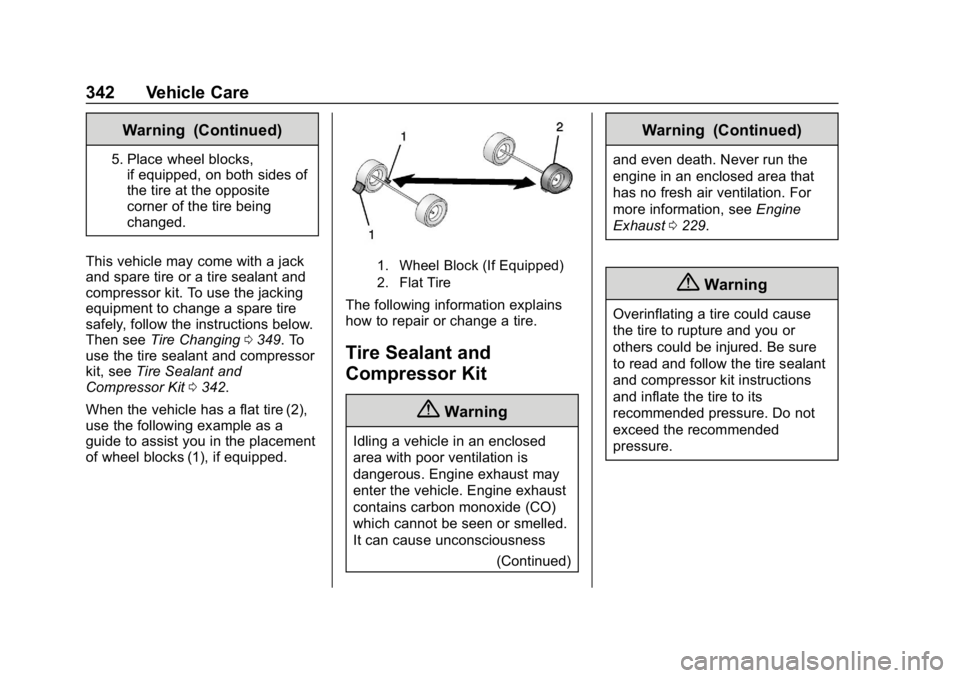
GMC Acadia/Acadia Denali Owner Manual (GMNA-Localizing-U.S./Canada/
Mexico-12146149) - 2019 - crc - 7/30/18
342 Vehicle Care
Warning (Continued)
5. Place wheel blocks,if equipped, on both sides of
the tire at the opposite
corner of the tire being
changed.
This vehicle may come with a jack
and spare tire or a tire sealant and
compressor kit. To use the jacking
equipment to change a spare tire
safely, follow the instructions below.
Then see Tire Changing 0349. To
use the tire sealant and compressor
kit, see Tire Sealant and
Compressor Kit 0342.
When the vehicle has a flat tire (2),
use the following example as a
guide to assist you in the placement
of wheel blocks (1), if equipped.
1. Wheel Block (If Equipped)
2. Flat Tire
The following information explains
how to repair or change a tire.
Tire Sealant and
Compressor Kit
{Warning
Idling a vehicle in an enclosed
area with poor ventilation is
dangerous. Engine exhaust may
enter the vehicle. Engine exhaust
contains carbon monoxide (CO)
which cannot be seen or smelled.
It can cause unconsciousness (Continued)
Warning (Continued)
and even death. Never run the
engine in an enclosed area that
has no fresh air ventilation. For
more information, seeEngine
Exhaust 0229.
{Warning
Overinflating a tire could cause
the tire to rupture and you or
others could be injured. Be sure
to read and follow the tire sealant
and compressor kit instructions
and inflate the tire to its
recommended pressure. Do not
exceed the recommended
pressure.
Page 346 of 429
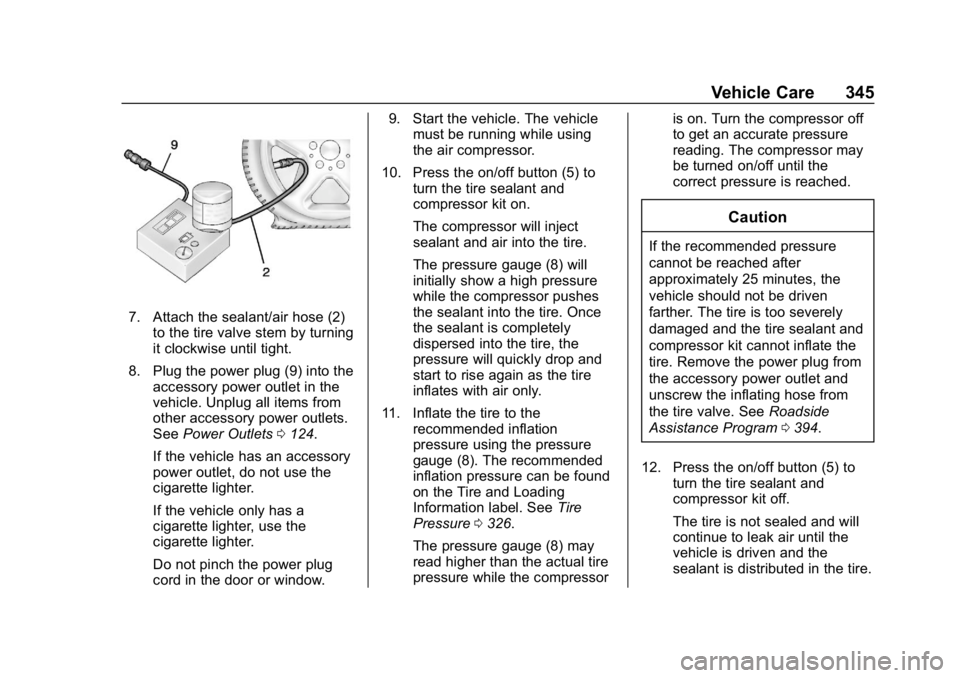
GMC Acadia/Acadia Denali Owner Manual (GMNA-Localizing-U.S./Canada/
Mexico-12146149) - 2019 - crc - 7/30/18
Vehicle Care 345
7. Attach the sealant/air hose (2)to the tire valve stem by turning
it clockwise until tight.
8. Plug the power plug (9) into the accessory power outlet in the
vehicle. Unplug all items from
other accessory power outlets.
See Power Outlets 0124.
If the vehicle has an accessory
power outlet, do not use the
cigarette lighter.
If the vehicle only has a
cigarette lighter, use the
cigarette lighter.
Do not pinch the power plug
cord in the door or window. 9. Start the vehicle. The vehicle
must be running while using
the air compressor.
10. Press the on/off button (5) to turn the tire sealant and
compressor kit on.
The compressor will inject
sealant and air into the tire.
The pressure gauge (8) will
initially show a high pressure
while the compressor pushes
the sealant into the tire. Once
the sealant is completely
dispersed into the tire, the
pressure will quickly drop and
start to rise again as the tire
inflates with air only.
11. Inflate the tire to the recommended inflation
pressure using the pressure
gauge (8). The recommended
inflation pressure can be found
on the Tire and Loading
Information label. See Tire
Pressure 0326.
The pressure gauge (8) may
read higher than the actual tire
pressure while the compressor is on. Turn the compressor off
to get an accurate pressure
reading. The compressor may
be turned on/off until the
correct pressure is reached.
Caution
If the recommended pressure
cannot be reached after
approximately 25 minutes, the
vehicle should not be driven
farther. The tire is too severely
damaged and the tire sealant and
compressor kit cannot inflate the
tire. Remove the power plug from
the accessory power outlet and
unscrew the inflating hose from
the tire valve. See
Roadside
Assistance Program 0394.
12. Press the on/off button (5) to turn the tire sealant and
compressor kit off.
The tire is not sealed and will
continue to leak air until the
vehicle is driven and the
sealant is distributed in the tire.
Page 349 of 429

GMC Acadia/Acadia Denali Owner Manual (GMNA-Localizing-U.S./Canada/
Mexico-12146149) - 2019 - crc - 7/30/18
348 Vehicle Care
If the vehicle only has a
cigarette lighter, use the
cigarette lighter.
Do not pinch the power plug
cord in the door or window.
7. Start the vehicle. The vehicle must be running while using
the air compressor.
8. Press the on/off button (5) to turn the tire sealant and
compressor kit on.
The compressor will inflate the
tire with air only.
9. Inflate the tire to the recommended inflation
pressure using the pressure
gauge (8). The recommended
inflation pressure can be found
on the Tire and Loading
Information label. See Tire
Pressure 0326.
The pressure gauge (8) may
read higher than the actual tire
pressure while the compressor
is on. Turn the compressor off
to get an accurate pressure reading. The compressor may
be turned on/off until the
correct pressure is reached.
Caution
If the recommended pressure
cannot be reached after
approximately 25 minutes, the
vehicle should not be driven
farther. The tire is too severely
damaged and the tire sealant and
compressor kit cannot inflate the
tire. Remove the power plug from
the accessory power outlet and
unscrew the inflating hose from
the tire valve. See
Roadside
Assistance Program 0394.
10. Press the on/off button (5) to turn the tire sealant and
compressor kit off.
Be careful while handling the
compressor as it could be
warm after usage.
11. Unplug the power plug (9) from the accessory power outlet in
the vehicle. 12. Turn the air only hose (10)
counterclockwise to remove it
from the tire valve stem.
13. Replace the tire valve stem cap.
14. Return the air only hose (10) and power plug (9) back to
their original storage location.
15. Return the equipment to its original storage location in the
vehicle.
The tire sealant and compressor kit
has accessory adapters located in a
compartment on the bottom of its
housing that can be used to inflate
air mattresses, balls, etc.
Storing the Tire Sealant
and Compressor Kit
The tire sealant and compressor kit
is in a bag in the rear compartment
storage area. 1. Open the liftgate. See Liftgate
0 41.
Page 420 of 429
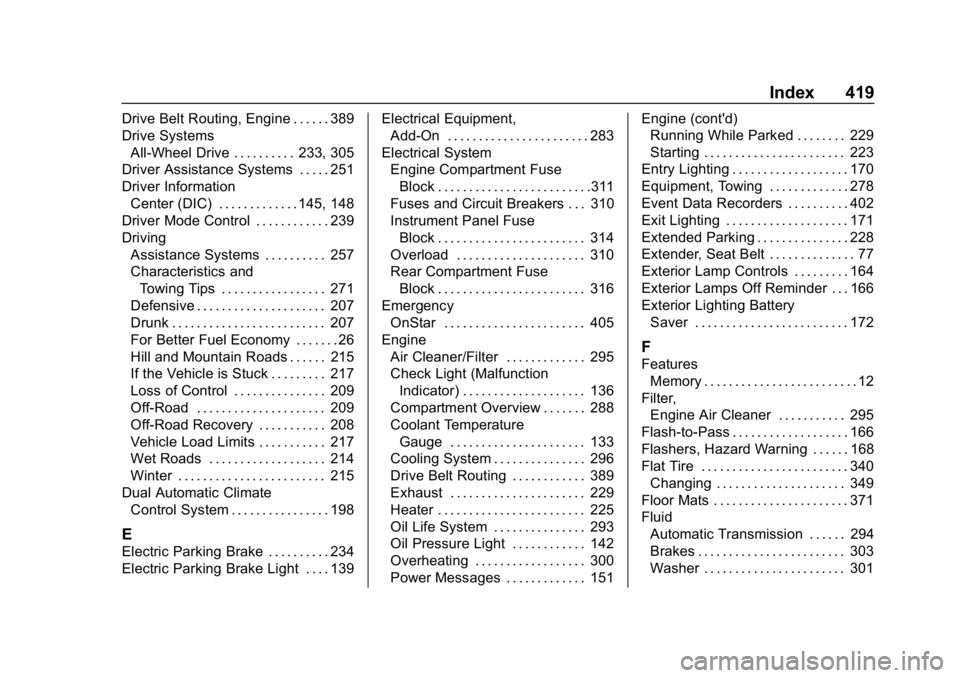
GMC Acadia/Acadia Denali Owner Manual (GMNA-Localizing-U.S./Canada/-
Mexico-12146149) - 2019 - crc - 7/30/18
Index 419
Drive Belt Routing, Engine . . . . . . 389
Drive SystemsAll-Wheel Drive . . . . . . . . . . 233, 305
Driver Assistance Systems . . . . . 251
Driver Information Center (DIC) . . . . . . . . . . . . . 145, 148
Driver Mode Control . . . . . . . . . . . . 239
Driving
Assistance Systems . . . . . . . . . . 257
Characteristics andTowing Tips . . . . . . . . . . . . . . . . . 271
Defensive . . . . . . . . . . . . . . . . . . . . . 207
Drunk . . . . . . . . . . . . . . . . . . . . . . . . . 207
For Better Fuel Economy . . . . . . . 26
Hill and Mountain Roads . . . . . . 215
If the Vehicle is Stuck . . . . . . . . . 217
Loss of Control . . . . . . . . . . . . . . . 209
Off-Road . . . . . . . . . . . . . . . . . . . . . 209
Off-Road Recovery . . . . . . . . . . . 208
Vehicle Load Limits . . . . . . . . . . . 217
Wet Roads . . . . . . . . . . . . . . . . . . . 214
Winter . . . . . . . . . . . . . . . . . . . . . . . . 215
Dual Automatic Climate Control System . . . . . . . . . . . . . . . . 198
E
Electric Parking Brake . . . . . . . . . . 234
Electric Parking Brake Light . . . . 139 Electrical Equipment,
Add-On . . . . . . . . . . . . . . . . . . . . . . . 283
Electrical System Engine Compartment FuseBlock . . . . . . . . . . . . . . . . . . . . . . . . .311
Fuses and Circuit Breakers . . . 310
Instrument Panel Fuse Block . . . . . . . . . . . . . . . . . . . . . . . . 314
Overload . . . . . . . . . . . . . . . . . . . . . 310
Rear Compartment Fuse Block . . . . . . . . . . . . . . . . . . . . . . . . 316
Emergency OnStar . . . . . . . . . . . . . . . . . . . . . . . 405
Engine Air Cleaner/Filter . . . . . . . . . . . . . 295
Check Light (MalfunctionIndicator) . . . . . . . . . . . . . . . . . . . . 136
Compartment Overview . . . . . . . 288
Coolant Temperature Gauge . . . . . . . . . . . . . . . . . . . . . . 133
Cooling System . . . . . . . . . . . . . . . 296
Drive Belt Routing . . . . . . . . . . . . 389
Exhaust . . . . . . . . . . . . . . . . . . . . . . 229
Heater . . . . . . . . . . . . . . . . . . . . . . . . 225
Oil Life System . . . . . . . . . . . . . . . 293
Oil Pressure Light . . . . . . . . . . . . 142
Overheating . . . . . . . . . . . . . . . . . . 300
Power Messages . . . . . . . . . . . . . 151 Engine (cont'd)
Running While Parked . . . . . . . . 229
Starting . . . . . . . . . . . . . . . . . . . . . . . 223
Entry Lighting . . . . . . . . . . . . . . . . . . . 170
Equipment, Towing . . . . . . . . . . . . . 278
Event Data Recorders . . . . . . . . . . 402
Exit Lighting . . . . . . . . . . . . . . . . . . . . 171
Extended Parking . . . . . . . . . . . . . . . 228
Extender, Seat Belt . . . . . . . . . . . . . . 77
Exterior Lamp Controls . . . . . . . . . 164
Exterior Lamps Off Reminder . . . 166
Exterior Lighting Battery
Saver . . . . . . . . . . . . . . . . . . . . . . . . . 172
F
FeaturesMemory . . . . . . . . . . . . . . . . . . . . . . . . . 12
Filter, Engine Air Cleaner . . . . . . . . . . . 295
Flash-to-Pass . . . . . . . . . . . . . . . . . . . 166
Flashers, Hazard Warning . . . . . . 168
Flat Tire . . . . . . . . . . . . . . . . . . . . . . . . 340 Changing . . . . . . . . . . . . . . . . . . . . . 349
Floor Mats . . . . . . . . . . . . . . . . . . . . . . 371
Fluid
Automatic Transmission . . . . . . 294
Brakes . . . . . . . . . . . . . . . . . . . . . . . . 303
Washer . . . . . . . . . . . . . . . . . . . . . . . 301