air conditioning GMC CANYON 2006 Owner's Manual
[x] Cancel search | Manufacturer: GMC, Model Year: 2006, Model line: CANYON, Model: GMC CANYON 2006Pages: 434, PDF Size: 2.64 MB
Page 148 of 434

Fan Knob
9
(Fan):The center knob on the control panel is
used to control the fan speed. Turn the knob clockwise
or counterclockwise to increase or decrease the fan
speed.
If the knob is set on “0” (zero), some outside air will still
enter the vehicle and will be directed according to
the position of the mode knob.
Mode Knob
The right knob on the control panel is used to direct the
air�ow inside your vehicle. Turn the knob to select
one of the following modes:
H(Vent):Select this mode to direct air to the
instrument panel outlets.
\(Bi-Level):Select this mode to direct approximately
half of the air to the instrument panel outlets, and the
remaining air to the �oor outlets and the defroster
and side window outlets. Cooler air is directed to the
upper outlets and warmer air to the �oor outlets.
[(Floor):Select this mode to direct air to the �oor
outlets. Recirculation is disabled in this mode because
interior window could fog under some conditions. If
this occurs, see “Defogging and Defrosting” following.
Mode Buttons
@
(Recirculation):If your vehicle has air
conditioning, you will have the recirculation feature.
This mode recirculates air inside the cabin, and prevents
outside air from coming in the vehicle. It can be used
to prevent outside odors from entering your vehicle and
cool the air inside your vehicle more quickly. Press
this button to turn the recirculation mode on or off.
An indicator light on the button will come on to let you
know the recirculation mode is activated.
Recirculation is only available in the bi-level and vent
modes. It should only be used while in bi-level and vent
modes. Recirculation is not available, and the light
will not come on or �ash while in heat, �oor, �oor/defog,
or defrost modes.
#(Air Conditioning):Your vehicle may have air
conditioning. Press this button to turn the air-conditioning
system on or off. An indicator light on the button will
come on to let you know the air conditioning is activated.
When the system is on, this setting cools and
dehumidi�es the air entering your vehicle.
The air conditioning will not function if the fan is
turned off.
3-20
Page 149 of 434

You may notice a slight change in engine performance
when the air conditioning compressor shuts off and
turns on again. This is normal. The system is designed
to make adjustments to help with fuel economy while
still maintaining the selected temperature.
The air conditioning system removes moisture from the
air, so you may sometimes notice a small amount of
water dripping underneath your vehicle while idling
or after turning off the engine. This is normal.
Defogging and Defrosting
Fog on the inside of windows is a result of high humidity
(moisture) condensing on the cool window glass. This
can be minimized if the climate control system is used
properly. There are two modes to clear fog or frost from
your windshield and side windows. Use the defog mode
to clear the windows of fog or moisture and warm the
passengers. Use the defrost mode to remove fog or frost
from the windshield more quickly. For best results, clear
all snow and ice from the windshield before defrosting.
Turn the mode knob on the climate control panel
clockwise to select the defog or defrost modes.
/(Floor/Defog):This mode directs the air to the
windshield, the side window outlets, and to the �oor
outlets. When you select this mode, the system runs the
air conditioning compressor unless the outside
temperature is near freezing or below. Recirculation is not
available in this mode.
0(Defrost):This mode directs most of the air to the
windshield, and the side window outlets. When you
select this mode, the system runs the air conditioning
compressor unless the outside temperature is near, or
below freezing. Recirculation is not available in
this mode.
Do not drive the vehicle until all the windows are clear.
Outlet Adjustment
Use the thumbwheel on the outlets to change the
direction of the air �ow.
Lift up or push down on the thumbwheel located in the
center of the outlet to direct the air up or down, or
slide the thumbwheel to the left or right to direct the
air�ow from side-to-side.
Operation Tips
Clear away any ice, snow or leaves from the air
inlets at the base of the windshield that may
block the �ow of air into your vehicle.
Use of non-GM approved hood de�ectors may
adversely affect the performance of the system.
Keep the path under the front seats clear of objects
to help circulate the air inside of your vehicle more
effectively.
3-21
Page 171 of 434
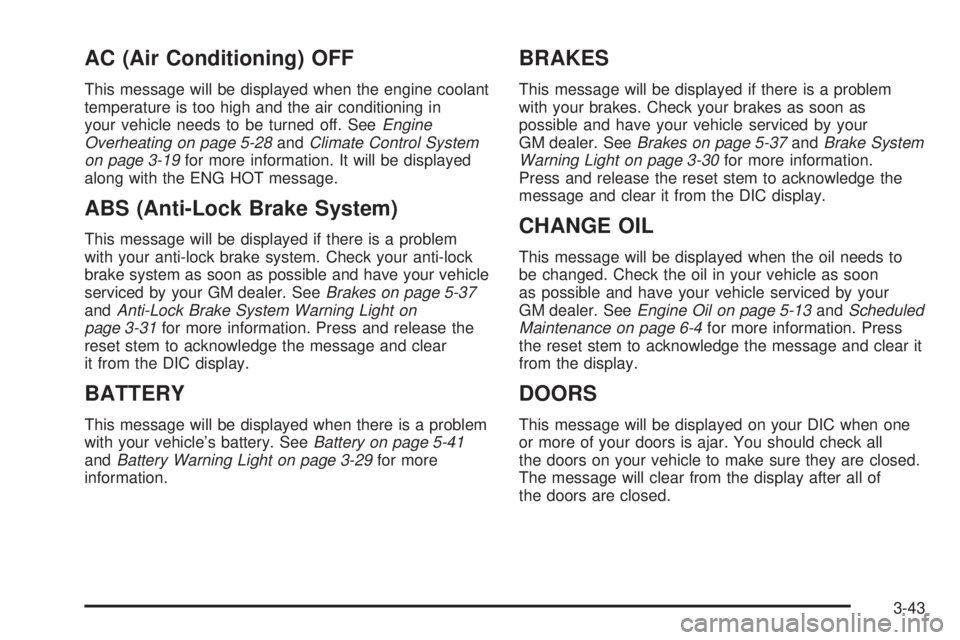
AC (Air Conditioning) OFF
This message will be displayed when the engine coolant
temperature is too high and the air conditioning in
your vehicle needs to be turned off. SeeEngine
Overheating on page 5-28andClimate Control System
on page 3-19for more information. It will be displayed
along with the ENG HOT message.
ABS (Anti-Lock Brake System)
This message will be displayed if there is a problem
with your anti-lock brake system. Check your anti-lock
brake system as soon as possible and have your vehicle
serviced by your GM dealer. SeeBrakes on page 5-37
andAnti-Lock Brake System Warning Light on
page 3-31for more information. Press and release the
reset stem to acknowledge the message and clear
it from the DIC display.
BATTERY
This message will be displayed when there is a problem
with your vehicle’s battery. SeeBattery on page 5-41
andBattery Warning Light on page 3-29for more
information.
BRAKES
This message will be displayed if there is a problem
with your brakes. Check your brakes as soon as
possible and have your vehicle serviced by your
GM dealer. SeeBrakes on page 5-37andBrake System
Warning Light on page 3-30for more information.
Press and release the reset stem to acknowledge the
message and clear it from the DIC display.
CHANGE OIL
This message will be displayed when the oil needs to
be changed. Check the oil in your vehicle as soon
as possible and have your vehicle serviced by your
GM dealer. SeeEngine Oil on page 5-13andScheduled
Maintenance on page 6-4for more information. Press
the reset stem to acknowledge the message and clear it
from the display.
DOORS
This message will be displayed on your DIC when one
or more of your doors is ajar. You should check all
the doors on your vehicle to make sure they are closed.
The message will clear from the display after all of
the doors are closed.
3-43
Page 304 of 434
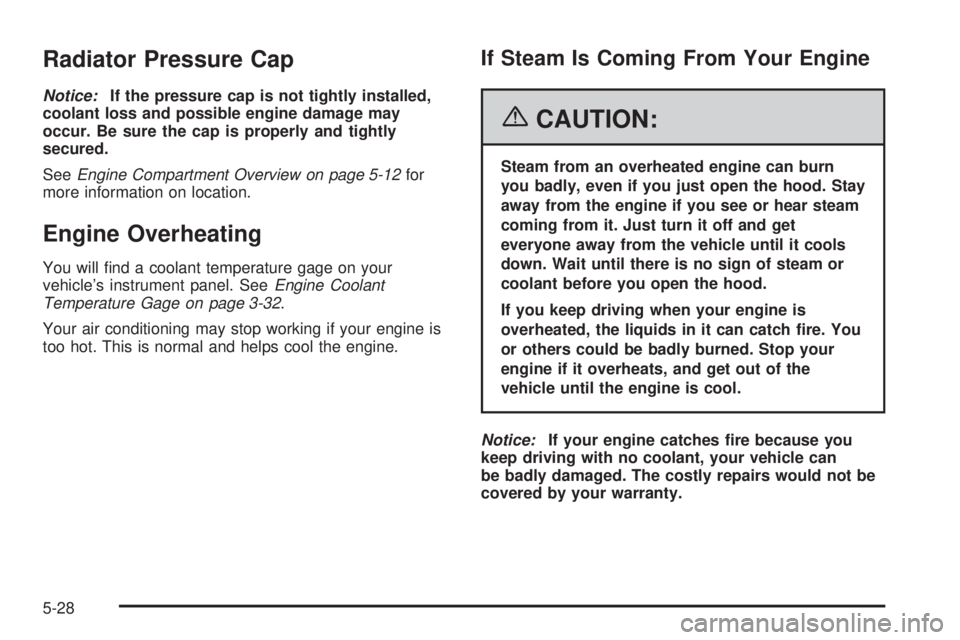
Radiator Pressure Cap
Notice:If the pressure cap is not tightly installed,
coolant loss and possible engine damage may
occur. Be sure the cap is properly and tightly
secured.
SeeEngine Compartment Overview on page 5-12for
more information on location.
Engine Overheating
You will �nd a coolant temperature gage on your
vehicle’s instrument panel. SeeEngine Coolant
Temperature Gage on page 3-32.
Your air conditioning may stop working if your engine is
too hot. This is normal and helps cool the engine.
If Steam Is Coming From Your Engine
{CAUTION:
Steam from an overheated engine can burn
you badly, even if you just open the hood. Stay
away from the engine if you see or hear steam
coming from it. Just turn it off and get
everyone away from the vehicle until it cools
down. Wait until there is no sign of steam or
coolant before you open the hood.
If you keep driving when your engine is
overheated, the liquids in it can catch �re. You
or others could be badly burned. Stop your
engine if it overheats, and get out of the
vehicle until the engine is cool.
Notice:If your engine catches �re because you
keep driving with no coolant, your vehicle can
be badly damaged. The costly repairs would not be
covered by your warranty.
5-28
Page 305 of 434
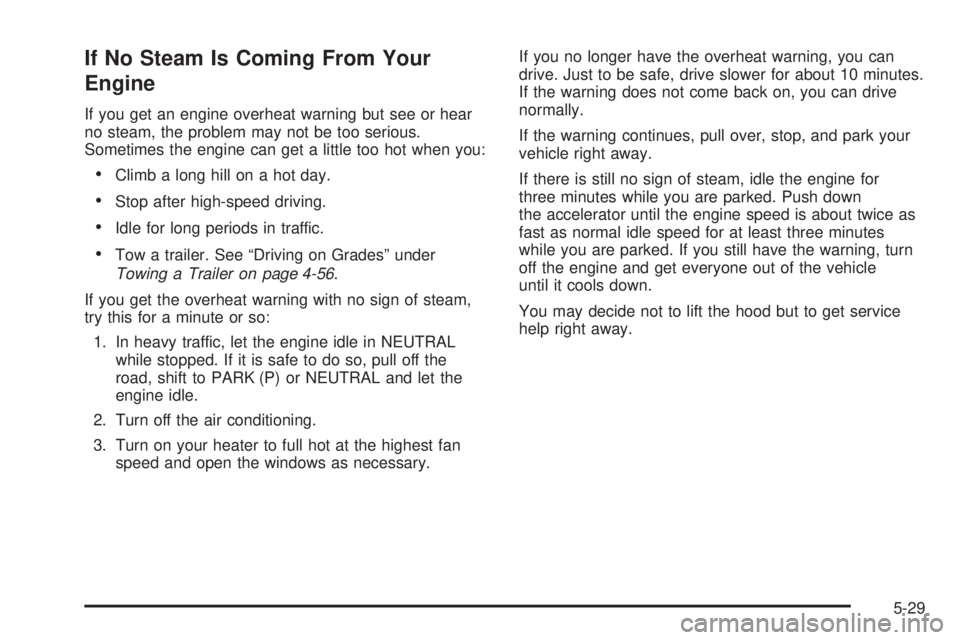
If No Steam Is Coming From Your
Engine
If you get an engine overheat warning but see or hear
no steam, the problem may not be too serious.
Sometimes the engine can get a little too hot when you:
Climb a long hill on a hot day.
Stop after high-speed driving.
Idle for long periods in traffic.
Tow a trailer. See “Driving on Grades” under
Towing a Trailer on page 4-56.
If you get the overheat warning with no sign of steam,
try this for a minute or so:
1. In heavy traffic, let the engine idle in NEUTRAL
while stopped. If it is safe to do so, pull off the
road, shift to PARK (P) or NEUTRAL and let the
engine idle.
2. Turn off the air conditioning.
3. Turn on your heater to full hot at the highest fan
speed and open the windows as necessary.If you no longer have the overheat warning, you can
drive. Just to be safe, drive slower for about 10 minutes.
If the warning does not come back on, you can drive
normally.
If the warning continues, pull over, stop, and park your
vehicle right away.
If there is still no sign of steam, idle the engine for
three minutes while you are parked. Push down
the accelerator until the engine speed is about twice as
fast as normal idle speed for at least three minutes
while you are parked. If you still have the warning, turn
off the engine and get everyone out of the vehicle
until it cools down.
You may decide not to lift the hood but to get service
help right away.
5-29
Page 334 of 434
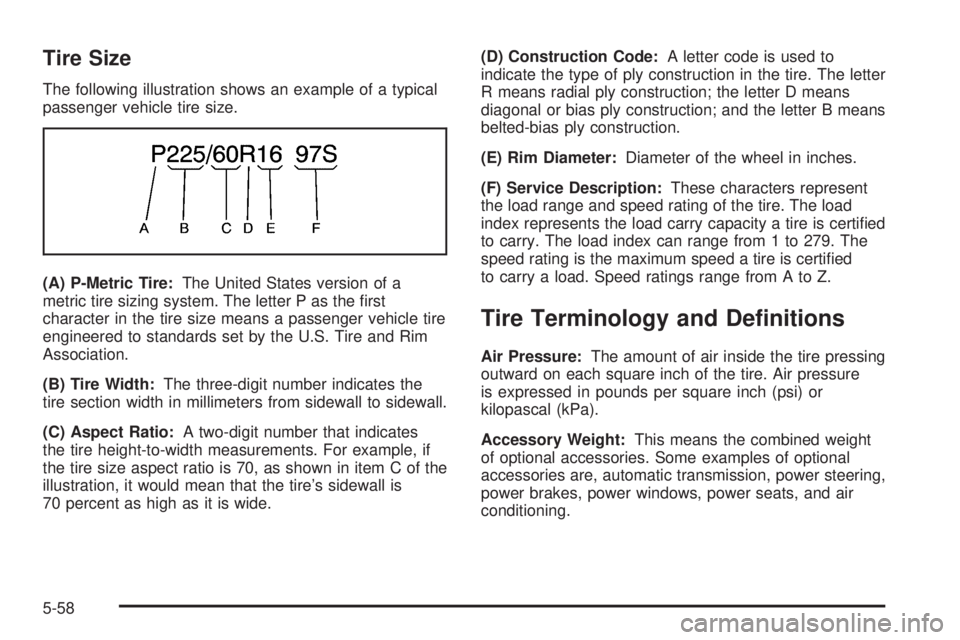
Tire Size
The following illustration shows an example of a typical
passenger vehicle tire size.
(A) P-Metric Tire:The United States version of a
metric tire sizing system. The letter P as the �rst
character in the tire size means a passenger vehicle tire
engineered to standards set by the U.S. Tire and Rim
Association.
(B) Tire Width:The three-digit number indicates the
tire section width in millimeters from sidewall to sidewall.
(C) Aspect Ratio:A two-digit number that indicates
the tire height-to-width measurements. For example, if
the tire size aspect ratio is 70, as shown in item C of the
illustration, it would mean that the tire’s sidewall is
70 percent as high as it is wide.(D) Construction Code:A letter code is used to
indicate the type of ply construction in the tire. The letter
R means radial ply construction; the letter D means
diagonal or bias ply construction; and the letter B means
belted-bias ply construction.
(E) Rim Diameter:Diameter of the wheel in inches.
(F) Service Description:These characters represent
the load range and speed rating of the tire. The load
index represents the load carry capacity a tire is certi�ed
to carry. The load index can range from 1 to 279. The
speed rating is the maximum speed a tire is certi�ed
to carry a load. Speed ratings range from A to Z.
Tire Terminology and De�nitions
Air Pressure:The amount of air inside the tire pressing
outward on each square inch of the tire. Air pressure
is expressed in pounds per square inch (psi) or
kilopascal (kPa).
Accessory Weight:This means the combined weight
of optional accessories. Some examples of optional
accessories are, automatic transmission, power steering,
power brakes, power windows, power seats, and air
conditioning.
5-58
Page 381 of 434
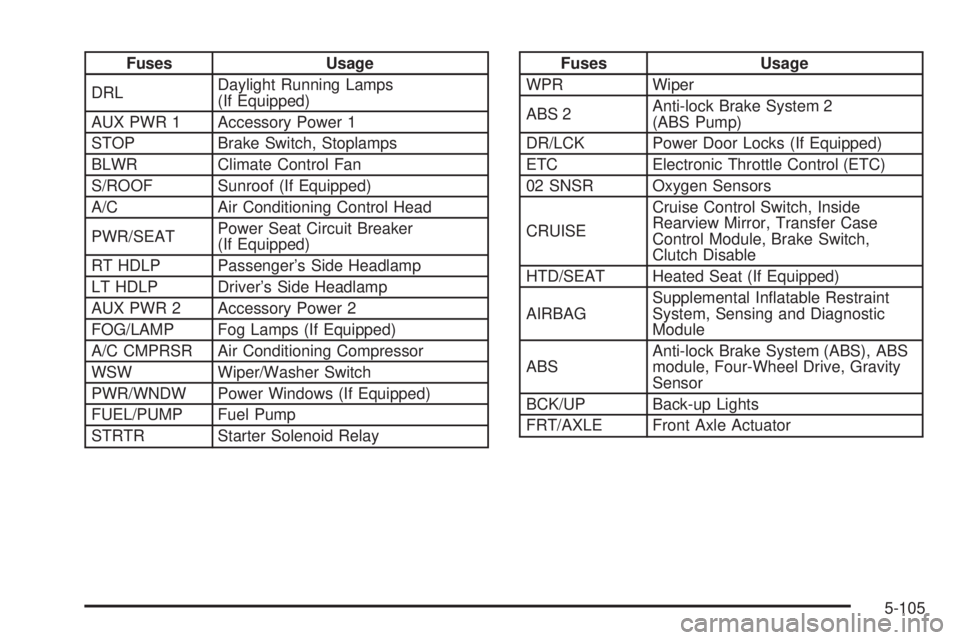
Fuses Usage
DRLDaylight Running Lamps
(If Equipped)
AUX PWR 1 Accessory Power 1
STOP Brake Switch, Stoplamps
BLWR Climate Control Fan
S/ROOF Sunroof (If Equipped)
A/C Air Conditioning Control Head
PWR/SEATPower Seat Circuit Breaker
(If Equipped)
RT HDLP Passenger’s Side Headlamp
LT HDLP Driver’s Side Headlamp
AUX PWR 2 Accessory Power 2
FOG/LAMP Fog Lamps (If Equipped)
A/C CMPRSR Air Conditioning Compressor
WSW Wiper/Washer Switch
PWR/WNDW Power Windows (If Equipped)
FUEL/PUMP Fuel Pump
STRTR Starter Solenoid RelayFuses Usage
WPR Wiper
ABS 2Anti-lock Brake System 2
(ABS Pump)
DR/LCK Power Door Locks (If Equipped)
ETC Electronic Throttle Control (ETC)
02 SNSR Oxygen Sensors
CRUISECruise Control Switch, Inside
Rearview Mirror, Transfer Case
Control Module, Brake Switch,
Clutch Disable
HTD/SEAT Heated Seat (If Equipped)
AIRBAGSupplemental In�atable Restraint
System, Sensing and Diagnostic
Module
ABSAnti-lock Brake System (ABS), ABS
module, Four-Wheel Drive, Gravity
Sensor
BCK/UP Back-up Lights
FRT/AXLE Front Axle Actuator
5-105
Page 382 of 434
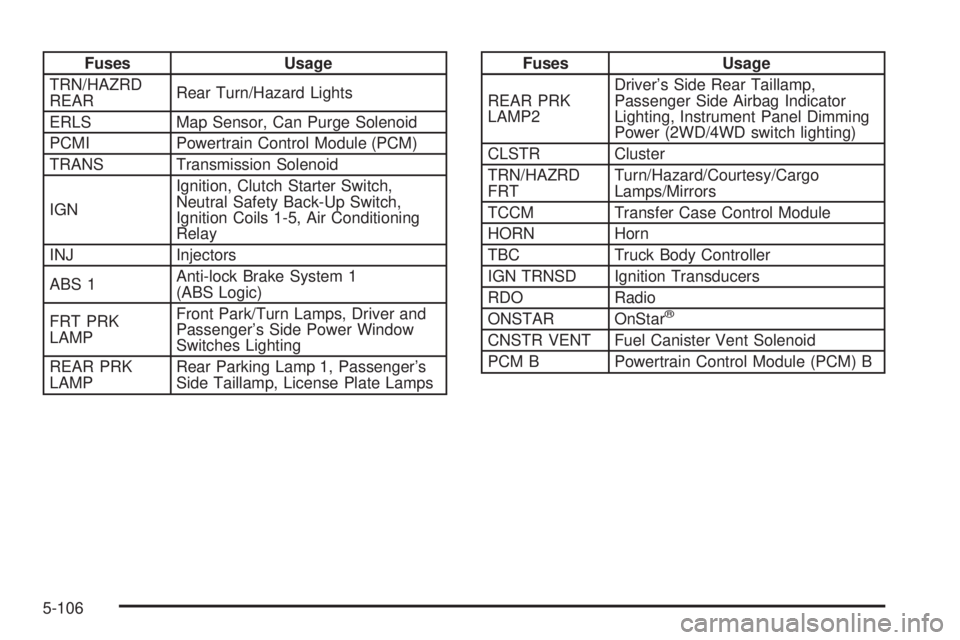
Fuses Usage
TRN/HAZRD
REARRear Turn/Hazard Lights
ERLS Map Sensor, Can Purge Solenoid
PCMI Powertrain Control Module (PCM)
TRANS Transmission Solenoid
IGNIgnition, Clutch Starter Switch,
Neutral Safety Back-Up Switch,
Ignition Coils 1-5, Air Conditioning
Relay
INJ Injectors
ABS 1Anti-lock Brake System 1
(ABS Logic)
FRT PRK
LAMPFront Park/Turn Lamps, Driver and
Passenger’s Side Power Window
Switches Lighting
REAR PRK
LAMPRear Parking Lamp 1, Passenger’s
Side Taillamp, License Plate LampsFuses Usage
REAR PRK
LAMP2Driver’s Side Rear Taillamp,
Passenger Side Airbag Indicator
Lighting, Instrument Panel Dimming
Power (2WD/4WD switch lighting)
CLSTR Cluster
TRN/HAZRD
FRTTurn/Hazard/Courtesy/Cargo
Lamps/Mirrors
TCCM Transfer Case Control Module
HORN Horn
TBC Truck Body Controller
IGN TRNSD Ignition Transducers
RDO Radio
ONSTAR OnStar
®
CNSTR VENT Fuel Canister Vent Solenoid
PCM B Powertrain Control Module (PCM) B
5-106
Page 383 of 434
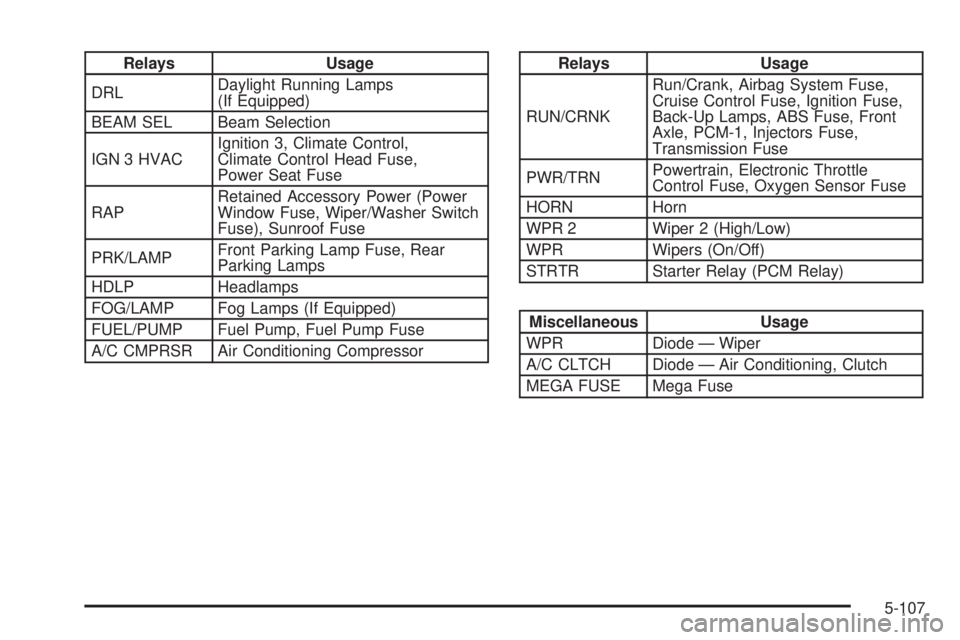
Relays Usage
DRLDaylight Running Lamps
(If Equipped)
BEAM SEL Beam Selection
IGN 3 HVACIgnition 3, Climate Control,
Climate Control Head Fuse,
Power Seat Fuse
RAPRetained Accessory Power (Power
Window Fuse, Wiper/Washer Switch
Fuse), Sunroof Fuse
PRK/LAMPFront Parking Lamp Fuse, Rear
Parking Lamps
HDLP Headlamps
FOG/LAMP Fog Lamps (If Equipped)
FUEL/PUMP Fuel Pump, Fuel Pump Fuse
A/C CMPRSR Air Conditioning CompressorRelays Usage
RUN/CRNKRun/Crank, Airbag System Fuse,
Cruise Control Fuse, Ignition Fuse,
Back-Up Lamps, ABS Fuse, Front
Axle, PCM-1, Injectors Fuse,
Transmission Fuse
PWR/TRNPowertrain, Electronic Throttle
Control Fuse, Oxygen Sensor Fuse
HORN Horn
WPR 2 Wiper 2 (High/Low)
WPR Wipers (On/Off)
STRTR Starter Relay (PCM Relay)
Miscellaneous Usage
WPR Diode — Wiper
A/C CLTCH Diode — Air Conditioning, Clutch
MEGA FUSE Mega Fuse
5-107
Page 393 of 434

Maintenance Footnotes
†The U.S. Environmental Protection Agency or the
California Air Resources Board has determined that the
failure to perform this maintenance item will not nullify the
emission warranty or limit recall liability prior to the
completion of the vehicle’s useful life. We, however, urge
that all recommended maintenance services be
performed at the indicated intervals and the maintenance
be recorded.
(a)Visually inspect brake lines and hoses for proper
hook-up, binding, leaks, cracks, cha�ng, etc. Inspect
disc brake pads for wear and rotors for surface
condition. Inspect drum brake linings/shoes for wear or
cracks. Inspect other brake parts, including drums,
wheel cylinders, calipers, parking brake, etc. Check
parking brake adjustment.
(b)Visually inspect front and rear suspension and
steering system for damaged, loose, or missing parts or
signs of wear. Inspect power steering lines and hoses
for proper hook-up, binding, leaks, cracks, cha�ng,
etc. Visually check constant velocity joints, rubber boots,
and axle seals for leaks.(c)Visually inspect hoses and have them replaced if
they are cracked, swollen, or deteriorated. Inspect
all pipes, �ttings, and clamps; replace with genuine
GM parts as needed. To help ensure proper operation,
a pressure test of the cooling system and pressure
cap and cleaning the outside of the radiator and
air conditioning condenser is recommended at least
once a year.
(d)Visually inspect wiper blades for wear or cracking.
Replace wiper blades that appear worn or damaged
or that streak or miss areas of the windshield.
(e)Make sure the safety belt reminder light and all your
belts, buckles, latch plates, retractors, and anchorages
are working properly. Look for any other loose or
damaged safety belt system parts. If you see anything
that might keep a safety belt system from doing its
job, have it repaired. Have any torn or frayed safety belts
replaced. Also look for any opened or broken airbag
coverings, and have them repaired or replaced.
The airbag system does not need regular maintenance.
6-7