audio GMC CANYON 2009 Get To Know Guide
[x] Cancel search | Manufacturer: GMC, Model Year: 2009, Model line: CANYON, Model: GMC CANYON 2009Pages: 20, PDF Size: 0.6 MB
Page 1 of 20
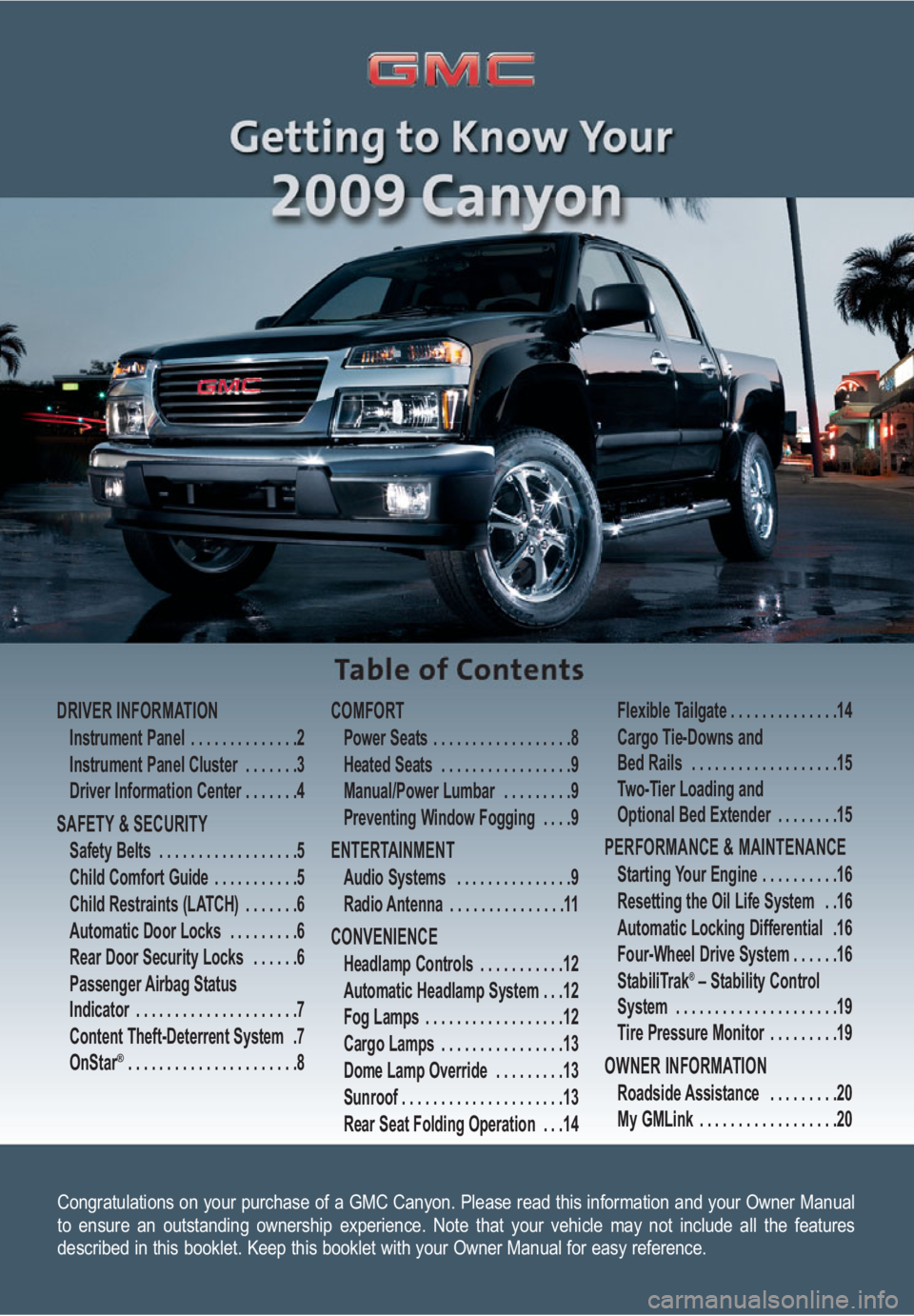
Congratulations on your purchase of a GMC Canyon. Please read this information and your Owner Manual
to ensure an outstanding ownership experience. Note that your vehicle may not include all the features
described in this booklet. Keep this booklet with your Owner Manual for easy reference.
DRIVER INFORMATION
Instrument Panel . . . . . . . . . . . . . .2
Instrument Panel Cluster . . . . . . .3
Driver Information Center . . . . . . .4
SAFETY & SECURITY
Safety Belts . . . . . . . . . . . . . . . . . .5
Child Comfort Guide . . . . . . . . . . .5
Child Restraints (LATCH) . . . . . . .6
Automatic Door Locks . . . . . . . . .6
Rear Door Security Locks . . . . . .6
Passenger Airbag Status
Indicator . . . . . . . . . . . . . . . . . . . . .7
Content Theft-Deterrent System .7
OnStar
® . . . . . . . . . . . . . . . . . . . . . .8
COMFORT
Power Seats . . . . . . . . . . . . . . . . . .8
Heated Seats . . . . . . . . . . . . . . . . .9
Manual/Power Lumbar . . . . . . . . .9
Preventing Window Fogging . . . .9
ENTERTAINMENT
Audio Systems . . . . . . . . . . . . . . .9
Radio Antenna . . . . . . . . . . . . . . .11
CONVENIENCE
Headlamp Controls . . . . . . . . . . .12
Automatic Headlamp System . . .12
Fog Lamps . . . . . . . . . . . . . . . . . .12
Cargo Lamps . . . . . . . . . . . . . . . .13
Dome Lamp Override . . . . . . . . .13
Sunroof . . . . . . . . . . . . . . . . . . . . .13
Rear Seat Folding Operation . . .14Flexible Tailgate . . . . . . . . . . . . . .14
Cargo Tie-Downs and
Bed Rails . . . . . . . . . . . . . . . . . . .15
Two-Tier Loading and
Optional Bed Extender . . . . . . . .15
PERFORMANCE & MAINTENANCE
Starting Your Engine . . . . . . . . . .16
Resetting the Oil Life System . .16
Automatic Locking Differential .16
Four-Wheel Drive System . . . . . .16
StabiliTrak
®– Stability Control
System . . . . . . . . . . . . . . . . . . . . .19
Tire Pressure Monitor . . . . . . . . .19
OWNER INFORMATION
Roadside Assistance . . . . . . . . .20
My GMLink . . . . . . . . . . . . . . . . . .20
Page 2 of 20
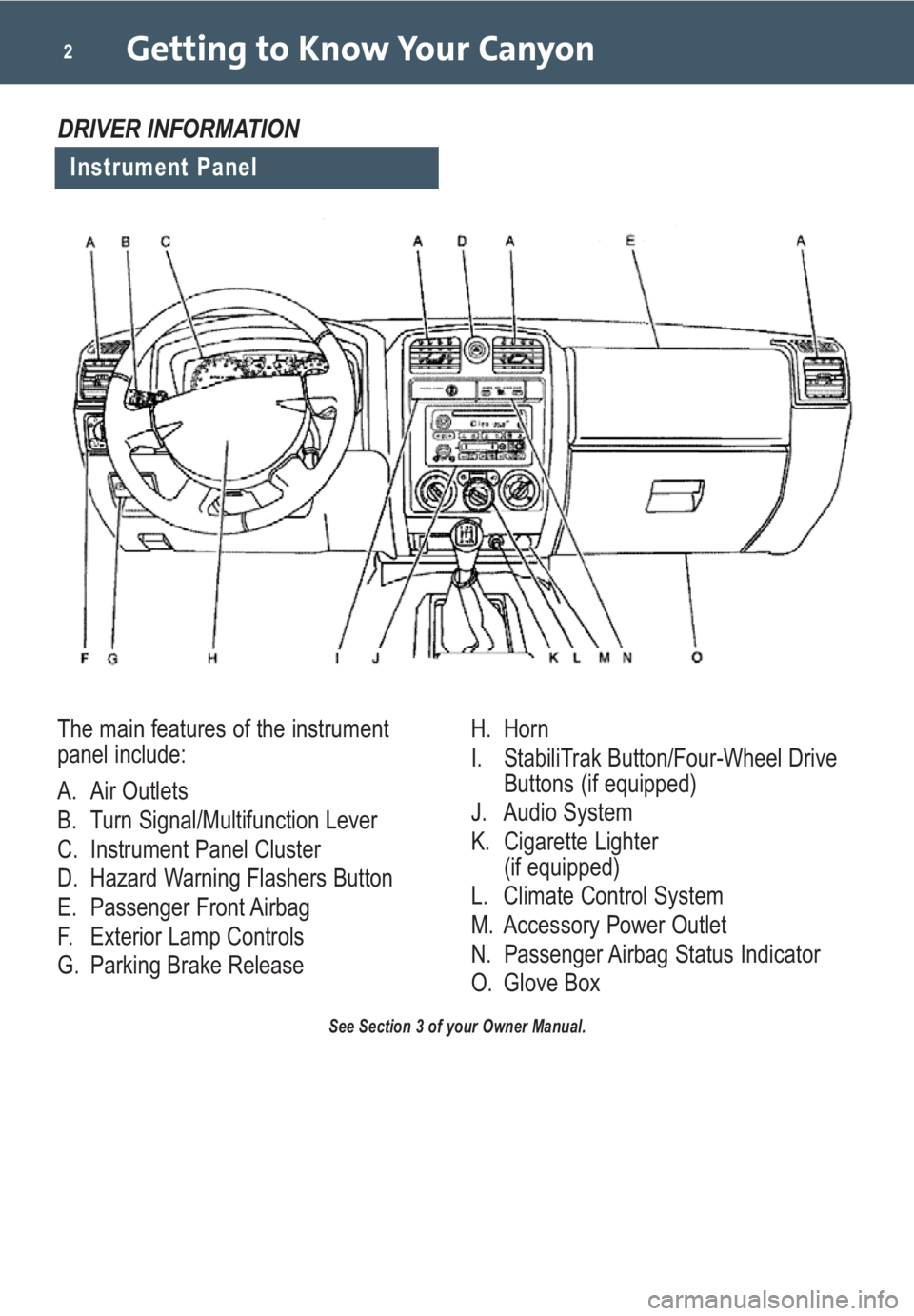
Getting to Know Your Canyon2
The main features of the instrument
panel include:
A. Air Outlets
B. Turn Signal/Multifunction Lever
C. Instrument Panel Cluster
D. Hazard Warning Flashers Button
E. Passenger Front Airbag
F. Exterior Lamp Controls
G. Parking Brake Release H. Horn
I. StabiliTrak Button/Four-Wheel Drive
Buttons (if equipped)
J. Audio System
K. Cigarette Lighter
(if equipped)
L. Climate Control System
M. Accessory Power Outlet
N. Passenger Airbag Status Indicator
O. Glove Box
See Section 3 of your Owner Manual.
Instrument Panel
DRIVER INFORMATION
Page 9 of 20
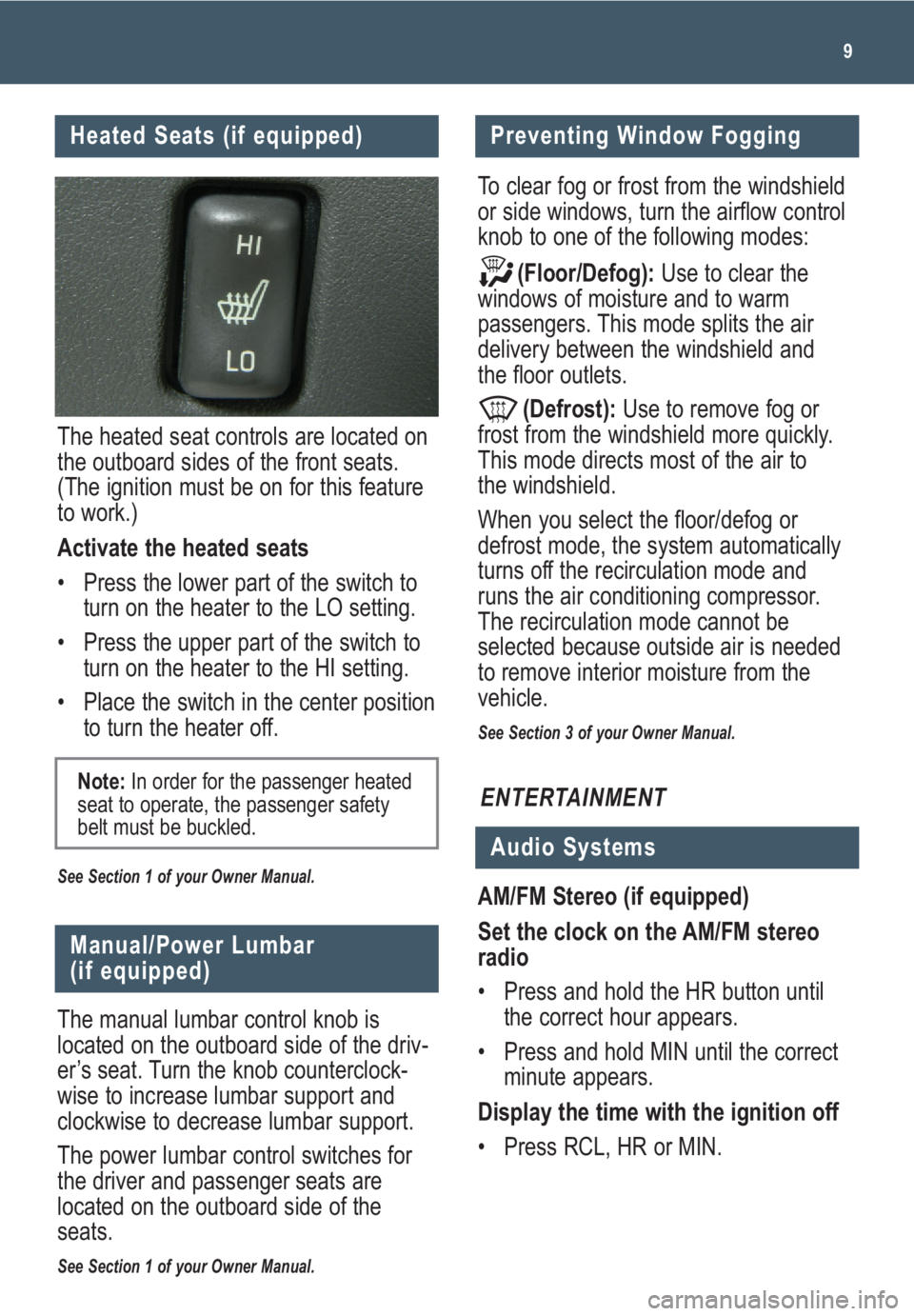
9
The heated seat controls are located on
the outboard sides of the front seats.
(The ignition must be on for this feature
to work.)
Activate the heated seats
• Press the lower part of the switch to
turn on the heater to the LO setting.
• Press the upper part of the switch to
turn on the heater to the HI setting.
• Place the switch in the center position
to turn the heater off.
See Section 1 of your Owner Manual.
Note:In order for the passenger heated
seat to operate, the passenger safety
belt must be buckled.
Manual/Power Lumbar
(if equipped)
The manual lumbar control knob is
located on the outboard side of the driv-
er’s seat. Turn the knob counterclock-
wise to increase lumbar support and
clockwise to decrease lumbar support.
The power lumbar control switches for
the driver and passenger seats are
located on the outboard side of the
seats.
See Section 1 of your Owner Manual.
Preventing Window Fogging
ENTERTAINMENT
Audio Systems
AM/FM Stereo (if equipped)
Set the clock on the AM/FM stereo
radio
• Press and hold the HR button until
the correct hour appears.
• Press and hold MIN until the correct
minute appears.
Display the time with the ignition off
• Press RCL, HR or MIN. To clear fog or frost from the windshield
or side windows, turn the airflow control
knob to one of the following modes:
(Floor/Defog):Use to clear the
windows of moisture and to warm
passengers. This mode splits the air
delivery between the windshield and
the floor outlets.
(Defrost):Use to remove fog or
frost from the windshield more quickly.
This mode directs most of the air to
the windshield.
When you select the floor/defog or
defrost mode, the system automatically
turns off the recirculation mode and
runs the air conditioning compressor.
The recirculation mode cannot be
selected because outside air is needed
to remove interior moisture from the
vehicle.
See Section 3 of your Owner Manual.
Heated Seats (if equipped)
Page 10 of 20
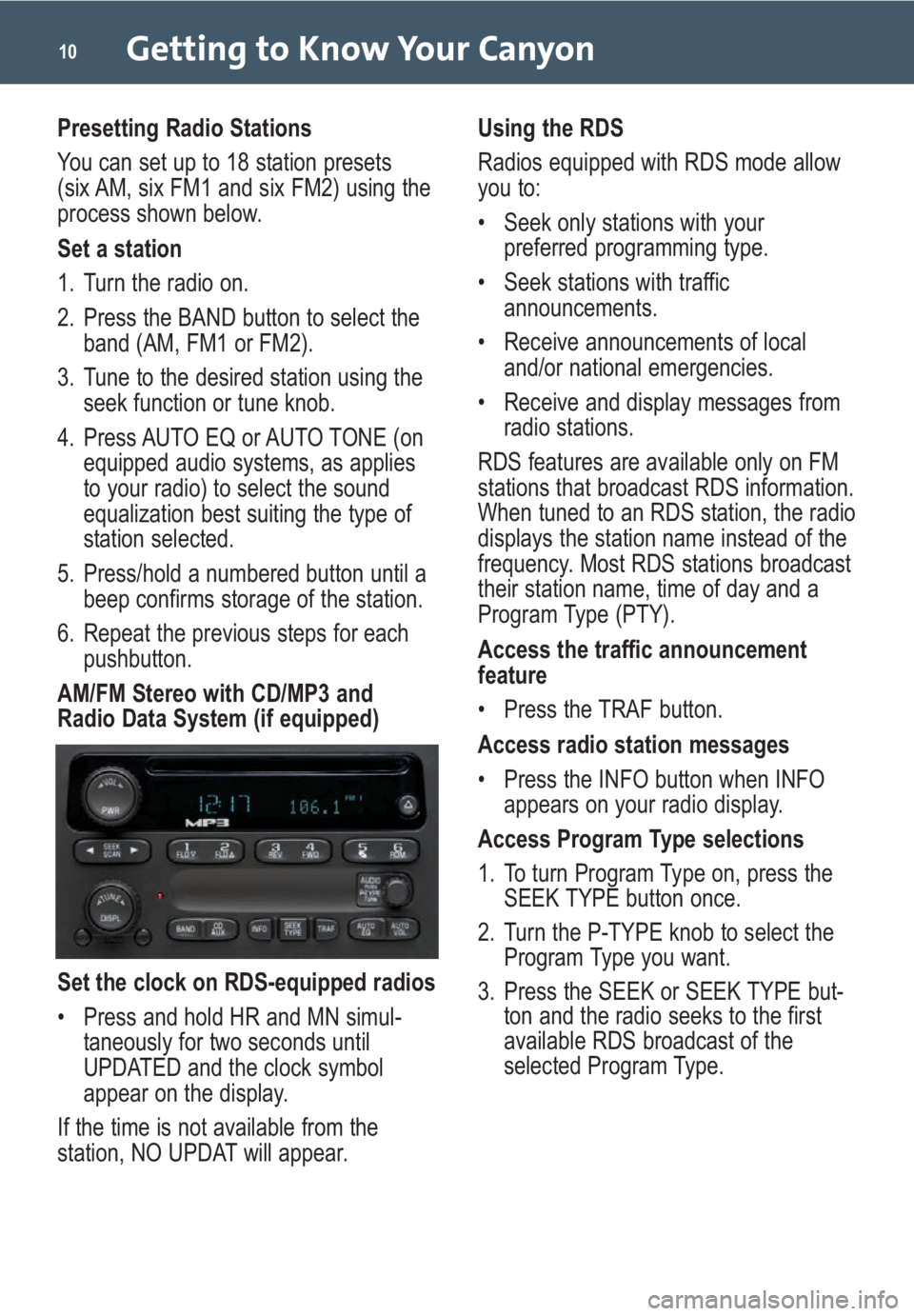
Getting to Know Your Canyon10
Presetting Radio Stations
You can set up to 18 station presets
(six AM, six FM1 and six FM2) using the
process shown below.
Set a station
1. Turn the radio on.
2. Press the BAND button to select the
band (AM, FM1 or FM2).
3. Tune to the desired station using the
seek function or tune knob.
4. Press AUTO EQ or AUTO TONE (on
equipped audio systems, as applies
to your radio) to select the sound
equalization best suiting the type of
station selected.
5. Press/hold a numbered button until a
beep confirms storage of the station.
6. Repeat the previous steps for each
pushbutton.
AM/FM Stereo with CD/MP3 and
Radio Data System (if equipped)
Set the clock on RDS-equipped radios
• Press and hold HR and MN simul-
taneously for two seconds until
UPDATED and the clock symbol
appear on the display.
If the time is not available from the
station, NO UPDAT will appear. Using the RDS
Radios equipped with RDS mode allow
you to:
• Seek only stations with your
preferred programming type.
• Seek stations with traffic
announcements.
• Receive announcements of local
and/or national emergencies.
• Receive and display messages from
radio stations.
RDS features are available only on FM
stations that broadcast RDS information.
When tuned to an RDS station, the radio
displays the station name instead of the
frequency. Most RDS stations broadcast
their station name, time of day and a
Program Type (PTY).
Access the traffic announcement
feature
• Press the TRAF button.
Access radio station messages
• Press the INFO button when INFO
appears on your radio display.
Access Program Type selections
1. To turn Program Type on, press the
SEEK TYPE button once.
2. Turn the P-TYPE knob to select the
Program Type you want.
3. Press the SEEK or SEEK TYPE but-
ton and the radio seeks to the first
available RDS broadcast of the
selected Program Type.
Page 11 of 20
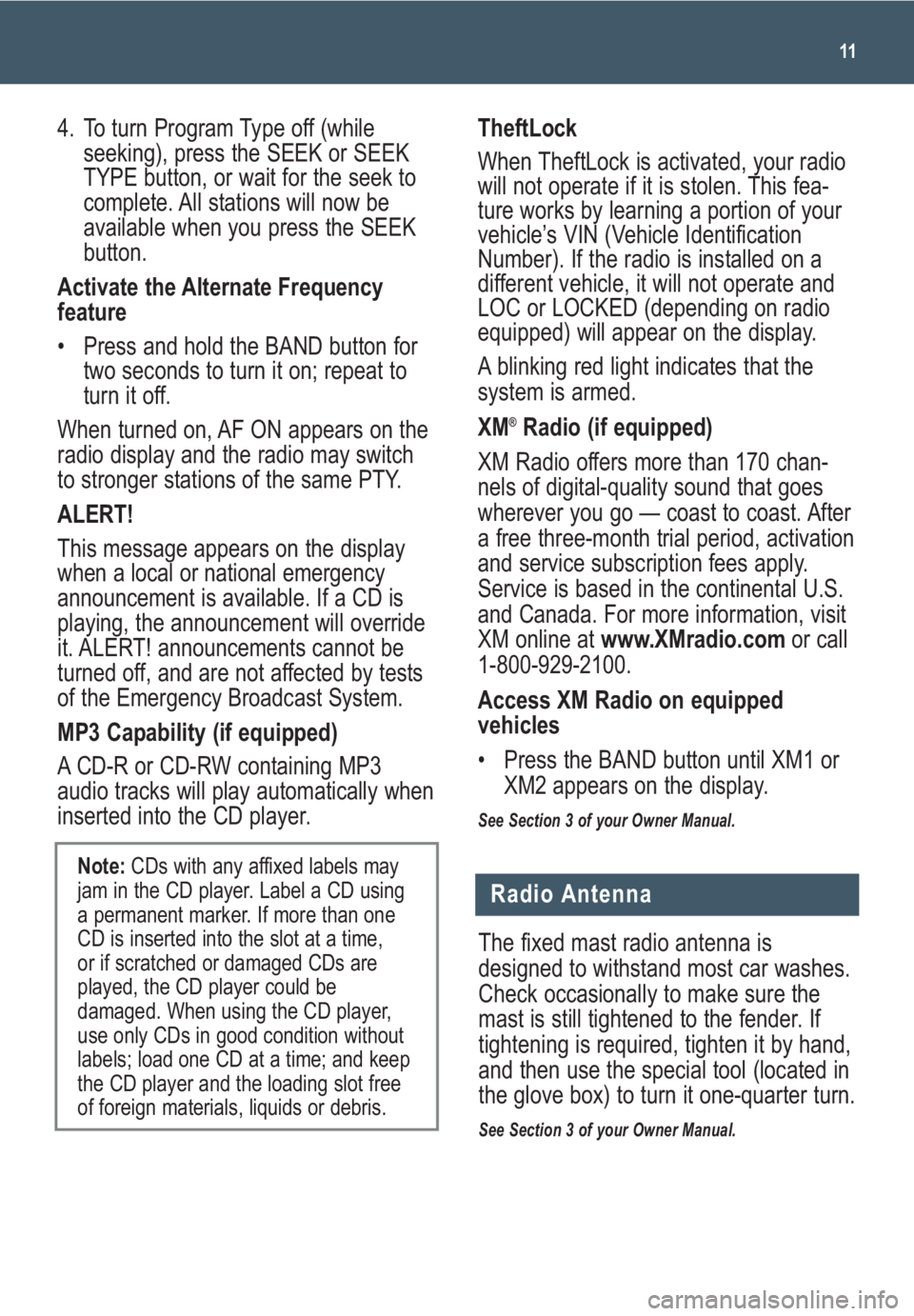
11
4. To turn Program Type off (while
seeking), press the SEEK or SEEK
TYPE button, or wait for the seek to
complete. All stations will now be
available when you press the SEEK
button.
Activate the Alternate Frequency
feature
• Press and hold the BAND button for
two seconds to turn it on; repeat to
turn it off.
When turned on, AF ON appears on the
radio display and the radio may switch
to stronger stations of the same PTY.
ALERT!
This message appears on the display
when a local or national emergency
announcement is available. If a CD is
playing, the announcement will override
it. ALERT! announcements cannot be
turned off, and are not affected by tests
of the Emergency Broadcast System.
MP3 Capability (if equipped)
A CD-R or CD-RW containing MP3
audio tracks will play automatically when
inserted into the CD player. TheftLock
When TheftLock is activated, your radio
will not operate if it is stolen. This fea-
ture works by learning a portion of your
vehicle’s VIN (Vehicle Identification
Number). If the radio is installed on a
different vehicle, it will not operate and
LOC or LOCKED (depending on radio
equipped) will appear on the display.
A blinking red light indicates that the
system is armed.
XM
®Radio (if equipped)
XM Radio offers more than 170 chan-
nels of digital-quality sound that goes
wherever you go — coast to coast. After
a free three-month trial period, activation
and service subscription fees apply.
Service is based in the continental U.S.
and Canada. For more information, visit
XM online at www.XMradio.comor call
1-800-929-2100.
Access XM Radio on equipped
vehicles
• Press the BAND button until XM1 or
XM2 appears on the display.
See Section 3 of your Owner Manual.
Note:CDs with any affixed labels may
jam in the CD player. Label a CD using
a permanent marker. If more than one
CD is inserted into the slot at a time,
or if scratched or damaged CDs are
played, the CD player could be
damaged. When using the CD player,
use only CDs in good condition without
labels; load one CD at a time; and keep
the CD player and the loading slot free
of foreign materials, liquids or debris.
Radio Antenna
The fixed mast radio antenna is
designed to withstand most car washes.
Check occasionally to make sure the
mast is still tightened to the fender. If
tightening is required, tighten it by hand,
and then use the special tool (located in
the glove box) to turn it one-quarter turn.
See Section 3 of your Owner Manual.