warning GMC CANYON 2009 Get To Know Guide
[x] Cancel search | Manufacturer: GMC, Model Year: 2009, Model line: CANYON, Model: GMC CANYON 2009Pages: 20, PDF Size: 0.6 MB
Page 2 of 20
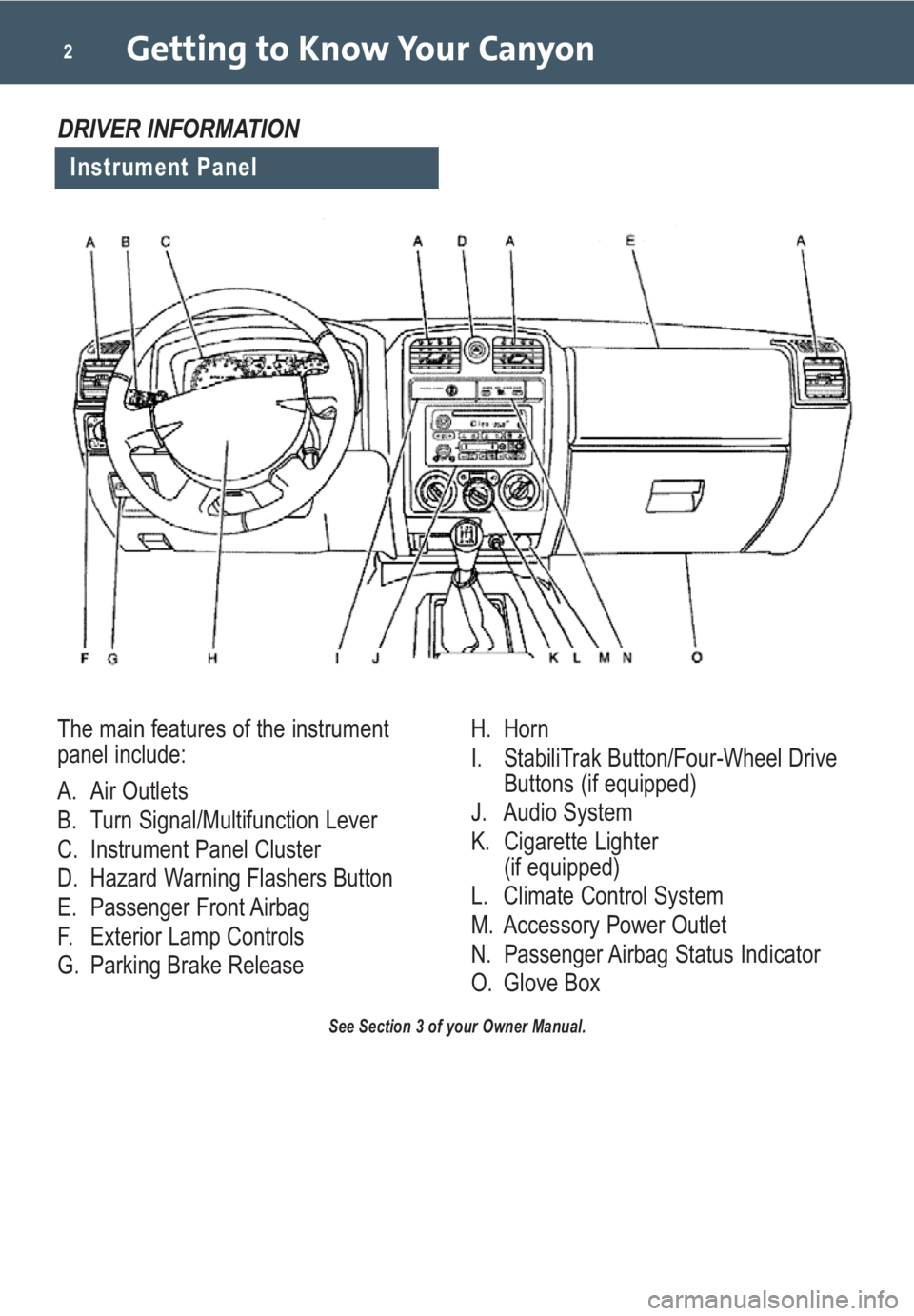
Getting to Know Your Canyon2
The main features of the instrument
panel include:
A. Air Outlets
B. Turn Signal/Multifunction Lever
C. Instrument Panel Cluster
D. Hazard Warning Flashers Button
E. Passenger Front Airbag
F. Exterior Lamp Controls
G. Parking Brake Release H. Horn
I. StabiliTrak Button/Four-Wheel Drive
Buttons (if equipped)
J. Audio System
K. Cigarette Lighter
(if equipped)
L. Climate Control System
M. Accessory Power Outlet
N. Passenger Airbag Status Indicator
O. Glove Box
See Section 3 of your Owner Manual.
Instrument Panel
DRIVER INFORMATION
Page 4 of 20

Getting to Know Your Canyon4
Driver Information Center
Your vehicle’s Driver Information Center
(DIC) is located on the instrument panel
cluster. It features a message center
that can display information such as the
trip odometer, vehicle personalization
features and a number of messages or
warnings.
The odometer is automatically displayed
when the engine is started, and shows
the total distance the vehicle has been
driven in either miles or kilometers.
Scroll through the various DIC modes
• Press and release the control stem
located on the DIC.
Display trip odometer information
• Press and hold the control stem for
four seconds.
The display shows the distance traveled
since you last set the trip odometer to
zero.
Select the DIC language
1.
With the engine off, turn the key to On.
2. Close all doors.
3. Press and release the reset stem
until LANGUAGE is displayed.
4. To view each available language,
press and hold the reset stem for
two seconds.
5. Once the desired language is dis-
played, briefly press the reset stem
to set your choice.
Warnings and Messages
The following are examples of some of
the warnings or messages that may
appear in the DIC. Have your vehicle
serviced as soon as possible:
• BRAKE FLUID
(Brake fluid may be low)
• BRAKE SYSTEM
(Service the brake system)
• ABS (Brake system operates
normally without the antilock brake
system benefit)
• SERVICE TRACTION (Service
the Traction Control System)
• ENG HOT (Check your engine
coolant temperature gauge)
• SERVICE VEH (Service vehicle)
• LO FUEL (Check the fuel gauge and
fill the fuel tank as soon as possible)
• BATTERY (There is a problem
with the battery)
• CHECK FUEL CAP (Check to
ensure that the fuel cap is secure)
Acknowledge and clear a warning or
message
• Press and hold the control stem for
one second.
Note:To ensure your own safety and to
protect your vehicle warranty, it’s impor-
tant not to ignore the preceding warn-
ings. Acknowledge each one and attend
to them at your earliest convenience.
Page 5 of 20

5
Check Warning Lights with OnStar
(if equipped)
If your vehicle is equipped with OnStar
and your Check Engine light or any
other warning message appears, you
can press the OnStar button and speak
to an OnStar Advisor. In many vehicles,
OnStar Advisors can access certain
diagnostic information and tell you how
serious the problem is and what you
should do about it.
See Section 3 of your Owner Manual.
SAFETY & SECURITY
Safety Belts
The safety belt shoulder straps feature
a park stitch (A) to prevent the safety
belt latch plate from contacting the
interior trim panel when the safety belt is
not in use. If you notice the latch plate
contacting the trim panel, make sure the
safety belt latch plate is located above
the park stitch in the belt.
A
Child Comfort Guide (Extended
Cabs and Crew Cabs only)
This feature provides added safety belt
comfort for smaller adults and for older
children who have outgrown booster
seats. When installed on a shoulder belt,
the comfort guide better positions the
belt away from the neck and head. One
comfort guide is provided for each rear
seat outboard position.
Safety Belt Reminder
When the ignition key is turned to On
or Start, a chime sounds for several
seconds to remind passengers to
buckle their safety belts. The safety belt
reminder light also illuminates and then
flashes for several seconds.
If the driver’s safety belt remains
unbuckled while the vehicle is in motion,
the chime will continue to sound and the
light will continue to flash.
See Sections 1 and 3 of your Owner Manual.
Page 19 of 20

19
StabiliTrak®– Stability Control
System (if equipped)
StabiliTrak is an advanced computer-
controlled vehicle stability and traction
enhancement system that assists with
directional control of the vehicle in diffi-
cult driving conditions. It turns on auto-
matically every time you start your vehi-
cle. To limit wheelspin and help maintain
directional control, you should always
leave the system
on. However, if
your vehicle
becomes stuck in
sand, mud or snow
and rocking the
vehicle is required,
the system should
be turned off.
To turn off the traction control part of
the system, press the (StabiliTrak)
button on the center of the instrument
panel. TRAC OFF will appear on the
Driver Information Center (DIC).
To turn off the traction control and stabil-
ity control systems, press and hold the
button for five seconds. STAB SYS
OFF will appear on the DIC.
The StabiliTrak warning light on the
instrument panel cluster will illuminate
when either part of the system is
turned off.
Press the button again to turn on
the system.
See Section 4 of your Owner Manual.
Tire Pressure Monitor
The Tire Pressure Monitor alerts you
when a significant reduction in pressure
occurs in one or more of your vehicle’s
tires by illuminating the (Low Tire
Pressure) warning light on the instru-
ment panel cluster. The low tire pres-
sure warning light will remain on until
you correct the tire pressure. A LOW
TIRE message may also appear on
the DIC.
Correcting the Tire Pressure
When the low tire pressure warning light
illuminates, you must inflate the tire to
the proper tire pressure (just as you
must refuel the vehicle when the low fuel
warning light illuminates). The Tire and
Loading Information label shows the
correct tire pressure for the tires when
they’re cold. “Cold” means your vehicle
has been sitting for at least three hours
or driven no more than one mile.
You can temporarily clear the DIC
message by acknowledging it with your
DIC controls. However, at the next
vehicle start-up, the DIC message will
reappear if the tire pressure has not
been corrected.
During cooler conditions, the low tire
pressure warning light may appear when
the vehicle is first started and then turn
off as you start to drive. This could be an
early indicator that your tire pressures
are getting low and the tires need to be
inflated to the proper pressure.
See Section 5 of your Owner Manual.
Note:The Tire Pressure Monitor can
alert you about low tire pressure, but it
doesn’t replace normal monthly tire
maintenance.