reset GMC CANYON 2015 Get To Know Guide
[x] Cancel search | Manufacturer: GMC, Model Year: 2015, Model line: CANYON, Model: GMC CANYON 2015Pages: 16, PDF Size: 2.27 MB
Page 6 of 16

6
drIver In Format Ion center
WIndsh Ield WIPers
F Optional equipment
The Driver Information Center (DIC) on the instrument cluster displays a variety of vehicle system information and warning messages.
Move the lever to activate the wipers.HI Fast Wipes
LO Slow Wipes
INT Intermittent
Rotate the INT band to adjust the delay between wipes. The wipers activate more often as the band is rotated upward.
OFF
1x Mist
Single wipe.
Washer Fluid
Pull the lever toward you to spray washer fluid on the windshield.
See Instruments and Controls in your Owner Manual.
Base DIC Controls
MENU
Press to display the Trip/Fuel menu, Vehicle Information menu or Eco menu.
Rotate the band to scroll through the items of each menu.
SET/CLR
Press the button on the end of the lever to set a menu item or clear a message. Press and hold the button to reset a menu item.
Color DIC ControlsF
Press to move between display zones.
Press to move through the menus.
Press to open a menu or select/deselect a setting. Press and hold to reset or clear an item.
See Instruments and Controls in your Owner Manual
Color DIC shown.
Base DIC Controls.
Color DIC Controls.
Page 7 of 16
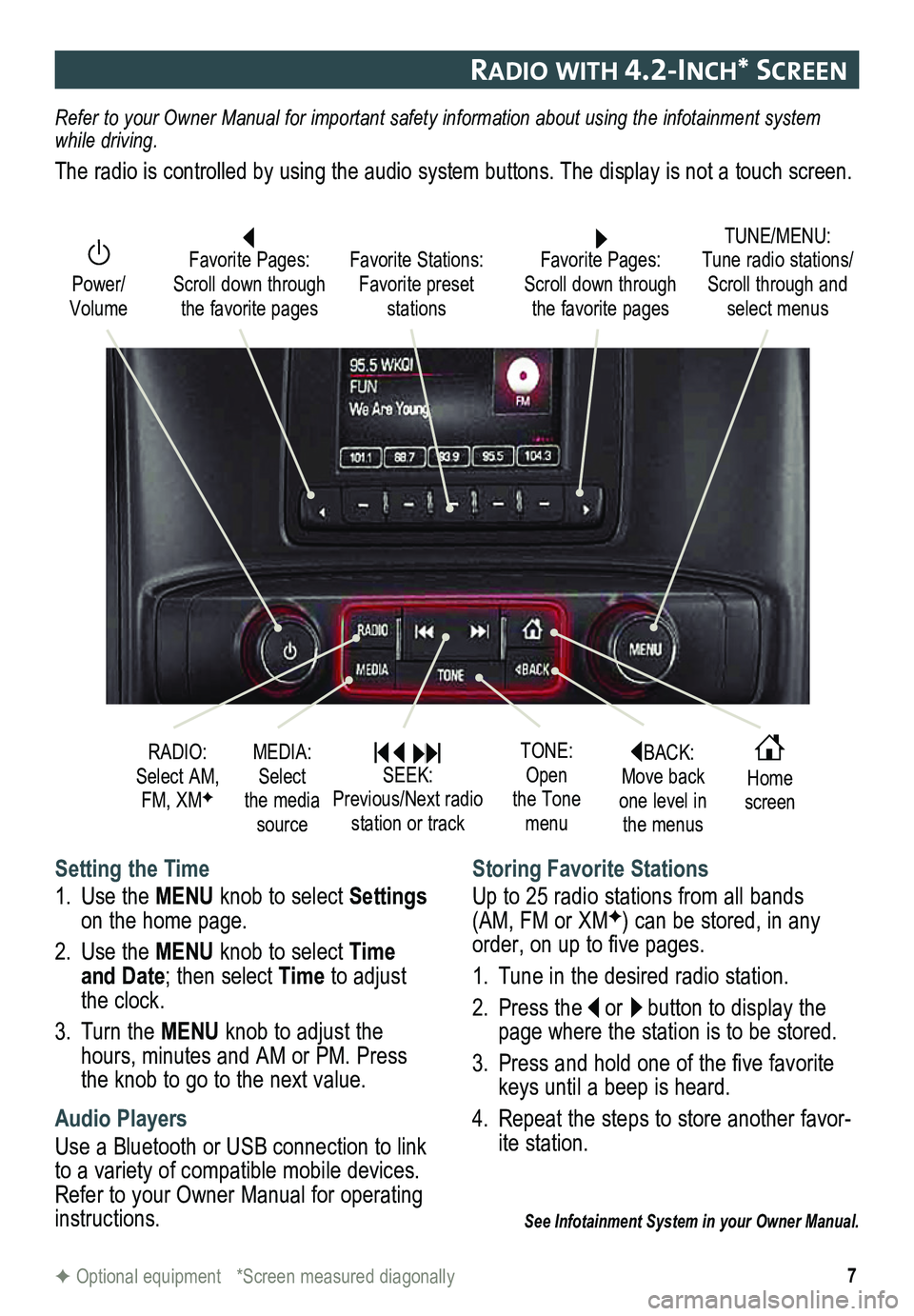
7
radIo WIth 4.2-Inch* screen
F Optional equipment *Screen measured diagonally
Setting the Time
1. Use the MENU knob to select Settings on the home page.
2. Use the MENU knob to select Time and Date; then select Time to adjust the clock.
3. Turn the MENU knob to adjust the hours, minutes and AM or PM. Press the knob to go to the next value.
Audio Players
Use a Bluetooth or USB connection to link to a variety of compatible mobile devices. Refer to your Owner Manual for operating instructions.
Storing Favorite Stations
Up to 25 radio stations from all bands (AM, FM or XMF) can be stored, in any order, on up to five pages.
1. Tune in the desired radio station.
2. Press the or button to display the page where the station is to be stored.
3. Press and hold one of the five favorite keys until a beep is heard.
4. Repeat the steps to store another favor-ite station.
See Infotainment System in your Owner Manual.
Refer to your Owner Manual for important safety information about using \
the infotainment system while driving.
The radio is controlled by using the audio system buttons. The display i\
s not a touch screen.
BACK: Move back one level in the menus
Home screen
TONE: Open the Tone menu
Power/ Volume
Favorite Pages: Scroll down through the favorite pages
TUNE/MENU: Tune radio stations/Scroll through and select menus
Favorite Stations: Favorite preset stations
Favorite Pages: Scroll down through the favorite pages
RADIO: Select AM, FM, XMF
MEDIA: Select the media source
SEEK: Previous/Next radio station or track