warning lights GMC CANYON 2016 Get To Know Guide
[x] Cancel search | Manufacturer: GMC, Model Year: 2016, Model line: CANYON, Model: GMC CANYON 2016Pages: 16, PDF Size: 1.15 MB
Page 2 of 16
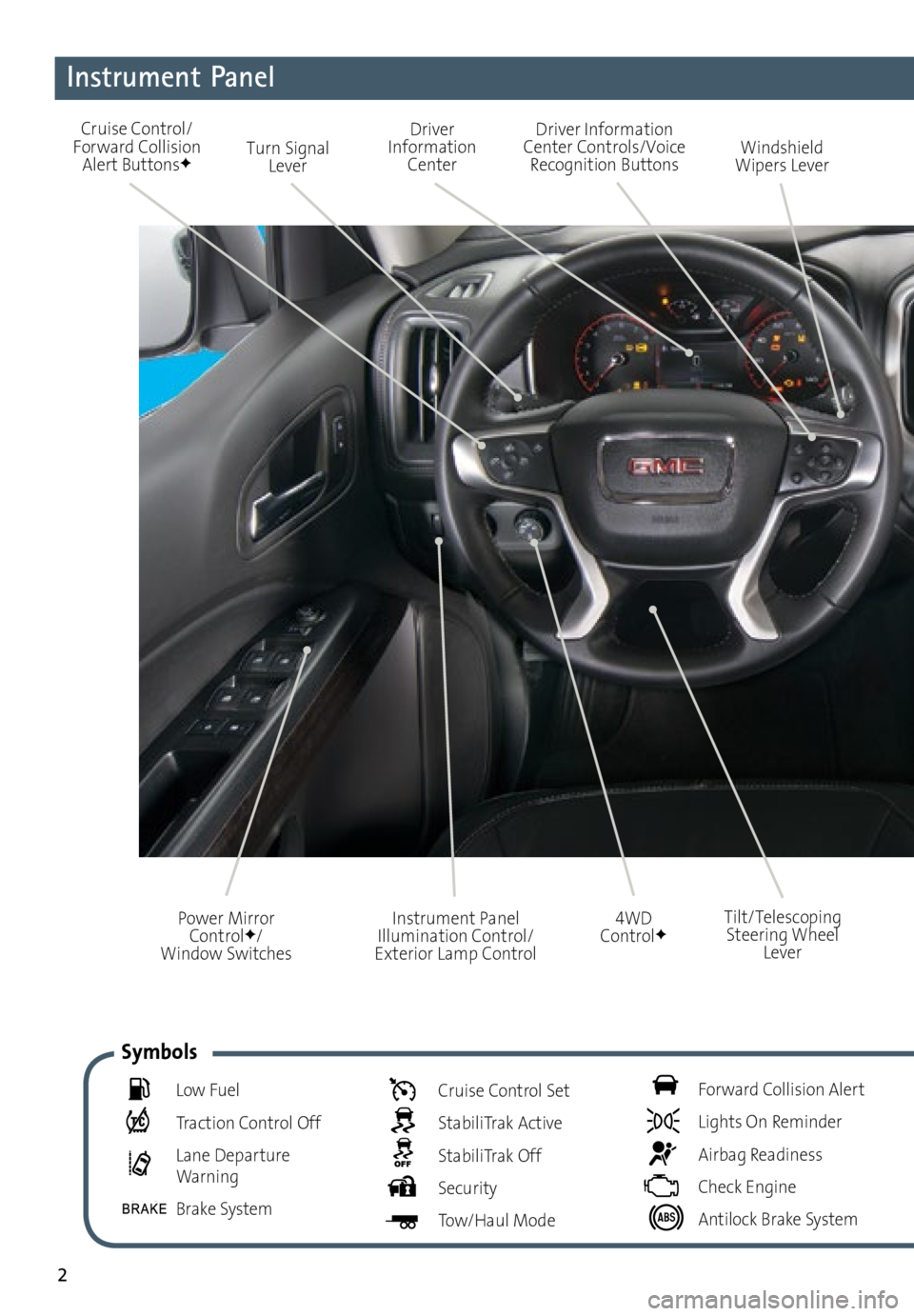
2
Instrument Panel
Cruise Control/
Forward Collision Alert Buttons
FTurn Signal Lever Driver Information
Center Controls/Voice Recognition Buttons Windshield
Wipers Lever
4WD
Control
F
Driver
Information Center
Instrument Panel
Illumination Control/
Exterior Lamp Control
Power Mirror
Control
F/
Window Switches Tilt/Telescoping
Steering Wheel Lever
Low Fuel
Traction Control Off
Lane Departure Warning
Brake System
Cruise Control Set
StabiliTrak Active
StabiliTrak Off
Security
Tow/Haul Mode
Forward Collision Alert
Lights On Reminder
Airbag Readiness
Check Engine
Antilock Brake System
Symbols
Page 3 of 16

3
Refer to your Owner Manual
to learn about the information
being relayed by the lights,
gauges and indicators on the
instrument cluster.
See In Brief in your Owner Manual.
Climate
Controls
Infotainment
System (8-inch*
screen shownF) Cargo Box Lamp/
Hill Descent ControlF/Lane
Departure WarningF Buttons
Driver’s
Heated Seat Buttons
F
Tow/Haul Mode/Diesel
Exhaust Brake (if equipped)/ Traction Control and
StabiliTrak/Hazard Warning Flashers Buttons
Auxiliary Jack/
USB Port/
Accessory Power Outlet Passenger’s
Heated Seat Buttons
F
F Optional equipment *Screen measured diagonally
Door Ajar
Oil Pressure
Charging System
Safety Belt Reminder
Diesel Exhaust Fluid
(diesel models only)
Glow Plug (diesel models only)
Note: Gasoline model shown.
Page 14 of 16
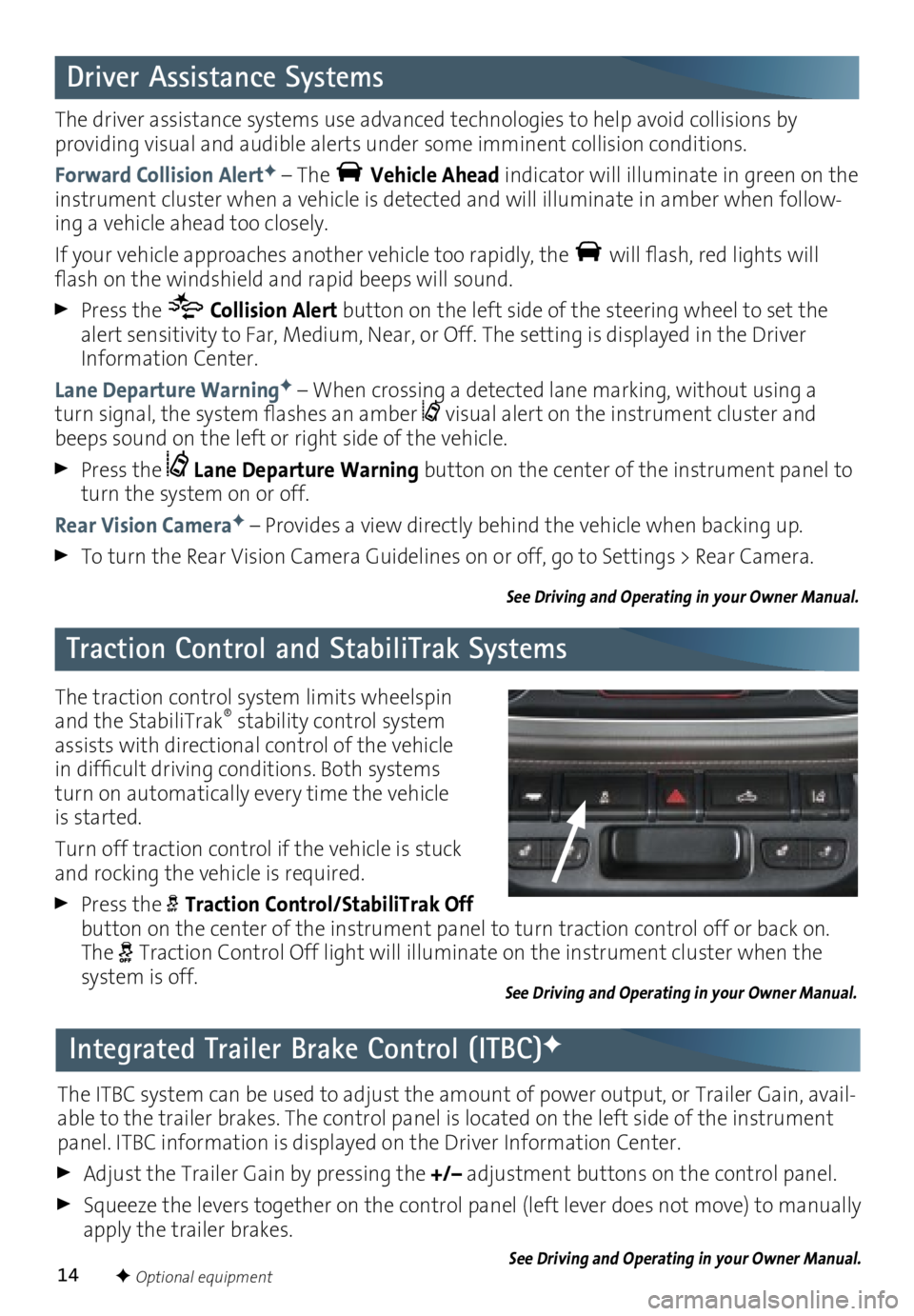
14
Driver Assistance Systems
Traction Control and StabiliTrak Systems
The driver assistance systems use advanced technologies to help avoid collisions by
providing visual and audible alerts under some imminent collision conditions.
Forward Collision Alert
F – The Vehicle Ahead indicator will illuminate in green on the
instrument cluster when a vehicle is detected and will illuminate in amber when follow-ing a vehicle ahead too closely.
If your vehicle approaches another vehicle too rapidly, the
will flash, red lights will
flash on the windshield and rapid beeps will sound.
Press the Collision Alert button on the left side of the steering wheel to set the
alert sensitivity to Far, Medium, Near, or Off. The setting is displayed in the Driver
Information Center.
Lane Departure Warning
F – When crossing a detected lane marking, without using a
turn signal, the system flashes an amber visual alert on the instrument cluster and
beeps sound on the left or right side of the vehicle.
Press the Lane Departure Warning button on the center of the instrument panel to
turn the system on or off.
Rear Vision Camera
F – Provides a view directly behind the vehicle when backing up.
To turn the Rear Vision Camera Guidelines on or off, go to Settings > Rear Camera.
See Driving and Operating in your Owner Manual.
The traction control system limits wheelspin
and the StabiliTrak® stability control system
assists with directional control of the vehicle
in difficult driving conditions. Both systems
turn on automatically every time the vehicle
is started.
Turn off traction control if the vehicle is stuck
and rocking the vehicle is required.
Press the Traction Control/StabiliTrak Off
button on the center of the instrument panel to turn traction control off or back on.
The
Traction Control Off light will illuminate on the instrument cluster when the
system is off.
See Driving and Operating in your Owner Manual.
F Optional equipment
Integrated Trailer Brake Control (ITBC)F
The ITBC system can be used to adjust the amount of power output, or Trailer Gain, avail-able to the trailer brakes. The control panel is located on the left side of the instrument
panel. ITBC information is displayed on the Driver Information Center.
Adjust the Trailer Gain by pressing the +/– adjustment buttons on the control panel.
Squeeze the levers together on the control panel (left lever does not move) to manually
apply the trailer brakes.
See Driving and Operating in your Owner Manual.