keyless GMC CANYON 2017 User Guide
[x] Cancel search | Manufacturer: GMC, Model Year: 2017, Model line: CANYON, Model: GMC CANYON 2017Pages: 417, PDF Size: 5.36 MB
Page 132 of 417
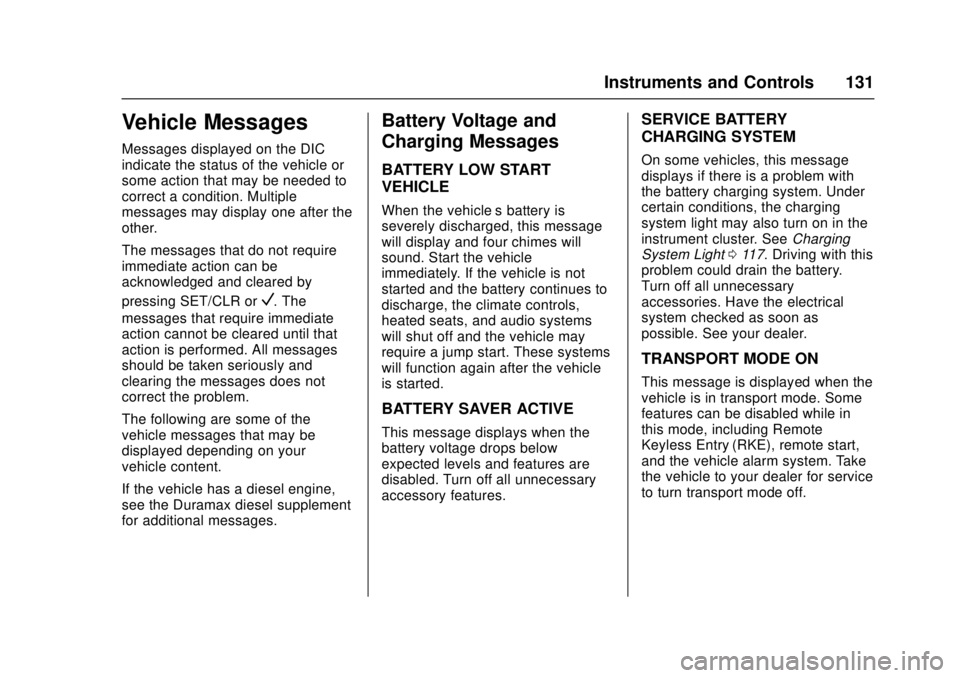
GMC Canyon Owner Manual (GMNA-Localizing-U.S./Canada-10122677) -
2017 - crc - 1/20/17
Instruments and Controls 131
Vehicle Messages
Messages displayed on the DIC
indicate the status of the vehicle or
some action that may be needed to
correct a condition. Multiple
messages may display one after the
other.
The messages that do not require
immediate action can be
acknowledged and cleared by
pressing SET/CLR or
V. The
messages that require immediate
action cannot be cleared until that
action is performed. All messages
should be taken seriously and
clearing the messages does not
correct the problem.
The following are some of the
vehicle messages that may be
displayed depending on your
vehicle content.
If the vehicle has a diesel engine,
see the Duramax diesel supplement
for additional messages.
Battery Voltage and
Charging Messages
BATTERY LOW START
VEHICLE
When the vehicle’ s battery is
severely discharged, this message
will display and four chimes will
sound. Start the vehicle
immediately. If the vehicle is not
started and the battery continues to
discharge, the climate controls,
heated seats, and audio systems
will shut off and the vehicle may
require a jump start. These systems
will function again after the vehicle
is started.
BATTERY SAVER ACTIVE
This message displays when the
battery voltage drops below
expected levels and features are
disabled. Turn off all unnecessary
accessory features.
SERVICE BATTERY
CHARGING SYSTEM
On some vehicles, this message
displays if there is a problem with
the battery charging system. Under
certain conditions, the charging
system light may also turn on in the
instrument cluster. See Charging
System Light 0117. Driving with this
problem could drain the battery.
Turn off all unnecessary
accessories. Have the electrical
system checked as soon as
possible. See your dealer.
TRANSPORT MODE ON
This message is displayed when the
vehicle is in transport mode. Some
features can be disabled while in
this mode, including Remote
Keyless Entry (RKE), remote start,
and the vehicle alarm system. Take
the vehicle to your dealer for service
to turn transport mode off.
Page 135 of 417
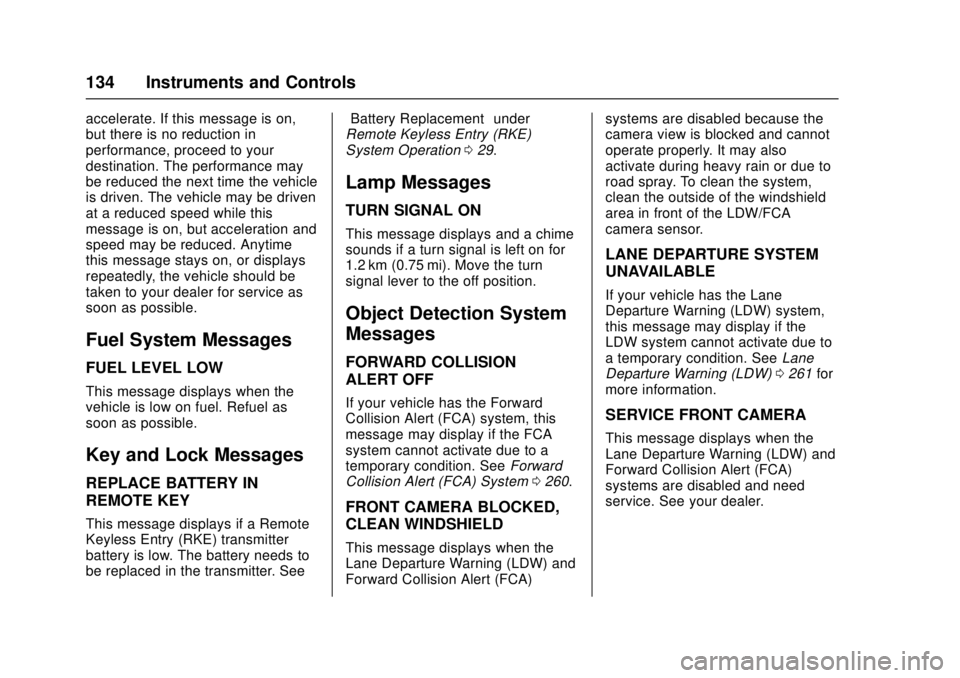
GMC Canyon Owner Manual (GMNA-Localizing-U.S./Canada-10122677) -
2017 - crc - 1/20/17
134 Instruments and Controls
accelerate. If this message is on,
but there is no reduction in
performance, proceed to your
destination. The performance may
be reduced the next time the vehicle
is driven. The vehicle may be driven
at a reduced speed while this
message is on, but acceleration and
speed may be reduced. Anytime
this message stays on, or displays
repeatedly, the vehicle should be
taken to your dealer for service as
soon as possible.
Fuel System Messages
FUEL LEVEL LOW
This message displays when the
vehicle is low on fuel. Refuel as
soon as possible.
Key and Lock Messages
REPLACE BATTERY IN
REMOTE KEY
This message displays if a Remote
Keyless Entry (RKE) transmitter
battery is low. The battery needs to
be replaced in the transmitter. See“Battery Replacement”
under
Remote Keyless Entry (RKE)
System Operation 029.
Lamp Messages
TURN SIGNAL ON
This message displays and a chime
sounds if a turn signal is left on for
1.2 km (0.75 mi). Move the turn
signal lever to the off position.
Object Detection System
Messages
FORWARD COLLISION
ALERT OFF
If your vehicle has the Forward
Collision Alert (FCA) system, this
message may display if the FCA
system cannot activate due to a
temporary condition. See Forward
Collision Alert (FCA) System 0260.
FRONT CAMERA BLOCKED,
CLEAN WINDSHIELD
This message displays when the
Lane Departure Warning (LDW) and
Forward Collision Alert (FCA) systems are disabled because the
camera view is blocked and cannot
operate properly. It may also
activate during heavy rain or due to
road spray. To clean the system,
clean the outside of the windshield
area in front of the LDW/FCA
camera sensor.
LANE DEPARTURE SYSTEM
UNAVAILABLE
If your vehicle has the Lane
Departure Warning (LDW) system,
this message may display if the
LDW system cannot activate due to
a temporary condition. See
Lane
Departure Warning (LDW) 0261 for
more information.
SERVICE FRONT CAMERA
This message displays when the
Lane Departure Warning (LDW) and
Forward Collision Alert (FCA)
systems are disabled and need
service. See your dealer.
Page 141 of 417
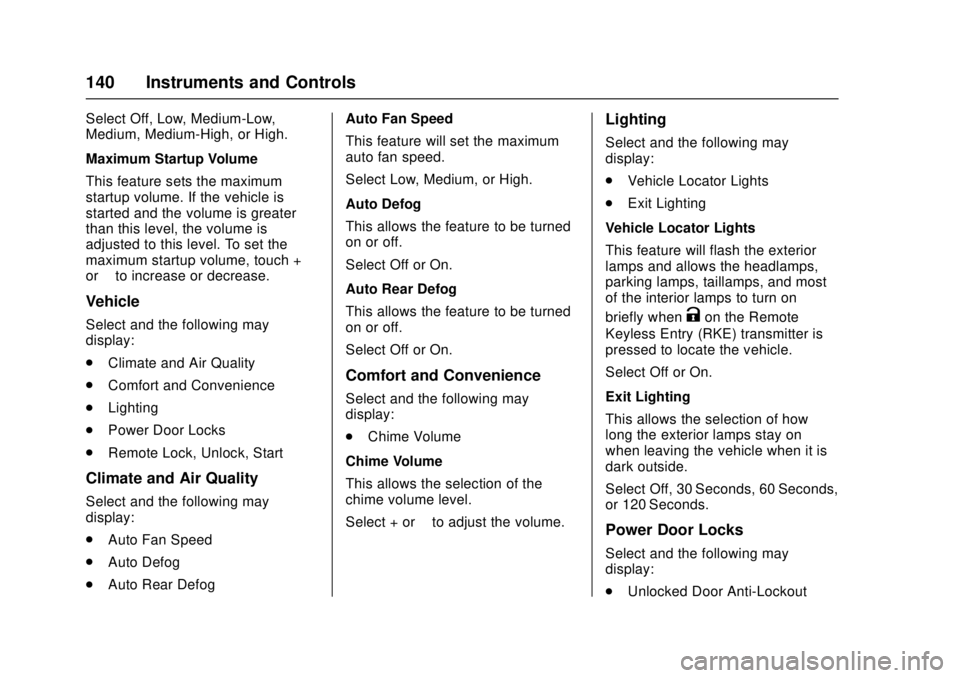
GMC Canyon Owner Manual (GMNA-Localizing-U.S./Canada-10122677) -
2017 - crc - 1/20/17
140 Instruments and Controls
Select Off, Low, Medium-Low,
Medium, Medium-High, or High.
Maximum Startup Volume
This feature sets the maximum
startup volume. If the vehicle is
started and the volume is greater
than this level, the volume is
adjusted to this level. To set the
maximum startup volume, touch +
or−to increase or decrease.
Vehicle
Select and the following may
display:
.
Climate and Air Quality
. Comfort and Convenience
. Lighting
. Power Door Locks
. Remote Lock, Unlock, Start
Climate and Air Quality
Select and the following may
display:
.Auto Fan Speed
. Auto Defog
. Auto Rear Defog Auto Fan Speed
This feature will set the maximum
auto fan speed.
Select Low, Medium, or High.
Auto Defog
This allows the feature to be turned
on or off.
Select Off or On.
Auto Rear Defog
This allows the feature to be turned
on or off.
Select Off or On.
Comfort and Convenience
Select and the following may
display:
.
Chime Volume
Chime Volume
This allows the selection of the
chime volume level.
Select + or −to adjust the volume.
Lighting
Select and the following may
display:
.
Vehicle Locator Lights
. Exit Lighting
Vehicle Locator Lights
This feature will flash the exterior
lamps and allows the headlamps,
parking lamps, taillamps, and most
of the interior lamps to turn on
briefly when
Kon the Remote
Keyless Entry (RKE) transmitter is
pressed to locate the vehicle.
Select Off or On.
Exit Lighting
This allows the selection of how
long the exterior lamps stay on
when leaving the vehicle when it is
dark outside.
Select Off, 30 Seconds, 60 Seconds,
or 120 Seconds.
Power Door Locks
Select and the following may
display:
. Unlocked Door Anti-Lockout
Page 151 of 417
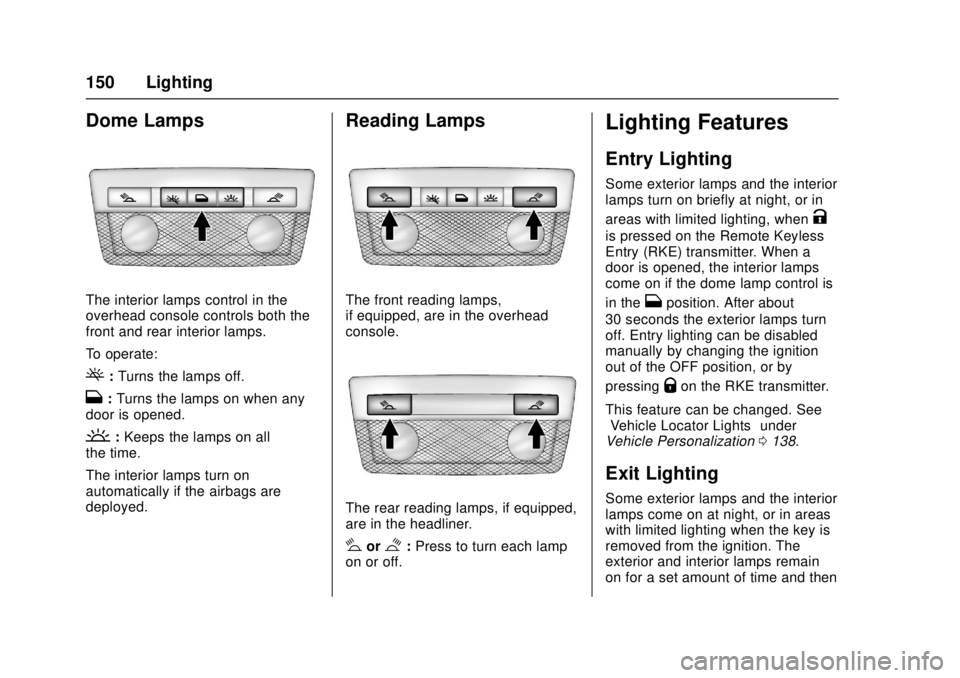
GMC Canyon Owner Manual (GMNA-Localizing-U.S./Canada-10122677) -
2017 - crc - 1/20/17
150 Lighting
Dome Lamps
The interior lamps control in the
overhead console controls both the
front and rear interior lamps.
To operate:
(:Turns the lamps off.
H: Turns the lamps on when any
door is opened.
': Keeps the lamps on all
the time.
The interior lamps turn on
automatically if the airbags are
deployed.
Reading Lamps
The front reading lamps,
if equipped, are in the overhead
console.
The rear reading lamps, if equipped,
are in the headliner.
#or$: Press to turn each lamp
on or off.
Lighting Features
Entry Lighting
Some exterior lamps and the interior
lamps turn on briefly at night, or in
areas with limited lighting, when
K
is pressed on the Remote Keyless
Entry (RKE) transmitter. When a
door is opened, the interior lamps
come on if the dome lamp control is
in the
Hposition. After about
30 seconds the exterior lamps turn
off. Entry lighting can be disabled
manually by changing the ignition
out of the OFF position, or by
pressing
Qon the RKE transmitter.
This feature can be changed. See
“Vehicle Locator Lights” under
Vehicle Personalization 0138.
Exit Lighting
Some exterior lamps and the interior
lamps come on at night, or in areas
with limited lighting when the key is
removed from the ignition. The
exterior and interior lamps remain
on for a set amount of time and then
Page 169 of 417
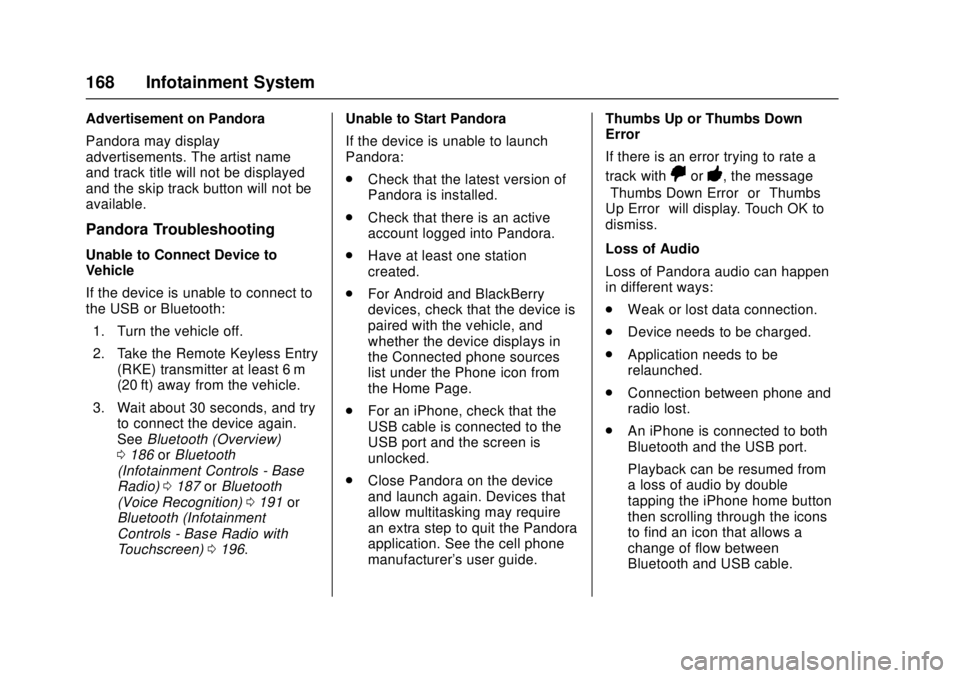
GMC Canyon Owner Manual (GMNA-Localizing-U.S./Canada-10122677) -
2017 - crc - 1/20/17
168 Infotainment System
Advertisement on Pandora
Pandora may display
advertisements. The artist name
and track title will not be displayed
and the skip track button will not be
available.
Pandora Troubleshooting
Unable to Connect Device to
Vehicle
If the device is unable to connect to
the USB or Bluetooth:1. Turn the vehicle off.
2. Take the Remote Keyless Entry (RKE) transmitter at least 6 m
(20 ft) away from the vehicle.
3. Wait about 30 seconds, and try to connect the device again.
See Bluetooth (Overview)
0 186 orBluetooth
(Infotainment Controls - Base
Radio) 0187 orBluetooth
(Voice Recognition) 0191 or
Bluetooth (Infotainment
Controls - Base Radio with
Touchscreen) 0196. Unable to Start Pandora
If the device is unable to launch
Pandora:
.
Check that the latest version of
Pandora is installed.
. Check that there is an active
account logged into Pandora.
. Have at least one station
created.
. For Android and BlackBerry
devices, check that the device is
paired with the vehicle, and
whether the device displays in
the Connected phone sources
list under the Phone icon from
the Home Page.
. For an iPhone, check that the
USB cable is connected to the
USB port and the screen is
unlocked.
. Close Pandora on the device
and launch again. Devices that
allow multitasking may require
an extra step to quit the Pandora
application. See the cell phone
manufacturer's user guide. Thumbs Up or Thumbs Down
Error
If there is an error trying to rate a
track with
,or-, the message
“Thumbs Down Error” or“Thumbs
Up Error” will display. Touch OK to
dismiss.
Loss of Audio
Loss of Pandora audio can happen
in different ways:
. Weak or lost data connection.
. Device needs to be charged.
. Application needs to be
relaunched.
. Connection between phone and
radio lost.
. An iPhone is connected to both
Bluetooth and the USB port.
Playback can be resumed from
a loss of audio by double
tapping the iPhone home button
then scrolling through the icons
to find an icon that allows a
change of flow between
Bluetooth and USB cable.
Page 279 of 417
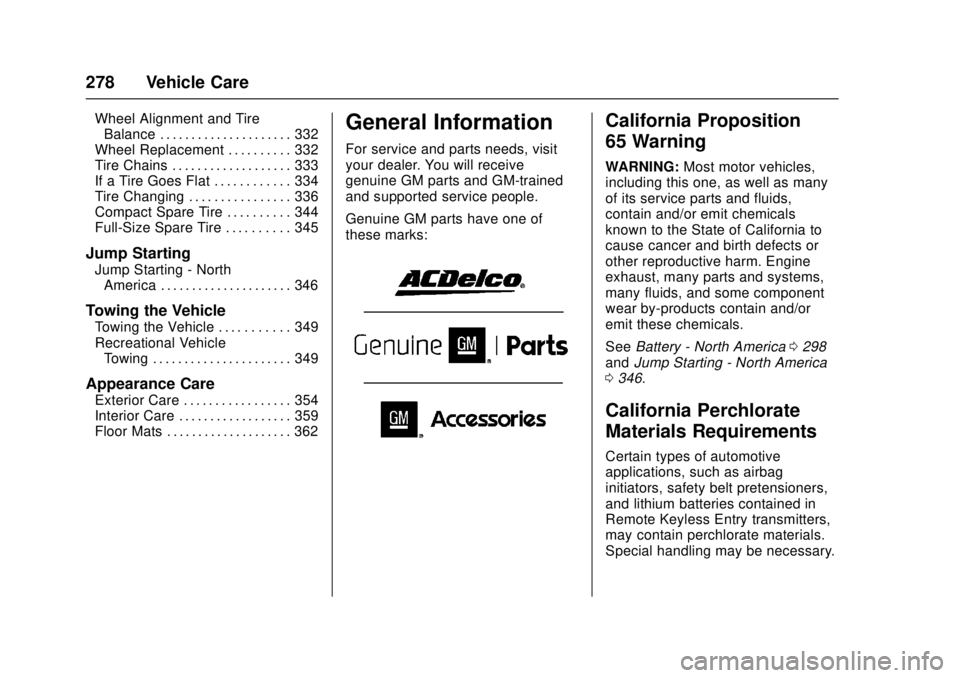
GMC Canyon Owner Manual (GMNA-Localizing-U.S./Canada-10122677) -
2017 - crc - 1/20/17
278 Vehicle Care
Wheel Alignment and TireBalance . . . . . . . . . . . . . . . . . . . . . 332
Wheel Replacement . . . . . . . . . . 332
Tire Chains . . . . . . . . . . . . . . . . . . . 333
If a Tire Goes Flat . . . . . . . . . . . . 334
Tire Changing . . . . . . . . . . . . . . . . 336
Compact Spare Tire . . . . . . . . . . 344
Full-Size Spare Tire . . . . . . . . . . 345
Jump Starting
Jump Starting - North America . . . . . . . . . . . . . . . . . . . . . 346
Towing the Vehicle
Towing the Vehicle . . . . . . . . . . . 349
Recreational VehicleTowing . . . . . . . . . . . . . . . . . . . . . . 349
Appearance Care
Exterior Care . . . . . . . . . . . . . . . . . 354
Interior Care . . . . . . . . . . . . . . . . . . 359
Floor Mats . . . . . . . . . . . . . . . . . . . . 362
General Information
For service and parts needs, visit
your dealer. You will receive
genuine GM parts and GM-trained
and supported service people.
Genuine GM parts have one of
these marks:
California Proposition
65 Warning
WARNING: Most motor vehicles,
including this one, as well as many
of its service parts and fluids,
contain and/or emit chemicals
known to the State of California to
cause cancer and birth defects or
other reproductive harm. Engine
exhaust, many parts and systems,
many fluids, and some component
wear by-products contain and/or
emit these chemicals.
See Battery - North America 0298
and Jump Starting - North America
0 346.
California Perchlorate
Materials Requirements
Certain types of automotive
applications, such as airbag
initiators, safety belt pretensioners,
and lithium batteries contained in
Remote Keyless Entry transmitters,
may contain perchlorate materials.
Special handling may be necessary.
Page 411 of 417
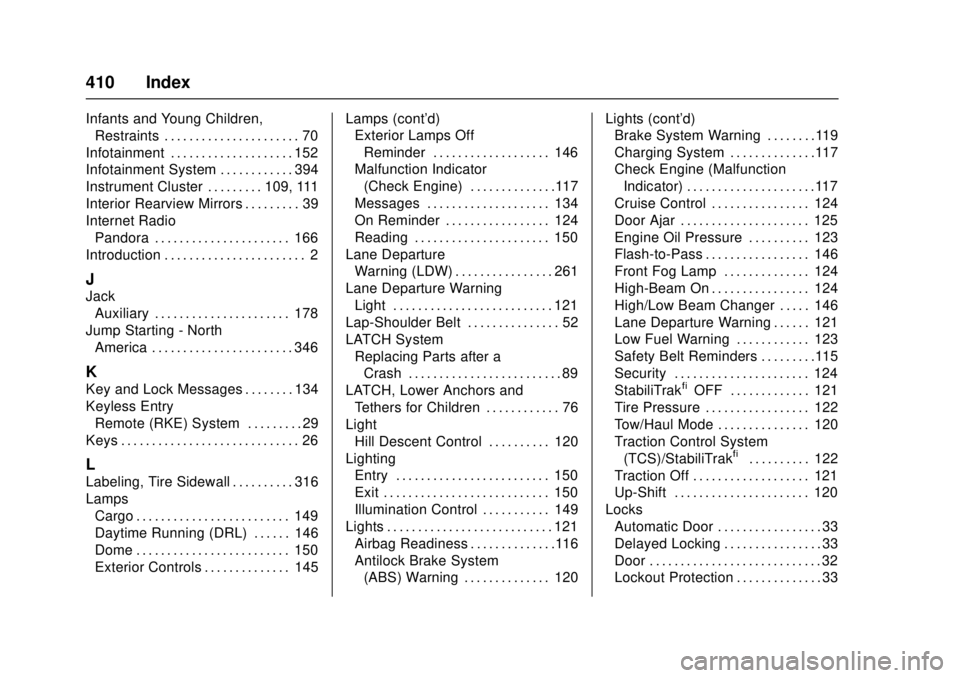
GMC Canyon Owner Manual (GMNA-Localizing-U.S./Canada-10122677) -
2017 - crc - 1/20/17
410 Index
Infants and Young Children,Restraints . . . . . . . . . . . . . . . . . . . . . . 70
Infotainment . . . . . . . . . . . . . . . . . . . . 152
Infotainment System . . . . . . . . . . . . 394
Instrument Cluster . . . . . . . . . 109, 111
Interior Rearview Mirrors . . . . . . . . . 39
Internet Radio Pandora . . . . . . . . . . . . . . . . . . . . . . 166
Introduction . . . . . . . . . . . . . . . . . . . . . . . 2
J
Jack Auxiliary . . . . . . . . . . . . . . . . . . . . . . 178
Jump Starting - North America . . . . . . . . . . . . . . . . . . . . . . . 346
K
Key and Lock Messages . . . . . . . . 134
Keyless EntryRemote (RKE) System . . . . . . . . . 29
Keys . . . . . . . . . . . . . . . . . . . . . . . . . . . . . 26
L
Labeling, Tire Sidewall . . . . . . . . . . 316
Lamps Cargo . . . . . . . . . . . . . . . . . . . . . . . . . 149
Daytime Running (DRL) . . . . . . 146
Dome . . . . . . . . . . . . . . . . . . . . . . . . . 150
Exterior Controls . . . . . . . . . . . . . . 145 Lamps (cont'd)
Exterior Lamps Off
Reminder . . . . . . . . . . . . . . . . . . . 146
Malfunction Indicator
(Check Engine) . . . . . . . . . . . . . .117
Messages . . . . . . . . . . . . . . . . . . . . 134
On Reminder . . . . . . . . . . . . . . . . . 124
Reading . . . . . . . . . . . . . . . . . . . . . . 150
Lane Departure
Warning (LDW) . . . . . . . . . . . . . . . . 261
Lane Departure Warning Light . . . . . . . . . . . . . . . . . . . . . . . . . . 121
Lap-Shoulder Belt . . . . . . . . . . . . . . . 52
LATCH System Replacing Parts after aCrash . . . . . . . . . . . . . . . . . . . . . . . . . 89
LATCH, Lower Anchors and Tethers for Children . . . . . . . . . . . . 76
Light Hill Descent Control . . . . . . . . . . 120
Lighting Entry . . . . . . . . . . . . . . . . . . . . . . . . . 150
Exit . . . . . . . . . . . . . . . . . . . . . . . . . . . 150
Illumination Control . . . . . . . . . . . 149
Lights . . . . . . . . . . . . . . . . . . . . . . . . . . . 121 Airbag Readiness . . . . . . . . . . . . . .116
Antilock Brake System(ABS) Warning . . . . . . . . . . . . . . 120 Lights (cont'd)
Brake System Warning . . . . . . . .119
Charging System . . . . . . . . . . . . . .117
Check Engine (Malfunction
Indicator) . . . . . . . . . . . . . . . . . . . . .117
Cruise Control . . . . . . . . . . . . . . . . 124
Door Ajar . . . . . . . . . . . . . . . . . . . . . 125
Engine Oil Pressure . . . . . . . . . . 123
Flash-to-Pass . . . . . . . . . . . . . . . . . 146
Front Fog Lamp . . . . . . . . . . . . . . 124
High-Beam On . . . . . . . . . . . . . . . . 124
High/Low Beam Changer . . . . . 146
Lane Departure Warning . . . . . . 121
Low Fuel Warning . . . . . . . . . . . . 123
Safety Belt Reminders . . . . . . . . .115
Security . . . . . . . . . . . . . . . . . . . . . . 124
StabiliTrak
®OFF . . . . . . . . . . . . . 121
Tire Pressure . . . . . . . . . . . . . . . . . 122
Tow/Haul Mode . . . . . . . . . . . . . . . 120
Traction Control System
(TCS)/StabiliTrak
®. . . . . . . . . . 122
Traction Off . . . . . . . . . . . . . . . . . . . 121
Up-Shift . . . . . . . . . . . . . . . . . . . . . . 120
Locks Automatic Door . . . . . . . . . . . . . . . . . 33
Delayed Locking . . . . . . . . . . . . . . . . 33
Door . . . . . . . . . . . . . . . . . . . . . . . . . . . . 32
Lockout Protection . . . . . . . . . . . . . . 33
Page 414 of 417
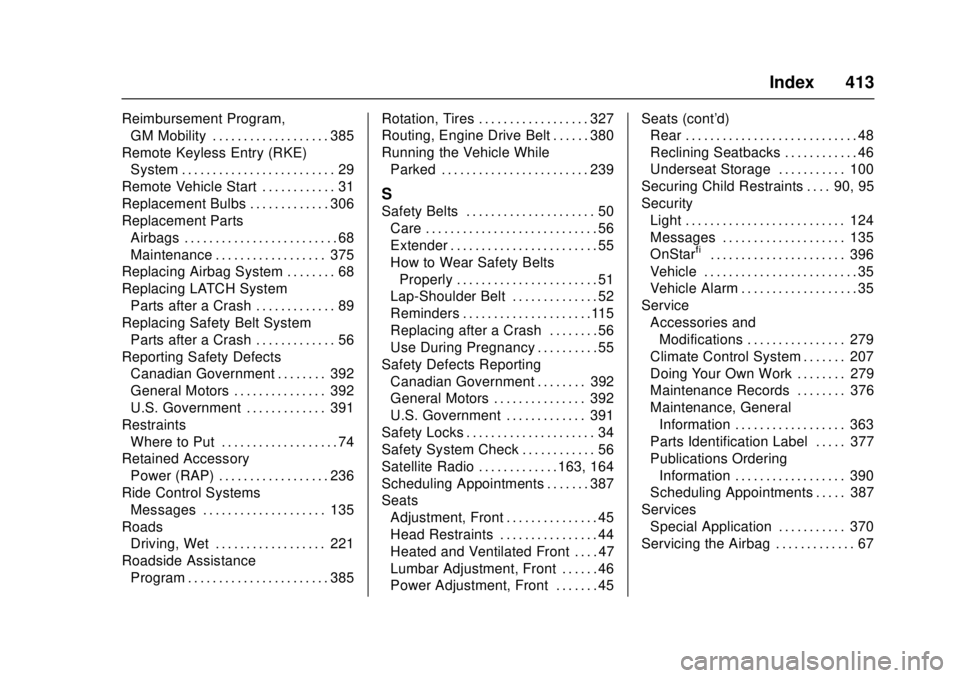
GMC Canyon Owner Manual (GMNA-Localizing-U.S./Canada-10122677) -
2017 - crc - 1/20/17
Index 413
Reimbursement Program,GM Mobility . . . . . . . . . . . . . . . . . . . 385
Remote Keyless Entry (RKE) System . . . . . . . . . . . . . . . . . . . . . . . . . 29
Remote Vehicle Start . . . . . . . . . . . . 31
Replacement Bulbs . . . . . . . . . . . . . 306
Replacement Parts Airbags . . . . . . . . . . . . . . . . . . . . . . . . . 68
Maintenance . . . . . . . . . . . . . . . . . . 375
Replacing Airbag System . . . . . . . . 68
Replacing LATCH System Parts after a Crash . . . . . . . . . . . . . 89
Replacing Safety Belt System Parts after a Crash . . . . . . . . . . . . . 56
Reporting Safety Defects Canadian Government . . . . . . . . 392
General Motors . . . . . . . . . . . . . . . 392
U.S. Government . . . . . . . . . . . . . 391
Restraints Where to Put . . . . . . . . . . . . . . . . . . . 74
Retained Accessory
Power (RAP) . . . . . . . . . . . . . . . . . . 236
Ride Control Systems Messages . . . . . . . . . . . . . . . . . . . . 135
Roads
Driving, Wet . . . . . . . . . . . . . . . . . . 221
Roadside Assistance Program . . . . . . . . . . . . . . . . . . . . . . . 385 Rotation, Tires . . . . . . . . . . . . . . . . . . 327
Routing, Engine Drive Belt . . . . . . 380
Running the Vehicle While
Parked . . . . . . . . . . . . . . . . . . . . . . . . 239
S
Safety Belts . . . . . . . . . . . . . . . . . . . . . 50Care . . . . . . . . . . . . . . . . . . . . . . . . . . . . 56
Extender . . . . . . . . . . . . . . . . . . . . . . . . 55
How to Wear Safety BeltsProperly . . . . . . . . . . . . . . . . . . . . . . . 51
Lap-Shoulder Belt . . . . . . . . . . . . . . 52
Reminders . . . . . . . . . . . . . . . . . . . . .115
Replacing after a Crash . . . . . . . . 56
Use During Pregnancy . . . . . . . . . . 55
Safety Defects Reporting Canadian Government . . . . . . . . 392
General Motors . . . . . . . . . . . . . . . 392
U.S. Government . . . . . . . . . . . . . 391
Safety Locks . . . . . . . . . . . . . . . . . . . . . 34
Safety System Check . . . . . . . . . . . . 56
Satellite Radio . . . . . . . . . . . . . 163, 164
Scheduling Appointments . . . . . . . 387
Seats Adjustment, Front . . . . . . . . . . . . . . . 45
Head Restraints . . . . . . . . . . . . . . . . 44
Heated and Ventilated Front . . . . 47
Lumbar Adjustment, Front . . . . . . 46
Power Adjustment, Front . . . . . . . 45 Seats (cont'd)
Rear . . . . . . . . . . . . . . . . . . . . . . . . . . . . 48
Reclining Seatbacks . . . . . . . . . . . . 46
Underseat Storage . . . . . . . . . . . 100
Securing Child Restraints . . . . 90, 95
Security Light . . . . . . . . . . . . . . . . . . . . . . . . . . 124
Messages . . . . . . . . . . . . . . . . . . . . 135
OnStar
®. . . . . . . . . . . . . . . . . . . . . . 396
Vehicle . . . . . . . . . . . . . . . . . . . . . . . . . 35
Vehicle Alarm . . . . . . . . . . . . . . . . . . . 35
Service Accessories andModifications . . . . . . . . . . . . . . . . 279
Climate Control System . . . . . . . 207
Doing Your Own Work . . . . . . . . 279
Maintenance Records . . . . . . . . 376
Maintenance, General Information . . . . . . . . . . . . . . . . . . 363
Parts Identification Label . . . . . 377
Publications Ordering Information . . . . . . . . . . . . . . . . . . 390
Scheduling Appointments . . . . . 387
Services Special Application . . . . . . . . . . . 370
Servicing the Airbag . . . . . . . . . . . . . 67