radio controls GMC CANYON 2018 User Guide
[x] Cancel search | Manufacturer: GMC, Model Year: 2018, Model line: CANYON, Model: GMC CANYON 2018Pages: 417, PDF Size: 5.47 MB
Page 153 of 417
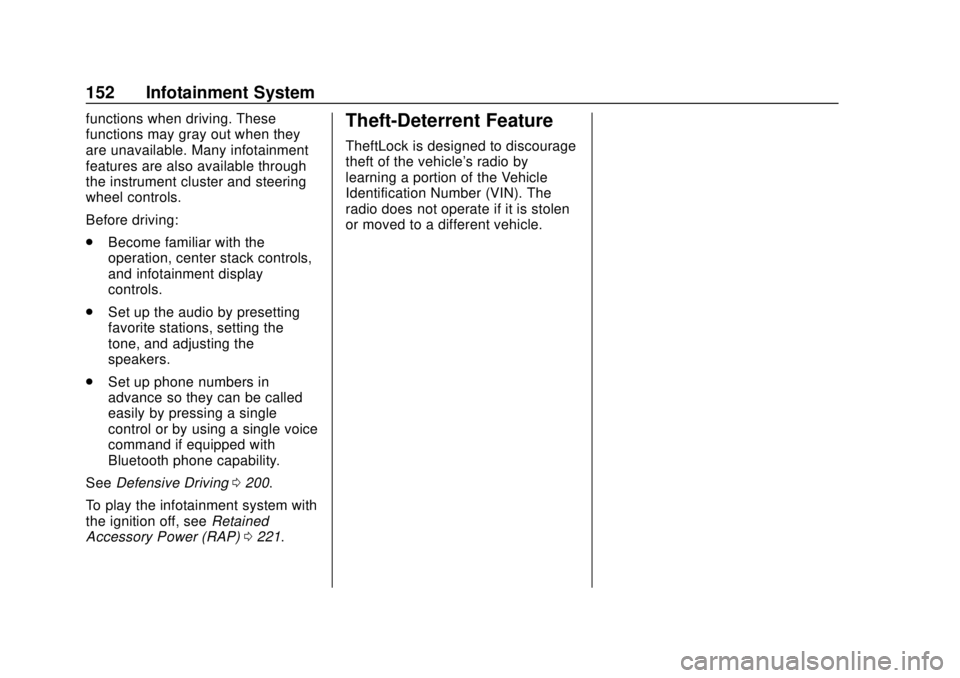
GMC Canyon/Canyon Denali Owner Manual (GMNA-Localizing-U.S./Canada-
11354423) - 2018 - crc - 10/12/17
152 Infotainment System
functions when driving. These
functions may gray out when they
are unavailable. Many infotainment
features are also available through
the instrument cluster and steering
wheel controls.
Before driving:
.Become familiar with the
operation, center stack controls,
and infotainment display
controls.
. Set up the audio by presetting
favorite stations, setting the
tone, and adjusting the
speakers.
. Set up phone numbers in
advance so they can be called
easily by pressing a single
control or by using a single voice
command if equipped with
Bluetooth phone capability.
See Defensive Driving 0200.
To play the infotainment system with
the ignition off, see Retained
Accessory Power (RAP) 0221.Theft-Deterrent Feature
TheftLock is designed to discourage
theft of the vehicle's radio by
learning a portion of the Vehicle
Identification Number (VIN). The
radio does not operate if it is stolen
or moved to a different vehicle.
Page 155 of 417
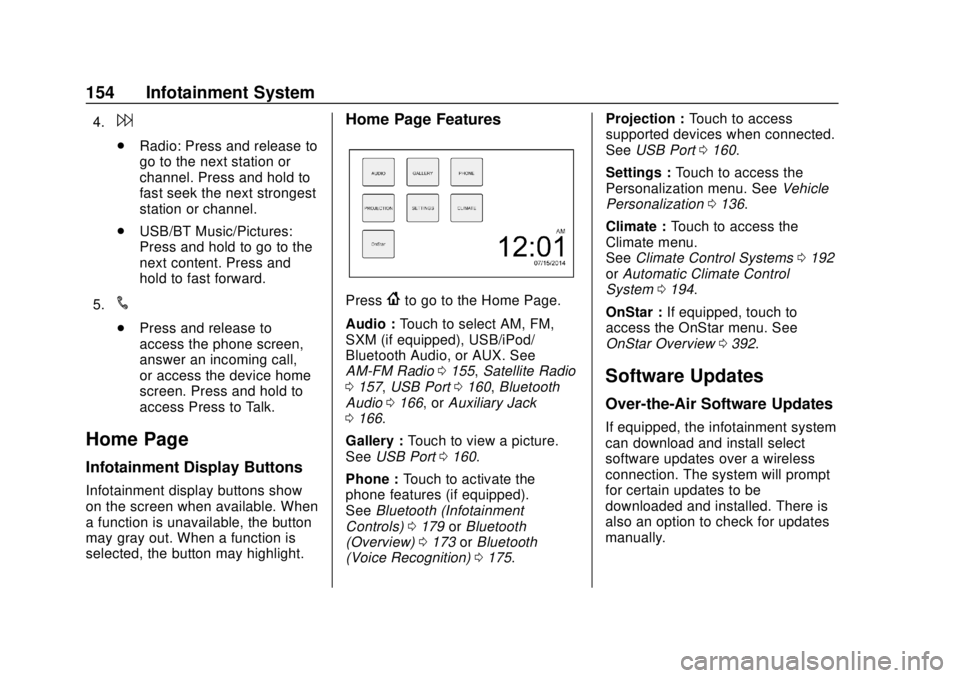
GMC Canyon/Canyon Denali Owner Manual (GMNA-Localizing-U.S./Canada-
11354423) - 2018 - crc - 10/12/17
154 Infotainment System
4.6
.Radio: Press and release to
go to the next station or
channel. Press and hold to
fast seek the next strongest
station or channel.
. USB/BT Music/Pictures:
Press and hold to go to the
next content. Press and
hold to fast forward.
5.
#
. Press and release to
access the phone screen,
answer an incoming call,
or access the device home
screen. Press and hold to
access Press to Talk.
Home Page
Infotainment Display Buttons
Infotainment display buttons show
on the screen when available. When
a function is unavailable, the button
may gray out. When a function is
selected, the button may highlight.
Home Page Features
Press{to go to the Home Page.
Audio : Touch to select AM, FM,
SXM (if equipped), USB/iPod/
Bluetooth Audio, or AUX. See
AM-FM Radio 0155, Satellite Radio
0 157, USB Port 0160, Bluetooth
Audio 0166, or Auxiliary Jack
0 166.
Gallery : Touch to view a picture.
See USB Port 0160.
Phone : Touch to activate the
phone features (if equipped).
See Bluetooth (Infotainment
Controls) 0179 orBluetooth
(Overview) 0173 orBluetooth
(Voice Recognition) 0175. Projection :
Touch to access
supported devices when connected.
See USB Port 0160.
Settings : Touch to access the
Personalization menu. See Vehicle
Personalization 0136.
Climate : Touch to access the
Climate menu.
See Climate Control Systems 0192
or Automatic Climate Control
System 0194.
OnStar : If equipped, touch to
access the OnStar menu. See
OnStar Overview 0392.
Software Updates
Over-the-Air Software Updates
If equipped, the infotainment system
can download and install select
software updates over a wireless
connection. The system will prompt
for certain updates to be
downloaded and installed. There is
also an option to check for updates
manually.
Page 167 of 417
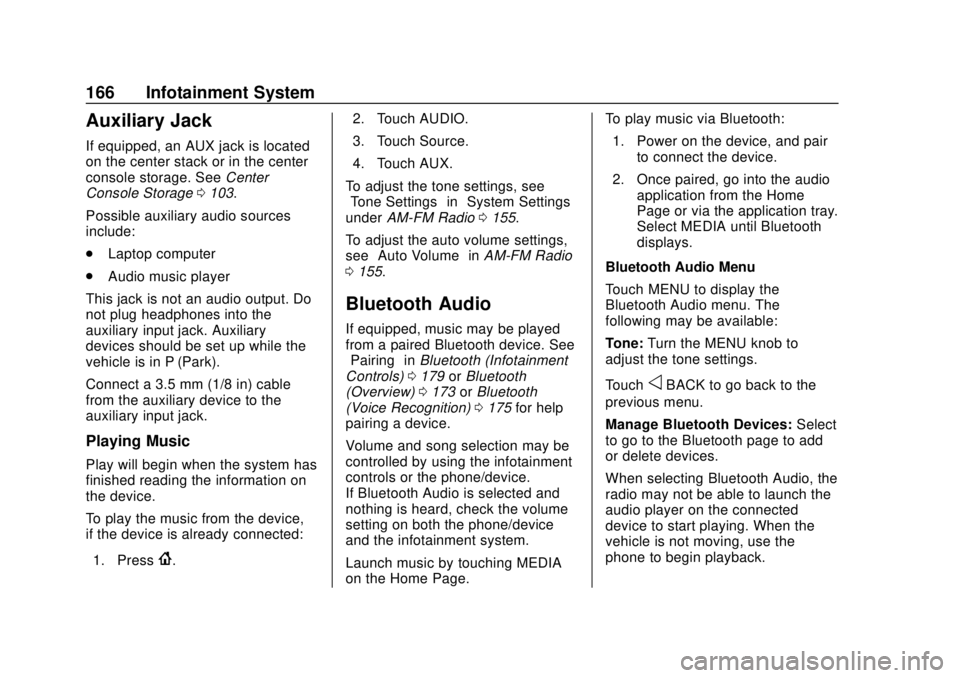
GMC Canyon/Canyon Denali Owner Manual (GMNA-Localizing-U.S./Canada-
11354423) - 2018 - crc - 10/12/17
166 Infotainment System
Auxiliary Jack
If equipped, an AUX jack is located
on the center stack or in the center
console storage. SeeCenter
Console Storage 0103.
Possible auxiliary audio sources
include:
. Laptop computer
. Audio music player
This jack is not an audio output. Do
not plug headphones into the
auxiliary input jack. Auxiliary
devices should be set up while the
vehicle is in P (Park).
Connect a 3.5 mm (1/8 in) cable
from the auxiliary device to the
auxiliary input jack.
Playing Music
Play will begin when the system has
finished reading the information on
the device.
To play the music from the device,
if the device is already connected:
1. Press
{. 2. Touch AUDIO.
3. Touch Source.
4. Touch AUX.
To adjust the tone settings, see
“Tone Settings” in“System Settings”
under AM-FM Radio 0155.
To adjust the auto volume settings,
see “Auto Volume” inAM-FM Radio
0 155.
Bluetooth Audio
If equipped, music may be played
from a paired Bluetooth device. See
“Pairing” inBluetooth (Infotainment
Controls) 0179 orBluetooth
(Overview) 0173 orBluetooth
(Voice Recognition) 0175 for help
pairing a device.
Volume and song selection may be
controlled by using the infotainment
controls or the phone/device.
If Bluetooth Audio is selected and
nothing is heard, check the volume
setting on both the phone/device
and the infotainment system.
Launch music by touching MEDIA
on the Home Page. To play music via Bluetooth:
1. Power on the device, and pair to connect the device.
2. Once paired, go into the audio application from the Home
Page or via the application tray.
Select MEDIA until Bluetooth
displays.
Bluetooth Audio Menu
Touch MENU to display the
Bluetooth Audio menu. The
following may be available:
Tone: Turn the MENU knob to
adjust the tone settings.
Touch
oBACK to go back to the
previous menu.
Manage Bluetooth Devices: Select
to go to the Bluetooth page to add
or delete devices.
When selecting Bluetooth Audio, the
radio may not be able to launch the
audio player on the connected
device to start playing. When the
vehicle is not moving, use the
phone to begin playback.
Page 171 of 417
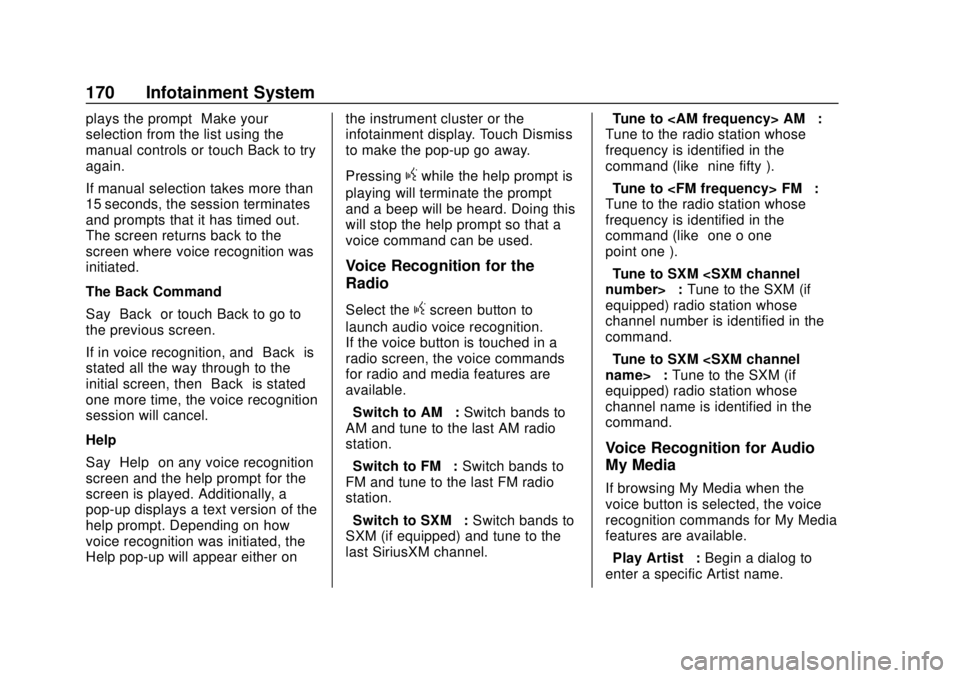
GMC Canyon/Canyon Denali Owner Manual (GMNA-Localizing-U.S./Canada-
11354423) - 2018 - crc - 10/12/17
170 Infotainment System
plays the prompt“Make your
selection from the list using the
manual controls or touch Back to try
again.”
If manual selection takes more than
15 seconds, the session terminates
and prompts that it has timed out.
The screen returns back to the
screen where voice recognition was
initiated.
The Back Command
Say “Back” or touch Back to go to
the previous screen.
If in voice recognition, and “Back”is
stated all the way through to the
initial screen, then “Back”is stated
one more time, the voice recognition
session will cancel.
Help
Say “Help” on any voice recognition
screen and the help prompt for the
screen is played. Additionally, a
pop-up displays a text version of the
help prompt. Depending on how
voice recognition was initiated, the
Help pop-up will appear either on the instrument cluster or the
infotainment display. Touch Dismiss
to make the pop-up go away.
Pressing
gwhile the help prompt is
playing will terminate the prompt
and a beep will be heard. Doing this
will stop the help prompt so that a
voice command can be used.
Voice Recognition for the
Radio
Select thegscreen button to
launch audio voice recognition.
If the voice button is touched in a
radio screen, the voice commands
for radio and media features are
available.
“Switch to AM” :Switch bands to
AM and tune to the last AM radio
station.
“Switch to FM” :Switch bands to
FM and tune to the last FM radio
station.
“Switch to SXM” :Switch bands to
SXM (if equipped) and tune to the
last SiriusXM channel. “Tune to
:
Tune to the radio station whose
frequency is identified in the
command (like “nine fifty”).
“Tune to
Tune to the radio station whose
frequency is identified in the
command (like “one o one
point one”).
“Tune to SXM
equipped) radio station whose
channel number is identified in the
command.
“Tune to SXM
equipped) radio station whose
channel name is identified in the
command.
Voice Recognition for Audio
My Media
If browsing My Media when the
voice button is selected, the voice
recognition commands for My Media
features are available.
“Play Artist” :Begin a dialog to
enter a specific Artist name.
Page 174 of 417
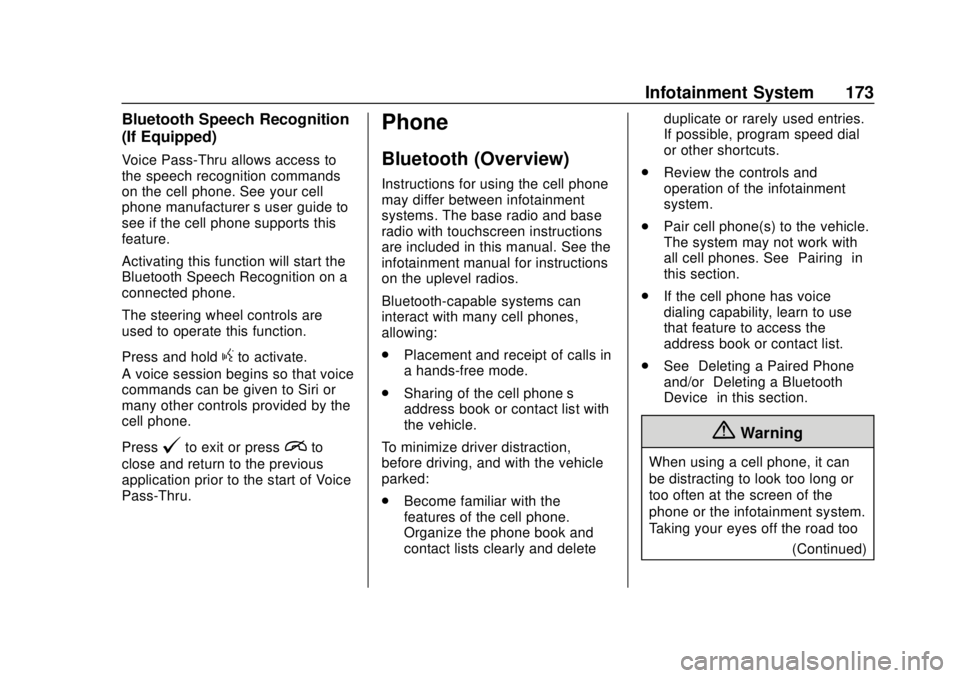
GMC Canyon/Canyon Denali Owner Manual (GMNA-Localizing-U.S./Canada-
11354423) - 2018 - crc - 10/12/17
Infotainment System 173
Bluetooth Speech Recognition
(If Equipped)
Voice Pass-Thru allows access to
the speech recognition commands
on the cell phone. See your cell
phone manufacturer’s user guide to
see if the cell phone supports this
feature.
Activating this function will start the
Bluetooth Speech Recognition on a
connected phone.
The steering wheel controls are
used to operate this function.
Press and hold
gto activate.
A voice session begins so that voice
commands can be given to Siri or
many other controls provided by the
cell phone.
Press
@to exit or pressito
close and return to the previous
application prior to the start of Voice
Pass-Thru.
Phone
Bluetooth (Overview)
Instructions for using the cell phone
may differ between infotainment
systems. The base radio and base
radio with touchscreen instructions
are included in this manual. See the
infotainment manual for instructions
on the uplevel radios.
Bluetooth-capable systems can
interact with many cell phones,
allowing:
. Placement and receipt of calls in
a hands-free mode.
. Sharing of the cell phone’s
address book or contact list with
the vehicle.
To minimize driver distraction,
before driving, and with the vehicle
parked:
. Become familiar with the
features of the cell phone.
Organize the phone book and
contact lists clearly and delete duplicate or rarely used entries.
If possible, program speed dial
or other shortcuts.
. Review the controls and
operation of the infotainment
system.
. Pair cell phone(s) to the vehicle.
The system may not work with
all cell phones. See “Pairing”in
this section.
. If the cell phone has voice
dialing capability, learn to use
that feature to access the
address book or contact list.
. See “Deleting a Paired Phone”
and/or “Deleting a Bluetooth
Device” in this section.
{Warning
When using a cell phone, it can
be distracting to look too long or
too often at the screen of the
phone or the infotainment system.
Taking your eyes off the road too
(Continued)
Page 309 of 417
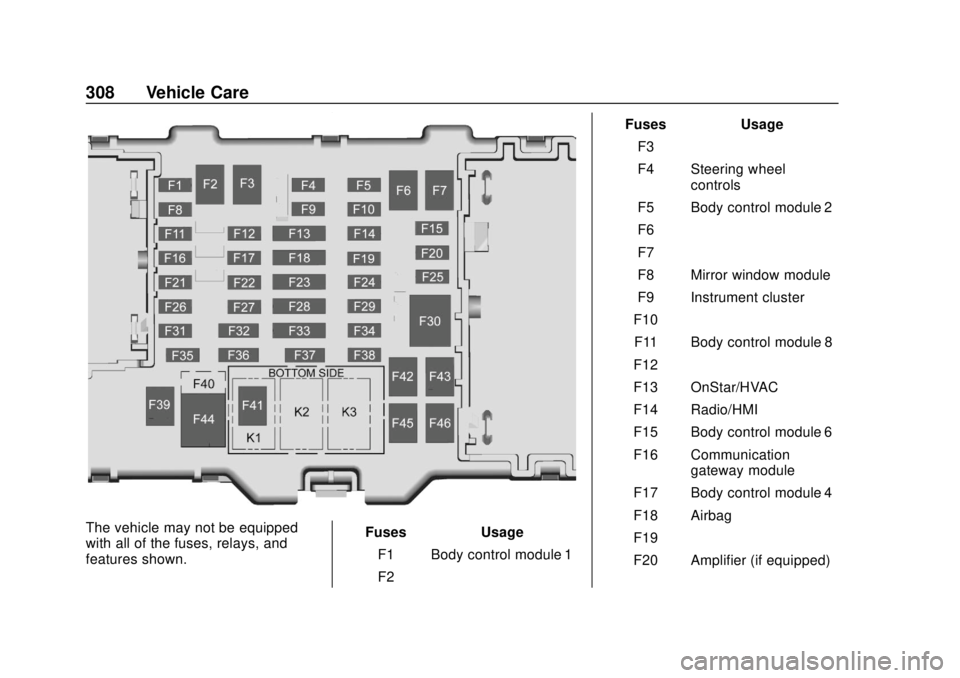
GMC Canyon/Canyon Denali Owner Manual (GMNA-Localizing-U.S./Canada-
11354423) - 2018 - crc - 10/12/17
308 Vehicle Care
The vehicle may not be equipped
with all of the fuses, relays, and
features shown.Fuses Usage
F1 Body control module 1
F2 – Fuses Usage
F3 –
F4 Steering wheel controls
F5 Body control module 2
F6 –
F7 –
F8 Mirror window module
F9 Instrument cluster
F10 –
F11 Body control module 8
F12 –
F13 OnStar/HVAC
F14 Radio/HMI
F15 Body control module 6
F16 Communication gateway module
F17 Body control module 4
F18 Airbag
F19 –
F20 Amplifier (if equipped)
Page 408 of 417
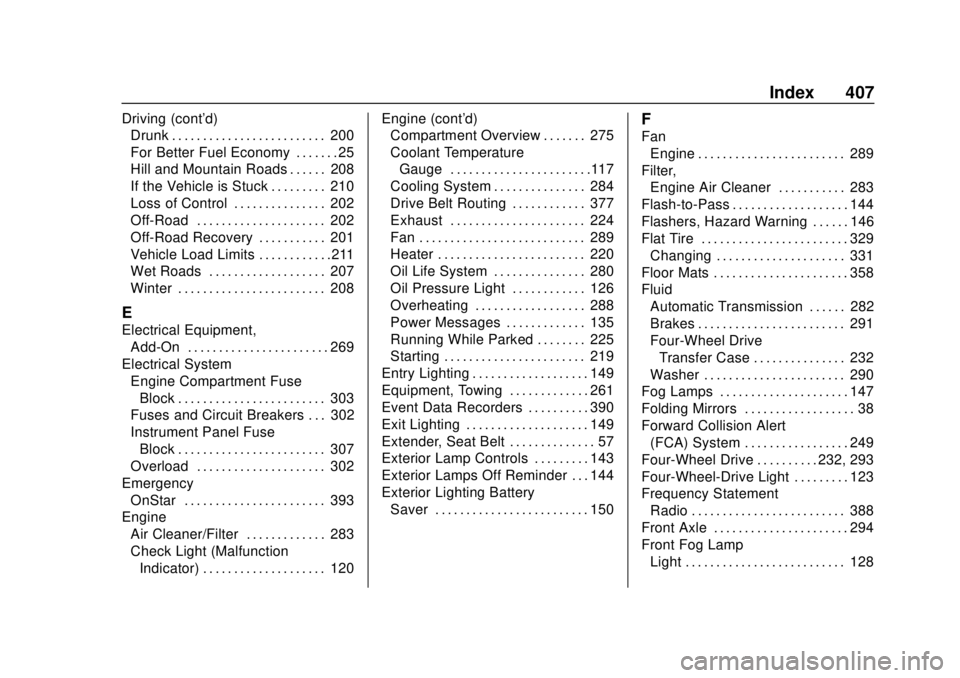
GMC Canyon/Canyon Denali Owner Manual (GMNA-Localizing-U.S./Canada-
11354423) - 2018 - crc - 10/12/17
Index 407
Driving (cont'd)Drunk . . . . . . . . . . . . . . . . . . . . . . . . . 200
For Better Fuel Economy . . . . . . . 25
Hill and Mountain Roads . . . . . . 208
If the Vehicle is Stuck . . . . . . . . . 210
Loss of Control . . . . . . . . . . . . . . . 202
Off-Road . . . . . . . . . . . . . . . . . . . . . 202
Off-Road Recovery . . . . . . . . . . . 201
Vehicle Load Limits . . . . . . . . . . . .211
Wet Roads . . . . . . . . . . . . . . . . . . . 207
Winter . . . . . . . . . . . . . . . . . . . . . . . . 208
E
Electrical Equipment,
Add-On . . . . . . . . . . . . . . . . . . . . . . . 269
Electrical System Engine Compartment FuseBlock . . . . . . . . . . . . . . . . . . . . . . . . 303
Fuses and Circuit Breakers . . . 302
Instrument Panel Fuse
Block . . . . . . . . . . . . . . . . . . . . . . . . 307
Overload . . . . . . . . . . . . . . . . . . . . . 302
Emergency OnStar . . . . . . . . . . . . . . . . . . . . . . . 393
Engine Air Cleaner/Filter . . . . . . . . . . . . . 283
Check Light (MalfunctionIndicator) . . . . . . . . . . . . . . . . . . . . 120 Engine (cont'd)
Compartment Overview . . . . . . . 275
Coolant Temperature
Gauge . . . . . . . . . . . . . . . . . . . . . . .117
Cooling System . . . . . . . . . . . . . . . 284
Drive Belt Routing . . . . . . . . . . . . 377
Exhaust . . . . . . . . . . . . . . . . . . . . . . 224
Fan . . . . . . . . . . . . . . . . . . . . . . . . . . . 289
Heater . . . . . . . . . . . . . . . . . . . . . . . . 220
Oil Life System . . . . . . . . . . . . . . . 280
Oil Pressure Light . . . . . . . . . . . . 126
Overheating . . . . . . . . . . . . . . . . . . 288
Power Messages . . . . . . . . . . . . . 135
Running While Parked . . . . . . . . 225
Starting . . . . . . . . . . . . . . . . . . . . . . . 219
Entry Lighting . . . . . . . . . . . . . . . . . . . 149
Equipment, Towing . . . . . . . . . . . . . 261
Event Data Recorders . . . . . . . . . . 390
Exit Lighting . . . . . . . . . . . . . . . . . . . . 149
Extender, Seat Belt . . . . . . . . . . . . . . 57
Exterior Lamp Controls . . . . . . . . . 143
Exterior Lamps Off Reminder . . . 144
Exterior Lighting Battery Saver . . . . . . . . . . . . . . . . . . . . . . . . . 150
F
FanEngine . . . . . . . . . . . . . . . . . . . . . . . . 289
Filter, Engine Air Cleaner . . . . . . . . . . . 283
Flash-to-Pass . . . . . . . . . . . . . . . . . . . 144
Flashers, Hazard Warning . . . . . . 146
Flat Tire . . . . . . . . . . . . . . . . . . . . . . . . 329 Changing . . . . . . . . . . . . . . . . . . . . . 331
Floor Mats . . . . . . . . . . . . . . . . . . . . . . 358
Fluid
Automatic Transmission . . . . . . 282
Brakes . . . . . . . . . . . . . . . . . . . . . . . . 291
Four-Wheel DriveTransfer Case . . . . . . . . . . . . . . . 232
Washer . . . . . . . . . . . . . . . . . . . . . . . 290
Fog Lamps . . . . . . . . . . . . . . . . . . . . . 147
Folding Mirrors . . . . . . . . . . . . . . . . . . 38
Forward Collision Alert (FCA) System . . . . . . . . . . . . . . . . . 249
Four-Wheel Drive . . . . . . . . . . 232, 293
Four-Wheel-Drive Light . . . . . . . . . 123
Frequency Statement Radio . . . . . . . . . . . . . . . . . . . . . . . . . 388
Front Axle . . . . . . . . . . . . . . . . . . . . . . 294
Front Fog Lamp Light . . . . . . . . . . . . . . . . . . . . . . . . . . 128