center console GMC CANYON 2019 Owner's Manual
[x] Cancel search | Manufacturer: GMC, Model Year: 2019, Model line: CANYON, Model: GMC CANYON 2019Pages: 381, PDF Size: 5.59 MB
Page 13 of 381
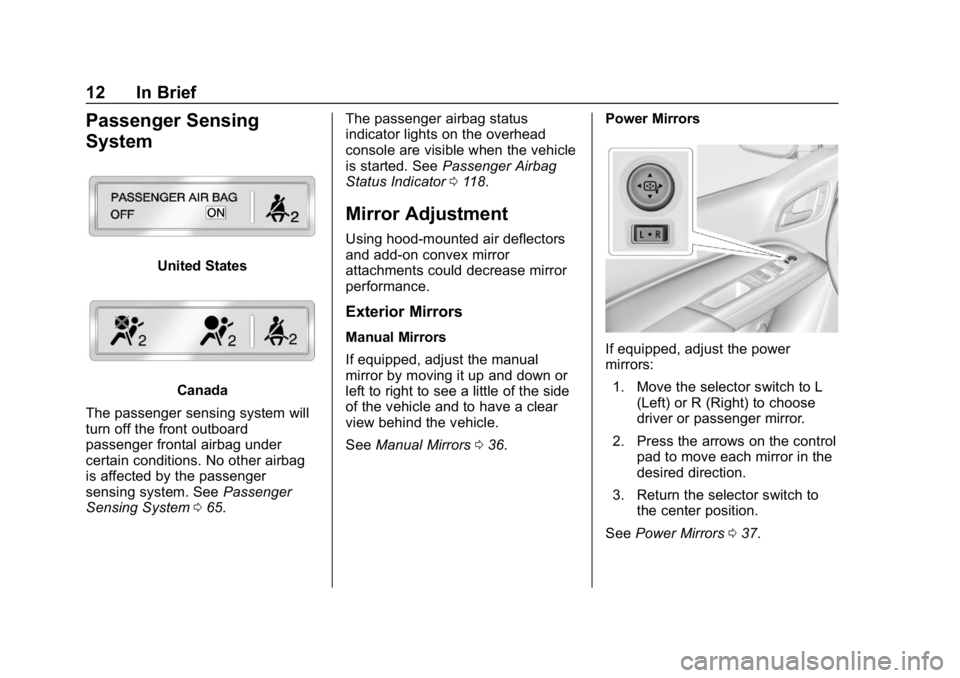
GMC Canyon/Canyon Denali Owner Manual (GMNA-Localizing-U.S./Canada-
12461766) - 2019 - crc - 10/2/18
12 In Brief
Passenger Sensing
System
United States
Canada
The passenger sensing system will
turn off the front outboard
passenger frontal airbag under
certain conditions. No other airbag
is affected by the passenger
sensing system. See Passenger
Sensing System 065. The passenger airbag status
indicator lights on the overhead
console are visible when the vehicle
is started. See
Passenger Airbag
Status Indicator 0118.
Mirror Adjustment
Using hood-mounted air deflectors
and add-on convex mirror
attachments could decrease mirror
performance.
Exterior Mirrors
Manual Mirrors
If equipped, adjust the manual
mirror by moving it up and down or
left to right to see a little of the side
of the vehicle and to have a clear
view behind the vehicle.
See Manual Mirrors 036. Power MirrorsIf equipped, adjust the power
mirrors:
1. Move the selector switch to L (Left) or R (Right) to choose
driver or passenger mirror.
2. Press the arrows on the control pad to move each mirror in the
desired direction.
3. Return the selector switch to the center position.
See Power Mirrors 037.
Page 22 of 381
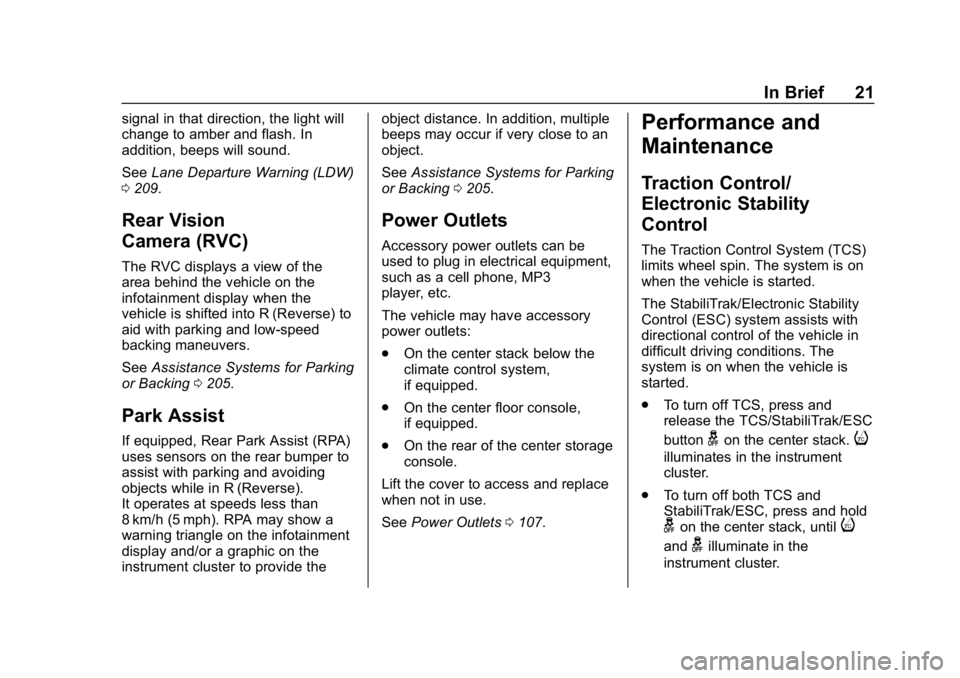
GMC Canyon/Canyon Denali Owner Manual (GMNA-Localizing-U.S./Canada-
12461766) - 2019 - crc - 10/2/18
In Brief 21
signal in that direction, the light will
change to amber and flash. In
addition, beeps will sound.
SeeLane Departure Warning (LDW)
0 209.
Rear Vision
Camera (RVC)
The RVC displays a view of the
area behind the vehicle on the
infotainment display when the
vehicle is shifted into R (Reverse) to
aid with parking and low-speed
backing maneuvers.
See Assistance Systems for Parking
or Backing 0205.
Park Assist
If equipped, Rear Park Assist (RPA)
uses sensors on the rear bumper to
assist with parking and avoiding
objects while in R (Reverse).
It operates at speeds less than
8 km/h (5 mph). RPA may show a
warning triangle on the infotainment
display and/or a graphic on the
instrument cluster to provide the object distance. In addition, multiple
beeps may occur if very close to an
object.
See
Assistance Systems for Parking
or Backing 0205.
Power Outlets
Accessory power outlets can be
used to plug in electrical equipment,
such as a cell phone, MP3
player, etc.
The vehicle may have accessory
power outlets:
.
On the center stack below the
climate control system,
if equipped.
. On the center floor console,
if equipped.
. On the rear of the center storage
console.
Lift the cover to access and replace
when not in use.
See Power Outlets 0107.
Performance and
Maintenance
Traction Control/
Electronic Stability
Control
The Traction Control System (TCS)
limits wheel spin. The system is on
when the vehicle is started.
The StabiliTrak/Electronic Stability
Control (ESC) system assists with
directional control of the vehicle in
difficult driving conditions. The
system is on when the vehicle is
started.
.
To turn off TCS, press and
release the TCS/StabiliTrak/ESC
button
gon the center stack.i
illuminates in the instrument
cluster.
. To turn off both TCS and
StabiliTrak/ESC, press and hold
gon the center stack, untili
andgilluminate in the
instrument cluster.
Page 103 of 381
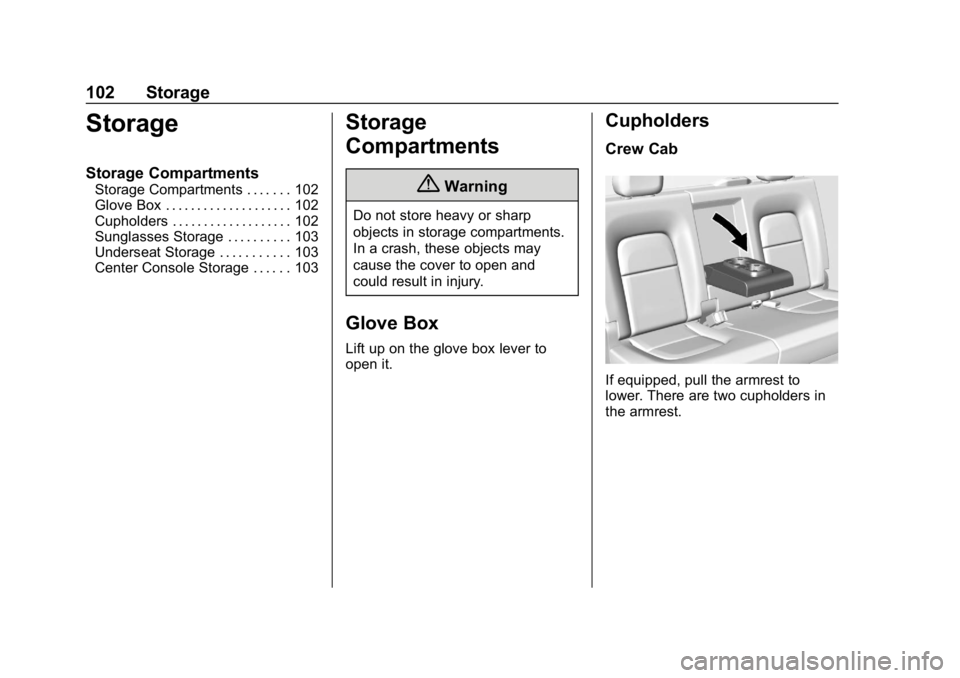
GMC Canyon/Canyon Denali Owner Manual (GMNA-Localizing-U.S./Canada-
12461766) - 2019 - crc - 10/2/18
102 Storage
Storage
Storage Compartments
Storage Compartments . . . . . . . 102
Glove Box . . . . . . . . . . . . . . . . . . . . 102
Cupholders . . . . . . . . . . . . . . . . . . . 102
Sunglasses Storage . . . . . . . . . . 103
Underseat Storage . . . . . . . . . . . 103
Center Console Storage . . . . . . 103
Storage
Compartments
{Warning
Do not store heavy or sharp
objects in storage compartments.
In a crash, these objects may
cause the cover to open and
could result in injury.
Glove Box
Lift up on the glove box lever to
open it.
Cupholders
Crew Cab
If equipped, pull the armrest to
lower. There are two cupholders in
the armrest.
Page 104 of 381
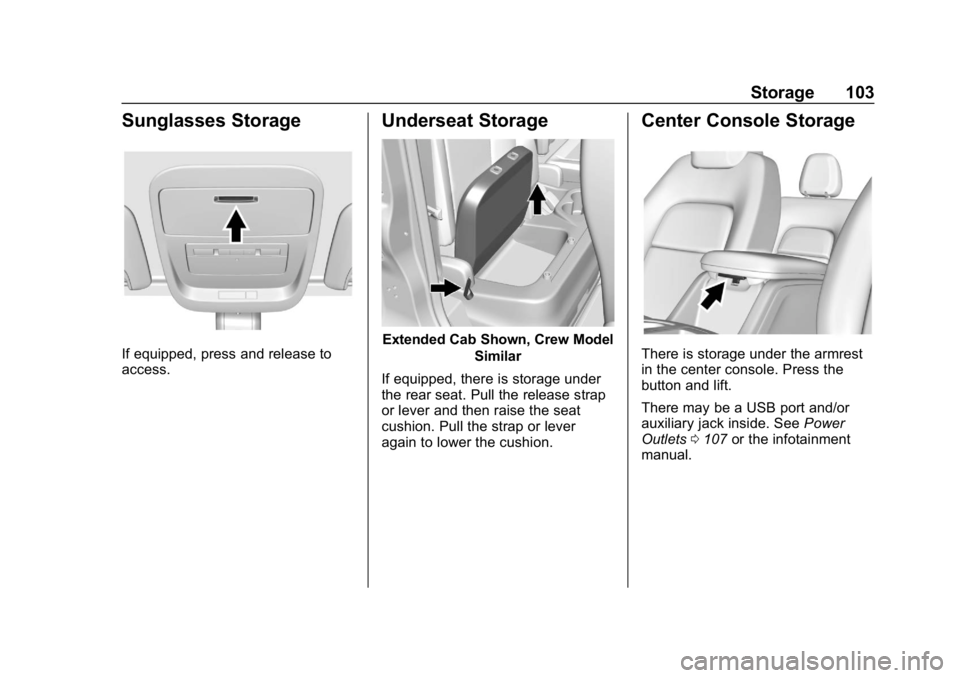
GMC Canyon/Canyon Denali Owner Manual (GMNA-Localizing-U.S./Canada-
12461766) - 2019 - crc - 10/2/18
Storage 103
Sunglasses Storage
If equipped, press and release to
access.
Underseat Storage
Extended Cab Shown, Crew ModelSimilar
If equipped, there is storage under
the rear seat. Pull the release strap
or lever and then raise the seat
cushion. Pull the strap or lever
again to lower the cushion.
Center Console Storage
There is storage under the armrest
in the center console. Press the
button and lift.
There may be a USB port and/or
auxiliary jack inside. See Power
Outlets 0107 or the infotainment
manual.
Page 108 of 381
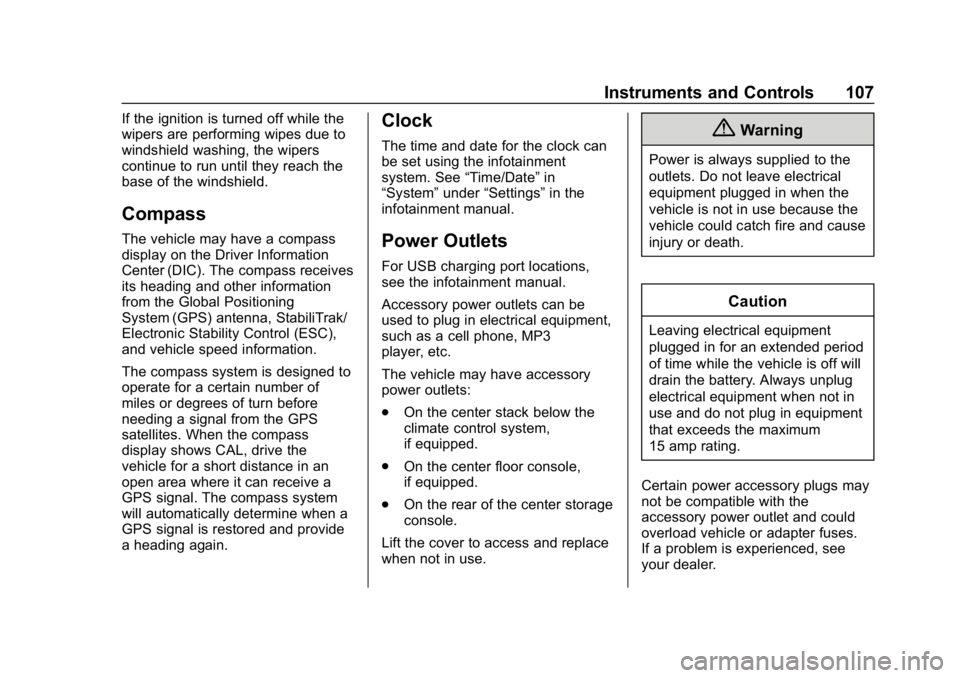
GMC Canyon/Canyon Denali Owner Manual (GMNA-Localizing-U.S./Canada-
12461766) - 2019 - crc - 10/2/18
Instruments and Controls 107
If the ignition is turned off while the
wipers are performing wipes due to
windshield washing, the wipers
continue to run until they reach the
base of the windshield.
Compass
The vehicle may have a compass
display on the Driver Information
Center (DIC). The compass receives
its heading and other information
from the Global Positioning
System (GPS) antenna, StabiliTrak/
Electronic Stability Control (ESC),
and vehicle speed information.
The compass system is designed to
operate for a certain number of
miles or degrees of turn before
needing a signal from the GPS
satellites. When the compass
display shows CAL, drive the
vehicle for a short distance in an
open area where it can receive a
GPS signal. The compass system
will automatically determine when a
GPS signal is restored and provide
a heading again.
Clock
The time and date for the clock can
be set using the infotainment
system. See“Time/Date”in
“System” under“Settings” in the
infotainment manual.
Power Outlets
For USB charging port locations,
see the infotainment manual.
Accessory power outlets can be
used to plug in electrical equipment,
such as a cell phone, MP3
player, etc.
The vehicle may have accessory
power outlets:
. On the center stack below the
climate control system,
if equipped.
. On the center floor console,
if equipped.
. On the rear of the center storage
console.
Lift the cover to access and replace
when not in use.
{Warning
Power is always supplied to the
outlets. Do not leave electrical
equipment plugged in when the
vehicle is not in use because the
vehicle could catch fire and cause
injury or death.
Caution
Leaving electrical equipment
plugged in for an extended period
of time while the vehicle is off will
drain the battery. Always unplug
electrical equipment when not in
use and do not plug in equipment
that exceeds the maximum
15 amp rating.
Certain power accessory plugs may
not be compatible with the
accessory power outlet and could
overload vehicle or adapter fuses.
If a problem is experienced, see
your dealer.
Page 109 of 381
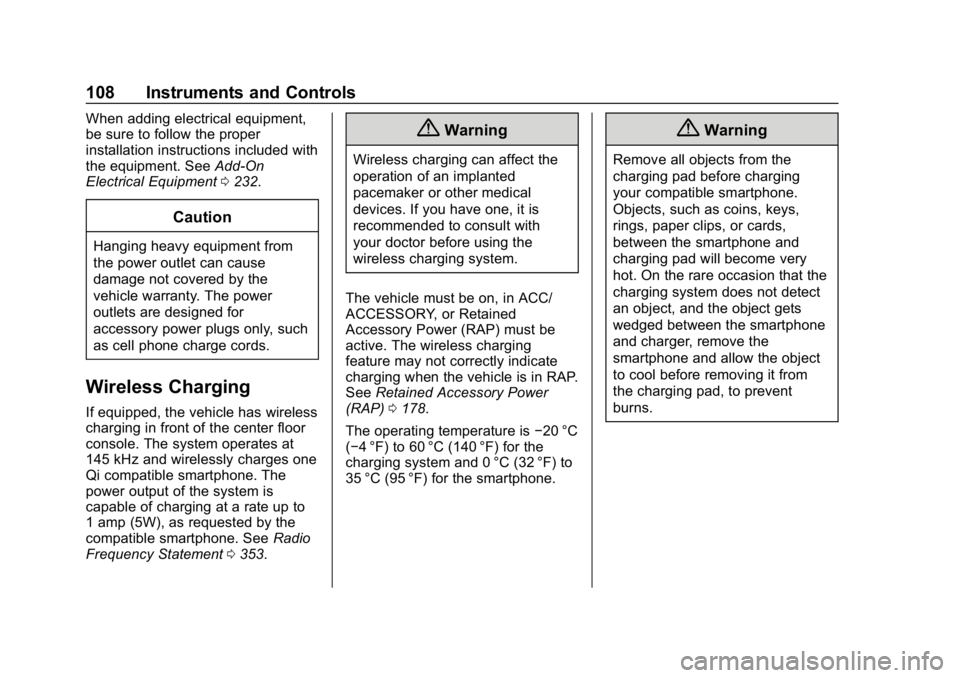
GMC Canyon/Canyon Denali Owner Manual (GMNA-Localizing-U.S./Canada-
12461766) - 2019 - crc - 10/2/18
108 Instruments and Controls
When adding electrical equipment,
be sure to follow the proper
installation instructions included with
the equipment. SeeAdd-On
Electrical Equipment 0232.
Caution
Hanging heavy equipment from
the power outlet can cause
damage not covered by the
vehicle warranty. The power
outlets are designed for
accessory power plugs only, such
as cell phone charge cords.
Wireless Charging
If equipped, the vehicle has wireless
charging in front of the center floor
console. The system operates at
145 kHz and wirelessly charges one
Qi compatible smartphone. The
power output of the system is
capable of charging at a rate up to
1 amp (5W), as requested by the
compatible smartphone. See Radio
Frequency Statement 0353.
{Warning
Wireless charging can affect the
operation of an implanted
pacemaker or other medical
devices. If you have one, it is
recommended to consult with
your doctor before using the
wireless charging system.
The vehicle must be on, in ACC/
ACCESSORY, or Retained
Accessory Power (RAP) must be
active. The wireless charging
feature may not correctly indicate
charging when the vehicle is in RAP.
See Retained Accessory Power
(RAP) 0178.
The operating temperature is −20 °C
(−4 °F) to 60 °C (140 °F) for the
charging system and 0 °C (32 °F) to
35 °C (95 °F) for the smartphone.
{Warning
Remove all objects from the
charging pad before charging
your compatible smartphone.
Objects, such as coins, keys,
rings, paper clips, or cards,
between the smartphone and
charging pad will become very
hot. On the rare occasion that the
charging system does not detect
an object, and the object gets
wedged between the smartphone
and charger, remove the
smartphone and allow the object
to cool before removing it from
the charging pad, to prevent
burns.
Page 119 of 381
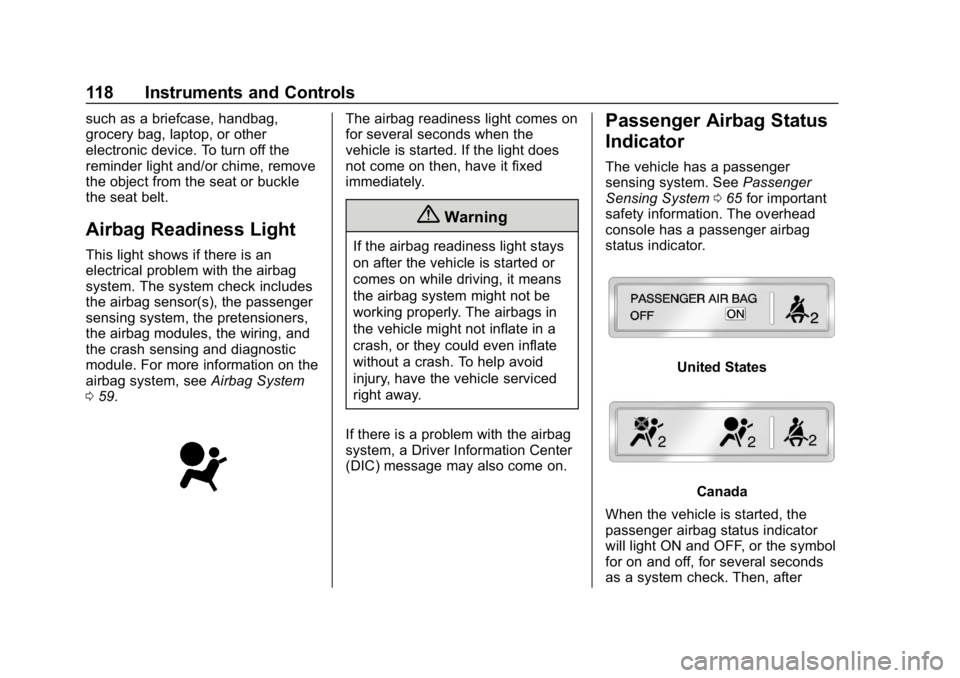
GMC Canyon/Canyon Denali Owner Manual (GMNA-Localizing-U.S./Canada-
12461766) - 2019 - crc - 10/2/18
118 Instruments and Controls
such as a briefcase, handbag,
grocery bag, laptop, or other
electronic device. To turn off the
reminder light and/or chime, remove
the object from the seat or buckle
the seat belt.
Airbag Readiness Light
This light shows if there is an
electrical problem with the airbag
system. The system check includes
the airbag sensor(s), the passenger
sensing system, the pretensioners,
the airbag modules, the wiring, and
the crash sensing and diagnostic
module. For more information on the
airbag system, seeAirbag System
0 59.
The airbag readiness light comes on
for several seconds when the
vehicle is started. If the light does
not come on then, have it fixed
immediately.
{Warning
If the airbag readiness light stays
on after the vehicle is started or
comes on while driving, it means
the airbag system might not be
working properly. The airbags in
the vehicle might not inflate in a
crash, or they could even inflate
without a crash. To help avoid
injury, have the vehicle serviced
right away.
If there is a problem with the airbag
system, a Driver Information Center
(DIC) message may also come on.
Passenger Airbag Status
Indicator
The vehicle has a passenger
sensing system. See Passenger
Sensing System 065 for important
safety information. The overhead
console has a passenger airbag
status indicator.
United States
Canada
When the vehicle is started, the
passenger airbag status indicator
will light ON and OFF, or the symbol
for on and off, for several seconds
as a system check. Then, after
Page 145 of 381
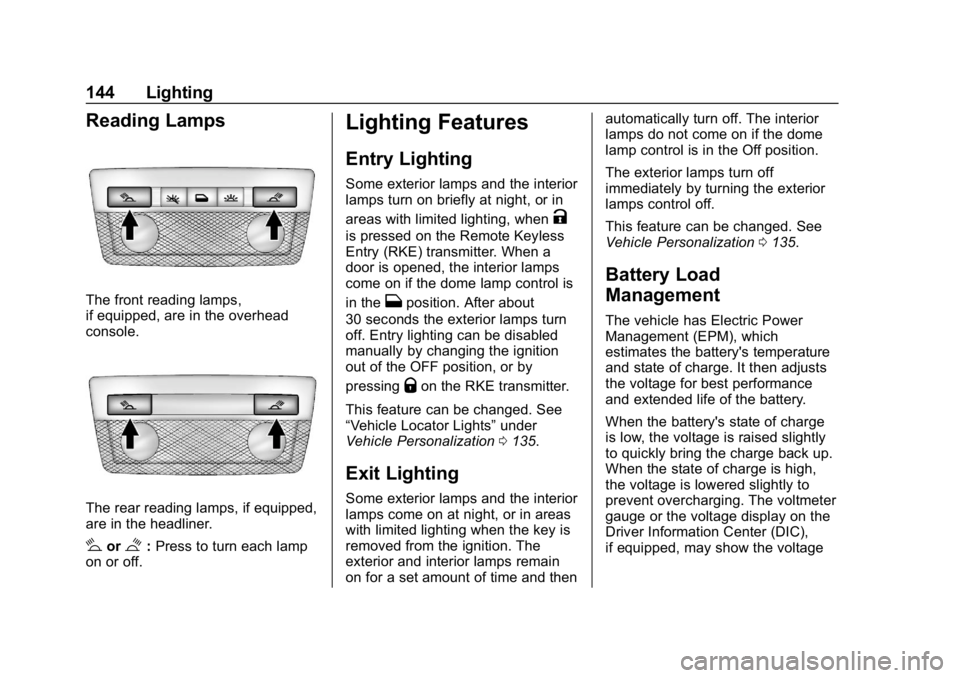
GMC Canyon/Canyon Denali Owner Manual (GMNA-Localizing-U.S./Canada-
12461766) - 2019 - crc - 10/2/18
144 Lighting
Reading Lamps
The front reading lamps,
if equipped, are in the overhead
console.
The rear reading lamps, if equipped,
are in the headliner.
#or$:Press to turn each lamp
on or off.
Lighting Features
Entry Lighting
Some exterior lamps and the interior
lamps turn on briefly at night, or in
areas with limited lighting, when
K
is pressed on the Remote Keyless
Entry (RKE) transmitter. When a
door is opened, the interior lamps
come on if the dome lamp control is
in the
Hposition. After about
30 seconds the exterior lamps turn
off. Entry lighting can be disabled
manually by changing the ignition
out of the OFF position, or by
pressing
Qon the RKE transmitter.
This feature can be changed. See
“Vehicle Locator Lights” under
Vehicle Personalization 0135.
Exit Lighting
Some exterior lamps and the interior
lamps come on at night, or in areas
with limited lighting when the key is
removed from the ignition. The
exterior and interior lamps remain
on for a set amount of time and then automatically turn off. The interior
lamps do not come on if the dome
lamp control is in the Off position.
The exterior lamps turn off
immediately by turning the exterior
lamps control off.
This feature can be changed. See
Vehicle Personalization
0135.
Battery Load
Management
The vehicle has Electric Power
Management (EPM), which
estimates the battery's temperature
and state of charge. It then adjusts
the voltage for best performance
and extended life of the battery.
When the battery's state of charge
is low, the voltage is raised slightly
to quickly bring the charge back up.
When the state of charge is high,
the voltage is lowered slightly to
prevent overcharging. The voltmeter
gauge or the voltage display on the
Driver Information Center (DIC),
if equipped, may show the voltage
Page 371 of 381
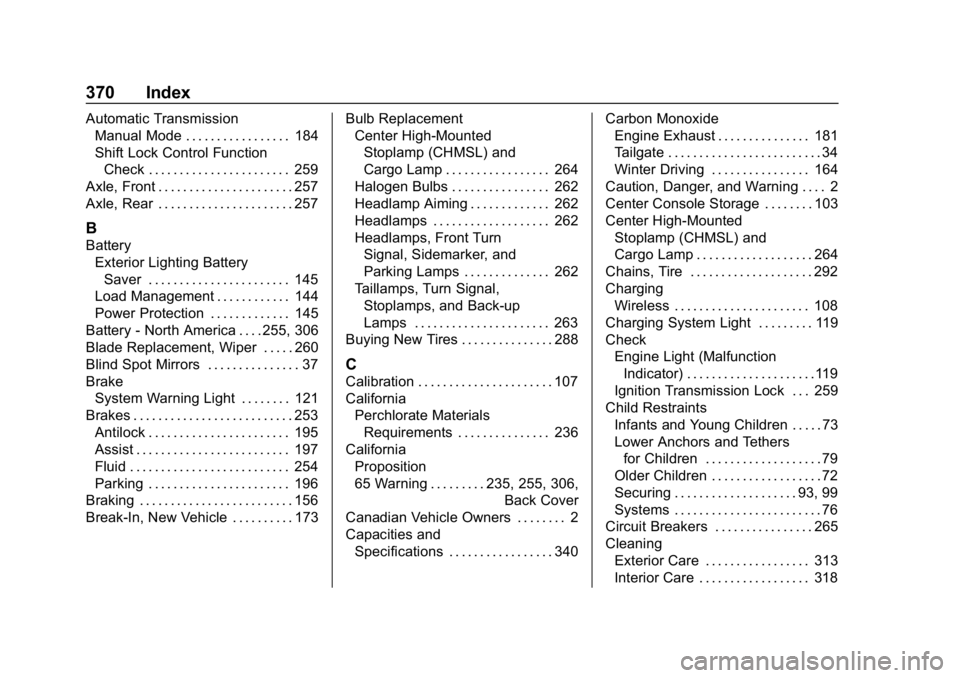
GMC Canyon/Canyon Denali Owner Manual (GMNA-Localizing-U.S./Canada-
12461766) - 2019 - crc - 10/2/18
370 Index
Automatic TransmissionManual Mode . . . . . . . . . . . . . . . . . 184
Shift Lock Control Function
Check . . . . . . . . . . . . . . . . . . . . . . . 259
Axle, Front . . . . . . . . . . . . . . . . . . . . . . 257
Axle, Rear . . . . . . . . . . . . . . . . . . . . . . 257
B
Battery Exterior Lighting BatterySaver . . . . . . . . . . . . . . . . . . . . . . . 145
Load Management . . . . . . . . . . . . 144
Power Protection . . . . . . . . . . . . . 145
Battery - North America . . . . 255, 306
Blade Replacement, Wiper . . . . . 260
Blind Spot Mirrors . . . . . . . . . . . . . . . 37
Brake System Warning Light . . . . . . . . 121
Brakes . . . . . . . . . . . . . . . . . . . . . . . . . . 253 Antilock . . . . . . . . . . . . . . . . . . . . . . . 195
Assist . . . . . . . . . . . . . . . . . . . . . . . . . 197
Fluid . . . . . . . . . . . . . . . . . . . . . . . . . . 254
Parking . . . . . . . . . . . . . . . . . . . . . . . 196
Braking . . . . . . . . . . . . . . . . . . . . . . . . . 156
Break-In, New Vehicle . . . . . . . . . . 173 Bulb Replacement
Center High-Mounted
Stoplamp (CHMSL) and
Cargo Lamp . . . . . . . . . . . . . . . . . 264
Halogen Bulbs . . . . . . . . . . . . . . . . 262
Headlamp Aiming . . . . . . . . . . . . . 262
Headlamps . . . . . . . . . . . . . . . . . . . 262
Headlamps, Front Turn Signal, Sidemarker, and
Parking Lamps . . . . . . . . . . . . . . 262
Taillamps, Turn Signal,
Stoplamps, and Back-up
Lamps . . . . . . . . . . . . . . . . . . . . . . 263
Buying New Tires . . . . . . . . . . . . . . . 288
C
Calibration . . . . . . . . . . . . . . . . . . . . . . 107
California Perchlorate MaterialsRequirements . . . . . . . . . . . . . . . 236
California
Proposition
65 Warning . . . . . . . . . .235, 255, 306, Back Cover
Canadian Vehicle Owners . . . . . . . . 2
Capacities and Specifications . . . . . . . . . . . . . . . . . 340 Carbon Monoxide
Engine Exhaust . . . . . . . . . . . . . . . 181
Tailgate . . . . . . . . . . . . . . . . . . . . . . . . . 34
Winter Driving . . . . . . . . . . . . . . . . 164
Caution, Danger, and Warning . . . . 2
Center Console Storage . . . . . . . . 103
Center High-Mounted Stoplamp (CHMSL) and
Cargo Lamp . . . . . . . . . . . . . . . . . . . 264
Chains, Tire . . . . . . . . . . . . . . . . . . . . 292
Charging Wireless . . . . . . . . . . . . . . . . . . . . . . 108
Charging System Light . . . . . . . . . 119
Check Engine Light (MalfunctionIndicator) . . . . . . . . . . . . . . . . . . . . .119
Ignition Transmission Lock . . . 259
Child Restraints Infants and Young Children . . . . . 73
Lower Anchors and Tethersfor Children . . . . . . . . . . . . . . . . . . . 79
Older Children . . . . . . . . . . . . . . . . . . 72
Securing . . . . . . . . . . . . . . . . . . . . 93, 99
Systems . . . . . . . . . . . . . . . . . . . . . . . . 76
Circuit Breakers . . . . . . . . . . . . . . . . 265
Cleaning
Exterior Care . . . . . . . . . . . . . . . . . 313
Interior Care . . . . . . . . . . . . . . . . . . 318
Page 378 of 381
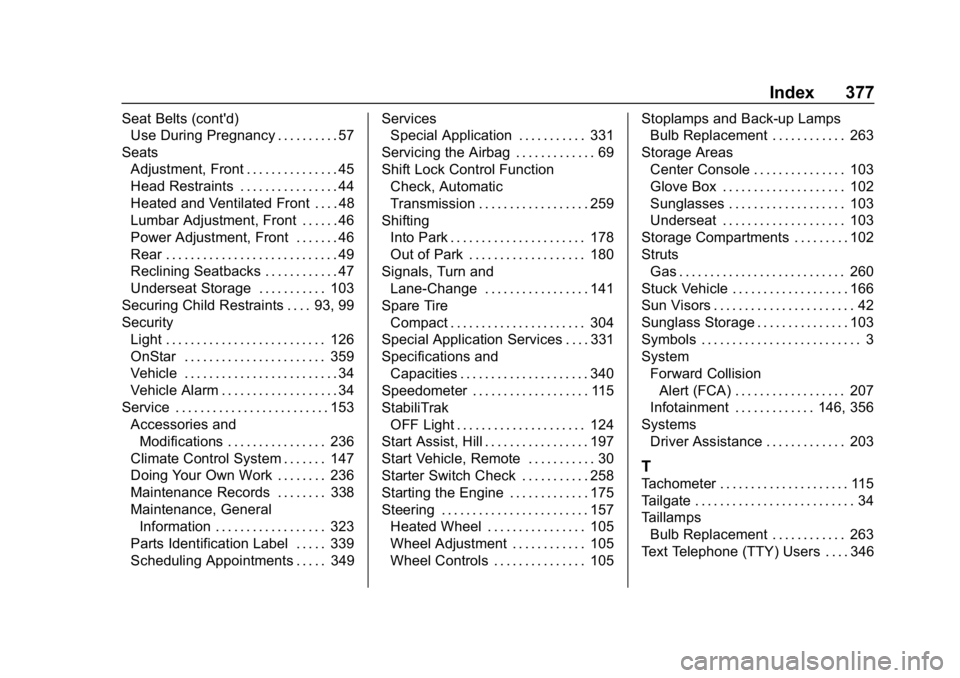
GMC Canyon/Canyon Denali Owner Manual (GMNA-Localizing-U.S./Canada-
12461766) - 2019 - crc - 10/2/18
Index 377
Seat Belts (cont'd)Use During Pregnancy . . . . . . . . . . 57
Seats Adjustment, Front . . . . . . . . . . . . . . . 45
Head Restraints . . . . . . . . . . . . . . . . 44
Heated and Ventilated Front . . . . 48
Lumbar Adjustment, Front . . . . . . 46
Power Adjustment, Front . . . . . . . 46
Rear . . . . . . . . . . . . . . . . . . . . . . . . . . . . 49
Reclining Seatbacks . . . . . . . . . . . . 47
Underseat Storage . . . . . . . . . . . 103
Securing Child Restraints . . . . 93, 99
Security Light . . . . . . . . . . . . . . . . . . . . . . . . . . 126
OnStar . . . . . . . . . . . . . . . . . . . . . . . 359
Vehicle . . . . . . . . . . . . . . . . . . . . . . . . . 34
Vehicle Alarm . . . . . . . . . . . . . . . . . . . 34
Service . . . . . . . . . . . . . . . . . . . . . . . . . 153
Accessories andModifications . . . . . . . . . . . . . . . . 236
Climate Control System . . . . . . . 147
Doing Your Own Work . . . . . . . . 236
Maintenance Records . . . . . . . . 338
Maintenance, General Information . . . . . . . . . . . . . . . . . . 323
Parts Identification Label . . . . . 339
Scheduling Appointments . . . . . 349 Services
Special Application . . . . . . . . . . . 331
Servicing the Airbag . . . . . . . . . . . . . 69
Shift Lock Control Function Check, Automatic
Transmission . . . . . . . . . . . . . . . . . . 259
Shifting
Into Park . . . . . . . . . . . . . . . . . . . . . . 178
Out of Park . . . . . . . . . . . . . . . . . . . 180
Signals, Turn and Lane-Change . . . . . . . . . . . . . . . . . 141
Spare Tire Compact . . . . . . . . . . . . . . . . . . . . . . 304
Special Application Services . . . . 331
Specifications and Capacities . . . . . . . . . . . . . . . . . . . . . 340
Speedometer . . . . . . . . . . . . . . . . . . . 115
StabiliTrak OFF Light . . . . . . . . . . . . . . . . . . . . . 124
Start Assist, Hill . . . . . . . . . . . . . . . . . 197
Start Vehicle, Remote . . . . . . . . . . . 30
Starter Switch Check . . . . . . . . . . . 258
Starting the Engine . . . . . . . . . . . . . 175
Steering . . . . . . . . . . . . . . . . . . . . . . . . 157 Heated Wheel . . . . . . . . . . . . . . . . 105
Wheel Adjustment . . . . . . . . . . . . 105
Wheel Controls . . . . . . . . . . . . . . . 105 Stoplamps and Back-up Lamps
Bulb Replacement . . . . . . . . . . . . 263
Storage Areas Center Console . . . . . . . . . . . . . . . 103
Glove Box . . . . . . . . . . . . . . . . . . . . 102
Sunglasses . . . . . . . . . . . . . . . . . . . 103
Underseat . . . . . . . . . . . . . . . . . . . . 103
Storage Compartments . . . . . . . . . 102
Struts Gas . . . . . . . . . . . . . . . . . . . . . . . . . . . 260
Stuck Vehicle . . . . . . . . . . . . . . . . . . . 166
Sun Visors . . . . . . . . . . . . . . . . . . . . . . . 42
Sunglass Storage . . . . . . . . . . . . . . . 103
Symbols . . . . . . . . . . . . . . . . . . . . . . . . . . 3
System Forward Collision
Alert (FCA) . . . . . . . . . . . . . . . . . . 207
Infotainment . . . . . . . . . . . . . 146, 356
Systems Driver Assistance . . . . . . . . . . . . . 203
T
Tachometer . . . . . . . . . . . . . . . . . . . . . 115
Tailgate . . . . . . . . . . . . . . . . . . . . . . . . . . 34
TaillampsBulb Replacement . . . . . . . . . . . . 263
Text Telephone (TTY) Users . . . . 346