tailgate GMC CANYON 2023 Owners Manual
[x] Cancel search | Manufacturer: GMC, Model Year: 2023, Model line: CANYON, Model: GMC CANYON 2023Pages: 371, PDF Size: 7.41 MB
Page 7 of 371
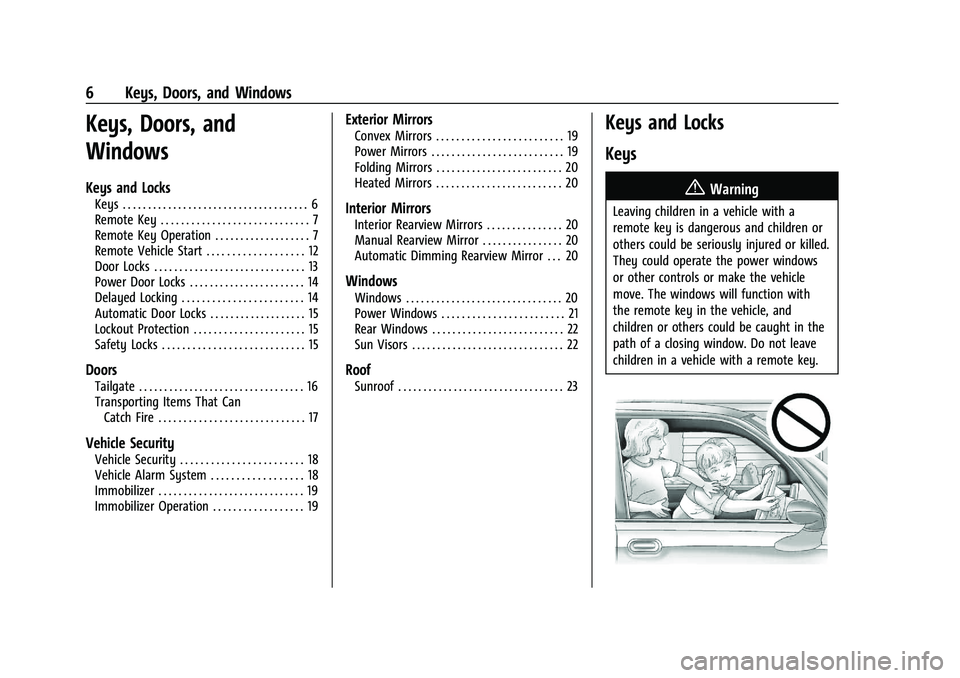
GMC Canyon/Canyon Denali Owner Manual (GMNA-Localizing-U.S./Canada/
Mexico-16510661) - 2023 - CRC - 11/29/22
6 Keys, Doors, and Windows
Keys, Doors, and
Windows
Keys and Locks
Keys . . . . . . . . . . . . . . . . . . . . . . . . . . . . . . . . . . . . . 6
Remote Key . . . . . . . . . . . . . . . . . . . . . . . . . . . . . 7
Remote Key Operation . . . . . . . . . . . . . . . . . . . 7
Remote Vehicle Start . . . . . . . . . . . . . . . . . . . 12
Door Locks . . . . . . . . . . . . . . . . . . . . . . . . . . . . . . 13
Power Door Locks . . . . . . . . . . . . . . . . . . . . . . . 14
Delayed Locking . . . . . . . . . . . . . . . . . . . . . . . . 14
Automatic Door Locks . . . . . . . . . . . . . . . . . . . 15
Lockout Protection . . . . . . . . . . . . . . . . . . . . . . 15
Safety Locks . . . . . . . . . . . . . . . . . . . . . . . . . . . . 15
Doors
Tailgate . . . . . . . . . . . . . . . . . . . . . . . . . . . . . . . . . 16
Transporting Items That CanCatch Fire . . . . . . . . . . . . . . . . . . . . . . . . . . . . . 17
Vehicle Security
Vehicle Security . . . . . . . . . . . . . . . . . . . . . . . . 18
Vehicle Alarm System . . . . . . . . . . . . . . . . . . 18
Immobilizer . . . . . . . . . . . . . . . . . . . . . . . . . . . . . 19
Immobilizer Operation . . . . . . . . . . . . . . . . . . 19
Exterior Mirrors
Convex Mirrors . . . . . . . . . . . . . . . . . . . . . . . . . 19
Power Mirrors . . . . . . . . . . . . . . . . . . . . . . . . . . 19
Folding Mirrors . . . . . . . . . . . . . . . . . . . . . . . . . 20
Heated Mirrors . . . . . . . . . . . . . . . . . . . . . . . . . 20
Interior Mirrors
Interior Rearview Mirrors . . . . . . . . . . . . . . . 20
Manual Rearview Mirror . . . . . . . . . . . . . . . . 20
Automatic Dimming Rearview Mirror . . . 20
Windows
Windows . . . . . . . . . . . . . . . . . . . . . . . . . . . . . . . 20
Power Windows . . . . . . . . . . . . . . . . . . . . . . . . 21
Rear Windows . . . . . . . . . . . . . . . . . . . . . . . . . . 22
Sun Visors . . . . . . . . . . . . . . . . . . . . . . . . . . . . . . 22
Roof
Sunroof . . . . . . . . . . . . . . . . . . . . . . . . . . . . . . . . . 23
Keys and Locks
Keys
{Warning
Leaving children in a vehicle with a
remote key is dangerous and children or
others could be seriously injured or killed.
They could operate the power windows
or other controls or make the vehicle
move. The windows will function with
the remote key in the vehicle, and
children or others could be caught in the
path of a closing window. Do not leave
children in a vehicle with a remote key.
Page 9 of 371
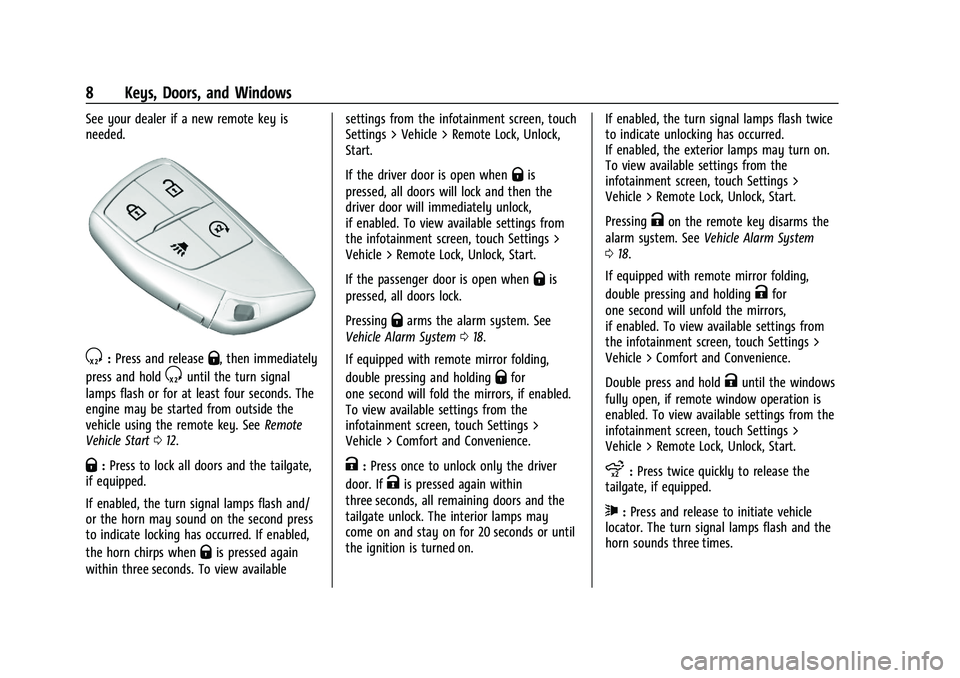
GMC Canyon/Canyon Denali Owner Manual (GMNA-Localizing-U.S./Canada/
Mexico-16510661) - 2023 - CRC - 11/29/22
8 Keys, Doors, and Windows
See your dealer if a new remote key is
needed.
S:Press and releaseQ, then immediately
press and hold
Suntil the turn signal
lamps flash or for at least four seconds. The
engine may be started from outside the
vehicle using the remote key. See Remote
Vehicle Start 012.
Q:Press to lock all doors and the tailgate,
if equipped.
If enabled, the turn signal lamps flash and/
or the horn may sound on the second press
to indicate locking has occurred. If enabled,
the horn chirps when
Qis pressed again
within three seconds. To view available settings from the infotainment screen, touch
Settings > Vehicle > Remote Lock, Unlock,
Start.
If the driver door is open when
Qis
pressed, all doors will lock and then the
driver door will immediately unlock,
if enabled. To view available settings from
the infotainment screen, touch Settings >
Vehicle > Remote Lock, Unlock, Start.
If the passenger door is open when
Qis
pressed, all doors lock.
Pressing
Qarms the alarm system. See
Vehicle Alarm System 018.
If equipped with remote mirror folding,
double pressing and holding
Qfor
one second will fold the mirrors, if enabled.
To view available settings from the
infotainment screen, touch Settings >
Vehicle > Comfort and Convenience.
K: Press once to unlock only the driver
door. If
Kis pressed again within
three seconds, all remaining doors and the
tailgate unlock. The interior lamps may
come on and stay on for 20 seconds or until
the ignition is turned on. If enabled, the turn signal lamps flash twice
to indicate unlocking has occurred.
If enabled, the exterior lamps may turn on.
To view available settings from the
infotainment screen, touch Settings >
Vehicle > Remote Lock, Unlock, Start.
Pressing
Kon the remote key disarms the
alarm system. See Vehicle Alarm System
0 18.
If equipped with remote mirror folding,
double pressing and holding
Kfor
one second will unfold the mirrors,
if enabled. To view available settings from
the infotainment screen, touch Settings >
Vehicle > Comfort and Convenience.
Double press and hold
Kuntil the windows
fully open, if remote window operation is
enabled. To view available settings from the
infotainment screen, touch Settings >
Vehicle > Remote Lock, Unlock, Start.
x: Press twice quickly to release the
tailgate, if equipped.
7: Press and release to initiate vehicle
locator. The turn signal lamps flash and the
horn sounds three times.
Page 15 of 371

GMC Canyon/Canyon Denali Owner Manual (GMNA-Localizing-U.S./Canada/
Mexico-16510661) - 2023 - CRC - 11/29/22
14 Keys, Doors, and Windows
There are several ways to lock and unlock
the vehicle.
From outside:
.Use the remote key.
.Use Keyless Access, if equipped.
.Use the key in the driver door or the
passenger door, if equipped.
From inside, pull the door handle once to
unlock the door. Pull the handle again to
open the door.
See Vehicle Alarm System 018.
Keyless Access
If equipped, the remote key must be within
1 m (3 ft) of the tailgate or door being
opened or locked. Press the button on the
door handle to open. See “Keyless Access
Operation” inRemote Key Operation 07.
Free-Turning Locks
The door key lock cylinder turns freely when
either the wrong key is used, or the correct
key is not fully inserted. The free-turning
door lock feature prevents the lock cylinder
from being forced open. To reset the lock
cylinder, ensure the correct key is fully
inserted into the lock cylinder. Rotate the
key until you feel the lock cylinder click
back into place. Remove the key and
reinsert fully. Rotate the key to unlock the
vehicle.Power Door Locks
If equipped with power door locks:
Q: Press to lock the doors.
K:Press to unlock the doors.
Delayed Locking
This feature delays the actual locking of the
doors until five seconds after all doors are
closed.
When
Qis pressed on the power door lock
switch with the door open, a chime will
sound three times indicating that delayed
locking is active.
Page 17 of 371
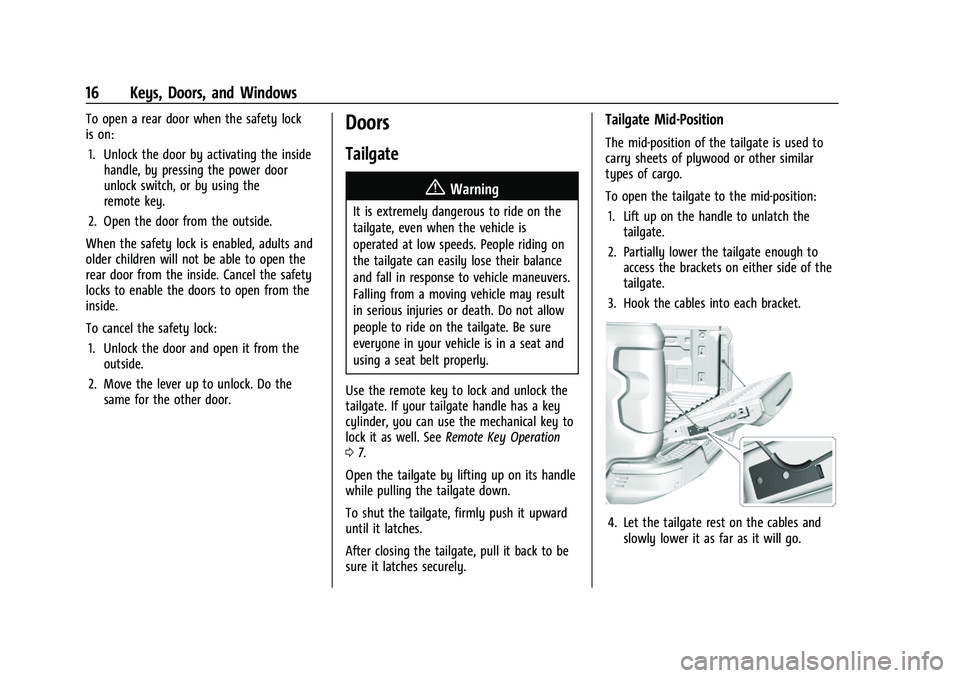
GMC Canyon/Canyon Denali Owner Manual (GMNA-Localizing-U.S./Canada/
Mexico-16510661) - 2023 - CRC - 11/29/22
16 Keys, Doors, and Windows
To open a rear door when the safety lock
is on:1. Unlock the door by activating the inside handle, by pressing the power door
unlock switch, or by using the
remote key.
2. Open the door from the outside.
When the safety lock is enabled, adults and
older children will not be able to open the
rear door from the inside. Cancel the safety
locks to enable the doors to open from the
inside.
To cancel the safety lock: 1. Unlock the door and open it from the outside.
2. Move the lever up to unlock. Do the same for the other door.Doors
Tailgate
{Warning
It is extremely dangerous to ride on the
tailgate, even when the vehicle is
operated at low speeds. People riding on
the tailgate can easily lose their balance
and fall in response to vehicle maneuvers.
Falling from a moving vehicle may result
in serious injuries or death. Do not allow
people to ride on the tailgate. Be sure
everyone in your vehicle is in a seat and
using a seat belt properly.
Use the remote key to lock and unlock the
tailgate. If your tailgate handle has a key
cylinder, you can use the mechanical key to
lock it as well. See Remote Key Operation
0 7.
Open the tailgate by lifting up on its handle
while pulling the tailgate down.
To shut the tailgate, firmly push it upward
until it latches.
After closing the tailgate, pull it back to be
sure it latches securely.
Tailgate Mid-Position
The mid-position of the tailgate is used to
carry sheets of plywood or other similar
types of cargo.
To open the tailgate to the mid-position: 1. Lift up on the handle to unlatch the tailgate.
2. Partially lower the tailgate enough to access the brackets on either side of the
tailgate.
3. Hook the cables into each bracket.
4. Let the tailgate rest on the cables and slowly lower it as far as it will go.
Page 18 of 371
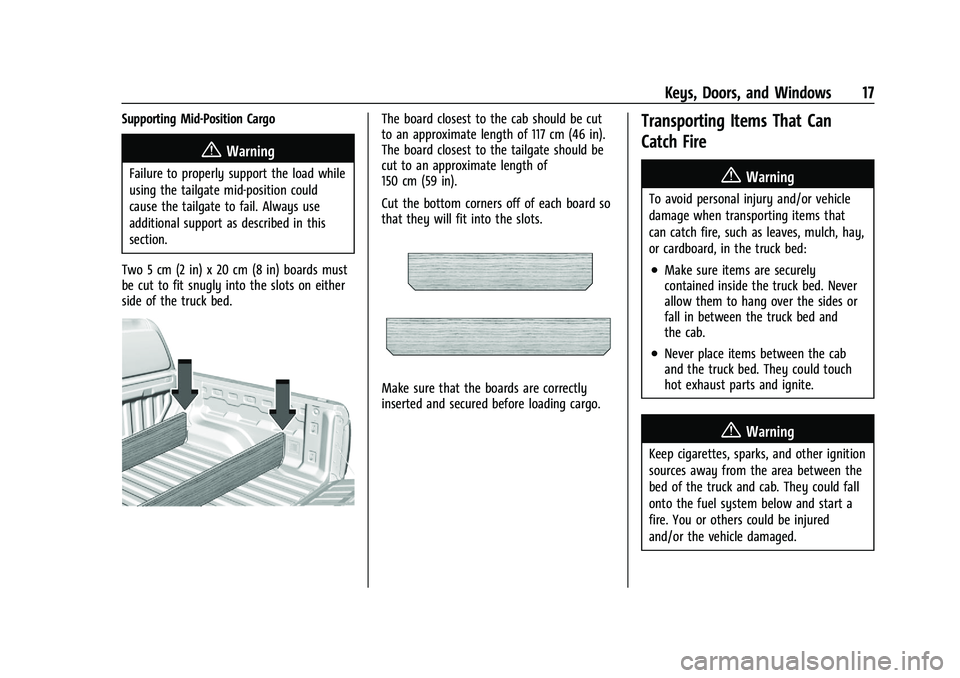
GMC Canyon/Canyon Denali Owner Manual (GMNA-Localizing-U.S./Canada/
Mexico-16510661) - 2023 - CRC - 11/29/22
Keys, Doors, and Windows 17
Supporting Mid-Position Cargo
{Warning
Failure to properly support the load while
using the tailgate mid-position could
cause the tailgate to fail. Always use
additional support as described in this
section.
Two 5 cm (2 in) x 20 cm (8 in) boards must
be cut to fit snugly into the slots on either
side of the truck bed.
The board closest to the cab should be cut
to an approximate length of 117 cm (46 in).
The board closest to the tailgate should be
cut to an approximate length of
150 cm (59 in).
Cut the bottom corners off of each board so
that they will fit into the slots.
Make sure that the boards are correctly
inserted and secured before loading cargo.
Transporting Items That Can
Catch Fire
{Warning
To avoid personal injury and/or vehicle
damage when transporting items that
can catch fire, such as leaves, mulch, hay,
or cardboard, in the truck bed:
.Make sure items are securely
contained inside the truck bed. Never
allow them to hang over the sides or
fall in between the truck bed and
the cab.
.Never place items between the cab
and the truck bed. They could touch
hot exhaust parts and ignite.
{Warning
Keep cigarettes, sparks, and other ignition
sources away from the area between the
bed of the truck and cab. They could fall
onto the fuel system below and start a
fire. You or others could be injured
and/or the vehicle damaged.
Page 71 of 371
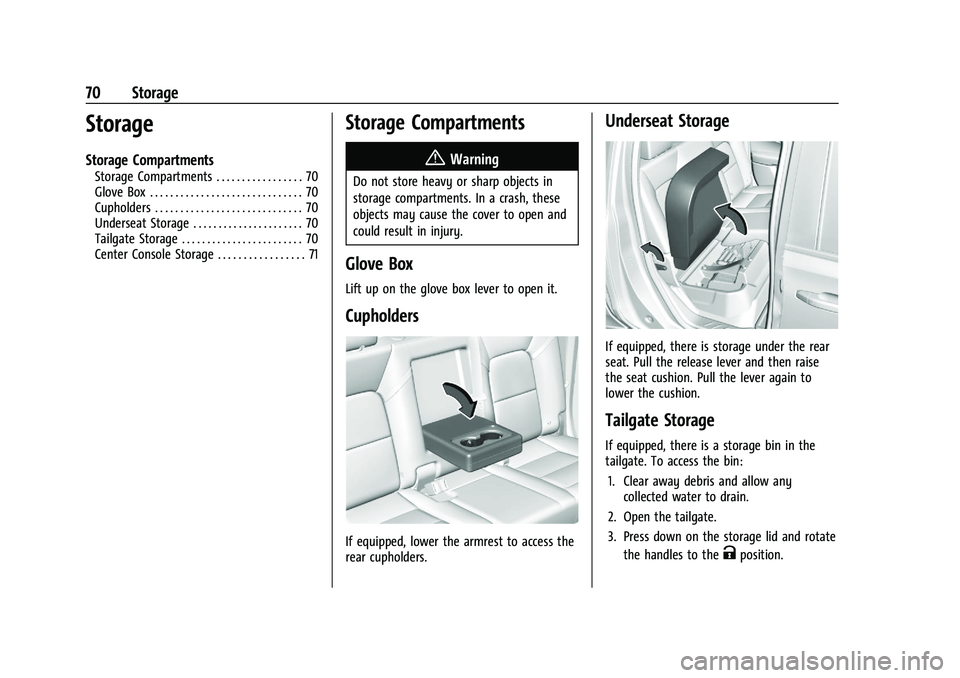
GMC Canyon/Canyon Denali Owner Manual (GMNA-Localizing-U.S./Canada/
Mexico-16510661) - 2023 - CRC - 11/29/22
70 Storage
Storage
Storage Compartments
Storage Compartments . . . . . . . . . . . . . . . . . 70
Glove Box . . . . . . . . . . . . . . . . . . . . . . . . . . . . . . 70
Cupholders . . . . . . . . . . . . . . . . . . . . . . . . . . . . . 70
Underseat Storage . . . . . . . . . . . . . . . . . . . . . . 70
Tailgate Storage . . . . . . . . . . . . . . . . . . . . . . . . 70
Center Console Storage . . . . . . . . . . . . . . . . . 71
Storage Compartments{
Warning
Do not store heavy or sharp objects in
storage compartments. In a crash, these
objects may cause the cover to open and
could result in injury.
Glove Box
Lift up on the glove box lever to open it.
Cupholders
If equipped, lower the armrest to access the
rear cupholders.
Underseat Storage
If equipped, there is storage under the rear
seat. Pull the release lever and then raise
the seat cushion. Pull the lever again to
lower the cushion.
Tailgate Storage
If equipped, there is a storage bin in the
tailgate. To access the bin:1. Clear away debris and allow any collected water to drain.
2. Open the tailgate.
3. Press down on the storage lid and rotate the handles to the
Kposition.
Page 72 of 371
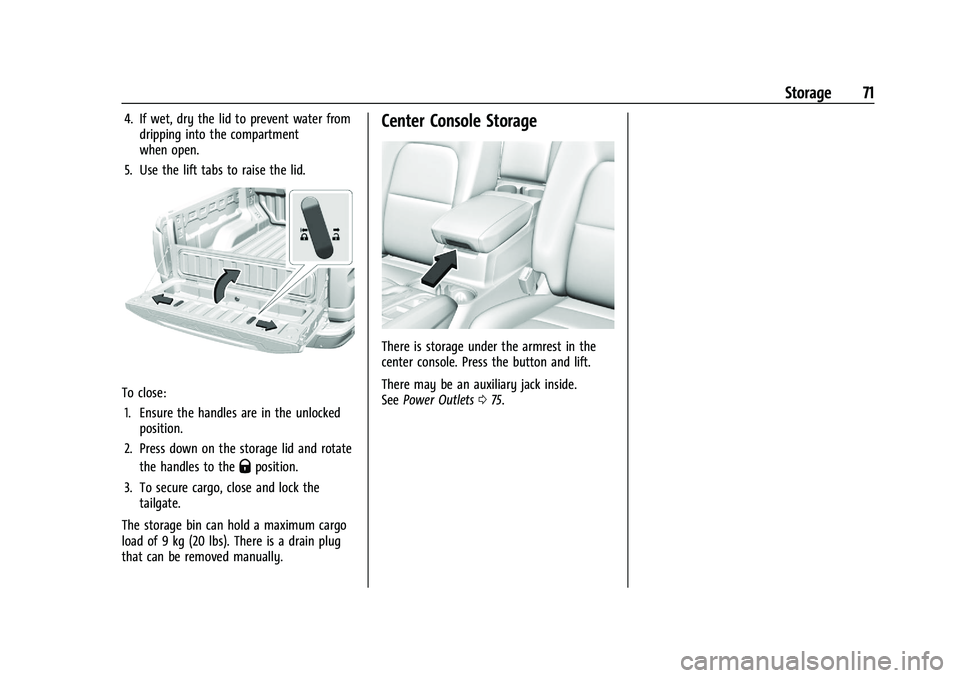
GMC Canyon/Canyon Denali Owner Manual (GMNA-Localizing-U.S./Canada/
Mexico-16510661) - 2023 - CRC - 11/29/22
Storage 71
4. If wet, dry the lid to prevent water fromdripping into the compartment
when open.
5. Use the lift tabs to raise the lid.
To close: 1. Ensure the handles are in the unlocked position.
2. Press down on the storage lid and rotate the handles to the
Qposition.
3. To secure cargo, close and lock the tailgate.
The storage bin can hold a maximum cargo
load of 9 kg (20 lbs). There is a drain plug
that can be removed manually.
Center Console Storage
There is storage under the armrest in the
center console. Press the button and lift.
There may be an auxiliary jack inside.
See Power Outlets 075.
Page 114 of 371
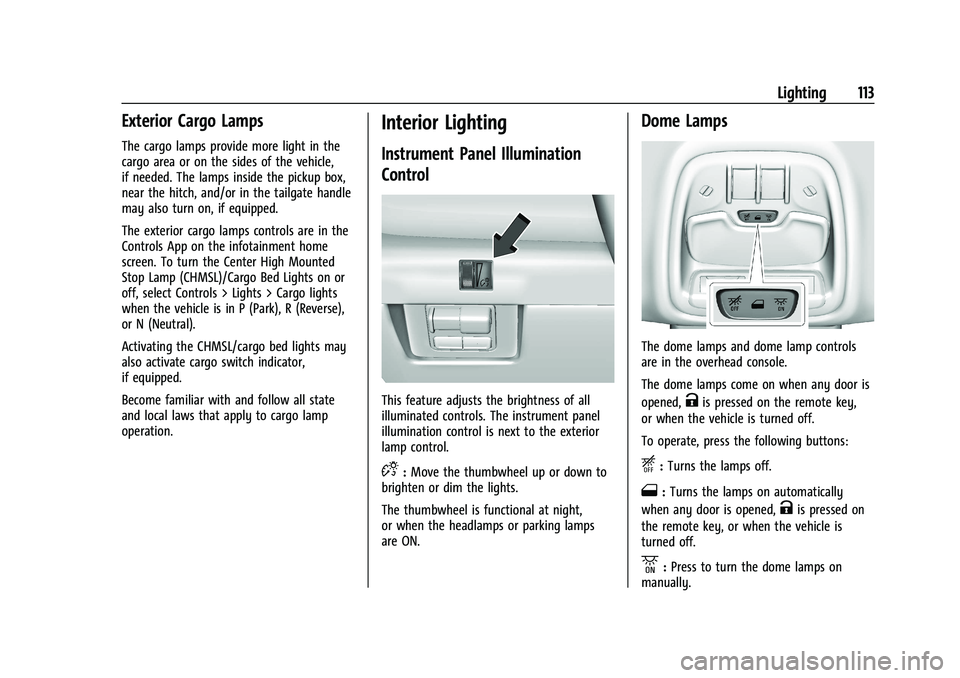
GMC Canyon/Canyon Denali Owner Manual (GMNA-Localizing-U.S./Canada/
Mexico-16510661) - 2023 - CRC - 12/6/22
Lighting 113
Exterior Cargo Lamps
The cargo lamps provide more light in the
cargo area or on the sides of the vehicle,
if needed. The lamps inside the pickup box,
near the hitch, and/or in the tailgate handle
may also turn on, if equipped.
The exterior cargo lamps controls are in the
Controls App on the infotainment home
screen. To turn the Center High Mounted
Stop Lamp (CHMSL)/Cargo Bed Lights on or
off, select Controls > Lights > Cargo lights
when the vehicle is in P (Park), R (Reverse),
or N (Neutral).
Activating the CHMSL/cargo bed lights may
also activate cargo switch indicator,
if equipped.
Become familiar with and follow all state
and local laws that apply to cargo lamp
operation.
Interior Lighting
Instrument Panel Illumination
Control
This feature adjusts the brightness of all
illuminated controls. The instrument panel
illumination control is next to the exterior
lamp control.
D:Move the thumbwheel up or down to
brighten or dim the lights.
The thumbwheel is functional at night,
or when the headlamps or parking lamps
are ON.
Dome Lamps
The dome lamps and dome lamp controls
are in the overhead console.
The dome lamps come on when any door is
opened,
Kis pressed on the remote key,
or when the vehicle is turned off.
To operate, press the following buttons:
/: Turns the lamps off.
1:Turns the lamps on automatically
when any door is opened,
Kis pressed on
the remote key, or when the vehicle is
turned off.
.: Press to turn the dome lamps on
manually.
Page 209 of 371
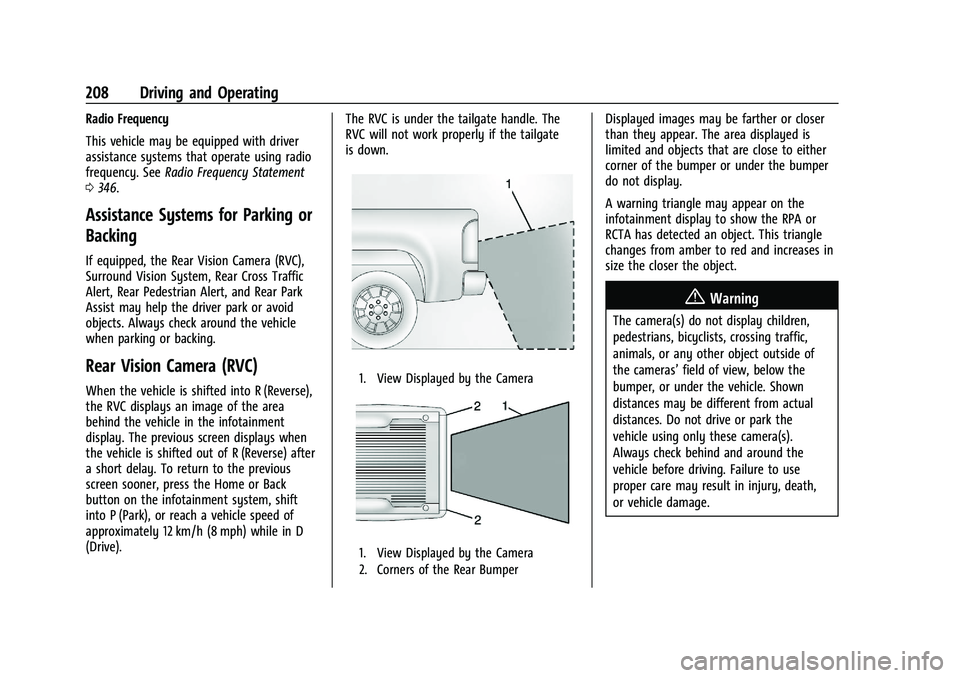
GMC Canyon/Canyon Denali Owner Manual (GMNA-Localizing-U.S./Canada/
Mexico-16510661) - 2023 - CRC - 11/29/22
208 Driving and Operating
Radio Frequency
This vehicle may be equipped with driver
assistance systems that operate using radio
frequency. SeeRadio Frequency Statement
0 346.
Assistance Systems for Parking or
Backing
If equipped, the Rear Vision Camera (RVC),
Surround Vision System, Rear Cross Traffic
Alert, Rear Pedestrian Alert, and Rear Park
Assist may help the driver park or avoid
objects. Always check around the vehicle
when parking or backing.
Rear Vision Camera (RVC)
When the vehicle is shifted into R (Reverse),
the RVC displays an image of the area
behind the vehicle in the infotainment
display. The previous screen displays when
the vehicle is shifted out of R (Reverse) after
a short delay. To return to the previous
screen sooner, press the Home or Back
button on the infotainment system, shift
into P (Park), or reach a vehicle speed of
approximately 12 km/h (8 mph) while in D
(Drive). The RVC is under the tailgate handle. The
RVC will not work properly if the tailgate
is down.1. View Displayed by the Camera
1. View Displayed by the Camera
2. Corners of the Rear Bumper
Displayed images may be farther or closer
than they appear. The area displayed is
limited and objects that are close to either
corner of the bumper or under the bumper
do not display.
A warning triangle may appear on the
infotainment display to show the RPA or
RCTA has detected an object. This triangle
changes from amber to red and increases in
size the closer the object.
{Warning
The camera(s) do not display children,
pedestrians, bicyclists, crossing traffic,
animals, or any other object outside of
the cameras’
field of view, below the
bumper, or under the vehicle. Shown
distances may be different from actual
distances. Do not drive or park the
vehicle using only these camera(s).
Always check behind and around the
vehicle before driving. Failure to use
proper care may result in injury, death,
or vehicle damage.
Page 213 of 371
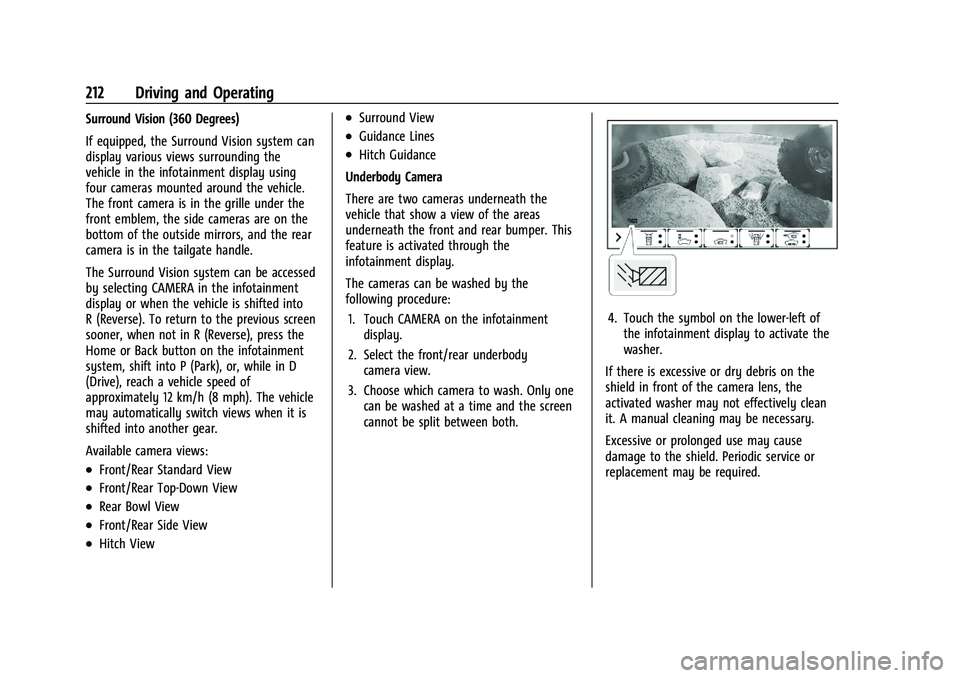
GMC Canyon/Canyon Denali Owner Manual (GMNA-Localizing-U.S./Canada/
Mexico-16510661) - 2023 - CRC - 11/29/22
212 Driving and Operating
Surround Vision (360 Degrees)
If equipped, the Surround Vision system can
display various views surrounding the
vehicle in the infotainment display using
four cameras mounted around the vehicle.
The front camera is in the grille under the
front emblem, the side cameras are on the
bottom of the outside mirrors, and the rear
camera is in the tailgate handle.
The Surround Vision system can be accessed
by selecting CAMERA in the infotainment
display or when the vehicle is shifted into
R (Reverse). To return to the previous screen
sooner, when not in R (Reverse), press the
Home or Back button on the infotainment
system, shift into P (Park), or, while in D
(Drive), reach a vehicle speed of
approximately 12 km/h (8 mph). The vehicle
may automatically switch views when it is
shifted into another gear.
Available camera views:
.Front/Rear Standard View
.Front/Rear Top-Down View
.Rear Bowl View
.Front/Rear Side View
.Hitch View
.Surround View
.Guidance Lines
.Hitch Guidance
Underbody Camera
There are two cameras underneath the
vehicle that show a view of the areas
underneath the front and rear bumper. This
feature is activated through the
infotainment display.
The cameras can be washed by the
following procedure: 1. Touch CAMERA on the infotainment display.
2. Select the front/rear underbody camera view.
3. Choose which camera to wash. Only one can be washed at a time and the screen
cannot be split between both.
4. Touch the symbol on the lower-left ofthe infotainment display to activate the
washer.
If there is excessive or dry debris on the
shield in front of the camera lens, the
activated washer may not effectively clean
it. A manual cleaning may be necessary.
Excessive or prolonged use may cause
damage to the shield. Periodic service or
replacement may be required.