window GMC ENVOY 2003 Owner's Guide
[x] Cancel search | Manufacturer: GMC, Model Year: 2003, Model line: ENVOY, Model: GMC ENVOY 2003Pages: 442, PDF Size: 3.1 MB
Page 284 of 442

Driving with a Trailer
{CAUTION:
If you have a rear-most window open and you
pull a trailer with your vehicle, carbon
monoxide (CO) could come into your vehicle.
You can't see or smell CO. It can cause
unconsciousness or death. See ªEngine
Exhaustº in the Index. To maximize your safety
when towing a trailer:
·Have your exhaust system inspected for
leaks, and make necessary repairs before
starting on your trip.
·Keep the rear-most windows closed.
·If exhaust does come into your vehicle
through a window in the rear or another
opening, drive with your front, main heating
or cooling system on and with the fan on
any speed. This will bring fresh, outside air
into your vehicle. Do not use the climate
control setting for maximum air because it
only recirculates the air inside your vehicle.
See ªClimate Controlsº in the Index.Towing a trailer requires a certain amount of experience.
Before setting out for the open road, you'll want to get
to know your rig. Acquaint yourself with the feel of
handling and braking with the added weight of the trailer.
And always keep in mind that the vehicle you are
driving is now a good deal longer and not nearly as
responsive as your vehicle is by itself.
Before you start, check the trailer hitch and platform
(and attachments), safety chains, electrical connector,
lamps, tires and mirror adjustment. If the trailer has
electric brakes, start your vehicle and trailer moving and
then apply the trailer brake controller by hand to be
sure the brakes are working. This lets you check your
electrical connection at the same time.
During your trip, check occasionally to be sure that the
load is secure, and that the lamps and any trailer
brakes are still working.
4-56
Page 290 of 442
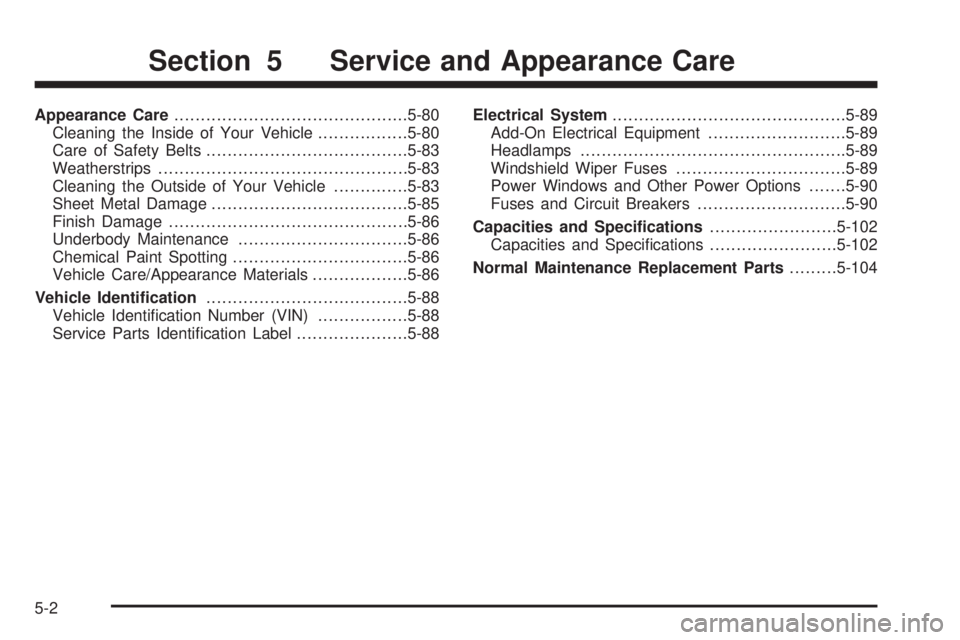
Appearance Care............................................5-80
Cleaning the Inside of Your Vehicle.................5-80
Care of Safety Belts......................................5-83
Weatherstrips...............................................5-83
Cleaning the Outside of Your Vehicle..............5-83
Sheet Metal Damage.....................................5-85
Finish Damage.............................................5-86
Underbody Maintenance................................5-86
Chemical Paint Spotting.................................5-86
Vehicle Care/Appearance Materials..................5-86
Vehicle Identi®cation......................................5-88
Vehicle Identi®cation Number (VIN).................5-88
Service Parts Identi®cation Label.....................5-88Electrical System............................................5-89
Add-On Electrical Equipment..........................5-89
Headlamps..................................................5-89
Windshield Wiper Fuses................................5-89
Power Windows and Other Power Options.......5-90
Fuses and Circuit Breakers............................5-90
Capacities and Speci®cations........................5-102
Capacities and Speci®cations........................5-102
Normal Maintenance Replacement Parts.........5-104
Section 5 Service and Appearance Care
5-2
Page 316 of 442

If No Steam Is Coming From Your
Engine
If you get an engine overheat warning but see or hear
no steam, the problem may not be too serious.
Sometimes the engine can get a little too hot when you:
·Climb a long hill on a hot day.
·Stop after high-speed driving.
·Idle for long periods in traffic.
·Tow a trailer.
If you get the overheat warning with no sign of steam,
try this for a minute or so:
1. In heavy traffic, let the engine idle in neutral while
stopped. If it is safe to do so, pull off the road,
shift to PARK (P) or NEUTRAL (N) and let
the engine idle.
2. Turn on your heater to full hot at the highest fan
speed and open the window as necessary.If you no longer have the overheat warning, you can
drive. Just to be safe, drive slower for about 10 minutes.
If the warning doesn't come back on, you can drive
normally.
If the warning continues and you have not stopped, pull
over, stop, and park your vehicle right away.
If there's still no sign of steam, you can push down the
accelerator until the engine speed is about twice as
fast as normal idle speed for at least three minutes while
you're parked. If you still have the warning,
turn off
the engine and get everyone out of the vehicleuntil it
cools down.
You may decide not to lift the hood but to get service
help right away.
5-28
Page 368 of 442

Appearance Care
Remember, cleaning products can be hazardous. Some
are toxic. Others can burst into ¯ames if you strike a
match or get them on a hot part of the vehicle. Some are
dangerous if you breathe their fumes in a closed
space. When you use anything from a container to clean
your vehicle, be sure to follow the manufacturer's
warnings and instructions. And always open your doors
or windows when you're cleaning the inside.
Neveruse these to clean your vehicle:
·Gasoline
·Benzene
·Naphtha
·Carbon Tetrachloride
·Acetone
·Paint Thinner
·Turpentine
·Lacquer Thinner
·Nail Polish RemoverThey can all be hazardous ± some more than
others ± and they can all damage your vehicle, too.
Don't use any of these unless this manual says you can.
In many uses, these will damage your vehicle:
·Alcohol
·Laundry Soap
·Bleach
·Reducing Agents
Cleaning the Inside of Your Vehicle
Use a vacuum cleaner often to get rid of dust and
loose dirt. Wipe vinyl, leather, plastic and painted
surfaces with a clean, damp cloth.
Cleaning Fabric/Carpet
Your dealer has cleaners for the cleaning of fabric
and carpet. They will clean normal spots and stains
very well.
You can get GM-approved cleaning products from your
dealer. See
Vehicle Care/Appearance Materials on
page 5-86.
5-80
Page 370 of 442

Cleaning Vinyl
Use warm water and a clean cloth.
·Rub with a clean, damp cloth to remove dirt. You
may have to do this more than once.
·Things like tar, asphalt and shoe polish will stain if
you don't get them off quickly. Use a clean cloth
and vinyl cleaner. See your dealer for this product.
Cleaning Leather
Use a soft cloth with lukewarm water and a mild soap or
saddle soap and wipe dry with a soft cloth. Then, let
the leather dry naturally. Do not use heat to dry.
·For stubborn stains, use a leather cleaner.
·Neveruse oils, varnishes, solvent-based or abrasive
cleaners, furniture polish or shoe polish on leather.
·Soiled or stained leather should be cleaned
immediately. If dirt is allowed to work into the ®nish,
it can harm the leather.
Cleaning the Top of the
Instrument Panel
Use only mild soap and water to clean the top surfaces
of the instrument panel. Sprays containing silicones
or waxes may cause annoying re¯ections in the
windshield and even make it difficult to see through the
windshield under certain conditions.
Cleaning Interior Plastic Components
Use only a mild soap and water solution on a soft cloth
or sponge. Commercial cleaners may affect the
surface ®nish.
Cleaning Glass Surfaces
Glass should be cleaned often. GM Glass Cleaner or a
liquid household glass cleaner will remove normal
tobacco smoke and dust ®lms on interior glass. See
Vehicle Care/Appearance Materials on page 5-86.
Notice:Don't use abrasive cleaners on glass,
because they may cause scratches. Avoid placing
decals on the inside rear window, since they
may have to be scraped off later. If abrasive cleaners
are used on the inside of the rear window, an
electric defogger element may be damaged. Any
temporary license should not be attached across the
defogger grid.
5-82
Page 378 of 442

Power Windows and Other Power
Options
Circuit breakers protect the power windows and other
power accessories. When the current load is too heavy,
the circuit breaker opens and closes, protecting the
circuit until the problem is ®xed or goes away.
Fuses and Circuit Breakers
The wiring circuits in your vehicle are protected from
short circuits by a combination of fuses and circuit
breakers. This greatly reduces the chance of ®res
caused by electrical problems.Look at the silver-colored band inside the fuse. If the
band is broken or melted, replace the fuse. Be sure you
replace a bad fuse with a new one of the identical
size and rating.
If you ever have a problem on the road and don't have
a spare fuse, you can borrow one that has the same
amperage. Just pick some feature of your vehicle
that you can get along without Ð like the radio or
cigarette lighterÐ and use its fuse, if it is the correct
amperage. Replace it as soon as you can.
5-90
Page 382 of 442
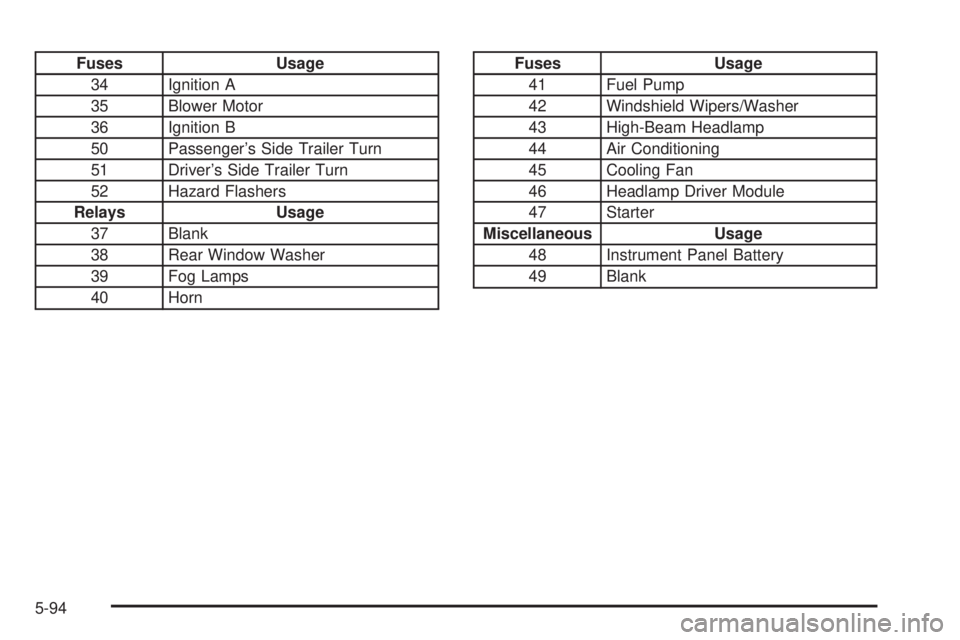
Fuses Usage
34 Ignition A
35 Blower Motor
36 Ignition B
50 Passenger's Side Trailer Turn
51 Driver's Side Trailer Turn
52 Hazard Flashers
Relays Usage
37 Blank
38 Rear Window Washer
39 Fog Lamps
40 HornFuses Usage
41 Fuel Pump
42 Windshield Wipers/Washer
43 High-Beam Headlamp
44 Air Conditioning
45 Cooling Fan
46 Headlamp Driver Module
47 Starter
Miscellaneous Usage
48 Instrument Panel Battery
49 Blank
5-94
Page 385 of 442
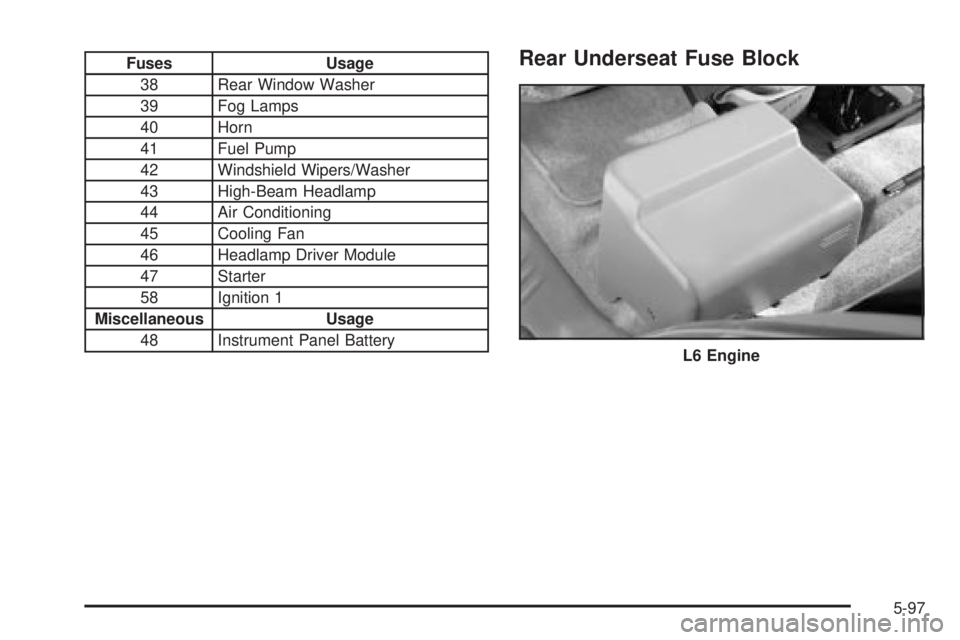
Fuses Usage
38 Rear Window Washer
39 Fog Lamps
40 Horn
41 Fuel Pump
42 Windshield Wipers/Washer
43 High-Beam Headlamp
44 Air Conditioning
45 Cooling Fan
46 Headlamp Driver Module
47 Starter
58 Ignition 1
Miscellaneous Usage
48 Instrument Panel BatteryRear Underseat Fuse Block
L6 Engine
5-97
Page 388 of 442

Fuses Usage
01 Right Door Control Module
02 Left Door Control Module
03 Liftgate Module 2
04 Truck Body Controller 3
05 Rear Fog Lamps
06 Liftgate Module/Driver Seat Module
07 Truck Body Controller 2
08 Power Seats
09 Rear Wiper
10 Driver Door Module
11 Ampli®er
12 Passenger Door Module
13 Rear Climate Controls
14 Left Rear Parking Lamps
15 Auxiliary Power 2
16Vehicle Center High-Mounted Stop
Lamp
17 Right Rear Parking Lamps
18 Locks
19 Blank
20 Vent Window
21 Lock
Envoy XL
5-100
Page 431 of 442
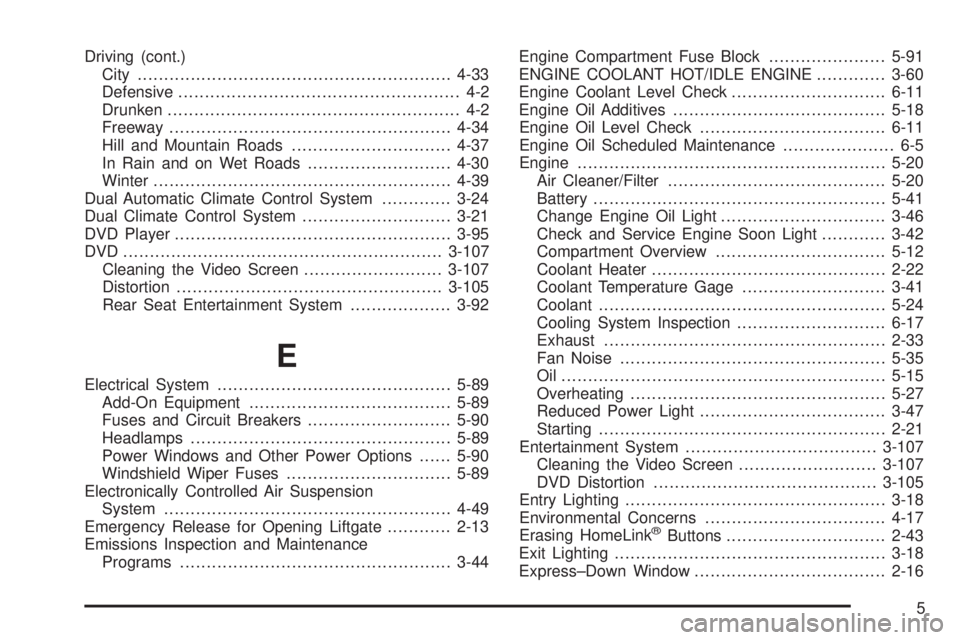
Driving (cont.)
City...........................................................4-33
Defensive..................................................... 4-2
Drunken....................................................... 4-2
Freeway.....................................................4-34
Hill and Mountain Roads..............................4-37
In Rain and on Wet Roads...........................4-30
Winter........................................................4-39
Dual Automatic Climate Control System.............3-24
Dual Climate Control System............................3-21
DVD Player....................................................3-95
DVD ............................................................3-107
Cleaning the Video Screen..........................3-107
Distortion..................................................3-105
Rear Seat Entertainment System...................3-92
E
Electrical System............................................5-89
Add-On Equipment......................................5-89
Fuses and Circuit Breakers...........................5-90
Headlamps.................................................5-89
Power Windows and Other Power Options......5-90
Windshield Wiper Fuses...............................5-89
Electronically Controlled Air Suspension
System......................................................4-49
Emergency Release for Opening Liftgate............2-13
Emissions Inspection and Maintenance
Programs...................................................3-44Engine Compartment Fuse Block......................5-91
ENGINE COOLANT HOT/IDLE ENGINE.............3-60
Engine Coolant Level Check.............................6-11
Engine Oil Additives........................................5-18
Engine Oil Level Check...................................6-11
Engine Oil Scheduled Maintenance..................... 6-5
Engine..........................................................5-20
Air Cleaner/Filter.........................................5-20
Battery.......................................................5-41
Change Engine Oil Light...............................3-46
Check and Service Engine Soon Light............3-42
Compartment Overview................................5-12
Coolant Heater............................................2-22
Coolant Temperature Gage...........................3-41
Coolant......................................................5-24
Cooling System Inspection............................6-17
Exhaust.....................................................2-33
Fan Noise..................................................5-35
Oil .............................................................5-15
Overheating................................................5-27
Reduced Power Light...................................3-47
Starting......................................................2-21
Entertainment System....................................3-107
Cleaning the Video Screen..........................3-107
DVD Distortion..........................................3-105
Entry Lighting.................................................3-18
Environmental Concerns..................................4-17
Erasing HomeLink
žButtons..............................2-43
Exit Lighting...................................................3-18
Express±Down Window....................................2-16
5