clock GMC ENVOY 2005 User Guide
[x] Cancel search | Manufacturer: GMC, Model Year: 2005, Model line: ENVOY, Model: GMC ENVOY 2005Pages: 502, PDF Size: 2.77 MB
Page 324 of 502
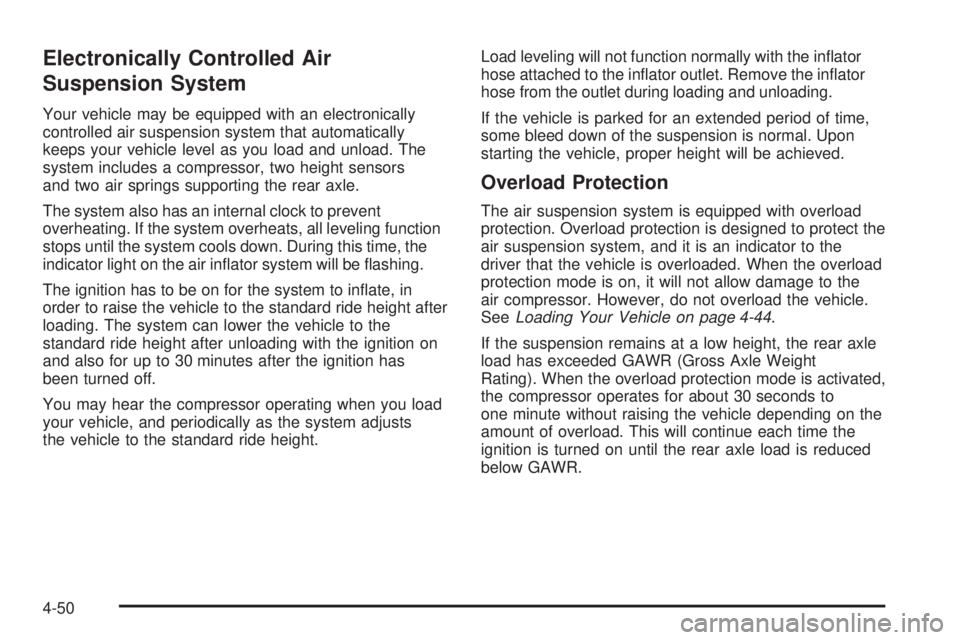
Electronically Controlled Air
Suspension System
Your vehicle may be equipped with an electronically
controlled air suspension system that automatically
keeps your vehicle level as you load and unload. The
system includes a compressor, two height sensors
and two air springs supporting the rear axle.
The system also has an internal clock to prevent
overheating. If the system overheats, all leveling function
stops until the system cools down. During this time, the
indicator light on the air in�ator system will be �ashing.
The ignition has to be on for the system to in�ate, in
order to raise the vehicle to the standard ride height after
loading. The system can lower the vehicle to the
standard ride height after unloading with the ignition on
and also for up to 30 minutes after the ignition has
been turned off.
You may hear the compressor operating when you load
your vehicle, and periodically as the system adjusts
the vehicle to the standard ride height.Load leveling will not function normally with the in�ator
hose attached to the in�ator outlet. Remove the in�ator
hose from the outlet during loading and unloading.
If the vehicle is parked for an extended period of time,
some bleed down of the suspension is normal. Upon
starting the vehicle, proper height will be achieved.
Overload Protection
The air suspension system is equipped with overload
protection. Overload protection is designed to protect the
air suspension system, and it is an indicator to the
driver that the vehicle is overloaded. When the overload
protection mode is on, it will not allow damage to the
air compressor. However, do not overload the vehicle.
SeeLoading Your Vehicle on page 4-44.
If the suspension remains at a low height, the rear axle
load has exceeded GAWR (Gross Axle Weight
Rating). When the overload protection mode is activated,
the compressor operates for about 30 seconds to
one minute without raising the vehicle depending on the
amount of overload. This will continue each time the
ignition is turned on until the rear axle load is reduced
below GAWR.
4-50
Page 349 of 502

Filling Your Tank
{CAUTION:
Fuel vapor burns violently and a fuel �re can
cause bad injuries. To help avoid injuries to
you and others, read and follow all the
instructions on the pump island. Turn off your
engine when you are refueling. Do not smoke
if you are near fuel or refueling your vehicle.
Keep sparks, �ames and smoking materials
away from fuel. Do not leave the fuel pump
unattended when refueling your vehicle — this
is against the law in some places. Keep
children away from the fuel pump; never let
children pump fuel.The tethered fuel cap is located behind a hinged fuel
door on the driver’s side of the vehicle.
To remove the fuel cap, turn it slowly to the left
(counterclockwise).
While refueling, hang the tethered fuel cap from the
hook on the fuel door.
5-7
Page 350 of 502

{CAUTION:
If you spill fuel and then something ignites it,
you could be badly burned. Fuel can spray out
on you if you open the fuel cap too quickly.
This spray can happen if your tank is nearly
full, and is more likely in hot weather. Open
the fuel cap slowly and wait for any hiss noise
to stop. Then unscrew the cap all the way.Be careful not to spill fuel. Do not top off or over�ll the
tank and wait a few seconds after you have �nished
pumping before removing the nozzle. Clean fuel
from painted surfaces as soon as possible. See
Washing Your Vehicle on page 5-89.
When replacing the fuel cap, turn it to the right
(clockwise) until it clicks. Make sure the cap is fully
installed. The diagnostic system can determine if the fuel
cap has been left off or improperly installed. This
would allow fuel to evaporate into the atmosphere. See
Malfunction Indicator Lamp on page 3-42.
5-8
Page 375 of 502

{CAUTION:
Steam and scalding liquids from a hot cooling
system can blow out and burn you badly. They
are under pressure, and if you turn the radiator
pressure cap — even a little — they can come
out at high speed. Never turn the cap when the
cooling system, including the radiator pressure
cap, is hot. Wait for the cooling system and
radiator pressure cap to cool if you ever have
to turn the pressure cap.
How to Add Coolant to the Radiator
1. You can remove the radiator pressure cap when
the cooling system, including the radiator pressure
cap and upper radiator hose, is no longer hot.
Turn the pressure cap slowly counterclockwise about
one full turn. If you hear a hiss, wait for that to stop.
A hiss means there is still some pressure left.
2. Then keep turning the pressure cap. Remove the
pressure cap.
5-33
Page 392 of 502

Headlamps, Front Turn Signal,
Sidemarker, and Parking Lamps
To replace a headlamp, front turn signal/parking or
sidemarker bulb, do the following:
1. Open the hood.Hood Release on page 5-10for
more information.
2. Lift the inner quick release clips.
3. Pull the headlamp assembly away from the vehicle.
4. Remove the cover from the headlamp bulb.
5. Disconnect the wiring harness.
6. Remove the bulb that needs to be replaced by
turning the socket counterclockwise.
7. Replace the old bulb with a new one.
8. Reinstall by reversing Steps 1 through 6.
Taillamps, Turn Signal, and
Stoplamps
To replace a stoplamp/taillamp or turn signal bulb, do
the following:
1. Open the liftgate. SeeLiftgate/Liftglass on
page 2-13for more information.
2. Remove the two
screws from the
taillamp assembly.
3. Pull the assembly away from the vehicle.
5-50
Page 393 of 502

4. Unclip the wiring harness (A) and remove the
three socket retaining screws (B).
5. Remove the socket by releasing the retaining tabs.
6. Holding the socket, pull the bulb to release it from
the socket.
7. Push the new bulb into the socket until it clicks.
8. Reinstall the socket and screws.
9. Reconnect the wiring harness.
10. Reinstall the taillamp assembly and tighten
the screws.
11. Close the liftgate.
Back-Up Lamps
The back-up lamps are located in the rear bumper.
To replace a bulb, do the following:
1. Reach behind the rear bumper and locate
the bulb socket.
2. Turn it counterclockwise to remove from the bulb
assembly.
3. Pull the bulb from the bulb socket.
4. Push in a new bulb into the bulb socket.
5. Reinstall the bulb socket by lining up the tabs in the
lamp assembly and turn it clockwise to secure it.
Replacement Bulbs
Exterior Lamp Bulb Number
Back-up Lamps 3157
Front Sidemarker Lamps 194
Front Turn Signal Lamps 3457
Halogen Headlamps
High-Beam 9005 HB3
Low-Beam 9006 HB4
Rear Turn Signal, Stoplamp and
Taillamp3057
For replacement bulbs not listed here, contact
your dealer.
5-51
Page 411 of 502

Accessory In�ator
Your vehicle may be equipped with an accessory
in�ator system. You can in�ate things like basketballs
and bicycle tires. You can also use it to bring your
tire pressure up to the proper pressure. It is not
designed to in�ate large objects which will require more
than �ve minutes to in�ate, such as an air mattress.
The accessory in�ator is
located in the rear
compartment on the
driver’s side of the vehicle
behind an access cover,
near the liftgate opening.
To remove the cover, push in on the tab to access
the in�ator.
You may have an air in�ator kit that is located in the
glove compartment. It includes a 22 ft (6.7 m) hose with
three nozzle adapters.To use the accessory in�ator, do the following:
1. Attach the appropriate nozzle adapter to the end of
the hose if required.
2. Attach that end of the hose to the object you wish
to in�ate.
3. Attach the other end of the hose to the outlet.
4. Press and release the switch to turn the air in�ator
on. The indicator light will remain on when the
in�ator is running.
The system has an internal clock to prevent
overheating. The system will allow about �ve minutes
of running time, then the compressor will stop. The
indicator light will then begin to �ash. When the
indicator is off, the in�ator can be started again by
pressing the switch. If the compressor is still hot, it
may only run for a short time before shutting
off again.
5. Press and release the switch to turn the in�ator off.
Place the in�ator kit tools in the pouch and store it in
its proper location. Remove the in�ator hose from
the outlet during loading and unloading. Load leveling
will not function with the in�ator hose attached to
the in�ator outlet. See “Electronically Controlled Air
Suspension System” underLoading Your Vehicle
on page 4-44
5-69
Page 415 of 502

The jacking equipment you will need is stored under the
rear seat (Envoy) or in the left rear quarter panel storage
compartment (Envoy XL). To release the jack from its
holder, turn the knob on the jack counterclockwise to
lower the jack head. SeeRear Seat Operation on
page 1-5for more information.The tools you’ll be using include the wheel wrench (A),
wheel blocks (B), extension(s) (socket end) (C),
handle (jack end) (D), and jack (E).
The following instructions explain how to remove the
underbody-mounted spare from underneath your vehicle.
Notice:If you remove or restow a tire from/to the
storage position under the vehicle when it is
supported by a jack, you could damage the tire
and/or your vehicle. Always remove or restow a tire
when the vehicle is on the ground. Envoy XL
5-73
Page 416 of 502

1. Insert the socket end of the extension on a
45 degree angle downward into the hoist drive shaft
hole. It is exposed when the rear gate is open
and is just above the rear bumper. Be sure
the socket end of the extension connects to the
hoist shaft.2. Turn the wheel wrench counterclockwise to lower
the spare tire. Keep turning the wheel wrench until
the spare tire can be pulled out from under
the vehicle.
If the spare tire does not lower to the ground, the
secondary latch is engaged causing the tire
not to lower. SeeSecondary Latch System on
page 5-80for more information.
3. Tilt the retainer at the end of the cable when the
tire has been completely lowered, and pull it
through the wheel opening. Pull the tire out from
under the vehicle.
Notice:If you drive away before the spare tire or
secondary latch system cable has been reinstalled,
you could damage your vehicle. Always reinstall
this cable before driving your vehicle.
4. Put the spare tire near the �at tire.
5-74
Page 417 of 502

5. Position the chisel end of your wheel wrench in the
notch of the center cap and pry off the center cap.
Removing the Flat Tire and
Installing the Spare Tire
1. Using the wheel
wrench, loosen all the
wheel nuts. Don’t
remove them yet.
2. Turn the jack adjusting knob clockwise by hand to
raise the jack lift head.
3. Place the handle, extension and wheel wrench onto
the jack.
5-75