radio controls GMC ENVOY 2005 User Guide
[x] Cancel search | Manufacturer: GMC, Model Year: 2005, Model line: ENVOY, Model: GMC ENVOY 2005Pages: 502, PDF Size: 2.77 MB
Page 269 of 502

P(Power):Press this button to turn the system on or
off. The rear speakers will be muted when the power
is turned on unless you have a Bose
®equipped vehicle.
u(Volume):Turn this knob to increase or to
decrease the volume. The left volume knob controls the
left headphones and the right volume knob controls
the right headphones.
SRCE (Source):Press this button to select a source:
radio, cassette tape, CD, or DVD. The inactive tape, CD,
or DVD will remain safely inside the radio for future
listening.
SEEK:Press this button to go to the next station and
stay there. The display will show the selection. This
function is inactive if the front seat passengers are
listening to the radio.To scan preset stations, press and hold the SEEK
button. The radio will go to a preset station, play for a
few seconds, then go the next preset station. The
display will show the selections. This function is inactive
if the front seat passengers are listening to the radio.
When a cassette tape is playing, press the SEEK button
to go to the next selection on the tape. Press and
hold the SEEK button to go to the other side of the tape.
This function is inactive if the front seat passengers
are listening to a cassette tape.
When a CD is playing, press the SEEK button to go to
the next track on the CD. This function is inactive if
the front seat passengers are listening to a CD.
When a CD is playing in the six-disc CD player, press and
hold the SEEK button for 2 seconds to go you to the next
CD, if multiple CDs are loaded. This function is inactive if
the front seat passengers are listening to a CD.
Theft-Deterrent Feature
THEFTLOCK®is designed to discourage theft of your
vehicle’s radio. The feature works automatically by
learning a portion of the Vehicle Identi�cation
Number (VIN). If the radio is moved to a different vehicle,
it will not operate and LOCKED will appear on the display.
When the radio and vehicle are turned off, the blinking
red light indicates that THEFTLOCK
®is armed.
With THEFTLOCK®activated, the radio will not operate
if stolen.
3-135
Page 270 of 502
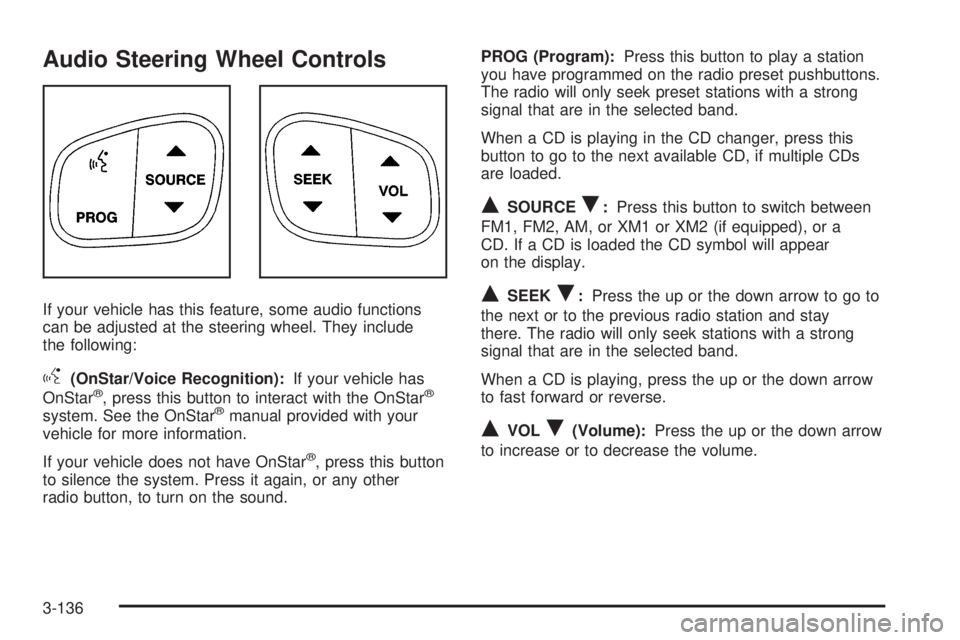
Audio Steering Wheel Controls
If your vehicle has this feature, some audio functions
can be adjusted at the steering wheel. They include
the following:
g(OnStar/Voice Recognition):If your vehicle has
OnStar®, press this button to interact with the OnStar®
system. See the OnStar®manual provided with your
vehicle for more information.
If your vehicle does not have OnStar
®, press this button
to silence the system. Press it again, or any other
radio button, to turn on the sound.PROG (Program):Press this button to play a station
you have programmed on the radio preset pushbuttons.
The radio will only seek preset stations with a strong
signal that are in the selected band.
When a CD is playing in the CD changer, press this
button to go to the next available CD, if multiple CDs
are loaded.
QSOURCER:Press this button to switch between
FM1, FM2, AM, or XM1 or XM2 (if equipped), or a
CD. If a CD is loaded the CD symbol will appear
on the display.
QSEEKR:Press the up or the down arrow to go to
the next or to the previous radio station and stay
there. The radio will only seek stations with a strong
signal that are in the selected band.
When a CD is playing, press the up or the down arrow
to fast forward or reverse.
QVOLR(Volume):Press the up or the down arrow
to increase or to decrease the volume.
3-136
Page 489 of 502

A
Accessory In�ator...........................................5-69
Accessory Power Outlets.................................3-19
Adding Equipment to Your Airbag-Equipped
Vehicle.......................................................1-63
Additives, Fuel................................................. 5-6
Add-On Electrical Equipment............................5-96
Adjustable Throttle and Brake Pedal..................2-21
Air Cleaner/Filter, Engine.................................5-20
Air Conditioning......................................3-21, 3-23
Airbag
Passenger Status Indicator...........................3-37
Readiness Light..........................................3-36
Airbag Sensing and Diagnostic Module (SDM)....7-10
Airbag System................................................1-48
Adding Equipment to Your Airbag-Equipped
Vehicle...................................................1-63
How Does an Airbag Restrain?......................1-55
Passenger Sensing System...........................1-58
Servicing Your Airbag-Equipped Vehicle..........1-62
What Makes an Airbag In�ate?......................1-55
What Will You See After an Airbag In�ates?....1-56
When Should an Airbag In�ate?....................1-53
Where Are the Airbags?...............................1-50
Antenna, Fixed Mast......................................3-139
Antenna, XM™ Satellite Radio Antenna System . . . 3-139
Anti-Lock Brake System (ABS)........................... 4-7Anti-Lock Brake, System Warning Light..............3-41
Appearance Care............................................5-86
Aluminum Wheels........................................5-91
Care of Safety Belts....................................5-89
Chemical Paint Spotting...............................5-93
Cleaning Exterior Lamps/Lenses....................5-90
Fabric/Carpet..............................................5-86
Finish Care.................................................5-90
Finish Damage............................................5-93
Glass Surfaces............................................5-88
Instrument Panel.........................................5-88
Interior Plastic Components...........................5-88
Leather......................................................5-88
Sheet Metal Damage...................................5-92
Tires..........................................................5-92
Underbody Maintenance...............................5-93
Vehicle Care/Appearance Materials................5-94
Vinyl..........................................................5-88
Washing Your Vehicle...................................5-89
Weatherstrips..............................................5-89
Windshield, Backglass, and Wiper Blades.......5-91
Ashtrays........................................................3-20
Assist Handles...............................................2-55
Audio System(s).............................................3-65
Audio Steering Wheel Controls....................3-136
Care of Your Cassette Tape Player...............3-137
Care of Your CD and DVD Player................3-139
1
Page 497 of 502
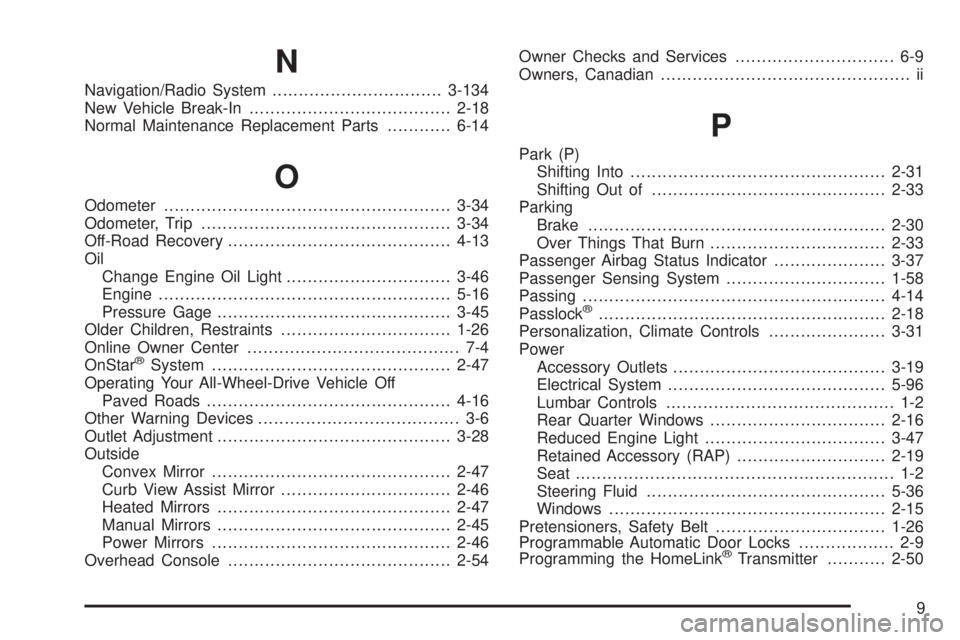
N
Navigation/Radio System................................3-134
New Vehicle Break-In......................................2-18
Normal Maintenance Replacement Parts............6-14
O
Odometer......................................................3-34
Odometer, Trip...............................................3-34
Off-Road Recovery..........................................4-13
Oil
Change Engine Oil Light...............................3-46
Engine.......................................................5-16
Pressure Gage............................................3-45
Older Children, Restraints................................1-26
Online Owner Center........................................ 7-4
OnStar
®System.............................................2-47
Operating Your All-Wheel-Drive Vehicle Off
Paved Roads..............................................4-16
Other Warning Devices...................................... 3-6
Outlet Adjustment............................................3-28
Outside
Convex Mirror.............................................2-47
Curb View Assist Mirror................................2-46
Heated Mirrors............................................2-47
Manual Mirrors............................................2-45
Power Mirrors.............................................2-46
Overhead Console..........................................2-54Owner Checks and Services.............................. 6-9
Owners, Canadian............................................... ii
P
Park (P)
Shifting Into................................................2-31
Shifting Out of............................................2-33
Parking
Brake........................................................2-30
Over Things That Burn.................................2-33
Passenger Airbag Status Indicator.....................3-37
Passenger Sensing System..............................1-58
Passing.........................................................4-14
Passlock
®......................................................2-18
Personalization, Climate Controls......................3-31
Power
Accessory Outlets........................................3-19
Electrical System.........................................5-96
Lumbar Controls........................................... 1-2
Rear Quarter Windows.................................2-16
Reduced Engine Light..................................3-47
Retained Accessory (RAP)............................2-19
Seat............................................................ 1-2
Steering Fluid.............................................5-36
Windows....................................................2-15
Pretensioners, Safety Belt................................1-26
Programmable Automatic Door Locks.................. 2-9
Programming the HomeLink
®Transmitter...........2-50
9
Page 500 of 502

Servicing Your Airbag-Equipped Vehicle..............1-62
Setting the Time.............................................3-65
Sheet Metal Damage.......................................5-92
Shifting Into Park (P).......................................2-31
Shifting Out of Park (P)...................................2-33
Signals, Turn and Lane-Change.......................... 3-7
Spare Tire.....................................................5-85
Installing....................................................5-75
Removing...................................................5-72
Storing.......................................................5-82
Speci�cations, Capacities...............................5-113
Speedometer..................................................3-34
Starting Your Engine.......................................2-20
Steering........................................................4-11
Steering Wheel Controls, Audio.......................3-136
Steering Wheel, Tilt Wheel................................. 3-6
Storage Areas
Center Console Storage Area........................2-54
Convenience Net.........................................2-58
Glove Box..................................................2-54
Luggage Carrier..........................................2-55
Overhead Console.......................................2-54
Rear Compartment Storage Panel/Cover.........2-56
Rear Floor Storage Lid.................................2-58
Stuck in Sand, Mud, Ice or Snow......................4-43
Sun Visors.....................................................2-16
Sunroof.........................................................2-60T
Tachometer....................................................3-34
Taillamps
Turn Signal, and Stoplamps..........................5-50
Theft-Deterrent, Radio....................................3-135
Theft-Deterrent Systems...................................2-16
Content Theft-Deterrent................................2-16
Passlock
®...................................................2-18
Throttle, Adjustable..........................................2-21
Tilt Wheel........................................................ 3-6
Tires.............................................................5-54
Aluminum Wheels, Cleaning..........................5-91
Buying New Tires........................................5-64
Chains.......................................................5-68
Changing a Flat Tire....................................5-71
Cleaning....................................................5-92
If a Tire Goes Flat.......................................5-70
In�ation -- Tire Pressure...............................5-61
Inspection and Rotation................................5-62
Installing the Spare Tire................................5-75
Removing the Flat Tire.................................5-75
Removing the Spare Tire and Tools...............5-72
Secondary Latch System..............................5-80
Spare Tire..................................................5-85
Storing a Flat or Spare Tire and Tools............5-82
Tire Sidewall Labelling..................................5-55
12