charging GMC ENVOY 2005 Owner's Manual
[x] Cancel search | Manufacturer: GMC, Model Year: 2005, Model line: ENVOY, Model: GMC ENVOY 2005Pages: 502, PDF Size: 2.77 MB
Page 135 of 502
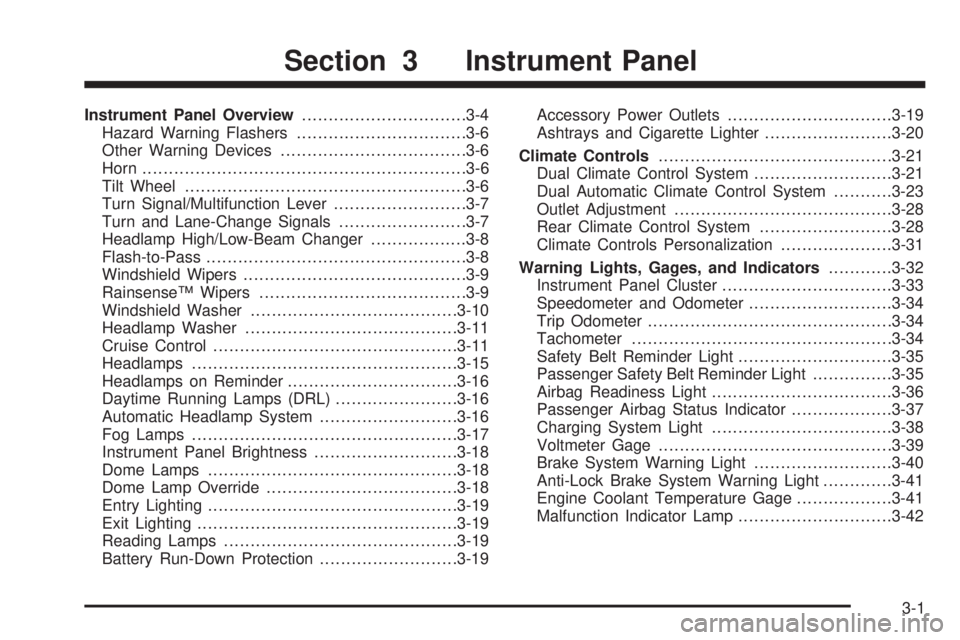
Instrument Panel Overview...............................3-4
Hazard Warning Flashers................................3-6
Other Warning Devices...................................3-6
Horn.............................................................3-6
Tilt Wheel.....................................................3-6
Turn Signal/Multifunction Lever.........................3-7
Turn and Lane-Change Signals........................3-7
Headlamp High/Low-Beam Changer..................3-8
Flash-to-Pass.................................................3-8
Windshield Wipers..........................................3-9
Rainsense™ Wipers.......................................3-9
Windshield Washer.......................................3-10
Headlamp Washer........................................3-11
Cruise Control..............................................3-11
Headlamps..................................................3-15
Headlamps on Reminder................................3-16
Daytime Running Lamps (DRL).......................3-16
Automatic Headlamp System..........................3-16
Fog Lamps..................................................3-17
Instrument Panel Brightness...........................3-18
Dome Lamps...............................................3-18
Dome Lamp Override....................................3-18
Entry Lighting...............................................3-19
Exit Lighting.................................................3-19
Reading Lamps............................................3-19
Battery Run-Down Protection..........................3-19Accessory Power Outlets...............................3-19
Ashtrays and Cigarette Lighter........................3-20
Climate Controls............................................3-21
Dual Climate Control System..........................3-21
Dual Automatic Climate Control System...........3-23
Outlet Adjustment.........................................3-28
Rear Climate Control System.........................3-28
Climate Controls Personalization.....................3-31
Warning Lights, Gages, and Indicators............3-32
Instrument Panel Cluster................................3-33
Speedometer and Odometer...........................3-34
Trip Odometer..............................................3-34
Tachometer.................................................3-34
Safety Belt Reminder Light.............................3-35
Passenger Safety Belt Reminder Light...............3-35
Airbag Readiness Light..................................3-36
Passenger Airbag Status Indicator...................3-37
Charging System Light..................................3-38
Voltmeter Gage............................................3-39
Brake System Warning Light..........................3-40
Anti-Lock Brake System Warning Light.............3-41
Engine Coolant Temperature Gage..................3-41
Malfunction Indicator Lamp.............................3-42
Section 3 Instrument Panel
3-1
Page 172 of 502

If the word OFF or the off symbol is lit on the airbag
status indicator, it means that the passenger sensing
system has turned off the right front passenger’s frontal
airbag. SeePassenger Sensing System on page 1-58
for more on this, including important safety information.
If, after several seconds, all status indicator lights
remain on, or if there are no lights at all, there may be a
problem with the lights or the passenger sensing
system. See your dealer for service.
{CAUTION:
If the off indicator and the airbag readiness light
ever come on together, it means that something
may be wrong with the airbag system. If this
ever happens, have the vehicle serviced
promptly, because an adult-size person sitting
in the right front passenger seat may not have
the protection of the frontal airbag. SeeAirbag
Readiness Light on page 3-36.
Charging System Light
The charging system light
will come on brie�y when
you turn on the ignition,
but the engine is not
running, as a check to
show you it is working.
It should go out once the engine is running. If it stays on,
or comes on while you are driving, you may have a
problem with the charging system. It could indicate that
you have problems with a generator drive belt, or another
electrical problem. Have it checked right away. Driving
while this light is on could drain your battery.
If you must drive a short distance with the light on, be
certain to turn off all your accessories, such as the radio
and air conditioner.
3-38
Page 173 of 502
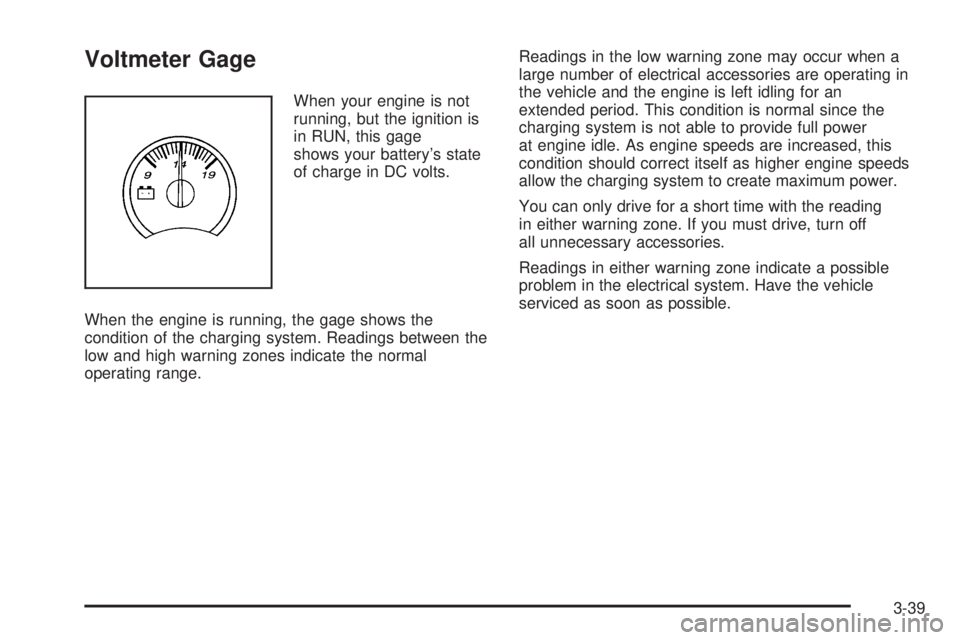
Voltmeter Gage
When your engine is not
running, but the ignition is
in RUN, this gage
shows your battery’s state
of charge in DC volts.
When the engine is running, the gage shows the
condition of the charging system. Readings between the
low and high warning zones indicate the normal
operating range.Readings in the low warning zone may occur when a
large number of electrical accessories are operating in
the vehicle and the engine is left idling for an
extended period. This condition is normal since the
charging system is not able to provide full power
at engine idle. As engine speeds are increased, this
condition should correct itself as higher engine speeds
allow the charging system to create maximum power.
You can only drive for a short time with the reading
in either warning zone. If you must drive, turn off
all unnecessary accessories.
Readings in either warning zone indicate a possible
problem in the electrical system. Have the vehicle
serviced as soon as possible.
3-39
Page 190 of 502

BATTERY NOT CHARGING
If the battery is not charging during operation, this
message will appear on the DIC. Driving with this
problem could drain your battery. Have the electrical
system checked by your GM dealer as soon as possible.
SeeVoltmeter Gage on page 3-39. Press the select
button to acknowledge this message and clear it from
the DIC display.
CHECK WASHER FLUID
If the washer �uid level is low, this message will appear
on the DIC. Adding washer �uid will clear the message.
SeeWindshield Washer Fluid on page 5-36. Press
the select button to acknowledge this message and clear
it from the DIC display.
CURB VIEW ACTIVATED
The CURB VIEW ACTIVATED message is displayed
when the passenger outside rearview mirror moves into
the curb view position. SeeOutside Curb View Assist
Mirror on page 2-46for more information.
DRIVER DOOR AJAR
If the driver’s door is not fully closed, this message will
appear on the display and you will hear a chime.
Stop and turn off the vehicle, check the door for
obstacles, and close the door again. Check to see if the
message still appears on the DIC. Press the select
button to acknowledge this message and clear it from
the DIC display.
ENGINE COOLANT HOT/ENGINE
OVERHEATED
If the cooling system temperature gets hot, this message
will appear in the DIC and you will hear a chime. See
Engine Overheating on page 5-28for the proper course
of action. This message will clear when the coolant
temperature drops to a safe operating temperature.
Notice:If you drive your vehicle while the engine is
overheating, severe engine damage may occur. If
an overheat warning appears on the instrument
panel cluster and/or DIC, stop the vehicle as soon
as possible. Do not increase the engine speed above
normal idling speed. SeeEngine Overheating on
page 5-28for more information.
3-56
Page 490 of 502
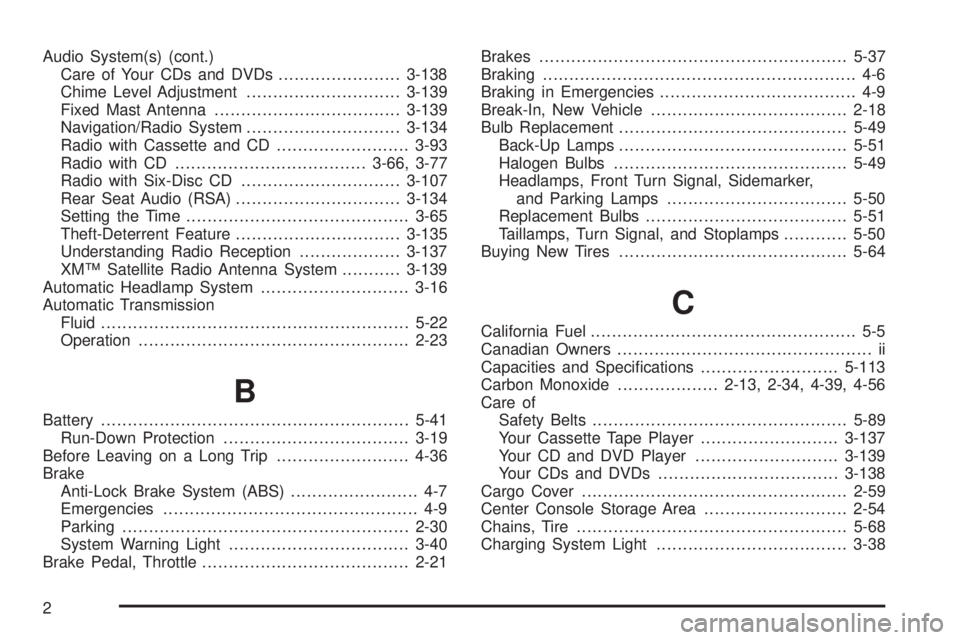
Audio System(s) (cont.)
Care of Your CDs and DVDs.......................3-138
Chime Level Adjustment.............................3-139
Fixed Mast Antenna...................................3-139
Navigation/Radio System.............................3-134
Radio with Cassette and CD.........................3-93
Radio with CD....................................3-66, 3-77
Radio with Six-Disc CD..............................3-107
Rear Seat Audio (RSA)...............................3-134
Setting the Time..........................................3-65
Theft-Deterrent Feature...............................3-135
Understanding Radio Reception...................3-137
XM™ Satellite Radio Antenna System...........3-139
Automatic Headlamp System............................3-16
Automatic Transmission
Fluid..........................................................5-22
Operation...................................................2-23
B
Battery..........................................................5-41
Run-Down Protection...................................3-19
Before Leaving on a Long Trip.........................4-36
Brake
Anti-Lock Brake System (ABS)........................ 4-7
Emergencies................................................ 4-9
Parking......................................................2-30
System Warning Light..................................3-40
Brake Pedal, Throttle.......................................2-21Brakes..........................................................5-37
Braking........................................................... 4-6
Braking in Emergencies..................................... 4-9
Break-In, New Vehicle.....................................2-18
Bulb Replacement...........................................5-49
Back-Up Lamps...........................................5-51
Halogen Bulbs............................................5-49
Headlamps, Front Turn Signal, Sidemarker,
and Parking Lamps..................................5-50
Replacement Bulbs......................................5-51
Taillamps, Turn Signal, and Stoplamps............5-50
Buying New Tires...........................................5-64
C
California Fuel.................................................. 5-5
Canadian Owners................................................ ii
Capacities and Speci�cations..........................5-113
Carbon Monoxide...................2-13, 2-34, 4-39, 4-56
Care of
Safety Belts................................................5-89
Your Cassette Tape Player..........................3-137
Your CD and DVD Player...........................3-139
Your CDs and DVDs..................................3-138
Cargo Cover..................................................2-59
Center Console Storage Area...........................2-54
Chains, Tire...................................................5-68
Charging System Light....................................3-38
2
Page 495 of 502

I
Ignition Positions.............................................2-19
Infants and Young Children, Restraints...............1-29
In�ation -- Tire Pressure..................................5-61
Instrument Panel
Brightness..................................................3-18
Cluster.......................................................3-33
Overview..................................................... 3-4
J
Jump Starting.................................................5-42
K
Keyless Entry System....................................... 2-5
Keys............................................................... 2-3
L
Labelling, Tire Sidewall....................................5-55
Lamps
Battery Run-Down Protection.........................3-19
Dome........................................................3-18
Dome Lamp Override...................................3-18
Fog ...........................................................3-17
Reading.....................................................3-19LATCH System
Child Restraints...........................................1-38
Securing a Child Restraint Designed for
the LATCH System...................................1-40
Liftgate/Liftglass..............................................2-13
Liftglass/Liftgate..............................................2-13
Light
Airbag Readiness........................................3-36
Anti-Lock Brake System Warning...................3-41
Brake System Warning.................................3-40
Change Engine Oil......................................3-46
Charging System.........................................3-38
Check Gages Warning.................................3-49
Check Gas Cap..........................................3-51
Cruise Control.............................................3-47
Gate Ajar...................................................3-49
Highbeam On.............................................3-48
Low Fuel Warning.......................................3-51
Malfunction Indicator....................................3-42
Passenger Airbag Status Indicator..................3-37
Reduced Engine Power................................3-47
Safety Belt Reminder...................................3-35
Security.....................................................3-46
Service Four-Wheel-Drive Warning Light.........3-48
Lighting
Entry.........................................................3-19
Exit...........................................................3-19
Locking Rear Axle...........................................4-11
Lockout Protection..........................................2-12
7