display GMC ENVOY 2007 Get To Know Guide
[x] Cancel search | Manufacturer: GMC, Model Year: 2007, Model line: ENVOY, Model: GMC ENVOY 2007Pages: 20, PDF Size: 0.38 MB
Page 4 of 20
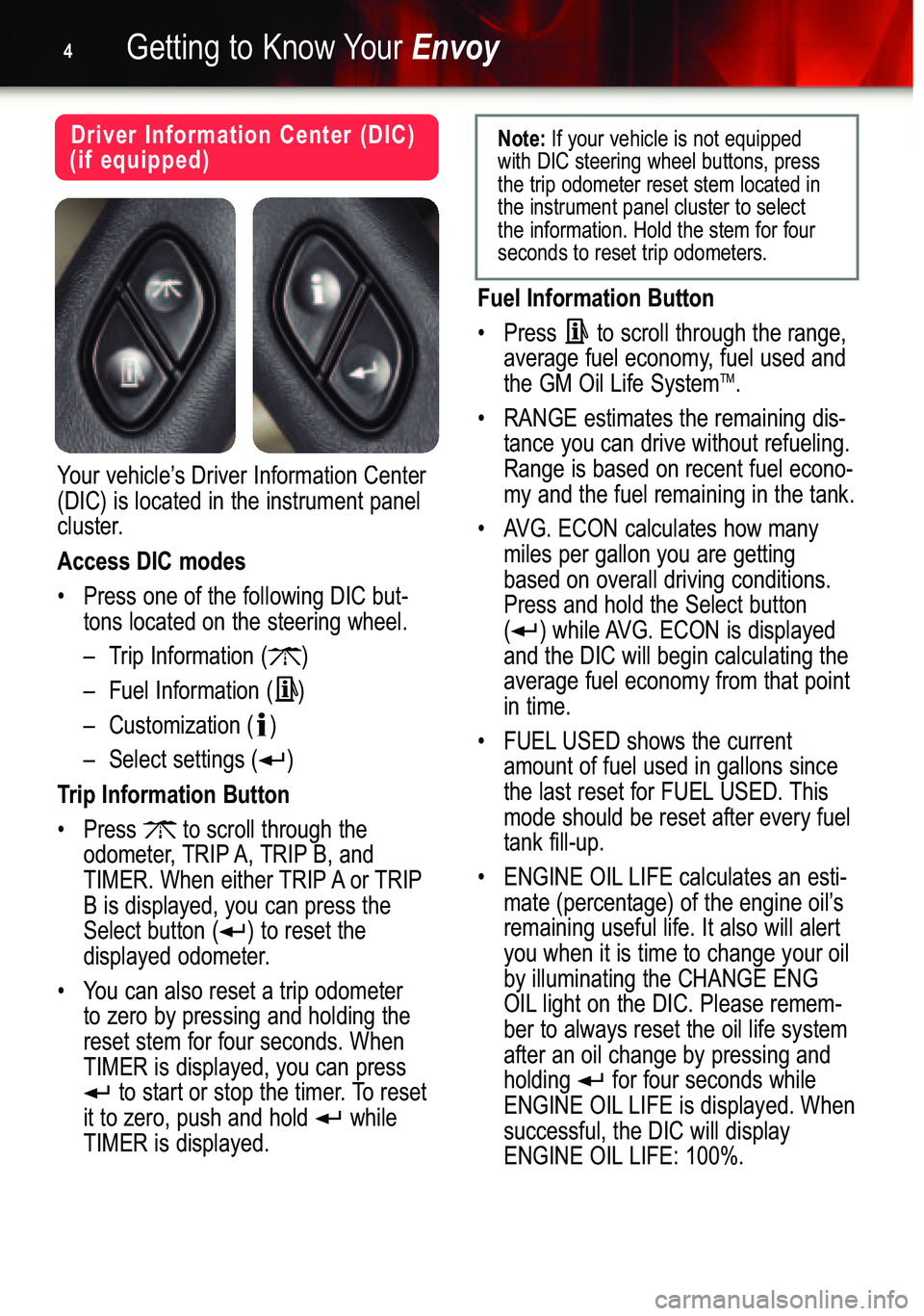
Getting to Know YourEnvoy4
Fuel Information Button
•Press to scroll through the range,
average fuel economy, fuel used andthe GM Oil Life System
TM.
• RANGE estimates the remaining dis�
tance you can drive without refueling.
Range is based on recent fuel econo�my and the fuel remaining in the tank.
• AVG. ECON calculates how many
miles per gallon you are gettingbased on overall driving conditions.Press and hold the Select button
( ) while AVG. ECON is displayedand the DIC will begin calculating theaverage fuel economy from that pointin time.
• FUEL USED shows the current
amount of fuel used in gallons since
the last reset for FUEL USED. Thismode should be reset after every fueltank fill�up.
• ENGINE OIL LIFE calculates an esti�
mate (percentage) of the engine oil’sremaining useful life. It also will alertyou when it is time to change your oilby illuminating the CHANGE ENGOILlight on the DIC. Please remem�
ber to always reset the oil life system
after an oil change by pressing andholding for four seconds while
ENGINE OIL LIFE is displayed. When
successful, the DIC will displayENGINE OILLIFE: 100%.
Driver Information Center (DIC)
(if equipped)
Your vehicle’s Driver Information Center
(DIC) is located in the instrument panel
cluster.
Access DIC modes
• Press one of the following DIC but�
tons located on the steering wheel.
– Trip Information ( )
Trip Information Button
•Press to scroll through the
odometer, TRIP A, TRIP B, and
TIMER. When either TRIPAor TRIP
B is displayed, you can press the
Select button ( ) to reset the
displayed odometer.
• You can also reset a trip odometer
to zero by pressing and holding thereset stem for four seconds. WhenTIMER is displayed, you can press
to start or stop the timer. To reset
it to zero, push and hold while
TIMER is displayed.
Note:If your vehicle is not equipped
with DIC steering wheel buttons, pressthe trip odometer reset stem located inthe instrument panel cluster to selectthe information. Hold the stem for fourseconds to reset trip odometers.
Page 5 of 20
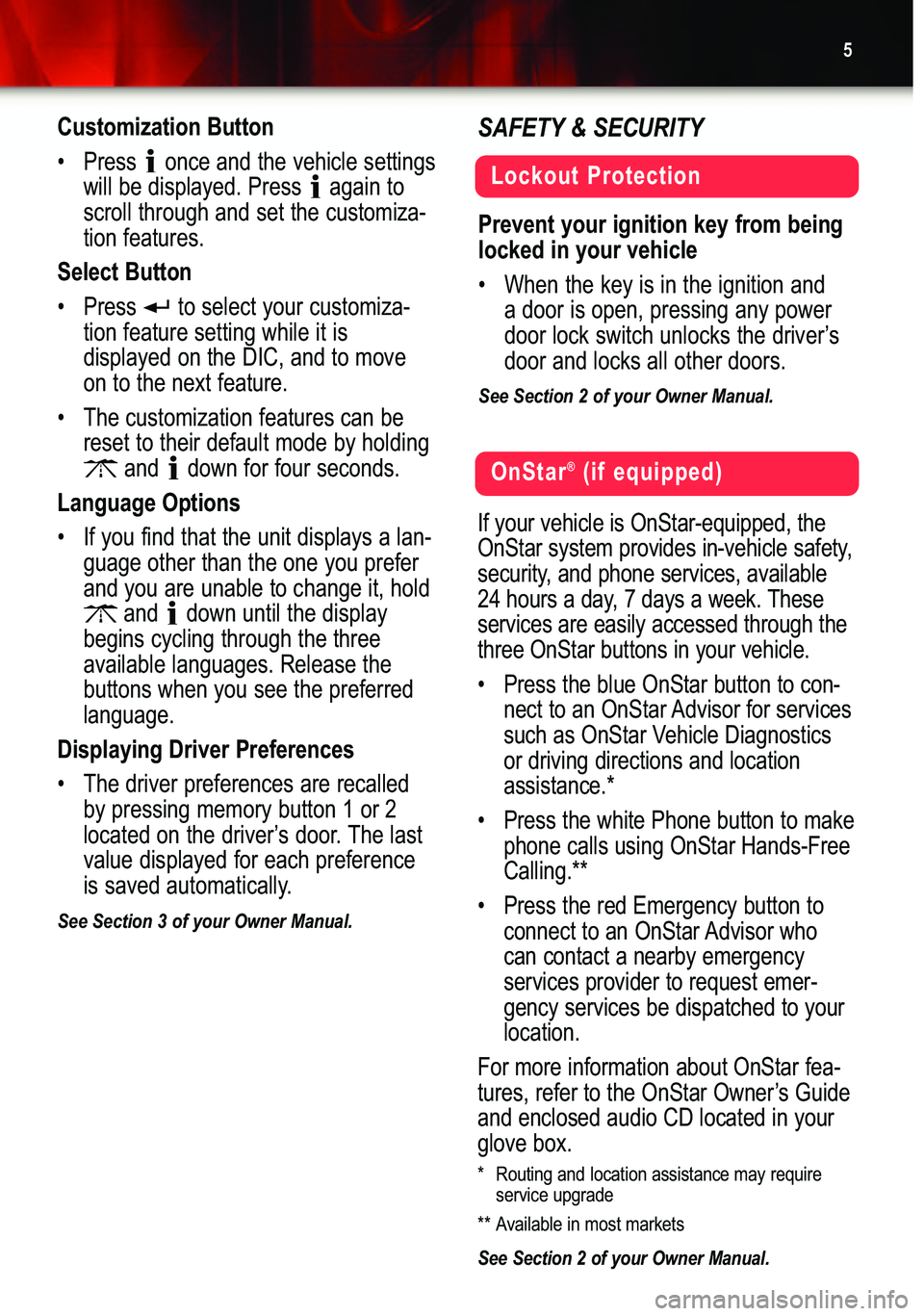
5
Customization Button
• Press once and the vehicle settings
will be displayed. Press again to
scroll through and set the customiza�tion features.
Select Button
• Press to select your customiza�
tion feature setting while it isdisplayed on the DIC, and to move
on to the next feature.
• The customization features can be
reset to their default mode by holding
and down for four seconds.
Language Options
• If you find that the unit displays a lan�
guage other than the one you preferand you are unable to change it, hold
and down until the display
begins cycling through the threeavailable languages. Release the buttons when you see the preferredlanguage.
Displaying Driver Preferences
• The driver preferences are recalled
by pressing memory button 1 or 2
located on the driver’s door. The lastvalue displayed for each preferenceis saved automatically.
See Section 3 of your Owner Manual.
SAFETY & SECURITY
Lockout Protection
Prevent your ignition key from being
locked in your vehicle
• When the key is in the ignition and
a door is open, pressing any power
door lock switch unlocks the driver’sdoor and locks all other doors.
See Section 2 of your Owner Manual.
OnStar®(if equipped)
If your vehicle is OnStar�equipped, the
OnStar system provides in�vehicle safety,
security, and phone services, available
24 hours a day, 7 days a week. These
services are easily accessed through the
three OnStar buttons in your vehicle.
• Press the blue OnStar button to con�
nect to an OnStar Advisor for services
such as OnStar Vehicle Diagnosticsor driving directions and locationassistance.*
• Press the white Phone button to make
phone calls using OnStar Hands�FreeCalling.**
• Press the red Emergency button to
connect to an OnStar Advisor who
can contact a nearby emergency
services provider to request emer�gency services be dispatched to yourlocation.
For more information about OnStar fea�
tures, refer to the OnStar Owner’s Guideand enclosed audio CD located in yourglove box.
* Routing and location assistance may require
service upgrade
**Available in most markets
See Section 2 of your Owner Manual.
Page 8 of 20
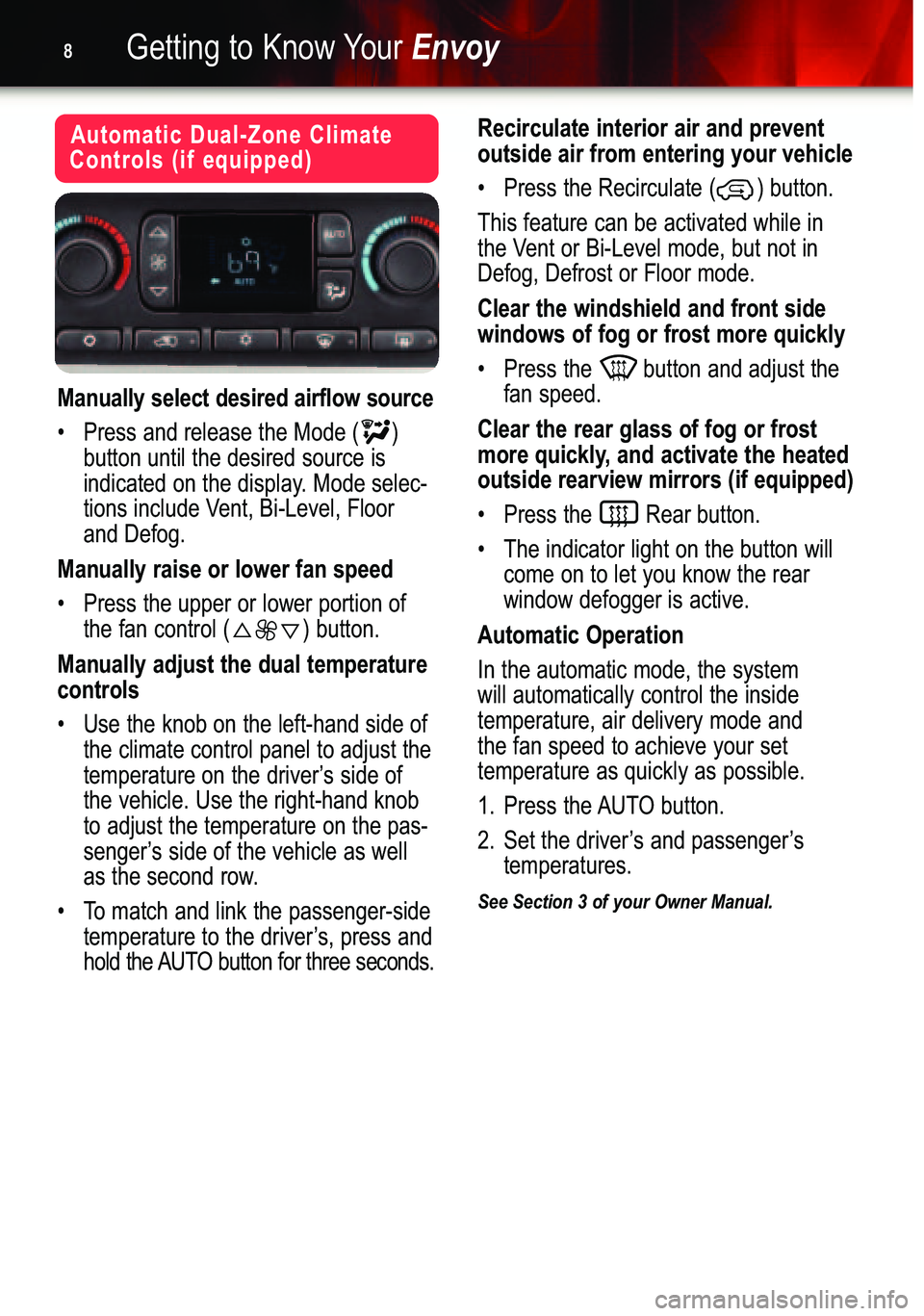
Getting to Know YourEnvoy8
Recirculate interior air and prevent
outside air from entering your vehicle
• Press the Recirculate ( ) button.
This feature can be activated while in
the Vent or Bi�Level mode, but not inDefog, Defrost or Floor mode.
Clear the windshield and front side
windows of fog or frost more quickly
• Press the button and adjust the
fan speed.
Clear the rear glass of fog or frost
more quickly, and activate the heatedoutside rearview mirrors (if equipped)
• Press the Rear button.
• The indicator light on the button will
come on to let you know the rear
window defogger is active.
Automatic Operation
In the automatic mode, the system
will automatically control the inside temperature, air delivery mode and the fan speed to achieve your set temperature as quickly as possible.
1. Press the AUTO button.2.Set the driver’s and passenger’s
temperatures.
See Section 3 of your Owner Manual.
Automatic Dual�Zone Climate
Controls (if equipped)
Manually select desired airflow source
• Press and release the Mode ( )
button until the desired source is
indicated on the display. Mode selec�
tions include Vent, Bi�Level, Floor
and Defog.
Manually raise or lower fan speed
•Press the upper or lower portion of
the fan control ( ) button.
Manually adjust the dual temperature
controls
• Use the knob on the left�hand side of
the climate control panel to adjust the
temperature on the driver’s side ofthe vehicle. Use the right�hand knob
to adjust the temperature on the pas�
senger’s side of the vehicle as well
as the second row.
• To match and link the passenger�side
temperature to the driver’s, press and
hold the AUTO button for three seconds.
Page 11 of 20

11
ENTERTAINMENT
Audio SystemsLoad one CD into the Six�Disc
CD Player
1. With the ignition on, press andrelease the LOAD side of the LOAD
CD button.
2. Wait for the indicator light at the right side of the slot to turn green.
3. Insert the disc partway into the slot, label side up; the player will pull the
disc in.
Multiple�Disc CD Player
(if equipped)
• Press the H or HR button until the correct hour appears on the display.
• Press and hold the M or MIN button until the correct minute appears on
the display.
The time may be set with the ignition on
or off.
Set the time with an FM station’s
Radio Data System (RDS) setting
(if equipped)
• Press and hold both HR and MN for two seconds until UPDATED and the
clock symbol appear on the display.
• If the time is not available from the station, NO UPDAT appears in the
display.
Program radio station presets
1. Turn the radio on.
2. Press the BAND button to select theband (AM/FM1/FM2/XM1/XM2).
3. Use the seek or tune knob to tune in the desired station.
4. Press AUTO EQ to select the equalization that best suits the type
of station selected.
5. Press and hold one of the six numbered pushbuttons until a beep
sounds; release the button.
6. Repeat these steps for each station preset, using a different numbered
button for each station.
Display a station’ s INFO message
when INFO appears on the display
• Press INFO to see the message.
Once the complete message has been displayed, INFO disappears
from the display.
Tune to an RDS broadcast of a
selected program type
1. Press the TYPE button to select the
Program Type you want to listen to.
2. Press the or button.
Access one of the two available XM
Satellite Radio bands (if equipped)
• Press the BAND button until XM1 or XM2 appears on the display.
MP3 Radio (if equipped)
A CD�R or CD�RW containing MP3
audio tracks will play automatically when
inserted into the CD/MP3 player.
See Section 3 of your Owner Manual.
Page 12 of 20

Getting to Know YourEnvoy12
CONVENIENCE
Headlamp Controls
The exterior lamps knob is located on
the instrument panel, to the left of thesteering wheel.
Turn off the Daytime Running Lamps
(DRL) and automatic headlamp
system
•Move the knob to the Off ( )
position.
The automatic headlamp system auto�
matically reactivates at the next key�on.
Activate the Daytime Running Lamps
(DRL) and automatic headlamp system
• Move the knob to the Auto ( )
position.
•The automatic headlamp system will
turn on all exterior lamps and theinstrument panel/radio lights whenthey are needed during the day orwhen the vehicle is shifted out ofPark at night.
Load multiple CDs
1. With the ignition on, press and hold
the LOAD button for two seconds.The unit beeps and the light to theright of the slot begins to flash.
2. When the light stops flashing and
turns green, insert a disc partway,label side up.
3. The indicator light will begin blinking
and then turn green. Load anotherdisc at this time.
4. When loading more than one but
fewer than six CDs, press the LOADbutton again to signal that loading iscomplete.
When more than one disc is loaded,
a number for each disc is displayed.
5. To play a specific CD, press the CD
AUX button and then the number of
the CD you want to hear.
Asmall bar appears under the CD
number that is playing, and the tracknumber appears.
See Section 3 of your Owner Manual.
Note:CDs with any affixed labels may
jam in the CD player. Label a CD using
a permanent marker. If more than oneCD is inserted into the slot at one time,or if scratched or damaged CDs are
played, the CD player could be dam�
aged. When using the CD player, useonly CDs in good condition withoutlabels; load one CD at a time; and keepthe CD player and the loading slot freeof foreign materials, liquids or debris.
Page 17 of 20

17
StabiliTrak®– Stability Control
System
StabiliTrak combines antilock brake,
traction control, and stability control sys�
tems that help the driver maintain direc�
tional control of the vehicle in most driv�
ing conditions. The system is designedto help keep the vehicle on the driver’s
intended path by using throttle andbrake intervention.
When activated, the system will apply
braking to individual wheels and mayreduce engine power as necessary tohelp you maintain directional control of
the vehicle. You may also hear a noise
or vibration, or feel a reduction in accel�
eration, while the system is active. This
is normal.
StabiliTrak is automatically turned on
when the vehicle is started and does not require any driver input. It is recom�
mended to leave the system on at all
times for normal driving. It may be necessary to turn off the traction control
portion of the system if the vehicle is
stuck in sand, mud or snow.
To turn off the traction control portion
of StabiliTrak, press and release the
(StabiliTrak) button located on the
transmission shift lever. TRACTION
CONTROLOFF will be displayed on the
DIC. Press the button again to turn thesystem back on.
To turn off StabiliTrak, which includes
traction control and stability control functions, press and hold the
(StabiliTrak) button for five seconds.STABILITRAK OFF will be displayed on
the DIC. Press the button again to turn
the system back on.
See Section 4 of your Owner Manual.
Four�Wheel Drive (if equipped)
Envoy’s four�
wheel drivesystem rotarycontrols arelocated on theinstrument panel.
Shift into 4�(4�high) or AUTO
• Turn the knob to 4�or AUTO.
This can be done at any speed
except when shifting from 4
�(4�low).
Shift into 2�(2�high)
•Turn the knob to 2�. This can be
done at any speed except whenshifting from 4
�.
Shift into or out of 4�
• With the ignition in Run and the
vehicle stopped or moving less than
3 mph (4.8 km/h), shift the transmis�sion into Neutral.
• Turn the knob to 4
�,2�, 4�or
AUTO, preferably with the vehicle
moving 1 to 2 mph (1.6 to 3.2 km/h).
• Wait for the indicator lamp to stop
flashing and remain illuminated; then
shift your transmission into gear.
Shift into Neutral (N)
• Place the transfer case in Neutral
only when towing your vehicle. See Section 4 of your Owner Manual for towing information.
See Sections 2, 4 and 5 of your Owner Manual.