remote control GMC ENVOY 2007 Get To Know Guide
[x] Cancel search | Manufacturer: GMC, Model Year: 2007, Model line: ENVOY, Model: GMC ENVOY 2007Pages: 20, PDF Size: 0.38 MB
Page 1 of 20
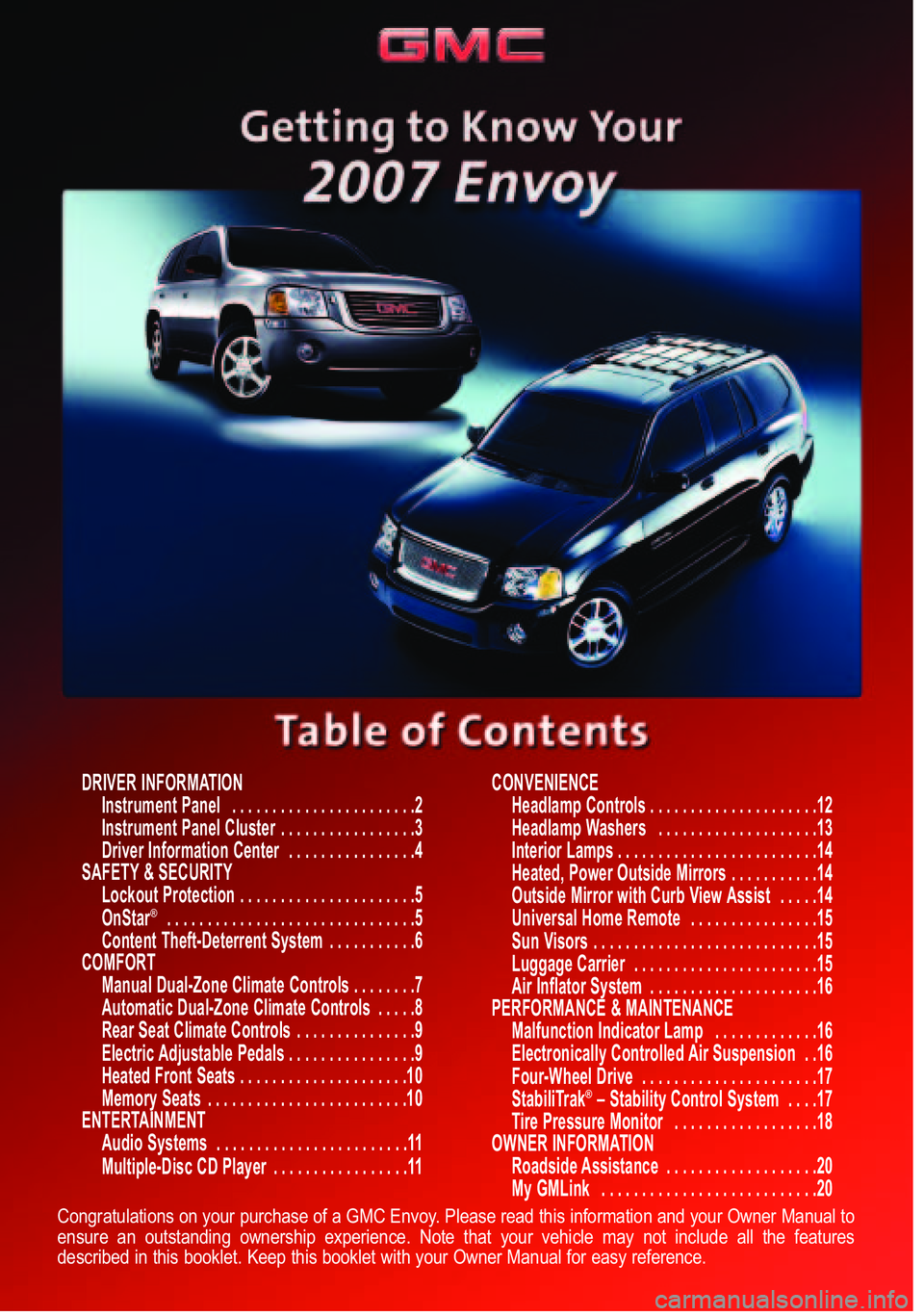
DRIVER INFORMATION
Instrument Panel . . . . . . . . . . . . . . . . . . . . . . .2
Instrument Panel Cluster . . . . . . . . . . . . . . . . .3
Driver Information Center . . . . . . . . . . . . . . . .4
SAFETY & SECURITY
Lockout Protection . . . . . . . . . . . . . . . . . . . . . .5OnStar
® . . . . . . . . . . . . . . . . . . . . . . . . . . . . . . .5
Content Theft�Deterrent System . . . . . . . . . . .6
COMFORT
Manual Dual�Zone Climate Controls . . . . . . . .7Automatic Dual�Zone Climate Controls . . . . .8
Rear Seat Climate Controls . . . . . . . . . . . . . . .9
Electric Adjustable Pedals . . . . . . . . . . . . . . . .9Heated Front Seats . . . . . . . . . . . . . . . . . . . . .10
Memory Seats . . . . . . . . . . . . . . . . . . . . . . . . .10
ENTERTAINMENT
Audio Systems . . . . . . . . . . . . . . . . . . . . . . . .11
Multiple�Disc CD Player . . . . . . . . . . . . . . . . .11CONVENIENCE
Headlamp Controls . . . . . . . . . . . . . . . . . . . . .12
Headlamp Washers . . . . . . . . . . . . . . . . . . . .13
Interior Lamps . . . . . . . . . . . . . . . . . . . . . . . . .14
Heated, Power Outside Mirrors . . . . . . . . . . .14
Outside Mirror with Curb View Assist . . . . .14
Universal Home Remote . . . . . . . . . . . . . . . .15
Sun Visors . . . . . . . . . . . . . . . . . . . . . . . . . . . .15
Luggage Carrier . . . . . . . . . . . . . . . . . . . . . . .15
Air Inflator System . . . . . . . . . . . . . . . . . . . . .16
PERFORMANCE & MAINTENANCE
Malfunction Indicator Lamp . . . . . . . . . . . . .16
Electronically Controlled Air Suspension . .16Four�Wheel Drive . . . . . . . . . . . . . . . . . . . . . .17
StabiliTrak
®– Stability Control System . . . .17
Tire Pressure Monitor . . . . . . . . . . . . . . . . . .18
OWNER INFORMATION
Roadside Assistance . . . . . . . . . . . . . . . . . . .20
My GMLink . . . . . . . . . . . . . . . . . . . . . . . . . . .20
Congratulations on your purchase of a GMC Envoy. Please read this information and your Owner Manual to
ensure an outstanding ownership experience. Note that your vehicle may not include all the featuresdescribed in this booklet. Keep this booklet with your Owner Manual for easy reference.
Page 14 of 20

Getting to Know YourEnvoy14
Heated, Power Outside Mirrors
(if equipped)
Activate heat feature on the power
outside mirrors
• Press the rear window defogger
button on the climate control panel.
See Section 2 of your Owner Manual.
Outside Mirror with Curb View
Assist (if equipped)
This feature automatically adjusts the
passenger side mirror downward to apreset tilt position when the vehicle is in
Reverse gear. The mirror returns to itsnormal position when the vehicle ismoved out of Reverse. See your OwnerManual to activate this system for thefirst time.
See Sections 2 and 3 of your Owner Manual.
Interior Lamps
Your vehicle is equipped with illuminated
entry and exit lighting as well as domelamps.
Activate illuminated entry feature
• Open a door or press the Unlock
button on your Remote Keyless Entry
transmitter.
• With all doors closed, the dome
lamps stay illuminated briefly and turn
off automatically.
Disable entry and exit lighting
•Push in the Dome Lamp Override
button located below the exteriorlamps switch (see “A” above). This
will override the illuminated entry fea�ture unless the Remote Keyless Entrytransmitter is used to unlock the
vehicle. The Dome Lamp Overridefeature is useful when the vehicledoors need to be open for a longperiod of time.
See Section 3 of your Owner Manual.
A