buttons GMC ENVOY 2007 Owner's Manual
[x] Cancel search | Manufacturer: GMC, Model Year: 2007, Model line: ENVOY, Model: GMC ENVOY 2007Pages: 562, PDF Size: 3 MB
Page 11 of 562
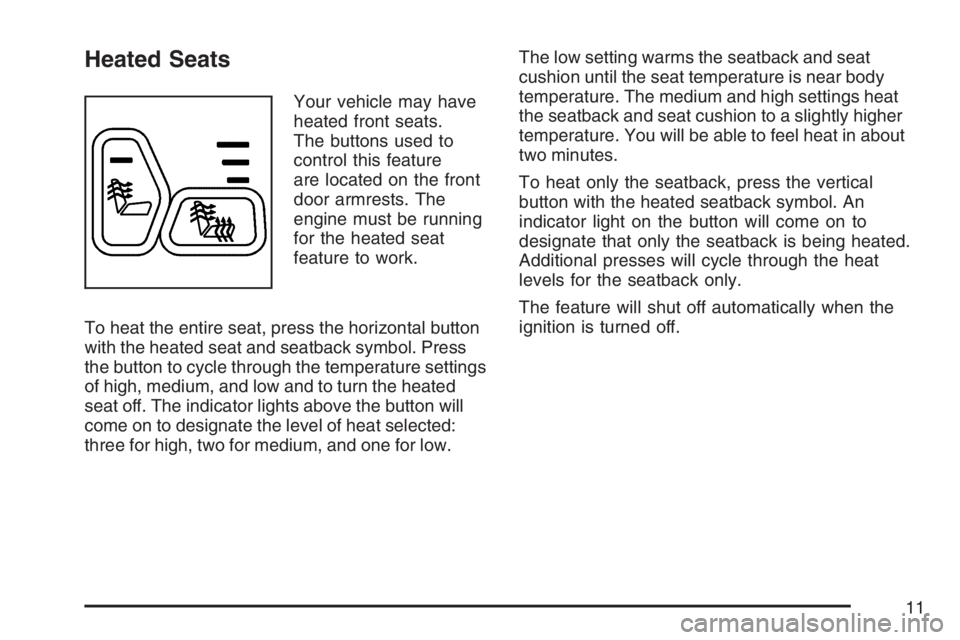
Heated Seats
Your vehicle may have
heated front seats.
The buttons used to
control this feature
are located on the front
door armrests. The
engine must be running
for the heated seat
feature to work.
To heat the entire seat, press the horizontal button
with the heated seat and seatback symbol. Press
the button to cycle through the temperature settings
of high, medium, and low and to turn the heated
seat off. The indicator lights above the button will
come on to designate the level of heat selected:
three for high, two for medium, and one for low.The low setting warms the seatback and seat
cushion until the seat temperature is near body
temperature. The medium and high settings heat
the seatback and seat cushion to a slightly higher
temperature. You will be able to feel heat in about
two minutes.
To heat only the seatback, press the vertical
button with the heated seatback symbol. An
indicator light on the button will come on to
designate that only the seatback is being heated.
Additional presses will cycle through the heat
levels for the seatback only.
The feature will shut off automatically when the
ignition is turned off.
11
Page 12 of 562
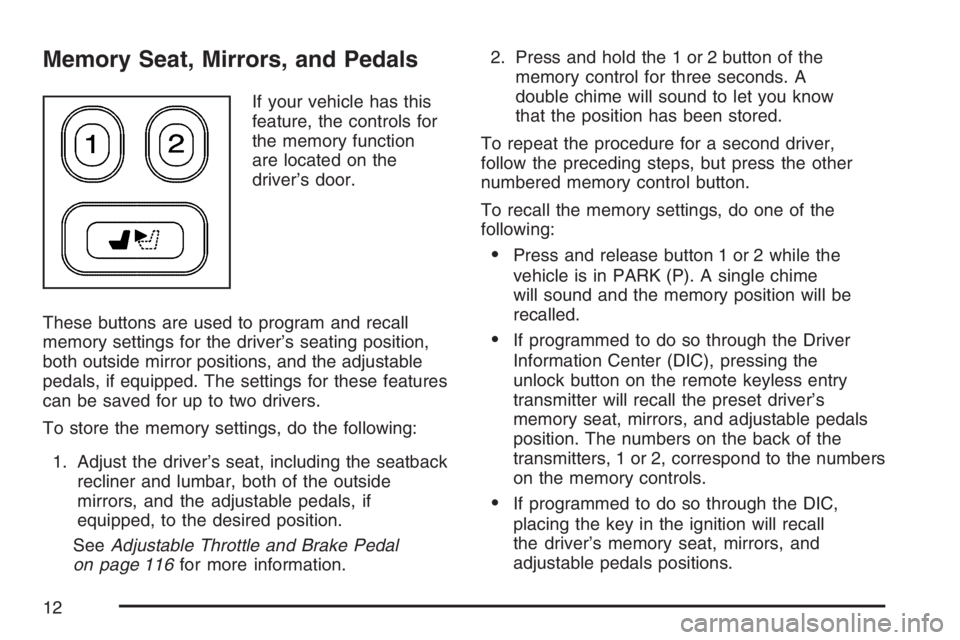
Memory Seat, Mirrors, and Pedals
If your vehicle has this
feature, the controls for
the memory function
are located on the
driver’s door.
These buttons are used to program and recall
memory settings for the driver’s seating position,
both outside mirror positions, and the adjustable
pedals, if equipped. The settings for these features
can be saved for up to two drivers.
To store the memory settings, do the following:
1. Adjust the driver’s seat, including the seatback
recliner and lumbar, both of the outside
mirrors, and the adjustable pedals, if
equipped, to the desired position.
SeeAdjustable Throttle and Brake Pedal
on page 116for more information.2. Press and hold the 1 or 2 button of the
memory control for three seconds. A
double chime will sound to let you know
that the position has been stored.
To repeat the procedure for a second driver,
follow the preceding steps, but press the other
numbered memory control button.
To recall the memory settings, do one of the
following:
Press and release button 1 or 2 while the
vehicle is in PARK (P). A single chime
will sound and the memory position will be
recalled.
If programmed to do so through the Driver
Information Center (DIC), pressing the
unlock button on the remote keyless entry
transmitter will recall the preset driver’s
memory seat, mirrors, and adjustable pedals
position. The numbers on the back of the
transmitters, 1 or 2, correspond to the numbers
on the memory controls.
If programmed to do so through the DIC,
placing the key in the ignition will recall
the driver’s memory seat, mirrors, and
adjustable pedals positions.
12
Page 13 of 562

See “Seat Recall” underDIC Vehicle
Customization on page 229for more information.
To stop recall movement of the memory seat
feature at any time, press one of the memory
buttons or power seat controls.
Easy Exit Seat
The control for the easy exit seat function is
located on the driver’s door below the memory
buttons 1 and 2. The easy exit seat button is used
to program and recall the desired driver’s seat
position when exiting or entering the vehicle. The
mirrors, power lumbar, recline, and adjustable
pedals, if equipped, positions will not be stored or
recalled when using the easy exit seat function.
The seat position can be saved for up to
two drivers.
To store the easy exit seat position, do the
following:
1. Press and release the 1 or 2 button of the
memory control for less than three seconds.
The seat will move to the stored memory
position.
2. Adjust the seat to the desired exit position.3. Press and hold the easy exit seat button for
more than three seconds. A double chime will
sound to let you know that the position has
been stored for the selected button 1 or 2.
To repeat the procedure for a second driver,
follow the preceding steps, but press the other
numbered memory control button.
To recall the easy exit seat position, do one of the
following:
Press the easy exit seat button on the
memory control while the vehicle is in
PARK (P). The seat will move to the stored
exit position.
Or, if the easy exit seat feature is activated in
the Driver Information Center (DIC), removing
the key from the ignition will move the seat
to the exit position. See “Easy Exit Seat” under
DIC Vehicle Customization on page 229for
more information on activating this feature in
the DIC.
If an easy exit seat position has not been stored,
the default position is all the way rearward.
13
Page 133 of 562

{CAUTION:
If your vehicle has four-wheel drive, it will
be free to roll — even if the shift lever is
in PARK (P) — if the transfer case is in
NEUTRAL. So be sure the transfer case is
in a drive gear — not in NEUTRAL. See
Four-Wheel Drive on page 122.
Follow the proper steps to be sure your vehicle
will not move. SeeShifting Into Park (P) on
page 127.
If you are pulling a trailer, seeTowing a Trailer on
page 362.
Mirrors
Manual Rearview Mirror
Your vehicle may have this feature. While sitting in
a comfortable driving position, adjust the rearview
mirror so you can see clearly behind your
vehicle. Grip the mirror in the center to move it up
or down and side to side. The day/night control,
located at the bottom of the mirror, adjusts
the mirror to reduce headlamp glare from behind
during evening or dark conditions. Turn the
control clockwise for night use; return it to the
center for daytime use.
Manual Rearview Mirror with
OnStar
®
Your vehicle may have a rearview mirror with the
OnStar®system.
Control buttons for the OnStar
®system are at the
bottom of the mirror. See your dealer for more
information on the OnStar
®system and how
to subscribe to OnStar®. Also, seeOnStar®
System on page 145for more information about
the services OnStar®provides.
133
Page 134 of 562

Mirror Operation
While sitting in a comfortable driving position,
adjust the rearview mirror so you can see clearly
behind your vehicle. Grip it in the center to
move it up or down and side to side. The day/night
control, located at the bottom of the mirror,
adjusts the mirror to reduce headlamp glare from
behind during evening or dark conditions.
Move the control to the right for night conditions.
Return it to the center for daytime use.
Automatic Dimming Rearview Mirror
with OnStar
®and Compass
Your vehicle may have an automatic-dimming
rearview mirror with a compass and the OnStar®
system.
There are three additional buttons for the OnStar
®
system. See your dealer for more information
on the system and how to subscribe to OnStar®.
SeeOnStar®System on page 145for more
information about the services OnStar®provides.
O(On/Off):This is the on/off button.
Automatic Dimming Mirror Operation
The automatic dimming mirror function is turned on
automatically each time the ignition is started.
To operate the automatic dimming mirror, do the
following:
1. Make sure the green indicator light, located to
the left of the on/off button, is lit. If it’s not,
press and hold the on/off button until the green
light comes on, indicating that the mirror is
in automatic dimming mode.
2. Turn off the automatic dimming mirror function
by pressing and holding the on/off button until
the green indicator light turns off.
Compass Operation
Press the on/off button once to turn the compass
on or off.
There is a compass display in the window in the
upper right corner of the mirror face. The compass
displays a maximum of two characters. For
example, “NE” is displayed for north-east.
134
Page 138 of 562

Compass Calibration
The compass may need calibration if one of the
following occurs:
After approximately �ve seconds, the display
does not show a compass heading (N for
North, for example), there may be a strong
magnetic �eld interfering with the compass.
Such interference may be caused by a
magnetic antenna mount, magnetic note pad
holder or a similar magnetic item.
The compass does not display the correct
heading and the compass zone variance
is set correctly.
In order to calibrate, CAL must be displayed in the
mirror compass windows. If CAL is not displayed,
press and hold the on/off button until CAL is
displayed.
The compass can be calibrated by driving the
vehicle in circles at 5 mph (8 km/h) or less until the
display reads a direction.
Passenger Airbag Indicator
The vehicle may be equipped with a passenger
airbag indicator, on the mirror glass, just above the
buttons. If the vehicle has this feature, the
mirror will display the word ON, or an airbag
symbol in Canada, when the passenger airbag is
enabled. For more information, seePassenger
Sensing System on page 82.
Cleaning the Mirror
When cleaning the mirror, use a paper towel or
similar material dampened with glass cleaner.
Do not spray glass cleaner directly on the mirror
as that may cause the liquid cleaner to enter
the mirror housing.
Automatic Dimming Rearview Mirror
with Compass
Your vehicle may have an automatic-dimming
rearview mirror with a compass.
O(On/Off):This is the on/off button for the
automatic dimming feature and compass.
138
Page 143 of 562

3. Press the COMP button on the bottom of the
mirror until the new zone number appears in
the display. After you stop pressing the
button, the display will show a compass
direction within a few seconds.
Passenger Airbag Indicator
The mirror may be equipped with a passenger
airbag indicator on the mirror glass, just above the
buttons. If the vehicle has this feature the mirror
will display the word ON, or an airbag symbol
in Canada, when the passenger airbag is enabled.
For more information seePassenger Sensing
System on page 82.
Cleaning the Mirror
When cleaning the mirror, use a paper towel or
similar material dampened with glass cleaner.
Do not spray glass cleaner directly on the mirror
as that may cause the liquid cleaner to enter
the mirror housing.
143
Page 149 of 562
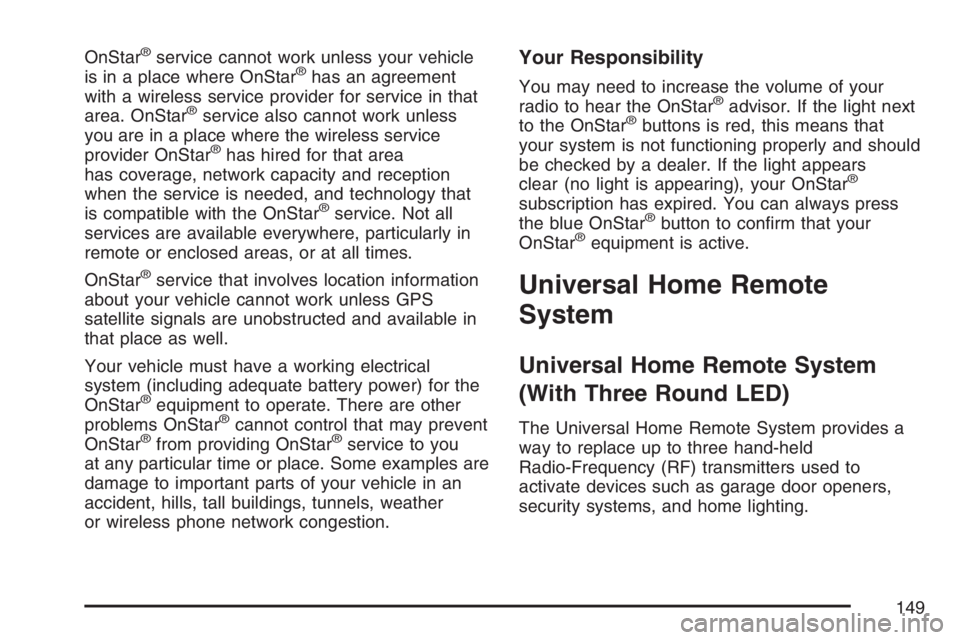
OnStar®service cannot work unless your vehicle
is in a place where OnStar®has an agreement
with a wireless service provider for service in that
area. OnStar
®service also cannot work unless
you are in a place where the wireless service
provider OnStar
®has hired for that area
has coverage, network capacity and reception
when the service is needed, and technology that
is compatible with the OnStar
®service. Not all
services are available everywhere, particularly in
remote or enclosed areas, or at all times.
OnStar
®service that involves location information
about your vehicle cannot work unless GPS
satellite signals are unobstructed and available in
that place as well.
Your vehicle must have a working electrical
system (including adequate battery power) for the
OnStar
®equipment to operate. There are other
problems OnStar®cannot control that may prevent
OnStar®from providing OnStar®service to you
at any particular time or place. Some examples are
damage to important parts of your vehicle in an
accident, hills, tall buildings, tunnels, weather
or wireless phone network congestion.
Your Responsibility
You may need to increase the volume of your
radio to hear the OnStar®advisor. If the light next
to the OnStar®buttons is red, this means that
your system is not functioning properly and should
be checked by a dealer. If the light appears
clear (no light is appearing), your OnStar
®
subscription has expired. You can always press
the blue OnStar®button to con�rm that your
OnStar®equipment is active.
Universal Home Remote
System
Universal Home Remote System
(With Three Round LED)
The Universal Home Remote System provides a
way to replace up to three hand-held
Radio-Frequency (RF) transmitters used to
activate devices such as garage door openers,
security systems, and home lighting.
149
Page 151 of 562
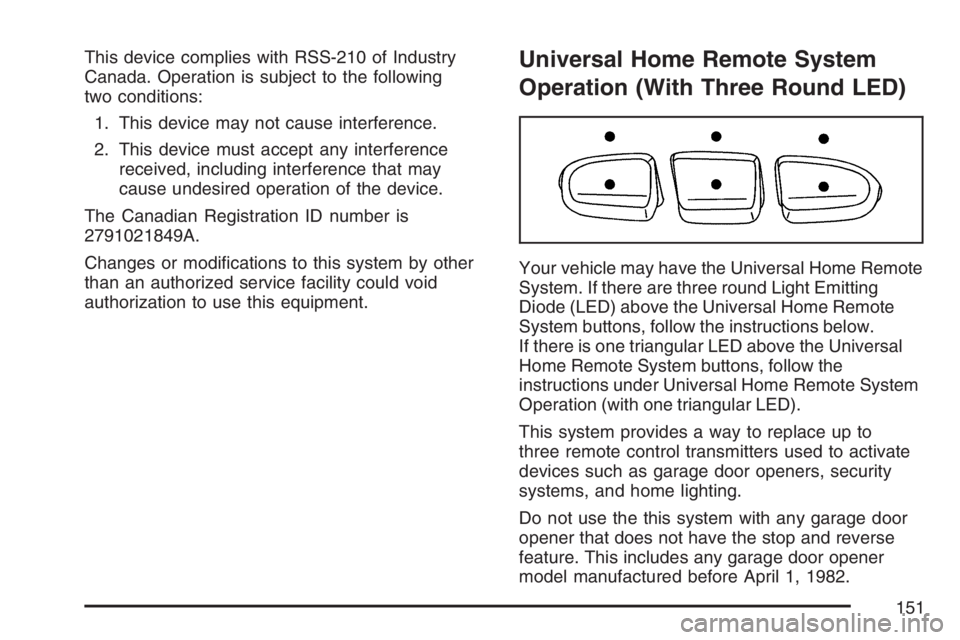
This device complies with RSS-210 of Industry
Canada. Operation is subject to the following
two conditions:
1. This device may not cause interference.
2. This device must accept any interference
received, including interference that may
cause undesired operation of the device.
The Canadian Registration ID number is
2791021849A.
Changes or modi�cations to this system by other
than an authorized service facility could void
authorization to use this equipment.Universal Home Remote System
Operation (With Three Round LED)
Your vehicle may have the Universal Home Remote
System. If there are three round Light Emitting
Diode (LED) above the Universal Home Remote
System buttons, follow the instructions below.
If there is one triangular LED above the Universal
Home Remote System buttons, follow the
instructions under Universal Home Remote System
Operation (with one triangular LED).
This system provides a way to replace up to
three remote control transmitters used to activate
devices such as garage door openers, security
systems, and home lighting.
Do not use the this system with any garage door
opener that does not have the stop and reverse
feature. This includes any garage door opener
model manufactured before April 1, 1982.
151
Page 152 of 562
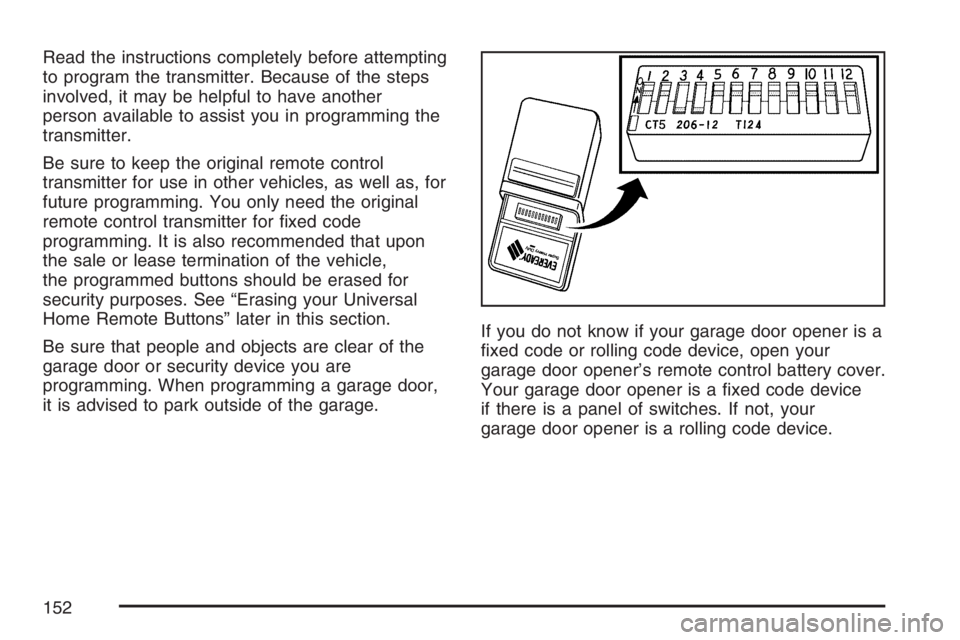
Read the instructions completely before attempting
to program the transmitter. Because of the steps
involved, it may be helpful to have another
person available to assist you in programming the
transmitter.
Be sure to keep the original remote control
transmitter for use in other vehicles, as well as, for
future programming. You only need the original
remote control transmitter for �xed code
programming. It is also recommended that upon
the sale or lease termination of the vehicle,
the programmed buttons should be erased for
security purposes. See “Erasing your Universal
Home Remote Buttons” later in this section.
Be sure that people and objects are clear of the
garage door or security device you are
programming. When programming a garage door,
it is advised to park outside of the garage.If you do not know if your garage door opener is a
�xed code or rolling code device, open your
garage door opener’s remote control battery cover.
Your garage door opener is a �xed code device
if there is a panel of switches. If not, your
garage door opener is a rolling code device.
152