navigation GMC ENVOY 2007 Owner's Manual
[x] Cancel search | Manufacturer: GMC, Model Year: 2007, Model line: ENVOY, Model: GMC ENVOY 2007Pages: 562, PDF Size: 3 MB
Page 147 of 562

Stolen Vehicle Location Assistance
AccidentAssist
Remote Door Unlock/Vehicle Alert
OnStar®Vehicle Diagnostics
GM®Goodwrench®On Demand Diagnostics
OnStar®Hands-Free Calling with 30
complimentary minutes
OnStar®Virtual Advisor
Available Services included with Directions
& Connections®Plan
All Safe and Sound Plan Services
Driving Directions - Advisor delivered or
OnStar®Turn-by-Turn Navigation (If equipped)
RideAssist
Information and Convenience Services
OnStar®Hands-Free Calling
OnStar®Hands-Free Calling allows eligible
OnStar®subscribers to make and receive calls
using voice commands. Hands-Free Calling is fully
integrated into the vehicle, and can be used
with OnStar
®Pre-Paid Minute Packages.
Hands-Free Calling may also be linked to a
Verizon Wireless service plan, depending on
eligibility. To �nd out more, refer to the OnStar
®
Owner’s Guide in the vehicle’s glove box, visit
www.onstar.com or www.onstar.ca, or speak with
an OnStar
®advisor by pressing the OnStar®
button or calling 1-888-4-ONSTAR
(1-888-466-7827).
OnStar®Virtual Advisor
OnStar®Virtual Advisor is a feature of OnStar®
Hands-Free Calling that uses your minutes
to access location-based weather, local traffic
reports, and stock quotes. By pressing the phone
button and giving a few simple voice commands,
you can browse through the various topics.
See the OnStar
®Owner’s Guide for more
information.
147
Page 166 of 562
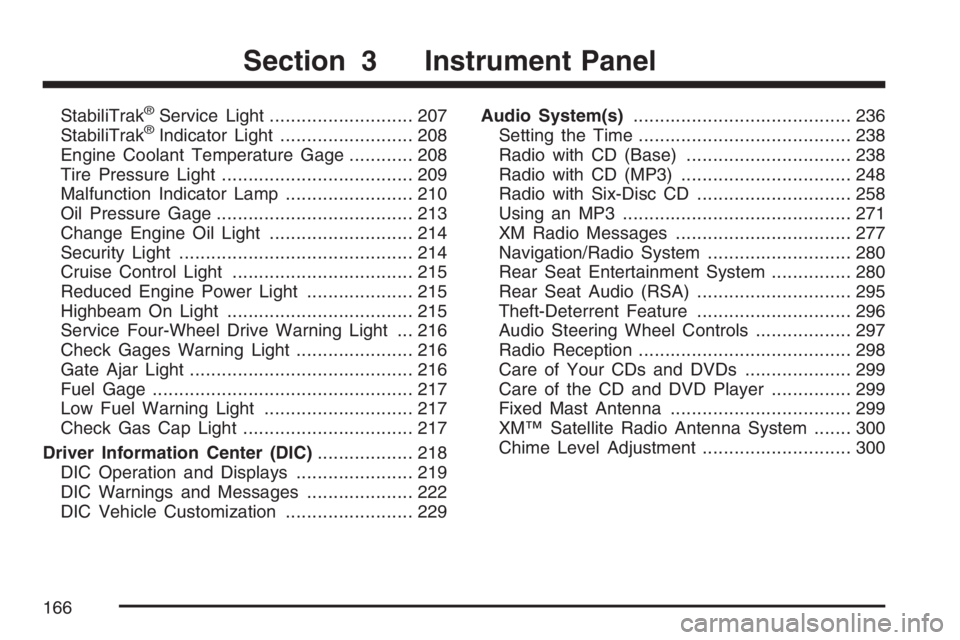
StabiliTrak®Service Light........................... 207
StabiliTrak®Indicator Light......................... 208
Engine Coolant Temperature Gage............ 208
Tire Pressure Light.................................... 209
Malfunction Indicator Lamp........................ 210
Oil Pressure Gage..................................... 213
Change Engine Oil Light........................... 214
Security Light............................................ 214
Cruise Control Light.................................. 215
Reduced Engine Power Light.................... 215
Highbeam On Light................................... 215
Service Four-Wheel Drive Warning Light ... 216
Check Gages Warning Light...................... 216
Gate Ajar Light.......................................... 216
Fuel Gage................................................. 217
Low Fuel Warning Light............................ 217
Check Gas Cap Light................................ 217
Driver Information Center (DIC).................. 218
DIC Operation and Displays...................... 219
DIC Warnings and Messages.................... 222
DIC Vehicle Customization........................ 229Audio System(s)......................................... 236
Setting the Time........................................ 238
Radio with CD (Base)............................... 238
Radio with CD (MP3)................................ 248
Radio with Six-Disc CD............................. 258
Using an MP3........................................... 271
XM Radio Messages................................. 277
Navigation/Radio System........................... 280
Rear Seat Entertainment System............... 280
Rear Seat Audio (RSA)............................. 295
Theft-Deterrent Feature............................. 296
Audio Steering Wheel Controls.................. 297
Radio Reception........................................ 298
Care of Your CDs and DVDs.................... 299
Care of the CD and DVD Player............... 299
Fixed Mast Antenna.................................. 299
XM™ Satellite Radio Antenna System....... 300
Chime Level Adjustment............................ 300
Section 3 Instrument Panel
166
Page 280 of 562
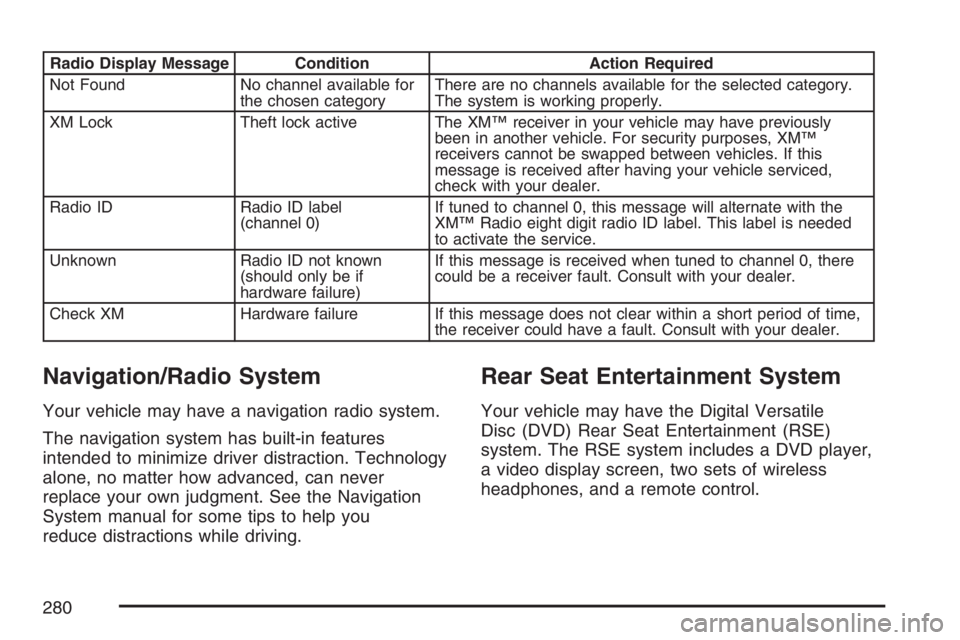
Radio Display Message Condition Action Required
Not Found No channel available for
the chosen categoryThere are no channels available for the selected category.
The system is working properly.
XM Lock Theft lock active The XM™ receiver in your vehicle may have previously
been in another vehicle. For security purposes, XM™
receivers cannot be swapped between vehicles. If this
message is received after having your vehicle serviced,
check with your dealer.
Radio ID Radio ID label
(channel 0)If tuned to channel 0, this message will alternate with the
XM™ Radio eight digit radio ID label. This label is needed
to activate the service.
Unknown Radio ID not known
(should only be if
hardware failure)If this message is received when tuned to channel 0, there
could be a receiver fault. Consult with your dealer.
Check XM Hardware failure If this message does not clear within a short period of time,
the receiver could have a fault. Consult with your dealer.
Navigation/Radio System
Your vehicle may have a navigation radio system.
The navigation system has built-in features
intended to minimize driver distraction. Technology
alone, no matter how advanced, can never
replace your own judgment. See the Navigation
System manual for some tips to help you
reduce distractions while driving.
Rear Seat Entertainment System
Your vehicle may have the Digital Versatile
Disc (DVD) Rear Seat Entertainment (RSE)
system. The RSE system includes a DVD player,
a video display screen, two sets of wireless
headphones, and a remote control.
280
Page 287 of 562
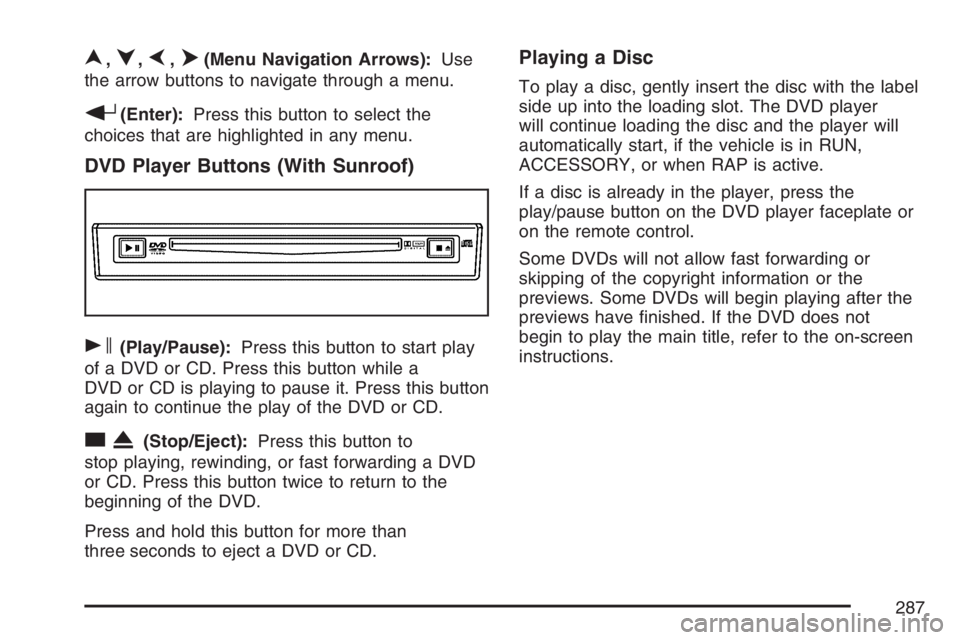
n,q,p,o(Menu Navigation Arrows):Use
the arrow buttons to navigate through a menu.
r(Enter):Press this button to select the
choices that are highlighted in any menu.
DVD Player Buttons (With Sunroof)
s(Play/Pause):Press this button to start play
of a DVD or CD. Press this button while a
DVD or CD is playing to pause it. Press this button
again to continue the play of the DVD or CD.
cX(Stop/Eject):Press this button to
stop playing, rewinding, or fast forwarding a DVD
or CD. Press this button twice to return to the
beginning of the DVD.
Press and hold this button for more than
three seconds to eject a DVD or CD.
Playing a Disc
To play a disc, gently insert the disc with the label
side up into the loading slot. The DVD player
will continue loading the disc and the player will
automatically start, if the vehicle is in RUN,
ACCESSORY, or when RAP is active.
If a disc is already in the player, press the
play/pause button on the DVD player faceplate or
on the remote control.
Some DVDs will not allow fast forwarding or
skipping of the copyright information or the
previews. Some DVDs will begin playing after the
previews have �nished. If the DVD does not
begin to play the main title, refer to the on-screen
instructions.
287
Page 289 of 562

Notice:Storing the remote control in a hot
area or in direct sunlight may damage it,
and the repairs will not be covered by your
warranty. Keep the remote control stored in a
cool, dry place.
To extend the life of the batteries, the remote
control does not have a press and hold feature.
Remote Control Buttons
O(Power):Press this button to turn the DVD
player on and off.
v(Title):Press this button to return the DVD to
the main menu of the DVD.
n,q,p,o(Menu Navigation Arrows):Use
the arrow buttons to navigate through a menu.
z(Set-up Menu):Press this button to adjust the
color, tint, brightness, contrast, display mode,
and dynamic range compression. The dynamic
range compression feature can be used to reduce
loud audio and increase low audio produced by
some DVDs.
e(Audio):Press this button to display a menu
that will only appear when a DVD is being played.
The format and content of this function will vary
for each disc.
r(Fast Reverse):Press this button to fast
reverse the DVD or CD. To stop fast reversing,
press this button again. This button may not work
when the DVD is playing the copyright information
or the previews.
SRCE (Source):Press this button to switch
between the DVD player and an auxiliary source.
289
Page 548 of 562
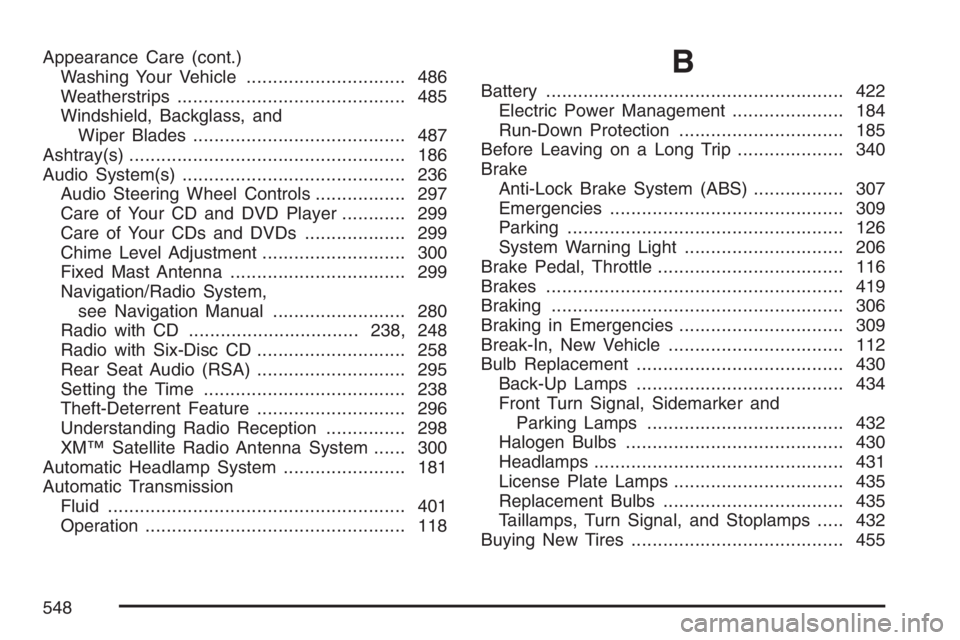
Appearance Care (cont.)
Washing Your Vehicle.............................. 486
Weatherstrips........................................... 485
Windshield, Backglass, and
Wiper Blades........................................ 487
Ashtray(s).................................................... 186
Audio System(s).......................................... 236
Audio Steering Wheel Controls................. 297
Care of Your CD and DVD Player............ 299
Care of Your CDs and DVDs................... 299
Chime Level Adjustment........................... 300
Fixed Mast Antenna................................. 299
Navigation/Radio System,
see Navigation Manual......................... 280
Radio with CD................................238, 248
Radio with Six-Disc CD............................ 258
Rear Seat Audio (RSA)............................ 295
Setting the Time...................................... 238
Theft-Deterrent Feature............................ 296
Understanding Radio Reception............... 298
XM™ Satellite Radio Antenna System...... 300
Automatic Headlamp System....................... 181
Automatic Transmission
Fluid........................................................ 401
Operation................................................. 118B
Battery........................................................ 422
Electric Power Management..................... 184
Run-Down Protection............................... 185
Before Leaving on a Long Trip.................... 340
Brake
Anti-Lock Brake System (ABS)................. 307
Emergencies............................................ 309
Parking.................................................... 126
System Warning Light.............................. 206
Brake Pedal, Throttle................................... 116
Brakes........................................................ 419
Braking....................................................... 306
Braking in Emergencies............................... 309
Break-In, New Vehicle................................. 112
Bulb Replacement....................................... 430
Back-Up Lamps....................................... 434
Front Turn Signal, Sidemarker and
Parking Lamps..................................... 432
Halogen Bulbs......................................... 430
Headlamps............................................... 431
License Plate Lamps................................ 435
Replacement Bulbs.................................. 435
Taillamps, Turn Signal, and Stoplamps..... 432
Buying New Tires........................................ 455
548
Page 556 of 562
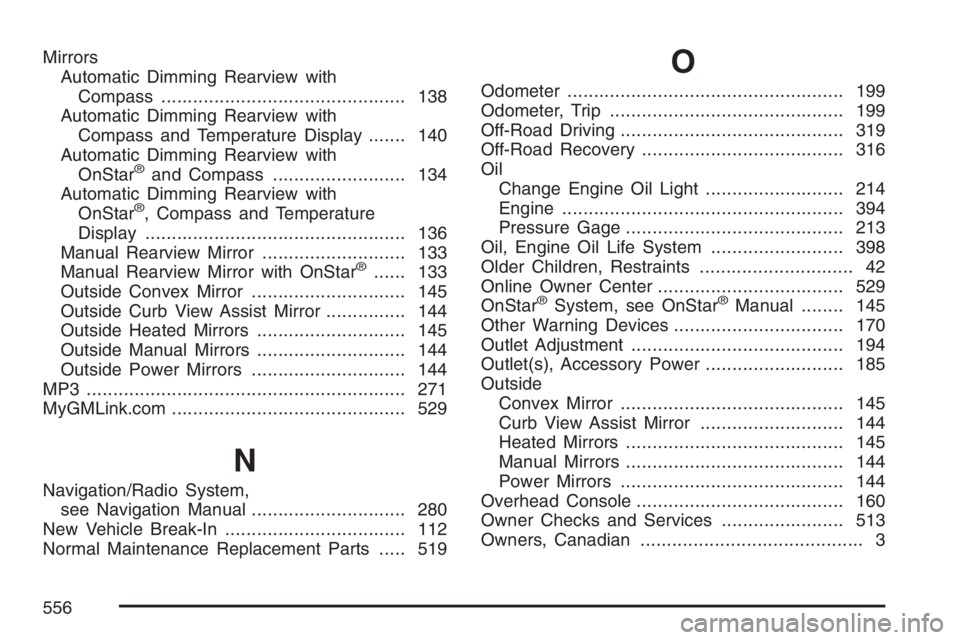
Mirrors
Automatic Dimming Rearview with
Compass.............................................. 138
Automatic Dimming Rearview with
Compass and Temperature Display....... 140
Automatic Dimming Rearview with
OnStar
®and Compass......................... 134
Automatic Dimming Rearview with
OnStar
®, Compass and Temperature
Display................................................. 136
Manual Rearview Mirror........................... 133
Manual Rearview Mirror with OnStar
®...... 133
Outside Convex Mirror............................. 145
Outside Curb View Assist Mirror............... 144
Outside Heated Mirrors............................ 145
Outside Manual Mirrors............................ 144
Outside Power Mirrors............................. 144
MP3 ............................................................ 271
MyGMLink.com............................................ 529
N
Navigation/Radio System,
see Navigation Manual............................. 280
New Vehicle Break-In.................................. 112
Normal Maintenance Replacement Parts..... 519
O
Odometer.................................................... 199
Odometer, Trip............................................ 199
Off-Road Driving.......................................... 319
Off-Road Recovery...................................... 316
Oil
Change Engine Oil Light.......................... 214
Engine..................................................... 394
Pressure Gage......................................... 213
Oil, Engine Oil Life System ......................... 398
Older Children, Restraints............................. 42
Online Owner Center................................... 529
OnStar
®System, see OnStar®Manual........ 145
Other Warning Devices................................ 170
Outlet Adjustment........................................ 194
Outlet(s), Accessory Power.......................... 185
Outside
Convex Mirror.......................................... 145
Curb View Assist Mirror........................... 144
Heated Mirrors......................................... 145
Manual Mirrors......................................... 144
Power Mirrors.......................................... 144
Overhead Console....................................... 160
Owner Checks and Services....................... 513
Owners, Canadian.......................................... 3
556
Page 557 of 562
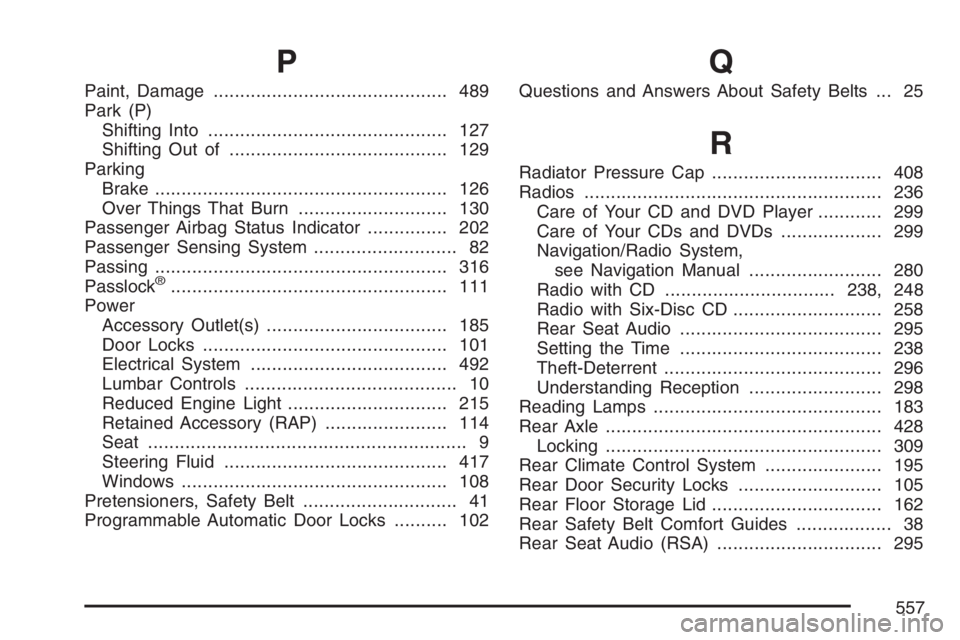
P
Paint, Damage............................................ 489
Park (P)
Shifting Into............................................. 127
Shifting Out of......................................... 129
Parking
Brake....................................................... 126
Over Things That Burn............................ 130
Passenger Airbag Status Indicator............... 202
Passenger Sensing System........................... 82
Passing....................................................... 316
Passlock
®.................................................... 111
Power
Accessory Outlet(s).................................. 185
Door Locks.............................................. 101
Electrical System..................................... 492
Lumbar Controls........................................ 10
Reduced Engine Light.............................. 215
Retained Accessory (RAP)....................... 114
Seat............................................................ 9
Steering Fluid.......................................... 417
Windows.................................................. 108
Pretensioners, Safety Belt............................. 41
Programmable Automatic Door Locks.......... 102
Q
Questions and Answers About Safety Belts ... 25
R
Radiator Pressure Cap................................ 408
Radios........................................................ 236
Care of Your CD and DVD Player............ 299
Care of Your CDs and DVDs................... 299
Navigation/Radio System,
see Navigation Manual......................... 280
Radio with CD................................238, 248
Radio with Six-Disc CD............................ 258
Rear Seat Audio...................................... 295
Setting the Time...................................... 238
Theft-Deterrent......................................... 296
Understanding Reception......................... 298
Reading Lamps........................................... 183
Rear Axle.................................................... 428
Locking.................................................... 309
Rear Climate Control System...................... 195
Rear Door Security Locks........................... 105
Rear Floor Storage Lid................................ 162
Rear Safety Belt Comfort Guides.................. 38
Rear Seat Audio (RSA)............................... 295
557