seat memory GMC ENVOY 2008 Owner's Manual
[x] Cancel search | Manufacturer: GMC, Model Year: 2008, Model line: ENVOY, Model: GMC ENVOY 2008Pages: 468, PDF Size: 2.64 MB
Page 5 of 468
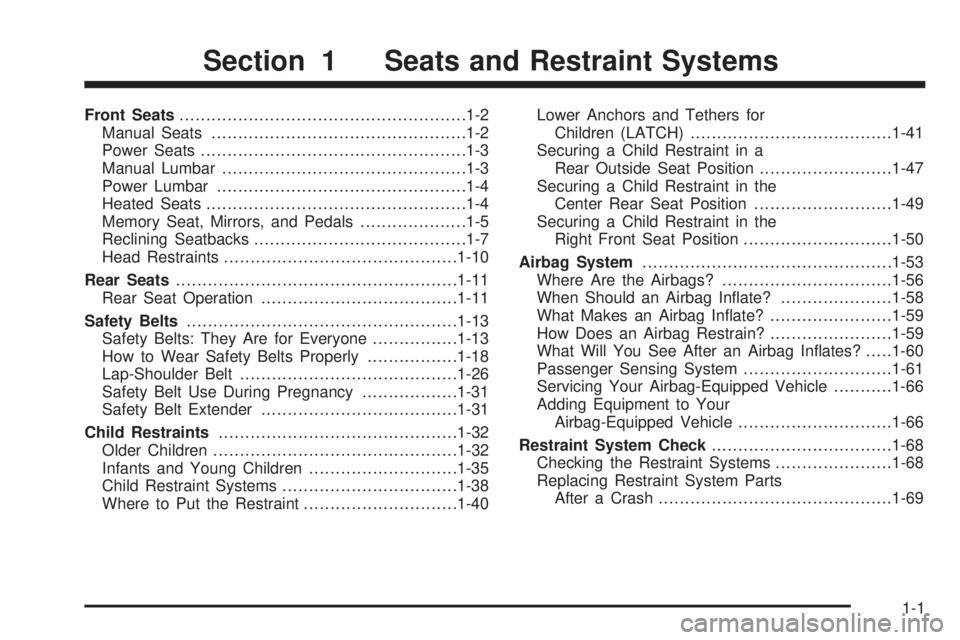
Front Seats......................................................1-2
Manual Seats................................................1-2
Power Seats..................................................1-3
Manual Lumbar..............................................1-3
Power Lumbar...............................................1-4
Heated Seats.................................................1-4
Memory Seat, Mirrors, and Pedals....................1-5
Reclining Seatbacks........................................1-7
Head Restraints............................................1-10
Rear Seats.....................................................1-11
Rear Seat Operation.....................................1-11
Safety Belts...................................................1-13
Safety Belts: They Are for Everyone................1-13
How to Wear Safety Belts Properly.................1-18
Lap-Shoulder Belt.........................................1-26
Safety Belt Use During Pregnancy..................1-31
Safety Belt Extender.....................................1-31
Child Restraints.............................................1-32
Older Children..............................................1-32
Infants and Young Children............................1-35
Child Restraint Systems.................................1-38
Where to Put the Restraint.............................1-40Lower Anchors and Tethers for
Children (LATCH)......................................1-41
Securing a Child Restraint in a
Rear Outside Seat Position.........................1-47
Securing a Child Restraint in the
Center Rear Seat Position..........................1-49
Securing a Child Restraint in the
Right Front Seat Position............................1-50
Airbag System...............................................1-53
Where Are the Airbags?................................1-56
When Should an Airbag In�ate?.....................1-58
What Makes an Airbag In�ate?.......................1-59
How Does an Airbag Restrain?.......................1-59
What Will You See After an Airbag In�ates?.....1-60
Passenger Sensing System............................1-61
Servicing Your Airbag-Equipped Vehicle...........1-66
Adding Equipment to Your
Airbag-Equipped Vehicle.............................1-66
Restraint System Check..................................1-68
Checking the Restraint Systems......................1-68
Replacing Restraint System Parts
After a Crash............................................1-69
Section 1 Seats and Restraint Systems
1-1
Page 9 of 468
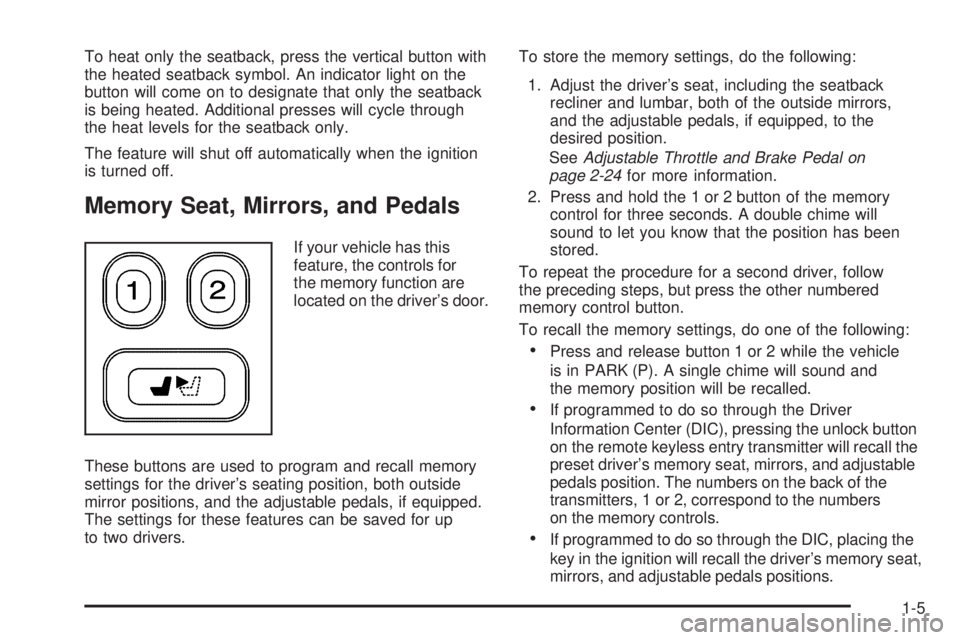
To heat only the seatback, press the vertical button with
the heated seatback symbol. An indicator light on the
button will come on to designate that only the seatback
is being heated. Additional presses will cycle through
the heat levels for the seatback only.
The feature will shut off automatically when the ignition
is turned off.
Memory Seat, Mirrors, and Pedals
If your vehicle has this
feature, the controls for
the memory function are
located on the driver’s door.
These buttons are used to program and recall memory
settings for the driver’s seating position, both outside
mirror positions, and the adjustable pedals, if equipped.
The settings for these features can be saved for up
to two drivers.To store the memory settings, do the following:
1. Adjust the driver’s seat, including the seatback
recliner and lumbar, both of the outside mirrors,
and the adjustable pedals, if equipped, to the
desired position.
SeeAdjustable Throttle and Brake Pedal on
page 2-24for more information.
2. Press and hold the 1 or 2 button of the memory
control for three seconds. A double chime will
sound to let you know that the position has been
stored.
To repeat the procedure for a second driver, follow
the preceding steps, but press the other numbered
memory control button.
To recall the memory settings, do one of the following:
Press and release button 1 or 2 while the vehicle
is in PARK (P). A single chime will sound and
the memory position will be recalled.
If programmed to do so through the Driver
Information Center (DIC), pressing the unlock button
on the remote keyless entry transmitter will recall the
preset driver’s memory seat, mirrors, and adjustable
pedals position. The numbers on the back of the
transmitters, 1 or 2, correspond to the numbers
on the memory controls.
If programmed to do so through the DIC, placing the
key in the ignition will recall the driver’s memory seat,
mirrors, and adjustable pedals positions.
1-5
Page 10 of 468
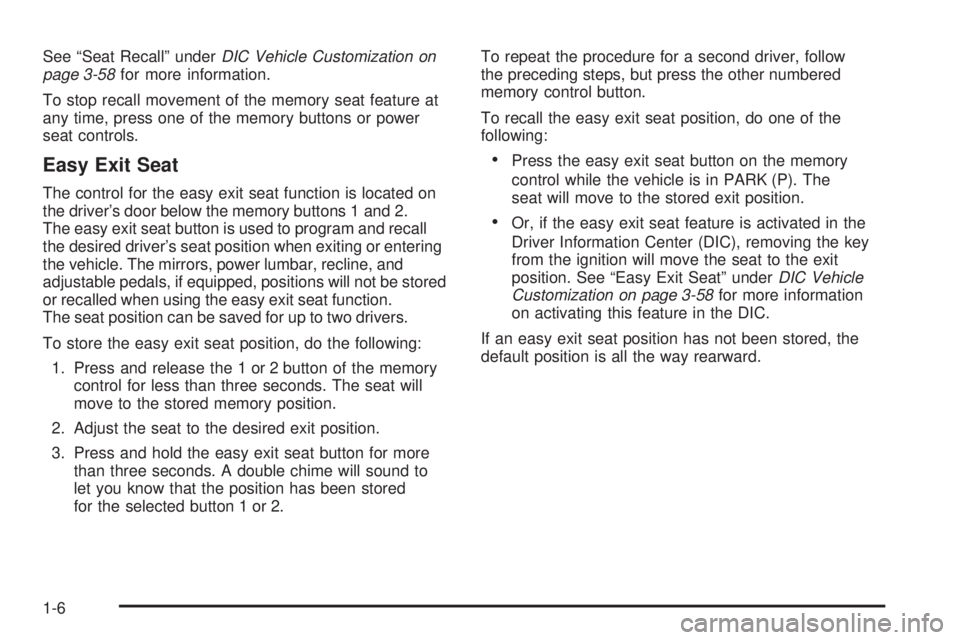
See “Seat Recall” underDIC Vehicle Customization on
page 3-58for more information.
To stop recall movement of the memory seat feature at
any time, press one of the memory buttons or power
seat controls.
Easy Exit Seat
The control for the easy exit seat function is located on
the driver’s door below the memory buttons 1 and 2.
The easy exit seat button is used to program and recall
the desired driver’s seat position when exiting or entering
the vehicle. The mirrors, power lumbar, recline, and
adjustable pedals, if equipped, positions will not be stored
or recalled when using the easy exit seat function.
The seat position can be saved for up to two drivers.
To store the easy exit seat position, do the following:
1. Press and release the 1 or 2 button of the memory
control for less than three seconds. The seat will
move to the stored memory position.
2. Adjust the seat to the desired exit position.
3. Press and hold the easy exit seat button for more
than three seconds. A double chime will sound to
let you know that the position has been stored
for the selected button 1 or 2.To repeat the procedure for a second driver, follow
the preceding steps, but press the other numbered
memory control button.
To recall the easy exit seat position, do one of the
following:
Press the easy exit seat button on the memory
control while the vehicle is in PARK (P). The
seat will move to the stored exit position.
Or, if the easy exit seat feature is activated in the
Driver Information Center (DIC), removing the key
from the ignition will move the seat to the exit
position. See “Easy Exit Seat” underDIC Vehicle
Customization on page 3-58for more information
on activating this feature in the DIC.
If an easy exit seat position has not been stored, the
default position is all the way rearward.
1-6
Page 196 of 468
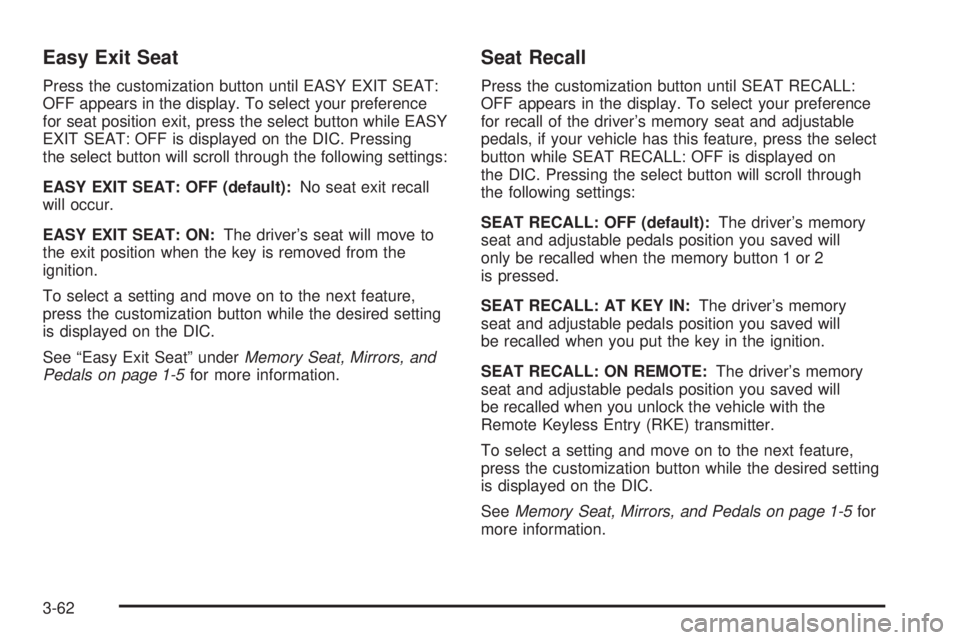
Easy Exit Seat
Press the customization button until EASY EXIT SEAT:
OFF appears in the display. To select your preference
for seat position exit, press the select button while EASY
EXIT SEAT: OFF is displayed on the DIC. Pressing
the select button will scroll through the following settings:
EASY EXIT SEAT: OFF (default):No seat exit recall
will occur.
EASY EXIT SEAT: ON:The driver’s seat will move to
the exit position when the key is removed from the
ignition.
To select a setting and move on to the next feature,
press the customization button while the desired setting
is displayed on the DIC.
See “Easy Exit Seat” underMemory Seat, Mirrors, and
Pedals on page 1-5for more information.
Seat Recall
Press the customization button until SEAT RECALL:
OFF appears in the display. To select your preference
for recall of the driver’s memory seat and adjustable
pedals, if your vehicle has this feature, press the select
button while SEAT RECALL: OFF is displayed on
the DIC. Pressing the select button will scroll through
the following settings:
SEAT RECALL: OFF (default):The driver’s memory
seat and adjustable pedals position you saved will
only be recalled when the memory button 1 or 2
is pressed.
SEAT RECALL: AT KEY IN:The driver’s memory
seat and adjustable pedals position you saved will
be recalled when you put the key in the ignition.
SEAT RECALL: ON REMOTE:The driver’s memory
seat and adjustable pedals position you saved will
be recalled when you unlock the vehicle with the
Remote Keyless Entry (RKE) transmitter.
To select a setting and move on to the next feature,
press the customization button while the desired setting
is displayed on the DIC.
SeeMemory Seat, Mirrors, and Pedals on page 1-5for
more information.
3-62
Page 213 of 468

©SCAN¨:To scan one CD, press and hold either
SCAN, or depending on the radio, the TYPE arrow
for more than two seconds until SCAN or TRACK SCAN
displays and a beep is heard. The radio goes to the
next track, plays for 10 seconds, then goes to the next
track. Press either SCAN or depending on the radio,
TYPE arrow again, to stop scanning.
To scan all loaded CDs, press and hold either SCAN
arrow for more than four seconds until ALL CD SCAN
displays and a beep sounds. Use this feature to listen to
10 seconds of the �rst track of each loaded CD. Press
either SCAN arrow again, to stop scanning.
oTUNEp(MP3 Radio):Turning this knob fast
tracks reverse or advances through tracks. The track
number displays for each track.
DISPL (Display) or INFO (Information):Press to see
how long the current track has been playing. ET and/or
the elapsed time displays. To change the default on the
display, track, or elapsed time, press until the desired
display appears, then press and hold brie�y until a beep
sounds. The selected display becomes the default.
BAND:Press to listen to the radio when a CD is
playing. The inactive CD(s) remains inside the radio for
future listening.
CD AUX (Auxiliary):Press to play a CD while listening
to the radio, or to listen to an auxiliary source (such
as rear seat entertainment, if equipped).
Using Song List Mode
The six-disc CD changer has a feature called song list.
This feature is capable of saving 20 track selections.
To save tracks into the song list feature, perform
the following steps:
1. Turn the CD player on and load it with at least one
CD. See “LOAD CD” listed previously in this section
for more information.
2. Check to see that the CD changer is not in song list
mode. S-LIST should not appear on the display.
If S-LIST displays, press the SONG LIST button
to turn it off.
3. Select the desired CD by pressing the numbered
pushbutton and then use the right SEEK or TYPE
arrow to locate the track to be saved. The track
begins to play.
4. Press and hold the SONG LIST button to save the
track into memory. When SONG LIST is pressed,
one beep sounds. After two seconds of continuously
pressing the SONG LIST button, two beeps
sound to con�rm the track has been saved.
5. Repeat Steps 3 and 4 for saving other selections.
S-LIST FULL displays if more than 20 selections
are saved.
3-79
Page 462 of 468
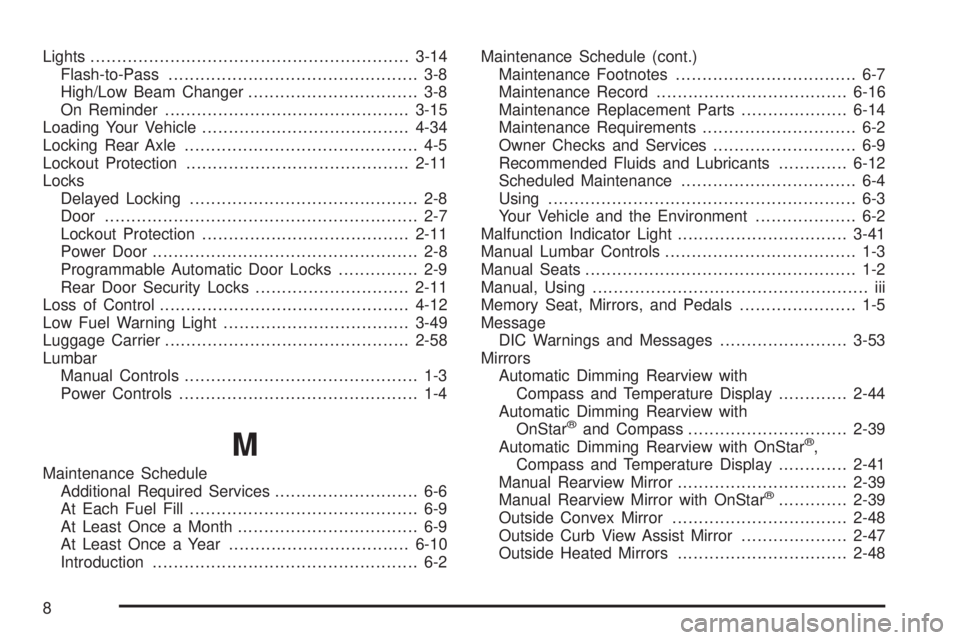
Lights............................................................3-14
Flash-to-Pass............................................... 3-8
High/Low Beam Changer................................ 3-8
On Reminder..............................................3-15
Loading Your Vehicle.......................................4-34
Locking Rear Axle............................................ 4-5
Lockout Protection..........................................2-11
Locks
Delayed Locking........................................... 2-8
Door........................................................... 2-7
Lockout Protection.......................................2-11
Power Door.................................................. 2-8
Programmable Automatic Door Locks............... 2-9
Rear Door Security Locks.............................2-11
Loss of Control...............................................4-12
Low Fuel Warning Light...................................3-49
Luggage Carrier..............................................2-58
Lumbar
Manual Controls............................................ 1-3
Power Controls............................................. 1-4
M
Maintenance Schedule
Additional Required Services........................... 6-6
At Each Fuel Fill........................................... 6-9
At Least Once a Month.................................. 6-9
At Least Once a Year..................................6-10
Introduction.................................................. 6-2Maintenance Schedule (cont.)
Maintenance Footnotes.................................. 6-7
Maintenance Record....................................6-16
Maintenance Replacement Parts....................6-14
Maintenance Requirements............................. 6-2
Owner Checks and Services........................... 6-9
Recommended Fluids and Lubricants.............6-12
Scheduled Maintenance................................. 6-4
Using.......................................................... 6-3
Your Vehicle and the Environment................... 6-2
Malfunction Indicator Light................................3-41
Manual Lumbar Controls.................................... 1-3
Manual Seats................................................... 1-2
Manual, Using.................................................... iii
Memory Seat, Mirrors, and Pedals...................... 1-5
Message
DIC Warnings and Messages........................3-53
Mirrors
Automatic Dimming Rearview with
Compass and Temperature Display.............2-44
Automatic Dimming Rearview with
OnStar
®and Compass..............................2-39
Automatic Dimming Rearview with OnStar®,
Compass and Temperature Display.............2-41
Manual Rearview Mirror................................2-39
Manual Rearview Mirror with OnStar
®.............2-39
Outside Convex Mirror.................................2-48
Outside Curb View Assist Mirror....................2-47
Outside Heated Mirrors................................2-48
8
Page 465 of 468

Removing the Flat Tire and Installing the
Spare Tire..................................................5-87
Removing the Spare Tire and Tools...................5-84
Replacement Bulbs.........................................5-54
Replacement Parts, Maintenance......................6-14
Reporting Safety Defects
Canadian Government..................................7-16
General Motors...........................................7-16
United States Government............................7-15
Restraint System Check
Checking the Restraint Systems....................1-68
Replacing Restraint System Parts
After a Crash..........................................1-69
Retained Accessory Power (RAP)......................2-22
Roadside
Assistance Program....................................... 7-8
Rocking Your Vehicle to Get it Out....................4-34
Routing, Engine Drive Belt...............................6-15
Running Out of Fuel........................................2-38
S
Safety Belt
Reminder Light............................................3-32
Safety Belts
Care of....................................................5-103
How to Wear Safety Belts Properly................1-18
Lap-Shoulder Belt........................................1-26
Safety Belt Extender....................................1-31Safety Belts (cont.)
Safety Belt Use During Pregnancy.................1-31
Safety Belts Are for Everyone.......................1-13
Safety Warnings and Symbols.............................. iii
Scheduled Maintenance..................................... 6-4
Seats
Head Restraints..........................................1-10
Heated Seats............................................... 1-4
Manual Lumbar............................................. 1-3
Memory, Mirrors and Pedals........................... 1-5
Power Lumbar.............................................. 1-4
Power Seats................................................. 1-3
Rear Seat Operation....................................1-11
Reclining Seatbacks...................................... 1-7
Secondary Latch System.................................5-92
Securing a Child Restraint
Center Rear Seat Position............................1-49
Rear Outside Seat Position...........................1-47
Right Front Seat Position..............................1-50
Security Light.................................................3-46
Service........................................................... 5-3
Accessories and Modi�cations......................... 5-3
Adding Equipment to the Outside of Your
Vehicle..................................................... 5-5
California Pershlorate Materials Requirements . . . 5-4
California Proposition 65 Warning.................... 5-4
Doing Your Own Work................................... 5-4
Engine Soon Light.......................................3-41
11