fog light GMC ENVOY 2009 Get To Know Guide
[x] Cancel search | Manufacturer: GMC, Model Year: 2009, Model line: ENVOY, Model: GMC ENVOY 2009Pages: 20, PDF Size: 0.87 MB
Page 7 of 20

7
Manual Dual-Zone Climate
Controls (if equipped)
Select airflow source
• Turn the Mode knob on the right of
the climate control panel to the
desired setting:
( ) Instrument panel vents
( ) Instrument panel vents and
floor vents
( ) Floor vents
( ) Floor, windshield and side
window vents
( ) Windshield and side window
vents
Raise or lower fan speed
• Turn the fan control knob ( ) on the
left of the climate control panel.
Adjust the dual temperature controls
• Use the lever on the left-hand side of
the climate control panel to adjust the
temperature on the driver’s side of
the vehicle.
• Use the right-hand lever to adjust the
temperature on the front passenger’s
side of the vehicle and the tempera-
ture for the second row.
Cool the vehicle interior more quickly
on very hot days
• Open the windows just long enough
to let the hot air escape.
• Choose the coolest temperature
setting.
• Activate the Recirculate ( ) and
A/C ( ) buttons.
• Place the Mode knob in the Vent ( )
mode.
Recirculate interior air and prevent
outside air from entering your vehicle
• Press the Recirculate ( ) button.
This feature can be activated while in
the Vent or Bi-Level mode, but not in
Defog, Defrost or Floor mode.
Turn on the rear window defogger
• Press the rear window defogger
( ) button.
• The indicator light on the button will
come on to let you know the rear
window defogger is active.
See Section 3 of your Owner Manual.
Page 8 of 20

Getting to Know Your Envoy8
Recirculate interior air and prevent
outside air from entering your vehicle
• Press the Recirculate ( ) button.
This feature can be activated while in
the Vent or Bi-Level mode, but not in
Defog, Defrost or Floor mode.
Clear the windshield and front side
windows of fog or frost more quickly
• Press the button and adjust the
fan speed.
Clear the rear glass of fog or frost
more quickly, and activate the heated
outside rearview mirrors (if equipped)
• Press the button.
• The indicator light on the button will
come on to let you know the rear
window defogger is active.
Automatic Operation
In the automatic mode, the system
will automatically control the inside
temperature, air delivery mode and
the fan speed to achieve your set
temperature as quickly as possible.
1. Press the AUTO button.
2. Set the driver’s and passenger’s
temperatures.
See Section 3 of your Owner Manual.
Automatic Dual-Zone Climate
Controls (if equipped)
Manually select desired airflow source
• Press and release the Mode ( )
button until the desired source is
indicated on the display. Mode selec-
tions include Vent, Bi-Level, Floor
and Defog.
Manually raise or lower fan speed
• Press the upper or lower portion of
the fan control ( ) button.
Manually adjust the dual temperature
controls
• Use the knob on the left-hand side of
the climate control panel to adjust the
temperature on the driver’s side of
the vehicle. Use the right-hand knob
to adjust the temperature on the
passenger’s side of the vehicle
as well as the second row.
• To match and link the passenger-side
temperature to the driver’s, press
and hold the AUTO button for three
seconds.
Page 14 of 20
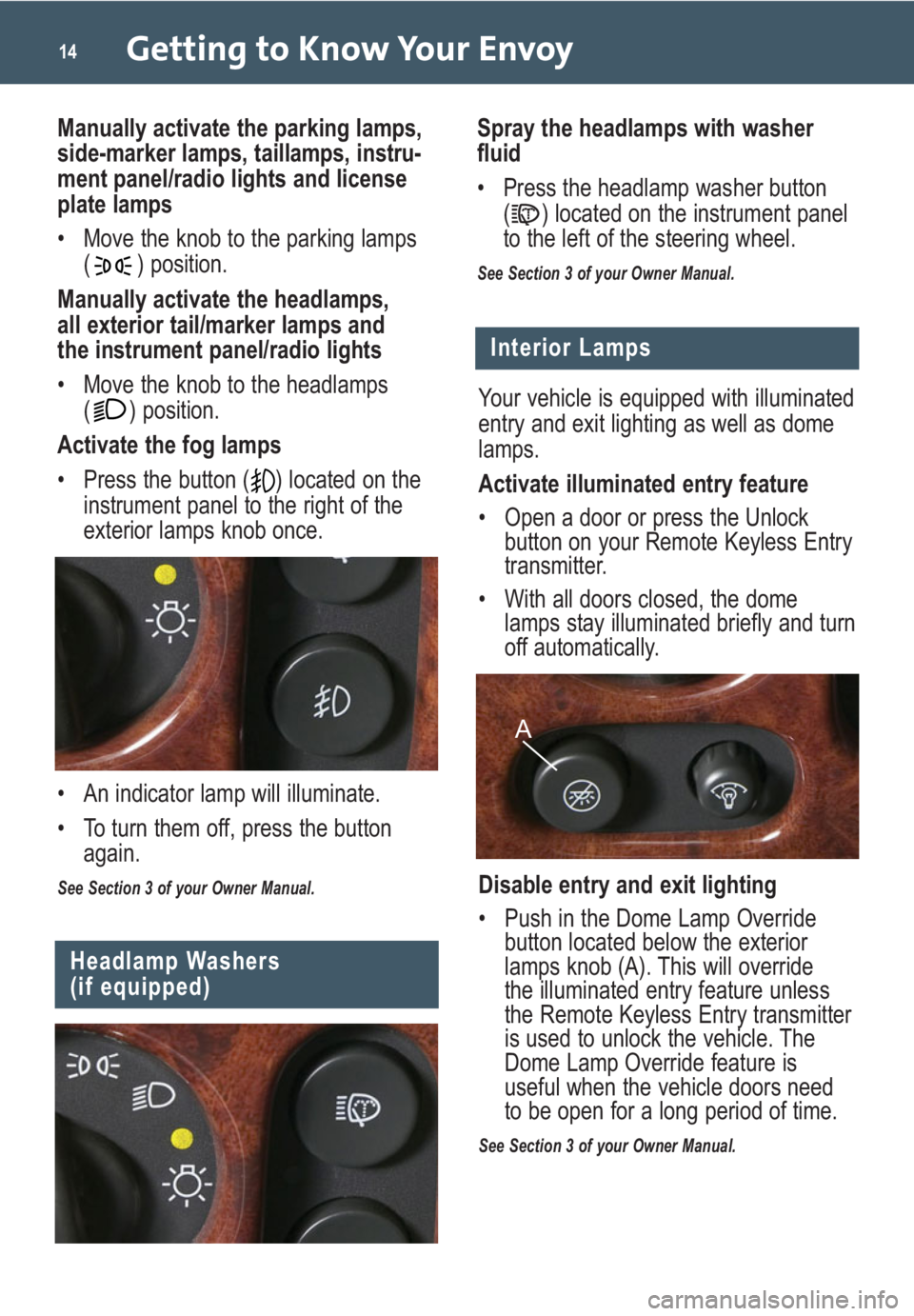
Getting to Know Your Envoy14
Interior Lamps
Your vehicle is equipped with illuminated
entry and exit lighting as well as dome
lamps.
Activate illuminated entry feature
• Open a door or press the Unlock button on your Remote Keyless Entry
transmitter.
• With all doors closed, the dome lamps stay illuminated briefly and turn
off automatically.
Disable entry and exit lighting
• Push in the Dome Lamp Override button located below the exterior
lamps knob (A). This will override
the illuminated entry feature unless
the Remote Keyless Entry transmitter
is used to unlock the vehicle. The
Dome Lamp Override feature is
useful when the vehicle doors need
to be open for a long period of time.
See Section 3 of your Owner Manual.
A
Headlamp Washers
(if equipped)
Spray the headlamps with washer
fluid
• Press the headlamp washer button
( ) located on the instrument panel
to the left of the steering wheel.
See Section 3 of your Owner Manual.
Manually activate the parking lamps,
side-marker lamps, taillamps, instru-
ment panel/radio lights and license
plate lamps
• Move the knob to the parking lamps( ) position.
Manually activate the headlamps,
all exterior tail/marker lamps and
the instrument panel/radio lights
• Move the knob to the headlamps ( ) position.
Activate the fog lamps
• Press the button ( ) located on the instrument panel to the right of the
exterior lamps knob once.
• An indicator lamp will illuminate.
• To turn them off, press the button again.
See Section 3 of your Owner Manual.