maintenance GMC ENVOY 2009 Get To Know Guide
[x] Cancel search | Manufacturer: GMC, Model Year: 2009, Model line: ENVOY, Model: GMC ENVOY 2009Pages: 20, PDF Size: 0.87 MB
Page 1 of 20
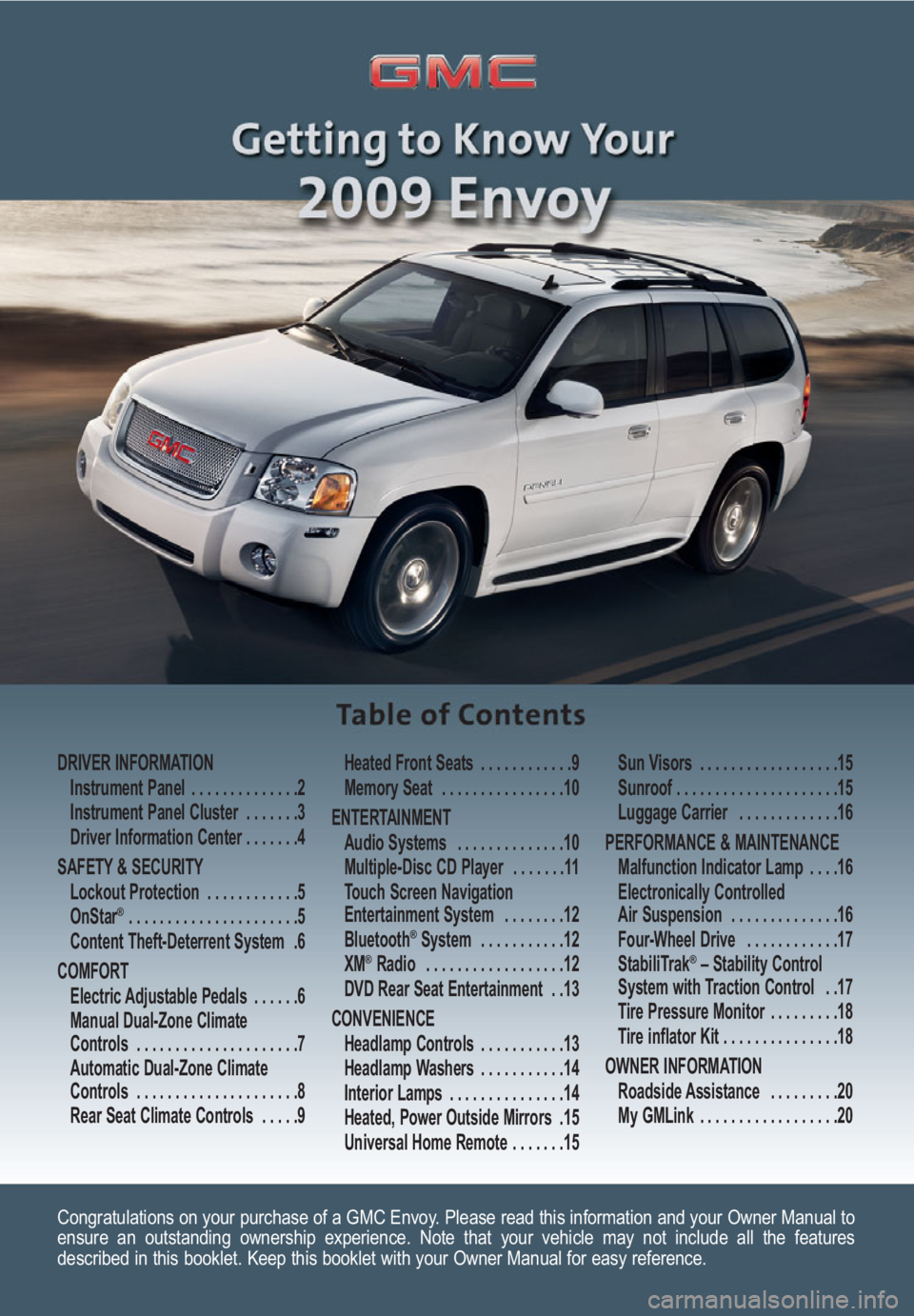
Congratulations on your purchase of a GMC Envoy. Please read this information and your Owner Manual to
ensure an outstanding ownership experience. Note that your vehicle may not include all the features
described in this booklet. Keep this booklet with your Owner Manual for easy reference.
DRIVER INFORMATION
Instrument Panel . . . . . . . . . . . . . .2
Instrument Panel Cluster . . . . . . .3
Driver Information Center . . . . . . .4
SAFETY & SECURITY
Lockout Protection . . . . . . . . . . . .5
OnStar
® . . . . . . . . . . . . . . . . . . . . . .5
Content Theft-Deterrent System .6
COMFORT
Electric Adjustable Pedals . . . . . .6
Manual Dual-Zone Climate
Controls . . . . . . . . . . . . . . . . . . . . .7
Automatic Dual-Zone Climate
Controls . . . . . . . . . . . . . . . . . . . . .8
Rear Seat Climate Controls . . . . .9Heated Front Seats . . . . . . . . . . . .9
Memory Seat . . . . . . . . . . . . . . . .10
ENTERTAINMENT
Audio Systems . . . . . . . . . . . . . .10
Multiple-Disc CD Player . . . . . . .11
Touch Screen Navigation
Entertainment System . . . . . . . .12
Bluetooth®System . . . . . . . . . . .12
XM®Radio . . . . . . . . . . . . . . . . . .12
DVD Rear Seat Entertainment . .13
CONVENIENCE
Headlamp Controls . . . . . . . . . . .13
Headlamp Washers . . . . . . . . . . .14
Interior Lamps . . . . . . . . . . . . . . .14
Heated, Power Outside Mirrors .15
Universal Home Remote . . . . . . .15Sun Visors . . . . . . . . . . . . . . . . . .15
Sunroof . . . . . . . . . . . . . . . . . . . . .15
Luggage Carrier . . . . . . . . . . . . .16
PERFORMANCE & MAINTENANCE
Malfunction Indicator Lamp . . . .16
Electronically Controlled
Air Suspension . . . . . . . . . . . . . .16
Four-Wheel Drive . . . . . . . . . . . .17
StabiliTrak®– Stability Control
System with Traction Control . .17
Tire Pressure Monitor . . . . . . . . .18
Tire inflator Kit . . . . . . . . . . . . . . .18
OWNER INFORMATION
Roadside Assistance . . . . . . . . .20
My GMLink . . . . . . . . . . . . . . . . . .20
Page 16 of 20

Getting to Know Your Envoy16
PERFORMANCE & MAINTENANCE
Malfunction Indicator Lamp
(Service Engine Soon Lamp)
This instrument panel cluster lamp
illuminates under a variety of conditions
when the On-Board Diagnostics II (OBD
II) system detects a malfunction in the
vehicle’s emission controls.
If the Malfunction Indicator Lamp
is lit steadily, check the gas cap to
ensure it is present and securely
fastened
• Turn the cap clockwise until a ratch-
eting sound is heard, signaling that it
is secure.
• If this is the cause of the condition, a
few driving trips with the cap installed
properly should turn the light off.
See Section 3 of your Owner Manual.
Electronically Controlled
Air Suspension (if equipped)
Occasional whirring and/or hissing
sound under the rear of the vehicle
• This sound indicates that the sys-
tem’s air compressor is operating to
provide a level ride height, and is
normal.
See Section 4 of your Owner Manual.
Luggage Carrier (if equipped)
Slide the crossrails to desired
position
1. Pull up the lever on each side of the
crossrail. This will release the cross-
rail and allow you to slide it.
2. When the crossrail is where you want
it, press down on the levers to lock it
in place.
Reduce wind noise when the roof
luggage carrier is not in use
• Position the rear crossrail at the
rearmost position and the front
crossrail above the rearmost portion
of the rear door opening (above the
C-pillar).
See Section 2 of your Owner Manual.
Note:Never carry anything on the vehi-
cle roof that is longer or wider than the
luggage carrier itself. (Examples: ply-
wood, paneling, a mattress.) The load
could be violently torn off, causing you
or others to have a collision.
Loading cargo that weighs more than
220 pounds (100 kg) on the luggage
carrier may damage your vehicle.
Page 18 of 20

Getting to Know Your Envoy18
Tire Pressure Monitor
The Tire Pressure Monitor alerts you
when a significant reduction in pressure
occurs in one or more of your vehicle’s
tires by illuminating the (Low Tire
Pressure) warning light on the instru-
ment panel cluster. The low tire pressure
warning light will remain on until you
correct the tire pressure. A CHECK TIRE
PRESSURE message will also appear
on the DIC.
Correcting the Tire Pressure
When the low tire pressure warning light
illuminates, you must inflate the tire to
the proper tire pressure (just as you
must refuel the vehicle when the low
fuel warning light illuminates). The Tire
and Loading Information label shows the
correct tire pressure for the tires when
they’re cold. “Cold” means your vehicle
has been sitting for at least three hours
or driven no more than one mile.
You can temporarily clear the DIC
message by acknowledging it with your
DIC controls. However, at the next
vehicle start-up, the DIC message will
reappear if the tire pressure has not
been corrected.
During cooler conditions, the low tire
pressure warning light may appear when
the vehicle is first started and then turn
off as you start to drive. This could be
an early indicator that your tire pres-
sures are getting low and the tires need
to be inflated to the proper pressure.
See Section 5 of your Owner Manual.
Note: The Tire Pressure Monitor can
alert you about low tire pressure, but it
doesn’t replace normal monthly tire
maintenance.
Tire Inflator Kit (if equipped)
Your vehicle may not have a spare tire
or a jack. In case of a flat tire, a tire
inflator kit is provided to seal small
punctures in the tread area of the tire.
The kit is located in the storage com-
partment in the floor of the rear cargo
area. Refer to the tire inflator kit instruc-
tions for complete operating information.
See Section 5 of your Owner Manual.
Page 20 of 20

Getting to Know Your Envoy20
Roadside Assistance
My GMLink
1-800-GMC-8782
(1-800-462-8782)
TTY Users: 1-888-889-2438
As the proud owner of a new GMC vehicle,
you are automatically enrolled in the GMC
Roadside Assistance program. This value-
added service is intended to provide you
with peace of mind as you drive in the city
or travel the open road.
GMC’s Roadside Assistance toll-free
number is staffed by a team of technically
trained advisors, who are available 24
hours a day, 365 days a year. The advisors
can provide minor repair information or
make arrangements to tow your vehicle
to the nearest GMC dealer.
GMC will provide the following services
for 5 years/100,000 miles at no expense
to you:
• Fuel delivery
• Lockout service (identification required)
• Tow to nearest dealership for warranty
service
• Flat tire assistance
• Jump starts
In many instances, mechanical failures
are covered under GMC’s comprehensive
warranty. However, when other services
are utilized, our advisors will explain any
payment obligations you might incur.
The GMC Owner Center at My GMLink is
a complimentary service for GMC owners,
a one-stop resource to enhance your GMC
ownership experience. Exclusive member
benefits include online service reminders,
vehicle maintenance tips, online owner
manual, special privileges and more. Sign
up today at www.mygmlink.com. For prompt and efficient assistance when
calling, please provide the following infor-
mation to the advisor:
• Location of the vehicle
• Telephone number and your location
• Vehicle model, year and color
• Vehicle mileage
• Vehicle Identification Number (VIN)
• Vehicle license plate number
GMC reserves the right to limit services
or reimbursement to an owner or driver
when, in GMC’s judgment, the claims
become excessive in frequency or type
of occurrence.
Roadside Assistance and OnStar
®
(if equipped)
If you have a current OnStar subscription,
press the OnStar button and the vehicle
will send your current GPS location to an
OnStar Advisor who will speak to you,
assess your problem, contact Roadside
Assistance and relay your exact location
so you will get the help you need.
Certain restrictions, precautions and safety procedures apply to your vehicle. Please read your Owner
Manual for complete instructions. All information contained herein is based on information available at the
time of printing and is subject to change without notice. Copyright 2008 by GM Corp. All rights reserved.
25820784 A
!25820784=A!
OWNER INFORMATION