remote control GMC ENVOY 2009 Get To Know Guide
[x] Cancel search | Manufacturer: GMC, Model Year: 2009, Model line: ENVOY, Model: GMC ENVOY 2009Pages: 20, PDF Size: 0.87 MB
Page 1 of 20
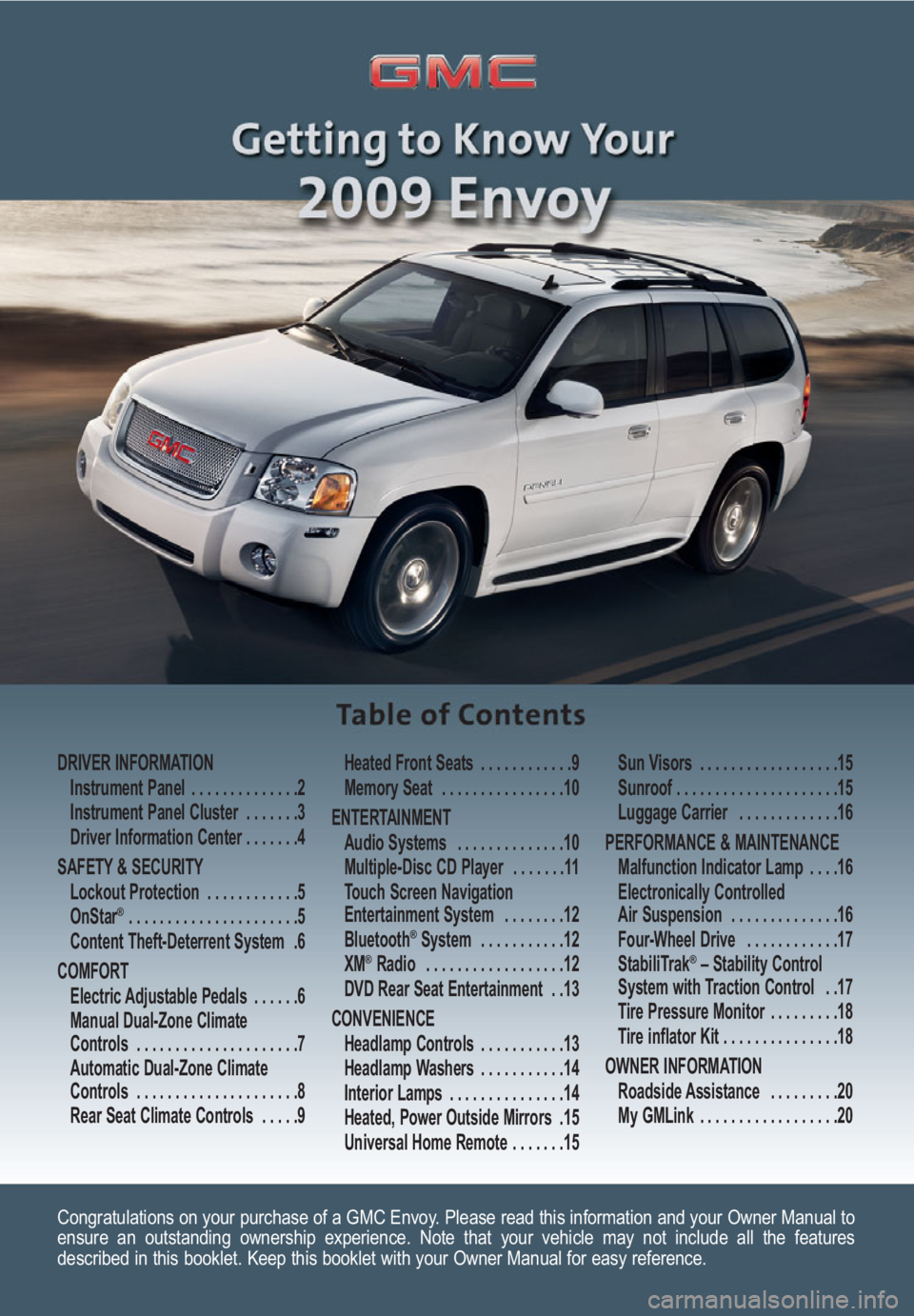
Congratulations on your purchase of a GMC Envoy. Please read this information and your Owner Manual to
ensure an outstanding ownership experience. Note that your vehicle may not include all the features
described in this booklet. Keep this booklet with your Owner Manual for easy reference.
DRIVER INFORMATION
Instrument Panel . . . . . . . . . . . . . .2
Instrument Panel Cluster . . . . . . .3
Driver Information Center . . . . . . .4
SAFETY & SECURITY
Lockout Protection . . . . . . . . . . . .5
OnStar
® . . . . . . . . . . . . . . . . . . . . . .5
Content Theft-Deterrent System .6
COMFORT
Electric Adjustable Pedals . . . . . .6
Manual Dual-Zone Climate
Controls . . . . . . . . . . . . . . . . . . . . .7
Automatic Dual-Zone Climate
Controls . . . . . . . . . . . . . . . . . . . . .8
Rear Seat Climate Controls . . . . .9Heated Front Seats . . . . . . . . . . . .9
Memory Seat . . . . . . . . . . . . . . . .10
ENTERTAINMENT
Audio Systems . . . . . . . . . . . . . .10
Multiple-Disc CD Player . . . . . . .11
Touch Screen Navigation
Entertainment System . . . . . . . .12
Bluetooth®System . . . . . . . . . . .12
XM®Radio . . . . . . . . . . . . . . . . . .12
DVD Rear Seat Entertainment . .13
CONVENIENCE
Headlamp Controls . . . . . . . . . . .13
Headlamp Washers . . . . . . . . . . .14
Interior Lamps . . . . . . . . . . . . . . .14
Heated, Power Outside Mirrors .15
Universal Home Remote . . . . . . .15Sun Visors . . . . . . . . . . . . . . . . . .15
Sunroof . . . . . . . . . . . . . . . . . . . . .15
Luggage Carrier . . . . . . . . . . . . .16
PERFORMANCE & MAINTENANCE
Malfunction Indicator Lamp . . . .16
Electronically Controlled
Air Suspension . . . . . . . . . . . . . .16
Four-Wheel Drive . . . . . . . . . . . .17
StabiliTrak®– Stability Control
System with Traction Control . .17
Tire Pressure Monitor . . . . . . . . .18
Tire inflator Kit . . . . . . . . . . . . . . .18
OWNER INFORMATION
Roadside Assistance . . . . . . . . .20
My GMLink . . . . . . . . . . . . . . . . . .20
Page 13 of 20
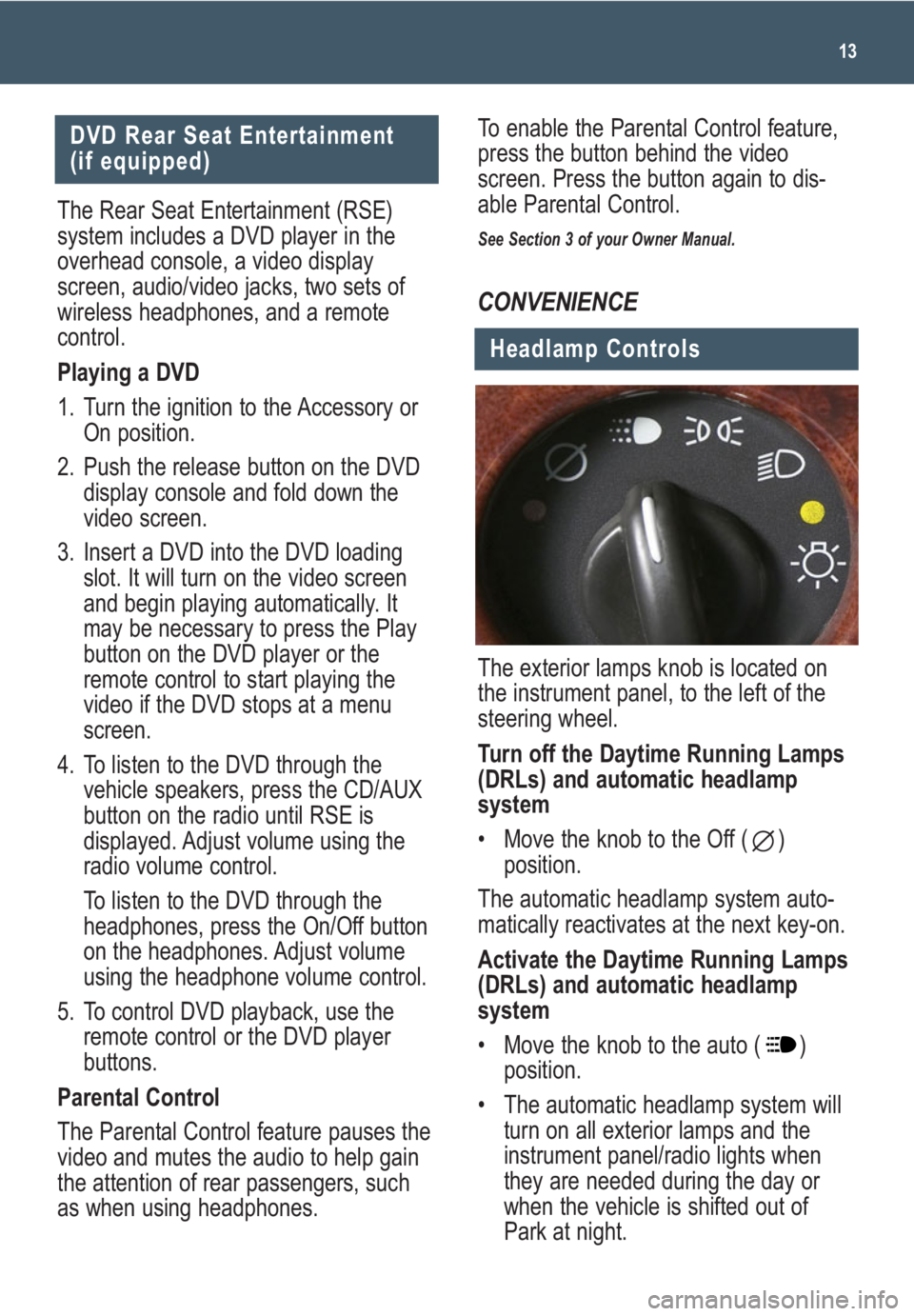
13
CONVENIENCE
Headlamp Controls
The exterior lamps knob is located on
the instrument panel, to the left of the
steering wheel.
Turn off the Daytime Running Lamps
(DRLs) and automatic headlamp
system
• Move the knob to the Off ( )
position.
The automatic headlamp system auto-
matically reactivates at the next key-on.
Activate the Daytime Running Lamps
(DRLs) and automatic headlamp
system
• Move the knob to the auto ( )
position.
• The automatic headlamp system will
turn on all exterior lamps and the
instrument panel/radio lights when
they are needed during the day or
when the vehicle is shifted out of
Park at night.
DVD Rear Seat Entertainment
(if equipped)
The Rear Seat Entertainment (RSE)
system includes a DVD player in the
overhead console, a video display
screen, audio/video jacks, two sets of
wireless headphones, and a remote
control.
Playing a DVD
1. Turn the ignition to the Accessory or
On position.
2. Push the release button on the DVD
display console and fold down the
video screen.
3. Insert a DVD into the DVD loading
slot. It will turn on the video screen
and begin playing automatically. It
may be necessary to press the Play
button on the DVD player or the
remote control to start playing the
video if the DVD stops at a menu
screen.
4. To listen to the DVD through the
vehicle speakers, press the CD/AUX
button on the radio until RSE is
displayed. Adjust volume using the
radio volume control.
To listen to the DVD through the
headphones, press the On/Off button
on the headphones. Adjust volume
using the headphone volume control.
5. To control DVD playback, use the
remote control or the DVD player
buttons.
Parental Control
The Parental Control feature pauses the
video and mutes the audio to help gain
the attention of rear passengers, such
as when using headphones.To enable the Parental Control feature,
press the button behind the video
screen. Press the button again to dis-
able Parental Control.
See Section 3 of your Owner Manual.
Page 15 of 20

15
Universal Home Remote
(if equipped)
The Universal Home Remote is a com-
bined universal transmitter and receiver
that can activate up to three devices,
such as garage door openers, entry
door locks, gates and security systems.
It’s recommended that you read the
instructions in your Owner Manual com-
pletely before attempting to program any
of the three channels on the Universal
Home Remote. The engine should be
turned off when programming the
remote.
See Section 2 of your Owner Manual.
Note:Do not use the Universal Home
Remote with any garage door opener
that does not have the “stop and
reverse” feature or any opener manu-
factured before April 1, 1982.
Sun Visors
Block glare
• To help block the sun’s glare, rotate
the sun visor down.
• Block the driver or passenger front-
side window glare by turning the sun
visor to the side window.
• Pull out the sun visor extender (if
equipped) for additional window
coverage.
See Section 2 of your Owner Manual.
Heated, Power Outside Mirrors
(if equipped)
Activate heat feature on the power
outside mirrors
• Press the rear window defogger
button on the climate control panel.
See Section 2 of your Owner Manual.
Sunroof (if equipped)
To open or close the sunroof, the igni-
tion must be in the Accessory or On
position or Retained Accessory Power
must be active. The sunroof button is
located in the overhead console.
• To open the sunroof, press and
release the rear part of the button.
• To close the sunroof, press and hold
the front part of the button.
• To vent the sunroof, from the closed
position, press the front part of the
button.
See Section 2 of your Owner Manual.
Note:In the closed position, the sunroof
may not appear parallel to the vehicle
headliner.