seat memory GMC ENVOY 2009 Get To Know Guide
[x] Cancel search | Manufacturer: GMC, Model Year: 2009, Model line: ENVOY, Model: GMC ENVOY 2009Pages: 20, PDF Size: 0.87 MB
Page 1 of 20
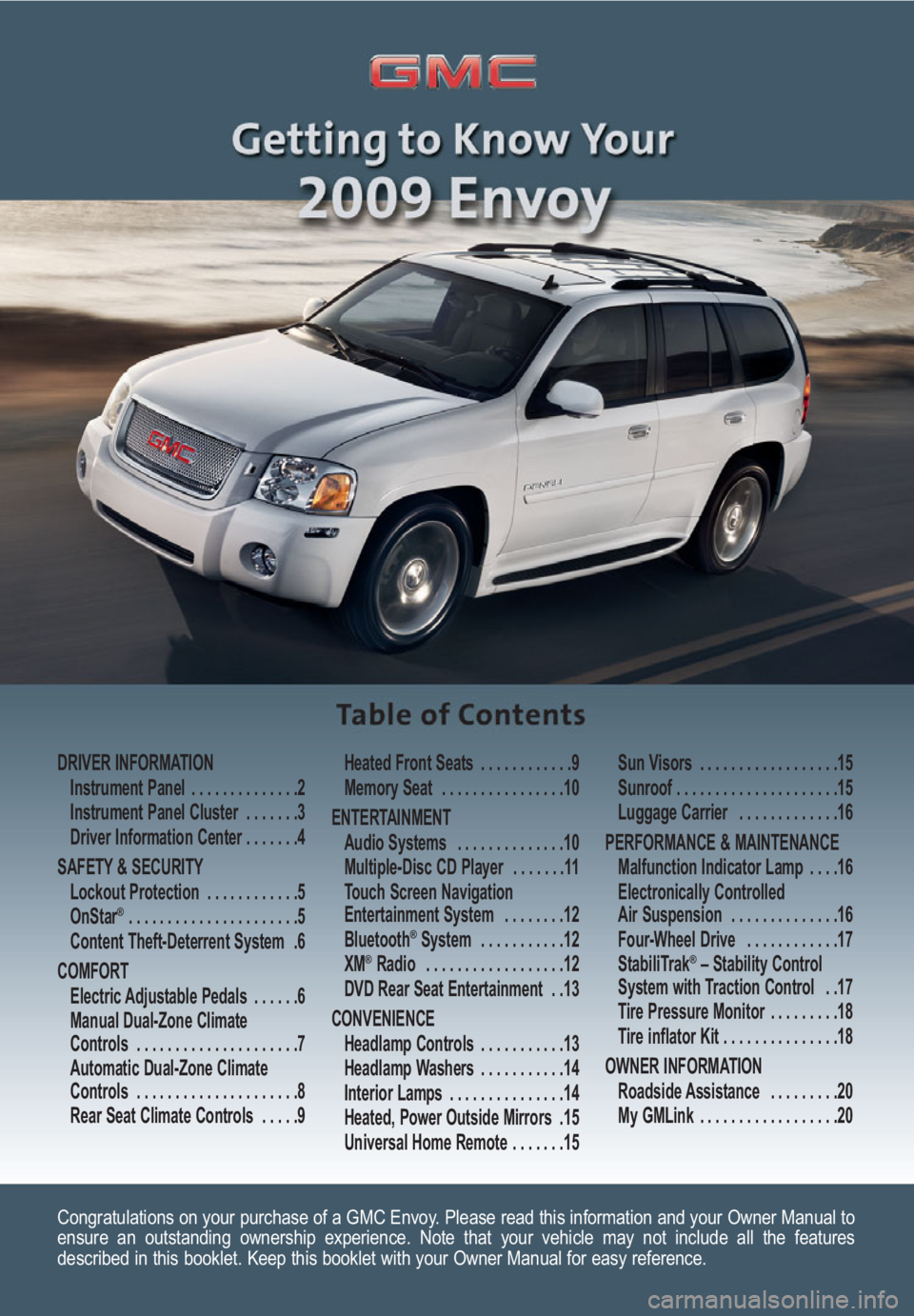
Congratulations on your purchase of a GMC Envoy. Please read this information and your Owner Manual to
ensure an outstanding ownership experience. Note that your vehicle may not include all the features
described in this booklet. Keep this booklet with your Owner Manual for easy reference.
DRIVER INFORMATION
Instrument Panel . . . . . . . . . . . . . .2
Instrument Panel Cluster . . . . . . .3
Driver Information Center . . . . . . .4
SAFETY & SECURITY
Lockout Protection . . . . . . . . . . . .5
OnStar
® . . . . . . . . . . . . . . . . . . . . . .5
Content Theft-Deterrent System .6
COMFORT
Electric Adjustable Pedals . . . . . .6
Manual Dual-Zone Climate
Controls . . . . . . . . . . . . . . . . . . . . .7
Automatic Dual-Zone Climate
Controls . . . . . . . . . . . . . . . . . . . . .8
Rear Seat Climate Controls . . . . .9Heated Front Seats . . . . . . . . . . . .9
Memory Seat . . . . . . . . . . . . . . . .10
ENTERTAINMENT
Audio Systems . . . . . . . . . . . . . .10
Multiple-Disc CD Player . . . . . . .11
Touch Screen Navigation
Entertainment System . . . . . . . .12
Bluetooth®System . . . . . . . . . . .12
XM®Radio . . . . . . . . . . . . . . . . . .12
DVD Rear Seat Entertainment . .13
CONVENIENCE
Headlamp Controls . . . . . . . . . . .13
Headlamp Washers . . . . . . . . . . .14
Interior Lamps . . . . . . . . . . . . . . .14
Heated, Power Outside Mirrors .15
Universal Home Remote . . . . . . .15Sun Visors . . . . . . . . . . . . . . . . . .15
Sunroof . . . . . . . . . . . . . . . . . . . . .15
Luggage Carrier . . . . . . . . . . . . .16
PERFORMANCE & MAINTENANCE
Malfunction Indicator Lamp . . . .16
Electronically Controlled
Air Suspension . . . . . . . . . . . . . .16
Four-Wheel Drive . . . . . . . . . . . .17
StabiliTrak®– Stability Control
System with Traction Control . .17
Tire Pressure Monitor . . . . . . . . .18
Tire inflator Kit . . . . . . . . . . . . . . .18
OWNER INFORMATION
Roadside Assistance . . . . . . . . .20
My GMLink . . . . . . . . . . . . . . . . . .20
Page 10 of 20
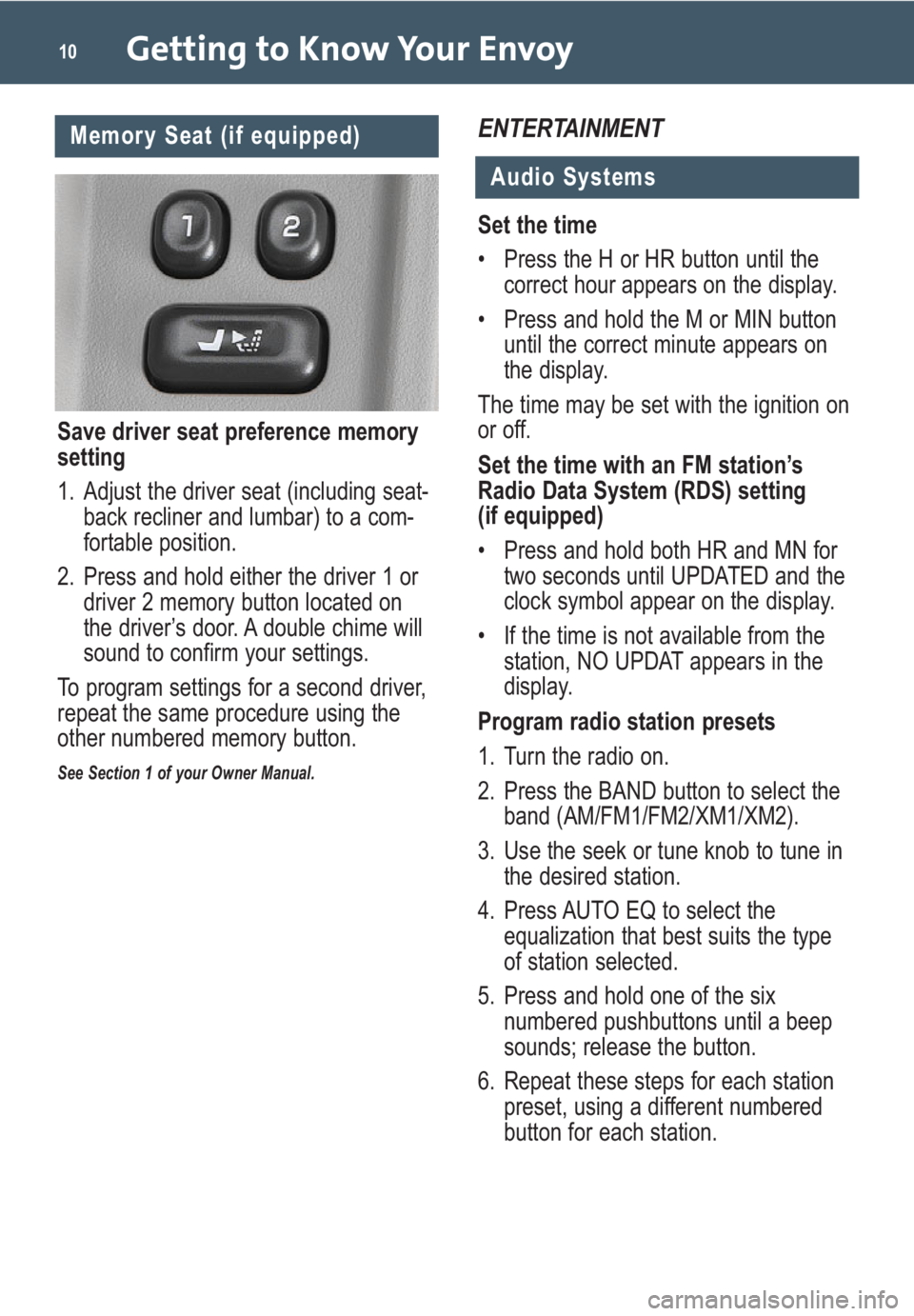
Getting to Know Your Envoy10
ENTERTAINMENT
Audio Systems
Memory Seat (if equipped)
Save driver seat preference memory
setting
1. Adjust the driver seat (including seat-
back recliner and lumbar) to a com-
fortable position.
2. Press and hold either the driver 1 or
driver 2 memory button located on
the driver’s door. A double chime will
sound to confirm your settings.
To program settings for a second driver,
repeat the same procedure using the
other numbered memory button.
See Section 1 of your Owner Manual.
Set the time
• Press the H or HR button until the
correct hour appears on the display.
• Press and hold the M or MIN button
until the correct minute appears on
the display.
The time may be set with the ignition on
or off.
Set the time with an FM station’s
Radio Data System (RDS) setting
(if equipped)
• Press and hold both HR and MN for
two seconds until UPDATED and the
clock symbol appear on the display.
• If the time is not available from the
station, NO UPDAT appears in the
display.
Program radio station presets
1. Turn the radio on.
2. Press the BAND button to select the
band (AM/FM1/FM2/XM1/XM2).
3. Use the seek or tune knob to tune in
the desired station.
4. Press AUTO EQ to select the
equalization that best suits the type
of station selected.
5. Press and hold one of the six
numbered pushbuttons until a beep
sounds; release the button.
6. Repeat these steps for each station
preset, using a different numbered
button for each station.