tire pressure GMC ENVOY 2009 Get To Know Guide
[x] Cancel search | Manufacturer: GMC, Model Year: 2009, Model line: ENVOY, Model: GMC ENVOY 2009Pages: 20, PDF Size: 0.87 MB
Page 1 of 20
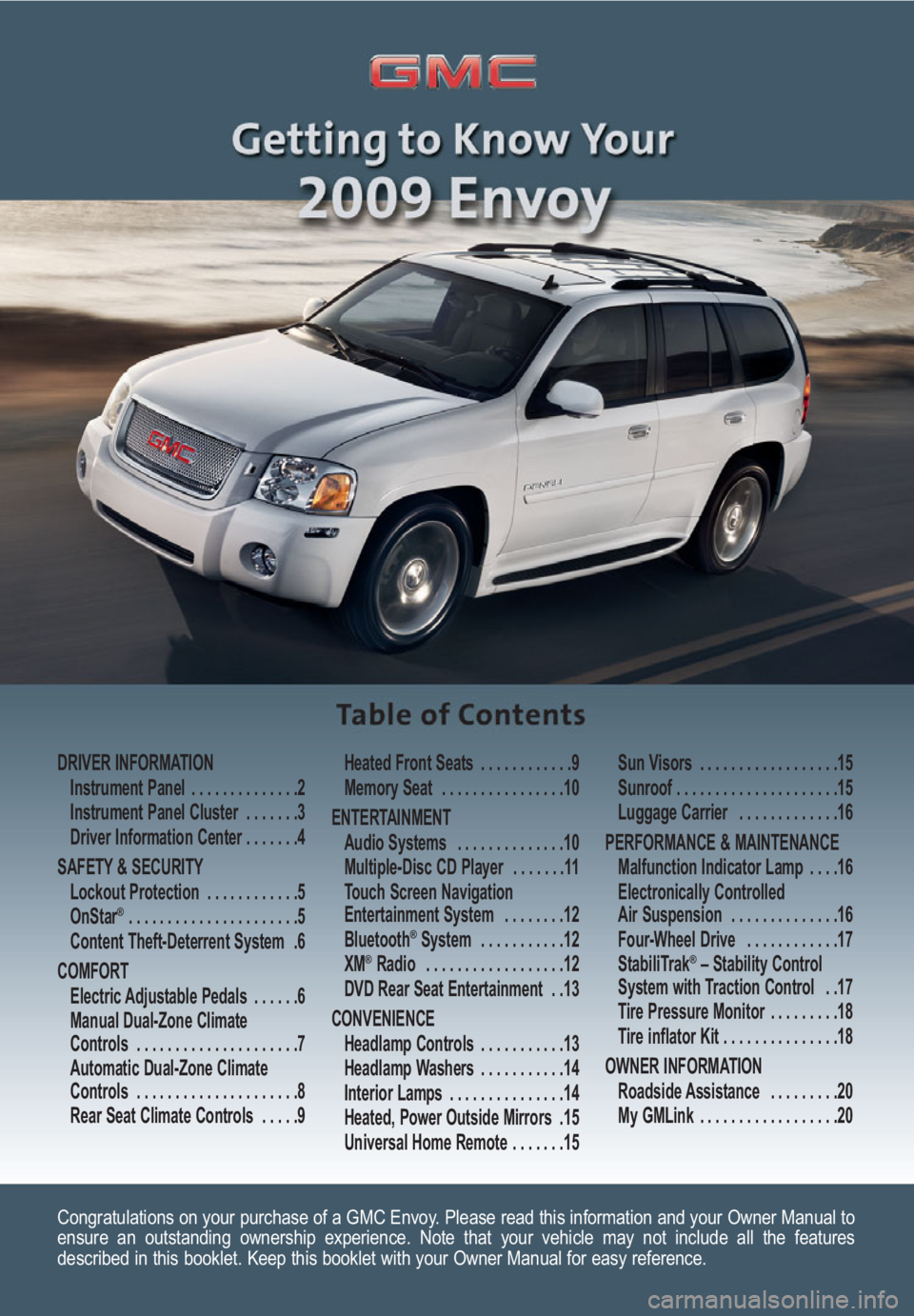
Congratulations on your purchase of a GMC Envoy. Please read this information and your Owner Manual to
ensure an outstanding ownership experience. Note that your vehicle may not include all the features
described in this booklet. Keep this booklet with your Owner Manual for easy reference.
DRIVER INFORMATION
Instrument Panel . . . . . . . . . . . . . .2
Instrument Panel Cluster . . . . . . .3
Driver Information Center . . . . . . .4
SAFETY & SECURITY
Lockout Protection . . . . . . . . . . . .5
OnStar
® . . . . . . . . . . . . . . . . . . . . . .5
Content Theft-Deterrent System .6
COMFORT
Electric Adjustable Pedals . . . . . .6
Manual Dual-Zone Climate
Controls . . . . . . . . . . . . . . . . . . . . .7
Automatic Dual-Zone Climate
Controls . . . . . . . . . . . . . . . . . . . . .8
Rear Seat Climate Controls . . . . .9Heated Front Seats . . . . . . . . . . . .9
Memory Seat . . . . . . . . . . . . . . . .10
ENTERTAINMENT
Audio Systems . . . . . . . . . . . . . .10
Multiple-Disc CD Player . . . . . . .11
Touch Screen Navigation
Entertainment System . . . . . . . .12
Bluetooth®System . . . . . . . . . . .12
XM®Radio . . . . . . . . . . . . . . . . . .12
DVD Rear Seat Entertainment . .13
CONVENIENCE
Headlamp Controls . . . . . . . . . . .13
Headlamp Washers . . . . . . . . . . .14
Interior Lamps . . . . . . . . . . . . . . .14
Heated, Power Outside Mirrors .15
Universal Home Remote . . . . . . .15Sun Visors . . . . . . . . . . . . . . . . . .15
Sunroof . . . . . . . . . . . . . . . . . . . . .15
Luggage Carrier . . . . . . . . . . . . .16
PERFORMANCE & MAINTENANCE
Malfunction Indicator Lamp . . . .16
Electronically Controlled
Air Suspension . . . . . . . . . . . . . .16
Four-Wheel Drive . . . . . . . . . . . .17
StabiliTrak®– Stability Control
System with Traction Control . .17
Tire Pressure Monitor . . . . . . . . .18
Tire inflator Kit . . . . . . . . . . . . . . .18
OWNER INFORMATION
Roadside Assistance . . . . . . . . .20
My GMLink . . . . . . . . . . . . . . . . . .20
Page 18 of 20

Getting to Know Your Envoy18
Tire Pressure Monitor
The Tire Pressure Monitor alerts you
when a significant reduction in pressure
occurs in one or more of your vehicle’s
tires by illuminating the (Low Tire
Pressure) warning light on the instru-
ment panel cluster. The low tire pressure
warning light will remain on until you
correct the tire pressure. A CHECK TIRE
PRESSURE message will also appear
on the DIC.
Correcting the Tire Pressure
When the low tire pressure warning light
illuminates, you must inflate the tire to
the proper tire pressure (just as you
must refuel the vehicle when the low
fuel warning light illuminates). The Tire
and Loading Information label shows the
correct tire pressure for the tires when
they’re cold. “Cold” means your vehicle
has been sitting for at least three hours
or driven no more than one mile.
You can temporarily clear the DIC
message by acknowledging it with your
DIC controls. However, at the next
vehicle start-up, the DIC message will
reappear if the tire pressure has not
been corrected.
During cooler conditions, the low tire
pressure warning light may appear when
the vehicle is first started and then turn
off as you start to drive. This could be
an early indicator that your tire pres-
sures are getting low and the tires need
to be inflated to the proper pressure.
See Section 5 of your Owner Manual.
Note: The Tire Pressure Monitor can
alert you about low tire pressure, but it
doesn’t replace normal monthly tire
maintenance.
Tire Inflator Kit (if equipped)
Your vehicle may not have a spare tire
or a jack. In case of a flat tire, a tire
inflator kit is provided to seal small
punctures in the tread area of the tire.
The kit is located in the storage com-
partment in the floor of the rear cargo
area. Refer to the tire inflator kit instruc-
tions for complete operating information.
See Section 5 of your Owner Manual.