display GMC ENVOY 2009 Owner's Guide
[x] Cancel search | Manufacturer: GMC, Model Year: 2009, Model line: ENVOY, Model: GMC ENVOY 2009Pages: 474, PDF Size: 2.56 MB
Page 187 of 474

SERVICE TIRE MONITOR
On vehicles with the Tire Pressure Monitor System
(TPMS), this message displays if a part on the TPMS is
not working properly. The tire pressure light also �ashes
and then remains on during the same ignition cycle. See
Tire Pressure Light on page 3-38. Several conditions may
cause this message to appear. SeeTire Pressure Monitor
Operation on page 5-64for more information. If the
warning comes on and stays on, there may be a problem
with the TPMS. See your dealer/retailer.
STABILITRAK ACTIVE
This message displays anytime the StabiliTrak system
activates to maintain vehicle stability. Any combination
of engine speed management, brake traction control,
and stability control displays this message.
STABILITRAK NOT READY
This message may display if driving conditions delay
StabiliTrak system initialization. This is normal. Once the
system initializes, this message will no longer be
displayed on the DIC.
STABILITRAK OFF
This message displays when you press the StabiliTrak
button for more than �ve seconds or when stability
control has been automatically disabled. The StabiliTrak
button is located on the transmission shift handle.
To limit wheel spin and realize the full bene�ts of the
stability enhancement system, you should normally
leave StabiliTrak on. However, you should turn
StabiliTrak off if your vehicle gets stuck in sand, mud,
ice, or snow and you want to rock your vehicle to
attempt to free it, or if you are driving in extreme off-road
conditions and require more wheel spin. SeeIf Your
Vehicle is Stuck in Sand, Mud, Ice, or Snow on
page 4-30. To turn the StabiliTrak system back on,
press the StabiliTrak button again.
There are several conditions that can cause this
message to appear.
The message may display if the brake system
warning light is on. SeeBrake System Warning
Light on page 3-35.
The message displays if the vehicle is shifted
into 4LO.
The message turns off as soon as the conditions that
caused the message to be displayed are no longer
present.
3-55
Page 188 of 474

TIGHTEN FUEL CAP
This message may display and a chime may sound if
the vehicle’s fuel cap is not tightened properly. Fully
reinstall the fuel cap. SeeFilling the Tank on page 5-8.
The diagnostic system can determine if the fuel cap
has been left off or improperly installed. A loose
or missing fuel cap allows fuel to evaporate into the
atmosphere. This message remains on until it is
manually cleared from the DIC display. The DIC
message is also cancelled if the ignition is turned off.
The DIC message and the Service Engine Soon light
may come on again during a second trip if the fuel cap is
still not tightened properly. SeeMalfunction Indicator
Lamp on page 3-38for more information.
TRACTION CONTROL OFF
This message displays when you momentarily press
the StabiliTrak button located on the transmission
shift handle. In this mode, stability control and the
brake-traction control are functional. Engine speed
management will be modi�ed and the driven wheels can
spin more freely. For more details on this mode, see
StabiliTrak
®System on page 4-6.
TURN SIGNAL ON
This message displays and a chime sounds if a turn
signal is left on for 3/4 of a mile (1.2 km). Move the turn
signal/multifunction lever to the off position.
DIC Vehicle Customization
Your vehicle may have customization capabilities that
allow you to program some features to one setting
based on your preference. All of the customizable
options listed may not be available on your vehicle.
Only the options available display on the Driver
Information Center (DIC).
The default settings for the customization features were
set when your vehicle left the factory, but may have
been changed from their default state since then.
To change feature preferences, make sure the ignition
is on and the vehicle is in P (Park). To avoid excessive
drain on the battery, it is recommended that the
headlamps are turned off.
Press
4to scroll through the available customizable
options.
After pressing
4, VEHICLE SETTINGS momentarily
displays before going to a customization option.
3-56
Page 189 of 474

Lock Doors
Press4until LOCK DOORS: IN GEAR appears in the
display. To select your preference for automatic locking,
press
rwhile LOCK DOORS: IN GEAR is displayed
on the DIC. Pressing
rwill scroll through the
following settings:
LOCK DOORS: IN GEAR (default):The doors will lock
when the vehicle is shifted out of P (Park).
LOCK DOORS: WITH SPEED:The doors will lock
when the vehicle speed is above 8 mph (13 km/h) for
three seconds.
To select a setting and move on to the next feature,
press
4while the desired setting is displayed on the DIC.
SeeProgrammable Automatic Door Locks on page 2-9
for more information.
Unlock Doors
Press4until UNLOCK DOORS: IN PARK appears in
the display. To select your preference for automatic
unlocking, press
rwhile UNLOCK DOORS: IN PARK
is displayed on the DIC. Pressing
rwill scroll
through the following settings:
UNLOCK DOORS: IN PARK (default):All of the doors
will unlock when the vehicle is shifted into P (Park).
UNLOCK DRIVER: IN PARK:The driver’s door will be
unlocked when the vehicle is shifted into P (Park).
UNLOCK DOORS: KEY OUT:All of the doors
will unlock when the key is taken out of the ignition.
UNLOCK DOORS: MANUALLY:The doors will not be
unlocked automatically.
To select a setting and move on to the next feature,
press
4while the desired setting is displayed on the DIC.
SeeProgrammable Automatic Door Locks on page 2-9
for more information.
3-57
Page 190 of 474

Lock Feedback
Press4until LOCK FEEDBACK: BOTH appears in the
display. To select your preference for the feedback
you receive when locking the vehicle with the Remote
Keyless Entry (RKE) transmitter, press
rwhile
LOCK FEEDBACK: BOTH is displayed on the DIC.
Pressing
rwill scroll through the following settings:
LOCK FEEDBACK: BOTH (default):The parking
lamps will �ash each time you press the button with the
lock symbol on the RKE transmitter and the horn will
chirp the second time you press the lock button.
LOCK FEEDBACK: OFF:There will be no feedback
when locking the vehicle.
LOCK FEEDBACK: LAMPS:The parking lamps will
�ash each time you press the button with the lock
symbol on the RKE transmitter.
LOCK FEEDBACK: HORN:The horn will chirp the
second time you press the button with the lock symbol
on the RKE transmitter.
To select a setting and move on to the next feature,
press
4while the desired setting is displayed on the DIC.
Unlock Feedback
Press4until UNLOCK FEEDBACK: LAMPS appears in
the display. To select your preference for the feedback
you will receive when unlocking the vehicle with the
Remote Keyless Entry (RKE) transmitter, press
r
while UNLOCK FEEDBACK: LAMPS is displayed on
the DIC. Pressing
rwill scroll through the following
settings:
UNLOCK FEEDBACK: LAMPS (default):The parking
lamps will �ash each time you press the button with
the unlock symbol on the RKE transmitter.
UNLOCK FEEDBACK: HORN:The horn will chirp the
second time you press the button with the unlock
symbol on the RKE transmitter.
UNLOCK FEEDBACK: BOTH:The parking lamps will
�ash each time you press the button with the unlock
symbol on the RKE transmitter and the horn will
chirp the second time you press the unlock button.
UNLOCK FEEDBACK: OFF:There will be no feedback
when unlocking the vehicle.
To select a setting and move on to the next feature,
press
4while the desired setting is displayed on the DIC.
3-58
Page 191 of 474

Headlamp Delay
Press4until HEADLAMP DELAY: 10 SEC appears in
the display. To select your preference for how long
the headlamps will stay on after you turn off the vehicle,
press
rwhile HEADLAMP DELAY: 10 SEC is
displayed on the DIC. Pressing
rwill scroll through
the following settings:
HEADLAMP DELAY: 10 SEC (Seconds)
(default):The headlamps will stay on for 10 seconds.
HEADLAMP DELAY: 20 SEC:The headlamps will stay
on for 20 seconds.
HEADLAMP DELAY: 40 SEC:The headlamps will stay
on for 40 seconds.
HEADLAMP DELAY: 1 MIN (Minute):The headlamps
will stay on for 1 minute.
HEADLAMP DELAY: 2 MIN:The headlamps will stay
on for 2 minutes.
HEADLAMP DELAY: 3 MIN:The headlamps will stay
on for 3 minutes.
HEADLAMP DELAY: OFF:The headlamps will not
turn on.
To select a setting and move on to the next feature,
press
4while the desired setting is displayed on the DIC.
Perimeter Lights
Press4until PERIMETER LIGHTS: ON appears in the
display. To select your preference for perimeter
lighting, press
rwhile PERIMETER LIGHTS: ON is
displayed on the DIC. Pressing
rwill scroll through
the following settings:
PERIMETER LIGHTS: ON (default):The headlamps
and back-up lamps will come on for 40 seconds,
if it is dark enough outside, when you unlock the vehicle
with the Remote Keyless Entry (RKE) transmitter.
PERIMETER LIGHTS: OFF:The perimeter lights will
not come on when you unlock the vehicle with the RKE
transmitter.
To select a setting and move on to the next feature,
press
4while the desired setting is displayed on the DIC.
3-59
Page 192 of 474

Easy Exit Seat
Press4until EASY EXIT SEAT: OFF appears in the
display. To select your preference for seat position exit,
press
rwhile EASY EXIT SEAT: OFF is displayed
on the DIC. Pressing
rwill scroll through the
following settings:
EASY EXIT SEAT: OFF (default):No seat exit recall
will occur.
EASY EXIT SEAT: ON:The driver’s seat will move to
the exit position when the key is removed from the
ignition.
To select a setting and move on to the next feature,
press
4while the desired setting is displayed on the DIC.
See “Easy Exit Seat” underMemory Seat on page 1-5
for more information.
Seat Recall
Press4until SEAT RECALL: OFF appears in the
display. To select your preference for recall of the
driver’s memory seat and adjustable pedals, if your
vehicle has this feature, press
rwhile SEAT
RECALL: OFF is displayed on the DIC. Pressing
r
will scroll through the following settings:
SEAT RECALL: OFF (default):The driver’s memory
seat and adjustable pedals position you saved will
only be recalled when the memory button 1 or 2
is pressed.
SEAT RECALL: AT KEY IN:The driver’s memory seat
and adjustable pedals position you saved will be
recalled when you put the key in the ignition.
SEAT RECALL: ON REMOTE:The driver’s memory
seat and adjustable pedals position you saved will
be recalled when you unlock the vehicle with the
Remote Keyless Entry (RKE) transmitter. Whichever
position, 1 or 2, you programmed with the transmitter
being used to unlock the vehicle is the one that will be
recalled.
To select a setting and move on to the next feature,
press
4while the desired setting is displayed on the DIC.
See “Easy Exit Seat” underMemory Seat on page 1-5
for more information.
3-60
Page 193 of 474
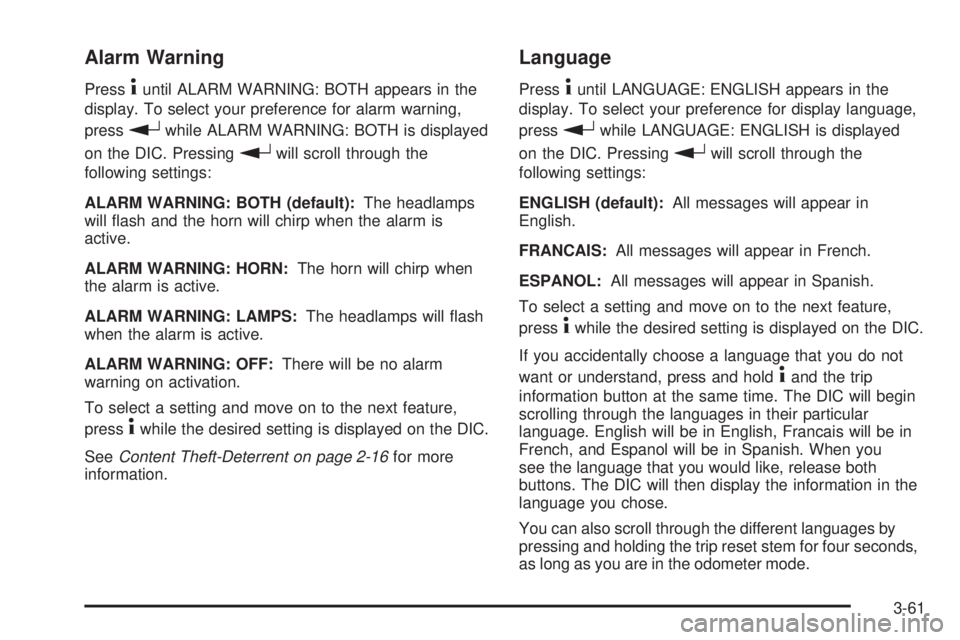
Alarm Warning
Press4until ALARM WARNING: BOTH appears in the
display. To select your preference for alarm warning,
press
rwhile ALARM WARNING: BOTH is displayed
on the DIC. Pressing
rwill scroll through the
following settings:
ALARM WARNING: BOTH (default):The headlamps
will �ash and the horn will chirp when the alarm is
active.
ALARM WARNING: HORN:The horn will chirp when
the alarm is active.
ALARM WARNING: LAMPS:The headlamps will �ash
when the alarm is active.
ALARM WARNING: OFF:There will be no alarm
warning on activation.
To select a setting and move on to the next feature,
press
4while the desired setting is displayed on the DIC.
SeeContent Theft-Deterrent on page 2-16for more
information.
Language
Press4until LANGUAGE: ENGLISH appears in the
display. To select your preference for display language,
press
rwhile LANGUAGE: ENGLISH is displayed
on the DIC. Pressing
rwill scroll through the
following settings:
ENGLISH (default):All messages will appear in
English.
FRANCAIS:All messages will appear in French.
ESPANOL:All messages will appear in Spanish.
To select a setting and move on to the next feature,
press
4while the desired setting is displayed on the DIC.
If you accidentally choose a language that you do not
want or understand, press and hold
4and the trip
information button at the same time. The DIC will begin
scrolling through the languages in their particular
language. English will be in English, Francais will be in
French, and Espanol will be in Spanish. When you
see the language that you would like, release both
buttons. The DIC will then display the information in the
language you chose.
You can also scroll through the different languages by
pressing and holding the trip reset stem for four seconds,
as long as you are in the odometer mode.
3-61
Page 194 of 474

Units
Press4until UNITS: U.S. (ENGLISH) appears in the
display. To select the units of measurement in which the
DIC will display vehicle information, press
rwhile
UNITS: U.S. (ENGLISH) is displayed on the DIC.
Pressing
rwill scroll through the following settings:
UNITS: U.S. (ENGLISH) (default):All information
will be displayed in English units.
UNITS: METRIC (km/L):All information will be
displayed in metric units.
UNITS: METRIC (L/100 km):All information will be
displayed in metric units.
To select a setting and exit out of the customizable
options, press
4while the desired setting is displayed
on the DIC.
Audio System(s)
Determine which radio the vehicle has and read the
following pages to become familiar with its features.
{CAUTION:
Taking your eyes off the road for extended periods
could cause a crash resulting in injury or death to
you or others. Do not give extended attention to
entertainment tasks while driving.
This system provides access to many audio and non
audio listings.
To minimize taking your eyes off the road while driving,
do the following while the vehicle is parked:
Become familiar with the operation and controls of
the audio system.
Set up the tone, speaker adjustments, and preset
radio stations.
For more information, seeDefensive Driving on
page 4-2.
3-62
Page 195 of 474

Notice:Contact your dealer/retailer before adding
any equipment.
Adding audio or communication equipment could
interfere with the operation of the vehicle’s engine,
radio, or other systems, and could damage them.
Follow federal rules covering mobile radio and
telephone equipment.
Notice:The chime signals related to safety belts,
parking brake, and other functions of your vehicle
operate through the radio/entertainment system.
If that equipment is replaced or additional equipment
is added to your vehicle, the chimes may not
work. Make sure that replacement or additional
equipment is compatible with your vehicle before
installing it. SeeAccessories and Modifications
on page 5-3.
The vehicle has Retained Accessory Power (RAP).
With RAP, the audio system can be played even after
the ignition is turned off. SeeRetained Accessory Power
(RAP) on page 2-22for more information.Setting the Clock
The clock can be set with the ignition on or off.
The radio may have a button marked with an H or HR to
represent hours and an M or MN to represent minutes.
Press and hold the hour button until the correct hour
displays. AM or PM displays for morning or evening
hours. Press and hold the minute button until the correct
minute displays.
To synchronize the time with an FM station broadcasting
Radio Data System (RDS) information, press and hold
the hour and minute buttons at the same time until
UPDATED and the clock symbol appear on the
display. If the time is not available from the station,
NO UPDATE or NO UPDAT will appear on the display.
RDS time is broadcast once a minute. After tuning
to an RDS broadcast station, it could take a few minutes
for the time to update.
3-63
Page 197 of 474

The vehicle has one of these radios as its audio
system.
If the vehicle has the Bose
®audio system, it has
six Bose®ampli�ed speakers.
Radio Data System (RDS)
The audio system has a Radio Data System (RDS).
RDS features are available for use only on FM stations
that broadcast RDS information.
With RDS, the radio can do the following:
Seek to stations broadcasting the selected type of
programming.
Receive announcements concerning local and
national emergencies.
Display messages from radio stations.
This system relies upon receiving speci�c information
from these stations and only works when the information
is available. In rare cases, a radio station can broadcast
incorrect information that causes the radio features
to work improperly. If this happens, contact the radio
station.
While the radio is tuned to an RDS station, the station
name or call letters display instead of the frequency.
RDS stations can also provide the time of day, a
program type (PTY) for current programming, and the
name of the program being broadcast. Base Six-Disc CD Radio shown, Bose
®similar
3-65