GMC ENVOY XL 2005 Owners Manual
Manufacturer: GMC, Model Year: 2005, Model line: ENVOY XL, Model: GMC ENVOY XL 2005Pages: 480, PDF Size: 11.77 MB
Page 161 of 480

Manual Operation
To change the current setting, select one of the
following:
w9x(Fan):This button allows you to manually
adjust the fan speed. Press the up arrow to increase
fan speed and the down arrow to decrease fan speed.
The display will change to show you the selected
fan speed and the driver’s side temperature setting for
�ve seconds.
C(Mode):Press this button to manually change the
direction of the air�ow in your vehicle. Keep pressing the
button until the desired mode appears on the display.
The display will change to show you the selected
air delivery mode and the driver’s temperature setting
for �ve seconds.
H(Vent):This mode directs air to the instrument
panel outlets.
)(Bi-Level):This mode directs approximately half of
the air to the instrument panel outlets, then directs
the remaining air to the �oor outlets. A little air is
directed toward the windshield and the side window
outlets. Cooler air is directed to the upper outlets and
warmer air to the �oor outlets.
6(Floor):This mode directs most of the air to the
�oor outlets. Some air also comes out of the defroster
and side window outlets. The recirculation button cannot
be selected in �oor mode.
h(Recirculation):Press this button to turn
recirculation mode on or off. When this button is
pressed, an indicator light in the button will also come
on to let you know that it is activated. Recirculation
mode is used to recirculate the air inside of your vehicle.
Use this mode to help prevent outside odors and/or
dust from entering your vehicle or to help cool the air
inside of your vehicle more quickly. Recirculation
mode can be used with vent and bi-level modes, but it
cannot be used with �oor, defog or defrost modes.
See “Defogging and Defrosting” later in this section.
You may also notice that the air conditioning compressor
will run while in recirculation mode. This is normal
and will help to prevent fogging.
If the weather is cold and damp, the system may
cause the windows to fog while using recirculation
mode. If the windows do start to fog, select defog or
defrost mode.
Recirculation mode, if selected, will be cleared when
the engine is turned off.
3-25
Page 162 of 480
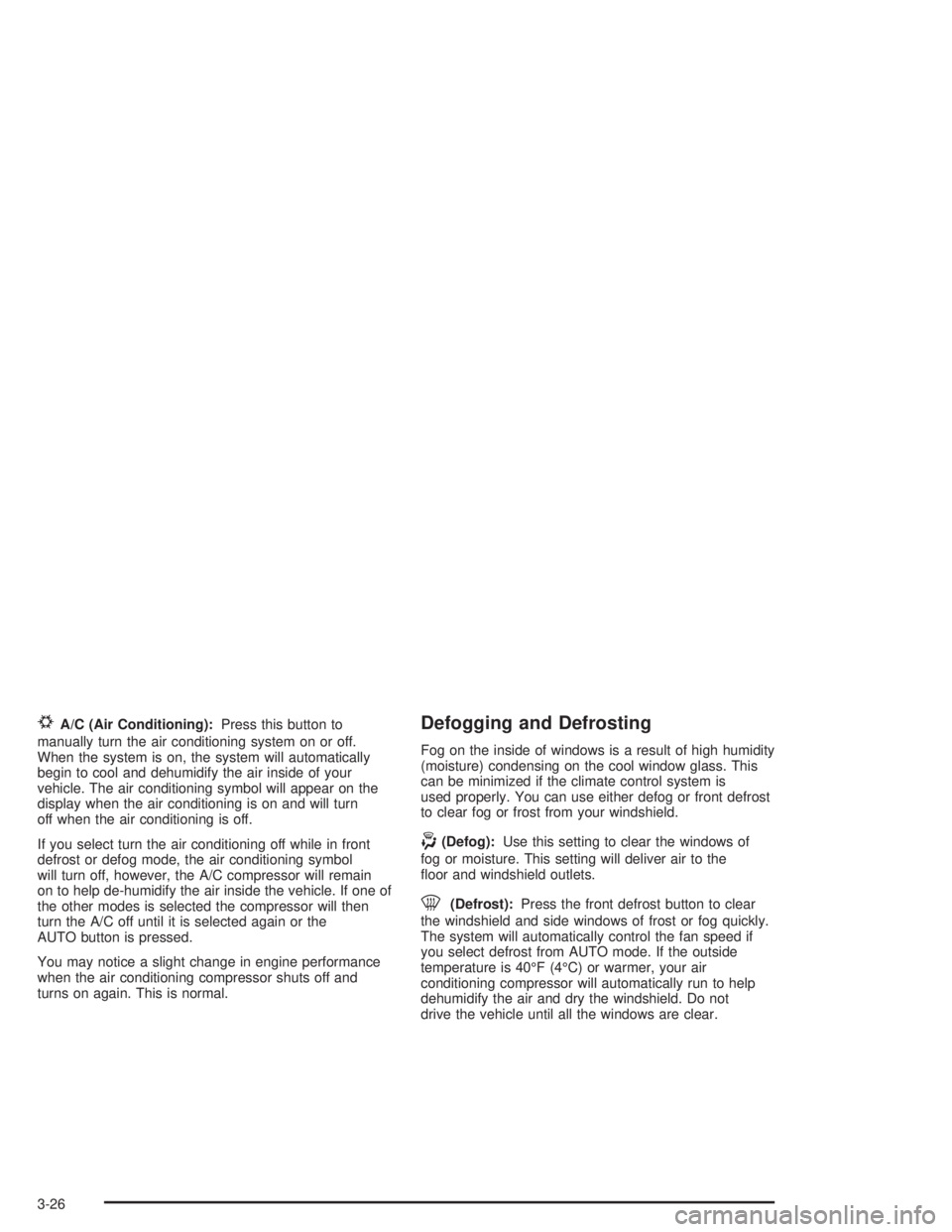
#A/C (Air Conditioning):Press this button to
manually turn the air conditioning system on or off.
When the system is on, the system will automatically
begin to cool and dehumidify the air inside of your
vehicle. The air conditioning symbol will appear on the
display when the air conditioning is on and will turn
off when the air conditioning is off.
If you select turn the air conditioning off while in front
defrost or defog mode, the air conditioning symbol
will turn off, however, the A/C compressor will remain
on to help de-humidify the air inside the vehicle. If one of
the other modes is selected the compressor will then
turn the A/C off until it is selected again or the
AUTO button is pressed.
You may notice a slight change in engine performance
when the air conditioning compressor shuts off and
turns on again. This is normal.Defogging and Defrosting
Fog on the inside of windows is a result of high humidity
(moisture) condensing on the cool window glass. This
can be minimized if the climate control system is
used properly. You can use either defog or front defrost
to clear fog or frost from your windshield.
-(Defog):Use this setting to clear the windows of
fog or moisture. This setting will deliver air to the
�oor and windshield outlets.
0(Defrost):Press the front defrost button to clear
the windshield and side windows of frost or fog quickly.
The system will automatically control the fan speed if
you select defrost from AUTO mode. If the outside
temperature is 40°F (4°C) or warmer, your air
conditioning compressor will automatically run to help
dehumidify the air and dry the windshield. Do not
drive the vehicle until all the windows are clear.
3-26
Page 163 of 480
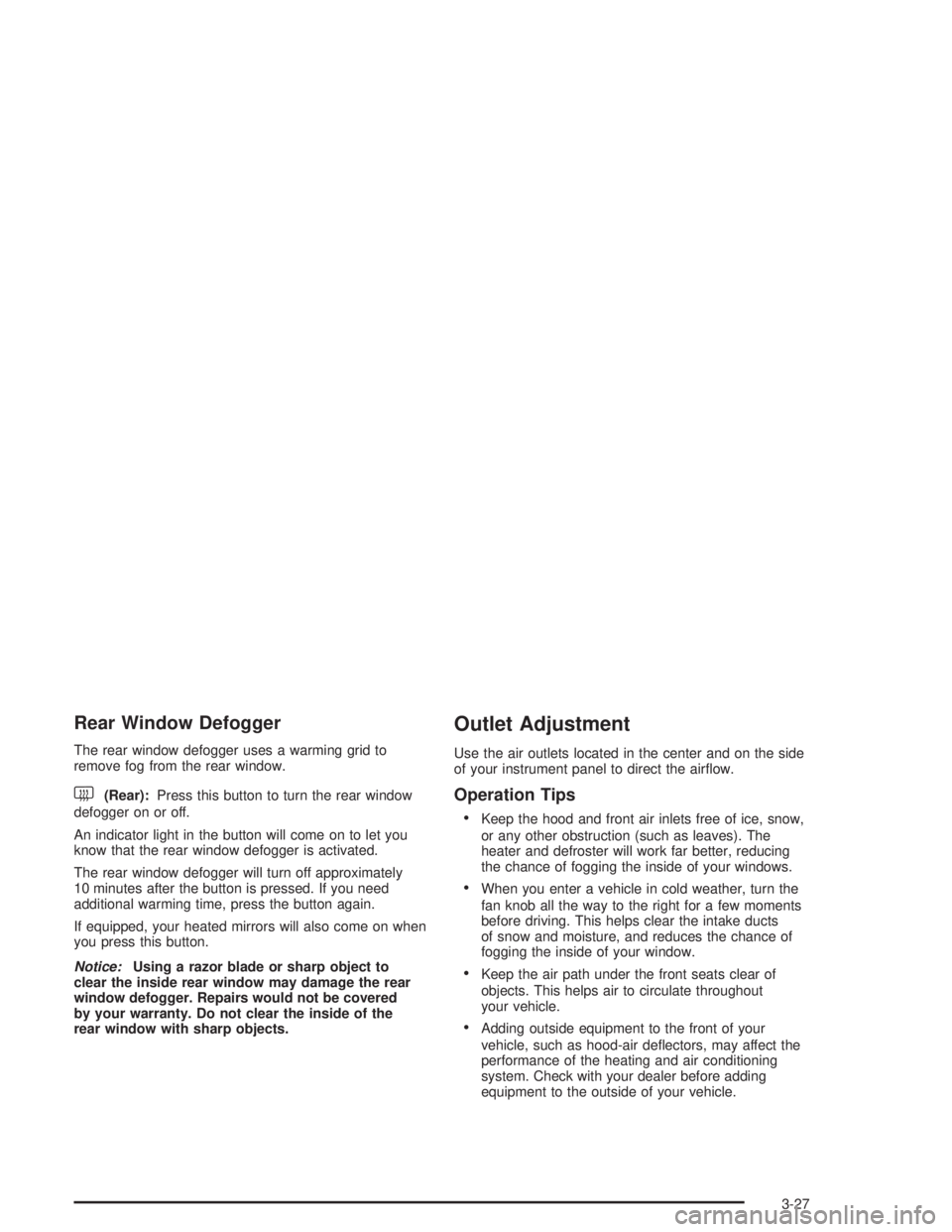
Rear Window Defogger
The rear window defogger uses a warming grid to
remove fog from the rear window.
<(Rear):Press this button to turn the rear window
defogger on or off.
An indicator light in the button will come on to let you
know that the rear window defogger is activated.
The rear window defogger will turn off approximately
10 minutes after the button is pressed. If you need
additional warming time, press the button again.
If equipped, your heated mirrors will also come on when
you press this button.
Notice:Using a razor blade or sharp object to
clear the inside rear window may damage the rear
window defogger. Repairs would not be covered
by your warranty. Do not clear the inside of the
rear window with sharp objects.
Outlet Adjustment
Use the air outlets located in the center and on the side
of your instrument panel to direct the air�ow.
Operation Tips
Keep the hood and front air inlets free of ice, snow,
or any other obstruction (such as leaves). The
heater and defroster will work far better, reducing
the chance of fogging the inside of your windows.
When you enter a vehicle in cold weather, turn the
fan knob all the way to the right for a few moments
before driving. This helps clear the intake ducts
of snow and moisture, and reduces the chance of
fogging the inside of your window.
Keep the air path under the front seats clear of
objects. This helps air to circulate throughout
your vehicle.
Adding outside equipment to the front of your
vehicle, such as hood-air de�ectors, may affect the
performance of the heating and air conditioning
system. Check with your dealer before adding
equipment to the outside of your vehicle.
3-27
Page 164 of 480
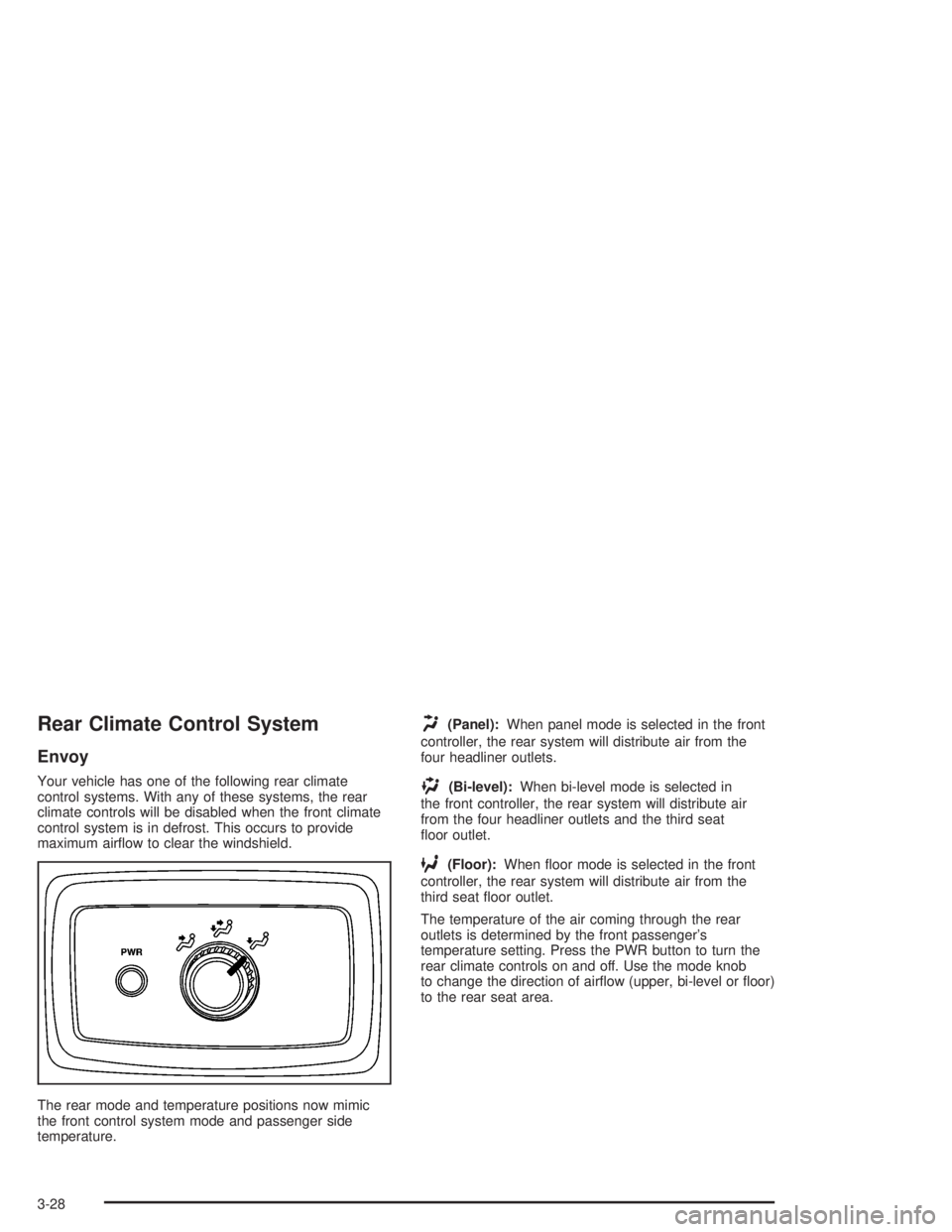
Rear Climate Control System
Envoy
Your vehicle has one of the following rear climate
control systems. With any of these systems, the rear
climate controls will be disabled when the front climate
control system is in defrost. This occurs to provide
maximum air�ow to clear the windshield.
The rear mode and temperature positions now mimic
the front control system mode and passenger side
temperature.
H(Panel):When panel mode is selected in the front
controller, the rear system will distribute air from the
four headliner outlets.
)(Bi-level):When bi-level mode is selected in
the front controller, the rear system will distribute air
from the four headliner outlets and the third seat
�oor outlet.
6(Floor):When �oor mode is selected in the front
controller, the rear system will distribute air from the
third seat �oor outlet.
The temperature of the air coming through the rear
outlets is determined by the front passenger’s
temperature setting. Press the PWR button to turn the
rear climate controls on and off. Use the mode knob
to change the direction of air�ow (upper, bi-level or �oor)
to the rear seat area.
3-28
Page 165 of 480
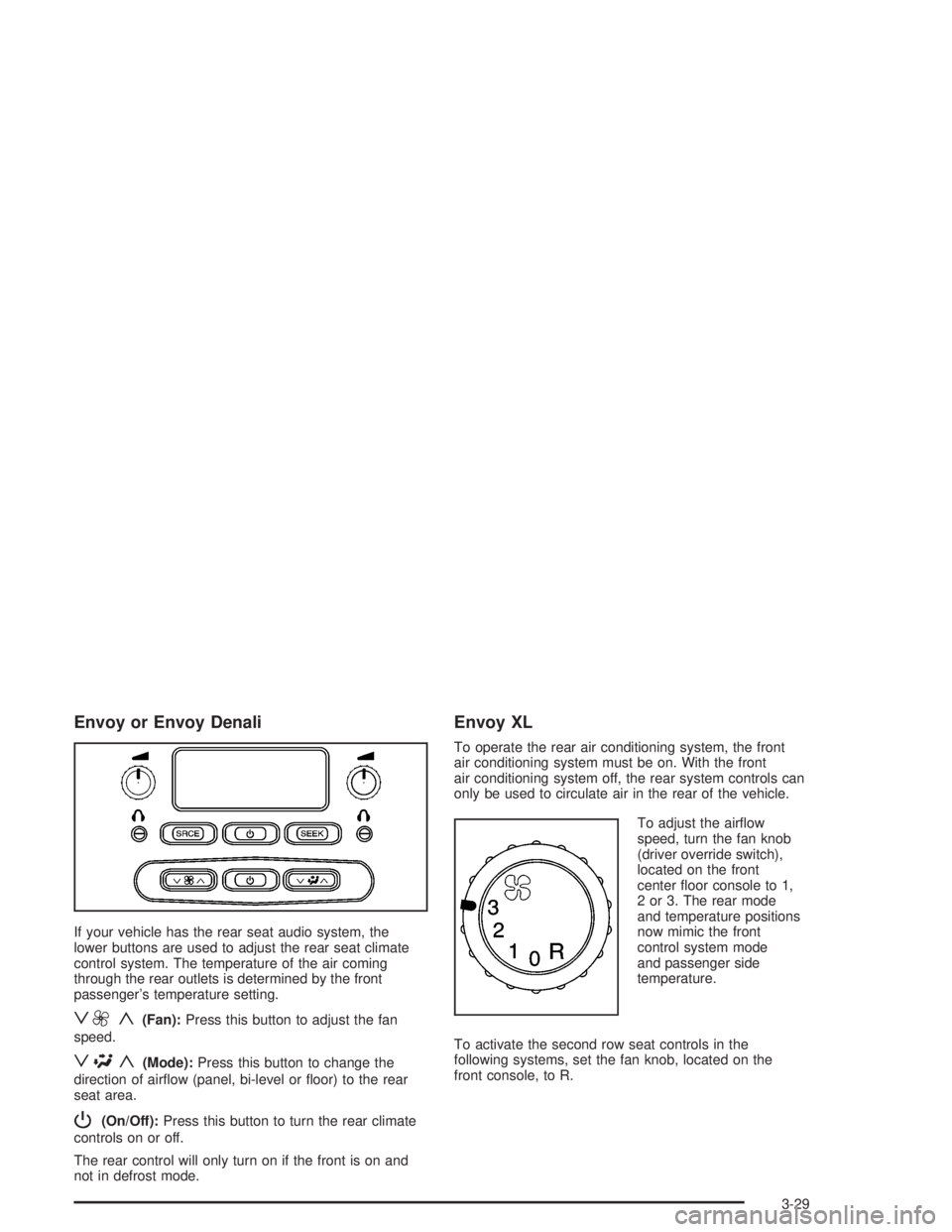
Envoy or Envoy Denali
If your vehicle has the rear seat audio system, the
lower buttons are used to adjust the rear seat climate
control system. The temperature of the air coming
through the rear outlets is determined by the front
passenger’s temperature setting.
z9 y(Fan):Press this button to adjust the fan
speed.
z\y(Mode):Press this button to change the
direction of air�ow (panel, bi-level or �oor) to the rear
seat area.
P(On/Off):Press this button to turn the rear climate
controls on or off.
The rear control will only turn on if the front is on and
not in defrost mode.
Envoy XL
To operate the rear air conditioning system, the front
air conditioning system must be on. With the front
air conditioning system off, the rear system controls can
only be used to circulate air in the rear of the vehicle.
To adjust the air�ow
speed, turn the fan knob
(driver override switch),
located on the front
center �oor console to 1,
2 or 3. The rear mode
and temperature positions
now mimic the front
control system mode
and passenger side
temperature.
To activate the second row seat controls in the
following systems, set the fan knob, located on the
front console, to R.
3-29
Page 166 of 480
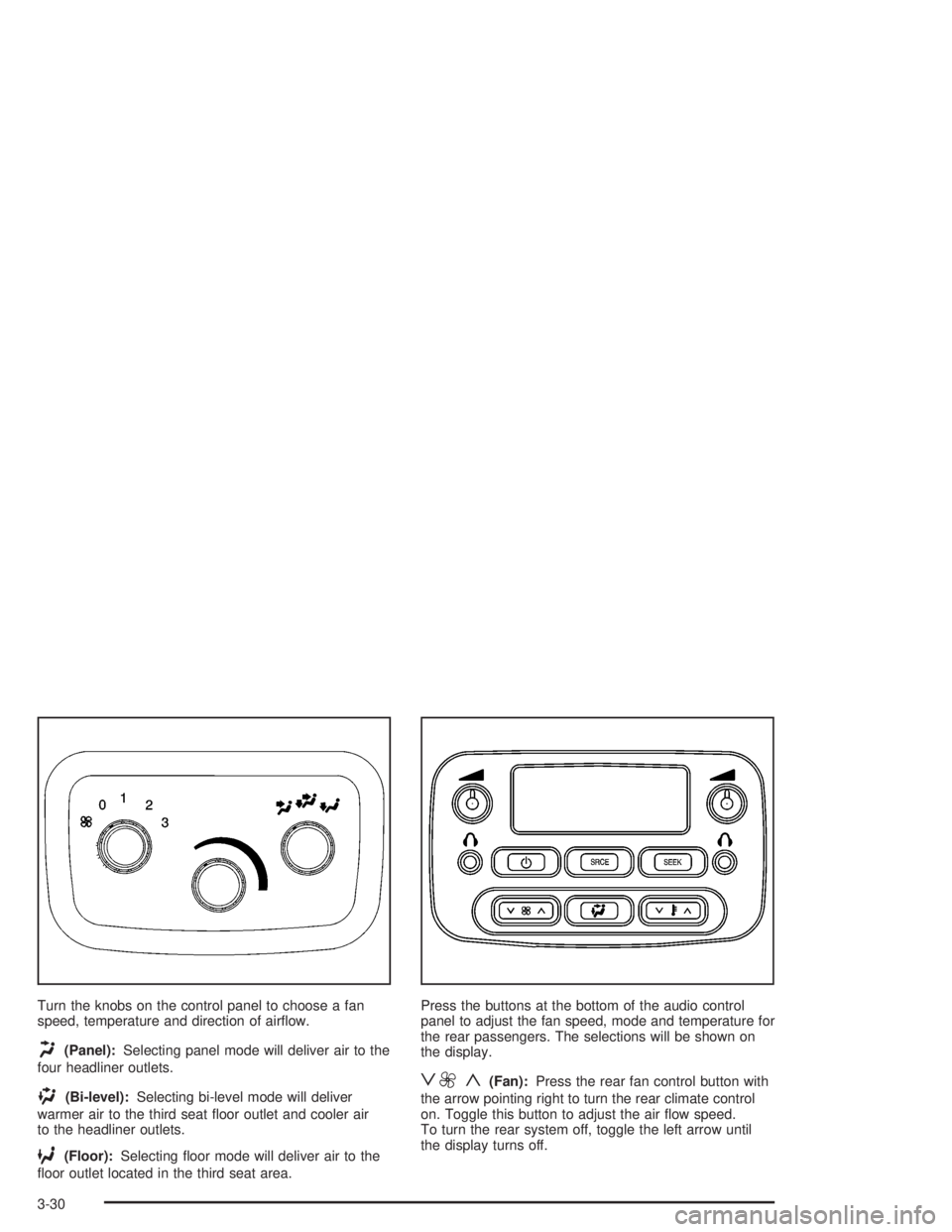
Turn the knobs on the control panel to choose a fan
speed, temperature and direction of air�ow.
H(Panel):Selecting panel mode will deliver air to the
four headliner outlets.
)(Bi-level):Selecting bi-level mode will deliver
warmer air to the third seat �oor outlet and cooler air
to the headliner outlets.
6(Floor):Selecting �oor mode will deliver air to the
�oor outlet located in the third seat area.Press the buttons at the bottom of the audio control
panel to adjust the fan speed, mode and temperature for
the rear passengers. The selections will be shown on
the display.
z9 y(Fan):Press the rear fan control button with
the arrow pointing right to turn the rear climate control
on. Toggle this button to adjust the air �ow speed.
To turn the rear system off, toggle the left arrow until
the display turns off.
3-30
Page 167 of 480
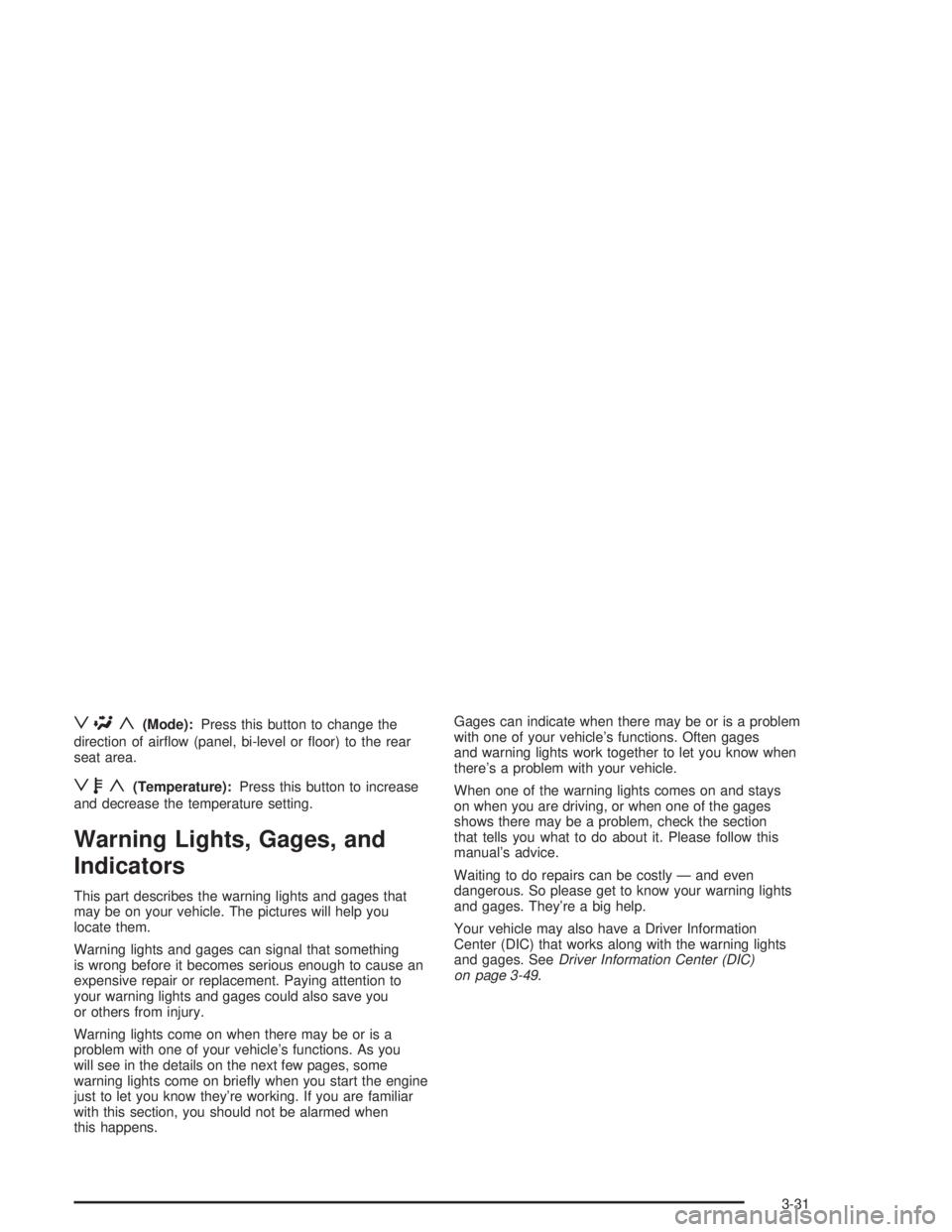
z\y(Mode):Press this button to change the
direction of air�ow (panel, bi-level or �oor) to the rear
seat area.
zby(Temperature):Press this button to increase
and decrease the temperature setting.
Warning Lights, Gages, and
Indicators
This part describes the warning lights and gages that
may be on your vehicle. The pictures will help you
locate them.
Warning lights and gages can signal that something
is wrong before it becomes serious enough to cause an
expensive repair or replacement. Paying attention to
your warning lights and gages could also save you
or others from injury.
Warning lights come on when there may be or is a
problem with one of your vehicle’s functions. As you
will see in the details on the next few pages, some
warning lights come on brie�y when you start the engine
just to let you know they’re working. If you are familiar
with this section, you should not be alarmed when
this happens.Gages can indicate when there may be or is a problem
with one of your vehicle’s functions. Often gages
and warning lights work together to let you know when
there’s a problem with your vehicle.
When one of the warning lights comes on and stays
on when you are driving, or when one of the gages
shows there may be a problem, check the section
that tells you what to do about it. Please follow this
manual’s advice.
Waiting to do repairs can be costly — and even
dangerous. So please get to know your warning lights
and gages. They’re a big help.
Your vehicle may also have a Driver Information
Center (DIC) that works along with the warning lights
and gages. SeeDriver Information Center (DIC)
on page 3-49.
3-31
Page 168 of 480
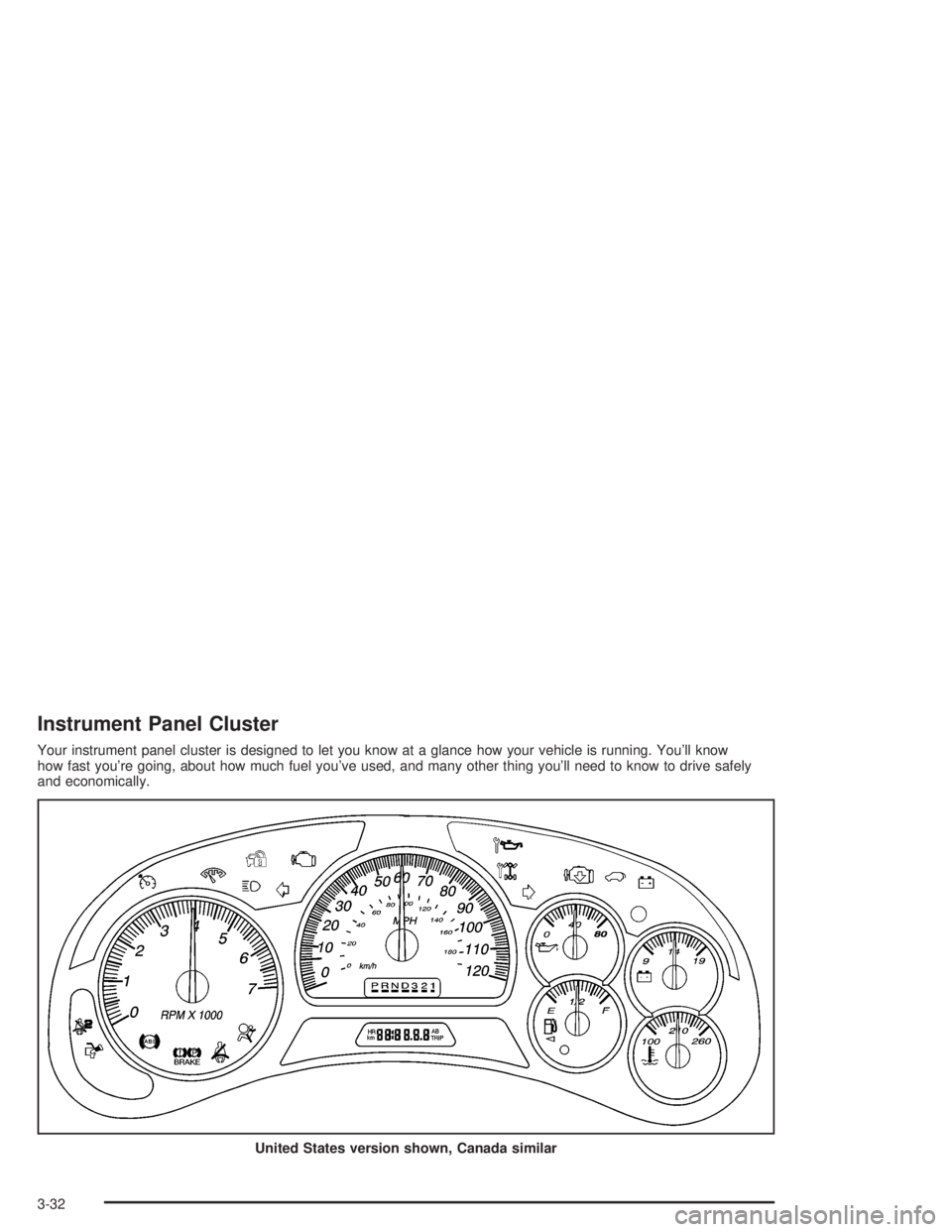
Instrument Panel Cluster
Your instrument panel cluster is designed to let you know at a glance how your vehicle is running. You’ll know
how fast you’re going, about how much fuel you’ve used, and many other thing you’ll need to know to drive safely
and economically.
United States version shown, Canada similar
3-32
Page 169 of 480
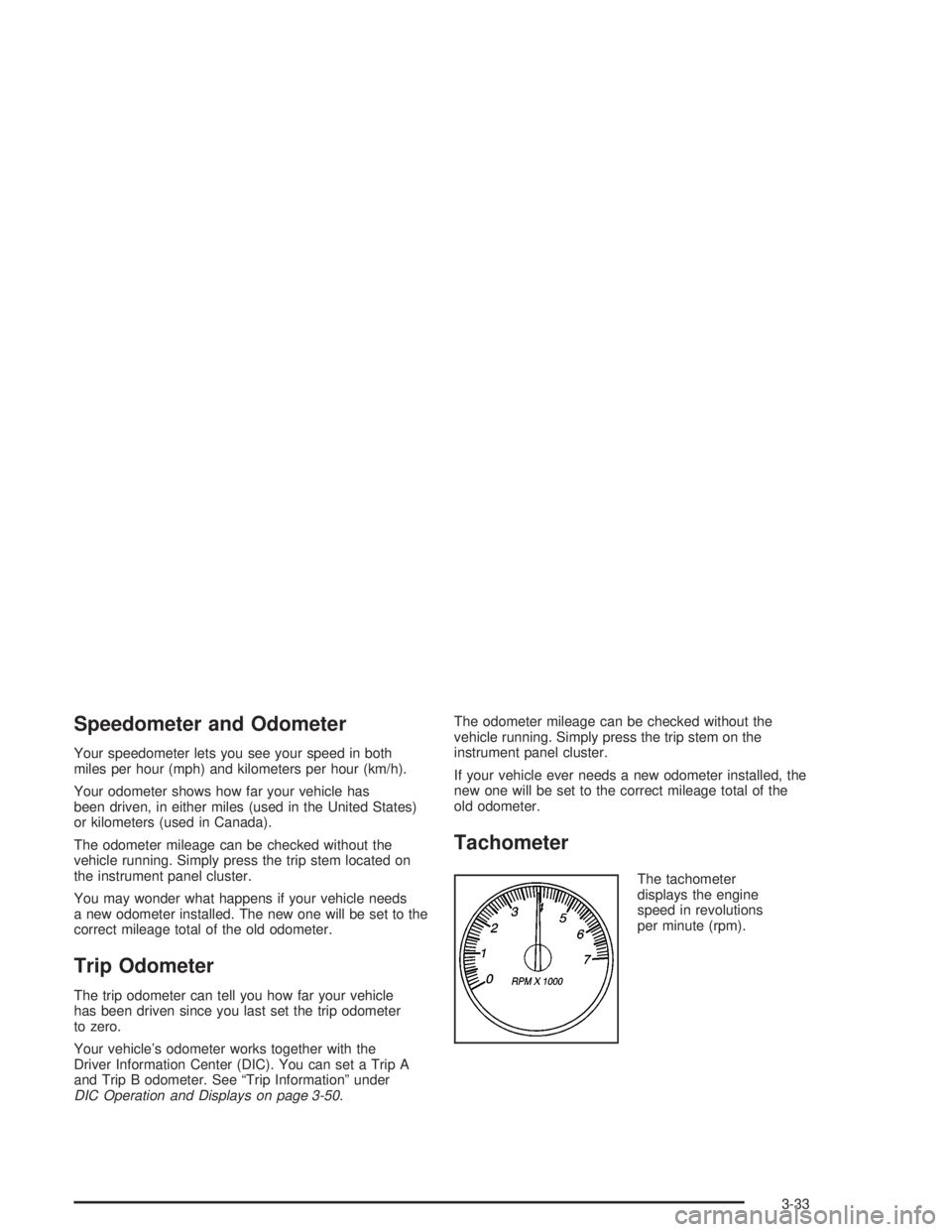
Speedometer and Odometer
Your speedometer lets you see your speed in both
miles per hour (mph) and kilometers per hour (km/h).
Your odometer shows how far your vehicle has
been driven, in either miles (used in the United States)
or kilometers (used in Canada).
The odometer mileage can be checked without the
vehicle running. Simply press the trip stem located on
the instrument panel cluster.
You may wonder what happens if your vehicle needs
a new odometer installed. The new one will be set to the
correct mileage total of the old odometer.
Trip Odometer
The trip odometer can tell you how far your vehicle
has been driven since you last set the trip odometer
to zero.
Your vehicle’s odometer works together with the
Driver Information Center (DIC). You can set a Trip A
and Trip B odometer. See “Trip Information” under
DIC Operation and Displays on page 3-50.The odometer mileage can be checked without the
vehicle running. Simply press the trip stem on the
instrument panel cluster.
If your vehicle ever needs a new odometer installed, the
new one will be set to the correct mileage total of the
old odometer.
Tachometer
The tachometer
displays the engine
speed in revolutions
per minute (rpm).
3-33
Page 170 of 480
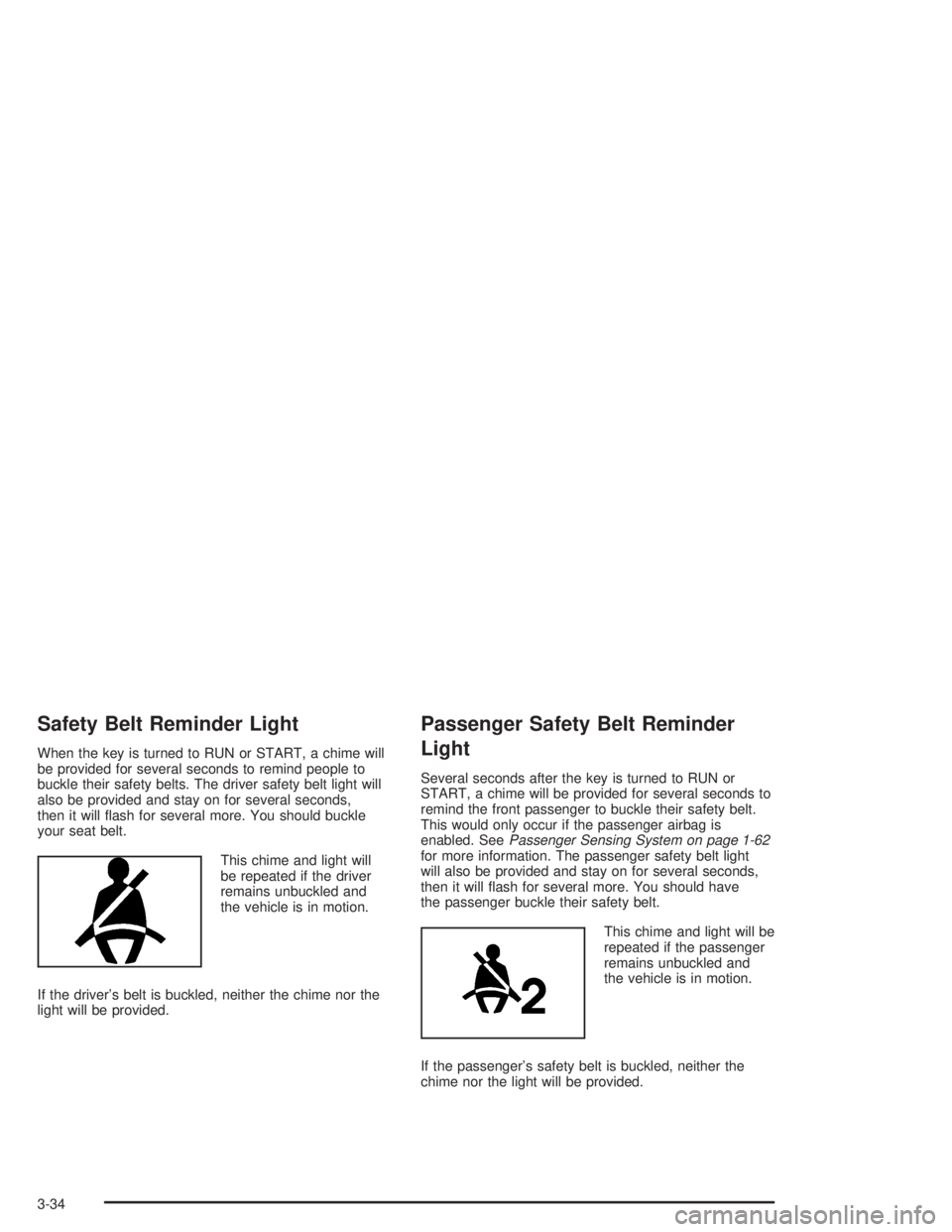
Safety Belt Reminder Light
When the key is turned to RUN or START, a chime will
be provided for several seconds to remind people to
buckle their safety belts. The driver safety belt light will
also be provided and stay on for several seconds,
then it will �ash for several more. You should buckle
your seat belt.
This chime and light will
be repeated if the driver
remains unbuckled and
the vehicle is in motion.
If the driver’s belt is buckled, neither the chime nor the
light will be provided.
Passenger Safety Belt Reminder
Light
Several seconds after the key is turned to RUN or
START, a chime will be provided for several seconds to
remind the front passenger to buckle their safety belt.
This would only occur if the passenger airbag is
enabled. SeePassenger Sensing System on page 1-62
for more information. The passenger safety belt light
will also be provided and stay on for several seconds,
then it will �ash for several more. You should have
the passenger buckle their safety belt.
This chime and light will be
repeated if the passenger
remains unbuckled and
the vehicle is in motion.
If the passenger’s safety belt is buckled, neither the
chime nor the light will be provided.
3-34