display GMC ENVOY XL 2005 Owners Manual
[x] Cancel search | Manufacturer: GMC, Model Year: 2005, Model line: ENVOY XL, Model: GMC ENVOY XL 2005Pages: 480, PDF Size: 11.77 MB
Page 75 of 480
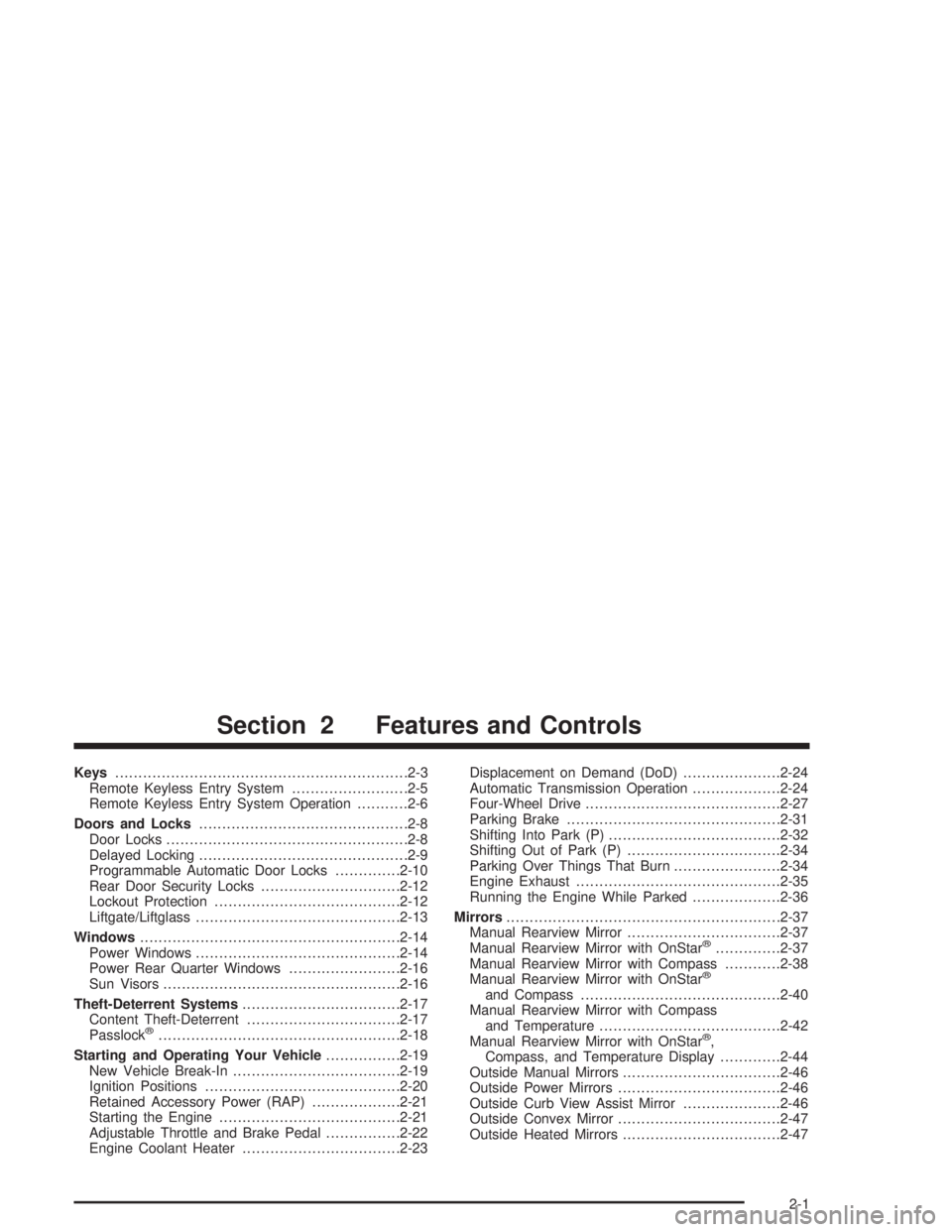
Keys...............................................................2-3
Remote Keyless Entry System.........................2-5
Remote Keyless Entry System Operation...........2-6
Doors and Locks.............................................2-8
Door Locks....................................................2-8
Delayed Locking.............................................2-9
Programmable Automatic Door Locks..............2-10
Rear Door Security Locks..............................2-12
Lockout Protection........................................2-12
Liftgate/Liftglass............................................2-13
Windows........................................................2-14
Power Windows............................................2-14
Power Rear Quarter Windows........................2-16
Sun Visors...................................................2-16
Theft-Deterrent Systems..................................2-17
Content Theft-Deterrent.................................2-17
Passlock
®....................................................2-18
Starting and Operating Your Vehicle................2-19
New Vehicle Break-In....................................2-19
Ignition Positions..........................................2-20
Retained Accessory Power (RAP)...................2-21
Starting the Engine.......................................2-21
Adjustable Throttle and Brake Pedal................2-22
Engine Coolant Heater..................................2-23Displacement on Demand (DoD).....................2-24
Automatic Transmission Operation...................2-24
Four-Wheel Drive..........................................2-27
Parking Brake..............................................2-31
Shifting Into Park (P).....................................2-32
Shifting Out of Park (P).................................2-34
Parking Over Things That Burn.......................2-34
Engine Exhaust............................................2-35
Running the Engine While Parked...................2-36
Mirrors...........................................................2-37
Manual Rearview Mirror.................................2-37
Manual Rearview Mirror with OnStar
®..............2-37
Manual Rearview Mirror with Compass............2-38
Manual Rearview Mirror with OnStar
®
and Compass...........................................2-40
Manual Rearview Mirror with Compass
and Temperature.......................................2-42
Manual Rearview Mirror with OnStar
®,
Compass, and Temperature Display.............2-44
Outside Manual Mirrors..................................2-46
Outside Power Mirrors...................................2-46
Outside Curb View Assist Mirror.....................2-46
Outside Convex Mirror...................................2-47
Outside Heated Mirrors..................................2-47
Section 2 Features and Controls
2-1
Page 81 of 480

Battery Replacement
Under normal use, the battery in your remote keyless
entry transmitter should last about two years.
You can tell the battery is weak if the transmitter will not
work at the normal range in any location. If you have
to get close to your vehicle before the transmitter works,
it’s probably time to change the battery.
The Driver Information Center (DIC) will display a
KEY FOB # BATTERY LOW message when the
transmitter battery is low.
Notice:When replacing the battery, use care not
to touch any of the circuitry. Static from your body
transferred to these surfaces may damage the
transmitter.To replace the battery in the remote keyless entry
transmitter do the following:
1. Insert a thin coin in the slot between the
covers of the transmitter housing. Gently pry
the transmitter apart.
2. Remove and replace the battery with a
three-volt CR2032 or equivalent battery.
3. Align the covers and snap them together.
4. Check the operation of the transmitter.
2-7
Page 112 of 480

Mirror Operation
While sitting in a comfortable driving position, adjust
the rearview mirror so you can see clearly behind your
vehicle. Grip it in the center to move it up or down
and side to side. The day/night control, located at the
bottom of the mirror, adjusts the mirror to reduce
headlamp glare from behind during evening or dark
conditions. Move the control to the right for night
conditions. Return it to the center for daytime.
Manual Rearview Mirror with
Compass
The vehicle may have a manual rearview mirror
with an eight-point compass display located in the
upper right.
Mirror Operation
While sitting in a comfortable position, adjust the
rearview mirror so you can see clearly behind your
vehicle. Grip it in the center and move it up or down
and side to side. The day/night control, located at
the bottom of the mirror, adjusts the mirror to reduce
headlamp glare from behind during evening or dark
conditions. Push the control for daytime use; pull it
for night use.
Compass Display
O
(On/Off):Press this button to turn the compass
on or off. The compass display, can show a maximum
of two characters. For example, NE is displayed for
north-east.
When the ignition and the compass/temperature
feature are on, character boxes will appear for about
two seconds. After two seconds, the mirror will display
the direction the vehicle is facing.
Compass Calibration
When on, the compass automatically calibrates as
the vehicle is driven. If, after two seconds, the display
does not show a compass direction, (N for North,
for example), there may be a strong magnetic �eld
interfering with the compass. Such interference may
be caused by a magnetic antenna mount, magnetic
note pad holder, or a similar magnetic item. If the
letter C should ever appear in the compass window,
the compass may need calibration.
Press and hold the on/off button for nine seconds to
activate the compass calibration mode. CAL will
be displayed in the compass window on the mirror.
The mirror can be calibrated by driving the vehicle in
circles at 5 mph (8 km/h) or less until the display shows
a direction.
2-38
Page 113 of 480

Compass Variance
Compass variance is the difference between earth’s
magnetic north and true geographic north. The mirror
is set to zone eight upon leaving the factory. It will
be necessary to adjust the compass to compensate
for compass variance if you live outside zone eight.
Under certain conditions, such as during a long-distance,
cross-country trip, it will be necessary to adjust for
compass variance. If not adjusted to account for
compass variance, the compass could give false
readings. To adjust for compass variance do the
following:
1. Find the current location and variance zone
number on the following zone map.
2. Press and hold the on/off button until a zone
number appears in the display.
3. Once a zone number appears in the display,
press the on/off button quickly until the correct
zone number appears in the display. If C appears
in the compass window, the compass may need
calibration. See “Compass Calibration” explained
previously.
2-39
Page 114 of 480

Manual Rearview Mirror with
OnStar
®and Compass
The vehicle may have a manual rearview mirror with
OnStar®and an eight-point compass display located
in the upper right.
Control buttons for the OnStar
®system are at the
bottom of the mirror. See your GM dealer for more
information on the OnStar
®system. Also, seeOnStar®
System on page 2-47for more information about the
services OnStar®provides.
Mirror Operation
While sitting in a comfortable position, adjust the
rearview mirror so you can see clearly behind your
vehicle. Grip it in the center and move it up or down
and side to side. The day/night control, located at
the bottom of the mirror, adjusts the mirror to reduce
headlamp glare from behind during evening or dark
conditions. Push the control for daytime use; pull it
for night use.
Compass Display
O
(On/Off):Press this button to turn the compass
on or off. The compass display, can show a maximum
of two characters. For example, NE is displayed for
north-east.
When the ignition and the compass/temperature
feature are on, character boxes will appear for about
two seconds. After two seconds, the mirror will display
the direction the vehicle is facing.
Compass Calibration
When on, the compass automatically calibrates as
the vehicle is driven. If, after two seconds, the display
does not show a compass direction, (N for North,
for example), there may be a strong magnetic �eld
interfering with the compass. Such interference may
be caused by a magnetic antenna mount, magnetic
note pad holder, or a similar magnetic item. If the
letter C should ever appear in the compass window,
the compass may need calibration.
Press and hold the on/off button for nine seconds to
activate the compass calibration mode. CAL will
be displayed in the compass window on the mirror.
The mirror can be calibrated by driving the vehicle
in circles at 5 mph (8 km/h) or less until the display
shows a direction.
2-40
Page 115 of 480

Compass Variance
Compass variance is the difference between earth’s
magnetic north and true geographic north. The mirror is
set to zone eight upon leaving the factory. It will be
necessary to adjust the compass to compensate
for compass variance if you live outside zone eight.
Under certain conditions, such as during a long-distance,
cross-country trip, it will be necessary to adjust for
compass variance. If not adjusted to account for
compass variance, the compass could give false
readings. To adjust for compass variance do the
following:
1. Find the current location and variance zone number
on the following zone map.
2. Press and hold the on/off button until a zone
number appears in the display.
3. Once a zone number appears in the display,
press the on/off button quickly until the correct
zone number appears in the display. If C appears
in the compass window, the compass may need
calibration. See “Compass Calibration” explained
previously.
2-41
Page 116 of 480

Manual Rearview Mirror with
Compass and Temperature
The vehicle may have a manual rearview mirror with an
eight-point compass and temperature display located
in the upper right.
When cleaning the mirror, use a paper towel or similar
material dampened with glass cleaner. Do not spray
glass cleaner directly on the mirror as that may cause
the liquid cleaner to enter the mirror housing.
Mirror Operation
While sitting in a comfortable position, adjust the
rearview mirror so you can see clearly behind your
vehicle. Grip it in the center and move it up or down
and side to side. The day/night control, located at
the bottom of the mirror, adjusts the mirror to reduce
headlamp glare from behind during evening or dark
conditions. Push the control for daytime use; pull it for
night use.
Temperature and Compass Display
O
(On/Off):Press this button to turn the compass and
temperature display on or off. The compass display,
can show a maximum of two characters. For example,
NE is displayed for north-east.When the ignition and the compass/temperature
feature are on, character boxes will appear for about
two seconds. After two seconds, the mirror will display
the direction the vehicle is facing and the outside
temperature.
To set the temperature in Fahrenheit or Celsius, do the
following:
1. Press and hold the on/off button until either a
�ashing F or C appears.
2. Press the button again to change the display to
the desired unit of measurement. After about
four seconds of inactivity, the new unit will be
locked in and the compass/temperature display
will return.
Compass Calibration
When on, the compass automatically calibrates as
the vehicle is driven. If, after two seconds, the display
does not show a compass direction, (N for North,
for example), there may be a strong magnetic �eld
interfering with the compass. Such interference may
be caused by a magnetic antenna mount, magnetic
note pad holder, or a similar magnetic item. If the
letter C should ever appear in the compass window,
the compass may need calibration.
Press and hold the on/off button for nine seconds to
activate the compass calibration mode. CAL will
be displayed in the compass window on the mirror.
2-42
Page 117 of 480

The mirror can be calibrated by driving the vehicle in
circles at 5 mph (8 km/h) or less until the display shows
a direction.
Compass Variance
Compass variance is the difference between earth’s
magnetic north and true geographic north. The mirror
is set to zone eight upon leaving the factory. It will
be necessary to adjust the compass to compensate
for compass variance if you live outside zone eight.
Under certain conditions, such as during a long-distance,
cross-country trip, it will be necessary to adjust for
compass variance. If not adjusted to account for
compass variance, the compass could give false
readings. To adjust for compass variance do the
following:
1. Find the current location and variance zone number
on the following zone map.
2. Press and hold the on/off button until a zone
number appears in the display.
3. Once a zone number appears in the display,
press the on/off button quickly until the correct
zone number appears in the display. If C appears
in the compass window, the compass may need
calibration. See “Compass Calibration” explained
previously.
2-43
Page 118 of 480

Manual Rearview Mirror with
OnStar
®, Compass, and
Temperature Display
The vehicle may have a manual rearview mirror with
OnStar®and an eight-point compass and temperature
display located in the upper right.
Control buttons for the OnStar
®system are at the
bottom of the mirror. See your GM dealer for more
information about the OnStar
®system. Also, see
OnStar®System on page 2-47for more information
about the services OnStar®provides.
When cleaning the mirror, use a paper towel or similar
material dampened with glass cleaner. Do not spray
glass cleaner directly on the mirror as that may cause
the liquid cleaner to enter the mirror housing.
Mirror Operation
While sitting in a comfortable position, adjust the
rearview mirror so you can see clearly behind your
vehicle. Grip it in the center and move it up or down
and side to side. The day/night control, located at
the bottom of the mirror, adjusts the mirror to reduce
headlamp glare from behind during evening or dark
conditions. Push the control for daytime use; pull it
for night use.
Temperature and Compass Display
O
(On/Off):Press this button to turn the compass and
temperature display on or off. The compass display,
can show a maximum of two characters. For example,
NE is displayed for north-east.
When the ignition and the compass/temperature
feature are on, character boxes will appear for about
two seconds. After two seconds, the mirror will display
the direction the vehicle is facing and the outside
temperature.
To set the temperature in Fahrenheit or Celsius, do the
following:
1. Press and hold the on/off button until either a
�ashing F or C appears.
2. Press the button again to change the display
to the desired unit of measurement. After about
four seconds of inactivity, the new unit will be
locked in and the compass/temperature display
will return.
Compass Calibration
When on, the compass automatically calibrates
as the vehicle is driven. If, after two seconds,
the display does not show a compass direction,
N for North, for example, there may be a strong
magnetic �eld interfering with the compass.
2-44
Page 119 of 480

Such interference may be caused by a magnetic
antenna mount, magnetic note pad holder, or a similar
magnetic item. If the letter C should ever appear in
the compass window, the compass may need
calibration.
Press and hold the on/off button for nine seconds to
activate the compass calibration mode. CAL will
be displayed in the compass window on the mirror.
The mirror can be calibrated by driving the vehicle in
circles at 5 mph (8 km/h) or less until the display shows
a direction.
Compass Variance
Compass variance is the difference between earth’s
magnetic north and true geographic north. The mirror
is set to zone eight upon leaving the factory. It will
be necessary to adjust the compass to compensate
for compass variance if you live outside zone eight.
Under certain conditions, such as during a long-distance,
cross-country trip, it will be necessary to adjust for
compass variance. If not adjusted to account for
compass variance, the compass could give false
readings. To adjust for compass variance do the
following:
1. Find the current location and variance zone number
on the following zone map.2. Press and hold the on/off button until a zone
number appears in the display.
3. Once a zone number appears in the display,
press the on/off button quickly until the correct
zone number appears in the display. If C appears
in the compass window, the compass may need
calibration. See “Compass Calibration” explained
previously.
2-45