change wheel GMC JIMMY 1997 Owner's Manual
[x] Cancel search | Manufacturer: GMC, Model Year: 1997, Model line: JIMMY, Model: GMC JIMMY 1997Pages: 410, PDF Size: 20.03 MB
Page 99 of 410

Tilt Wheel (If Equipped)
If you have the tilt steering
wheel,
you should adjust
the steering wheel before
you drive.
You can raise it to the highest level to give your legs
more
room when you enter and exit the vehicle.
To tilt the wheel, hold the steerins wheel and pull the
lever toward you. Move the steering wheel
to a
comfortable level. then release the lever to lock the
wheel in place.
Do not ad-just the steering wheel while driving.
Turn Signal/Multifunction Lever
The lever on the left. side of the steering column
includes your:
Turn Signal and Lane Change Indicator
Headlamp HighLow Beam Changer
0 Windshield Wipers
0 Windshield Washer
2-38 -
Page 103 of 410
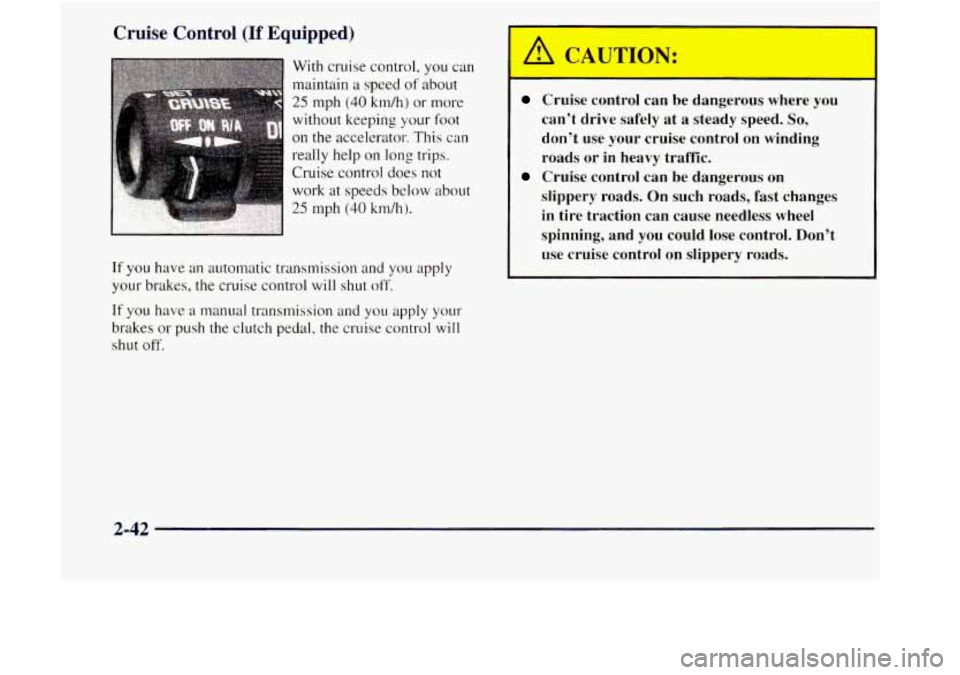
Cruise Control (If Equipped)
With cruise control, you can
maintain
a speed of about
25 mph (40 krn/h) or more
without keeping your foot
on the accelerator. This
can
really help on long trips.
Cruise control
does not
work at speeds below about
25 rnph (40 km/h).
If you have an automatic transmission and you apply
your brakes, the cruise control will shut
off.
If you have a manual transmission and you apply your
brakes or push the clutch pedal, the cruise control
will
shut off.
A CAUi ION:
I
Cruise control can be dangerous where you
can’t drive safely at
a steady speed. So,
don‘t use your cruise control on winding
roads or in heavy traffic.
slippery roads. On such roads, fast changes
in tire traction can cause needless wheel
spinning, and you could lose control. Don’t
use cruise control on slippery roads.
Cruise control can be dangerous on
Page 173 of 410

The anti-lock system can change the brake pressure
faster
than any driver could. The computer is
programmed to make the most of available tire and
road conditions. I
Here’s how anti-lock works. Let’s say the road is wet.
You‘re driving safely. Suddenly
an animal jumps out in
front of you.
You slam
on the brakes. Here’s what happens with ABS.
A computer senses that wheels are slowing down. If one
of the wheels is about to stop rolling, the computer will
separately work the brakes at each front wheel and at the
rear wheels. You
can steer
around the obstacle while braking hard.
As you brake. your colnputer keeps receiving updates on
wheel speed and controls braking pressure accordingly.
4-8
Page 179 of 410

If your vehicle starts to slide, ease your foot off the
accelerator pedal and quickly steer the way you want the
vehicle
to go. If you start steering quickly enough, your
vehicle may straighten out. Always be ready for
a
second skid if il occurs.
Of course, traction is reduced when water. snow, ice,
gravel or other material is
on the road. For safety. you'll
want to slow down
and adjust your driving to these
conditions.
It is important to slow down on slippery
surfaces because stopping distance will be longer
and
vehicle control more lilnited.
While driving
on a surface with reduced traction. try
your best to avoid sudden steering, acceleration
or
braking (inclucling engine braking by shifting to a lower
gear).
Any sudden changes could cause the tircs lo slide.
You may not realize the surface is slippery until yo11r
vehicle is skidding. Learn to recognize warning
clues
-- such as enough water. ice or packed snow on
the road to make a "mirrored surface" -- and slow down
when you
have any doubt.
Remember:
Any anti-lock brake system (ABS) helps
avoid only the braking skid.
Driving Guidelines
This multipurpose passenger vehicle is defined as a utility
vehicle in Consumer Information Regulations issued by
the National Highway Traffic Safety Administration (NHTSA)
of the United States Department of
Transportation.
Utility vehicles have higher ground
clearance
and a narrower track to make them capable of
performing
in a wide variety of off-road applications.
Specific design characteristics give them
a higher center of
gravity than ordinary cars. An advantage of the higher
ground clearance is
a better view of the road allowing yo11
to anticipate problems. They are not designed for
cornering at the same speeds
as conventional
two-wheel-drive vehicles any more than low-slung sports cars are dcsigned
to perform satisfactorily under off-road
conditions.
If at all possible. avoid shalp turns or abrupt
manewers. As with other vehicles
of this type. failure to
operate this vehicle correctly may result
in loss of control
or vehicle rollover.
4-14
Page 183 of 410

Scanning the Terrain
Off-road driving can take you over many different kinds
of terrain. You need to be fimilix with the terrain and its
many different features. Here are some things
to consider.
Surfcm Corzc1i~io11.s. Off-roading can take you over
hard-packed dirt, gravel, rocks, grass, sand, rrrud. snow
or ice. Each
of these surfaces affects the steering.
acceleration and braking
of your vehicle in different
ways. Depending upon the kind of surface you are on.
you may experience slipping. sliding, wheel spinning,
delayed acceleration, poor traction and longer
braking distances.
Su@ce Ohstclcles. Unseen or hidden obstacles can be
hazardous. A rock, log, hole, rut or bump can startle you if
you're not prepared for them. Often these obstacles are.
hidden by grass, bushes, snow or even the rise and fall of
the
0
0
0
0
terrain itself. Here are some things to consider:
Is the path ahead clear?
Will the surface texture change abruptly up ahead?
Does
the travel take you uphill or downhill? (There's
more discussion of these subjects later.)
Will
you have to stop suddenly or change
direction quickly? When you
drive over obstacles or rough terrain. keep
a
firm grip on the steering wheel. Ruts. troughs or other
surface features can jerk
the wheel out of your hands if
you're not prepared.
When
you drive over bumps, rocks, or other obstacles,
your wheels can leave the ground. If this happens, even
with one or two wheels. you can't control the vehicle
as
well or at all.
Because you will be on an unpaved surface., it's
especially important to avoid sudden acceleration,
sudden
tl1rnC ot- suclden braking.
In a way. off-road driving requires a different kind of
alertness from driving
on paved roads and highways.
There are
no road signs. posted speed limits or signal
lights.
You have to use your own good judgment about
what is
safe and what isn't.
Drinking
and driving can be very dangerous on any
1-oad. And this is certainly true for off-nmi driving. At
the very tirne you need special alertness and driving
skills, your reflexes. perceptions and judgment can be
affected by
wen a small amount of alcohol. You could
have
:I serious -- or even fital -- accident if you drink
and drivc or ride with a drivel- who has been drinking.
See "Drunken Driving" in the Index.
4-18
Page 191 of 410
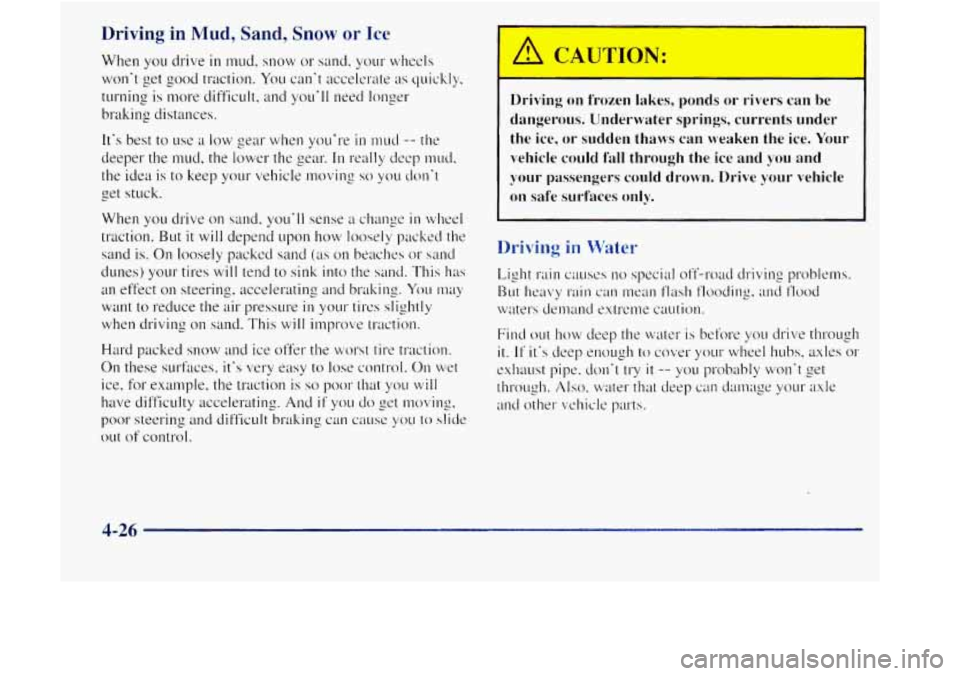
Driving in Mud, Sand, Snow or Ice
When you drive in mud, snow or sand, your wl~ecls
won't get
good traction. You ca11.t accelerate ;IS quickly,
turning
is nm-e difficult, and you'll need longer
braking distances.
It's best to use
a low gear when you're in mud -- the
deeper the mud, the lower the gear.
In really deep mud.
the idea is to keep your vehicle moving
so ~OLI don't
get stuck.
When
you drive on sand, you'll sense a change in wheel
traction. But it will depend upon how loosely p~~ked the
sand is. On loosely prncked sand (as on beaches or sand
dunes) your tires will tend
to sink into the sand. This has
a11 effect on steering. accelerating and braking. You may
want
to reduce the air pressure in your tires slightly
when driving on sand. This will ilnprove traction.
Hard packed snow and
ice offer the worst tire traction.
On these surfaces, it's very easy to lose control. On wet
ice, for example, the traction is
so poor that you will
have difficulty accelerating. And if you do get moving.
poor steering and difficult braking
can C~LIS~ you to slide
out
of colltl*ol.
Driving on frozen lakes, ponds or ws can be
dangerous. Underwat.er springs, currents under
the ice, or sudden thaws can weaken the ice. Your
vehicle could
fall through the ice and you and
your passengers could drown. Drive your vehicle
on safe surfaces
only.
Driving in Water
4-26
Page 244 of 410

Changing a Flat Tire
If a tire goes flat, avoid further tire and wheel damage
by driving slowly to a level place. Turn on your hazard
warning flashers.
A CAUTION:
Changing a tire can cause an injury. The vehicle
can slip off the jack and roll over you or other
people. You and they could be badly injured.
Find a level place to change your tire.
To help
prevent the vehicle from moving:
1. Set the parking brake firmly.
2. Put an automatic transmission shift
lever in PARK
(P) or shift a manual
transmission to FIRST
(1) or
REVERSE (R).
CAUTIQN: iContinued) .~
3. If you have a four-wheel-drive vehicle
with a manual transfer case shift lever,
be sure the transfer case is in a drive
gear
-- not in NEUTRAL (N).
4. Turn off the engine.
5. Put the wheel blocks at the front and
rear
of the tire farthest away from the
one being changed. That would be the
tire on the other side of the vehicle,
at
the opposite end.
5-23
Page 245 of 410

L
The following steps will tell you how to use thc jack and
change
a tire.
Removing the Spare Tire and Tools
The jacking equipment you'll need is stored r~long the
driver's rex
wall. In some cases, you may ha\:e to
remove the spare tire in order to reach the jack. Your
vehicle is also equipped with work gloves and a plastic
ground mat
lo assist in the changing of a flat tire.
To remove your jack cover,
pull
up on the latch at the
end
of the cover. near the
endgate and the latch
on the
top of the cover. Remove
the whecl blocks, jack
and
wheel wrench.
NOTICE:
Never remove or restow a tire from/to a stowage
position under the vehicle while the vehicle
is
supported by a jack. Always tighten the tire fully
against the underside of the vehicle when
restowing.
5-24
Page 251 of 410
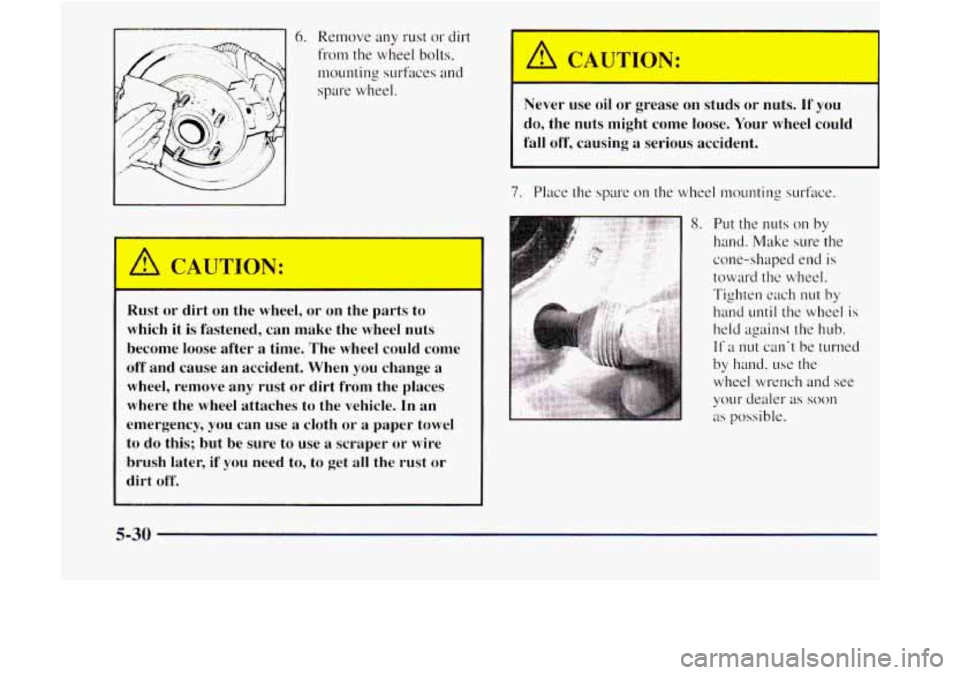
6. Remo\:e any rust or dirt
from the wheel bolts.
mounting surfr~ces and
spare wheel.
Rust or dirt on the wheel, or on the parts to
which it
is fastened, can make the wheel nuts
become loose after
a time. The wheel could come
off and cause an accident. When you change a
wheel, remove any rust or dirt from the places
where the wheel attaches to the vehicle.
In an
emergency, you can use
a cloth or a paper towel
to do this; but be sure to use
a scraper or wire
brush later, if you need to, to get all the rust
or
dirt off.
1
Never use oil or grease on studs or nuts. If you
do, the nuts might come loose. Your wheel could
fall off, causing a serious accident.
8. Put the nuts on by
hand. Make SLIK the
cone-shaped end
is
toward the wheel.
Tighten
each nut by
hand until the wheel is
held against the hub.
If ;I nut can't be turned
by hand.
LIS~ the
wheel
wrench and see
your dealer
as soon
as possible.
5-30
Page 271 of 410
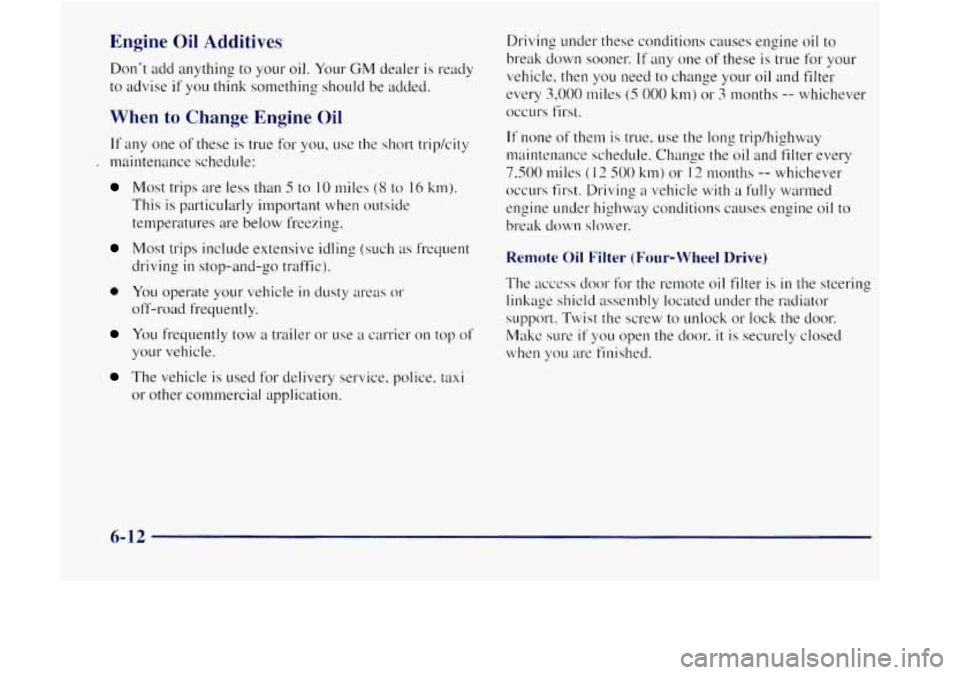
Engine Oil Additives
Don't add anything to your oil. YOLK GM dealer is ready
to advise
if you think something should be added.
When to Change Engine Oil
If any one of these is true for you. LIS~ the short trip/city
. maintenxm schedule:
Most trips are less than 5 to 10 miles (8 to 16 km).
This is particularly important when outside
temperatures are below freezing.
Most trips include extensive idling (such as frequent
driving
in stop-and-go traffic).
0 You operate your vehicle in dusty areas or
off-road frequently.
YOLI frequently tow a trailer or use a carrier on top of
your vehicle.
The vehicle is used for delivery service, police, taxi
or other commercial application. Driving under
these conditions causes engine oil to
break
down sooner. If any one of these is true for your
vehicle. then you need to change your
oil and filter
every
3.000 miles (5 000 km) or 3 months -- whichever
occurs first.
Remote Oil Filter (Four-wheel Drive)
The ;1ccess door for the remote oil filter is in the steering
linkage shicld
assembly located under the radiator
support. Twist the
screw to unlock or lock the door.
Make sure
if you open the door, it is securely closed
when you are finished.
6-12