ignition GMC JIMMY 1997 User Guide
[x] Cancel search | Manufacturer: GMC, Model Year: 1997, Model line: JIMMY, Model: GMC JIMMY 1997Pages: 410, PDF Size: 20.03 MB
Page 88 of 410
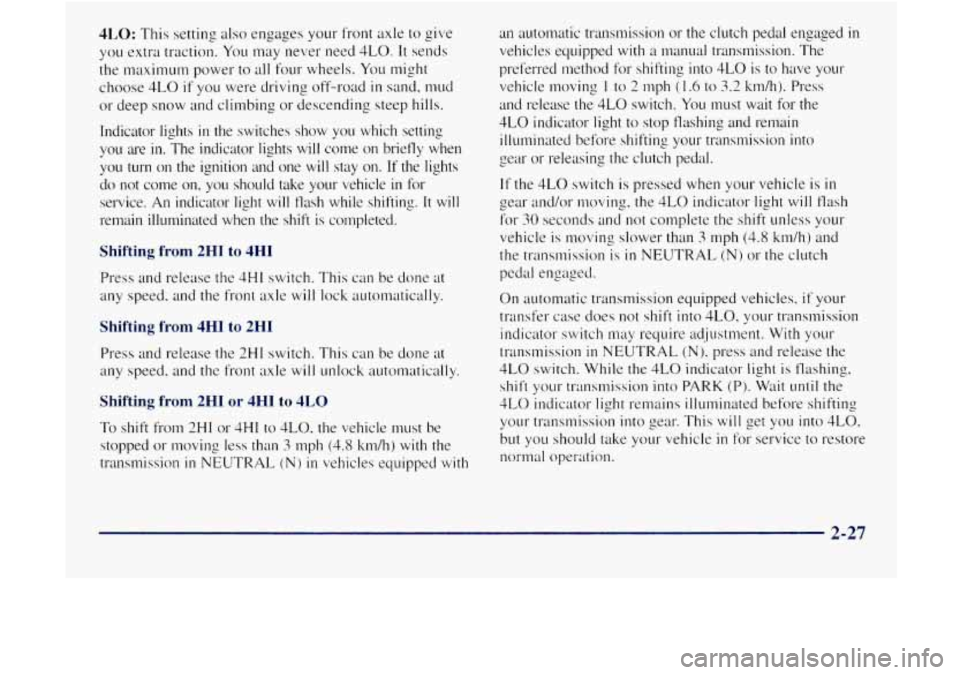
4LO: This setting also engages your front axle to give
you extra traction. You may never need 4LO. It sends
the maximum power to all
four wheels. You might
choose 4LO
if you were driving off-road in sand, mud
or deep snow and climbing or descending steep hills.
Indicator lights
in the switches show you which setting
you are
in. The indicator lights will come on briefly when
you turn on
the ignition and one will stay on. If the lights
do not come
on, you should take your vehicle in for
service.
An indicator light will flash while shifting. It will
remain illuminated when the shift is completed.
Shifting from 2HI to 4HI
Press and release the 4HI switch. This can be done at
any speed. and the front axle will lock automatically.
Shifting from 4HI to 2HI
Press and release the 2HI switch. This can be done at
any speed. and the. front axle will unlock automatically.
Shifting from 2HI or 4HI to 4LO
To
shift from 2HI or .CHI to 4LO. the vehicle must be
stopped or moving less than
3 rnph (4.8 k~nh) with the
transmission
in NEUTRAL (N) in vehicles equipped with an
automatic transmission or the clutch pedal engaged
in
vehicles equipped with a manual transmission. The
preferred method for shifting into 4LO is to have your
vehicle moving
1 to 2 mph (I .6 to 3.2 kmh). Press
and release
the 4LO switch. You must wait for the
4LO indicator light to stop flashing and remain
illuminated before shifting your transmission into
gear or releasing
the clutch pedal.
If the 4L0 switch is pressed when your vehicle is
in
gear and/or moving, the 4LO indicator light will flash
for
30 seconds and not complete the shift unless your
vehicle is moving slower than
3 tnph (4.8 km/h) and
the transmission
is in NEUTRAL (N) or the clutch
pedal engaged.
On automatic transmission equipped vehicles,
if your
transfer case does
not shift into 4LO. your transmission
indicator switch may reyuire adjustment. With
your
transmission in NEUTRAL (N)! press and release the
4L0 switch. While the 4LO indicator light is flashing.
shift yo~lr transmission into PARK (P). Wait unlil the
4L0 indicator light remains illuminated before shifting
your trrmstnission
into gear. This will get you into 4LO.
but you should take
your vehicle in for service to restore
normal operation.
Page 90 of 410
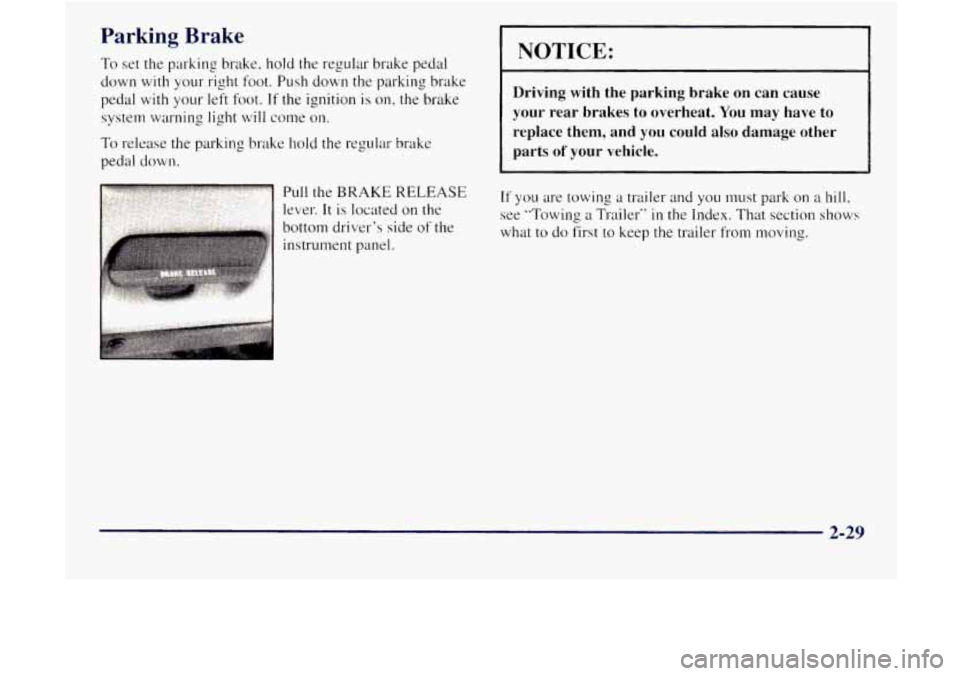
Parking Brake
To set the parking brake. hold the regular brake pedal
down with your right foot. Push down the parking brake
pedal with your left
foot. If the ignition is on, the brake
system warning light
will come on.
To
release the parking brake hold the regular brake
pedal
down.
NOTICE:
Driving with the parking brake on can cause
your rear brakes to overheat. You
may have to
replace them, and you could also damage other
parts
of your vehicle.
If you are towing a trailer and you must park on a hill,
see "Towing a Trailer" in the Index. That section shows
what to
do first to keep the trailer from moving.
2-29
Page 92 of 410

0 Move the lever up as far as it will go.
3. If you have four-wheel drive with a manual transfer
case shift lever-. be sure the transfer case is in a drive
gear
-- not in NEUTRAL (N).
4. Turn the ignition key to LOCK.
5. Retnove the key and take it with you. If you can
leave your vehicle with the key, your vehicle is in
PARK (P).
Console Shift Lever
1. Hold the brake pedal down with your right foot and
set the parking brake.
2. Move the shift lever into PARK (P) position like this:
0 Hold in the button on the lever.
0 Push the lever all the way toward the front of
the vehicle.
3. Turn the ignition key to LOCK.
4. Remove the key and take it with you. If you can leave
your vehicle with the key. your vehicle
is in PARK (P).
2-31
Page 94 of 410

Shifting Out of PARK (P)
(Automatic Transmission)
Your vehicle has a brake-transmission shift interlock.
YOLI have to fully apply your regular brake before you
can shift
from PARK (PI when the ignition is in the
RUN position. See "Automatic Transmission Operation"
in the Index.
If you cannot shift out of PARK (P)? ease pressure on
the shift lever
-- push the shift lever all the way into
PARK (P) as you maintain brake application. Then
move the shift lever into the gear you want (you must
press the shift lever button
if you have the console
shift lever).
If you ever hold the brake pedal down but still can't
shift out
of PARK (P)? try this:
1. Turn the key to OFF.
2. Apply and hold the brake until the end of Step 3.
3. Shift to NEUTRAL (N).
4. Start the vehicle and then shift to the drive gear
you want.
5. Have the vehicle fixed as soon as you can.
Parking Your Vehicle (Manual
Transmission Models Only)
Before you get out of your vehicle, turn off your engine,
put your- manual transmission in REVERSE (R) and
firmly apply the parking brake.
If you have four-wheel drive with it manual transfer case
shift lever, be sure your transfer case is in a drive gear.
Your vehicle could roll
if it isn't.
If you are parking on a hill. or if your vehicle is pulling
a trailer, see "Towing a Trailer" in the Index.
2-33
Page 97 of 410

Windows
Manual Windows
Turn the hand crank on each door to raise or lower your
manual side door windows.
Power Windows (If Equipped)
If you have the optional power windows, the controls
are on each
of the side doors. Your power windows will
only work when the ignition has been turned to
RUN.
The driver’s door has a switch for the passenger
windows as well.
Press the side
of the switch with the down arrow to
lower the window.
Press the side
of the switch with the up arrow to raise
the window.
Express-Down Window
The driver’s window switch has an express-down feature
that allows you
to lower it without holding the window
switch. Hold the driver’s window switch down for more
than a half a second to activate the express-down feature.
Lightly tap the switch to open the window slightly. The
express-down feature can
be interrupted at any time by
pressing the up arrow end of the switch.
2-36
Page 107 of 410

Lamps On Reminder
A reminder tone will sound when your headlamps or
parking lamps are turned
on and your ignition is in OFF,
LOCK or ACCESSORY. To turn the tone off, press the
OFF switch.
Daytime Running Lamps
Daytime Running Lamps (DRL) can make it easier for
others to see the front of your vehicle during the day.
DRL can be helpful in many different driving
conditions, but
they can be especially helpful in the
short periods after dawn and before sunset.
The DRL system will make your headlamps come on at
reduced brightness when:
the ignition is on,
the headlamp switch is off and
the parking brake is released. When
the DRL are
on. only your headlamps will be on.
The taillamps, sidemarker and other lamps won't be on.
The instrument panel won't be
lit up either.
When
it begins to get dark, your DRL indicator light is a
reminder to turn your headlamp switch on. The other
lamps that come on
with your headlamps will also
come on.
When you
turn the headlamp switch off, the regular
lamps will
go off, and your headlamps will change to
the reduced brightness
of DRL.
To idle your vehicle with the DRL off, set the parking
brake. The DRL
will stay off until you release the
parking brake.
As with any vehicle, you should turn on the regular
headlamp system when you need it.
2-46
Page 109 of 410
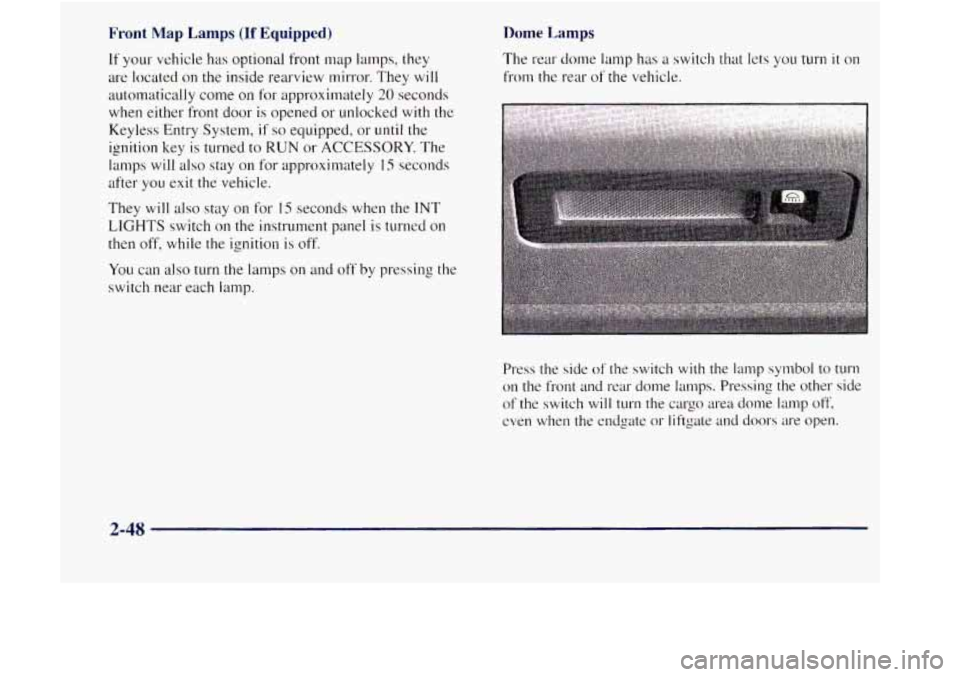
Front Map Lamps (If Equipped)
If your vehicle has optional front rmp lamps, they
are located on the inside rearview mirror. They
will
automatically come on for approximately 20 seconds
when either front door is opened or unlocked with
the
Keyless Entry System, if so equipped, or until the
ignition key is turned to RUN or ACCESSORY. The
lamps
will also stay on for approxinlately 15 seconds
after you exit the vehicle.
They
will also stay on for I5 seconds when the INT
LIGHTS switch on the instrument panel is turned on
then off, while the ignition is off.
You can also turn the lamps on and off by pressing the
switch near each lamp.
Dome Lamps
The rear dome lamp has a switch that lets you turn it on
from the rear of the vehicle.
Press the side
of the switch with the lamp symbol to turn
on the front and rear dome lamps. Pressing the other side
of the swirch
will turn the cargo area dome lamp off,
even when the endgate or liftgate and doors are open.
2-48
Page 114 of 410
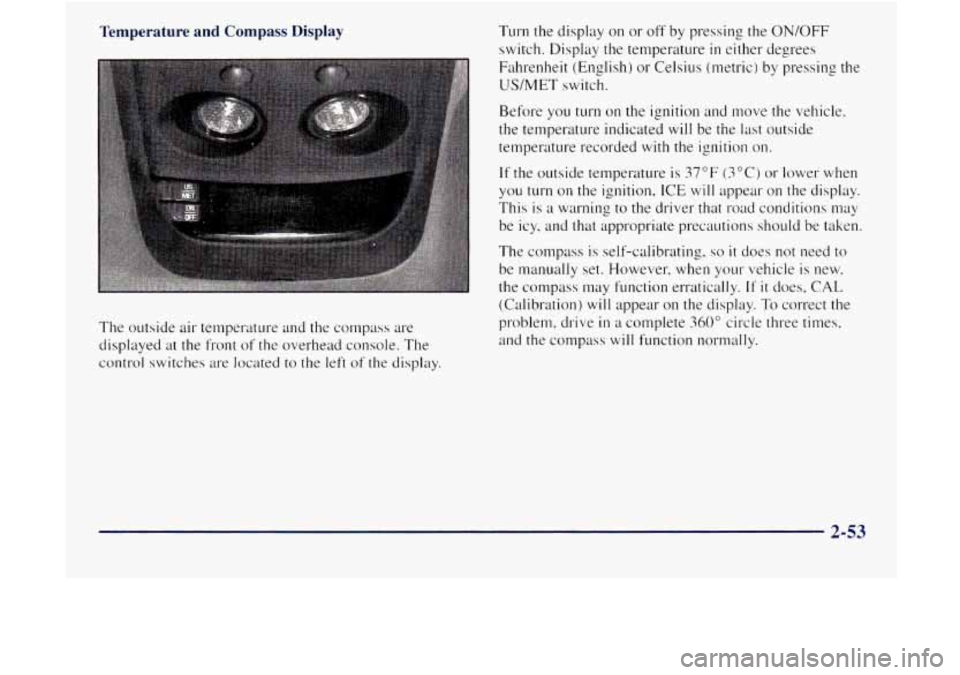
Temperature and Compass Display
The outside air temperature and the compass are
displayed
at the front of the overhead console. The
control switches
are located to the left of the display. Turn
the display on or off by pressing the
ON/OFF
switch. Display the temperature in either de, orees
Fahrenheit (English)
or Celsius (metric) by pressing the
US/MET switch.
Before you turn on the ignition and move the vehicle,
the temperature indicated
will be the last outside
temperature recorded
with the ignition on.
If the outside temperature is 37°F (3°C) or lower when
you turn
on the ignition, ICE will appear on the display.
This
is a warning to the driver that road conditions may
be icy, and that appropriate precautions should be taken.
The compass is self-calibrating.
so it does not need to
be nlanually set. However, when your vehicle is new.
the compass may function erratically.
If it does, CAL
(Calibration) will appear on the display. To correct the
problem, drive
in a complete 360" circle three times,
and the compass
will function normally.
2-53
Page 134 of 410

Air Bag Readiness Light
There is an air bag readiness light 011 the instrument
panel, which shows
AIR RAG. The system checks the
air bag's electrical system for ~~~alfunctions. The light
tells you if there is an electrical problem. The syslem
check includes the air bag sensors. the air
bag module,
the wiring and the diagnostic module. For n~ore
information
on the air bag system. sec .'Air Rag" in
the Index.
AIR
BAG
This light will ~0111e on
when you start your engine,
and it will flash for a few
seconds. Then thc light
should go out. This means
the system
is ready.
If the air bag readiness light stays 011 after you start the
engine or comes on when you are driving, your ail- bag
system
may not work properly. Have your vehicle
serviced right
away.
The air bag readiness light should flash for a few
seconds when you turn the ignition key to
RUN. If the
light doesn't
co111e on then. have it fixed so it will be
re.ady
to warn you if there is a problem.
_. -
lrging System Indicator Light
II
The charging system light
will come on brietly when
you turn on the ignition,
but the engine is not
running, as
a check to
show you it is working.
It should go out once the engine is running. If it stays
on. or comes on while you are driving. you may have
a problem with the. charging system. It could indicate
that
you have problem with a generator drive belt. or
another electrical problem. Have it checked right away.
Driving while this light
is on could drain your battery.
If you must drive a short distance with the light 011, be
certain to turn off
all your accessories. such as the radio
and air conditioner.
2-73
Page 135 of 410
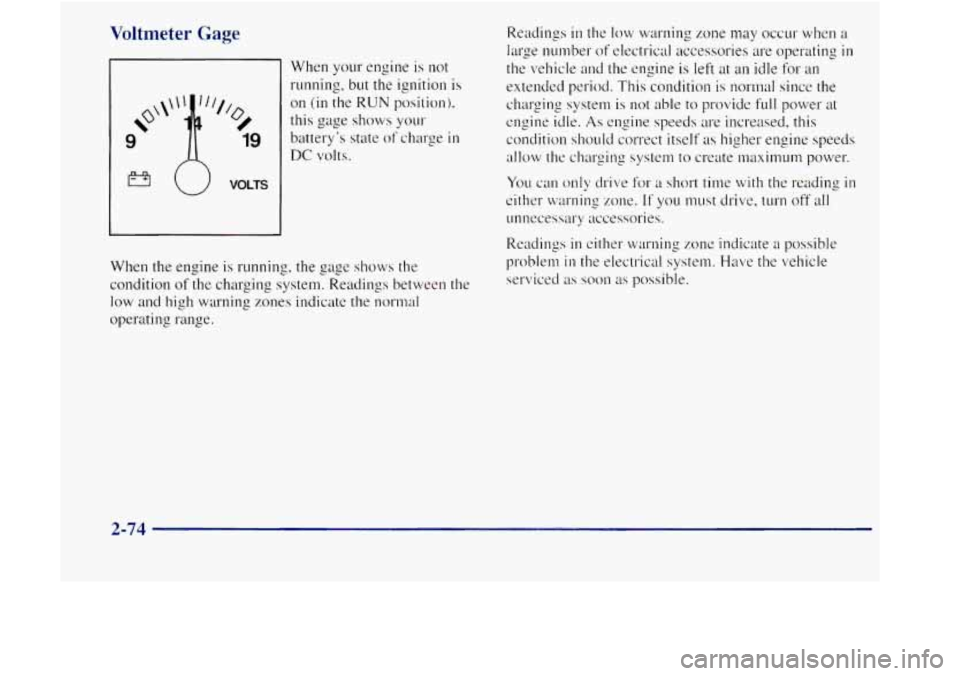
Voltmeter Gage
When your engine is not
running. but the ignition is
on (in the RUN position).
this gage shows
your
battery’s state of charge in
DC volts.
VOLTS
When the engine is running, the gage shows the
condition
of the. charging system. Readings between the
low and high warning zones indicate the normal
operating range. Readings
in the
low warning mne may occur when a
large number of electrical accessories are operating in
the vehicle and the engine is left at an idle for an
extended period. This condition is normal since
the
charging system is not able to provide full power at
engine idle. As engine speeds are increased, this
condition should correct itself
as higher engine speeds
allow the charging system to create maximum power.
You can only drive for a short time with the reading in
either warning zone. If you must drive, turn off all
unnecessary accessories.
Readings
in either warning zone indicate a possible
problem
in the electrical system. Have the vehicle
serviced
as soon as possible.
2-74