check engine GMC SAFARI 2003 User Guide
[x] Cancel search | Manufacturer: GMC, Model Year: 2003, Model line: SAFARI, Model: GMC SAFARI 2003Pages: 376, PDF Size: 2.25 MB
Page 156 of 376

Security Light
This light will come on
briefly when you turn the
ignition key to START.
The light will stay on until the engine starts. If the light
flashes, the Passlock
®System has entered a tamper
mode. If the vehicle fails to start, seePasslock®
on page 2-18.
If the light comes on continuously while driving and
stays on, there may be a problem with the Passlock
®
System. Your vehicle will not be protected by Passlock®,
and you should see your GM dealer.
Service All-Wheel Drive Light
This light should come on
briefly when you turn on
the ignition, as a check to
show you it is working.
The SERVICE AWD light comes on to indicate that
there may be a problem with the drive system and
service is required. Malfunctions can be indicated by the
system before any problem is apparent, which may
prevent serious damage to the vehicle. This system is
also designed to assist your service technician in
correctly diagnosing a malfunction.
3-34
2003 - Safari OM
Page 157 of 376
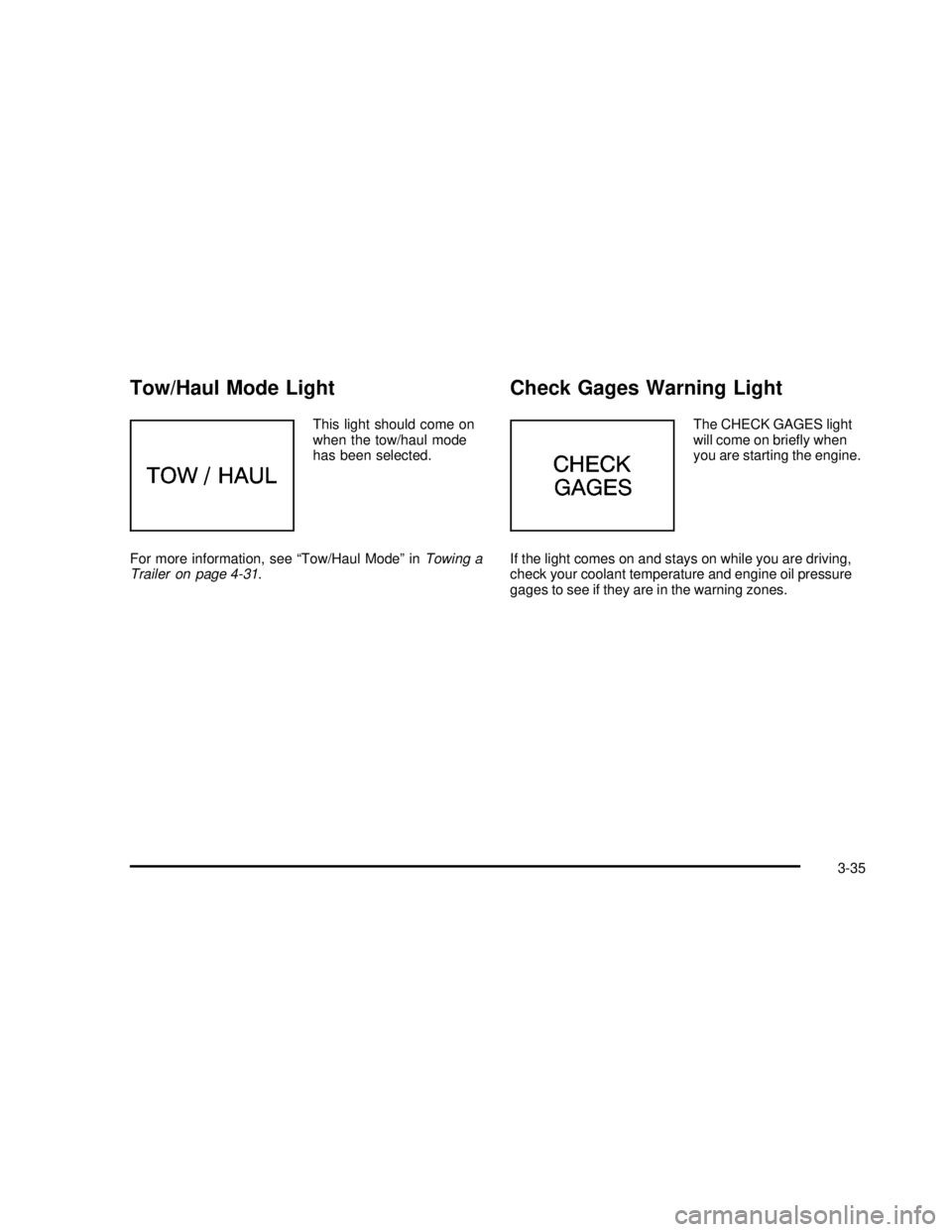
Tow/Haul Mode Light
This light should come on
when the tow/haul mode
has been selected.
For more information, see“Tow/Haul Mode”inTowing a
Trailer on page 4-31.
Check Gages Warning Light
The CHECK GAGES light
will come on briefly when
you are starting the engine.
If the light comes on and stays on while you are driving,
check your coolant temperature and engine oil pressure
gages to see if they are in the warning zones.
3-35
2003 - Safari OM
Page 159 of 376

Audio System(s)
Notice:Before you add any sound equipment to
your vehicle–like a tape player, CB radio, mobile
telephone or two-way radio–be sure you can
add what you want. If you can, it’s very important
to do it properly. Added sound equipment may
interfere with the operation of your vehicle’s engine,
radio or other systems, and even damage them.
Your vehicle’s systems may interfere with the
operation of sound equipment that has been
added improperly.
So, before adding sound equipment, check with
your dealer and be sure to check federal rules
covering mobile radio and telephone units.
Your audio system has been designed to operate easily
and to give years of listening pleasure. You will get
the most enjoyment out of it if you acquaint yourself with
itfirst. Figure out which radio you have in your vehicle,
find out what your audio system can do and how to
operate all of its controls to be sure you’re getting the
most out of the advanced engineering that went into it.
Your vehicle may have a feature called Retained
Accessory Power (RAP). With RAP, you can play your
audio system even after the ignition is turned off.
See“Retained Accessory Power (RAP)”underIgnition
Positions on page 2-19.
Setting the Time for Radios with
the Set Button
Press SET. Withinfive seconds, press and hold the
right SEEK arrow until the correct minute appears on the
display. Press and hold the left SEEK arrow until the
correct hour appears on the display.
Setting the Time for Radios with
HR and MN Buttons
Press and hold HR until the correct hour appears on
the display. Press and hold MN until the correct minute
appears on the display. To display the time with the
ignition off, press RECALL or HR/MN and thetime
will be displayed for a few seconds. There is an initial
two-second delay before the clock goes into the
time-set mode.
3-37
2003 - Safari OM
Page 179 of 376
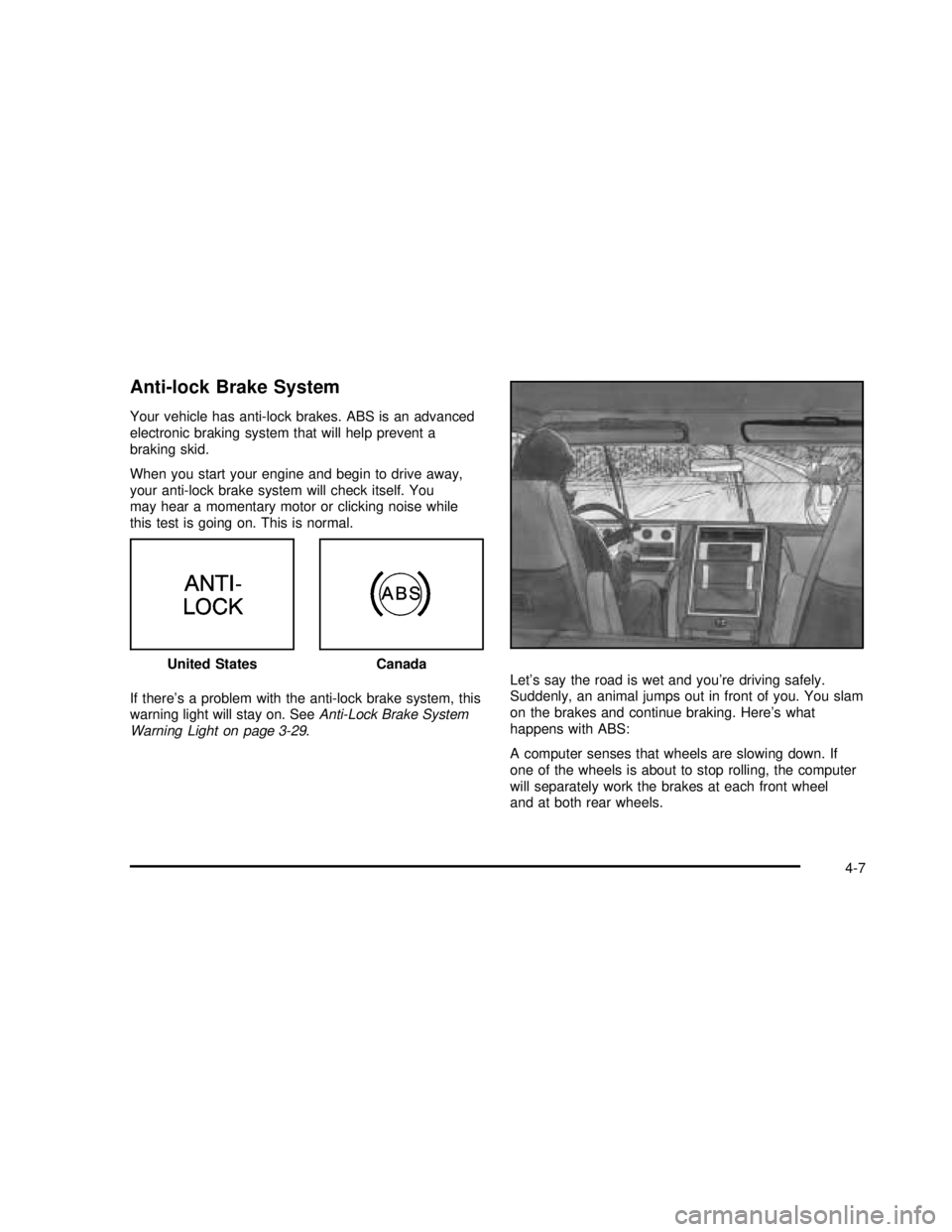
Anti-lock Brake System
Your vehicle has anti-lock brakes. ABS is an advanced
electronic braking system that will help prevent a
braking skid.
When you start your engine and begin to drive away,
your anti-lock brake system will check itself. You
may hear a momentary motor or clicking noise while
this test is going on. This is normal.
If there’s a problem with the anti-lock brake system, this
warning light will stay on. SeeAnti-Lock Brake System
Warning Light on page 3-29.Let’s say the road is wet and you’re driving safely.
Suddenly, an animal jumps out in front of you. You slam
on the brakes and continue braking. Here’s what
happens with ABS:
A computer senses that wheels are slowing down. If
one of the wheels is about to stop rolling, the computer
will separately work the brakes at each front wheel
and at both rear wheels. United States
Canada
4-7
2003 - Safari OM
Page 193 of 376
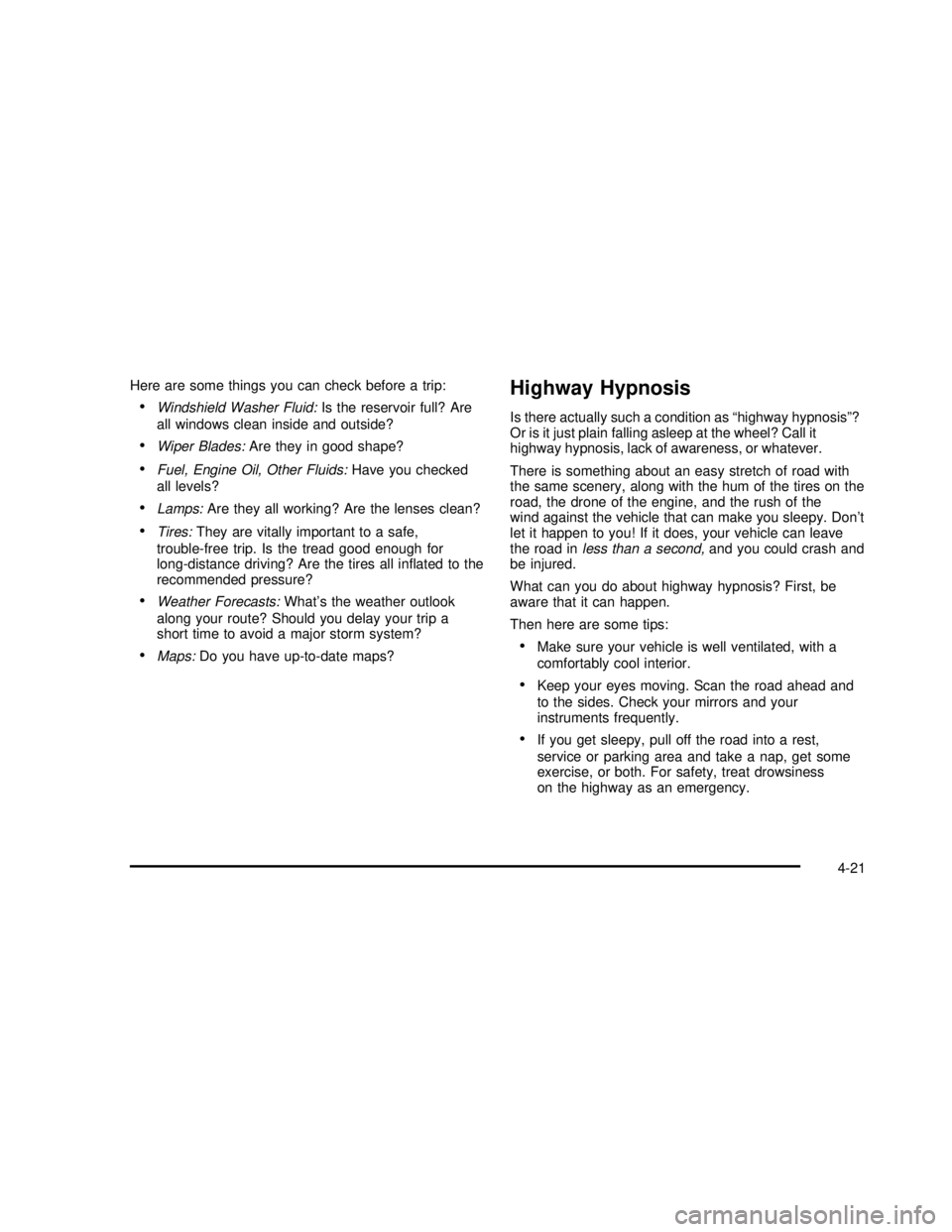
Here are some things you can check before a trip:
Windshield Washer Fluid:Is the reservoir full? Are
all windows clean inside and outside?
Wiper Blades:Are they in good shape?
Fuel, Engine Oil, Other Fluids:Have you checked
all levels?
Lamps:Are they all working? Are the lenses clean?
Tires:They are vitally important to a safe,
trouble-free trip. Is the tread good enough for
long-distance driving? Are the tires all in�ated to the
recommended pressure?
Weather Forecasts:What’s the weather outlook
along your route? Should you delay your trip a
short time to avoid a major storm system?
Maps:Do you have up-to-date maps?
Highway Hypnosis
Is there actually such a condition as“highway hypnosis”?
Or is it just plain falling asleep at the wheel? Call it
highway hypnosis, lack of awareness, or whatever.
There is something about an easy stretch of road with
the same scenery, along with the hum of the tires on the
road, the drone of the engine, and the rush of the
wind against the vehicle that can make you sleepy. Don’t
let it happen to you! If it does, your vehicle can leave
the road inless than a second,and you could crash and
be injured.
What can you do about highway hypnosis? First, be
aware that it can happen.
Then here are some tips:
Make sure your vehicle is well ventilated, with a
comfortably cool interior.
Keep your eyes moving. Scan the road ahead and
to the sides. Check your mirrors and your
instruments frequently.
If you get sleepy, pull off the road into a rest,
service or parking area and take a nap, get some
exercise, or both. For safety, treat drowsiness
on the highway as an emergency.
4-21
2003 - Safari OM
Page 194 of 376

Hill and Mountain Roads
Driving on steep hills or mountains is different from
driving in�at or rolling terrain.If you drive regularly in steep country, or if you’re
planning to visit there, here are some tips that can make
your trips safer and more enjoyable.
Keep your vehicle in good shape. Check all�uid
levels and also the brakes, tires, cooling system
and transmission. These parts can work hard
on mountain roads.
Know how to go down hills. The most important
thing to know is this: let your engine do some of
the slowing down. Shift to a lower gear when you go
down a steep or long hill.
{CAUTION:
If you don’t shift down, your brakes could get
so hot that they wouldn’t work well. You would
then have poor braking or even none going
down a hill. You could crash. Shift down to let
your engine assist your brakes on a steep
downhill slope.
4-22
2003 - Safari OM
Page 199 of 376

{CAUTION:
Snow can trap exhaust gases under your
vehicle. This can cause deadly CO (carbon
monoxide) gas to get inside. CO could
overcome you and kill you. You can’t see it or
smell it, so you might not know it is in your
vehicle. Clear away snow from around the
base of your vehicle, especially any that is
blocking your exhaust pipe. And check around
again from time to time to be sure snow
doesn’t collect there.
Open a window just a little on the side of the
vehicle that’s away from the wind. This will
help keep CO out.Run your engine only as long as you must. This saves
fuel. When you run the engine, make it go a little
faster than just idle. That is, push the accelerator
slightly. This uses less fuel for the heat that you get and
it keeps the battery charged. You will need a
well-charged battery to restart the vehicle, and possibly
for signaling later on with your headlamps. Let the
heater run for a while.
Then, shut the engine off and close the window almost
all the way to preserve the heat. Start the engine
again and repeat this only when you feel really
uncomfortable from the cold. But do it as little as
possible. Preserve the fuel as long as you can. To help
keep warm, you can get out of the vehicle and do
some fairly vigorous exercises every half hour or so until
help comes.
4-27
2003 - Safari OM
Page 209 of 376

Driving with a Trailer
{CAUTION:
If you have a rear-most window open and you
pull a trailer with your vehicle, carbon
monoxide (CO) could come into your vehicle.
You can’t see or smell CO. It can cause
unconsciousness or death. See“Engine
Exhaust”in the Index. To maximize your safety
when towing a trailer:
•Have your exhaust system inspected for
leaks, and make necessary repairs before
starting on your trip.
•Keep the rear-most windows closed.
•If exhaust does come into your vehicle
through a window in the rear or another
opening, drive with your front, main heating
or cooling system on and with the fan on
any speed. This will bring fresh, outside air
into your vehicle. Do not use the climate
control setting for maximum air because it
only recirculates the air inside your vehicle.
See“Climate Controls”in the Index.Towing a trailer requires a certain amount of experience.
Before setting out for the open road, you’ll want to get
to know your rig. Acquaint yourself with the feel of
handling and braking with the added weight of the trailer.
And always keep in mind that the vehicle you are
driving is now a good deal longer and not nearly as
responsive as your vehicle is by itself.
Before you start, check the trailer hitch and platform
(and attachments), safety chains, electrical connector,
lamps, tires and mirror adjustment. If the trailer has
electric brakes, start your vehicle and trailer moving and
then apply the trailer brake controller by hand to be
sure the brakes are working. This lets you check your
electrical connection at the same time.
During your trip, check occasionally to be sure that the
load is secure, and that the lamps and any trailer
brakes are still working.Following Distance
Stay at least twice as far behind the vehicle ahead as
you would when driving your vehicle without a trailer.
This can help you avoid situations that require
heavy braking and sudden turns.
4-37
2003 - Safari OM
Page 212 of 376
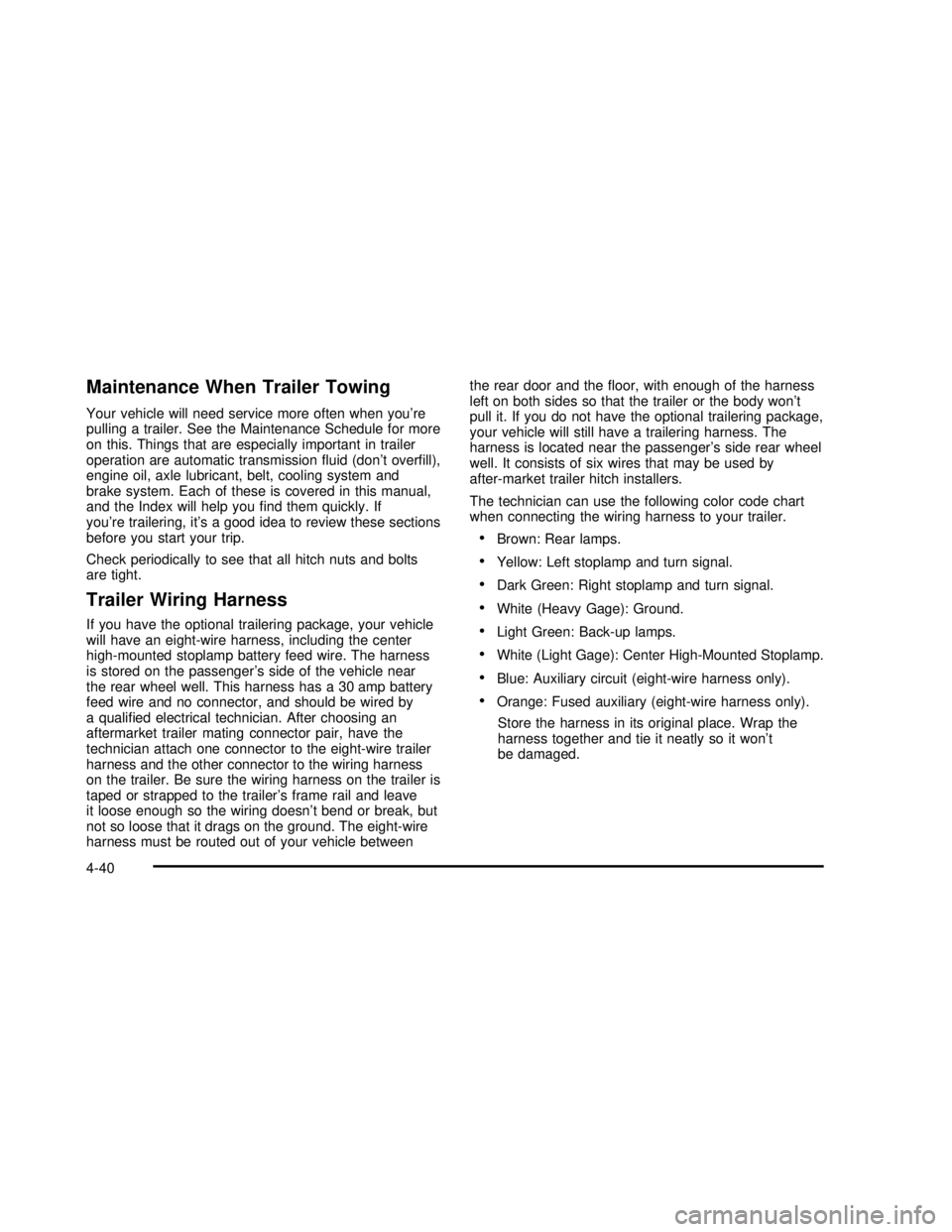
Maintenance When Trailer Towing
Your vehicle will need service more often when you’re
pulling a trailer. See the Maintenance Schedule for more
on this. Things that are especially important in trailer
operation are automatic transmission�uid (don’t over�ll),
engine oil, axle lubricant, belt, cooling system and
brake system. Each of these is covered in this manual,
and the Index will help you�nd them quickly. If
you’re trailering, it’s a good idea to review these sections
before you start your trip.
Check periodically to see that all hitch nuts and bolts
are tight.
Trailer Wiring Harness
If you have the optional trailering package, your vehicle
will have an eight-wire harness, including the center
high-mounted stoplamp battery feed wire. The harness
is stored on the passenger’s side of the vehicle near
the rear wheel well. This harness has a 30 amp battery
feed wire and no connector, and should be wired by
a quali�ed electrical technician. After choosing an
aftermarket trailer mating connector pair, have the
technician attach one connector to the eight-wire trailer
harness and the other connector to the wiring harness
on the trailer. Be sure the wiring harness on the trailer is
taped or strapped to the trailer’s frame rail and leave
it loose enough so the wiring doesn’t bend or break, but
not so loose that it drags on the ground. The eight-wire
harness must be routed out of your vehicle betweenthe rear door and the�oor, with enough of the harness
left on both sides so that the trailer or the body won’t
pull it. If you do not have the optional trailering package,
your vehicle will still have a trailering harness. The
harness is located near the passenger’s side rear wheel
well. It consists of six wires that may be used by
after-market trailer hitch installers.
The technician can use the following color code chart
when connecting the wiring harness to your trailer.
Brown: Rear lamps.
Yellow: Left stoplamp and turn signal.
Dark Green: Right stoplamp and turn signal.
White (Heavy Gage): Ground.
Light Green: Back-up lamps.
White (Light Gage): Center High-Mounted Stoplamp.
Blue: Auxiliary circuit (eight-wire harness only).
Orange: Fused auxiliary (eight-wire harness only).
Store the harness in its original place. Wrap the
harness together and tie it neatly so it won’t
be damaged.
4-40
2003 - Safari OM
Page 213 of 376
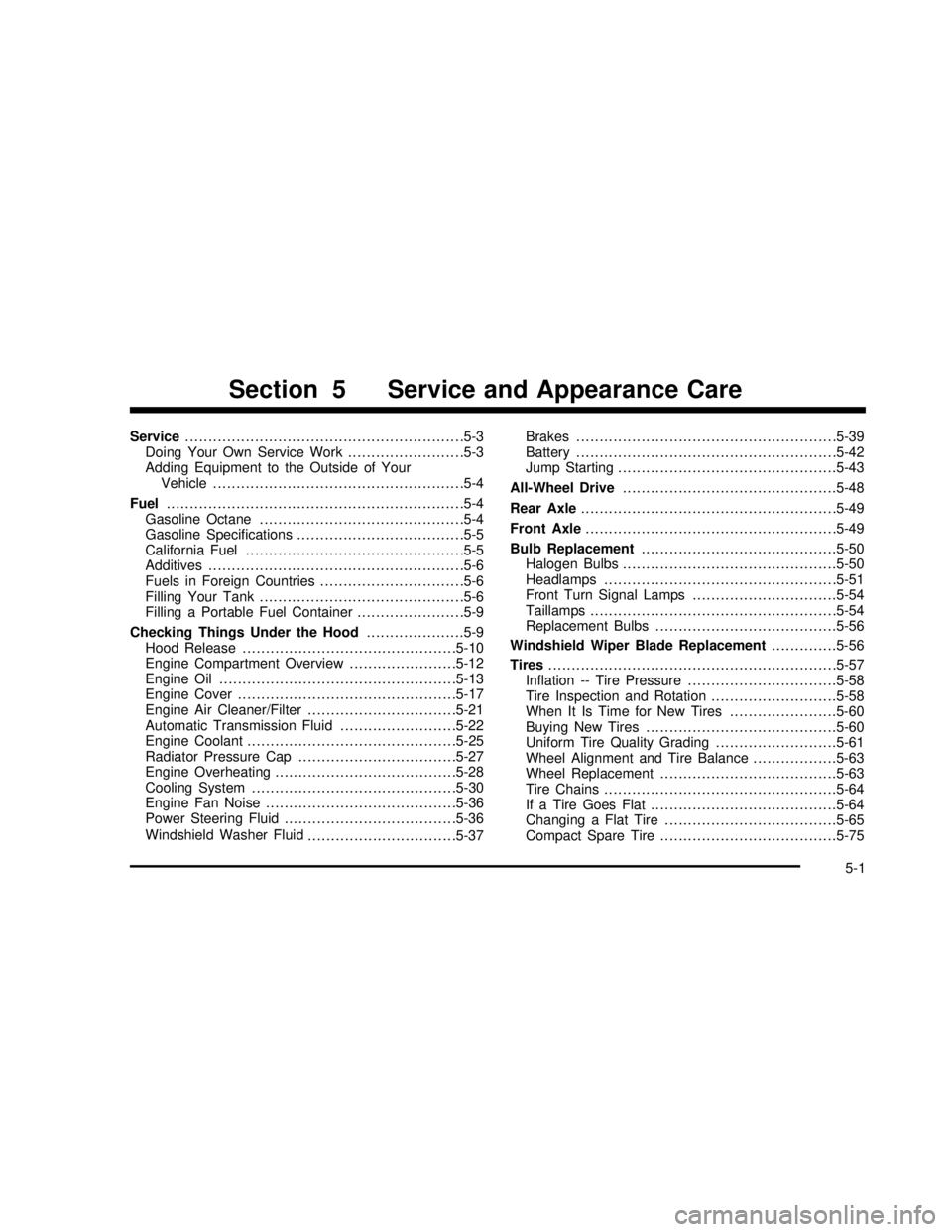
Service............................................................5-3
Doing Your Own Service Work.........................5-3
Adding Equipment to the Outside of Your
Vehicle......................................................5-4
Fuel................................................................5-4
Gasoline Octane............................................5-4
Gasoline Specifications....................................5-5
California Fuel...............................................5-5
Additives.......................................................5-6
Fuels in Foreign Countries...............................5-6
Filling Your Tank............................................5-6
Filling a Portable Fuel Container.......................5-9
Checking Things Under the Hood.....................5-9
Hood Release..............................................5-10
Engine Compartment Overview.......................5-12
Engine Oil...................................................5-13
Engine Cover...............................................5-17
Engine Air Cleaner/Filter................................5-21
Automatic Transmission Fluid.........................5-22
Engine Coolant.............................................5-25
Radiator Pressure Cap..................................5-27
Engine Overheating.......................................5-28
Cooling System............................................5-30
Engine Fan Noise.........................................5-36
Power Steering Fluid.....................................5-36
Windshield Washer Fluid
................................5-37Brakes........................................................5-39
Battery........................................................5-42
Jump Starting...............................................5-43
All-Wheel Drive..............................................5-48
Rear Axle.......................................................5-49
Front Axle......................................................5-49
Bulb Replacement..........................................5-50
Halogen Bulbs..............................................5-50
Headlamps..................................................5-51
Front Turn Signal Lamps...............................5-54
Taillamps.....................................................5-54
Replacement Bulbs.......................................5-56
Windshield Wiper Blade Replacement..............5-56
Tires..............................................................5-57
Inflation -- Tire Pressure................................5-58
Tire Inspection and Rotation...........................5-58
When It Is Time for New Tires.......................5-60
Buying New Tires.........................................5-60
Uniform Tire Quality Grading..........................5-61
Wheel Alignment and Tire Balance..................5-63
Wheel Replacement......................................5-63
Tire Chains..................................................5-64
If a Tire Goes Flat........................................5-64
Changing a Flat Tire.....................................5-65
Compact Spare Tire......................................5-75
Section 5 Service and Appearance Care
5-1
2003 - Safari OM