ignition GMC SAFARI 2003 Owner's Guide
[x] Cancel search | Manufacturer: GMC, Model Year: 2003, Model line: SAFARI, Model: GMC SAFARI 2003Pages: 376, PDF Size: 2.25 MB
Page 158 of 376

Fuel Gage
The fuel gage tells you approximately how much fuel
you have remaining when the ignition is on.
When the gagefirst indicates empty, you still have a
little fuel left, but you should get more fuel as soon
as possible.Here are things some owners ask about. None of these
indicate a problem with your fuel gage:
•At the gas station, the gas pump shuts off before
the gage reads full.
•The fuel tank will take either a little more or a little
less fuel tofill up than the gage shows.
•The gage moves a little when you turn a corner or
speed up.
•The gage doesn’t go back to empty when you turn
off the ignition.
Low Fuel Warning Light
The LOW FUEL light will
come on briefly when you
are starting the engine.
This light comes on when the fuel tank is low on fuel.
To turn it off, add fuel to the fuel tank. SeeFuel on
page 5-4. United States
Canada
3-36
2003 - Safari OM
Page 159 of 376

Audio System(s)
Notice:Before you add any sound equipment to
your vehicle–like a tape player, CB radio, mobile
telephone or two-way radio–be sure you can
add what you want. If you can, it’s very important
to do it properly. Added sound equipment may
interfere with the operation of your vehicle’s engine,
radio or other systems, and even damage them.
Your vehicle’s systems may interfere with the
operation of sound equipment that has been
added improperly.
So, before adding sound equipment, check with
your dealer and be sure to check federal rules
covering mobile radio and telephone units.
Your audio system has been designed to operate easily
and to give years of listening pleasure. You will get
the most enjoyment out of it if you acquaint yourself with
itfirst. Figure out which radio you have in your vehicle,
find out what your audio system can do and how to
operate all of its controls to be sure you’re getting the
most out of the advanced engineering that went into it.
Your vehicle may have a feature called Retained
Accessory Power (RAP). With RAP, you can play your
audio system even after the ignition is turned off.
See“Retained Accessory Power (RAP)”underIgnition
Positions on page 2-19.
Setting the Time for Radios with
the Set Button
Press SET. Withinfive seconds, press and hold the
right SEEK arrow until the correct minute appears on the
display. Press and hold the left SEEK arrow until the
correct hour appears on the display.
Setting the Time for Radios with
HR and MN Buttons
Press and hold HR until the correct hour appears on
the display. Press and hold MN until the correct minute
appears on the display. To display the time with the
ignition off, press RECALL or HR/MN and thetime
will be displayed for a few seconds. There is an initial
two-second delay before the clock goes into the
time-set mode.
3-37
2003 - Safari OM
Page 160 of 376

AM-FM Radio
Playing the Radio
Power:Turn the VOLUME knob to turn the system
on and off.
VOLUME:Turn this knob to increase or to decrease
volume.
RECALL:Press this knob to switch the display between
time and radio station frequency. Time display is
available with the ignition turned off.
Finding a Station
AM-FM:Press this knob to switch between AM, FM1
and FM2. The display will show your selection.
TUNE:Turn this knob to tune in radio stations.
oSEEKp:Press the right or the left arrow to seek
to the next or to the previous station and stay there.
oSCANp:Press both SCAN arrows. SCAN
will appear on the display. The radio will scan to the
next station, play for a few seconds, then go on to the
next station. Press the RECALL knob or both SCAN
arrows to stop scanning.
Setting Preset Stations
The four numbered pushbuttons let you return to
your favorite stations. You can set up to 21 stations
(seven AM, seven FM1 and seven FM2) by performing
the following steps:
1. Turn the radio on.
2. Press AM-FM to select AM, FM1 or FM2.
3. Tune in the desired station.
3-38
2003 - Safari OM
Page 162 of 376

Radio with CD
Playing the Radio
PWR (Power):Press this knob to turn the system
on and off.
VOL (Volume):Turn this knob to increase or to
decrease volume. The knob is capable of rotating
continuously.SCV (Speed-Compensated Volume):With SCV,
your audio system adjusts automatically to make up for
road and wind noise as you drive.
Set the volume at the desired level. Turn the control
ring behind the upper knob clockwise to increase
the SCV. Each notch on the control ring allows for
more volume compensation at faster vehicle speeds.
Then, as you drive, SCV automatically increases
the volume, as necessary, to overcome noise at any
speed. The volume level should always sound the same
to you as you drive. If you don’t want to use SCV,
turn the control all the way down.
RECALL:Press this button to switch the display
between the radio station frequency and the time.
Time display is available with the ignition turned off.
3-40
2003 - Safari OM
Page 166 of 376

RECALL:Press this button to see what track is playing.
Press it again withinfive seconds to see how long the CD
has been playing that track. Elapsed time is displayed in
minutes and seconds. The track number will also appear
when a new track begins to play. Press this button again
to return to the time display.
AM FM:Press this button to listen to the radio when
playing a CD. The CD symbol will still display but
the letters CD will be replaced with either AM, FM1 or
FM2. If the radio is turned off, the disc will stay in
the player and will resume playing at the point where
it stopped.
CD AUX (Auxiliary):Press this button to play a CD
when listening to the radio. When a disc is playing, the
letters CD and the CD symbol will appear on the display.
If the radio is turned off, the disc will stay in the player and
will resume playing at the point where it stopped.
EJECT:Press this button to eject the disc from the
player and play the radio. When the same or a new disc
is inserted, the disc will start playing on track one. If a
compact disc is left sitting in the opening for more than
a few seconds, the player will pull the CD back in.
The radio will continue playing. When the ignition is off,
press this button to load a CD.Compact Disc Messages
ERR (Error):If this message appears and the disc
comes out, it could be for one of the following reasons:
•You’re driving on a very rough road. When the
road becomes smoother, the disc should play.
•It’s very hot. When the temperature returns to
normal, the disc should play.
•The disc is dirty, scratched, wet or upside down.
•The air is very humid. If so, wait about an hour
and try again.
•There may have been a problem while burning
the CD.
•The label may be caught in the CD player.
Press RECALL to make ERR go off of the display.
If the CD is not playing correctly, for any other reason,
try a known good CD.
If any error occurs repeatedly or if an error can’tbe
corrected, contact your dealer.
3-44
2003 - Safari OM
Page 169 of 376

Activating the Theft-Deterrent Feature
The instructions which follow explain how to enter your
secret code to activate the THEFTLOCK®system. Read
through all nine steps before starting the procedure.
If you allow more than 15 seconds to elapse between
any steps, the radio automatically reverts to time
and you must start the procedure over at Step 4.
1. Write down any three or four-digit number from
000 to 1999 and keep it in a safe place separate
from the vehicle.
2. Turn the ignition on.
3. Turn the radio off.
4. Press the 1 and 4 pushbuttons at the same time.
Hold them down until --- shows on the display.
Next you will use the secret code number which
you have written down.
5. Press MN and 000 will appear on the display.6. Press MN again to make the last two digits agree
with your code.
7. Press HR to make thefirst one or two digits agree
with your code.
8. Press AM FM after you have confirmed that the
code matches the secret code you have written
down. The display will show REP to let you know
that you need to repeat Steps 5 through 7 to confirm
your secret code.
9. Press AM FM and this time the display will show
SEC to let you know that your radio is secure.
The LED indicator by the volume knob will begin
flashing when the ignition is turned off.
3-47
2003 - Safari OM
Page 170 of 376

Unlocking the Theft-Deterrent Feature
After a Power Loss
Enter your secret code as follows; pause no more than
15 seconds between steps:
1. Turn the ignition on. LOC will appear on the
display.
2. Press MN and 000 will appear on the display.
3. Press MN again to make the last two digits agree
with your code.
4. Press HR to make thefirst one or two digits agree
with your code.
5. Press AM FM after you have confirmed that the
code matches the secret code you have written
down. The display will show SEC, indicating
the radio is now operable and secure.
If you enter the wrong code eight times, INOP will
appear on the display. You will have to wait an hour
with the ignition on before you can try again. When you
try again, you will only have three chances to enter
the correct code before INOP appears.
If you lose or forget your code, contact your dealership.
Disabling the Theft-Deterrent Feature
Enter your secret code as follows; pause no more than
15 seconds between steps:
1. Turn the ignition on.
2. Turn the radio off.
3. Press the 1 and 4 pushbuttons at the same time.
Hold them down until SEC shows on the display.
4. Press MN and 000 will appear on the display.
5. Press MN again to make the last two digits agree
with your code.
6. Press HR to make thefirst one or two digits agree
with your code.
7. Press AM FM after you have confirmed that the
code matches the secret code you have written
down. The display will show ---, indicating that the
radio is no longer secured.
If the code entered is incorrect, SEC will appear on the
display. The radio will remain secured until the correct
code is entered.
When battery power is removed and later applied to a
secured radio, the radio won’t turn on and LOC will
appear on the display.
To unlock a secured radio, seeUnlocking the
Theft-Deterrent Feature After a Power Lossearlier in
this section.
3-48
2003 - Safari OM
Page 195 of 376

{CAUTION:
Coasting downhill in NEUTRAL (N) or with the
ignition off is dangerous. Your brakes will have
to do all the work of slowing down. They could
get so hot that they wouldn’t work well. You
would then have poor braking or even none
going down a hill. You could crash. Always
have your engine running and your vehicle in
gear when you go downhill.
Know how to go uphill. You may want to shift down
to a lower gear. The lower gears help cool your
engine and transmission, and you can climb the hill
better.
Stay in your own lane when driving on two-lane
roads in hills or mountains. Don’t swing wide or
cut across the center of the road. Drive at speeds
that let you stay in your own lane.
As you go over the top of a hill, be alert. There
could be something in your lane, like a stalled car or
an accident.
You may see highway signs on mountains that
warn of special problems. Examples are long
grades, passing or no-passing zones, a falling rocks
area or winding roads. Be alert to these and take
appropriate action.
4-23
2003 - Safari OM
Page 256 of 376
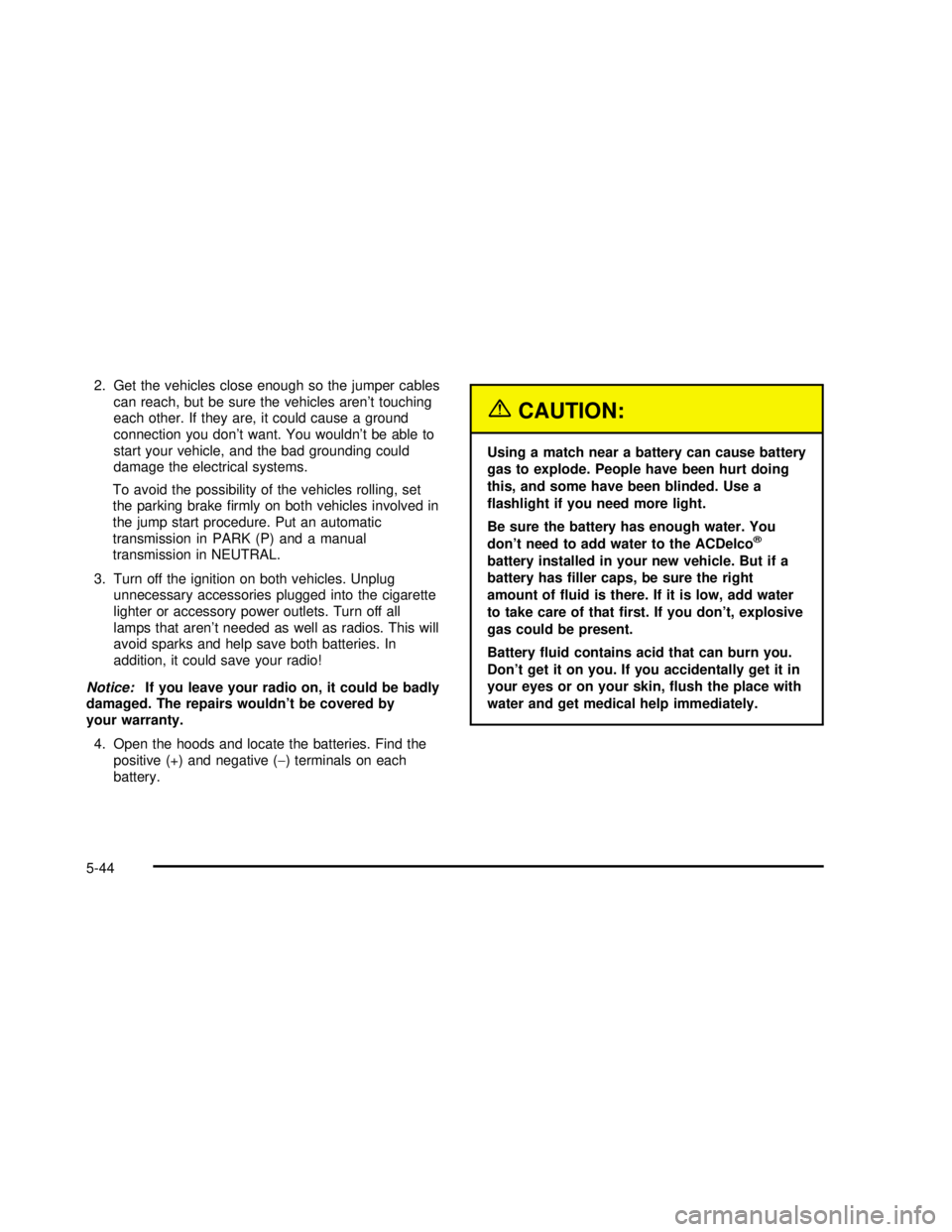
2. Get the vehicles close enough so the jumper cables
can reach, but be sure the vehicles aren’t touching
each other. If they are, it could cause a ground
connection you don’t want. You wouldn’t be able to
start your vehicle, and the bad grounding could
damage the electrical systems.
To avoid the possibility of the vehicles rolling, set
the parking brakefirmly on both vehicles involved in
the jump start procedure. Put an automatic
transmission in PARK (P) and a manual
transmission in NEUTRAL.
3. Turn off the ignition on both vehicles. Unplug
unnecessary accessories plugged into the cigarette
lighter or accessory power outlets. Turn off all
lamps that aren’t needed as well as radios. This will
avoid sparks and help save both batteries. In
addition, it could save your radio!
Notice:If you leave your radio on, it could be badly
damaged. The repairs wouldn’t be covered by
your warranty.
4. Open the hoods and locate the batteries. Find the
positive (+) and negative (−) terminals on each
battery.
{CAUTION:
Using a match near a battery can cause battery
gas to explode. People have been hurt doing
this, and some have been blinded. Use a
�ashlight if you need more light.
Be sure the battery has enough water. You
don’t need to add water to the ACDelco
®
battery installed in your new vehicle. But if a
battery has�ller caps, be sure the right
amount of�uid is there. If it is low, add water
to take care of that�rst. If you don’t, explosive
gas could be present.
Battery�uid contains acid that can burn you.
Don’t get it on you. If you accidentally get it in
your eyes or on your skin,�ush the place with
water and get medical help immediately.
5-44
2003 - Safari OM
Page 302 of 376

Relays Usage
A/C Relay
(Rear Heat
and A/C)Rear/Heat and Air Conditioning
Upfitter-ACCY
RelayUpfitter Accessory
Starter Enable
RelayStarter
A/C Enable
RelayAir Conditioning
Headlamps
RelayHeadlamps
Fuel Pump
RelayFuel Pump
Fuse/Circuit
BreakerUsage
UPFITTER-BATT Upfitter Battery Power Stud, Trailer
Wiring Harness
UPFITTER-ACCY Upfitter Accessory RelayFuse/Circuit
BreakerUsage
Spare Not used
Spare Not used
Spare Not used
ECM-1B Fuel Pump Relay and Motor, VCM,
Oil Pressure Switch/Sender
HORN Horn Relay and Horn
A/C COMP Air Conditioning Enable Relay and
Compressor
RR HTR/AC Rear Heater and Air Conditioning
ATC Active Transfer Case-L Van
FRT HVAC Front Heater and Air Conditioning
ENG-I Oxygen Sensors, Camshaft Position
Sensor, Mass Air Flow Sensor,
Evaporative Emission Canister Vent
Solenoid
IGN-E Air Conditioning Enable Relay Coil
ECM-I Fuel Injectors 1–6, Crankshaft
Position Sensot, VCM, Coil Driver
Module (EST), Ignition Coil
5-90
2003 - Safari OM